
Original Link: https://www.anandtech.com/show/2127
SMB NAS Roundup
by Ross Whitehead Jason Clark Dave Muysson on December 5, 2006 3:30 AM EST- Posted in
- IT Computing
NAS Roundup
Network attached storage (NAS) is a hot market these days, not only for the SMB (Small to Medium Business) market, but also for the home user. As more and more computers appear in our homes, the need for shared storage is becoming a lot more prevalent than in the past. Also, with drive sizes approaching a terabyte, backing up and storing important files requires more than the typical single drive enclosures. The million dollar question, however, is which device do you buy?
With Gigabit networking and multiple drives on all these devices we went into this article with the hope of high throughput. Unfortunately this was short lived once we dived into the benchmarks. Most of these devices are running tiny processors and software-based RAID. The result is transfer rates that average 10MByte/second, which is quite slow if you're used to copying data off of a hardware based RAID array. However, the purpose of these devices isn't necessarily to be able to read and write at theoretical gigabit line-speeds. These devices are designed to provide long term shared storage, backup a few machines on a network, or stream a few DVDs to a media device.
The most difficult part of this article was developing the benchmarks. There are a number of different utilities out there to perform I/O benchmarking, and some are better than others. We tried IOMeter, IOZone, and we developed a couple of our own. The problem we kept running into was that most of the benchmarks were not producing numbers similar to a windows file copy, which is exactly what most users will be doing. In the end, we selected IOMeter and we developed a very simple command-line benchmark that will time a file copy. Descriptions and links to these benchmarks are on the test configuration page.

Selecting the contenders
We selected the devices based primarily on price and configuration. There are many more NAS products on the market, but we had to keep it down to a reasonable number for the sake of brevity. All of the devices are 4-disk units, and range from $600-1100, with the most expensive unit being the Hammer Z-Box, which is really an entry-level SAN product.
Below is a list of the devices included in this roundup:
- Hammer Z-Box
- LaCie Ethernet Disk 1TB
- Intel SS4000-E
- Thecus N4100
- QNAP TS401-T
- Infrant NV+
- Buffalo TeraStation
Test Configuration
To test the devices we used two benchmarks: IOMeter, and what we like to call "DOSBench". The IOMeter configuration file can be found here, and we tested transfer sizes from 8K to 512K. The DOSBench application uses a tool from the Windows 2000 resource kit (Timethis). How DOSBench works is that we create a RamDisk and put some data files on it. We then run a batch file which copies files from the RamDisk to the NAS device, and back again. Using Timethis we record the time each copy routine takes and then calculate the transfer rate.
Client Configuration:
Windows XP
2GB Memory
Opteron 180
NetGear GS605 5-port switch
NVIDIA nForce Network Card.
NAS Configuration
We tested each device in its default configuration. We decided not use Jumbo frames, as most users won't have the necessary infrastructure required to support it.
Feature Comparison
Here's a quick overview of the features of each unit. We will cover each in more detail on the following pages.
| Feature Comparison | |||||||
| Infrant | Thecus | Buffalo | Intel | QNAP | LaCie | Hammer | |
| RAID levels | 0, 1, 5, X-Raid | 0, 1, 5, JBOD | 1, 5, Span, JBOD | 0, 1, 10, 5, Span | 0, 1, 5, Span | Span | 0, 1, 10 |
| RAID Migration | Yes | No | No | No | No | No | No |
| Hot Plug | Yes | Yes | No | Yes | Yes | No | Yes |
| Jumbo Frames | Yes | Yes | Yes | Yes | No | No | No |
| Redundant Power | No | No | No | No | Optional | No | No |
| Redundant NICs | No | Optional | No | Yes | Yes | No | No |
| UPS support | Yes | No | Limited (APC/OMRON) | No | Yes | No | No |
| . | |||||||
| Protocol Support | CIFS, NFS, AFP, FTP, HTTP, HTTPS, Rsync | CIFS, NFS, AFP, FTP, HTTP, HTTPS | CIFS, FTP, AFP | CIFS, NFS, FTP | CIFS, NFS, AFP, FTP, HTTP | CFIS, AFP, FTP, HTTP | No |
| Standard Config Information | Yes | Yes | Yes | Yes | Yes | Yes | No |
| E-mail Alerts | Yes | Yes | Yes | Yes | Yes | No | No |
| SNMP | Yes | No | No | No | Yes | No | Yes |
| DHCP Server | Yes | No | No | Yes | Yes | No | No |
| Network Print Sharing | Yes | No | No | No | Yes | No | No |
| Remote Replication | Yes | No | Yes | No | Yes | No | No |
| CD/DVD Backup/Restore | No | No | No | No | Yes | No | No |
| Includes Backup Client | Yes | No | Yes | 1 lic incl, $50 ea. | No | No | No |
| Internal AV Scanning | No | No | No | No | Optional | No | No |
| . | |||||||
| AD Integration | Yes | Yes | Yes | No | Yes | Yes | No |
| Internal Users & Groups | Yes | Yes | Yes | Yes | Yes | Yes | No |
| Custom Shared Folders | Yes | Yes | Yes | Yes | Yes | Yes | No |
| Quotas | Yes | No | No | No | Yes | No | No |
| Snapshots | Yes | No | No | No | No | No | No |
| . | |||||||
| UPnP Support | Yes | Yes | No | No | No | No | No |
| USB Device Support | Printer, HD, UPS, Wireless NIC | No | HDD | Yes | CD/DVD, UPS, Printer | HDD | No |
| Streaming Services | SlimServer, iTunes, UPnP, Home Media Streaming Server | No | No | No | No | No | No |
Hammer Z-Box
The Hammer is a unique option in this space and is vastly different than the other devices in this article. The Hammer is essentially an entry level IP SAN, where a device driver on the client writes to the disk using block-level I/O instead of file-level I/O. One of the main differences between the Hammer and a traditional IP SAN is that the Hammer uses its own proprietary software driver vs. the iSCSI specification. We at many points in the article pondered whether this device fits in, and determined that it does due to its price point and the fact that it is still marketed as a NAS competitor.
How it works
The Hammer uses a software based initiator which handles all the I/O communication with the device and transmits it over UDP. As we alluded to above, the I/O commands are not simple file level requests; they are actually block-level. Some caveats to this approach are that it requires a fair amount of processing power on the client, and each client will require the software driver.
The Z-Box supports four types of RAID: 0, 1, 0+1, and 10. One item to note is that while the chosen RAID configuration is stored on the box, the client software handles the actual data "RAIDing", not the device itself. Unlike most NAS devices, the Z-Box is expandable. Each disk in the array gets an IP address, and you can daisy chain multiple devices together and create stripes and mirrors across any group of disks you like. For the average home user, this technology is not very useful. But, to a small or medium business looking for relatively cheap IP based storage this is an attractive option.
The Hammer comes with a single gigabit Ethernet port on the rear of the device and four hot-swap SATA drive bays The file system is either Z-FS (Zetera File System) or NTFS, so in case you haven't noticed this device is windows only. Z-FS is a custom file system that supports multi-user access and is licensed from DataPlow.
The chassis itself is quite small and has a rugged industrial look to it. Dimensions for the unit are 162mm (W) x 190mm (H) x 325mm (D), and it weighs in at 9Kg. The front panel consists of a few LEDs: one for each disk and one power. The rear of the unit houses one gigabit network port and the power supply.
 Rear |
 Front |
| Click to enlarge | |
Admin Interface
The management interface for the Hammer is client-side, since the device is just a target housing disks. We were somewhat unimpressed by the client-side administration of the device. Using the management software was somewhat cumbersome, especially creating volumes. When creating a volume the end user has to calculate how large the volume should be and how much space from each disk to use, which is far from intuitive.
Pros
- Very fast
- Small footprint
- Very quiet
- High CPU usage on the client
- Supposed to compete with a NAS, but lacks a lot of functionality found in the various NAS products like media streaming.
LaCie Ethernet Disk 1TB
The LaCie Ethernet Disk 1TB is a different type of NAS product. It is targeted at SMB/SOHO as a secondary storage device for holding backups and sharing temporary data. It is power by an 800Mhz VIA C3 processor running Windows XP Embedded, 256MB RAM, four USB 2.0 ports, one VGA port, two PS/2 ports, and one 10/100/1000 Network port. All drives are internal to the unit which cannot be opened. Features include FTP and HTTP accessible shares, onboard firewall, and backup scheduler. Client support includes Windows, Linux, Mac, and UNIX up to 25 users. Protocol support includes CIFS/SMB, AppleTalk/AFP, FTP, and HTTP.
Additional research revealed that there are four 250GB IDE hard drives configured using Windows Dynamic Volume in a span of all four drives. This gives you roughly 930GB of usable space, but with no RAID capabilities or redundancy. Additional storage space can be added through the USB 2.0 ports in the back of the unit.
Some of you may be wondering why we included it in this NAS review. Technically speaking it is a NAS device; it just doesn't have any redundancy built into. From a backup perspective, it will work just fine, providing you use it as a secondary storage device. It gives you with a lot of space, performs fairly well, and fits nicely in a rack. There really are a lot of scenarios you can use it in, but it would have been nice if we had the option to reconfigure the drives into a RAID 1 or RAID 5 since Dynamic Volumes supports this via software.
The unit is closed in a standard 19" 1U chassis with front mounting brackets only. Dimensions measure 430mm (W) x 45mm (H) x 430mm (D), and it weighs 9.3Kg. The front includes an illuminated power button as well as two LEDs indicating current disk/network activity. The rear includes connections for the power supply, PS/2 keyboard and mouse, video, serial, four USB 2.0 ports, and Gigabit networking. It also has what looks like audio jacks, but we were unable to verify their function.
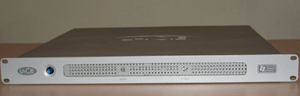 Front |
 Rear |
| Click to enlarge | |
Admin Interface
The management interface for the LaCie is primarily web based, with most of the supported features and options available through a browser. However, LaCie also included the ability to use Remote Desktop to log into the unit and run additional tasks such as backup and restore, firewall configuration, and additional diagnostics.
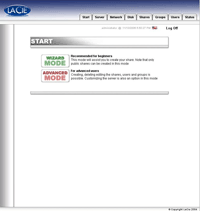 Web Interface - Status |
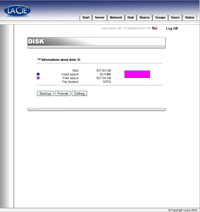 Web Interface - Disks |
| Click to enlarge | |
Pros
- Simple interface
- Decent performance
- Quiet
- No RAID/Data protection
- No Redundant Power or NIC
- No SMB features like DHCP Server, Print Server, AD integration, Alerts, etc.
Intel SS4000-E
The Intel SS4000-E is a NAS product targeted at the SMB/SOHO market. The SS4000-E is a 4-bay, hot-swap, Linux-based product that uses an Intel XScale 80219 I/O Processor running at 400MHz. It comes with 256MB of memory, two Gigabit network ports, two external USB 2.0 ports, and four hot-swap SATA drive bays. The OS is based on the 2.6 Linux kernel, and the file system supports CIFS, FTP and NFS. Supported RAID configurations are: RAID 0, 1, 5, and 10. Client OS support includes Windows, Mac OS, and Linux.
The chassis itself is quite small, and is one of the plainer looking NAS units in the roundup. Dimensions for the unit are 155mm (W) x 210mm (H) x 240mm (D), and it weighs in at 4.5Kg. The front panel consists of a few LEDs : Network 1 and 2 status, disk and system. The rear of the unit has the two external USB 2.0 ports, two gigabit network ports and the power supply, and hard drive cooling fan (TOP).
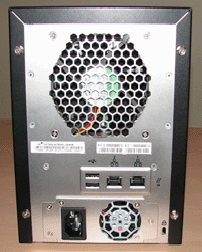 Rear |
 Front |
| Click to enlarge | |
Admin Interface
The management interface for the SS4000-E is all web based and is quite easy to use. Out of rest of the products in the roundup, Intel has one of the better interfaces in our opinion.
 Web Interface - Status |
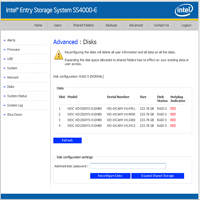 Web Interface - Disks |
| Click to enlarge | |
Pros
- Clean, intuitive interface
- Small footprint
- Very quiet
Cons
- Slow
- Lacks some of the more SOHO-type features like Media Streaming, UPnP
Retail (Shopping.com): $540-740
Thecus N4100
The Thecus N4100 NAS has been targeted for both home and SMB/SOHO applications. The N4100 is powered by an Intel processor and comes with two Gigabit network ports, four hot-swap SATA drive bays, and 16MB Flash memory for the OS. RAID levels include 0, 1, 5, and JBOD. Client OS support includes Windows, Mac OS, and Linux/Unix/BSF through CIFS. Protocol support includes CIFS and AFP.
The N4100 includes Active Directory Integration, UPnP support, SMTP notification, Event logging, and Nsync data replication. Dual network ports are provided, however redundancy support is not indicated.
The chassis is the second smallest unit measuring 167mm (W) x 199mm (H) x 223mm (D) and weighing in at roughly 4.5Kg without drives. The front panel consists of several LEDs : Network 1 and 2 status, Error, Busy, and Power. Each disk drive has an Activity and Error LED. A Power and Reset button are also included in the front. The rear of the unit has the two Gigabit network ports, power supply, and cooling fan.
 Rear |
 Front |
| Click to enlarge | |
Admin Interface
The N4100 uses a web based management interface providing easy access to all features and options. A custom Windows setup wizard is also included for easy setup and deployment.
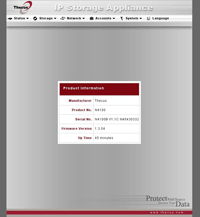 Web Interface - Status |
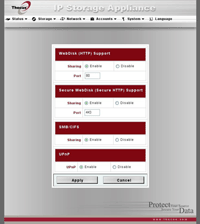 Web Interface - Services |
| Click to enlarge | |
Pros
- Simple, easy to use interface
- Small footprint
- Quiet
Cons
- Slow
- No redundant power
- Lacks some of the SMB/SOHO features like DHCP Server, Print Server, etc.
Retail (Froogle): $430-580
QNAP TS-401T
The QNAP TS-401T has clearly been positioned for the SMB/SOHO market. The unit is powered by a VIA C3 processor running at 800MHz, contains 256MB RAM, two 10/100/1000 network ports, two USB 2.0 ports, four hot-swap SATA drive bays, and 32MB Flash for the OS. The TS-401T comes with many features such as a built-in DHCP and Print server, SNMP and SMTP alerts, USB or SNMP UPS support, detailed status information and logs, and Active Directory integration. It also includes remote replication to another QNAP NAS, and built-in anti-virus scanning (optional). RAID 0, 1, and 5 are supported along with Spanning and JBOD. Client support for Windows, Mac, and Linux is included. Protocol support includes CIFS/SMB, AFP, NFS, HTTP, and FTP.
QNAP also added the ability to connect a USB CD/DVD writer to either of the rear USB2.0 ports. This can then be used through the web interface to archive data to CD/DVD or to copy data from CD/DVD to the NAS. This can be quite useful when you want to archive old data off the NAS to free up space or to backup critical data.
The TS-401T is the largest NAS in the roundup with dimensions of 168mm (W) x 240mm (H) x 380mm (D) and a total weight of 12Kg with hard drives. The front panel consists of a status LCD displaying the IP address, host name, error messages, and it allows network configuration and shutdown using the selection buttons. Also included are LEDS for disk activity, network activity, power, and an error indicator. The rear of the unit has two USB ports, two Gigabit ports, dual power supplies, power switch, and cooling fan.
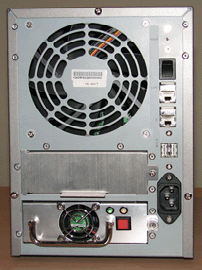 Rear |
 Front |
| Click to enlarge | |
Admin Interface
The management interface for the TS-401T is fairly simplistic, but still easy to navigate. It provides access to all configuration options and features inside the unit.
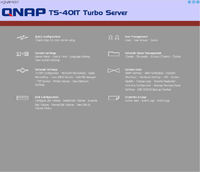 Web Interface - Status |
 Web Interface - Disks |
| Click to enlarge | |
Pros
- Easy to use interface
- Redundant Power
- Dual NIC with Redundancy or Load Balancing support
- Direct USB CD/DVDRW archiving
- USB Printer and USB/SNMP UPS support
Cons
- Large Footprint, heavy
- No multimedia support (UPnP, SlimServer, etc.)
- Moderate noise
Retail (Newegg.com): $1200
Infrant ReadyNAS NV+
The Infrant ReadyNAS NV+ is targeted for both home and SMB/SOHO applications. The unit is powered by an IT3107 Network Storage processor with 256MB RAM, one 10/100/1000 network port, three USB 2.0 ports, four hot-swap SATA drive bays, and 64MB Flash for the OS. There are several features included that are attractive for both home and business users. For business there is a built in DHCP and Print server, SNMP and SMTP alerts, detailed status information and logs, and Active Directory integration. For the home user there is UPnP AV, SlimServer support, Windows MCE compatibility and more. RAID 0, 1, and 5 are supported, and a new type called X-RAID is also included. Client support includes Windows, Mac, Linux, and UNIX. Protocol support includes CIFS/SMB, AFP, NFS V2 and V3, HTTP(S), and FTP(S).
Infrant also added external device support through the three USB 2.0 ports. These devices include USB Hard Disk and Flash drives, USB printers, and even USB Wireless Network Adapters. We didn't have time to test all these out, but Infrant does maintain a list of supported devices on their website.
The chassis of the NV+ is the smallest one out of all the units, and one of the nicest looking too. Dimensions are 132mm (W) x 200mm (H) x 222mm (D) and it weighs a total of 4.6Kg without hard drives. The front panel consists of a status LCD displaying the IP address and host name, one USB port, a backup button for one-touch backups, one LED for each disk drive, one LED for network activity, and an illuminated power button. The rear of the unit has two USB ports, one Gigabit port, power supply, and cooling fan. Infrant also included a solid handle that is useful for moving the unit around, but that can sometimes get in the way when disconnecting the network cable.
Infrant has included a unique feature that stands out among the rest of the units we tested. They have created a custom RAID type called X-RAID that allows you to start with one disk and grow up to four disks without loosing data or downtime. You can also increase disk capacity by swapping each drive with a larger drive one-by-one. Additional information about the benefits of X-RAID is available if you'd like to know more.
 Rear |
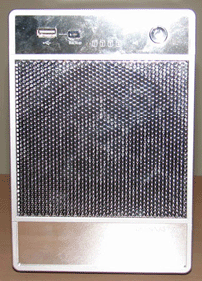 Front |
| Click to enlarge | |
While you can't see it in the picture above, there is an LCD on the front of the ReadyNAS NV+. When powered off, the bottom looks like a solid silver plate, but powered on you can see the LCD information show through. You can see this in the Web Interface picture below.
Admin Interface
The management interface for the ReadyNAS comes in two parts: First is a custom RAIDar utility that can be used for monitoring the unit at boot up and configuring X-RAID or RAID 0/1/5 mode. Second is the web interface which allows you configure everything else on the unit. Navigation is simple with a lot of detail put into the GUI.
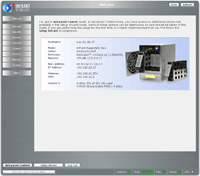 Web Interface - Status |
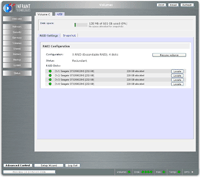 Web Interface - Disks |
| Click to enlarge | |
Pros
- Professional, easy to use interface
- Small footprint
- Very quiet
- Fast
- X-RAID Expansion Simplicity
- USB Disk, Wireless Network, and Printer support
- Many useful media features like SlimServer, iTunes, UPnP
Cons
- No redundant power supply or NIC
Retail (Shopping.com): $1,085 - $1,202
Buffalo TeraStation TS-1.0TGL/R5
The Buffalo TeraStation is primarily targeted at SMB/SOHO applications. It comes with four "Quick" swap SATA drive bays, two USB 2.0 ports, one 10/100/1000 Network port, and one RS232 port. It also comes with most of the basic functionality that an administrator would require, such as SMTP alerts, logging, and UPS support (APC only). Client OS support is available for both Windows and Linux systems. RAID 1 and 5 are supported along with Span and JBOD. Protocol support includes CIFS, SMB, and FTP.
We were a little disappointed that the drives were not hot swappable, meaning a maintenance window to shut the system down is required if a drive fails. However, with the remote disk backup support to other TeraStations, users can access their data on another NAS during the maintenance window.
The USB 2.0 ports provided on the back can be used for either APC UPS support or for adding additional storage to the NAS. Active Directory integration for user security is also provided, removing the need to maintain multiple user lists.
With the exception of the QNAP TS-401T, the Buffalo TeraStation was one of the largest units tested in this roundup. That said, the dimensions for the unit are 170mm (W) x 235mm (H) x 310mm (D) and it weighs 7.3Kg with drives. The front of the unit comes with an LCD screen displaying network and status information, Link, Message, and Error LEDs, as well as an Access and Fail LED for each drive. The rear contains two USB 2.0 ports, one Gigabit network port, an RS232 port, and a cooling fan.
 Rear |
 Front |
| Click to enlarge | |
Admin Interface
The management interface for the TeraStation is web based and fairly easy to navigate. A custom setup program is included for Windows to ease initial setup.
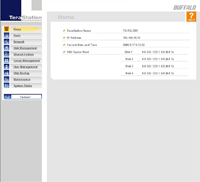 Web Interface - Status |
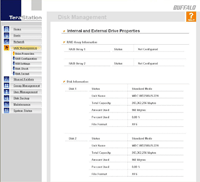 Web Interface - Disks |
| Click to enlarge | |
Pros
- Clean, intuitive interface
- USB Disk support
- Quiet
Cons
- Slow
- No media features
- No redundant Power or NIC
Retail (Shopping.com): $660 - $851
Hammer and LaCie Benchmarks
We decided to separate our results for the units, due to the fact that the Hammer and LaCie devices are not nearly the same as the rest of the units in this roundup. The Hammer unit is most definitely the fastest unit in this roundup, but it comes at a cost. During our benchmarks we observed client CPU usage in excess of 70%, which is entirely too high in our opinion. Other than that, this unit is quite unique and shows promise as a cost effective SMB entry level SAN with decent performance.
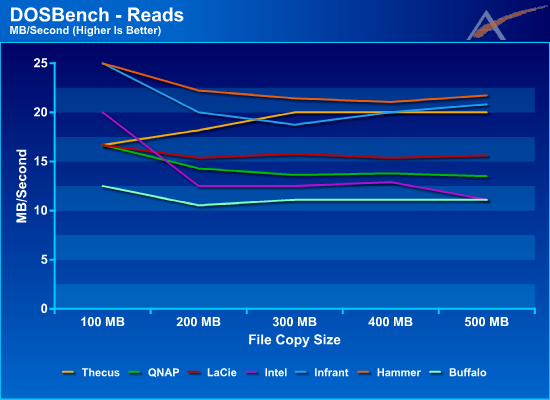
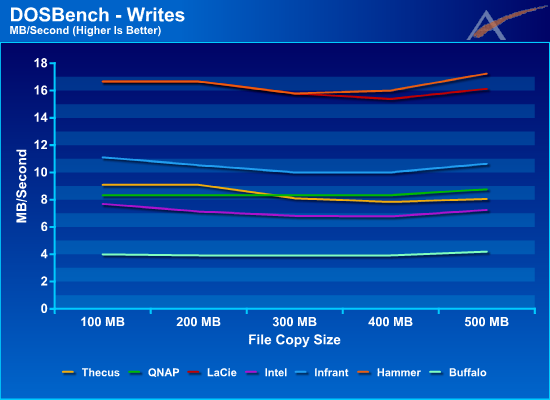
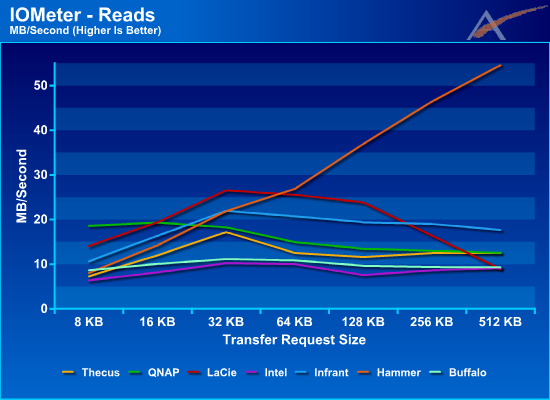
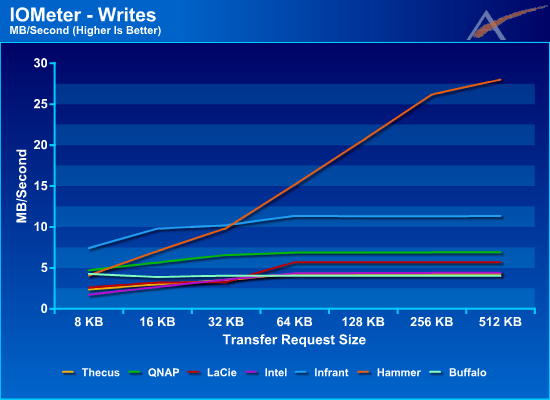
Group IOMeter RAID 5 Results
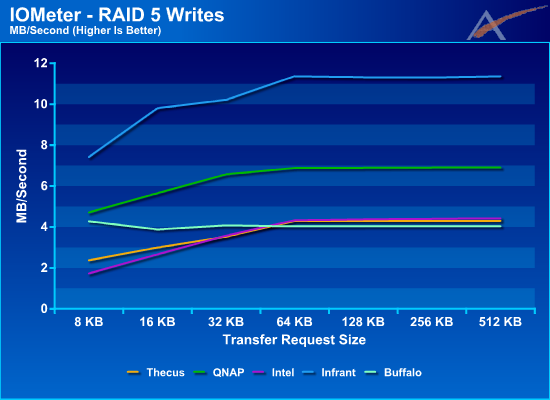
In this graph we see that Infrant is 64% faster than QNAP, which is 56% faster than all others.
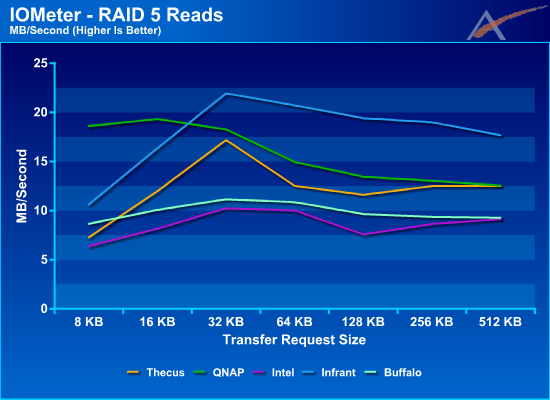
When Transfer Requests are 8KB, QNAP is able to outperform Infrant by 75%. On average Infrant is 44% faster than all others when Transfer Requests are 64 KB or greater. It is interesting to note that Thecus was able to distance itself from the lower performing devices in this Read test and was almost as fast as QNAP.
Group DOSBench RAID 5 Results
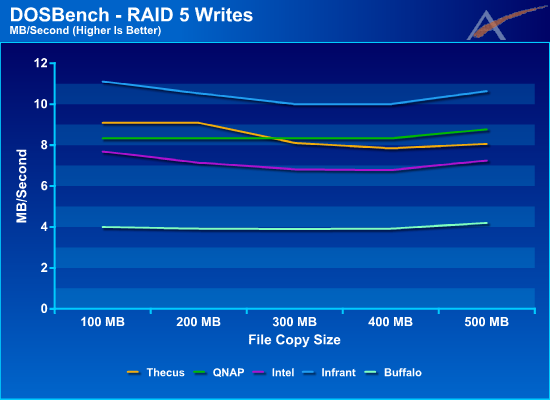
In this DOSBench Write test the devices are more distributed in the graph vs. the IOMeter Write test where three devices were almost on top of one another. In this graph we see that Infrant is 20% faster than the QNAP, Thecus, and Intel. We wondered if the extreme performance difference between some of the devices was a result of the RAID 5 parity calculations. We will explore RAID 0 performance shortly in an attempt to gain some insight into where the bottleneck may be.
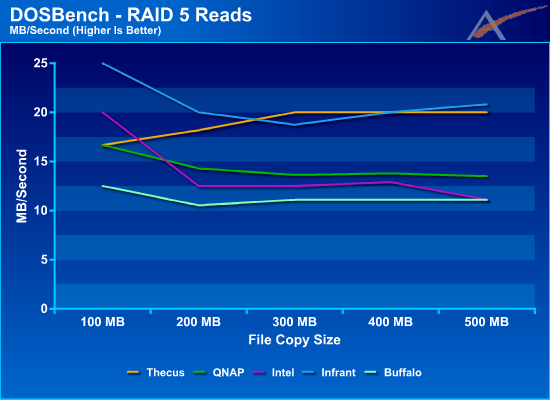
Here we see that Infrant is 25% faster in the 100 MB File Copy but with File Copies of 200 MB or greater the Infrant and Thecus are able to outperform all others by 44%.
Group IOMeter RAID 0 Results
Why RAID 0 tests? We do not believe that the majority of users would run these devices without some form of redundancy, but we do recognize that some people might be tempted. Also, as we alluded to earlier, we wanted to try and validate our suspicions that the RAID 5 parity calculation were one of the main differentiators between the performance of these devices.
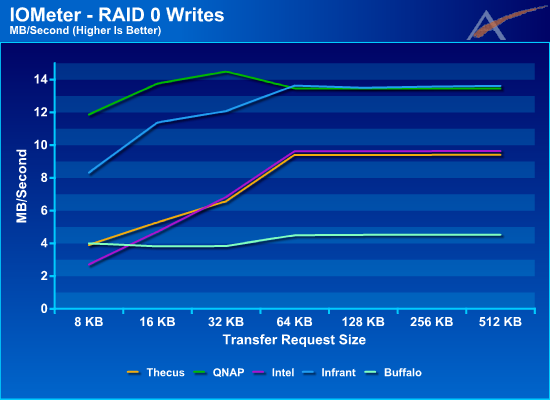
In this graph we see that when compared to the IOMeter RAID 5 Write test the devices obtained the following performance gain at the 64 KB Transfer Request Size and above: Intel and Thecus 118%, QNAP 95%, Infrant 20%, and Buffalo 12%. Some of these gains are very impressive, and do highlight the expense of the RAID 5 parity calculation. We can speculate that the devices with the highest gain are the devices which would benefit most from a CPU upgrade... and ironically the Intel device is one of those.
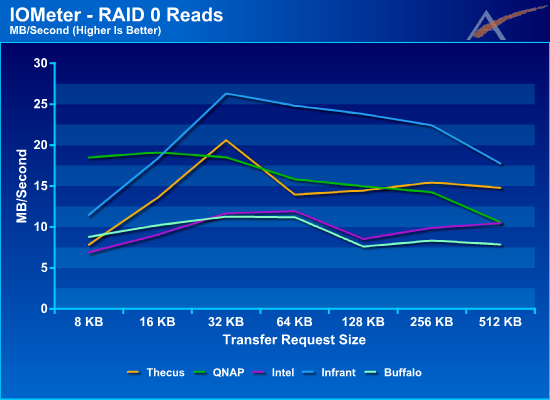
As expected, the Read results are similar between RAID 5 and RAID 0 and nowhere near as dramatic as the Write tests.
Group DOSBench RAID 0 Results
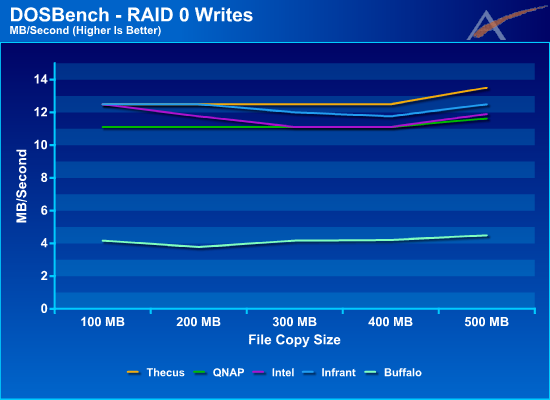
A different RAID level and a different Benchmark and all of a sudden we have a tight race. The following gains were observed relative to RAID 5: Intel 64%, Thecus 54%, QNAP 34%, Infrant 20%, and Buffalo 8%.
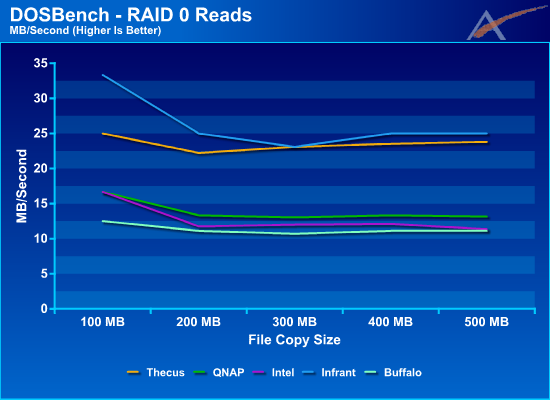
Again, the results of the RAID 0 Read test are similar to the RAID 5 Read test and do not show as dramatic improvements as observed in the Write tests.
Conclusion
We had a hard time naming a true winner in this roundup. When we generated the feature list to compare these units side-by-side, we started to realize that what we really had are two different types of devices. First we have devices that cater to the home user who wants multimedia and ease-of-use features. Second we have devices that cater to small businesses that desire more security and network features.
None of these devices broke any land speed records (except for the Hammer), which we hope vendors will fix in the future. Although the Hammer unit peaked at over 70 Megabytes per second, it did so using nearly 70% of the CPU on the client accessing it. We think this is entirely too high, and some optimization on the client software needs to be performed. Still, assuming your CPU is generally sitting idle (which is often the case), some people will be happy to sacrifice CPU usage for increased speeds. The Infrant device was the best performer out of the rest of the devices, followed by LaCie, Thecus and QNAP.
Home
We selected the Infrant NV+ device as the winner in the home category, due to its performance and feature set. Infrant had an extensive feature set targeted at the home user, which included features like a DHCP Server, UPnP, USB Device Support, and Streaming services.
Business
The QNAP TS401-T unit was the clear winner for the Business market. The features that stood out are the optional redundant power, redundant NICs, UPS support, SNMP support, Network Printer Sharing, CD/DVD Backup, Active Directory Integration, and Quotas.







