
Original Link: https://www.anandtech.com/show/2119
GeForce 8800 Roundup: The Best of the Best
by Josh Venning on November 13, 2006 11:04 AM EST- Posted in
- GPUs
Back when a new Intel chipset launch meant excitement and anticipation, we were always impressed by the widespread availability of motherboards based on the new chipset on the day of announcement. These launches with immediate availability were often taken for granted, and it wasn't until we encountered a barrage of paper launches that discussing availability was really ever an issue.
It wasn't too long ago that both ATI and NVIDIA were constantly paper launching new graphics products, but since that unfortunate year both companies have sought to maintain these "hard launches" with immediate retail availability. NVIDIA has done a better job of ensuring widespread availability than ATI, and last week's launch of the GeForce 8800 series is a perfect example of just that.
Weeks before our G80 review went live we were receiving samples of 8800 GTX and GTS GPUs from NVIDIA's board manufacturers, all eager to get their new product out around the time of NVIDIA's launch. It's simply rare that we see that sort of vendor support surrounding any ATI GPU launch these days, and obviously it's a fact that NVIDIA is quite proud of.
The G80 itself is reason enough for NVIDIA to be proud; widespread availability is merely icing on the cake. As we saw in our review of the 681 million transistor GPU, even a single GeForce 8800 GTX is able to outperform a pair of 7900 GTX or X1950 XTX cards running in SLI or CrossFire respectively. The chip is fast and on average an 8800 GTX seems to draw only 8% more power than ATI's Radeon X1950 XTX, so overall performance per watt is quite strong.
The architecture of G80 is built for the future, and as the first DirectX 10 GPU these cards will be used to develop the next-generation of games. Unlike brand new architectures of DirectX past, you don't need newly re-written games to take advantage of G80. Thanks to its unified shader architecture, the massively parallel powerhouse is able to make full utilization of its execution power regardless of what sort of shader code you're running on it.
NVIDIA's timing with the 8800 launch is impeccable, as it is the clear high end choice for PCs this holiday season. With no competition from ATI until next year, NVIDIA is able to enjoy the crown for the remaining weeks of 2006. If you are fortunate enough to be in the market for an 8800-class card this holiday season, we present to you a roundup of some of the currently available GeForce 8800 graphics cards.
We've got a total of seven G80 based cards in today's roundup, six of which are GeForce 8800 GTX cards along with a single 8800 GTS. All seven G80s are clocked at NVIDIA's stock speeds which are 1.35GHz/575MHz/900MHz (shader/core/memory) for the GTX and 1.2GHz/500MHz/800MHz for the GTS. Apparently NVIDIA isn't allowing vendor-overclocked 8800 GTX cards (according to one of our OEM contacts), thus you can expect all 8800s to perform more or less the same at stock speeds. You will see differences however in the cooling solutions implemented by the various manufacturers, which will in turn influence the overclocking capability of these cards. It's worth mentioning that even at stock speeds, these 8800s are fast... very fast. With the power of these cards and the good overclocking we've seen, we expect we'll see a return to vendor sanctioned overclocking with NVIDIA GPUs at some point in the future, but exactly when this will happen is hard to say.
All of the cards in this roundup are fully HDCP compliant thanks to NVIDIA's NVIO chip in combination with the optional crypto-ROM key found on each of the boards. HDMI outputs are still not very common on PC graphics cards and thus HDCP is supported over DVI on each card. Coupled with an HDCP compliant monitor, any of these 8800s will be able to play full resolution HD-DVD or Blu-ray movies over a digital connection where HDCP is required.
BFG GeForce 8800 GTX
First we have BFG's GeForce 8800 GTX, which looks just like the reference 8800 GTX. Most of the cards we have for this roundup keep the reference design and look similar apart from the different stickers on the heat sinks.

EVGA e-GeForce 8800 GTX w/ ACS3
The next card we have for this roundup is from EVGA, and they seem to be one of the few companies to already be making some big changes in the design of its 8800. There are two 8800 GTX cards offered by EVGA, a reference card and the one we're looking at today equipped with EVGA's ACS3 (Asymmetric Cooling System) HSF.
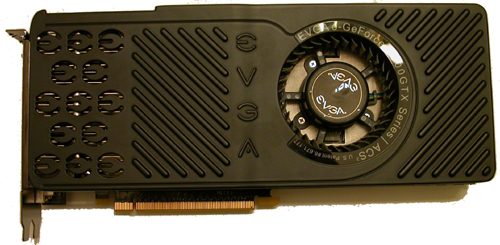
As you can see, EVGA decided to put one of their signature black cages around the entire card, giving it an overall dramatic effect. NVIDIA's 8800 GTX is already a huge card, but with EVGA's HSF modifications, the card looks and feels even more like a beast of a part. Aside from making the card look more like it's worthy of its price tag, we'll have to see later on in the review if this design helped the card run cooler or quieter.
MSI GeForce NX8800 GTX
Next we have MSI's NX8800 GTX, which is once again a clone of NVIDIA's reference design, plus an MSI logo.

Sparkle GeForce 8800 GTX
Sparkle sent us two cards, one based on NVIDIA's reference design and the other with a more exotic cooling system in place.

First we have the reference 8800 GTX from Sparkle. The card looks no different from NVIDIA's reference 8800 GTX aside from a few Sparkle graphics on the heatsink. Keep in mind that even though many of the 8800 GTXs look nearly the same, each manufacturer puts their own modifications in the card's BIOS, which affect things like fan speeds and power consumption. These modifications will also affect how well each of these cards overclock, which we will look at in the next section.
Sparkle Calibre 8800 GTX
For those of you who don't want to be seen with a regular 8800 GTX, Sparkle has what you've been looking for. Sparkle has been getting attention lately with its new Calibre line of graphics cards, which make some pretty radical changes in card and HSF designs, and their Calibre 8800 GTX is no exception. The Sparkle Calibre 8800 GTX departs dramatically from the reference design through the use of two cooling fans and a peltier cooling element.

The two fans on the card are used to cool the thermo-electric element, which in turn cools the GPU. The card not only has the standard two PCIe power connectors, but it also has a 4-pin power connector just to power the peltier element. Because of this extra power requirement, we'll see higher power consumption from this card than the others, but as our tests will show, the peltier cooler makes the card run very cool during stressful operation.
Leadtek Winfast 8800 GTX
Moving on we have the Leadtek Winfast 8800 GTX. As is the trend today, we see very little difference between the Leadtek Winfast 8800 GTX and NVIDIA's reference 8800 GTX, aside from the Leadtek graphics stuck to the heatsink. We were able to find prices for many of the cards we have in this review, but the Leadtek Winfast 8800 GTX was one of the few we couldn't find for sale anywhere at the time of publication. Most of the other 8800 GTXs are going for about $650, so once we start seeing this card on the shelf we can expect to see a similar price.

ASUS GeForce EN8800 GTX
ASUS got us its 8800 GTX for our roundup and once again it's a reference card. The design on the HSF of the 8800 GTX we were given is nearly indistinguishable from the reference NVIDIA HSF design, but because we were given very early 8800 samples from manufacturers, small items like graphics and logos on the heatsink will be different for some of these same units when bought off the shelf.
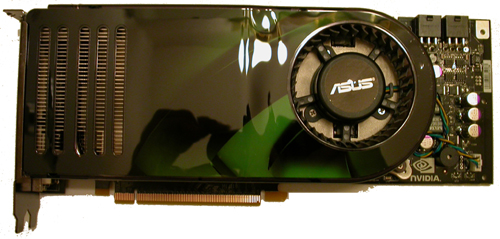
XFX GeForce 8800 GTS
The last 8800 we have for this review is from XFX, and unlike the rest, it happens to be an 8800 GTS. As we mentioned in our launch article, the 8800 GTS runs at lower clocks and has fewer stream processors than the GTX. From a card standpoint, the 8800 GTS is shorter than the GTX and only features a single PCIe power connector.

Overclocking
As always, we looked at overclocking these already fast 8800s to see how much more we could get out of the GPU. Since none of these cards were clocked higher than reference speeds, and we covered performance of the reference 8800 GTX and 8800 GTS in the launch article, we will be focusing on overclocking, power, heat, and noise levels for this review.
We overclocked these cards by using NVIDIA's coolbits driver tweak allow us to raise the core and memory clock speeds in set increments until they reach the highest point possible while still running stable. By running stable, we mean that the cards run our benchmarks for extended periods of time without any graphical artifacts or crashes. Below is a table of the cards and the clock speeds we achieved when doing our own user overclocking on them.
| Card | Core Overclock | Memory Overclock |
| ASUS GeForce EN8800 GTX | 629MHz | 1021MHz |
| BFG GeForce 8800 GTX | 649MHz | 973MHz |
| EVGA e-GeForce 8800 GTX w/ ACS3 | 659MHz | 1013MHz |
| Leadtek Winfast GeForce 8800 GTX | 627MHz | 1033MHz |
| MSI GeForce NX8800 GTX | 652MHz | 1040MHz |
| Sparkle Calibre 8800 GTX | 631MHz | 914MHz |
| Sparkle GeForce 8800 GTX | 629MHz | 1011MHz |
| XFX GeForce 8800 GTS | 654MHz | 866MHz |
Keep in mind that the factory speeds of these cards were all reference speeds; that is 575/900 for the 8800 GTX and 500/800 for the 8800 GTS. With that in mind we can see that several of these cards got fairly high overclocks, especially on the memory clock. Something we noticed when overclocking (that we will see illustrated in our overclocking performance graphs) is that like previous generations of NVIDIA cards, the core clock generally makes a more significant impact on the overall performance of the card.
Note that the current version of the driver only allows adjustment of the core and memory clocks, not the shader clock of G80. We aren't sure if the shader and core clocks are derived from the same source clock so that overclocking one actually changes the other, but we plan on looking at shader core overclocking as soon as there is software support for it. Currently there is a way to increase shader clock through a BIOS flash of the cards, but we chose to focus on overclocking that was possible without resorting to flashing your card's BIOS for this article.
The MSI GeForce 8800 GTX managed to achieve one of the highest overclocks, with the EVGA e-GeForce 8800 GTX beating it slightly on the core but not on the memory clock. The XFX 8800 GTS was able to achieve a core clock speed of higher than some of the 8800 GTXs, which is interesting, but because of its scaled down shader core it will not be able to outperform a GTX. Interestingly, the card we had higher hopes for didn't seem to overclock as well as we would have thought. The Sparkle Calibre 8800 GTX, with it's elaborate HSF design and peltier cooler, didn't get a very high memory clock at all, but did get a core boost of 56MHz on the core clock which will help performance a little.
As a final comment on overclocking, remember that your own results may vary. Given the brand-spanking-new nature of the GPU core, it could be that NVIDIA chose 575 MHz as the final core clock in order to get the most cores running at that speed. Since they aren't offering a range of GPU speeds (i.e. like CPU releases), cores either work or don't work at 575 MHz. Whether the overclocks we reached are due to variability in cores or come from actual BIOS/card differences (not that most of the cards are really different) is impossible to say without a much larger sampling of units from each manufacturer.
Overclocked Performance
Once we achieved our overclocks for these cards, we wanted to see what kind of performance gains we would see with the higher clock speeds. Our test system was the same one we used for the 8800 launch tests:
| CPU: | Intel Core 2 Extreme X6800 (2.93GHz/4MB) |
| Motherboard: | EVGA nForce 680i SLI Intel BadAxe |
| Chipset: | NVIDIA nForce 680i SLI Intel 975X |
| Chipset Drivers: | Intel 7.2.2.1007 (Intel) NVIDIA nForce 9.35 |
| Hard Disk: | Seagate 7200.7 160GB SATA |
| Memory: | Corsair XMS2 DDR2-800 4-4-4-12 (1GB x 2) |
| Video Card: | Various |
| Video Drivers: | ATI Catalyst 6.10 NVIDIA ForceWare 96.97 NVIDIA ForceWare 91.47 (G70 SLI) |
| Desktop Resolution: | 2560 x 1600 - 32-bit @ 60Hz |
| OS: | Windows XP Professional SP2 |
We tested the performance of these cards with two games at the same settings as our performance tests in the 8800 launch article to keep things consistent. The two games we chose for performance testing are F.E.A.R and Oblivion. We tested both games at 1920x1440 resolution, with 4xAA for F.E.A.R, and no AA/16xAF for Oblivion. Our settings for Oblivion were the same as those in our 8800 launch tests, with all quality settings on or at their highest and with HDR enabled. In F.E.A.R. we put all quality settings at their highest, with the exception of the "soft shadows" option, which we feel creates too much of a performance hit given the poor effect it creates.
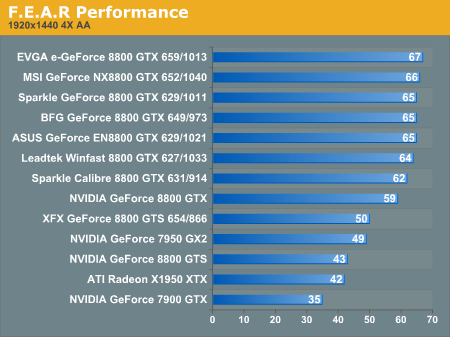
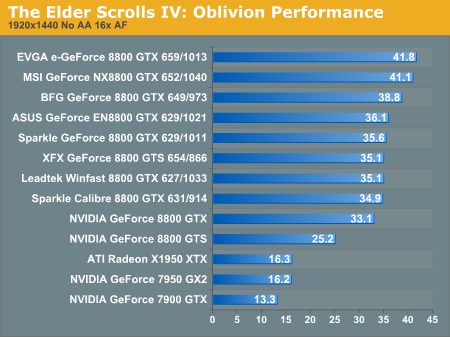
In F.E.A.R. with the overclock on the XFX 8800 GTS we see about a 16% boost in performance at 1920x1440. In Oblivion we see almost a 40% increase in performance with the overclocked XFX 8800 GTS. Among the 8800 GTX cards, we see that as we would expect the MSI and EVGA samples saw some of the best performance with their overclocks.
In F.E.A.R we see increases in performance of about 14%, and in Oblivion, increases of around 26% between the factory clocked and user-overclocked cards. Keep in mind that with Oblivion, there is some variance (< 5%) in the frame rate between benchmarks because it is a manual run-through of a save game using FRAPS.
Power Consumption
Power consumption is something that is important to look at when evaluating a graphics card, and because these 8800s are such high performers, they create very high power levels as well.
We tested power consumption for these parts in the same way we usually do, by measuring the total power draw of the system with each of the cards installed in two different states. The first state is with the system idle (no other programs running) and the second is while the GPU is under stress testing. We use a few of the benchmarks from 3DMark06 to stress the GPUs to find out their power consumption under load. Because we are measuring the wattage of the entire system and not simply the cards, we can only get a general idea of the type of power levels of these cards.
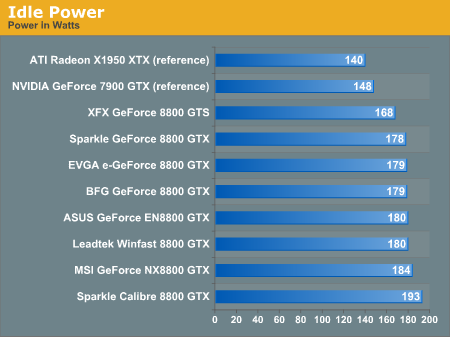
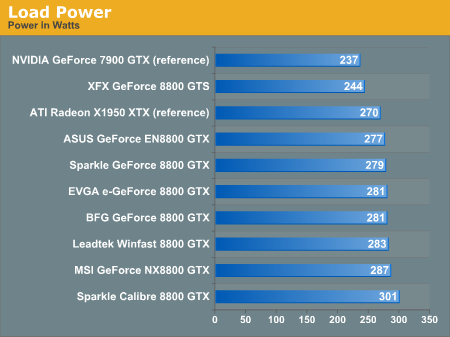
Looking at the data, we immediately see that the Sparkle Calibre 8800 GTX is the highest on the graphs for its power consumption. This was expected because of its peltier cooler. Most of these cards got results that remained around 180 Watts while the system was idle, and 280 Watts while the system was under load. The XFX GeForce 8800 GTS naturally got the lowest levels of the bunch, which makes sense given that it's the lone GTS out of a roundup of primarily GTX cards. Out of the 8800 GTXs though, the ASUS EN8800 GTX seemed to draw the least amount of power under load, and the reference design Sparkle 8800 GTX pulled the least while idle.
Heat
To test the temperature level of these cards, much like for power consumption, we took temperature readings off the cards while the system was idle and also while running benchmarks to stress the GPUs.
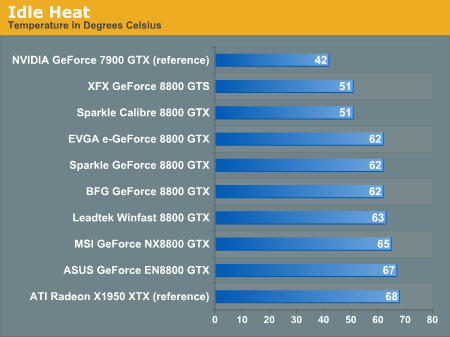
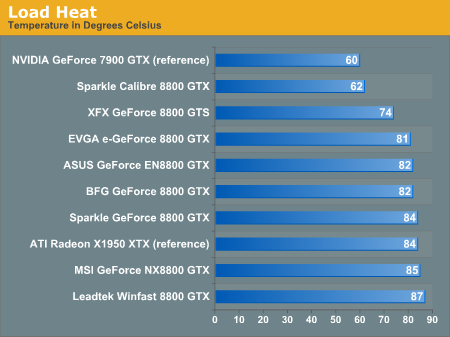
Generally, all of the 8800 GTXs show heat levels that are very similar; around 62 to 67 degrees Celsius when idle and 81 to 87 degrees Celsius under load. The exceptions of course are the XFX GeForce 8800 GTS and the Sparkle Calibre 8800 GTX. Interestingly, this test is where the Calibre 8800 GTX's unique heat sink design really makes an impact. The temperature levels of this card under load are even lower than the XFX 8800 GTS by over ten degrees. This is somewhat perplexing considering that our Sparkle Calibre 8800 GTX sample didn't overclock very well compared to the other 8800 GTXs. Also keep in mind that although the peltier cooler keeps the GPU running at lower temperatures, the peltier element itself does contribute heat to the system, so this card won't necessarily keep your system cooler, just your GPU.
Noise
In the era of power and performance per watt, noise is just as important as any other metric. NVIDIA has managed to outfit all of its high end GPUs with relatively quiet coolers and the 8800 series is no different. We tested the noise level of each of these cards while the system was idle, and we also took the ambient noise level of the room (with the system off) for reference. We found that under stress, the cards didn't experience any extra noise from fan speed-ups. For reference, the ambient noise level of the room while testing was 38.1 dB.

The only card that really stood out in these tests was the Sparkle Calibre 8800 GTX. While the peltier element does a great job cooling the GPU, the fans required to cool the peltier make this card much louder than the competition. The Calibre 8800 GTX was about 6 Db louder than any of the other 8800s, with the rest of the cards all getting a fairly consistent noise level of about 48 dB. In fact, the Sparkle Calibre is one of the few cards that can actually surpass ATI X1950 XTX noise levels, a dubious achievement at best.
Final Words
We've looked at the 8800 GTX and GTS and we've seen the kind of performance it's capable of from our 8800 launch article. Today we put each of our 8800 samples through a series of tests and saw what kind of power consumption, heat, and noise levels, as well as what kind of user-overclocks they were capable of. We found the EVGA e-GeForce 8800 GTX and the MSI GeForce NX8800 GTX got the highest overclocks of the group and saw some impressive gains in performance because of this.
The EVGA GeForce 8800 GTX w/ ACS3 seems to do a pretty good job keeping heat down, resulting in the highest overclock of the roundup, and there weren't any problems with excess noise with this card. On the opposite end of the spectrum was the Sparkle Calibre 8800 GTX. Thanks to the card's unique peltier cooler, the Calibre 8800 GTX had extremely high power demands, even for a card as power hungry as the 8800. Although the GPU ran cooler thanks to the peltier element, we couldn't overclock it any further and it managed to be the loudest card in the roundup. Extra noise, heat and power with no tangible benefit is not what we like to see.
Because most of the 8800s we had for this roundup kept the reference designs, we didn't see much difference between them in terms of power, heat and noise (with the exception of the Sparkle Calibre 8800 GTX). Also, as we said earlier, because it's so early on in the 8800's launch, the prices for these cards were generally the same: $650 for the 8800 GTXs and $480 for the GTS cards. We weren't able to find either of the Sparkle cards or the Leadtek Winfast 8800 GTX for sale yet, and the EVGA cards currently available appear to be the standard (i.e. non-ACS3) model, but aside from the Calibre sample, we can expect them to have around the same price tags.
If we had to recommend one of these 8800 cards over the others, the slight nod goes to the EVGA e-GeForce 8800 GTX w/ ACS3; not only did our sample of this card get one of the highest overclocks, but it also ran fairly cool compared to our other 8800 GTXs. If it comes to market for the nearly same price as the others, the decision is simple; on the other hand, a $25-$50 price premium might be too much. If you are among the lucky few able to drop down the money for one of these cards, the EVGA 8800 GTX with ACS3 cooling is the one to go for. If you can't find the EVGA card, then pretty much any of the reference designs will work, and although Sparkle gets extra points for trying something different with its peltier cooler the implementation just didn't work out.







