
Original Link: https://www.anandtech.com/show/2041
Squeezing Performance from Pennies
The debates about which CPU, graphics card, motherboard, etc. are the best options for each price point are seemingly endless. Even when there appears to be a clear-cut winner, price cuts, new products, and platform changes can shake things up. With AMD's launch of the unified AM2 platform, both AMD and Intel now have motherboards that can run everything from their lowliest budget processors up through the fastest dual core offerings. We haven't taken a serious look at benchmarking any budget offerings in a while, so this article is part Buyers Guide, part benchmarks, with a dash of overclocking thrown in for good measure. We'll save the recommendations for after the benchmarks, as that will hopefully provide us with the necessary information to make an informed decision on which budget platform is best.
There are of course a few things that will change in another month or two. First, we have AMD's processor price cuts, which will finally bring Athlon X2 chips down to prices that people can actually consider for a moderate budget. We've also got the upcoming Core 2 Duo launch, and we expect to see budget variants of the Core 2 architecture at some point as well (likely not until 2007, though, according to current roadmaps). Let's not forget about the older platforms, the Sempron chips for socket 754 and the Celeron D chips. We won't even bother with the latter, as the low-priced Pentium D 805 is simply far too attractive to pass up. However, we are a bit curious as to how the new Sempron chips compare to the older models, so we will include both AMD Sempron options. (Technically, Sempron was also available for socket 939, but you could only get the CPUs with OEM systems, so they never really caught on with the DIY market.)
In something of a break from tradition, we're going to focus on creating a budget computer and benchmarking each platform. If you aren't interested in gaming, you can of course choose to purchase a much cheaper graphics card or a motherboard with integrated graphics. However, we are building a budget gaming system, so we're going to choose a reasonable "budget gaming GPU". No, we're not talking about the X1300 or GeForce 7300, as those simply lack the power to properly run many games without severely reducing image quality. We also aren't going to cut every single corner possible, so our budget is going to be about $650 without a monitor, speakers, or other peripherals (use what you have unless it's severely outdated). In most areas, we will attempt to make the systems as equal as possible, though there may be minor differences.
So what did we choose for the various parts? We tried to stick with reasonable quality in most areas, which means we're looking at $70-$90 motherboards as the foundation of each platform. We also wanted to make sure we could get some systems that would overclock a decent amount, and we will be including results for both the stock and overclocked configurations in our benchmarks. We've thrown in a more expensive AM2 motherboard option as well, and you'll see why later. We'll start with the components we chose for each system, followed by the benchmarks, and we will conclude with some lessons learned and final recommendations.
System Configurations
| AMD Sempron 754 System | ||
| Hardware | Component | Price |
| Processor | Sempron 64 3100+ (256KB Cache 1.80 GHz) | $84.00 |
| Motherboard | DFI nForce4 Infinity 4X | $75.00 |
| Memory | 2x512MB Patriot DDR-400 Extreme Performance XBL (2-2-2-10-2T) | $139.00 |
| Video Card | XFX GeForce 7600GT XXX 256MB (590/1600) | $192.00 |
| Hard Drive | Western Digital SATA3.0Gbps 250GB 7200RPM 16MB Caviar SE16 | $83.00 |
| Optical Drive | NEC 3550A 16X DVD+/-RW | $35.00 |
| Case and PSU | Generic case with iCute 400W PSU (Purchased Locally) | $50.00 |
| Bottom Line | $658.00 | |
| AMD Sempron AM2 System | ||
| Hardware | Component | Price |
| Processor | Sempron 64 3400+ (256KB Cache 1.80 GHz) | $95.00 |
| Motherboard | Biostar TForce 550 | $85.00 |
| Memory | 2x512MB OCZ PC-6400 EL Gold | $111.00 |
| Video Card | XFX GeForce 7600GT XXX 256MB (590/1600) | $192.00 |
| Hard Drive | Western Digital SATA3.0Gbps 250GB 7200RPM 16MB Caviar SE16 | $83.00 |
| Optical Drive | NEC 3550A 16X DVD+/-RW | $35.00 |
| Case and PSU | Generic case with iCute 400W PSU (Purchased Locally) | $50.00 |
| Bottom Line | $651.00 | |
| Intel Budget System | ||
| Hardware | Component | Price |
| Processor | Pentium D 805 (2x1MB Cache 2.66 GHz 533FSB) | $108.00 |
| Motherboard | Biostar TForce4U-775 | $85.00 |
| Memory | 2x512MB OCZ PC-6400 EL Gold | $111.00 |
| Video Card | XFX GeForce 7600GT XXX 256MB (590/1600) | $192.00 |
| Hard Drive | Western Digital SATA3.0Gbps 250GB 7200RPM 16MB Caviar SE16 | $83.00 |
| Optical Drive | NEC 3550A 16X DVD+/-RW | $35.00 |
| Case and PSU | Generic case with iCute 400W PSU (Purchased Locally) | $50.00 |
| Bottom Line | $664.00 | |
| Other Tested Components | ||
| Processor | Athlon X2 3800+ AM2 (2x512KB Cache 2.0 GHz) | $302.00 |
| Motherboard | Foxconn C51XEM2AA | $199.00 |
| Motherboard | Gigabyte GA-M59SLI-S5 | $209.00 |
First things first, you can see that prices are essentially equivalent, but that is due in part to the components we selected. The Pentium D platform costs a bit more than the AM2 platform, as does the Sempron 754 system. We could always spend more money to add additional performance, but we're trying to stick to the upper end of the budget price range. We could have upgraded the AM2 processors slightly, for example by switching to an Athlon 64 3000+, but the difference in performance really isn't that substantial. We're not intentionally trying to handicap AM2, but the simple fact of the matter is that Intel has much better prices on lower end components. The Pentium D chips are all priced much lower than the equivalent Athlon X2 chips, to the point where we simply wouldn't consider getting anything but a dual core processor if we were to buy an Intel system. That said, the price cuts on the Athlon X2 3800+ will drop that to the point where you can actually consider it as an upgrade. It will still cost more than the Pentium D 805, but it will simply reverse the situation from now where our "Budget Pentium D" costs more than the "Budget Sempron AM2" configuration. (And for another $30 or so, you could then upgrade from the X2 3800+ to the Core 2 Duo E6300, and before you know it you're spending well over $1000 on your "budget" computer....)
You can see that most of the other areas are equivalent. All of the motherboards are reasonable budget offerings that still offer a decent amount of overclocking capability. The socket 754 motherboard is clearly cheaper, but it's also older and has fewer features than some of the newer boards. Looking at the motherboards, the Biostar TForce 550 is clearly superior to the other two. Gigabit Ethernet, support for all AM2 processors, high definition audio and a nice, clean layout make the price of $85 more than reasonable. The other two motherboards only include 100Mb Ethernet, but unless you have a gigabit switch it won't matter. They also include lower quality AC'97 audio solutions, but the onboard audio is still sufficient in most cases for people on a budget. If you're interested in getting better quality audio, simply adding a Chaintech AV-710 for $23.00 or a Creative Labs Audigy SE for $28.00 is a definite improvement over AC'97 audio, though when you're talking about budget PCs there are many $20 upgrades that can improve various aspects of the system, so for this article we're sticking with the integrated audio options.
The graphics card was chosen as a very reasonable budget gaming option. The GeForce 7600 GT packs a lot of bang for the buck compared to other GPUs currently being sold. X1800 GTO is also competitive in this price range, but the 7600 GT cards have much better availability. Note that while we used an XFX 7600 GT XXX, there are other 7600 GT cards that are priced a bit better, like the EVGA models; mail in rebates are also widely available, knocking off another $30 or so from the price of most 7600 GT cards. That means you can get some of the models for about $140 after rebate(s). If you're thinking that $140-$195 on a graphics card is far from being a "budget" selection, our reasoning is that you're building a budget PC, but you also want to be able to play games. We assume that most people need a PC in their home these days, so when people consider a gaming PC versus one of the consoles like an Xbox 360, they often end up concluding that the consoles cost a lot less. We figure you're already spending about $500 for a PC whether or not you have a gaming console, so really you're only spending another $150 to turn your PC into something that can play most of today's games. If you would like better video performance, of course, you could also go with a faster graphics card and spend more money. Prices on the 7900 GT cards have dropped to $265 before rebates (about $240 after rebate), so graphics performance scales almost linearly with additional money. If you don't need graphics performance at all, you can of course go with an integrated graphics solution or something cheaper.
If you're wondering about the memory choices and memory timings, there are many options available that are worth considering. The Patriot RAM used in the Sempron 754 motherboard was chosen because it was available, and because TCCD RAM remains highly regarded in the world of DDR memory. Consider it something of a handicap for the old socket 754 platform; it will also make things a lot easier when it comes to overclocking, so we're giving socket 754 every chance to maintain pace with the faster newcomers. If you opt for value DDR memory, you will need to use various memory ratios in order to be able to overclock the Sempron 754 chip, so overall performance will likely drop 5-15%. We began DDR2 benchmarks using 2x512MB G.Skill PC2-5300, but given the price discrepancy between socket 754 and the other platforms, as well as the fact that we are overclocking, we switched to the OCZ PC2-6400 as a moderate upgrade. It is certainly possible to overclock using value DDR2-667 RAM, but it is almost always less of a hassle to overclock with higher-quality memory. Depending on the memory you purchase, you may or may not be able to run the same timings we achieved, and in general we found that all three budget boards required slightly more relaxed timings than high-end enthusiast motherboards. With more time and effort we could probably improve performance slightly, but we're really only talking about minor differences anyway, and as we'll see in the benchmarks the memory subsystem isn't normally a bottleneck for the systems. The AM2 configurations are also somewhat interesting, in that the memory dividers do not provide exact memory speeds in most instances. For example, the Sempron 3400+ is really only running the memory at DDR2-720, as there is no integer divider to get DDR2-800.
There will probably be complaints about using a cheap, generic 400W power supply. This power supply was purchased for exactly that reason six months ago, and I was hoping to cause the power supply to fail by putting a constant load on it. It has been happily running the overclocked Pentium D 805 system with two instances of Folding@Home 24/7 for most of that time, without any difficulty. We'll get to the power numbers later, but basically the entire system power draw is still under 400 W (though just barely in certain stress situations), and we are only using a single hard drive and a budget processor. A better motherboard, heatsink, power supply, memory, etc. would likely improve our overclocking results, but all of those expenses would defeat the purpose of building a budget system. Yes, the power supply is a lower end model, but sometimes that's all you really need. Many OEM systems also use relatively low-quality power supplies, and while a few people might encounter difficulties, most of these PSUs will last several years. If/when it fails, you will probably be ready to replace your entire system anyway. One last comment on the power supply: we really have no problem using this power supply with the Sempron systems, but especially with the overclocked Pentium D system, getting something a bit nicer would be prudent.
Finally, you can see that we included a couple of upgraded AM2 motherboards. We used the Gigabyte board to retest the Sempron AM2 chip, as the results we achieved with the Biostar board were lower than expected. We also included a system running an "Athlon X2 3800+" (simulated) processor using a Foxconn 590 SLI motherboard. The actual CPU is a 5000+, but lowering the CPU multiplier to 10X generates performance identical to the X2 3800+. We "overclocked" this particular CPU to 2.6 GHz for now, which seems reasonable for normal X2 3800+ chips (especially considering that's what most people get out of socket 939 X2 3800+ processors). The reason for the inclusion of this CPU is that it will drop substantially in price in the near future, and we felt it was only fair to show how the cheapest AM2 dual core processor performs in comparison to the cheapest Pentium D processor. It will still cost more than the Pentium D 805 even after the price cuts, but there are certainly other advantages which we will cover throughout this article. The Foxconn motherboard was used with this processor (as opposed to the Gigabyte 590 SLI board) due to the fact that the Foxconn board properly supports CPU multipliers with the latest AMD CPU driver installed. The Gigabyte and Biostar motherboards both revert to the default CPU multiplier once Windows loads, which obviously affects our ability to overclock or to simulate a lower speed processor. The AMD driver is required in order to get correct results from PCMark05, and the performance differences between the Gigabyte board and the Foxconn motherboard are otherwise insignificant.
Update: If you'd like to see some cheaper alternatives with integrated graphics, please refer to the comments section. We have provided alternatives for all three sockets that are priced under $400, and almost at $300 for the AM2 configuration.
Overclocking Results
It is important to state that in all cases we are using the stock retail heatsinks (except with the simulated X2 3800+, which used a Zalman CNPS9500). Again, adding a nice aftermarket cooling solution might improve overclocking results a bit, but for the extra $30-$50 you could simply upgrade to a faster processor instead. Here are the overclocking results we achieved as well as the settings that were used. We tried for 100 MHz increments on the CPU overclock, so if we could get a system running at 2.5 GHz but not 2.6 GHz, we stopped at 2.5 GHz. With additional time and effort, we could improve the final results and increase performance a few percent, but searching for the elusive last 3%-5% is beyond the scope of this article. (CPU speeds are approximate to within 10 MHz -- slight differences between the specified bus speed and the actual bus speed can affect clock speed slightly.)
| AMD Sempron 754 System | ||
| Stock Setting | Overclocked Setting (39%) | |
| HyperTransport Speed | 200 MHz | 278 MHz |
| HyperTransport Multiplier | 5X | 3X |
| CPU Multiplier | 9X | 9X |
| CPU Speed | 1800 MHz | 2500 MHz |
| Memory Ratio | DDR-400 | DDR-400 |
| Actual Memory Speed | DDR-400 | DDR-556 |
| Memory Timings | 2-3-2-10-2T | 2.5-3-3-10-2T |
| CPU Voltage | 1.350 V | 1.550 V |
| Memory Voltage | 2.800 V | 2.800 V |
| AMD Sempron AM2 System | ||
| Stock Setting | Overclocked Setting (50%) | |
| HyperTransport Speed | 200 MHz | 300 MHz (278 MHz Biostar) |
| HyperTransport Multiplier | 5X | 4X |
| CPU Multiplier | 9X | 9X |
| CPU Speed | 1800 MHz | 2700 MHz (2500 MHz Biostar) |
| Memory Ratio | DDR2-800 | DDR2-533 |
| Actual Memory Speed | DDR2-720 | DDR2-772 (DDR2-714 Biostar) |
| Memory Timings | 4-4-4-12-2T | 4-4-4-12-2T |
| CPU Voltage | 1.350 V | 1.550 V |
| Memory Voltage | 2.100 V | 2.100 V |
| Intel Budget System | ||
| Stock Setting | Overclocked Setting (35%) | |
| Front Side Bus Speed | 533 MHz | 720 MHz |
| CPU Multiplier | 20X | 20X |
| CPU Speed | 2667 MHz | 3600 MHz |
| Memory Ratio | DDR2-667 (2:5) | DDR2-720 (1:2) |
| Actual Memory Speed | DDR2-667 | DDR2-720 |
| Memory Timings | 4-4-4-12-2T | 4-4-4-12-1T |
| CPU Voltage | 1.125 V | 1.400 V |
| Memory Voltage | 2.100 V | 2.100 V |
| Simulated AMD X2 3800+ AM2 System | ||
| Stock Setting | Overclocked Setting (30%) | |
| HyperTransport Speed | 200 MHz | 260 MHz |
| HyperTransport Multiplier | 5X | 5X |
| CPU Multiplier | 10X | 10X |
| CPU Speed | 1800 MHz | 2600 MHz |
| Memory Ratio | DDR2-800 | DDR2-533 |
| Actual Memory Speed | DDR2-720 | DDR2-650 |
| Memory Timings | 4-4-4-12-2T | 4-4-4-12-1T |
| CPU Voltage | 1.350 V | 1.500 V |
| Memory Voltage | 2.100 V | 2.100 V |
Starting with the percent overclocks achieved, the two Sempron offerings tie for first place with a 39% overclock when using the budget motherboards (we were able to get a 50% overclock with the Sempron AM2 using the Gigabyte nForce 590 SLI motherboard), while the Pentium D 805 falls behind with "only" a 35% overclock. However, getting a 35% overclock out of a budget dual core platform is in some ways more impressive than a 40% overclock of a single core CPU. If you happen to run applications that take advantage of multiple processors, you can probably already guess that the Pentium D 805 is going to easily beat anything that the two Sempron platforms can put up in SMP-aware benchmarks. It's also important to note that the Pentium D would actually load Windows at 3.8 GHz and POST at up to 4.0 GHz. Better cooling (and a better power supply) would have almost certainly allowed a higher overclock, but as mentioned for the price you may as well start with a better CPU.
The Sempron systems were far less likely to POST at higher overclocks, at least with the budget motherboards. The Biostar TForce AM2 motherboard in particular hit a brick wall with a HyperTransport bus speed of 280 MHz; below that it would POST, but above that it required the use of the CMOS clear jumper to get the motherboard back online. Given our experience with other AM2 motherboards, we would venture to guess that a BIOS update could improve the Biostar motherboard. However, we are currently using the latest Biostar TForce 550 BIOS, and the motherboard has been available for about six weeks now. Hopefully, Biostar will release an improved BIOS for the motherboard that addresses performance and overclocking, but we don't make purchase recommendations based on hope.
In terms of ease of overclocking, the Biostar TForce4U-775 was actually the most difficult system to deal with. The difficulty wasn't so much in actual capability, but more in terms of understanding the BIOS options. We ended up using "expert" mode for the bus and memory settings, then we specified a front side bus value of 720 MHz and a memory speed of 540-720 MHz dependent on which memory was used. CPU-Z doesn't always report the correct memory speed on the motherboard, which caused some confusion on our part. For example, the 720 FSB speed and 720 MHz memory speed shows up in CPU-Z as a 1:1 memory ratio and a 360 MHz memory speed. However, benchmarks confirm that the memory is indeed running at a 1:2 ratio.
So now we've set the stage with the processors used and the overclocks achieved. Let's find out how things shake down in the actual benchmarks. We have run most of our typical motherboard benchmarks, and all benchmarking was conducted at 1280x1024 resolution with settings appropriate for a midrange graphics card, with the exception of 3DMark03/05 which were run at the default 1024x768.
General Performance
Starting out with the overall system performance benchmarks, we have PCMark05, 3DMark03/05/06, and a couple 3D rendering tests. We will also include the CPU results from the 3DMark applications. Note that 3DMark05/06 have multithreaded CPU tests, while 3DMark03 does not.
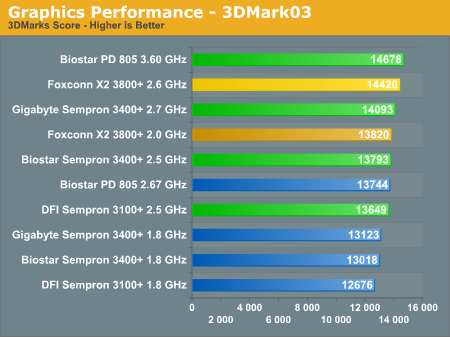
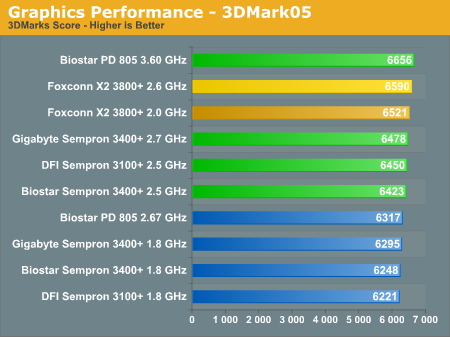
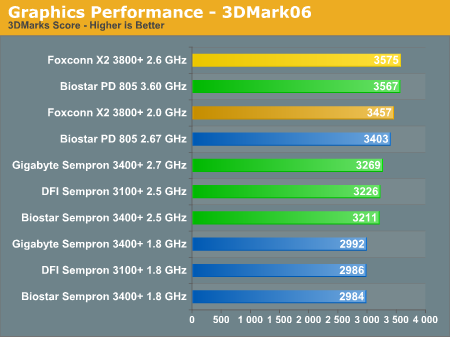
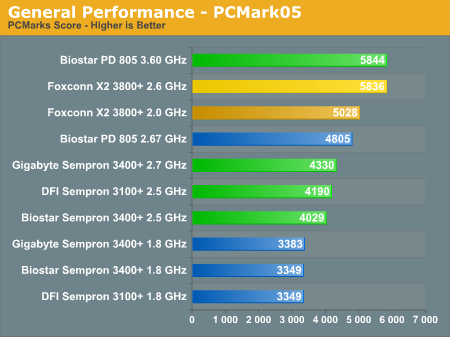
The Pentium D 805 makes an immediate impression as a high-performance budget offering. The margins in 3DMark are not very large, but the Pentium D comes out ahead in all three benchmarks, both at stock speeds and when overclocked. Given that PCMark05 includes several multitasking tests, the greater margin of victory isn't too surprising. However, even if the results are somewhat expected, it does not change the fact that the Pentium D makes a great budget setup for anyone that does moderate amounts of multitasking. If we consider the X2 3800+, it comes out ahead of the Pentium D 805 at stock clock speeds, but overclocking -- at least with this particular graphics card -- results in a dead heat.

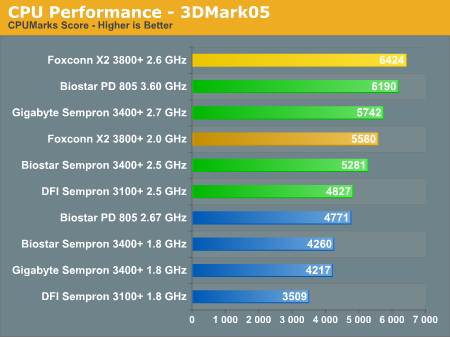
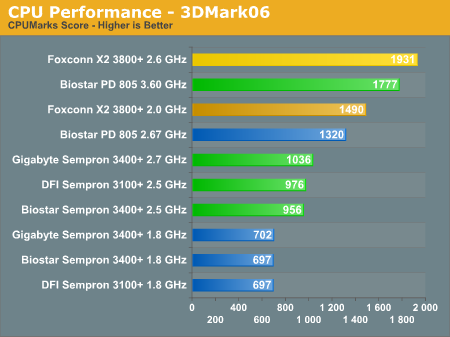
Looking at the 3DMark CPU results, things begin to spread out quite a bit. The X2 3800+ easily leads in these benchmarks, in both stock and overclocked configurations. If we ignore the X2 chip, the Pentium D 805 has a commanding lead in the multithreaded 3DMark05/06, while it trails several of the other systems in 3DMark03. We always mention how 3DMark is really a synthetic graphics benchmark as opposed to real gaming benchmarks, and the same applies to the CPU benchmarks within the 3DMark applications. They show the potential your CPU has to outperform other processors under certain situations, but whether or not real applications perform similarly is going to depend on many factors. Dual core systems definitely have more potential performance, but unfortunately the vast majority of games remain single threaded applications.
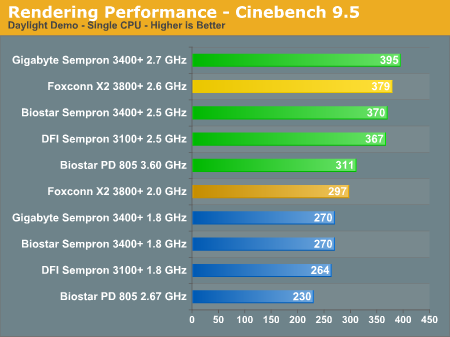
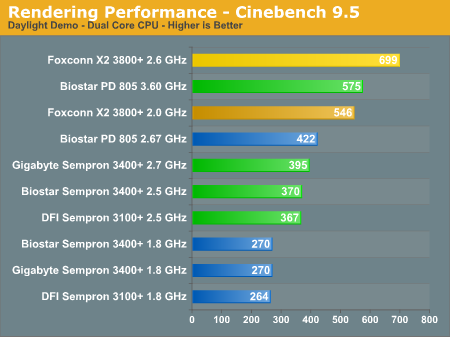
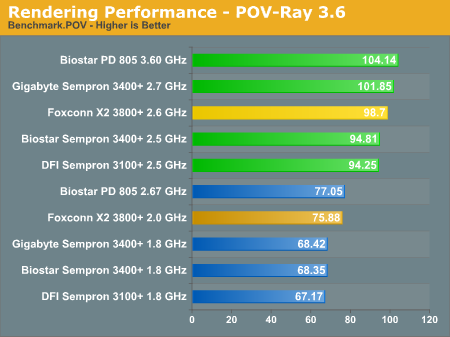
Shifting over to 3D rendering, the Sempron systems are able to do quite well in the single threaded rendering tests. Once SMP support is enabled in Cinebench, the 83% performance increase that the Pentium D and X2 gain easily eclipses the other offerings. POV-Ray also seems to like the NetBurst architecture as the result from our overclocked Pentium 805 is at the top of the chart. It's unfortunate that POV-Ray doesn't support multiple processors, but we could say the same thing about many other applications.
Gaming Performance
The big question here is whether or not the CPU is going to be the bottleneck with the selected graphics card. As you'll see, the processor can be a limiting factor in the stock systems, depending on the game, but once we start overclocking everything begins to even out.
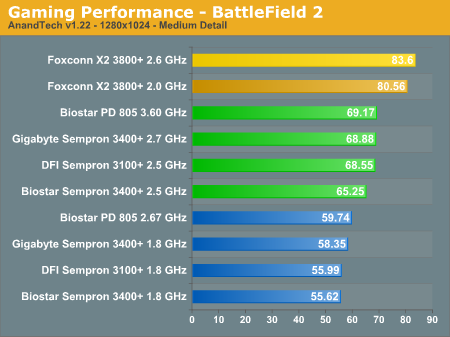
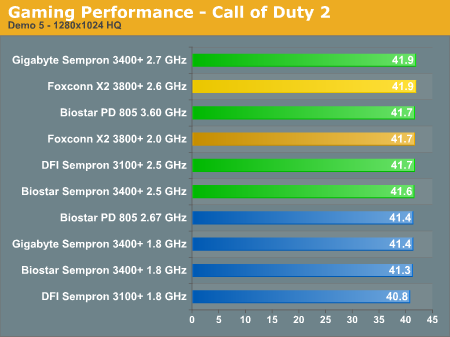
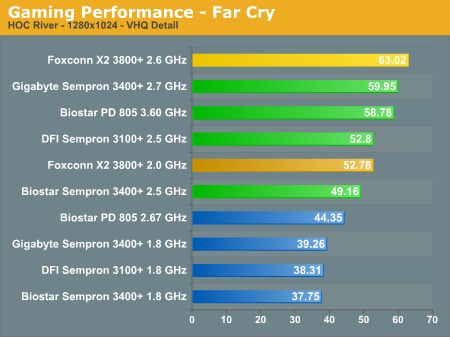
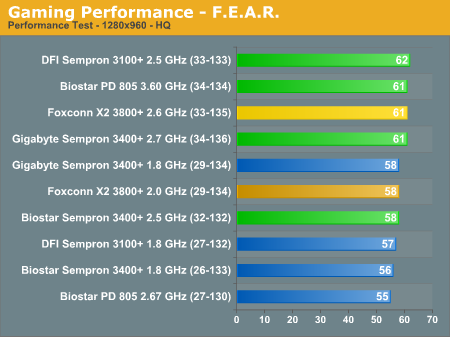
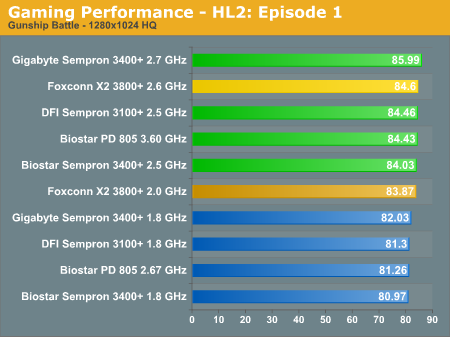
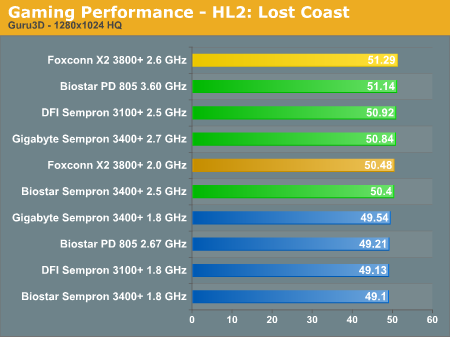
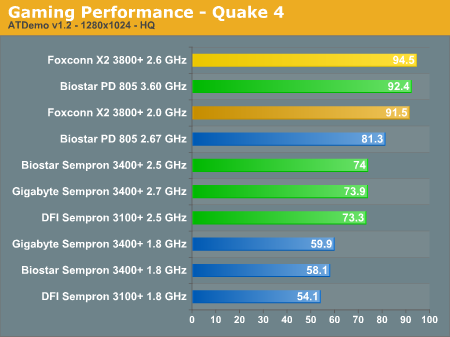
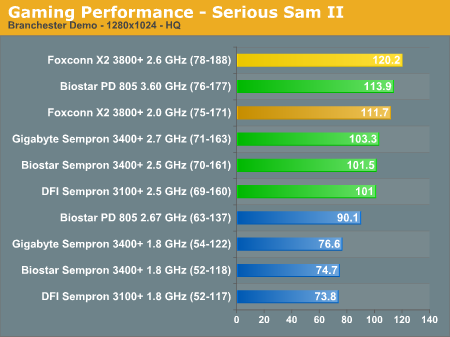
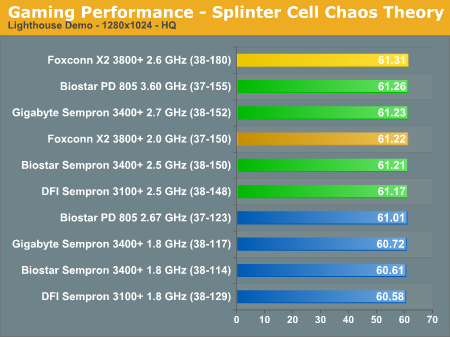
We could have continued running additional benchmarks, but basically it's pretty clear that the 7600 GT has reached its limits in many of the games with the overclocked processors. The good news is that all of the games were very playable at 1280x1024 resolution, so unless you demand things like antialiasing and higher resolutions, this graphics card should be sufficient. In fact, quite a few games can even run well with antialiasing enabled and/or higher resolutions.
Far Cry, Serious Sam 2, Quake 4, and Battlefield 2 all benefit from having a faster processor, but you can see that the graphs begin to flatten out at the top. (We're not quite sure what's going on with the X2 Battlefield 2 performance, but repeated testing garnered the same results. Apparently, that particular game really does well on the X2 chips.) Upcoming titles will likely require more graphics processing power, but in the future you will also be able to upgrade to a faster GPU for less money than that level of performance currently costs. The two SMP aware games that we tested showed differing results. Call of Duty 2 simply taxes the graphics card too much to really benefit from a faster processor. Quake 4 on the other hand shows some significant performance improvements, though once we enabled antialiasing most of those disappeared.
Taking a look at the performance offered by the various platforms, all of the overclocked systems perform very well. Without overclocking, the Sempron AM2 system is surprisingly at the bottom of the list when we used the Biostar motherboard, which is why we also tested with the Gigabyte board. The difference isn't huge, but the Gigabyte board is almost always 3% to 10% faster at the same clock speed and memory settings. This almost certainly points to a less optimized BIOS in the Biostar board, which isn't too surprising as most optimization efforts are focused on the enthusiast motherboards rather than the value offerings.
While historically AMD's K8 architecture has outperformed Intel's NetBurst architecture in games, the Pentium D 805 generally places ahead of the two Sempron chips, even with the slower front side bus. It would appear that the reduced L2 cache on the Sempron chips versus the larger L2 cache on the Pentium D results in the 805 being better overall for gaming. NetBurst has always done very poorly with reduced amounts of L2 cache (just take a look at the performance of the Celeron chips), but with the budget priced Smithfield core Intel jumps back into the lead for this price point.
Looking at the overclocked results again, most of the scores are in line with what we expected. Sempron AM2 is able to surpass Sempron 754 when we're not GPU limited, due at least in part to the higher clock speed we attained. It would also appear that higher clock speeds place more of a burden on system memory, so the dual channel memory comes out ahead. We would expect Sempron AM2 to be better overall, as it runs on a newer platform and we used a more expensive processor. Really, though, if you already have a decent 754 system, upgrading certainly isn't required (yet). If Athlon X2 on socket 939 wasn't enough to get you to upgrade, Athlon X2 on AM2 doesn't change things much.
Power Draw
So far we've determined a couple things. First of all, the Pentium D 805 offers better performance overall in the value segment -- in general application performance it's especially difficult to argue with the second processor core. We've also found that an X2 3800+ is still going to be faster than the best that the Pentium D 805 can muster, especially once you throw in overclocking. In another month, the price disparity will drop from $200 to only $50, so if you're not in any hurry to upgrade you'll be able to get better performance for about the same price. (The cheapest Core 2 Duo chip should also be pretty interesting, though it will be priced slightly higher than the X2 3800+ once it is launched. We'll have to wait to see how that chip overclocks.)
Of course, NetBurst processors have a history of running very hot and requiring a lot of power. They've earned that reputation, but just how big of a difference is there between the various platforms? We measured system power draw with the computer sitting idle at the Windows desktop for 15 minutes or more, and we also tested them under a full load. Full load was achieved by running one or two instances of Folding@Home (depending on whether or not a dual core processor was installed) and then we ran the Splinter Cell: Chaos Theory lighthouse demo.
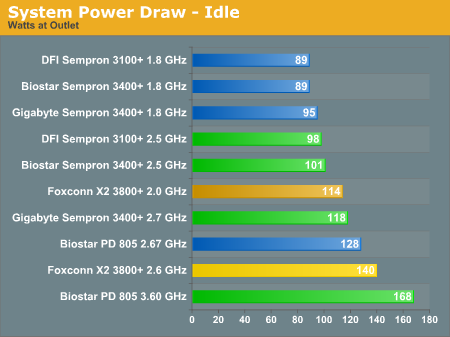
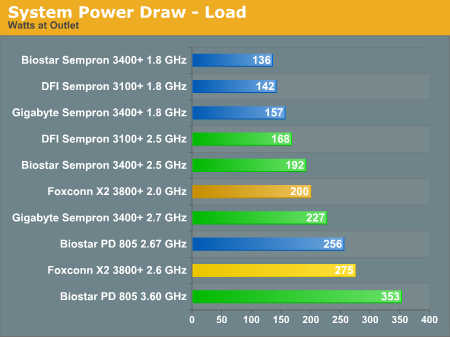
While we didn't provide specific results here, temperatures and noise levels are also impacted by power consumption. Higher temperatures are a given, as most of the power that goes into a computer turns into heat. That in turn requires fans to remove the heat, which leads to higher noise levels. If you're using fans that are always running at full speed, you might not notice the difference, but with most motherboards now sporting temperature controlled fan speeds, lower noise levels are easier to achieve with cooler running components. It is still possible to build a generally quiet computer using a hotter processor, but it ends up costing more.
Not surprisingly, the dual core chips require more power than the single core chips. If you've ever doubted the claims that Pentium D processors make for great space heaters, we have once again confirmed NetBurst's place as one of the toastiest architectures on the planet. The extra 20-80 Watts of power (depending on load and overclocking) that the Pentium 805 consumes relative to the X2 3800+ means that an upgrade to Athlon X2 will pay for itself in a couple years once we get $150 X2 chips -- assuming you run the system 24/7 under a heavy load, which may or may not be likely. Again, we will have to wait for Core 2 Duo to officially launch before we can make any more comparisons to that platform, unfortunately.
Long-term, you are better off buying a more power efficient processor. If you're more interested in short-term savings, however, or if you happen to live in a colder climate where the added heat would be welcomed, the Pentium D 805 is still very attractive. Many of the other Pentium D chips also have great prices, and you also get support for faster bus speeds with chips like the 820 and 930. Most people are going to be concerned with performance first and power requirements second, which makes sense when you consider how many people spend $40 or more per month on high-speed Internet connections. If you're looking to save money but still get a lot of performance, and especially if you run applications that can take advantage of multiple processor cores, the power requirements of the Pentium D are high, but not enough to dissuade us from purchasing the chips. That leads us to our concluding remarks.
Closing Thoughts
So we tested three "budget" platforms today with varying results. The one firm recommendation we can make should come as no surprise. Simply put, socket 754 is a dead end, even though performance is still generally acceptable. AMD might continue to support it, and the motherboards and chips are on the market at reasonable prices, but for a slight increase in price you will definitely get more potential out of socket AM2 or socket 775. Unfortunately, as nice as the Biostar TForce 550 motherboard appears, it seems to be in need of some updates before it can truly become a great budget overclocker. (Never underestimate the importance of a motherboard BIOS.) Still, we're inclined to recommend socket AM2 right now, as we have yet to see any budget socket 775 motherboards available that will support Core 2 Duo chips. Hopefully, that will change during the next few weeks.
What else have we learned? If you're really interested in high resolution plus high image quality gaming, there's no substitute for a fast graphics card. The 7600 GT is a very impressive card given the price, but you're not going to run UXGA/WUXGA (1600x1200/1920x1200) resolutions with 4xAA on any of the more recent titles. If you don't have a monitor capable of supporting higher resolutions, however, it's currently one of the most reasonable gaming GPUs on the market for SXGA (1280x1024) gaming. A few titles (F.E.A.R., Oblivion, Call of Duty 2) will need to run with lowered detail settings, as will future titles, but unless you're ready to spend $250 or more on the graphics card we would recommend sticking with the 7600 GT. Fans of ATI will get similar performance - better in some games, slightly worse in others - from the X1800 GTO, typically for about $25 more.
Going back to our original budget of $650, there are a few other options that are worth considering. First, we used a socket AM2 Sempron processor, but prices on single core Athlon 64 chips really aren't much higher. Clock for clock, you might get another 5%-10% performance increase, but in the end you're still going to be GPU limited in games. If your primary concern isn't gaming, then you really have to consider what you plan on doing with the computer.
For most office tasks, all of the systems -- even without overclocking -- are more than sufficient. If you plan on running some applications that can benefit from SMP configurations, dual core processors are definitely a worthwhile upgrade. Whether you want to make a purchase of the Pentium 805 now or wait for the reduced prices on Athlon X2 and Pentium D processors that are coming later this month is up to you. It is also worth mentioning that Intel's product road maps don't seem to indicate any new budget chips coming out in the near future; once Core 2 Duo launches, Intel will be further shifting its NetBurst products into the budget price sector, so this overview of the current budget platforms will continue to be valid for several more months at least.
The bottom line? You really can get a ton of computing power for a reasonable price these days. 18 months ago, a $500 computer would have consisted of a moderate Athlon XP or Celeron D processor, 512 MB of RAM, and integrated graphics. Another $150 would have given you an upgrade to a Radeon 9600 Pro and possibly 1 GB of RAM. For now, Moore's "Law" seems to be holding steady, as dollar for dollar we've more than doubled performance. Outside of gaming, many people might not actually need that much processing power, but when Windows Vista launches next year we have a feeling Microsoft will find lots of new ways to bring your computer to its knees. As always, though, we recommend people upgrade only when they personally are unhappy with the level of performance (or stability) that their current computer offers. Something better is always right around the corner.







