
Original Link: https://www.anandtech.com/show/2038
Shuttle SN27P2 SFF: AM2 gets the Tiny Treatment
by Jarred Walton on June 30, 2006 11:00 PM EST- Posted in
- Systems
Introduction
It has been a while since our last Small Form Factor (SFF) article, though we have taken a look at several micro ATX offerings that target a similar market. While there have been numerous socket 775 units launched during the past year or more - including the Biostar 350G and the Shuttle SD31P with Pentium D support - the fact of the matter is that socket 775 and SFF make a mismatched couple. Having looked at quite a few of the socket 939 offerings, the lower temperatures, lower noise levels, and higher performance that Athlon X2 offers relative to Pentium D (and Athlon 64 relative to Pentium 4) simply make it the better choice for anyone interested in building a smaller computer. The best socket 939 SFFs -- the Biostar 330P and the Shuttle SN25P (or perhaps the SN26P if you want SLI support) -- are also the best SFF systems overall, so until now those have been our overwhelming recommendations.
Of course, there are other interesting markets in the SFF arena, for example HTPC systems like the Shuttle M1000. Some people might also appreciate lower power and noise levels, in which case AOpen and Shuttle both have Pentium M platforms available. Unfortunately, we have yet to see any Core Duo compatible SFF units in our labs. That should hopefully change once Core 2 Duo launches, but so far the majority of the products we have seen have been targeting performance more than other areas, or else they drop nearly all expansion options and look purely at making a small system, like the AOpen MiniPC.
Not everyone wants a small computer anyway, so if you're interested in a high-end multi-GPU configuration with a discrete sound card, one or two TV tuners, and multiple hard drives you're still going to have to stick with a standard ATX case and motherboard. However, as we have said in the past, the vast majority of people should be able to meet all of their computing requirements with a SFF system; the question is whether or not you're willing to pay little bit more money for a more attractive case while sacrificing future expansion options.

With the launch of AMD's new AM2 platform, it's time for a whole new series of supporting products. We've already looked at the platform performance, and we're working on motherboard reviews. Waiting in the wings is Intel's new Core 2 Duo platform, but as that is not yet available we can only provide previews of performance. For now, AM2 is the new kid on the block, and it will also remain the platform of choice for AMD enthusiasts for the foreseeable future. Shuttle has always been one of the first companies to come out with a SFF for a new platform, and AM2 is no exception. Only a few weeks after the AM2 processors and motherboards first became available, Shuttle announced their new SN27P2 barebones unit. The SN27P2 includes several firsts for Shuttle, but it also aims to continue their trend of offering high-quality, attractive, small computer systems.
Given that this is the only currently available AM2 SFF system, the SN27P2 is in something of a unique position. If you want a SFF right now, and you want to go with an AMD configuration, your choices are either this new Shuttle system or else you can purchase a socket 939 system with the understanding that the platform is being phased out. As we've shown in our other AM2 coverage, there really isn't a huge benefit to upgrading to the new platform right now. Basically, you get performance very similar to socket 939, but you use DDR2 memory instead of DDR memory. However, if you are about to purchase a new AMD system, then we would recommend the new platform, as all other things being equal it does have more longevity. The Small Form Factor market is a bit different, though, so let's find out if new SFF buyers should stick with the tried-and-true platform, or if they should go with the next big thing.
Aesthetics
Beginning with the outward appearance, the SN27P2 is similar to the SN25P, but it does make some changes to the P series chassis. The sides and rear are essentially unchanged, so we will focus our discussion of what's new to the front panel.

There are quite a few changes to the front panel, and they range from the subtle to the immediately noticeable. One thing that we immediately noticed is that the integrated flash memory reader of the older P series is no longer present. If you need/want a flash memory reader, then this is the one change that is clearly a step backwards. However, other options for flash memory readers exist, with the best candidate being a floppy disk/flash memory reader combo drive. Some LCD monitors also come with integrated flash memory readers, so the omission certainly isn't the end of the world.

The P2 chassis can be seen as something of a middle ground between the G5 and P series chassis. The plastic façade of the P series is no more, and the drive bay doors now have brushed aluminum covers. The horizontal gaps and silver accents of the P series have also been removed, along with the round power/reset buttons and LEDs. The new P2 case has a vertical silver stripe that contains the power button, hard drive activity light, and DVD eject button. (Note that the reset switch is now under the bottom flap on the front and will require a pen or similar object to depress.) Overall, the new front panel has a more classy/subdued look. Most people preferred the G5 front panel to the P series panel, and overall we would say the appearance changes are for the better.

If you didn't like the look of the previous Shuttle XPC designs, it's unlikely that you will care too much about the changes, but we've always felt Shuttle's designs are among the most attractive cases on the market. The P2 design continues the trend and offers a sleek looking black case. About the only minor complaint we can levy is that some people might not like the glossy black plastic border on the front panel. The matte black paint job on the SN26P was also better looking overall, but you can always paint the shell on your own if that's a concern.
Features
| SN27P2 Features | |
| FORM FACTOR | Shuttle Form Factor P2 Chassis |
| PROCESSOR | Socket AM2 - AMD Sempron/Athlon 64/FX/X2 Processor |
| CHIPSET | NVIDIA nForce 570 Ultra MCP |
| MEMORY | DDR2 400/533/667/800 Dual Channel Unbuffered RAM (4) x 240 pin DDR2 DIMM Slots Max 8GB |
| ATA | (3) SATA 3Gb/s with RAID 0[c] 1[c] 0+1[c] 5[c] JBOD plus (1) SATA 3Gb/s e-SATA (1) ATA UltraDMA-133 |
| EXPANSION SLOTS | (1) PCI-E X16 (1) PCI |
| AUDIO | Realtek ALC882 HD Audio 7.1 + 2 HD Channels |
| ETHERNET | Marvell 88E1116 Gbit LAN PHY Supports 10/100/1000 Mbps |
| IEEE1394 | VIA VT6307 controller |
| ONBOARD CONNECTORS | (3) 4-pin Fan Connectors (1) 3-pin Fan Connector (1) 8-Pin Proprietary Power Connector (1) 6-pin Proprietary Power Connector |
| FRONT PANEL | (2) USB 2.0 Ports (1) Mini IEEE1394 Port (1) Mic In (1) Earphone Out (1) Power on button (1) Reset button (1) HDD LED (1) Power LED |
| BACK PANEL | (6) USB 2.0 Ports (1) RJ45 10/100/1000 Mbps LAN Port (1) IEEE1394a Port (1) External SATA Port (1) S/PDIF Coaxial Out (1) S/PDIF Optical In (1) S/PDIF Optical Out |
| EXPANSION BAY | (1) 3.5[q] Bay (2) 3.5[q] Bay (internal) (1) 5.25[q] Bay |
| DIMENSIONS | 325(L) x 220(W) x 210(H) mm |
| POWER | SilentX 400W (PFC) Power Supply Unit |
We've already covered at least one of the major changes from the older P series: the exclusion of the flash memory reader. Shuttle has also removed another feature that some people will miss: no more legacy PS/2 ports. This means you will need a USB keyboard and mouse.
 |
| Click to enlarge |
The remaining changes are generally minor, but there's one major addition: you now get four DDR2 DIMM slots. Each slot can be used with a maximum 2GB DIMM, giving you the option of running up to 8GB of RAM. Most people won't need that much memory right now, but with the looming launch of Windows Vista and 64-bit applications, not to mention quad core processors, that's not an inconceivable upgrade to make sometime during the life of the system.
Shuttle has now switched to HD audio, provided in this case by the Realtek ALC882 chipset. Several of their previous AMD SFF offerings included onboard Creative SoundBlaster Live! audio, but now that NVIDIA's chipsets support HD audio such steps are not required. Still, we wouldn't mind seeing an upgrade to Creative Audigy or X-Fi, especially considering the limited expansion possibilities. That said, most people will find the onboard audio to be more than sufficient, and S/PDIF in/out ports give you the option of hooking up to a home entertainment center.
Construction and Assembly
While the external changes are mostly cosmetic, the changes to the internal layout had a bit more of an impact.
 |
 |
| Click to enlarge | |
The P series featured a mostly tool-less design. You still needed a screwdriver in order to change out the expansion cards and to remove the screws securing the CPU heatsink. Other than those two areas, though, you could completely assemble/disassemble the P series SFFs without touching another tool. In order to address problems some users experienced when transporting their computers, Shuttle has decided to use hard drive trays instead of the mounting rails in the P2 chassis. This means eight screws per hard drive, plus four more for the optical drive, so now it takes a bit more time to assemble a system using the new case. The flip side is that you get a sturdier, more flexible design.
 |
 |
| Click to enlarge | |
While we never had a problem with the plastic mounting rails, the plastic clips on the drive rails could potentially wear out after frequent hardware swaps, and some users reported that their SATA cables would come loose if they bumped the computer. We're not sure who goes around shaking or dropping their computer anyway, but the end result is that convenience has been slightly sacrificed for compatibility and durability, which isn't a terrible decision on Shuttle's part. (Personally, I still prefer the drive rails, as I'm more likely to swap hardware than to transport a computer, but that's no more representative of the typical computer user than people who attend weekly LAN parties.)
 |
 |
| Click to enlarge | |
Other than the change from drive rails to the new drive cages, the internals of the P2 chassis are essentially identical to the P series. We did encounter one difficulty with the new layout, though this may be due to the pre-release nature of our test system. The SATA cables have right angle connectors on the hard drive end, and connecting them to the drives requires some bending of the cable as well as a decent amount of effort. The power cables for the hard drives are the same as on the P series, and frankly we wish the SATA cables were the same as well.
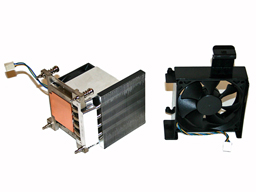 |
 |
| Click to enlarge | |
Shuttle continues to use their fourth generation Integrated Cooling Engine (4G ICE) for the P2 chassis. The heatsink has a copper base plate with heatpipes connected to a vertical radiator, in addition to a more traditional block of aluminum fins directly above the processor. Two 4-pin temperature controlled fans are used to vent air over this area, the smaller is 70mm in diameter and the larger is 92mm. The PSU also has a fan, and additional cooling at the top-rear of the case is provided by two more 60mm fans. These last two fans also help to cool the hard drive(s), and the BIOS allows you to set the fan speed for these. In practice, the solution continues to work well, though we would prefer a "smart" fan speed option for the rear fans as opposed to a static setting.
 |
 |
| Click to enlarge | |
The above images basically show the assembly process of our test system. We didn't encounter any difficulties until we came to the DVD drive. Our first attempt at installation resulted in it not lining up properly with the eject button on the front of the case, so we had to remove the drive cages and try again. We also switched to a shorter DVD drive, as the old DVD/CD-RW combo drive shown in the above picture created a very tight fit. We would advise you to install your optical drive with the cage inside the case, as that's the easiest way to make sure everything lines up properly.
 |
 |
| Click to enlarge | |
Once assembled, the BIOS configuration and operating system installation can proceed. We encountered no difficulties in this area, though if you wish to install to a RAID 0/1 setup you will need to use a floppy disk to provide the necessary drivers.
Overclocking
While overclocking and SFF systems are rarely a great match, we did test the limits of the SN27P2 in this area. Here are our results.
| Shuttle SN27P2 Overclocking | |
| Processor: | Athlon X2 5000+ (AM2) |
| Chipset: | nForce 570 Ultra |
| CPU Voltage: | 1.400V (1.300V default) |
| Memory Settings: | 5-5-5-15 2T DDR2-800 Setting |
| DDR2 Results: | 13 x 215HTT = DDR2-798 |
| HT Multiplier: | 4x above 200HTT |
| Memory Voltage: | 2.0V |
| Chipset Voltage: | 1.65V |
| Maximum CPU Overclock: | 13 x 215 = 2795 MHz |
| Shuttle SN27P2 Overclocking | |
| Processor: | Athlon 64 3000+ (AM2) |
| Chipset: | nForce 570 Ultra |
| CPU Voltage: | 1.525V (1.300V default) |
| Memory Settings: | 4-4-4-13 2T DDR2-400 |
| DDR2 Results: | 9 x 300HTT = DDR2-600 |
| HT Multiplier: | 4x above 210HTT, 3X above 260 HTT |
| Memory Voltage: | 2.0V |
| Chipset Voltage: | 1.70V |
| Maximum CPU Overclock: | 9 x 300 = 2700 MHz |
| Maximum HTT Overclock: | 300 MHz (50%) - BIOS maximum |
The initial BIOS we received with the system did not have working CPU multipliers, which severely limited our overclocking attempts when using an Athlon X2 5000+ processor. The maximum HyperTransport bus speed is 300 MHz, but if you're stuck with a 13X multiplier you'll never get there. In fact, given that the 5000+ is near the top of AMD's current dual core chips, it should come as little surprise that we were not able to overclock more than 10% without difficulties. Even at such a small overclock, with the added voltage required for stability, noise levels when the CPU was placed under a full load were substantially higher.
Our recommendation is that if you plan on getting a dual core processor, don't plan on major overclocks -- not that we really expect most people to overclock small form factor systems, but it is worth mentioning. It appears that the cooling system simply isn't capable of dealing with the heat output generated from most overclocked X2 chips, though we did test the system briefly with an FX-62 and found that it worked without difficulty at stock speeds.
We got around the BIOS multiplier limitations by installing an Athlon 64 3000+ (default clock speed of 1.8 GHz). With the lower 9X multiplier and a single CPU core, we were able to overclock to 2.7 GHz, reaching the maximum supported bus speed. Unlike many of the AM2 motherboards we've tested, however, this was only possible by dropping the HyperTransport multiplier down to 3X. In this area, overclocking was similar to what we saw on the nForce4 platform: the HyperTransport bus really didn't want to run much over 1000 MHz, but given that the HTT bus is rarely a bottleneck in terms of system performance this isn't a major concern.
If for whatever reason you are interested in buying a cheap single core Athlon 64 and putting it in the SN27P2, it appears that the system is more than capable of overclocking such a processor. On the other hand, if you want to purchase a dual core processor, either don't plan on overclocking much, or purchase an X2 3800+ and plan on topping out at around 2.6 GHz (with a noisier system than if you were to simply buy a 5000+). It could also be that the forthcoming low-power X2 chips will overclock better and/or run quieter in this type of system, but as we have not been able to get a hold of any of these we cannot say for certain.
Memory Stress Testing
| Shuttle XPC SN27P2 Stable DDR2-800 Timings - 2 or 4 DIMMs 2 or 4 slots populated - 1 or 2 Dual-Channel Bank(s) |
|
| HTT Clock Speed: | 200MHz |
| Timing Mode: | 800MHz |
| CAS Latency: | 4 |
| RAS to CAS Delay: | 4 |
| RAS Precharge: | 4 |
| RAS Cycle Time: | 13 |
| Command Rate: | 2T |
| Voltage: | 2.0V |
The overclocking features present on the SN27P2 are a bit more limited than what we see with many high-end motherboards, and CPU voltage tops out at 1.525V. Perhaps more importantly, the DDR2 memory voltage tops out at 2.0V. Our Corsair memory is rated at PC2-8500 with 5-5-5-18 timings, but we have been able to run this memory at DDR2-800 with 3-3-3-9 timings on several other motherboards when using 2.2-2.3V. We were able to run with 4-4-4-12 timings with the RAM set to 2.0V, but we could not drop the CAS/tRP/tRCD values to 3.0 (individually or together) with the limited voltage options.
The BIOS also only offers the standard memory timing adjustments (CAS/tRCD/tRP/tRAS), which further limits our ability to tweak for maximum performance. This may result in slightly lower performance relative to the top AM2 motherboards, but for the most part the differences should be minor and not something you would notice during actual use (without running benchmarks). If you are truly concerned about memory performance, your best bet is to purchase some PC2-6400 memory that is designed to run with low latencies at lower voltages (1.8-2.0V). That type of memory may or may not overclock as much as the Corsair memory we are using, but as we just demonstrated, overclocking really shouldn't be your primary concern with the SN27P2 - or any SFF computer, for that matter.
Testing with all four DIMM slots populated stresses the memory subsystem more, but as you can see we were still able to maintain 4-4-4-12 timings. Running with 4GB of memory (or more) is really only beneficial if you are running a 64-bit operating system, however, and for the time being we continue to prefer XP over XP x64. Let's not even talk about Windows Vista x64 Beta 2 performance. However, in another year we expect 4GB configurations to become far more common.
Benchmark Setup
We have upgraded our SFF testbed quite a bit since last review, so we can't directly compare results with previous SFFs. We will be comparing the SN27P2 performance with that of desktop AM2 motherboards for now. If it can more or less match their performance, then the only real question will be whether or not you want to spend the money to get an SFF as opposed to a regular ATX system.
| Performance Test Configuration - Shuttle SN27P2 | |
| Processor: | Athlon X2 5000+ (AM2) |
| RAM: | 2 x 1GB Corsair Twin2x2048-8500C5 DDR2-800 at (CL4-4-4-13) |
| Hard Drive: | 1 x Maxtor MaXLine III 6V250F0 250GB 7200 RPM SATA (16MB Buffer) |
| Optical Drive: | BenQ DW1655 |
| System Platform Drivers: | NVIDIA 9.34 |
| Video Cards: | 1 x EVGA 7900GTX 1 x BFG 7900GT OC |
| Video Drivers: | NVIDIA 91.31 |
| Cooling: | ICE 4G |
| Power Supply: | SilentX 400W |
| Operating System(s): | Windows XP Professional SP2 |
| Performance Test Configuration - Foxconn C51XEM2AA | |
| Processors: | AMD Athlon 64 X2 - 4800+ (AM2) Athlon X2 5000+ (AM2) |
| RAM: | 2 x 1GB Corsair Twin2x2048-8500C5 DDR2-800 at (CL3-3-3-12) |
| Hard Drive: | 1 x Maxtor MaXLine III 7L300S0 300GB 7200 RPM SATA (16MB Buffer) |
| Optical Drive: | BenQ DW1655 |
| System Platform Drivers: | NVIDIA 9.34 |
| Video Cards: | 1 x EVGA 7900GTX |
| Video Drivers: | NVIDIA 91.31 |
| Cooling: | Zalman CNPS9500 AM2 |
| Power Supply: | OCZ GamexStream 700W |
| Operating System(s): | Windows XP Professional SP2 |
We're providing results for the SN27P2 with an X2 5000+. In light of the fact that the 2x1MB cache Athlon X2 processors are being discontinued (other than perhaps the FX line), we will likely be shifting much of our AM2 testing over to the 5000+ chips in the future. As you'll see, and as we discussed in the past, the faster CPU speed of the 5000+ with slower memory and less L2 cache ends up performing very nearly the same as the 4800+. We have included results from running the Foxconn C51XEM2AA with a 5000+ as well as a 4800+ for reference. The various AM2 motherboards we've tested so far all perform about the same, so the major decision factor will likely come down to features anyway. The key feature for the SN27P2 of course is its size, but noise control is also likely to be a major consideration.
We have also run our benchmarks with a 7900 GTX card as well as a 7900 GT. Either card will fit, but of course if you use the dual slot GTX you do not have any further internal expansion slot options. Whether or not that's important to you will depend on how you want to use the system. TV tuner and sound cards are the most likely use for the single PCI slot in this system, but an add-in sound card may not be necessary for most people, and you can get quite a few decent USB TV tuners. If you are simply planning on using the system as the core of an HTPC, our recommendation would be to grab one of the many fan-less GPUs that are coming to market, probably a 7600 (GT as an upgrade) or an X1600 Pro/XT would strike a decent balance between performance and power/heat requirements. If you don't need the 3D graphics performance, dropping down to an X1300 would also be a good option.
General Benchmarks
We begin with the usual set of general application performance benchmarks. Everyone should be familiar with the three Futuremark applications, and we've also included 3D rendering results from Cinebench and POV-Ray.
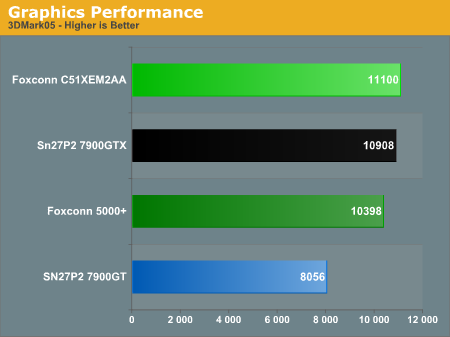
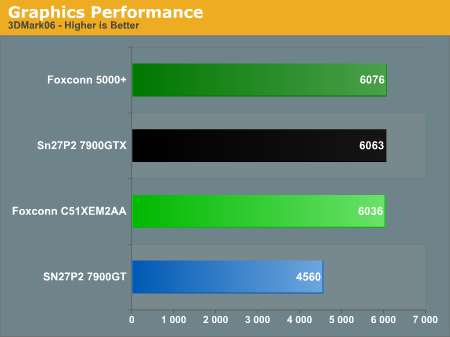
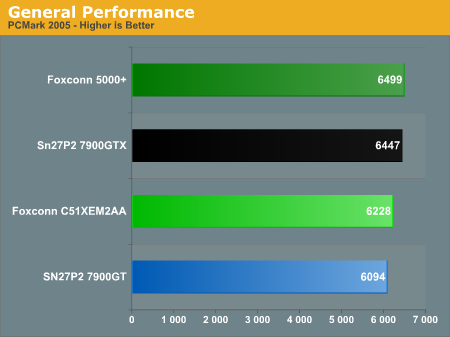
For whatever reason, the Foxconn motherboard with a 5000+ comes out slightly behind in 3DMark05 and slightly ahead in PCMark05. The margin of error for both of these is about 2%, which can mostly account for the differences, and 3DMark06 is a tossup.
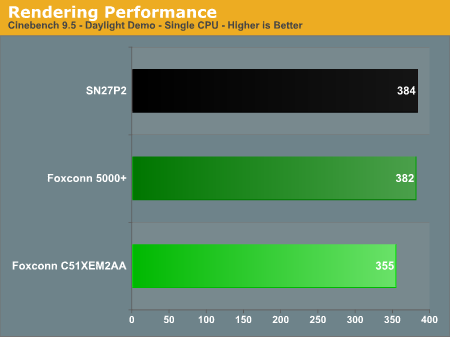
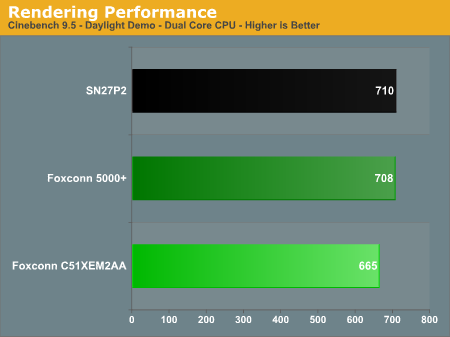
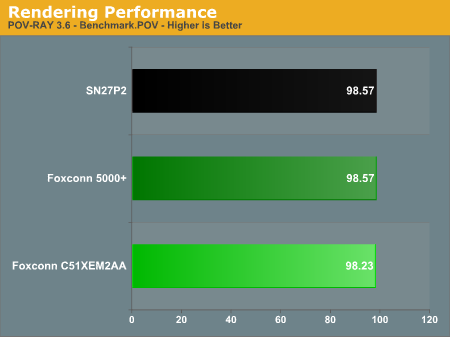
Flipping over to the 3D rendering tests, both the Foxconn motherboard and the SN27P2 demonstrate a reasonable performance advantage for the 5000+ over the slower clocked 4800+. This is to be expected, as the vast majority of 3D rendering work takes place within the L1 cache and CPU registers. As long as you're comparing within the same processor architecture, CPU speed is generally king for this type of benchmark. Even with slower memory timings, the SN27P2 basically matches the performance of the Foxconn motherboard with the same CPU.
We've run all of our gaming benchmarks in both normal (1280x1024/1280x960 without antialiasing or anisotropic filtering) and high quality modes (1600x1200 with 4xAA/8xAF). We have not included results from SLI systems, because for this form factor you really can't match the performance of a top SLI/CrossFire configuration. At the very least, you would need to upgrade to a micro ATX motherboard and case so that you have the option of running to dual slot GPUs. In general, we consider most of these gaming benchmarks as more of a sanity check for SFF systems; i.e., are you really willing to give up gaming performance in order to go with a smaller case? Hard-core gamers would probably prefer a larger system in most instances, due to the added expansion options, but a lot of people would be happy with even 7600 GT performance levels.
Standard Quality
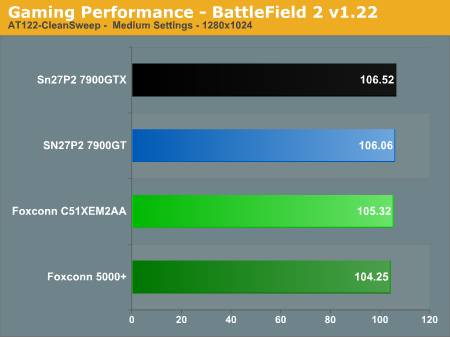
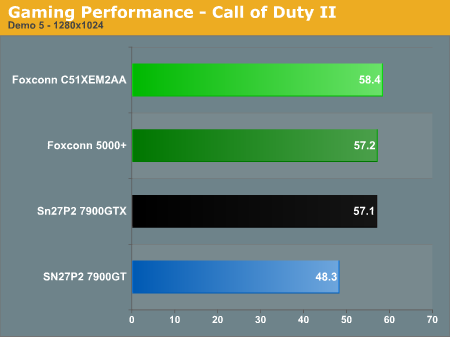
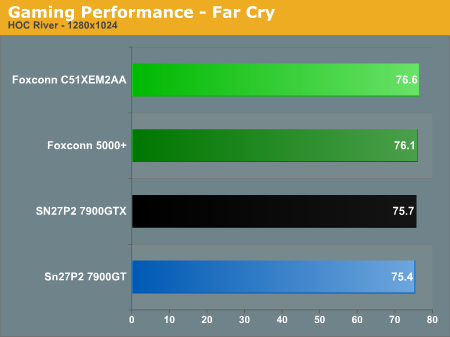
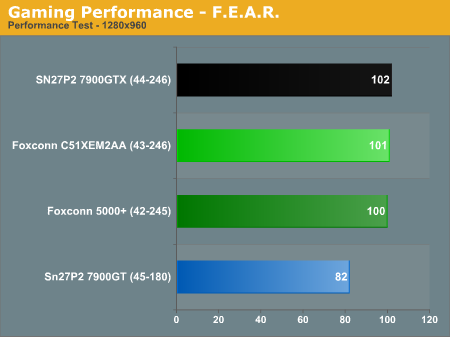
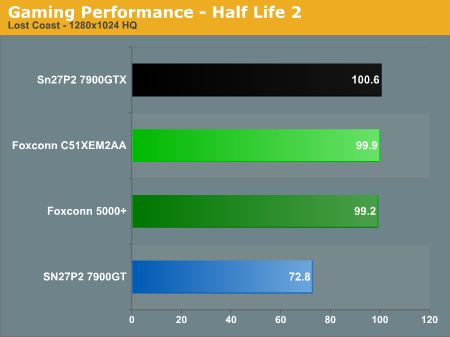
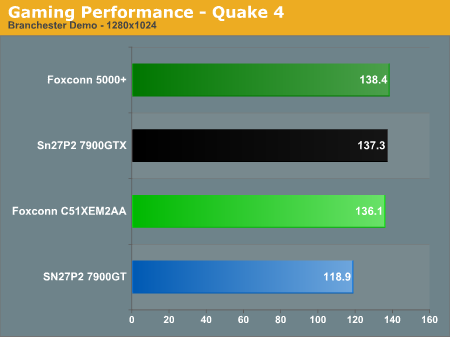
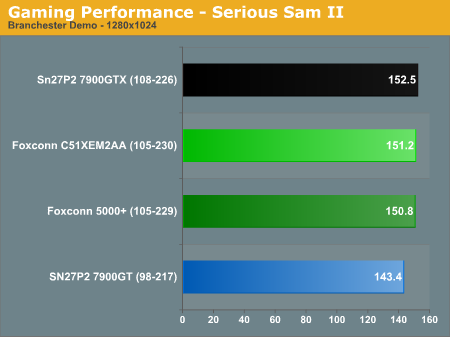
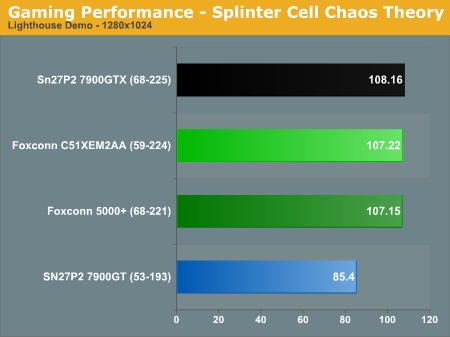
High Quality
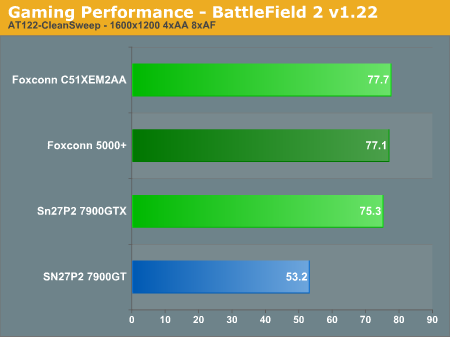
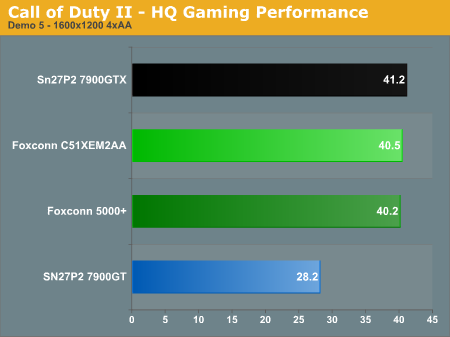
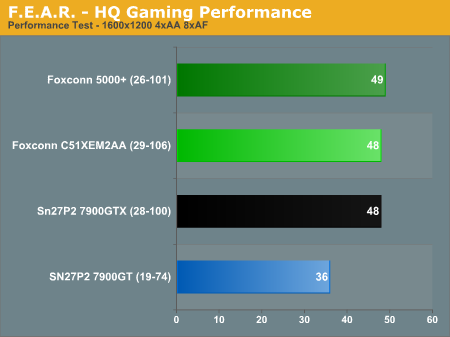
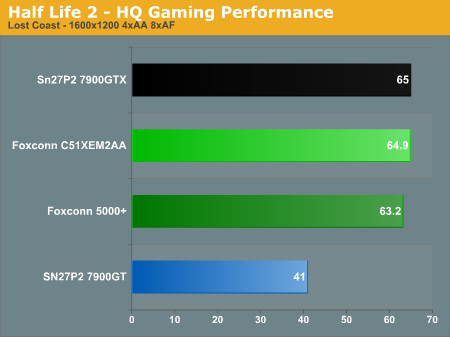
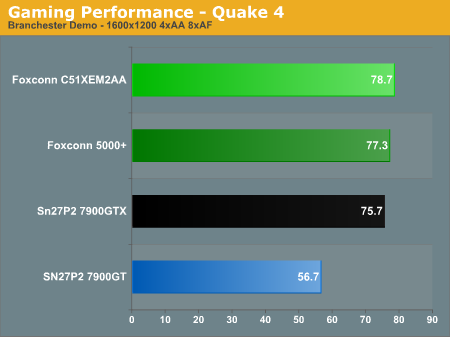
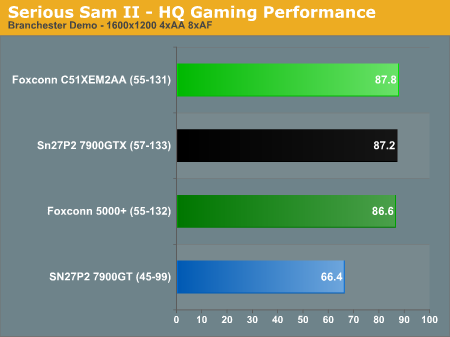
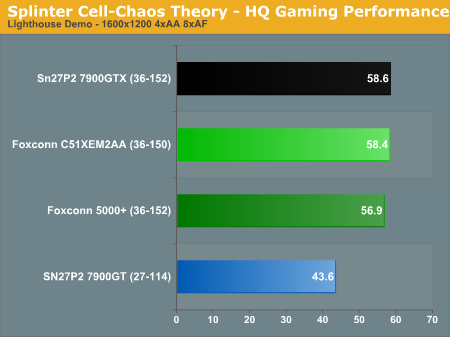
It's not too surprising that the 7900 GT comes in at the bottom of the pack in nearly every benchmark. There are a few games, however -- especially at lower detail levels -- where the CPU is still the primary bottleneck. The particular level that we benchmark in Far Cry is an example of a CPU limited game. Other games like F.E.A.R. are the exact opposite, depending almost entirely on a fast graphics subsystem to get maximum performance. Provided you can live with single GPU performance (and future GPUs will improve performance without requiring multiple cards or slots), the SN27P2 is more than capable of functioning as a moderate gaming platform. It's also far easier to tote it around to LAN parties compared to a large ATX case.
We won't bother with the audio, networking, USB, or FireWire charts, as there is nothing really noteworthy in any of them. The ALC882 audio codec performs just as well in the SN27P2 as it does on ATX motherboards, which is to say that an X-Fi card is still going to be better overall, particularly for gaming. Gigabit networking worked without a hitch, as did FireWire and USB peripherals. We used the system to record quite a few World Cup Football matches via the FireWire port, coming through an HDTV enabled cable set-top box. (Such a configuration may not be as convenient as using a TV tuner card, but for occasional TV recordings it is sufficient for my needs.) Playback of HD content was definitely better on the SN27P2 than on something like the AOpen MiniPC.
Noise, Heat and Power
We mentioned already that the changes to our SFF test platform make it difficult to compare this new system with previous offerings. To provide something of an apples-to-apples comparison, we equipped an SN25P with an X2 4600+ (overclocked to 2.6 GHz to reach equivalent performance to the 5000+). Noise measurements were then taken at idle and at full load at a distance of 48", using both a 7900 GTX and an XFX 7600 GT XXX. Full load was achieved by running two instances of Folding@Home while looping 3DMark05. Idle measurements were taken with the system at the Windows desktop and no applications running. In order to measure CPU temperatures, we used the NVIDIA nTune 5.0 System Monitor; there may be differences between the motherboards and chipsets when reporting processor temperatures, but the important thing is that the systems run stable, and we can attest to the fact that none of the systems crashed during testing (except when we tried overclocking). Finally, system power draw was measured at the wall outlet using a Kill-A-Watt device.
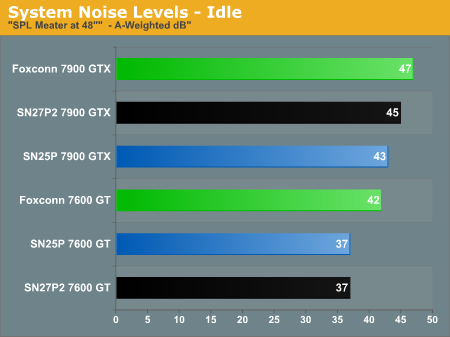
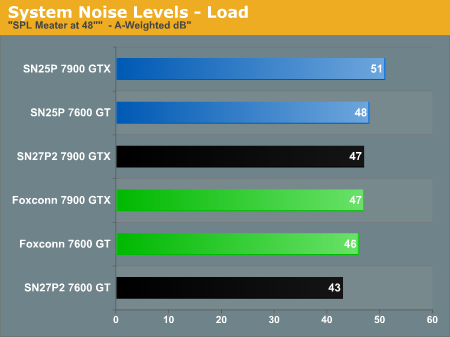
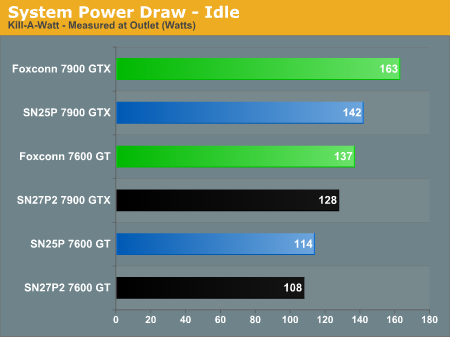
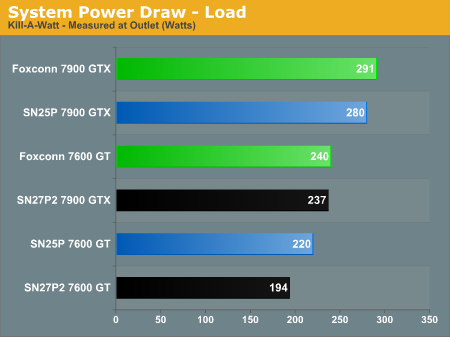
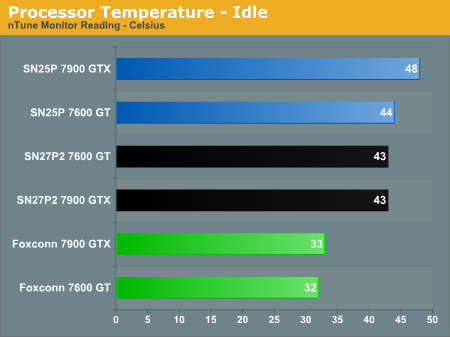
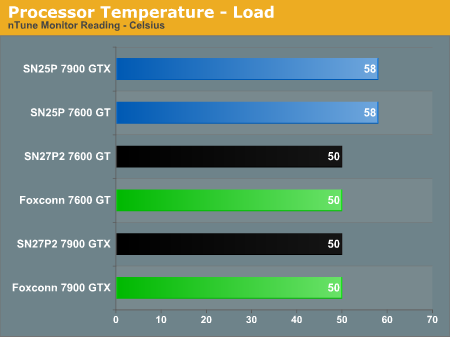
First, in terms of noise, the SN27P2 tends to run slightly quieter than the old SN25P. Looking at the power draw numbers, it also uses slightly less power, which probably accounts for the difference in noise levels that we're measuring. The difference in power draw is almost certainly caused by the switch from DDR to DDR2 memory -- 2.6V versus 2.0V in our test systems. Also note that the testing environment is slightly warmer than in previous SFF articles: 24°C versus 21°C. Testing during less hospitable times of day at room temperatures of 34°C did result in slightly higher noise levels at idle, but maximum noise level were generally consistent. The difference is that maximum noise levels were more easily achieved with a higher ambient temperature. It's definitely worth noting the relatively large difference in noise levels between the 7600 GT and 7900 GTX configurations. It doesn't matter as much in the ATX system, but in the SFF units the huge 7900 GTX card really adds a lot of noise at idle.
You can see that the noise and power testing hasn't changed radically from socket 939. When the system is idle, it is relatively quiet, and system power draw is within 15W. Once you place a full load on the processor -- especially if you put 100% load on both CPU cores -- the CPU fan speed and noise levels ramp up substantially, and the increased strain on the memory subsystem results in a 40W difference. Both SFF units still use less power than a full-size ATX motherboard, though likely that has as much to do with the 700 W OCZ power supply as it does with the motherboard size. In terms of CPU temperatures, it is important to note that both Shuttle systems are functioning with "smart" fan speed controls enabled, so the maximum CPU temperature is generally consistent while higher noise levels are generated under high CPU loads.
Provided you don't plan on running CPU intensive tasks 24/7, the typical noise levels are quieter than what most desktop systems provide. (Of course, you could also spend some effort to build a nearly-silent desktop PC if that's what you want.) If you pair the system up with a fanless GPU, it won't be silent, but it will also be far from annoyingly loud in most instances. Load up a game or perform some heavy video encoding -- or perhaps both at the same time -- and that assessment changes, of course.
Conclusion
So how does the Shuttle SN27P2 stack up? We can of course unequivocally state that this is the best SFF for socket AM2 that we have ever tested, and that about sums things up. Right now, if you want an AM2 SFF computer, you have exactly one choice. We have heard of a couple other AM2 SFF units that are in the works, but it's also worth noting that we saw nothing during our testing of the SN27P2 that indicates it has any major problems. What about minor problems or concerns?
The biggest concern we have right now is with the BIOS implementation. It generally works, but it is still a bit rough in some areas. For example, the CPU multiplier setting is currently ignored when the AMD CPU driver is installed under Windows. We have seen this on at least one other motherboard (the Gigabyte GA-M59SLI-S5), and really all that is required is an updated BIOS to address this issue. There was one other slightly odd issue we noticed periodically, and again it seems to be BIOS related. When the system is powered off, the CPU and case fans sometimes continue to spin at low RPMs. (The power supply fan is not active.) It almost seems as though the system is put into a sleep state rather than powering off sometimes. As we have yet to see any e-tailers selling the SN27P2, we're hopeful that these minor issues will be addressed before the system begins shipping. Of course, if you don't plan on using the CPU multipliers and leave the system running all the time, you won't notice either issue.

In many ways, the SN27P2 simply carries on the Shuttle tradition. It is an attractive, small, reasonably quiet, high performing computer that can easily pack as much power as many full-size ATX computers. You continue to give up expansion options, but many people only use a single graphics card, integrated audio and networking, along with a single hard drive. Shuttle has improved expansion options slightly this time around, with support for e-SATA as well as four DIMM slots. If you don't already have a Shuttle SN25P (or the SLI enabled SN26P) or a Biostar 330P, and you're looking for a new SFF system, the SN27P2 is certainly a good choice. It will also cost quite a bit more than an equivalent ATX system, but that's pretty much par for the SFF course.
There are two major events that need to take place before we would recommend most people go out and buy this system, however. First, it needs to be available for purchase, which should occur in the near future. More importantly, as we've mentioned repeatedly over the past few weeks, you might as well wait a month now and find out what happens with the Core 2 Duo launch. That also gives the side benefit of lower X2 CPU prices, so even if you're not interested in Intel's new processor lineup for whatever reason, the AM2 price cuts are likely to keep you waiting another month. What we don't know is whether or not Shuttle -- or any of their competitors -- will come out with a Core 2 Duo SFF unit anytime soon. SFF offerings tend to trail behind desktops in terms of availability and launch dates, so it could be three or more months before Core 2 Duo SFFs actually show up. If you're in no hurry to upgrade, that's fine, but if you're in the market for a new SFF computer, the SN27P2 is the best option available in the near term.







