
Original Link: https://www.anandtech.com/show/2014
nForce 500: nForce4 on Steroids?
by Gary Key & Wesley Fink on May 24, 2006 8:00 AM EST- Posted in
- CPUs
NVIDIA puts on a very good Editor's Day, and this year's event to launch nForce5 was no exception. We had already seen, tested, and reported on late AM2 samples in AMD Socket-AM2 Performance Preview and First Look: AM2 DDR2 vs. 939 DDR Performance. This just meant we visited NVIDIA with pretty low expectations for the launch of AM2. We already knew performance was about the same as Socket 939. We knew the huge memory bandwidth increases for DDR2 on Socket AM2 were very real, but we also had already discovered that the extra memory bandwidth just didn't increase the performance of AM2 at this time.
What we did not know at that point was the ambitious plans NVIDIA had for their new nForce 500 chipset - in particular the flagship 590. We weren't expecting much, but NVIDIA's marketing and engineering personnel were prepared to change our minds with new, exciting features like LinkBoost, SLI Memory, completely reworked networking capabilities, chipset support for 6 SATA drives (including 2 simultaneous RAID 5 arrays), and new or updated software like nTune 5.0 that allowed tweaking and overclocking in Windows with the ability to save Windows changes to BIOS. It is Marketing and Public Relation's job to impress and shape the message. We were prepared to be uninspired and unimpressed, but NVIDIA won us over, as they often do. That, after all, is the reason companies have events like Editor's Day.
On the way back home we were thinking about NVIDIA's climb in the chipset market. It has been almost five years since NVIDIA launched the original nForce platform into an AMD market that was being dominated by the VIA KT266A chipset. It took a gutsy video card manufacturer to think they could topple the mighty VIA of that time. The original nForce chipset introduced several new technologies into the AMD market such as a dual-channel memory controller, built-in Ethernet controller, SoundStorm audio solution, DASP memory enhancements, and relatively fast (for the time) integrated graphics, GeForce2 MX for the IGP version. While the nForce met with some growing pain issues revolving around the IDE/Sound drivers, lack of a PCI/AGP lock, along with not matching the speed of the VIA KT266A at times, it was generally considered a successful venture for a new chipset maker.
In the fall of 2002 NVIDIA rolled out their update for the nForce, appropriately named the nForce2. The nForce2 was touted to fix all the little things wrong with nForce, and the release also included separate MPC (Southbridge) units with the MCP-T featuring the SoundStorm audio processor and dual 100Mbit Ethernet NICs and MCP-P featuring a single 100Mbit NIC along with AC'97 audio. The nForce2 also provided a PCI/AGP lock that greatly improved its overclocking capabilities along with an updated integrated graphics version featuring the GeForce4 MX. In 2003, NVIDIA released an updated version of the nForce2 called the nForce2 Ultra 400 that featured an increase in the front side bus from 166MHz to 200MHz along with official PC-3200 DDR support. The nForce2 family was a huge success and NVIDIA was finding itself moving quickly from new kid on the chipset block to market leader.

In the fall of 2003 NVIDIA introduced their new nForce3-150 chipset in order to meet the introduction of the new AMD Athlon 64 processor series. The chipset was obviously rushed as NVIDIA temporarily lost the feature war to the VIA K8T800 and was widely criticized for a 600MHz HyperTransport interface along with the removal of a now mature SoundStorm audio solution. In the spring of 2004 NIVIDIA responded with the nForce3-250 that featured a HyperTransport frequency of 800MHz, on-chip Gigabit Ethernet, SATA RAID support, 8 USB 2.0 ports, and a general refinement that was not found on other boards of the time.
In October of 2004 NVIDIA introduced the family of nForce4 products that fully supported the new PCI Express standard. This family has grown over the last 18 months to include SLI technology, SATA 3Gb/s support, additional USB ports, ActiveArmor network engine, and even an Intel version of the product family. The nForce4 family has been the dominant market leader for the AMD Athlon64 series for a long time and just recently has met with serious competition from another video card maker.
That's quite a history for 5 short years. NVIDIA has moved from the audacious video card maker who introduced a new platform chipset to the market leader in the AMD Athlon64 universe, and they have won that battle with innovative products and listening to their customers. Of course, today another video card maker is trying hard to win over the same enthusiasts. So how does NVIDIA respond to a lackluster new AM2 processor? The answer is with a huge marketing bang. NVIDIA has pulled out all the stops in an effort to win users over and grab some sales before the "big C" hits in July.
NVIDIA is introducing the nForce 500 product family that features full support for the new AMD AM2 processor series along with a bevy of features. Some of these features are new, some address issues with the nForce4, and some are preparing us for future options in NVIDIA's products. Let's see what these new features are and how they perform against the latest nForce4 platform. Do the glitzy new nForce 500 features deliver where it counts - in improved performance? Or is this just another round of incremental improvements - and clever marketing?
Basic Features: nForce 500 Platform
For the launch of socket AM2, NVIDIA is providing no less than four new product offerings dependent upon the market sector. With this product introduction NVIDIA is launching two new chipsets, the C51XE and MCP55PXE that form the basis for the four models. A quick summary of the new product choices can be found in the following table.| NVIDIA Chipset Breakdown | ||
| Market Segment | Socket 939 | Socket AM2 |
| High-End Enthusiast | nForce4 SLI X16 | nForce 590 SLI |
| Mainstream Enthusiast | nForce4 SLI | nForce 570 SLI |
| Performance Mainstream | nForce4 Ultra | nForce 570 Ultra |
| Value Mainstream | nForce4 4X | nForce 550 |
We expect the new socket AM2 motherboards to cost slightly more than their socket 939 counterparts, at least initially, but long-term they should have basically the same prices. The High-End Enthusiast segment will be around $200, Mainstream Enthusiast will be around $150, Performance Mainstream will be close to $100, and the Value Mainstream offerings will look to target the $80 or under market.
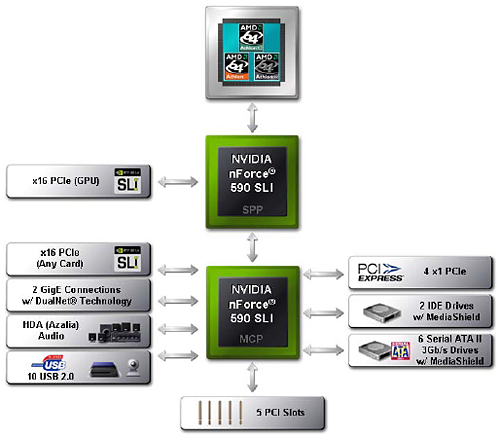
At the top of the product offering, the nForce 590 SLI consists of two chips, the C51Xe SPP and the MCP55PXE. This solution offers dual X16 PCI-E lanes for multiple graphics card configurations. While other features have changed, the overall design is very similar to the nForce4 SLI X16. The total number of PCI-E lanes is now 46, with 18 lanes coming from the SPP. Of those 18, two go unused at present and the remaining 16 are for the PEG slot.
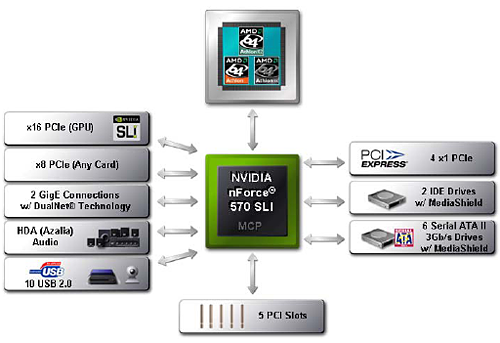
One step down from the nForce 590 SLI is the nForce 570 SLI. This is a single chip solution, providing two X8 lanes for multiple graphics cards. A total of 28 lanes are of available, up from the 20 lanes that were available on the nForce4 SLI chipset. The 570 chipset also lacks the included LinkBoost technology but is otherwise the same as the 590.
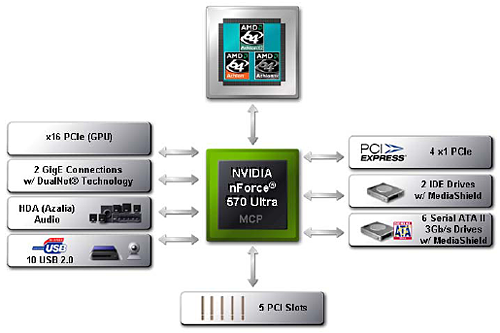
The nForce 570 Ultra comes next, with a drop to 20 total PCI-E lanes. If the name didn't clue you in already, the Ultra also drops support for SLI. Basically, this is the "performance mainstream" offering, targeting users that are only interested in running single graphics cards. We do not expect a large difference in price between the 570 SLI and the 570 Ultra boards, and the $20 or so price premium might be worthwhile in order to have the extra PCI-E X16 slot. While at present only cards going into X16 slots are GPUs, depending on how long do you keep your next motherboard you might see additional options.
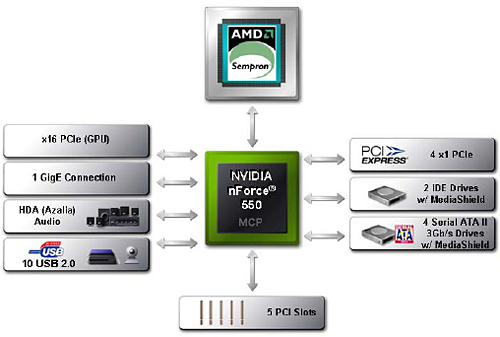
Rounding out the chipset offerings, the nForce 550 is the "value mainstream" product, taking over from the nForce4 4X. Several of the higher end options have been dropped from the 550 chipset, including support for dual Ethernet controllers, the FirstPacket technology, TCP/IP acceleration, and RAID 5. The number of natively supported SATA ports has also been reduced from six down to four. Whereas the other three chipsets are recommended for Athlon 64/FX/X2 users, the nForce 550 is recommended for Athlon 64 (single core) and Sempron users.
Here's a summary of the features and specifications of each chipset:
| Specification | |||||
| NVIDIA nForce 590 SLI |
NVIDIA nForce 4 SLI x16 |
NVIDIA nForce 570 SLI |
NVIDIA nForce 570 Ultra |
NVIDIA nForce 550 |
|
| Segment | Enthusiast SLI (2x16) |
Enthusiast SLI (2x16) |
Performance SLI (2x8) |
Performance | Mainstream |
| CPU Suggestion | Athlon 64 FX, Athlon 64 | Athlon 64 FX, Athlon 64 | Athlon 64 FX, Athlon 64 | Athlon 64 FX, Athlon 64 | Athlon 64, Sempron |
| SLI Technology | Yes | Yes | Yes | No | No |
| NVIDIA LinkBoost | Yes | No | No | No | No |
| NVIDIA FirstPacket | Yes | No | Yes | Yes | No |
| NVIDIA DualNet | Yes | No | Yes | Yes | No |
| Gigabit Connections | 2 | 2 - requires an external chipset | 2 | 2 | 1 |
| Teaming | Yes | No | Yes | Yes | No |
| TCP/IP Accleration | Yes | Yes, ActiveArmor | Yes | Yes | No |
| MediaShield | Yes | Yes | Yes | Yes | Yes |
| SATA / PATA Drives | 6 SATA 2 PATA |
4 SATA 4 PATA |
6 SATA 2 PATA |
6 SATA 2 PATA |
4 SATA 2 PATA |
| RAID | 0, 1, 0+1, 5 | 0, 1, 0+1 | 0, 1, 0+1, 5 | 0, 1, 0+1, 5 | 0, 1, 0+1 |
| NVIDIA nTune 5 | Yes | No | Yes | Yes | Yes |
| PCI Express Lanes | 46 | 38 | 28 | 20 | 20 |
| Links | 9 | 8 | 6 | 5 | 5 |
| USB Ports | 10 | 10 | 10 | 10 | 10 |
| PCI Slots Supported | 5 | 5 | 5 | 5 | 5 |
| Audio | Azalia | AC'97 | Azalia | Azalia | Azalia |
New Feature: LinkBoost
One of the feature sets unique to the nForce 590 SLI MCP - and highly touted by NVIDIA - is called LinkBoost. If a GeForce 7900 GTX is detected on the nForce5 system then LinkBoost will automatically increase the PCI Express (PCIe) and MCP HyperTransport (HT) bus speeds by 25%. This increases the bandwidth available to each PCIe and HT bus link from 8GB/s to 10GB/s. Since this technology increases the clock speed of the PCI Express bus by 25%, NVIDIA requires certification of the video card for this program to work automatically. In this case, the 7900GTX is the only compatible card currently, although you can manually set the bus speeds and achieve the same or better overclock depending upon your components.
In essence, NVIDIA is guaranteeing their chipset's PCIe and HT interconnect links are qualified to perform up to 125% of their default speeds without issue. While LinkBoost is an interesting idea, its actual implementation did not change our test scores outside the normal margin of error. The 25% increase in PCIe and HT yielded virtually the same performance as our system without LinkBoost enabled. The reason is that the performance boost is being applied in areas that have minimal impact on system performance.
LinkBoost is part of a package of easy-to-use auto overclocking features on the nForce5 designed for the OC newbie. If you fit in that category and you are excited about the 25% LinkBoost speed increase, you need to clearly understand that the 25% LinkBoost increase yielded little to no real performance increase. The true performance potential of this technology would have been realized on the AM2 CPU if the MCP's link to the CPU/Memory subsystem would have been dynamically increased from the base 8GB/s level, but NVIDIA does not control AMD CPU certification and thus left the CPU at stock speed.
The end result is that the Northbridge to CPU HyperTransport link remains at 8GB/s, and only the link between the MCP and SPP as well as the PEG slots get increased bandwidth. Having 8GB/s of bandwidth feed 10GB/s basically means you are still effectively limited to 8GB/s. It is possible that increasing the Northbridge to CPU bandwidth could improve performance slightly, but HyperTransport performance is rarely the bottleneck in current systems as you will see in our performance results.
New Feature: FirstPacket
As part of the overhaul of the networking features found in the NVIDIA nForce 500 Series, FirstPacket is a packet prioritization technology that allows latency-sensitive applications and games to effectively share the upstream bandwidth of their broadband connection. Essentially this technology allows the user to set network data packets for applications and games that are more latency sensitive with a higher queue priority for outbound traffic only.FirstPacket is embedded in the hardware and offers driver support that is specifically designed to reduce latency for networked games and other latency-sensitive traffic like Voice over IP (VoIP). When network traffic constrains a connection, latency is increased which in turn can result in dropped packets that would create a jitter and delay in VoIP connections or higher ping rates to the game server resulting in stutters and decreased game play abilities.

In the typical PC configuration, the operation system, network hardware, and driver software are unaware of latency issues and therefore are unable to reduce it. The standard interfaces that allow applications to send and receive data are basically identical to the OS in a typical system. This design results in latency-tolerant and large packet applications like FTP or Web browsers filling the outbound pipeline without regards to the needs of small packet and very latency-sensitive applications like games or VoIP applications.

FirstPacket operates by creating an additional transmit queue in the network driver. This queue is designed to provide expedited packet transmission for applications the user determines are latency-sensitive. The ability of the designated applications to get preferential access to the upstream bandwidth usually results in improved performance and lower ping rates. The FirstPacket setup and configuration is available through a new Windows based driver control panel that is very simple to use.
In our LAN testing, we witnessed ping rate performance improvements of 27% to 43% during the streaming of video from our media server while playing Serious Sam II across three machines attached to the network. We noticed ping rate performance improvements of 15% to 23% while uploading files via BitTorrent and playing Battlefield 2 on varying servers with VoIP conversations on Skype during game play. The drawback at this time is that only outbound packets are prioritized, so if you spend more time downloading than uploading the FirstPacket technology will have little impact for you. However, in NVIDIA's defense they cannot control the behavior or quality of service on other networked clients, so FirstPacket addresses the services NVIDIA can control - namely uploading.
New Feature: DualNet
DualNet's suite of options actually brings a few enterprise type network technologies to the general desktop such as teaming, load balancing, and fail-over along with hardware based TCP/IP acceleration. Teaming will double the network link by combining the two integrated nForce5 Gigabit Ethernet ports into a single 2-Gigabit Ethernet connection. This brings the user improved link speeds while providing fail-over redundancy. TCP/IP acceleration reduces CPU utilization rates by offloading CPU-intensive packet processing tasks to hardware using a dedicated processor for accelerating traffic processing combined with optimized driver support.While all of this sounds impressive, the actual impact for the general computer user is minimal. On the other hand, a user setting up a game server/client for a LAN party or implementing a home gateway machine will find these options valuable. Overall, features like DualNet are better suited for the server and workstation market and we suspect these options are being provided since the NVIDIA professional workstation/server chipsets are typically based upon the same core logic.
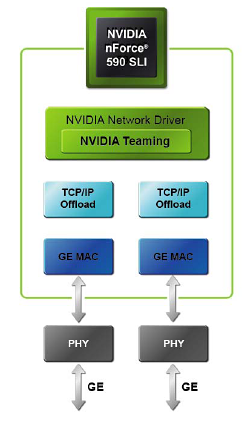
NVIDIA now integrates dual Gigabit Ethernet MACs using the same physical chip. This allows the two Gigabit Ethernet ports to be used individually or combined depending on the needs of the user. The previous NF4 boards offered the single Gigabit Ethernet MAC interface with motherboard suppliers having the option to add an additional Gigabit port via an external controller chip. This too often resulted in two different driver sets, with various controller chips residing on either the PCI Express or PCI bus with typically worse performance than well-implemented dual-PCIe Gigabit Ethernet.
New Feature: Teaming

Teaming allows both of the Gigabit Ethernet ports in NVIDIA DualNet configurations to be used in parallel to set up a 2-Gigabit Ethernet backbone. Multiple computers can be connected simultaneously at full gigabit speeds while load balancing the resulting traffic. When Teaming is enabled, the gigabit links within the team maintain their own dedicated MAC address while the combined team shares a single IP address.
Transmit load balancing uses the destination (client) IP address to assign outbound traffic to a particular gigabit connection within a team. When data transmission is required, the network driver uses this assignment to determine which gigabit connection will act as the transmission medium. This ensures that all connections are balanced across all the gigabit links in the team. If at any point one of the links is not being utilized, the algorithm dynamically adjusts the connections to ensure optimal or formance. Receive load balancing uses a connection steering method to distribute inbound traffic between the two gigabit links in the team. When the gigabit ports are connected to different servers, the inbound traffic is distributed between the links in the team.
The integrated fail-over technology ensures that if one link goes down, traffic is instantly and automatically redirected to the remaining link. As an example, if a file is being downloaded, the download will continue without loss of packet or corruption of data. Once the lost link has been restored, the grouping is re-established and traffic begins to transmit on the restored link.
NVIDIA quotes on average a 40% performance improvement in throughput can be realized when using teaming, although this number can go higher. In a multi-client demonstration, NVIDIA was able to achieve a 70% improvement in throughput utilizing six client machines. In our own internal test we realized about a 45% improvement in throughput utilizing our video streaming benchmark while playing Serious Sam II across four client machines. For those without a Gigabit network, DualNet has the capability to team two 10/100 Fast Ethernet connections. Once again, this is a feature set that few desktop users will truly be able to exploit currently, but we commend NVIDIA for some forward thinking in this area.
Improved Feature: TCP/IP Acceleration
NVIDIA TCP/IP Acceleration is a networking solution that includes both a dedicated processor for accelerating networking traffic processing and optimized drivers. The current nForce500 MCPs have TCP/IP acceleration and hardware offload capability built in to both native Gigabit Ethernet Controllers. This typically will lower the CPU utilization rate when processing network data at gigabit speeds.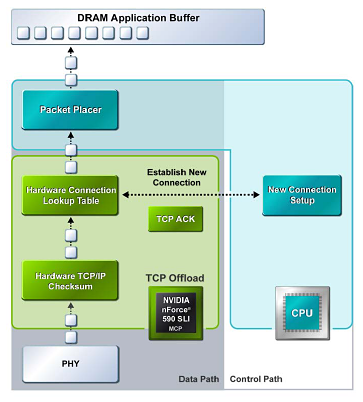
In software solutions, the CPU is responsible for processing all aspects of the TCP protocol: calculating checksums, ACK processing, and connection lookup. Depending upon network traffic and the types of data packets being transmitted, this can place a significant load upon the CPU. In the above example all packet data is processed and then checksummed inside the MCP instead of being moved to the CPU for software-based processing, and this improves overall throughout and reduces CPU utilization.
NVIDIA has dropped the ActiveArmor slogan for the nForce 500 release. The ActiveArmor firewall application has been jettisoned to deep space as NVIDIA pointed out that the features provided by ActiveArmor will be a part of the upcoming Microsoft Vista. No doubt NVIDIA was also influenced to drop ActiveArmor due to the reported data corruption issues with the nForce4 caused in part by overly aggressive CPU utilization settings, and quite possibly in part due to hardware "flaws" in the original nForce design.
We have not been able to replicate all of the reported data corruption errors with nForce4, but many of our readers reported errors with the nForce4 ActiveArmor even after the latest driver release. With nForce5 that is no longer a concern. This stability comes at a price though. If TCP/IP acceleration is enabled via the new control panel, then third party firewall applications (including Windows XP firewall) must be switched off in order to use the feature. We noticed CPU utilization rates near 14% with the TCP/IP offload engine enabled and rates above 30% without it.
Improved Feature: MediaShield
While the networking side has undergone an extensive makeover, the storage side of the nForce500 has been fine tuned. The nForce 590/570 series now offers three separate SATA controllers each with integrated dual PHYs that are capable of operating at 1.5Gb/s or 3.0Gb/s speeds. This results in six Serial ATA devices being available for the user instead of four as in the nForce4, Intel ICH7, or ATI SB600. These devices can be configured in RAID 0, 1, 0+1, and 5 arrays. There is no support for RAID 10.
Considering the support for six drives, it is now possible to run a massive RAID 5 drive consisting of a pair of three-drive RAID 5 arrays together, or running multiple combinations of RAID technology together. NVIDIA also supports the shared spare (or dedicated spare) technique in MediaShield. The spare disk feature, available with MediaShield RAID 5, offers protection with a dedicated spare drive that can take over for a failed disk until the repair is completed. However, the performance results during our RAID testing found no measurable differences between the nForce4 and nForce 500 storage systems. In fact, the less than stellar write performance of the nForce4 in RAID 5 continues in the "new" chipset.
NVIDIA will be introducing a new twist to improve their SATA controller performance by offering profiles for specific hard drive models. Since each hard drive has unique performance characteristics, NVIDIA will be matching the capabilities of their controller logic to each drive's particular strengths. So far, Western Digital's 150GB Raptor has the only profile loaded, but there are plans to profile additional performance oriented drives that are popular in the market. The nForce4 family will also benefit from these profiles through driver updates, but users are not able to configure or modify individual drive profiles. In our testing with dual WD1500 Raptors we noticed benchmark results that were on average about 1% to 2% better in our IPEAK tests while the synthetic tests realized a 3% gain in some areas.
While NVIDIA has implemented six native SATA ports, they reduced the available PATA ports to one. This matches the Intel ICH7 and ATI SB600, but the reduced PATA ports will not be seen as an improvement to many users. Considering the Optical drive manufacturers have been very slow to implement SATA in their drives, this decrease in port count could affect those users who have multiple optical drives for audio/video content creation and manipulation. However, with the major core logic suppliers basically on the path of phasing out PATA devices this move by all the chipset manufacturers might spur the optical drive manufacturers to a quicker SATA transition.
Improved Feature: High-Definition Audio
NVIDIA has finally decided that life after SoundStorm no longer means the continual punishment of users by only offering AC'97 based audio support in their chipsets. NVIDIA now joins the rest of the industry as the nForce 500 lineup will offer full support for the various "Azalia" based High Definition Audio codecs. While the choice of which HDA codec along with the associated circuitry can still greatly impact audio quality and performance, any of these options are better than the AC'97 solutions previously offered.Improved Feature: Control Panel / nTune 5.0
One of most interesting features of the nForce 500 launch is the revamped control panel and nTune 5.0 performance applications. NVIDIA has combined all of their various program applets into an integrated control panel to provide a common user interface, a common interface that certainly makes it easier for the user to control the various functions of the board and video (NVIDIA based) from a central point.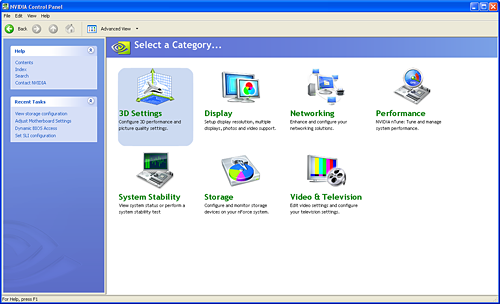 |
| Click to enlarge |
The new control panel offers configuration sections for 3D Settings for NVIDIA GPUs, Display settings, Networking options, Performance, System Stability testing, Storage, and Video/Television settings. The majority of information contained in each section will already be familiar to those with nForce4 boards, only with the same look and feel as the other control panels as well as some extended configuration options.
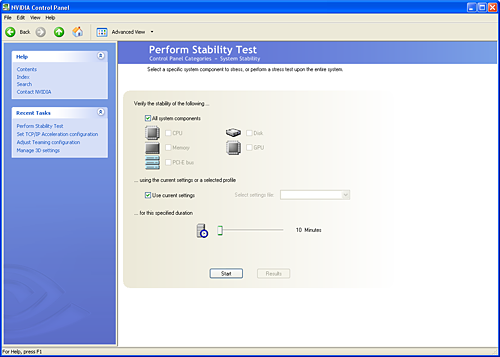 |
| Click to enlarge |
A new application being featured is a System Stability test program that will run application level stress testing on the platform or on an individual component for a user specified amount of time. We found the application would generally fail settings that were a little more conservative than we utilize in stress testing, but it is nice to know the program will err on the safe side.
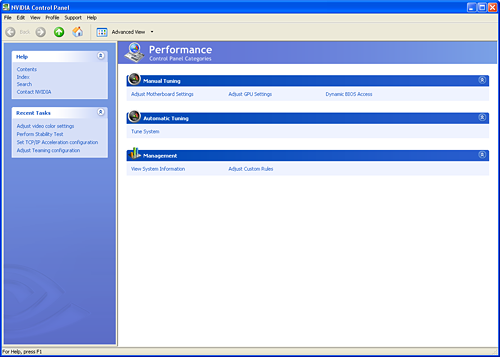 |
| Click to enlarge |
The most interesting application is nTune 5.0 that can be found by clicking the Performance icon. nTune has undergone a complete transform and now includes the ability to dynamically write a significant number of performance settings directly to the BIOS without requiring a reboot. You also have the option for letting the system dynamically create an overclocking profile and automatically adjust the BIOS settings under the Automatic Tuning section.
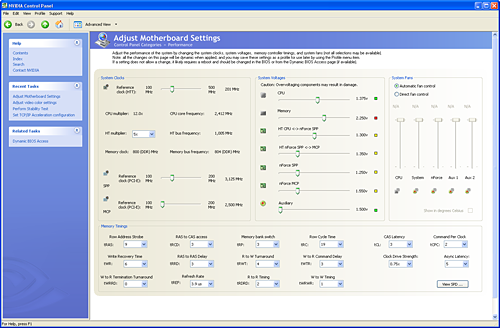 |
| Click to enlarge |
The Adjust Motherboard Settings section is certainly the most interesting of the performance oriented applets as changes in these fields are dynamically written to the BIOS. The settings can be saved in profiles that can be loaded within Windows without having to reset the system and enter the BIOS. This can help with situations where optimal settings for games might differ from those for audio/video playback. The system also allows for automatic or direct fan speed control on supported board headers.
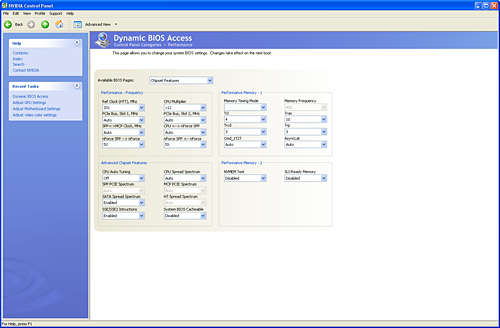 |
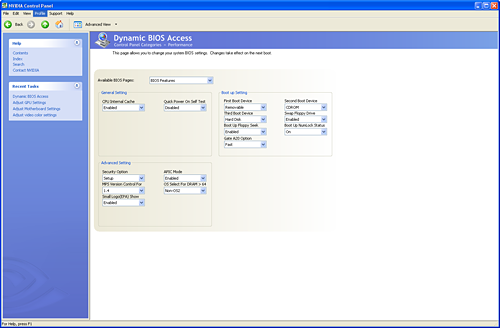 |
| Click to enlarge |
The Dynamic BIOS Access section offers the ability to change BIOS setting in four different categories that will take effect on reboot. The two sections not displayed are for power management and peripheral settings.
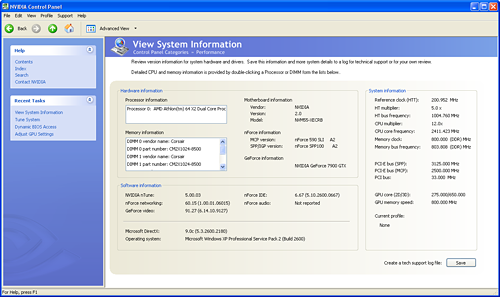 |
| Click to enlarge |
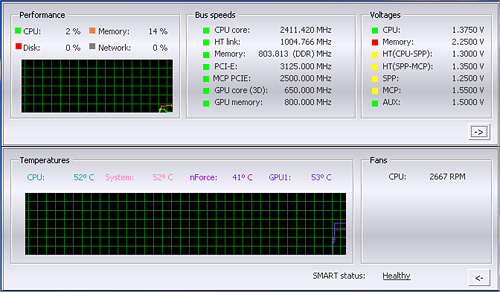 |
NVIDIA also includes a System Information utility along with a Windows based monitoring application. Overall, the polished look, feel, and operation of the new control panel along with the performance improvements offered in nTune 5.0 has raised the bar for user enhancements offered by the core logic and motherboard suppliers.
Test Setup
In the next few days we will publish a review of the ATI Crossfire Xpress 3200 AM2 that will compare performance of the RD580 and nForce5 chipsets. We also have several AM2 motherboard reviews in process that will compare performance and features of AM2 motherboards. This review examines the performance of an nForce 590SLI system against that of a comparable nForce4 SLI X16. We are testing equally configured systems with only the chipset and required memory being different. Our test suite consists of synthetic and actual application benchmarks.| Performance Test Configuration - Foxconn C51XEM2AA | |
| Processor: | AMD Athlon 64 X2 - 4800+ (AM2) |
| RAM: | 2 x 1GB Corsair Twin2x2048-8500C5 DDR2-800 as noted at (CL3-3-3-13) |
| Hard Drive(s): | 1 x Maxtor MaXLine III 7L300S0 300GB 7200 RPM SATA (16MB Buffer) |
| System Platform Drivers: | NVIDIA 9.34 |
| Video Cards: | 1 x EVGA 7900GTX - All Tests 2 x EVGA 7900GTX for SLI Tests |
| Video Drivers: | NVIDIA 91.27 |
| Cooling: | Zalman CNPS9500 AM2 |
| Power Supply: | OCZ GamexStream 700W |
| Operating System(s): | Windows XP Professional SP2 |
| Performance Test Configuration - Asus A8N32-SLI | |
| Processor: | AMD Athlon 64 X2 - 4800+ (S939) |
| RAM: | 2 x 1GB OCZ EB DDR PC-4000 Platnium Edition DDR-400 as noted at (CL2-2-2-7) |
| Hard Drive(s): | 1 x Maxtor MaXLine III 7L300S0 300GB 7200 RPM SATA (16MB Buffer) |
| System Platform Drivers: | NVIDIA 6.85 |
| Video Cards: | 1 x EVGA 7900GTX - All Tests 2 x EVGA 7900GTX for SLI Tests |
| Video Drivers: | NVIDIA 84.21 |
| Cooling: | Tuniq 120 |
| Power Supply: | OCZ GamexStream 700W |
| Operating System(s): | Windows XP Professional SP2 |
Our processors are both AMD X2 4800+ units, and our motherboard choices are the NVIDIA tuned and designed Foxconn C51XEM2AA for AM2 and the Asus A8N32-SLI Deluxe for S939. Our memory selections and settings represent the fastest memory we currently have available for each platform. All other components are equal with each system BIOS being set to default except for the memory timings. The driver sets are the latest release for each platform and would be the driver sets utilized if you purchased either platform today. Although this test is not an exact apples-to-apples comparison, it should provide an interesting analysis if a pending upgrade is in your future.
Memory Performance
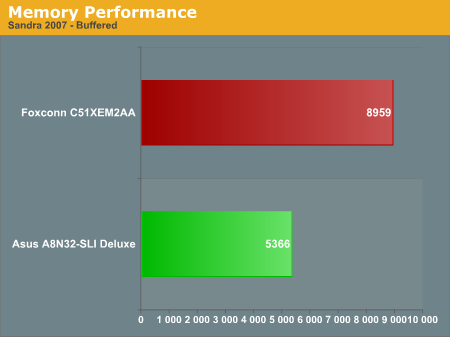
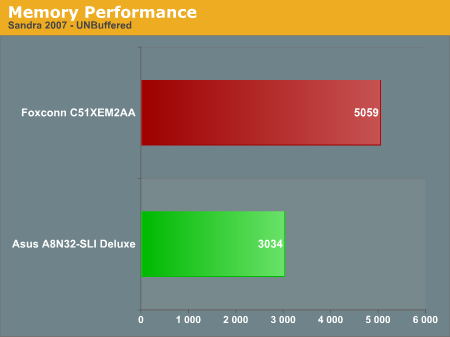
The nForce 500 platform with DDR2 memory holds a commanding lead in memory bandwidth over the nForce4 system with DDR. However, as we have already discussed in our AM2 DDR2 versus 939 DDR Performance article, this advantage only provides performance improvement results from 0-7% in real-world benchmarks due to the fact the K8 architecture is not particularly starved for memory bandwidth. We will find in our next round of tests if these results hold true.
Synthetic Graphics Performance
The 3DMark series of benchmarks developed and provided by Futuremark are among the most widely used tools for benchmark reporting and comparisons. Although the benchmarks are very useful for providing apples-to-apples comparisons across a broad array of GPU and CPU configurations, they are not a substitute for actual application and gaming benchmarks. In this sense we consider the 3DMark benchmarks to be purely synthetic in nature but still valuable for providing consistent measurements of performance.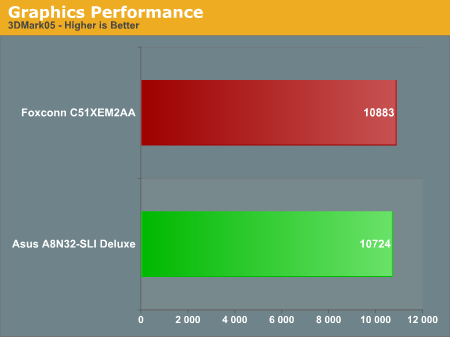
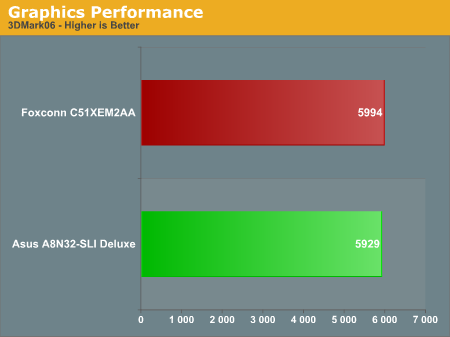
Our nForce 590 SLI system improves upon the performance of the nForce4 system by an average of 1%. These test results are basically a tie and indicates both platforms are performing equally with the same video card.
General System Performance
The PCMark05 benchmark developed and provided by Futuremark was designed for determining overall system performance for the typical home computing user. This tool provides both system and component level benchmarking results utilizing subsets of real world applications or programs. This benchmark is useful for providing comparative results across a broad array of Graphics subsystems, CPU, Hard Disk, and Memory configurations along with multithreading results. In this sense we consider the PCMark benchmark to be both synthetic and real world in nature while providing consistency in our benchmark results.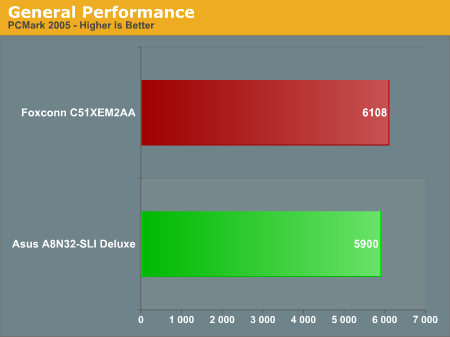
The margins are little wider at 4% in the PCMark05 results, but the margin of error in PCMark05 is also slightly larger. It is obvious from our test results so far that either platform provides excellent results. If you have a socket 939 platform and are happy with its feature set then we do not see a reason to upgrade at this time.
Rendering Performance
We have added the Cinebench 9.5 and POV-RAY 3.6 benchmarks as they heavily stress the CPU subsystem while performing graphics modeling and rendering. We utilize the standard benchmark demos in each program along with the default settings. Cinebench 9.5 features two different benchmarks with one test utilizing a single core and the second test showcasing the power of multiple cores in rendering the benchmark image.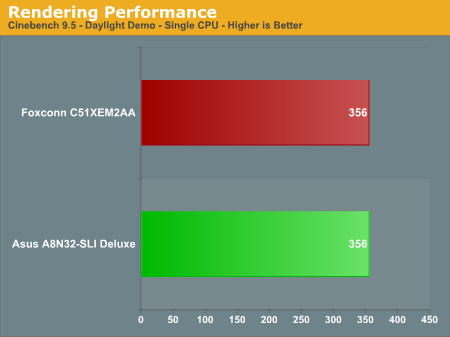
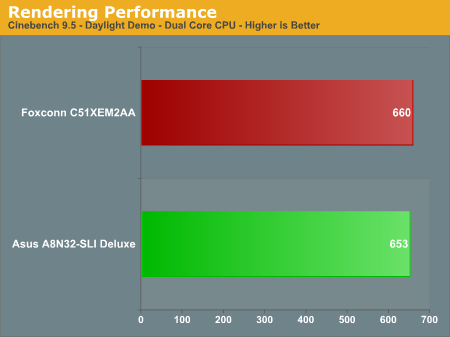
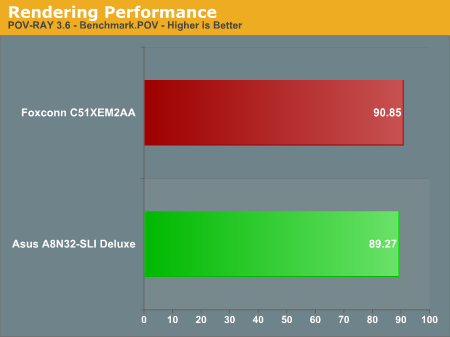
The nForce 500 desktop platform shows small and almost imperceptible differences in these benchmarks, with the 590 AM2 performing slightly better in the demanding POV-RAY benchmark. Once again both platforms are performing equally.
Gaming Performance
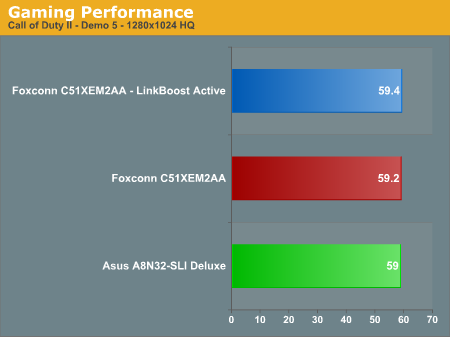
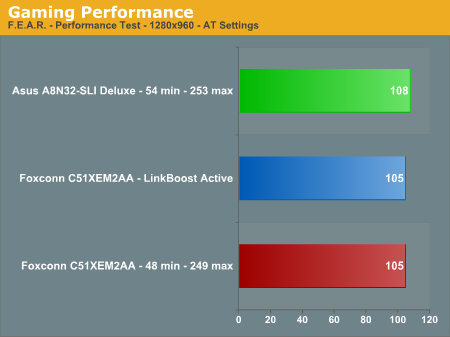
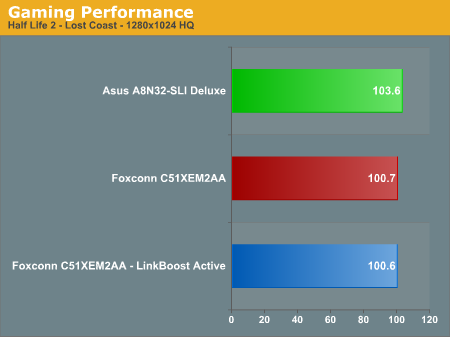
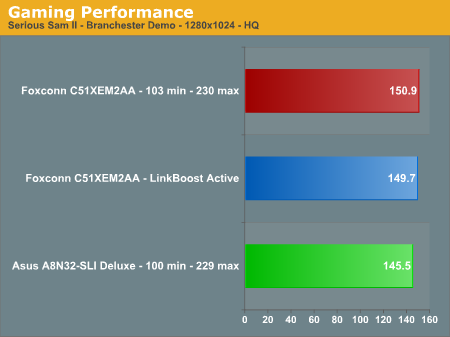
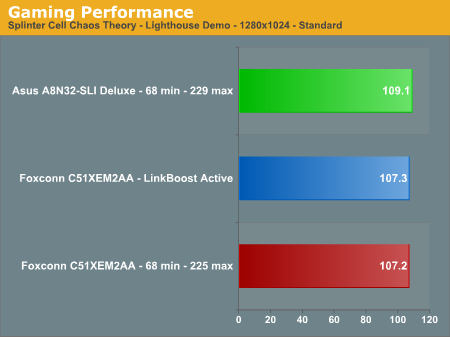
The overall gaming performance of the nForce4 platform is still excellent and clearly indicates this is a mature and well tuned system. The nForce4 outperforms the nForce 500 platform in three of our tests while basically tying it in the Call of Duty II benchmark. We had a consistent 3% spread in the Serious Sam II test with the nForce 500 performing very well. Our LinkBoost benchmarks indicate that is does not make a real difference in the performance of the video card.
SLI Performance
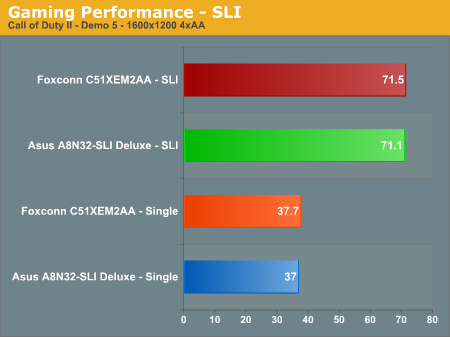
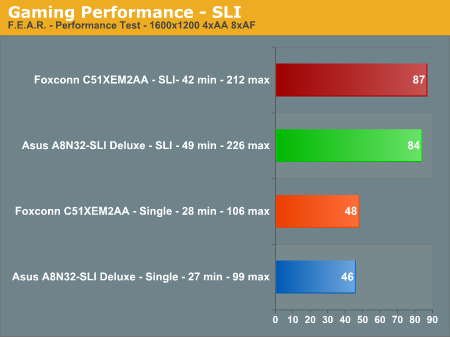
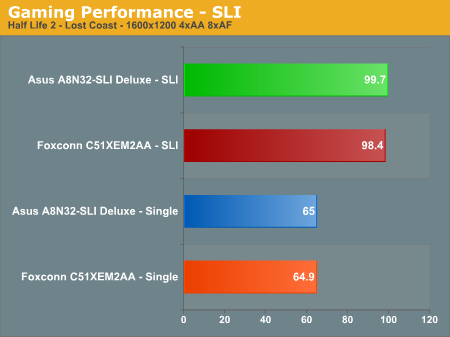
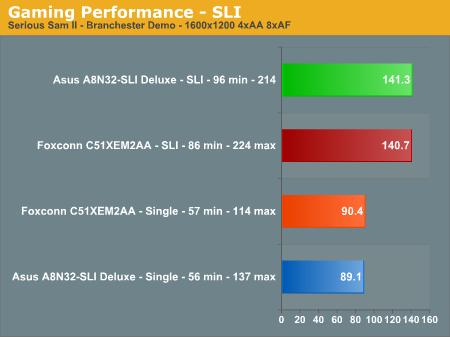
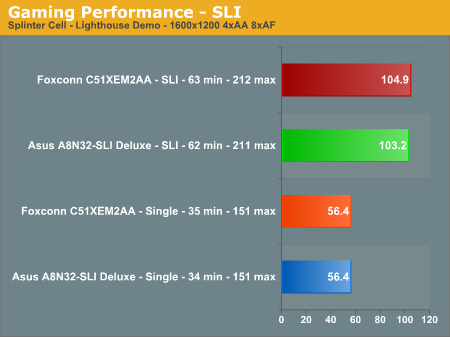
The performance pattern continues in our SLI benchmarks with the nForce4 platform slightly outperforming our nForce 500 system in certain benchmarks while finishing right behind in others. The interesting showing is the reversal in the Serious Sam II benchmarks with the nForce4 system showing improvements and a significantly better minimum score.
NVIDIA has stated the nForce 500 series contains optimizations for improved SLI operations, but except for the F.E.A.R. benchmark we are not seeing anything to back these claims up. It could be due to the beta platform and graphics drivers we are utilizing, or perhaps the improvements are only seen at specific resolutions and settings. All SLI board benchmarks are run at 1600x1200 with 4X antialiasing and 8X anisotropic filtering enabled. This resolution requires at least a 20" flat panel monitor, while our standard 1280x1024 benchmarks can be achieved with the more common 19" and 17" flat panels.
Final Words
Judged by the reams of marketing information and public relations materials from NVIDIA, the nForce 500 product family is an impressive product release. It is very easy to be overwhelmed by the sheer amount of information and maybe, just maybe, buy into the hype of today's release along with that of the AMD AM2. While the feature list and options included on our Foxconn nForce 590 SLI board are truly astounding, one must closely look at what the NVIDIA Santa has brought us in this release.As we started breaking down the feature list on the nForce 500 series and testing the board we came to the realization that nForce 500 is hardly revolutionary as all the hype would have us believe. In truth nForce 500 is much more evolutionary in nature, with performance that is almost a dead ringer for the current nForce4 chipset. This is not really a surprise since we have not heard or seen anything that characterized nForce 500 as a new core logic. AM2 is the same core with DDR2 support, and NVIDIA's competitor ATI even uses the same chipset name for their Socket 939 and Socket AM2 parts. We would say the NVIDIA nForce 500 is more or less nForce4 with a thick layer of pretty icing.
That is not to say there is nothing important in nForce 500. Some of the most important features being included are software changes meant to better facilitate the user experience. We have to say the new control panel and nTune 5.0 applications set a new standard in usability software from a core logic or motherboard supplier. While several of these features are not new and have been available from different sources, it is refreshing to see a company listen to the market about improving the ease of use in their applications and addressing some of the performance requests from the enthusiast community. That is the good news, well not all of it, but we need to discuss the stocking stuffers now.
The highly touted LinkBoost technology looks like a winner when you see statements indicating a 25% guaranteed overclocking of the PCI Express and MCP HyperTransport bus that results in higher bandwidth rates that can only help to improve overall system performance. This increase is only available automatically if you have the GeForce 7900GTX video card / nForce 590SLI combination and even then we did not measure any real performance differences with it enabled. Why? The increase in bandwidth with the HT links and PCIe slots is not needed with today's hardware. We have already shown the massive increase in memory bandwidth does not make a real difference in most applications due to the current K8 architecture and processor speeds. Until it does, the need for faster HT links will be minimal.
The nForce5 improvements in the networking hardware are truly welcome after some of the data corruption issues that nForce4 owners have suffered with over the past 18 months. NVIDIA has both Ethernet Gigabit MACs residing on the same physical chip now with a common set of PHYs being required by the motherboard suppliers. This will simplify network hardware and driver setup while offering common performance across the platform. The FirstPacket technology is very useful for users who do a lot of uploading while playing on the Internet. The ability of the user to control the applications that receive packet-prioritization is a great benefit as the control panel is easy to use. We tested this feature thoroughly and it works exactly as advertised - IF the user has a need for that feature and uses it. That will be the issue with this and other networking options we have evaluated on nForce 500.
The DualNet and Teaming features are extremely interesting and probably useful... for the 5% of us on the general desktop that could fully exploit these features. This technology certainly belongs in the server/workstation product that NVIDIA offers but is overkill on the desktop currently. However, the fact NVIDIA offers it in most of the standard configurations and more importantly, that it works as advertised, is a huge positive. They are probably a little ahead of the game at this point but being first does not hurt in a market where evolution occurs at such a rapid pace.
The really good news is that TCP/IP acceleration works and works very well with the current hardware and drivers. We have had several loyal users provide us exacting data corruption examples that could be replicated in some form or fashion that have been fixed with this release. The downside for the majority of people who are bombarded every day about Internet security is that if you want TCP/IP acceleration, you have to turn off your software based firewall. For those that have hardware based firewall protection this might be okay, but all the security you can have is still appreciated by most users. This is a double whammy for most though, kind of like "hey my CPU utilization rates are at an all time low, the net has never been this responsive, so why is my machine being used as a spam portal and my bank account is now empty?"

The MediaShield improvements are mostly cosmetic and minor in nature. The inclusion of two additional SATA ports bringing the total to six is a class leading accomplishment by NVIDIA. However, this comes at the price of losing the second PATA port. This will be an issue for some considering the dearth of SATA based optical drives but it is a march towards the future. We might excuse it if NVIDIA and others would drop the floppy port, as USB floppies are plentiful if you absolutely have to have a floppy. The software interface improvements are very welcome along with the disk alert system that monitors the SATA port and informs a user if a port or drive has failed.
The ability to run multiple RAID setups along with two pairs of RAID 5 drives will be interesting to a select few on the desktop. While the backbone of the drive storage system has been improved we still did not see an increase in the write speed of RAID 5 arrays, something that really should be worked on by NVIDIA in the next chipset release. The exclusion of RAID 10 in this product refresh was interesting, although RAID 0+1 is very similar so we doubt it will be missed that much. The inclusion of drive performance profiles is also an interesting tidbit, but without continual driver updates its usefulness is somewhat limited. Our test results with our WD1500 Raptors, the only drive currently supported, showed only extremely small performance gains. Some of the synthetic benchmarks improved, but our real application IPEAK tests did not show any significant difference.
The SLI Memory feature better known as the NVIDIA Enhanced Performance Profile (EPP) is a very interesting technology and one that could be very beneficial to a whole new category of users who would like to overclock but do not want to get their hands dirty. At this point, you might be wondering when we discussed this option in the article. As it turns out, we did not since we are still testing the features and performance of this offering. We decided to wait on test results until we receive other EPP approved memory for testing. However, the base technology is centered around additional performance profiles residing in the memory's SPD tables, that when enabled will result in the motherboard's BIOS dynamically overclocking the system to meet the pre-certified memory level. Hopefully, we will be able to provide further details and results in our AM2 motherboard roundup that is coming.
The performance of the Foxconn board in our limited testing against a very mature and highly tuned Asus nForce4 board was a little disappointing to be honest. Probably not so much disappointment from a motherboard vantage point but from an overall platform perspective as we hoped for more from our AM2 combination. We already knew from previous testing that our expectations should be reserved, but maybe all of the hype and buildup leading to today's product releases skewed our senses as final product samples arrived at our doorstep this last week. We felt letdown, excited, and overwhelmed all at once as our initial testing ended.
While the performance of the nForce 500 board was very good and stability was excellent at all times, we kept looking for the "wow" factor. With such a tantalizing list of new nForce 500 features, surely something was going to show up and put the smack down on the nForce4, nothing did. NVIDIA has certainly thrown the kitchen sink at us with this release; but it's mostly just a new sink. The plumbing is still the same and so is everything else, and we were really hoping for a new kitchen.







