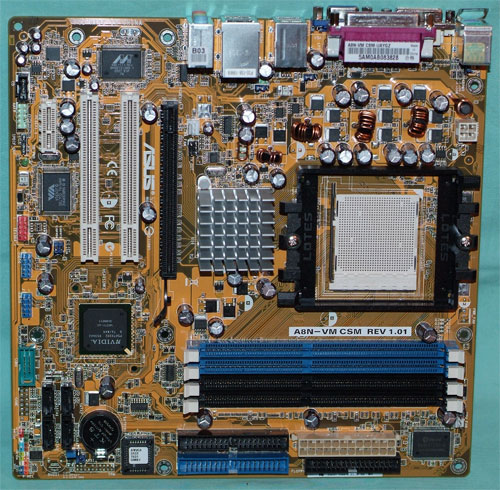Original Link: https://www.anandtech.com/show/1879
Asus A8N-VM CSM: NVIDIA GeForce 6150 Finally Arrives
by Wesley Fink on December 1, 2005 12:04 AM EST- Posted in
- Motherboards
NVIDIA launched their integrated graphics chipsets for Athlon 64 about two months ago. The NVIDIA 61x0 family consists of three combinations of Northbridge and Southbridge geared at different market segments.
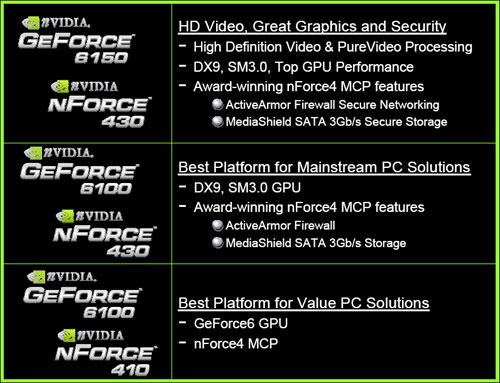
| Specifications: | NVIDIA GeForce 6150 NVIDIA nForce 430 |
NVIDIA GeForce 6100 NVIDIA nForce 430 |
NVIDIA GeForce 6100 NVIDIA nForce 410 |
| CPU | Athlon 64 or Sempron | Athlon 64 or Sempron | Athlon 64 or Sempron |
| PureVideo (High Definition) | Yes | Yes | Yes |
| DirectX® 9.0 Shader Model 3.0 Support | Yes | Yes | Yes |
| TV Encoder | Yes | No | No |
| TMDS/DVI | Yes | No | No |
| Graphics Clock | 475 MHz | 425 MHz | 425 MHz |
| PCI-Express | 1x16 2x1 |
1x16 1x1 |
1x16 1x1 |
| MPEG-2/WMV9 Playback | HD(1080p/1080i) | SD | SD |
| Video Scaling | High Quality(5x4) | Basic (2x2) | Basic (2x2) |
| SATA/PATA drives | 4/4 | 4/4 | 2/4 |
| SATA speed | 3Gb/s | 3Gb/s | 3Gb/s |
| RAID | 0,1,0+1,5 | 0,1,0+1,5 | 0,1 |
| NVIDIA MediaShield | Yes | Yes | Yes |
| NVIDIA ActiveArmorTM Firewall | Yes | Yes | - |
| Ethernet | 10/100/1000 | 10/100/1000 | 10/100 |
| USB ports | 8 | 8 | 8 |
| NVIDIA nTuneTM Utility | Yes | Yes | Yes |
As you can see, there are several features that are only available with this chipset combination. The 6150 runs at a 475MHz Graphics Clock instead of 425 and features a TV encoder, High Quality Video Scaling, and dual video (DVI-D and RGB) outputs. The nForce 430 adds 2 more SATA2 ports (4 total), support for Raid 5, NVIDIA Active Armor Firewall support, and the hooks for 1GB Ethernet. These additional features make the 6150/430 a much more attractive solution for Multimedia applications or as the core of a Home Theater PC (HTPC) box.
Basic Features: Asus A8N-VM CSM
With the feature list for the GeForce 6150/nForce 430 chipset, you will get a pretty good idea of the features and capabilities of the Asus A8N-VM CSM. The only significant addition to the feature set is the welcomed addition of Firewire ports with the VIA 6307 chipset.
| Asus A8N-VM CSM | |
| CPU Interface | Socket 939 Athlon 64 Supports AMD Cool'n'Quiet |
| Form Factor | Micro ATX |
| Chipset | NVIDIA GeForce6150 Northbridge - NVIDIA nForce 430 MCP Southbridge |
| Integrated Graphics | NVIDIA 6150 GPU Dual VGA Output: DVI-D and RGB Maximum Resolution 1920x1440 Note: DVI-D only supports digital output and cannot be converted to output RGB signal to a CRT display |
| Bus Speeds | 200 to 240MHz in 1MHz Increments |
| PCIe Speeds | Fixed |
| PCI | Fixed at 33 |
| Expansion Slots | 1 x16 PCIe 1 x1 PCIe 2 PCI |
| OnBoard GPU | Auto, Always Enable |
| Frame Buffer (UMA) | 16M, 32M, 64M, 128M, Disabled (64M Default) |
| Core Voltage | Not Adjustable |
| CPU Clock Multiplier | Not Adjustable |
| HyperTransport Frequency | 1000MHz (1GHz) Supports AMD Cool'n'Quiet |
| HyperTransport Multiplier | Auto, 1X, 2X, 3X, 4X, 5X |
| DRAM Voltage | Not Adjustable |
| Memory Slots | Four 184-pin DDR DIMM Slots Dual-Channel Configuration ECC/non ECC Regular Unbuffered Memory to 4GB Total |
| Onboard SATA/RAID | 2 SATA II Drives by nForce 410 (RAID 0, 1, JBOD) |
| Onboard IDE/IDE RAID | Two Standard ATA133/100/66 (4 drives) |
| Onboard USB 2.0/IEEE-1394 | 8 USB 2.0 ports supported by nF430 2 IEEE 1394 by VIA 6307 |
| Onboard LAN | Gigabit Ethernet by Marvell 88E1111 PHY |
| Onboard Audio | High Definition ADI Soundmax AD1986A 6-channel, auto jack sensing, SPDIF out |
| BIOS | AMI 0506 (11/18/2005) |
This is also the first NVIDIA chipset board that we have tested to support High Definition Azalia audio. Asus has used the same ADI AD1986A chipset used on the recently reviewed Asus A8R-MVP motherboard. However, the SPDIF connection is only provided by an optional bracket. TV out is another feature that requires an optional bracket. Since HTPC/Multimedia buyers will be looking for these features, the optional brackets will be a huge disappointment for many buyers.
As is the norm in Integrated Graphics boards, the Asus A8N-VM CSM is micro ATX. There is still an x16 PCIe slot for a graphics card should you choose to upgrade in the future, along with 2 PCI slots and an x1 PCIe slot. Since so much is integrated into the motherboard, there isn't as much concern about layout as there would be in a full-size board. Almost all micro boards require some layout compromises, and the larger question is whether cable connections and IO make sense.
Asus does a great job with placement of power connectors. Even on this micro ATX board, the 24-pin ATX and 4-pin 12V are both near board edges where they work best. Both single and dual-core Socket 939 AMD processors work well on the Asus.

More Features: Asus A8N-VM CSM
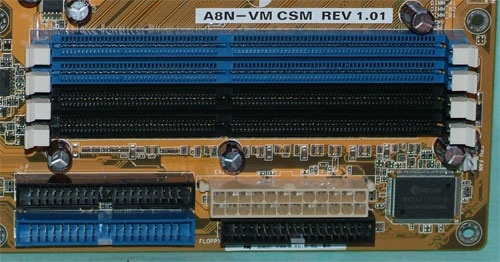
The 4 DIMMs support up to 4GB of ECC/non-ECC unregistered DDR memory in a dual-channel configuration. The color coding is correct here - match colors for each channel - but this places the DIMMs with no spacing in-between in a 2-dimm setup. IDE and Floppy cable connections are all at the upper right edge, which is normally the best location.
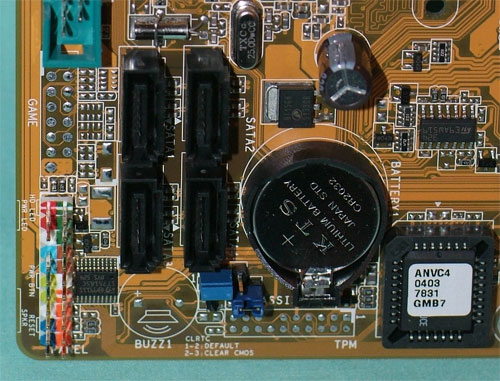
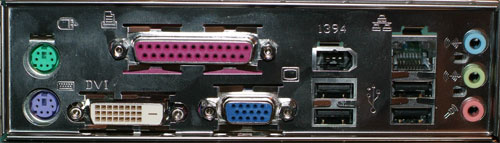
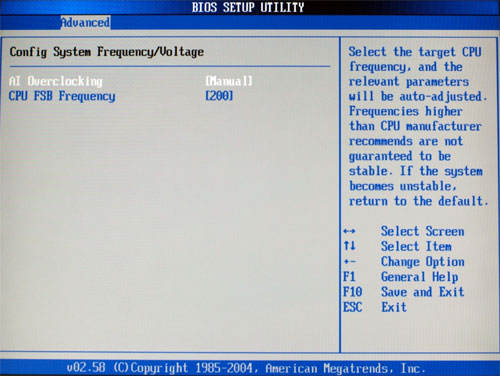
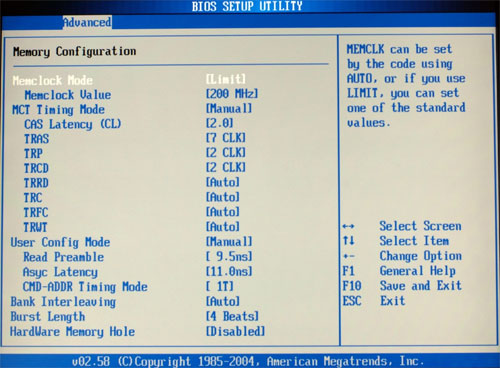
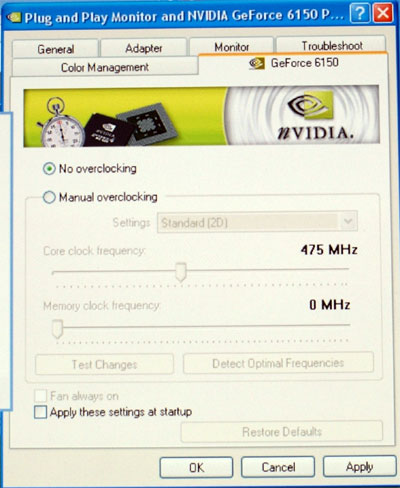
Test Setup
| Performance Test Configuration | |
| Processor(s): | AMD Athlon 64 4000+ (2.4GHz) Socket 939 |
| RAM: | 2 x 512MB OCZ PC3200 Platinum Rev. 2 |
| Hard Drive(s): | Seagate 120GB 7200 RPM SATA (8MB Buffer) |
| Platform and Integrated Video Drivers: | NVIDIA 8.22 Platform 81.95 Video ATI 5.10 Catalyst |
| Video Cards: | NVIDIA 6150 Integrated NVIDIA 6100 Integrated ATI RS482 Integrated |
| Operating System(s): | Windows XP Professional SP2 Direct X 9.0c |
| Motherboards: | Asus A8N-VM CSM (6150/430) BIOSTAR TForce 6100-939 (6100/410) ATI Grouper Reference Board (RS482) |
Tests used OCZ PC3200 Platinum Rev. 2, which uses Samsung TCCD chips. All memory ran at 2-2-2-7 timing in all benchmarks.
Resolution in all benchmarks is 800x600x32 unless otherwise noted. 3DMark03 and 3Dmark05 default to a standardized 1024x768 resolution. In all games, detail was set to minimum where possible to try to provide frame rates that might be playable at 800x600. Game options were set exactly the same for tests on the Asus A8N-VM, the Biostar NVIDIA 6100 and ATI RS482 platforms. ATI has announced an RS485 chipset that is clocked higher than the current RS482. It is designed to compete with the new NVIDIA GeForce 6150.
General Performance, 3D Graphics & Encoding
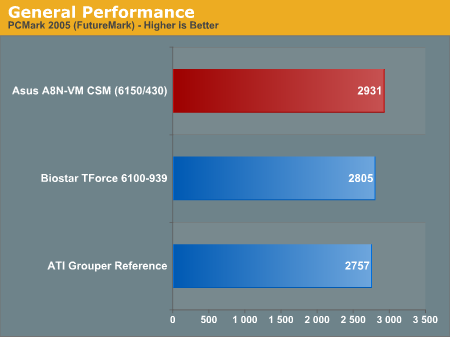
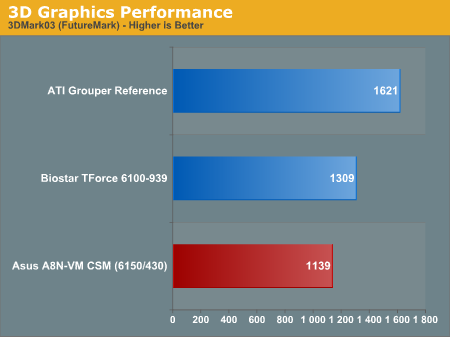
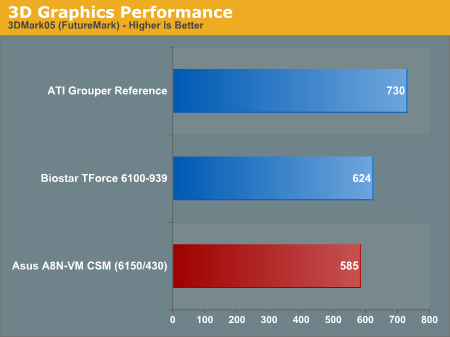
The same cannot be said for the 3DMark benchmarks. We retested several times because we didn't believe our results at first, and even did a complete fresh install, and went so far as to run benchmarks with the earler 81.26/81.33 drivers and optimized profiles for each benchmark. No matter what we did, 3DMark05 and 3DMark03 were lower on the Asus A8N-VM than on either the Biostar 6100 or the ATI RS482. Perhaps the Biostar BIOS is better optimized for the 3DMark benchmarks. Whatever the reason, the 3DMarks do not correlate well with our other real-world tests.
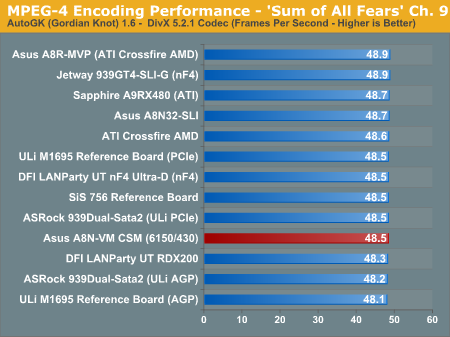
Gaming Performance
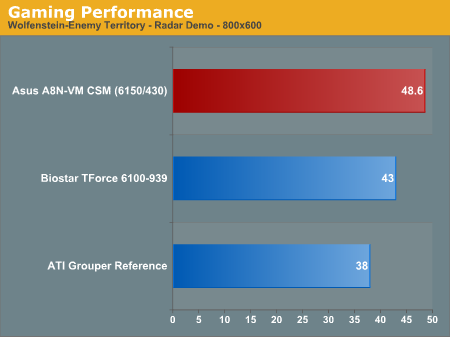
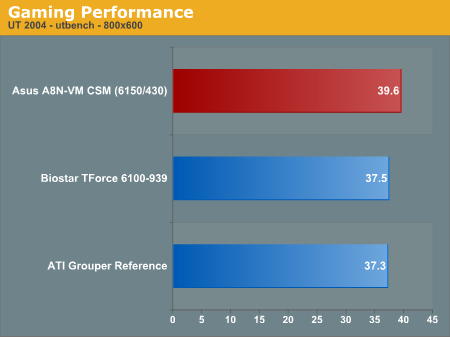
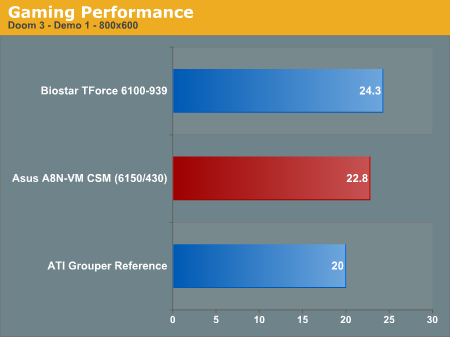
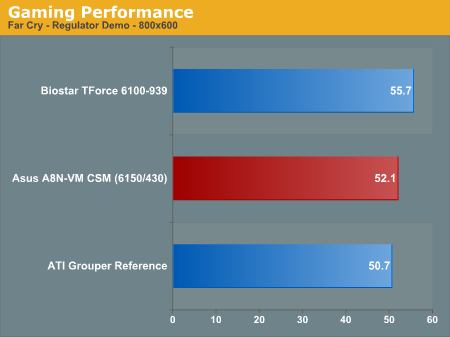
Audio Performance
Since this is the first NVIDIA implementation of HD audio, we tested to see how it compared with HD audio implementations from ATI. For audio testing, we used Rightmark 3D Sound CPU utilization test Version 2.1. This benchmark measures the overhead or CPU utilization required by a codec or hardware audio chip. Since we found that Version 2.1 yields different results from the earlier 1.24, we have only included test results with version 2.1.
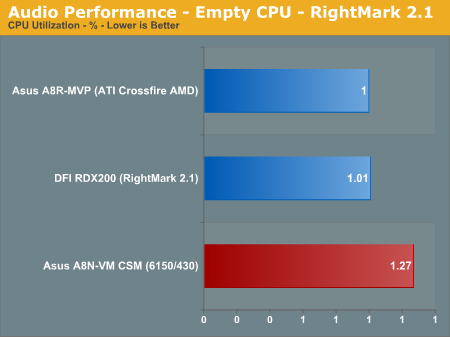
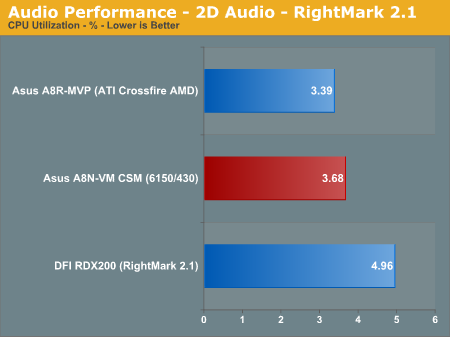
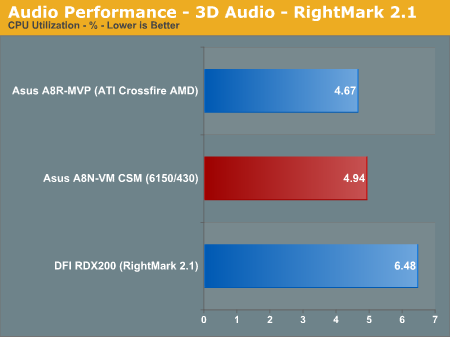
It is very important to point out that NVIDIA only provides HD audio for high-end AMD Integrated Graphics solution like this A8N-VM CSM board. There is no current NVIDIA HD option for nForce4 or nForce Dual x16 discrete chipsets for AMD processors. We are happy to see NVIDIA offering HD audio on the GeForce chipsets, and we hope that they will soon offer similar or better solutions for their discrete chipsets.
Ethernet Performance
Asus used the hooks in the 430 Southbridge to provide Gigabit LAN on the A8N-VM. Since this was the first time we had seen the Marvell 88E1111 PHY, we decided to test the performance of the on-board Ethernet.
The Windows 2000 Driver Development Kit (DDK) includes a useful LAN testing utility called NTttcp. We used the NTttcp tool to test Ethernet throughput and the CPU utilization of the various Ethernet Controllers used on the AMD motherboards.
We set up one machine as the server; in this case, an Intel box with an Intel CSA Gigabit LAN connection. Intel CSA has a reputation for providing fast throughput and this seemed a reasonable choice to serve our Gigabit LAN clients. At the server side, we used the following Command Line as suggested by the VIA whitepaper on LAN testing:
Ntttcps -m 4 ,0,‹client IP› -a 4 -l 256000 -n 30000On the client side (the motherboard under test), we used the following Command Line:
Ntttcpr -m 4 ,0,‹server IP› -a 4 -l 256000 -n 30000At the conclusion of the test, we captured the throughput and CPU utilization figures from the client screen.
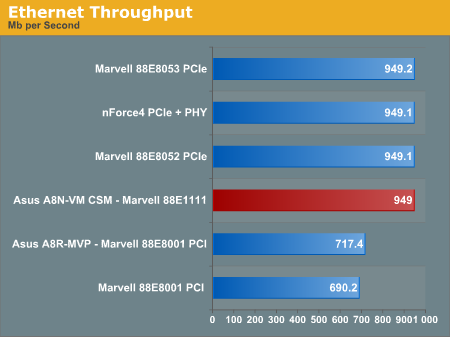
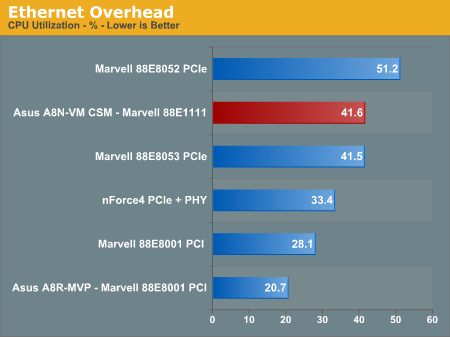
Our Take
We really expected the faster 6150/430 chipset to clean up in all our performance benchmarks. What we found was not so clear. The 6150 is faster in some key benchmarks, but performance is the same or a bit slower in other benchmarks compared to the 6100/410. Overall, the 6150 is a little faster, but we really doubt that you will notice the performance improvement. Of course, people buy Integrated Graphics today for convenience and flexibility - not for performance. The performance is adequate for how most will use this board, and that is probably enough for most users.
The features of the 6150/430 chipset are another story, however. You will definitely notice the advantages of the 6150/430 if you are building a Multimedia or HTPC. For starters, there are two video ports that can drive a digital panel or HDTV and an RGB display simultaneously. High Definition Audio is a standard feature, which was not seen on the 6100/410 boards. However, SPDIF and TV out require optional brackets, which will make many buyers very unhappy.
Asus goes further, adding the Firewire ports that this target audience will also likely appreciate. You also get four rather than two SATA2 ports and the additional option of Raid 5 support. All in all, the A8N-VM has the features that many are looking for in a new board for a HTPC or Media Center PC, but you will need optional brackets to fully support some features. If searching for optional brackets is not your cup of tea, you need to look for a board that includes the feature support in the original package.
There are also enough slots and ports for users to upgrade in the future. You can add a more powerful video card to the x16 PCIe port if you choose. There is also a spare PCIe x1 and 2 PCI slots for a more powerful sound card if that is in your future. Asus also created a very nice layout with the A8N-VM. Everything is generally where it works best and there is little to complain about that would interfere with using or expanding this motherboard.
However, we have to add the disclaimer that the Asus is particularly lacking in any kind of adjustments in the very basic BIOS. There are no CPU multipliers, nor will you find any voltage adjustments. There are decent memory adjustments, but that becomes a moot point without any means to adjust memory voltage or CPU multipliers. Asus also sets Command Rate to a default of 2T for maximum memory compatibility. If your memory supports it, you can gain a bit more performance with 2 DIMMs by using a 1T Command Rate, but you will have to set this manually in the Asus BIOS.
There is an excellent Auto overclock feature that is turned on by default - for those who want the board to do it all, including overclocking. But those looking for manual adjustments won't find what they are looking for. Perhaps Asus can add some of these options in future BIOS upgrades, but for now, the BIOS options are disappointing.
These missing adjustments won't matter at all to most users, who will only run the A8N-VM CSM at stock speeds. However, if these adjustments and options are important to you, you can find them in competing boards. The Biostar Tforce 6100 that we reviewed offered an excellent selection of BIOS adjustments, and we would fully expect the 6150 version of the Biostar to offer a similarly complete range of adjustments.
The Asus was a solid performer during our tests. It was basically trouble-free, which is important with any board that might be used to drive an "appliance". However, we really want to see some other 6150/430 boards before we reach any conclusions about the comparative performance of the Asus A8N-VM CSM. We do know that if you want a board that can be coaxed to run at more than stock speeds, you will find better choices available from competitors.
The Asus A8N-VM CSM did not turn out to be the ringer that we hoped for, but it is still a solid choice for many looking for a full-featured Integrated Graphics motherboard. Time will tell if it is a competitive performer compared to other 6150/430 choices.