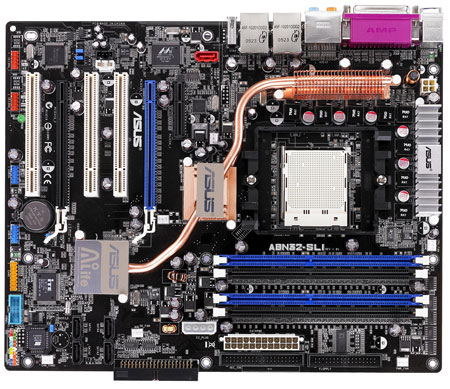Original Link: https://www.anandtech.com/show/1845
Asus A8N32-SLI Deluxe: NVIDIA Dual x16 for the Athlon 64
by Wesley Fink on November 6, 2005 9:00 AM EST- Posted in
- Motherboards
Last week, we took a close look at the Asus P5N32-SLI Deluxe, a new Intel motherboard based on NVIDIA's vision of the enthusiast chipset - the dual x16 SLI. With 8-phase power, passive heat-pipe cooling and two full x16 PCIe video slots, the Intel version had the goods to grab our attention. Perhaps even more important, we also found the performance among the best ever tested on the Intel Socket 775. Following that announcement, Asus has introduced an AMD version that should have even broader enthusiast interest - the Asus A8N32-SLI Deluxe.
With essentially the same features on an AMD Socket 939 platform, Asus is targeting the majority of gamers with the A8N32-SLI Deluxe. With AMD in the clear lead in gaming performance, most gamers these days are running Athlon 64 processors. The question in many minds is whether this all-decked out A8N32-SLI Deluxe has what it takes to attract that market. Can this Asus effectively compete with the DFI LANParty nForce4 boards that seem to have a firm grip on the enthusiast-buying dollars? These are not trivial questions given the less-than stellar performance that we have recently seen in Athlon 64 motherboards from Asus.
We all know that Asus has historically done a wonderful job in bringing to market some of the most innovative and highest-performing Intel motherboards that the market has ever seen. However, the AMD side, and in particular the nForce 4 market, has been more a challenge to Asus. We found their original A8N-SLI Deluxe to be a very average performer in our nForce4 SLI roundup, a very atypical position for Asus. The good news recently is that the newest A8N-SLI Premium performed very well in our initial enthusiast testing, even with the potentially performance-robbing auto-switching SLI. This A8N32-SLI Premium uses many of the same features as the Premium, so we have reason to expect that this might be just the board to compete with the DFI LANParty nForce4 SLI.
We cannot go forward in reviewing the A8N32-SLI Deluxe without first addressing some of the completely incorrect hype that has developed about this board from early reviews by some review sites. We have seen a review that claimed the Asus A8N32-SLI Deluxe to be 40% to 50% faster in some games than the current dual x8 SLI boards. Frankly, that information is based on an incorrect interpretation of performance data. Asus and NVIDIA strongly recommend that this board be tested with the latest released 81.85 video drivers and the 6.82 platform drivers. Using these recommended drivers, we also found dramatic increases in performance of the A8N32-SLI compared to past benchmarks on nForce4 SLI boards. However, we delayed the review to go back and retest the well-regarded DFI LANParty nF4 SLI-DR motherboard with the new video drivers. We found that the biggest part of the performance boost is not the dual x16 architecture, but the new video drivers.
So, is dual x16 SLI really better with current hardware and the latest games? Or is it all just smoke and mirrors? Join us as we take a closer look at the Asus A8N32-SLI Deluxe in our standard motherboard tests, and new game tests with F.E.A.R., Splinter Cell-Chaos Theory, and Quake 4.
8-Phase Power and Dual x16 PCIe
Two areas really stand out with the new Asus A8N32-SLI. First, this is the launch of a true dual x16 SLI board. That means that you can bridge two video cards at full x16 speed in each slot instead of the x8 speed of current SLI.
8-Phase Power
The new Asus 32-SLI boards, both the recently tested P5N32-SLI for Intel processors and this A8N32-SLI for AMD, are the first 8-phase desktop boards that we have tested. Those who have questioned whether the design is truly 8-phase will be interested in this shot with the MOSFET heatsinks removed on the Intel version. There are 8 coils and 8 banks of MOSFETS along the two sides of the CPU.
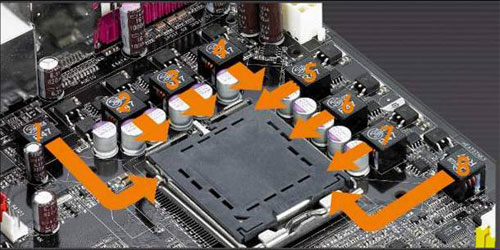
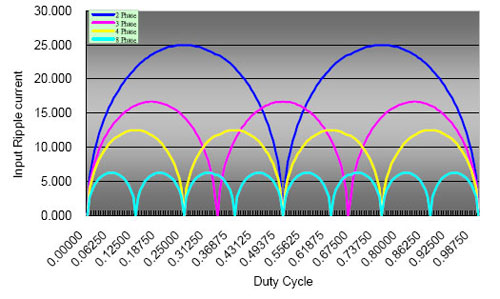
| CPU Current 100A | 2-Phase | 3-Phase | 4-Phase | 8-Phase |
| Input Ripple Current (A) | 22.63 | 16.508 | 12.359 | 4.463 |
Low ripple voltage can stabilize the CPU at working voltage, but it also can increase the over-clocking margin. An Asus White Paper uses the analogy of ripple voltage being like waves in an ocean and the CPU is like a boat. It is very hard for a boat to go forward in big waves (High ripple voltage), and the big waves can even turn the boat around (Burnout of the CPU). On the other hand, it is easy for a boat to move forward in small waves (Low ripple voltage), and the boat can even go faster (Overclocking the CPU) in an ocean with small waves.
The other advantages of 8-phase are a current reduction of up to 50% compared to 4-phase, which can yield a power reduction of about 25% over 4-phase. This even applies to a reduction in power consumption in a high-end CPU. Asus claims that a CPU requiring 130W in a 4-phase design will see a 10% reduction in power consumption in an 8-phase design.
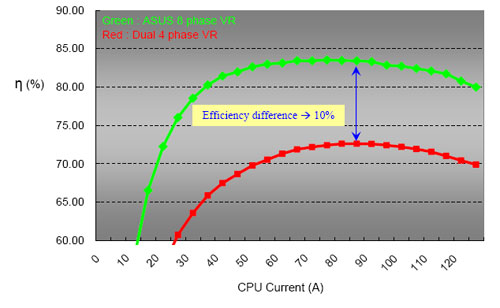
Dual x16 PCIe
While both the P5N32-SLI for Intel and this A8N32-SLI for AMD provide two full speed 16-bit slots for SLI, they use a slightly different set of chipsets to drive this feature. This AMD version uses what is basically a C51 Northbridge chip without integrated graphics for the A8N32-SLI North Bridge and an nForce4 SLI chip for the South Bridge. In this hybrid design, each bridge drives one x16 slot and a total of 40 PCIe lanes are available to the board.
The Intel processor solution from NVIDIA uses the Intel C19 for the Northbridge and the same nForce4 SLI for the South Bridge. The 2 chips communicate via a Hypertransport link just like the chips in the AMD solution.
Whatever the differences in approach, both the Intel and AMD versions provide full dual x16 PCIe slots, which can be combined into Dual x16 SLI video. There are also other potential design uses as you saw in the Gigabyte quad PCIe review, where the board could enable four x8 PCIe slots to drive up to 10 monitors.
Asus A8N32-SLI Deluxe: Board Layout
Recent top-line motherboards form Asus have been part of the Ai Life series, and the A8N32-SLI Deluxe continues that tradition.
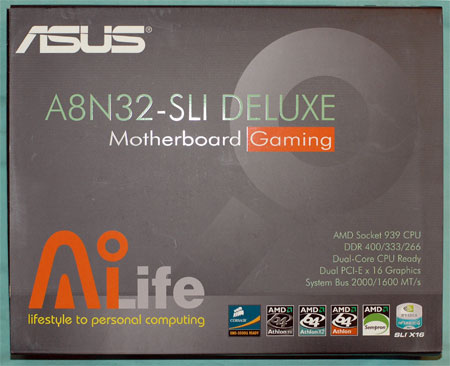

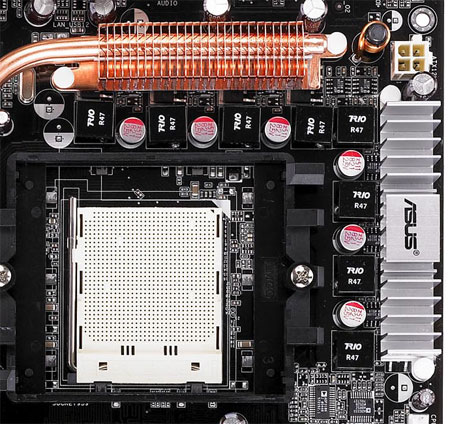
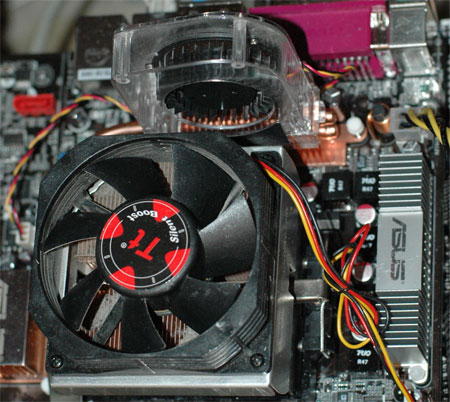

Power connections are split, but both the 24-pin and 12v are on board edges, so bulky power cables don't need to be snaked over the CPU.
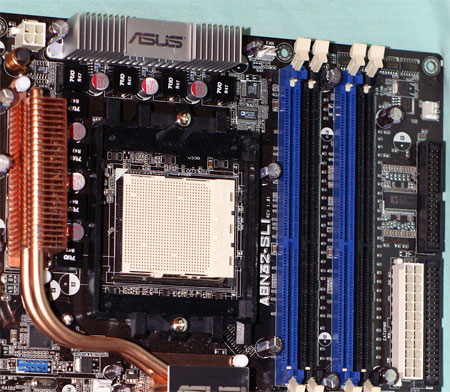

Sata is all Sata 2 - 4 ports from the South bridge plus 2 Sata2 from the Silicon Image 3132. Everything on the board is similarly state of the art except for audio.

Basic Features: Asus A8N32-SLI Deluxe
| Asus A8N32-SLI Deluxe | |
| CPU Interface | Socket 939 Athlon 64 |
| Chipset | NVIDIA nForce SPP 100 Northbridge NVIDIA nForce4 SLI Southbridge |
| Bus Speeds | 200 to 400MHz in 1MHz Increments |
| Memory Speeds | DDR200, 266, 333, 366, 400 (433, 466, 500 with Rev. E AMD) |
| PCIe Speeds | 100-200MHz on 1MHz Increments |
| NB to SB Frequency | 200-300MHz in 1MHz increments |
| PEG Link Mode | Auto, Disabled, Normal, Fast, Faster |
| PCI/AGP | Fixed at 33/66 |
| Core Voltage | Auto, 1.0V to 1.5625V in 0.0125V increments PLUS 0.2V in vCore Boost (Maximum vCore 1.7625V) |
| CPU Clock Multiplier | 4x-25x in 0.5X increments |
| DRAM Voltage | Auto, 2.6V to 3.2V in .05v increments |
| HyperTransport Frequency | 1000MHz (1GHz) |
| HyperTransport Multiplier | Auto, 200MHz to 1600MHz in 200MHz increments |
| SB to NB Frequency | 200MHz to 1600MHz in 200MHz increments |
| HyperTransport (LDT) Voltage | Normal, +0.2V |
| Northbridge Voltage | Normal, +0.2V |
| Southbridge Voltage | Normal, +0.2V |
| Memory Slots | Four 184-pin DDR DIMM Slots Dual-Channel Configuration Regular Unbuffered Memory to 4GB Total |
| Expansion Slots | 2 PCIe x16 1 PCIe x4 3 PCI Slots |
| SLI | Full Dual x16 SLI |
| Onboard SATA/RAID | 4 SATA2 Drives by nF4 (RAID 0, 1, JBOD) PLUS 2 SATA2 Drives by Sil 3132 |
| Onboard IDE/IDE RAID | Two Standard ATA133/100/66 (4 drives) |
| Onboard USB 2.0/IEEE-1394 | 10 USB 2.0 Ports by nF4 (9 on Wi-Fi model) 2 1394A Ports by TiTI |
| Onboard LAN | 2 Gigabit Ethernet PCIe Ethernet by Marvell 88E1111 PHY, Marvell 88E8053 PLUS Wireless LAN 54 Mbps on WiFi Model |
| Onboard Audio | AC '97 Realtek ALC850Codec 8-Channel Audio with 6 Auto-Sense Jacks Coaxial and Digital SPDIF on back IO |
| BIOS Revision | AMI 0301 (9/30/05) |
Yes, this is an Asus board, and not a DFI or Abit. The feature set and adjustments are extremely broad compared to any board. The names of the options are sometimes a little different and the adjustment ranges are often set up differently, but everything that an enthusiast needs to get the most from the Asus A8N32-SLI is here.
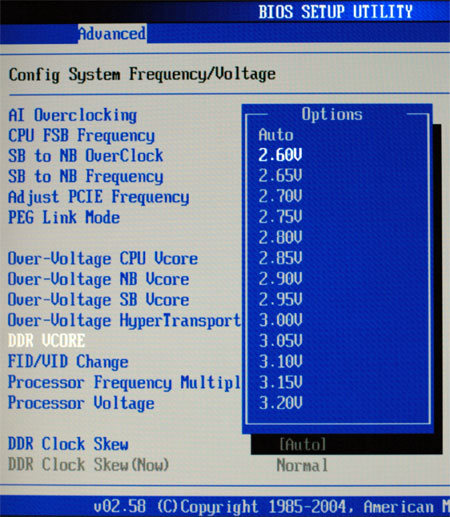
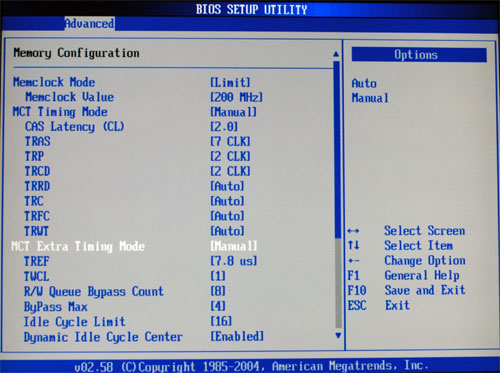
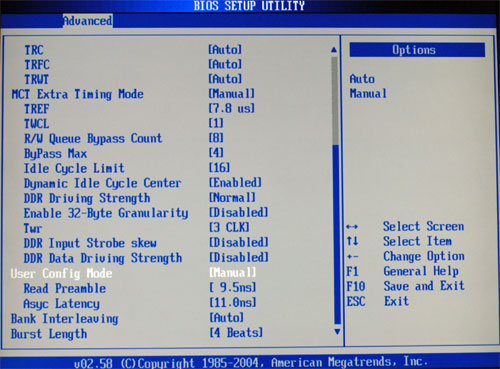
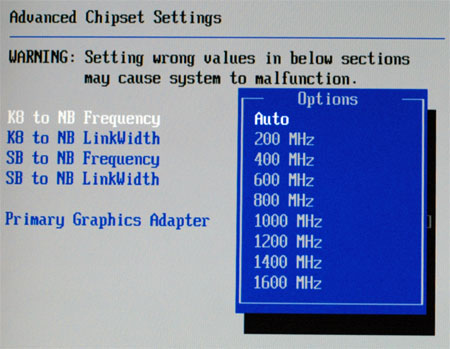
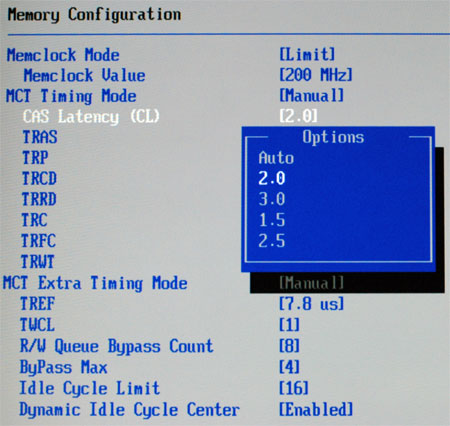
Overclocking: Asus A8N32-SLI Deluxe
| Asus A8N32-SLI Deluxe Overclocking Testbed | |
| Processor: | Athlon 64 4000+ (2.4GHz, 1MB Cache) |
| CPU Voltage: | 1.45V (default 1.40V) |
| Cooling: | Thermaltake Silent Boost K8 Heatsink/Fan |
| Power Supply: | OCZ Power Stream 520W |
| Memory: | OCZ PC3200 Platinum Rev. 2 (Samsung TCCD Memory Chips) |
| Hard Drive: | Seagate 120GB 7200RPM SATA 8MB Cache |
| Maximum OC: (Standard Ratio) |
246x12 (Auto HT, 2.5-3-3-7) 2952MHz (+23%) |
| Maximum FSB: (Lower Ratio) |
310 x 9 (3x HT, 1T) (2790MHz, 2 DIMMs in DC mode) (+55% Bus Overclock) |
The Asus A8N32-SLI set a new stock speed overclock record with this CPU at 246. This is likely a result of the excellent 8-phase power regulation of the Asus board, which greatly contributes to cool operation – even when pushed hard.
Lowering the multiplier to reach the highest CPU clock also yielded excellent performance – at 310 among the highest that we have tested. This Asus has an outstanding assortment of memory timing and voltage adjustments for overclocking, but they are somewhat unfamiliar. Given more time with this board, it is likely that we could achieve even higher reduced multiplier timings as we become more familiar with the memory adjustments. In general, the HyperTransport performs well when left on Auto, letting the board handle the HTT adjustments.
Other top overclockers like the DFI nForce4 series have extensive adjustments for tRef and Driving Strength. Best overclocking performance is often achieved on the DFI by reducing DDR Driving Strength with Samsung TCCD. The Asus has more limited Driving Strength and tRef adjustments, but it offers an extremely wide range of DDR Skew adjustments, which are missing from many enthusiast boards. The point is that Asus has taken a little different approach to controls, and it will take time to learn what works best with the available memories.
Asus also offers full Auto settings for those who do not wish to delve deeply into the BIOS for overclocking. There are even Auto Overclocking options in the BIOS where the board will set all parameters for best overclocking. These work well, but like other Auto OC options, the Asus can be pushed furthest with intelligent manual overclocking.
We were really unprepared for what a great overclocker the Asus turned out to be. The dual x16 is about graphics, and we really didn’t expect the excellent overclocking that this board delivers. It should be pointed out, however, that best overclocks are achieved with a single video card. While we reached 310x9 with a single 7800GTX, the best OC that we could achieve with a 7800GTX SLI setup was about 275.
Memory Stress Testing
The Asus easily handled 2-2-2-7-1T timings at stock speed, as do almost any of the current boards for AMD Socket 939 from NVIDIA, SiS, VIA, and ULi. The board was completely stable at "Auto" voltage or the lowest "2.6V" memory voltage setting.
| Stable DDR400 Timings - 4 DIMMs (4/4 DIMMs populated) |
|
| Clock Speed: | 200MHz |
| CAS Latency: | 2.0 |
| RAS to CAS Delay: | 2T |
| RAS Precharge: | 7T* |
| Precharge Delay: | 2T |
| Command Rate: | 1T |
| Stable DDR400 Timings - 4 DIMMs (4/4 DIMMs populated) |
|
| Clock Speed: | 200MHz |
| CAS Latency: | 2.0 |
| RAS to CAS Delay: | 2T |
| RAS Precharge: | 7T* |
| Precharge Delay: | 2T |
| Command Rate: | 2T |
Tests with all four DIMM slots populated on the A8N32-SLI required a 2T Command Rate with 4 DIMMs in two dual channels. The 2-2-2-7 timings were still completely stable at minimum voltage. This is the pattern seen on every other top-performing Socket 939 board, except the recently tested ATI RDX200. The DFI ATI can actually defy the laws of AMD and run 4 DS DIMMs at a 1T Command Rate to about DDR405. The performance of the Asus is completely competitive with other top-line NVIDIA chipset motherboards for Socket 939.
Test Setup
| Performance Test Configuration | |
| Processor(s): | AMD Athlon 64 4000+ (2.4GHz) Socket 939 |
| RAM: | 2 x 512MB OCZ PC3200 Platinum Rev. 2* (Equivalent to current OCZ OC4800) |
| Hard Drive(s): | Seagate 120GB 7200 RPM SATA (8MB Buffer) |
| Video AGP & IDE Bus Master Drivers: | NVIDIA 6.82 Platform NVIDIA 6.70/6.66 Platform ATI Catalyst Platform 5.10 |
| Video Cards: | MSI NVIDIA 7800GTX NVIDIA 6800 Ultra ATI X850XT Crossfire |
| Video Drivers: | NVIDIA 81.85 Release ATI Catalyst 5.10 NVIDIA nForce 78.01 |
| Operating System(s): | Windows XP Professional SP2 Direct X 9.0c |
| Motherboards: | Asus A8N32-SLI Deluxe DFI LANParty UT RDX200 (ATI RD480) ATI Crossfire AMD Reference Board SiS 756 Reference Board ASRock 939Dual-SATA2 (ULi M1695/1567) Sapphire A9RX480 (ATI) Jetway 939GT4-SLI-G (nForce4) ULi AP9567A (M1695/M1567) DFI LANParty nF4 SLI-DR (nForce4) DFI LANParty UT nF4 Ultra-D (nForce4) MSI K8N Neo4/SLI Platinum (nForce4) |
Tests used OCZ PC3200 Platinum Rev. 2 (current equivalent OCZ PC4800) which uses Samsung TCCD chips. All memory ran at 2-2-2-7 timing in all benchmarks.
We tested the Asus A8N32-SLI using both single and SLI MSI NVIDIA 7800GTX with NVIDIA video driver 81.85. Once we discovered the improved performance, we also ran a full retest of graphics and gaming benchmarks on the DFI LANParty nF4 SLI-DR for comparison. Resolutions in standard benchmarks were 1280x1024x32 unless otherwise noted. Some standard tests like 3DMarks and Aquamark set standard tests automatically to 1024x768 to force a consistent comparison. Gaming benchmarks were run at 1600x1200 with 4x Anti-Aliasing and 8x Anisotropic Filtering enabled wherever possible. SLI game benchmarks were also run with 4xAA and 8xAF where possible.
Results for the Asus A8N32-SLI are in red, while results for the retest of the DFI LANParty nF4 SLI-DR are color-coded orange. Results for the other boards are in blue. Other board tests used the 6800 Ultra for testing unless otherwise noted and are included for reference.
We added Quake 4, F.E.A.R., and Splinter Cell - Chaos Theory to game benchmarks in this review. Asus targets the A8N32-SLI at the gamer, and these recent games should provide a better picture of the Asus performance in the latest games. We will be adding Battlefield 2 and Call of Duty 2 benchmarks in future reviews. The benchmarks that we have been testing for these two games are not completely reliable for both single-video and SLI testing, so they were not usable in a review that compares SLI performance. As we find solutions to these issues, we will benchmark with these new games.
General Performance
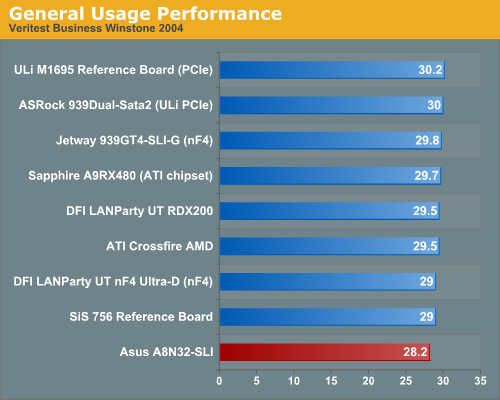
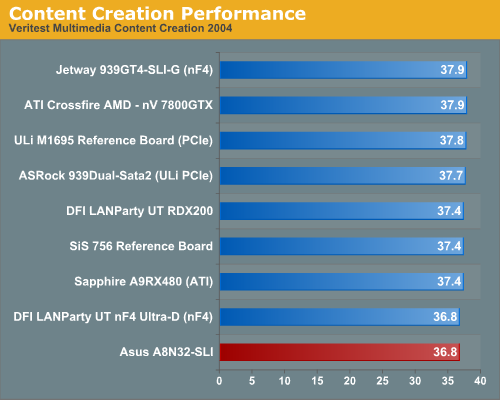
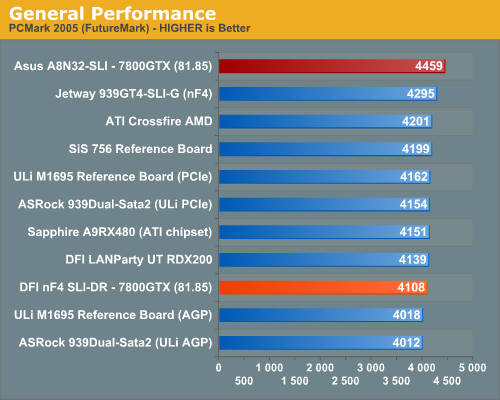
However, the PCMark05 scores are the best of any NVIDIA chipset board that we have tested. Since PCM05 is a more recent benchmark, it is likely more sensitive to the performance enhancements that are used in the Dual x16 design.
Graphics Performance and Encoding
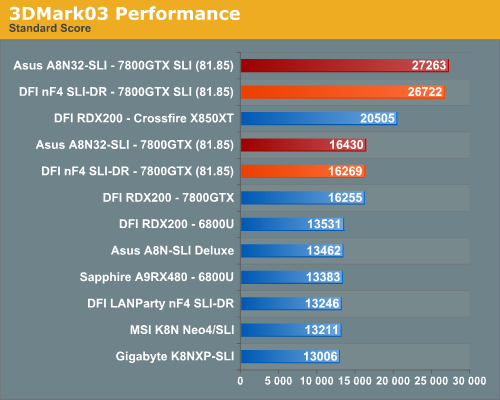
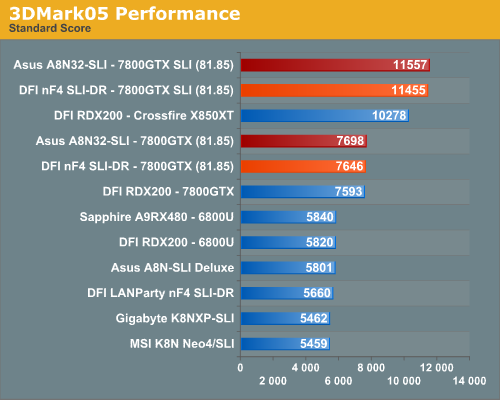
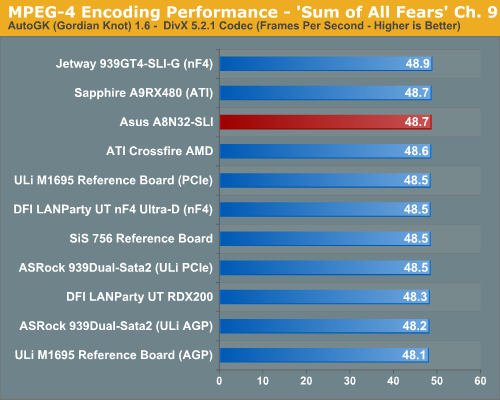
Media Encoding was among the best that we have tested on a Socket 939 board, but the entire range of test results is so tightly clustered, it would be a mistake to attribute any significance to this encoding score.
Certainly, 3D Graphics benchmarks and Encoding show no real difference in performance from the Dual x8 design to the latest Dual x16.
Gaming Performance
SLI
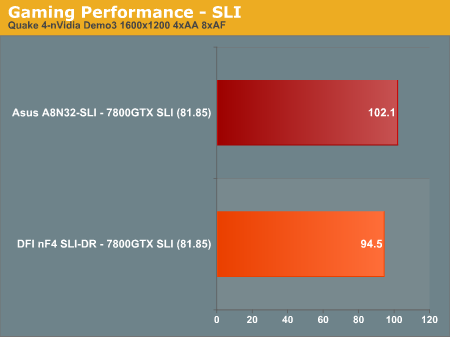
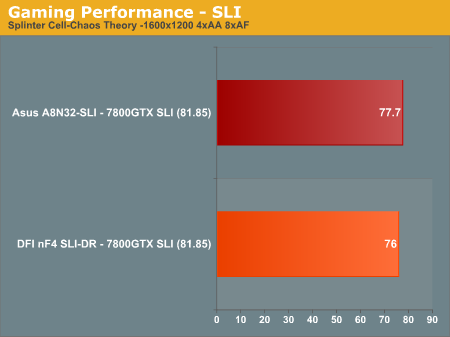
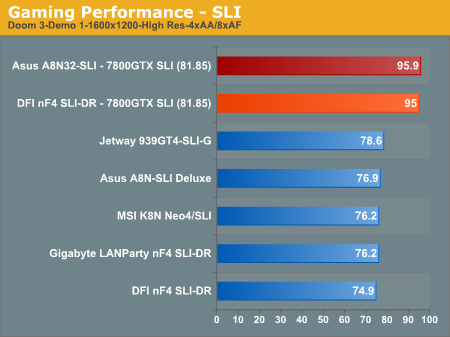
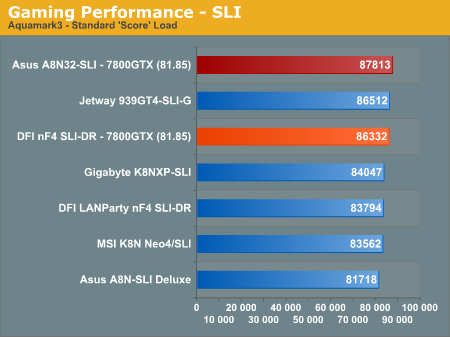
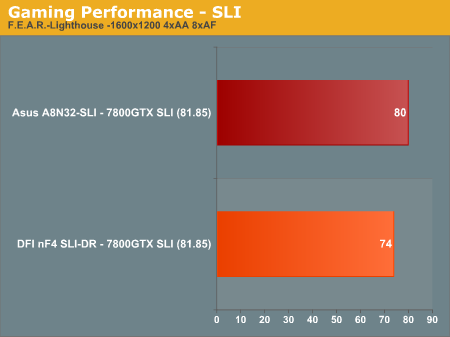
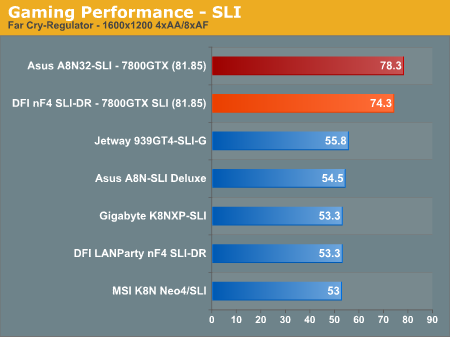
Single Video
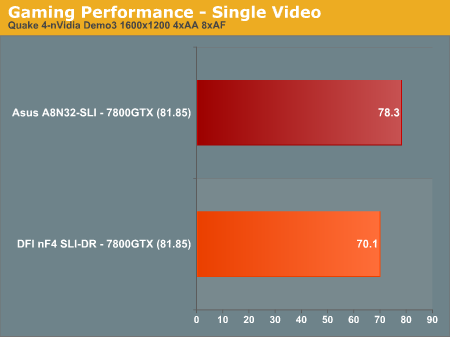
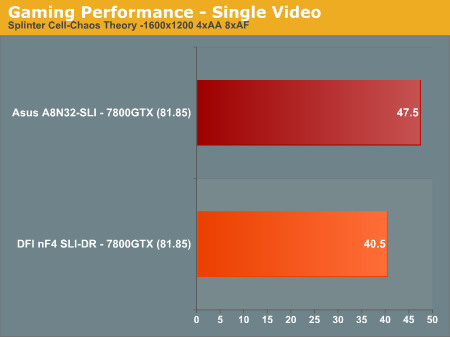
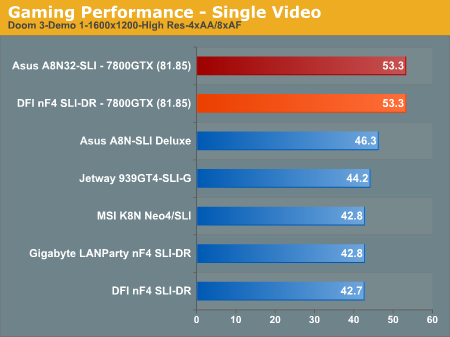
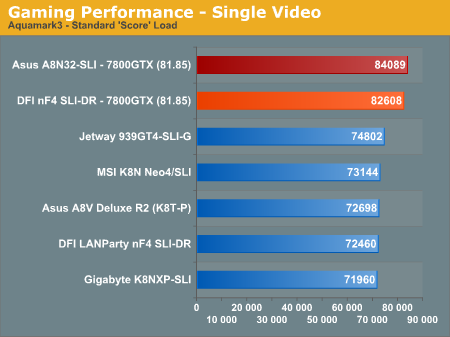
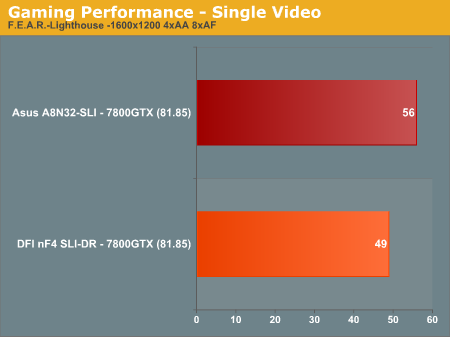
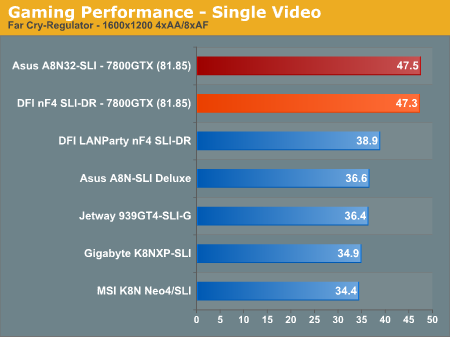
Since the DFI and Asus were both tested with the same CPU, memory, video cards, and video drivers, let's compare performance in SLI mode as a percentage increase in the six tested games.
| SLI - NVIDIA 81.85 Drivers, 6.82 Platform | |||
| Game | DFI nF4 SLI-DR (2 x8) | Asus A8N32-SLI (2 x16) | % Increase |
| Aquamark 3 | 86332 | 87813 | +1.7 |
| Far Cry | 74.3 | 78.3 | +5.4 |
| Doom 3 | 95.0 | 95.9 | +1.0 |
| Splinter Cell-Chaos Theory | 76.0 | 77.7 | +2.2 |
| Quake 4 | 94.5 | 102.1 | +8.0 |
| F.E.A.R. | 74.0 | 80 | +8.1 |
Using the same video drivers and components, the Asus Dual x16 was 1% to 8.1% faster than the DFI Dual x8. These increases are small enough that we took a closer look at single card performance to see if the real difference was Dual x16 or something else.
| Single Video - NVIDIA 81.85 Drivers, 6.82 Platform | |||
| Game | DFI nF4 SLI-DR (1 x16) | Asus A8N32-SLI (1 x16) | % Increase |
| Aquamark 3 | 82608 | 84089 | +1.8 |
| Far Cry | 47.3 | 47.5 | +0.4 |
| Doom 3 | 53.3 | 53.3 | 0.0 |
| Splinter Cell-Chaos Theory | 40.5 | 47.5 | +17.3 |
| Quake 4 | 70.1 | 78.3 | +11.7 |
| F.E.A.R. | 49 | 56 | +14.3 |
In single video card mode, we were completely surprised to find performance increases on the Asus as high as 17.3%. This is an even higher performance increase than SLI mode, but in this case, both the DFI and Asus are running a single card in x16 mode. How is this possible? We re-ran benches several times and attained the same results. It is also interesting that while there is almost no increase in single mode in "older" games, the newest and most demanding titles show the biggest increases.
Perhaps the MCP51 is more efficient than the older nF4 SLI chip, or perhaps the design of the AMD Dual x16 improves video performance across the board. Or maybe the 8-phase Asus design really makes a difference. We won't know the true answer until we do much more testing on the new Dual x16 boards. Whatever the explanations that will be found, it is clear that the Asus A8N32-SLI is slightly faster in older game titles in both single-video and SLI modes. In newer and more demanding games, the Asus can be 8% to 17% faster than the best of the current dual x8 solutions.
NVIDIA SLI-AA
NVIDIA introduced special SLI-AA Modes beginning with driver version 77.7x. By running Coolbits, selecting "Advanced Settings" under "View" in the "Performance & Quality Settings" area, and selecting "SLI-Antialiasing" under the "SLI Rendering Mode", you have new options to run games at 16xAA or 8xAA independent of application control. There are many potential advantages to SLI-AA mode. You can find more information on how this feature works and the potential benefits at NVIDIA Announces 16x AA For SLI.
Since some have reported dramatic increases of up to double the speed using SLI-AA with the Dual x16 board, we ran benchmarks in SLI-AA modes using the same Far Cry game using our Regulator benchmark. As in our other testing the CPU, memory and drivers were the same for both boards. We even moved the hard drive between the two test setups to make sure everything except the motherboard was exactly the same. Since we had some problems with stability of the release 81.85 drivers in SLI-AA mode, we used the more recent 81.87 drivers which are also available in the Beta section at nVidia's wesite.
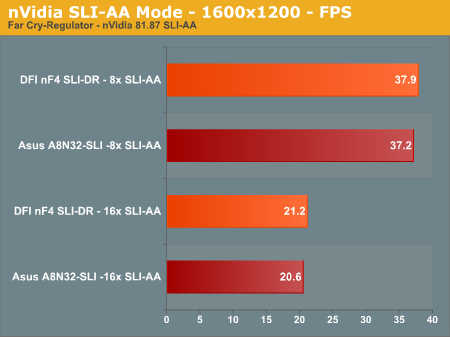
As you clearly see from the test results we did not find ANY performance improvement in either SLI-AA mode on the Dual x16 board compared to the Dual x8. In fact, the DFI Dual x8 was slightly faster than the Asus Dual x16 in theses tests. The results, however, were well within error tolerance and are equivalent - no difference. Perhaps more memory or lower resolutions would yield different results, but in the past we have consisitently found higher resolutions to benefit most from SLI and antialiasing.
Overclocking
Maximum overclock data was added to our Performance graphs beginning with the nForce4 SLI roundup several months ago. The overclocking performance graphs allow a better comparison of the overclocking capabilities of tested boards. For more details on the specific overclocking abilities of a specific board, please refer to the Overclocking and Memory Stress Test section of individual board reviews.
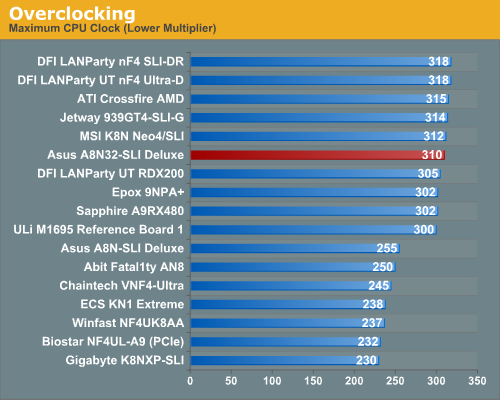
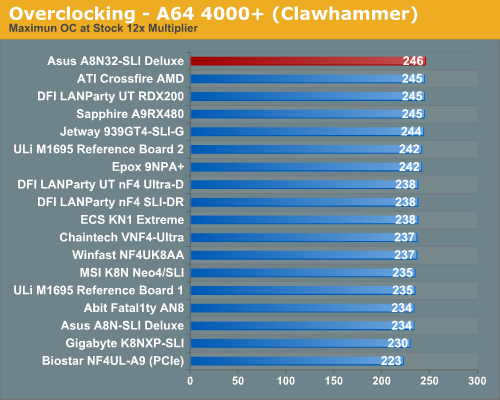
It should be pointed out that even at these very high overclocks, the A8N32-SLI remained much cooler than other boards that we have tested for overclocking abilities. Those willing to spend some time with this Asus will be likely rewarded with ever higher performance than what we achieved.
Asus claims cooler operation and greater OC abilities with their 8-phase power and Stack Cool 2 design, and we have no reason to argue with that claim. This board is remarkably stable no matter how hard you push it.
When you compare 310 with the poor overclocking that we found on the earlier Asus A8N-SLI, it is remarkable how much progress Asus has made on the AMD front. Asus is one of the best regarded brands for Intel motherboards, but their AMD designs have not recently shown the same design finesse that made several Asus Intel designs almost legendary performers. We clearly can’t count Asus out in AMD any more. The A8N32-SLI Deluxe is a terrific board!
Performance of Features
If you look closely at the auxiliary chips used on the Intel version of this board (the Asus P5N32-SLI Deluxe), you will see that they are exactly the same as those used on this AMD version. Base NVIDIA chipsets are also all but identical.
After running a few tests of feature performance, we found performance of the A8N32-SLI features virtually the same as those detailed in Asus P5N32-SLI: Dual x16 - What Dreams Are Made On... This should not be surprising to anyone. With that reality in mind, we decided not to repeat detailed results of features performance. If you want to know more about how the features of the A8N32-SLI perform, please refer to test results beginning on page 11 of the recent Asus P5N32-SLI Deluxe review.
Final Words
It's a shame that the first task in reviewing the truly excellent Asus A8N32-SLI Deluxe is to set the record straight. Despite what you may have seen at other web sites, we can tell you conclusively that the Asus A8N32-SLI is not 40% to 50% faster in some games than the current Dual x8 designs. Those who concluded this overlooked the impact of the new 81.85 NVIDIA drivers and 6.82 platform drivers on the board's performance. These new drivers are definitely faster - so much so that current NVIDIA owners should definitely upgrade their video drivers.
We truly expected no increase in performance at all with the new Asus Dual x16 once the playing field was leveled. What we actually found, however, was that the A8N32-SLI Deluxe is slightly faster in both single video and SLI running our current test suite games like Doom 3, Far Cry, and Aquamark 3. The A8N32-SLI is faster, but at levels that are generally within the margin of error.
There is more to the story though. While we can't fully explain why it is faster, we did find the Asus A8N32-SLI Deluxe to be as much as 8% faster on the newest games that we tested in SLI mode, and up to a whopping 17% faster in single video mode with single/dual 7800GTX video cards. These are significant increases in performance that can't be ignored. We don't know why this is the case, and we will be testing this further as more Dual x16 boards appear in the marketplace. Perhaps it is the Asus design, perhaps it is the MCP51, and perhaps it could be anything.
Please do not let the debunking of the 40% to 50% claims that others have made for this board's performance sway your opinion of the Asus A8N32-SLI. This is one fast Socket 939 motherboard worthy of a place in any enthusiast's Athlon 64 system. The 8-phase works very well to keep the board stable and cool, the heat pipes and no fans really work, and Asus even provides optional cooling fans for those who will use water cooling with this board. If you want to build a super performance, silent PC or a water-cooled or phase-change cooled super overclocker, the A8N32-SLI will serve you well. We couldn't say anything close to this about recent Asus boards, but Asus obviously designed this board to turn some heads in the Athlon 64 market.
The Asus A8N32-SLI is also a monster overclocker, reaching the highest overclock ever with our stock CPU and to 310FSB with a reduced multiplier. If you compare this performance to our other reviews of recent Asus Socket 939 boards, you may wonder if they were produced by the same company. Asus has become serious about Athlon 64, and it shows in the design, execution and performance of the A8N32-SLI Deluxe.
The A8N32-SLI is blessed with a unique and very effective design that truly works. The 8-phase design behaves gracefully under extreme loads and remains much cooler than other 3- or 4-phase designs. This yields excellent stability and headroom that we have not seen before on an Asus Socket 939 design. Asus claims that the board is up to 15°C (36°F) cooler than conventional solutions, and we saw nothing in our testing to make us doubt this claim. The board remained cool and stable under the most difficult test conditions.
In the end, we still have some reservations as to whether Dual x16 makes any difference at all in video performance. It certainly appears to improve performance greatly in the latest, greatest, and most demanding games, but we will need to dismiss other potential explanations before we become a true believer. We do not, however, have reservations about the A8N32-SLI Deluxe. This board is a definite keeper.