
Original Link: https://www.anandtech.com/show/1755
NVIDIA GeForce 7800 GT: Rounding Out The High End
by Derek Wilson & Josh Venning on August 11, 2005 12:15 PM EST- Posted in
- GPUs
Introduction
A little over a month and a half after the initial GeForce 7800 GTX launch, we are now looking at the next member of the 7800 family: the 7800 GT. Launching at Quakecon today, the slightly slower, slightly cheaper incarnation of the G70 will also usher in a restructuring in the prices of 6 series parts. The new card will spend some time trying to find its price niche, which will be something like $400 (although the NVIDIA MSRP is $449). Due to the price point and promised performance of this part, we can expect the GT to shake up the market a bit more than the ultra high end incarnation of the G70.
With the 6800 Ultra still a little overpriced at between four and five hundred USD, the introduction of the 7800 GT will either push the 6800 Ultra way down in price or out of the market. With the line of G70 parts, we don't see a fundamental feature set expansion from the previous 6 Series parts. Moving from the GeForce 4 to the FX series, DX9 was first introduced, and the 6 Series brought SM 3.0 real programmable shader performance and native PCI Express. Without offering extremely compelling new features, the spotlight will shift to pure performance, cost, and power/heat. Rounding out the high end, the 7800 GT fills in the performance gap between the 7800 GTX and the 6800 Ultra.
In our minds, there is really no reason for NVIDIA to release any more consumer desktop parts based on G70 when the NV4x series takes care of the rest of the line-up very well. Perhaps it would be possible to release a faster passively cooled card based on a very low clock speed part with more pipelines than the current low end for the Home Theater PC (HTPC) crowd who demand silence along side performance. Other than that, the mobile space is the only other segment that we see really yearning for G70 power. Until performance is increased beyond the 7800 GTX, it will be hard for us to see a reason for a new desktop 7 series part.
Time will tell if our prediction is correct. For now, we are interested in finding out if the 7800 GT is worth the money. Is the performance of the 7800 GTX enough to warrant the price difference, or should we all just be looking at the GT instead? Will the 6800 Ultra be cannibalized by the 7800 GT?
The Card, Specs and Test
The basic setup of the GeForce 7800 GT is the same as the GTX. We still have one single and one dual-link DVI port and a 6-pin power connector on a x16 PCI Express card. The stock HSF solution is the same, and the silicon hasn't changed either. The GT is still based on the G70 with a few blocks disabled.The G70 on the 7800 GT features 7 vertex pipelines, 20 pixel pipelines and lower clock speeds (400/500 core/mem) than the GTX. This still ends up putting the 7800 GT above the 6800 Ultra in terms of vertex and pixel performance even though it lags in core and mem speed. Here's a quick table of the differences between the current high end NVIDIA parts.
| Card Comparison | |||
| 6800 Ultra | 7800 GT | 7800 GTX | |
| Vertex Pipes | 6 | 7 | 8 |
| Pixel Pipes | 16 | 20 | 24 |
| ROP Pipes | 16 | 16 | 16 |
| Core Clock | 425 | 400 | 430 |
| Mem Clock | 550 | 500 | 600 |
| MSRP | $399 | $449 | $599 |
The 7800 GT comes in the lowest on clock speed and memory bandwidth, but the combination of pipelines and clock speed give the 7 series GT a definite theoretical advantage over the 6800 Ultra in the vertex and pixel processing department. Obviously, the GTX has all the rest beat, but the real question is: how much real world difference will it make? We've already seen that the 7800 GTX performs very well compared to the 6800 Ultra, and, ideally, we would like to see the GT split the numbers. That would leave all three cards with viable performance characteristics.
Price is a very important matter in viability as well, and it is very difficult to tell where the chips will fall. As we can already see with the 7800 GTX, a six hundred dollar suggested price has resulted in street prices mostly between five hundred and five hundred fifty dollars. We don't expect the price of the GT to fall one hundred dollars as quickly as the GTX, but the prices that we see on our Real Time Price Engine show GT products available starting around $400.
Even though NVIDIA haven't recently adjusted their suggested price on 6800 Ultra cards, if the prices don't fall, there will really be no reason to buy a 6800 Ultra (unless it's desperately needed for an SLI update). The suggested retail prices on the 6800 GT and vanilla 6800 have been changed to $299 and $199 respectively. The new pricing layout does give the 6800 Ultra some ability to move down in price a little, if the 7800 GT outperforms it as we expect. It is also possible that the similarity in the price between the 6800 Ultra and the 7800 GT could mean that the 6800 Ultra is being phased out.
Aside from the rather less than spectacular differences between the GT and GTX, we still need to learn about performance. Potentially, this card could be a good buy depending on the numbers that we see. If performance is near that of the GTX, we could save money and still have a very powerful card. If we see numbers near the 6800 Ultra, then we are likely looking at a simple replacement for the 6800 Ultra in NVIDIA's lineup.
The test setup that we used for these performance numbers is the same as the one used in the last few graphics performance articles that we've done:
MSI K8N Neo4 Platinum/SLI motherboard
AMD Athlon 64 FX-55 Processor
1 GB OCZ 2:2:2:6 DDR400 RAM
Seagate 7200.7 120 GB Hard Drive
OCZ 600 W PowerStream Power Supply
We used the NVIDIA 77.77 ForceWare beta driver running on Windows XP SP2.
Battlefield 2 Performance
Battlefield 2 is a graphically demanding game, and framerate really counts here due to the "twitch-shooter" gameplay element. That being said, the 7800 GT will run the game relatively well. However, if you like playing at 2048x1536 (and you have the monitor for it) with AA enabled, you might want to go with the 7800 GTX instead.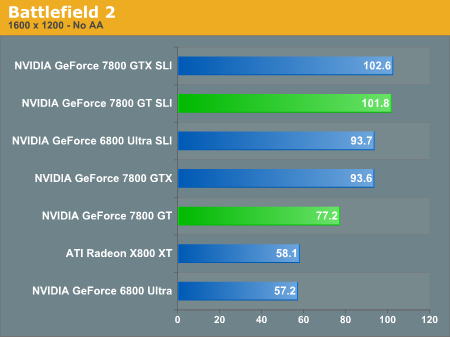
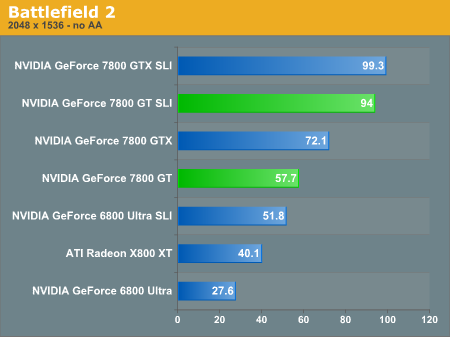
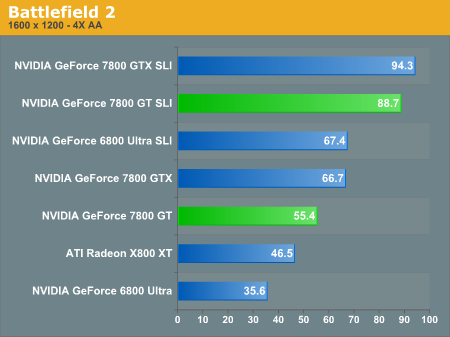
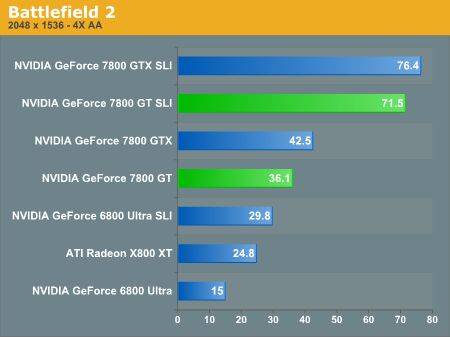
At 20x15 with AA enabled, the 7800 GT gets 36.1 fps, as opposed to 42.5 fps on the 7800 GTX. While this is only about an 18% gain, it will still mean a big difference in gameplay. 1600x1200 with both AA enabled and disabled saw about a 20% increase from the GT to the GTX and 20x15 without AA gained a 25% increase, going from 57.7 fps to 72.1 fps.
Taking a quick look at SLI performance, it's difficult to justify getting 7800 GTX SLI over 7800 GT SLI. The performance difference is only 7% at best with 4xAA enabled. Of course, if you're already spending $800, what's another $150 for 7% more performance?
Doom 3 Performance
One of the most demanding games that we test in terms of graphics, Doom 3 shows some impressive gains. Let's take a look.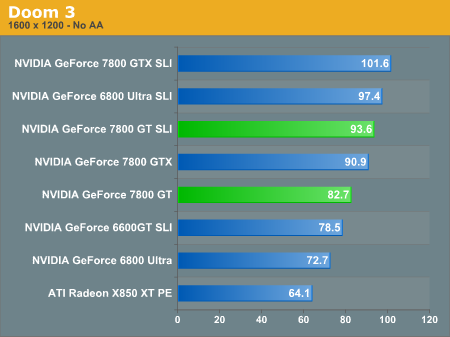
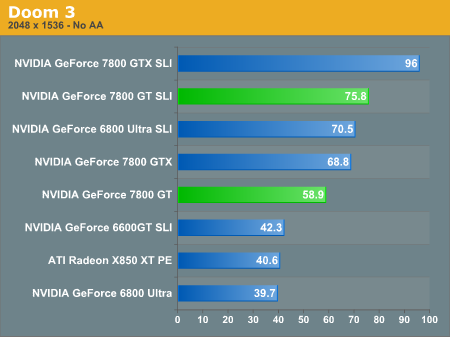
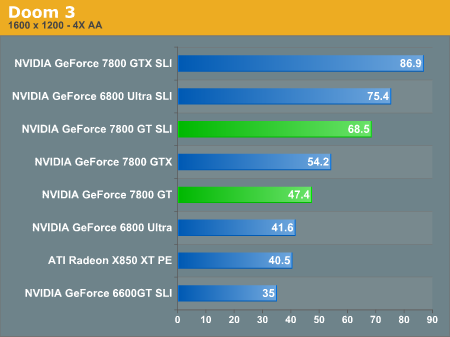
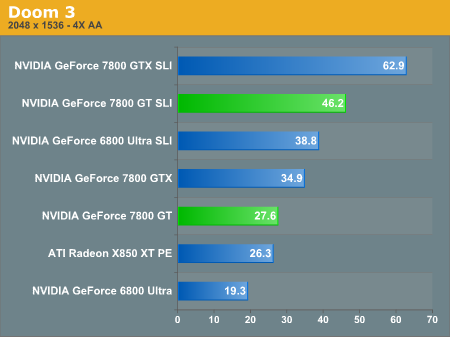
We'll start by comparing the 6800 Ultra and the 7800 GT. The most notable increase here is at 2048x1536 with AA enabled, where we see a 43% improvement in fps with the 7800 GT. We get a similar increase (48.4%) at that resolution without AA enabled, but with AA, we went from 19.3 fps, an unplayable framerate, to 27.6, which is borderline-playable. At 1600x1200, both AA and no AA see only about a 14% increase.
As expected, we see higher gains than this when we compare one 6800 Ultra to two in SLI mode. Without AA, the framerates for both resolutions increase by around 30 fps, a 34% increase at 16x12, and a 77.6% increase at 20x15. The gains are even more impressive with AA enabled. 16x12 AA goes from 41.6 to 75.4, an increase of 81.3%; and at 20x15 AA, from 19.3 to 38.8 - an impressive 101% increase.
The gains that we see with the 7800 GT will definitely make a difference in performance with this game, but unfortunately, the GT still struggles at 20x15 with AA enabled. Two 6800Us in SLI mode don't have this problem, and in fact, they handle 20x15 with AA fairly well. This might not matter however, to those who don't care about AA at high resolutions.
It's interesting to note that Doom 3 appears more dependent on GPU memory bandwidth than GPU processing speed, at least in certain scenarios. Notice how the 6800 Ultra SLI configuration actually beats the 7800 GT SLI configuration in several of the tests. The 6800 cards do seem to have more problems with the 20x15 resolution, however.
Everquest 2 Performance
EQ2 is still probably the most demanding game that we test in terms of graphics, which is interesting because it is an MMORPG. Like the Ultra High quality setting in Doom 3, the highest quality settings in EQ2 put even the best graphics cards out there to the test.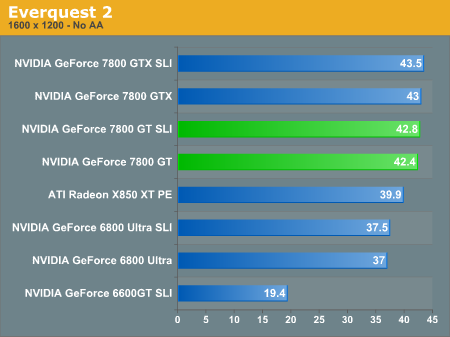
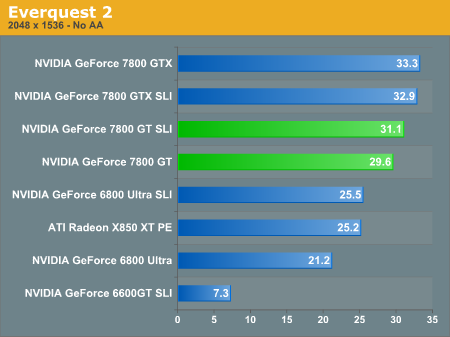
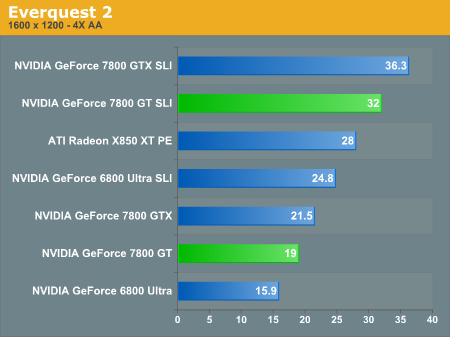
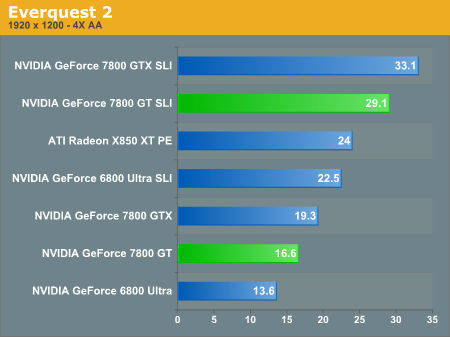
With the settings that we used, the 6800 Ultra couldn't provide playable framerates with AA enabled, and struggled to run smoothly even without AA. The 7800 GT results aren't much better in some cases. Compared to the 6800 Ultra framerates, the 7800 GT is around 20% faster in both resolutions with AA enabled, but at 19 and 16.6 fps it, it is hardly playable. Without AA, 2048x1536 gets a 40% increase from 21.2 fps to 29.6, which may offer an acceptable level of smoothness. There's only about a 14% increase between the two cards at 1600x1200 without AA, and it's clear that we're becoming CPU bound as all the G70 configurations perform within 3% of each other. The 7800 GT is still better than the 6800 Ultra, though (37 fps to 42.4 fps).
For some reason, the 7800 GT handles these two resolutions better than the 6800 Ultra in SLI mode without AA enabled, while the opposite is true when AA is 4X. While the framerates are still quite low (EQ2 seems to have a tough time with AA), there is a 56% increase in fps with the 6800U SLI at 16x12, and a 65.4% increase at 20x15. However, it would still be a challenge to have an enjoyable gameplay experience with framerates of 24.8 and 22.5, respectively.
Half-Life 2 Performance
Half-Life 2, another graphically-intensive game, should see lots of improvement as well. Unlike Doom3, Half-Life 2 gets playable framerates at the higher resolutions with AA enabled on the 6800 Ultra, but you will still see a sizeable improvement with an upgrade to the 7800 GT.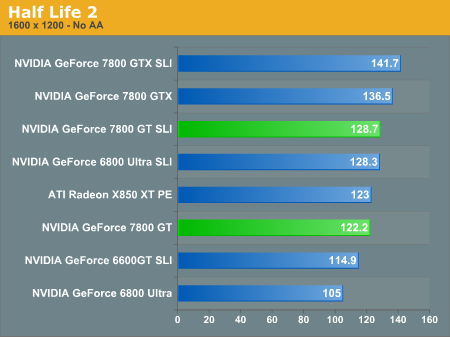
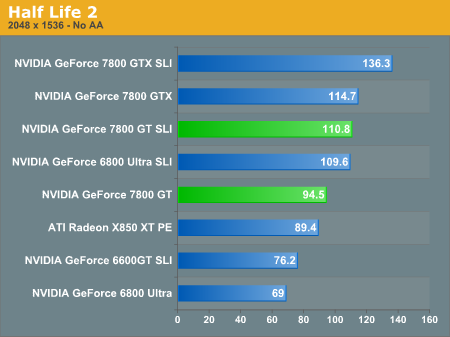
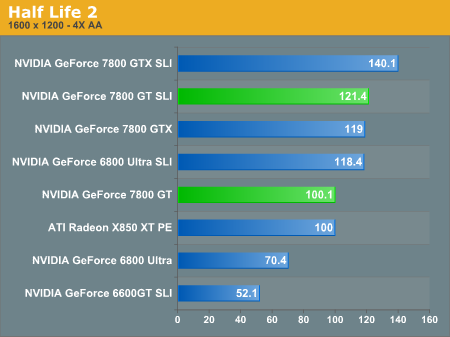
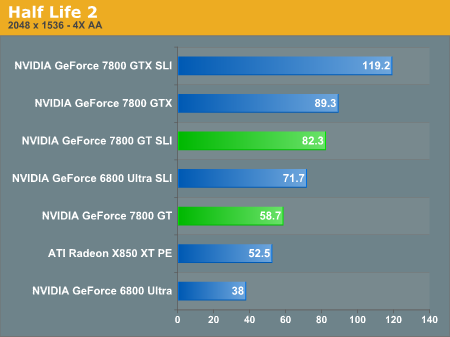
Without AA, we see a modest 15% gain at 16x12, and 37% gain at 20x15 with the 7800 GT over the 6800U. With AA enabled, 16x12 gets a 42% gain and 20x15 gets 54.5%, showing that Half-Life 2 does a slightly better job with AA than Doom3.
Again, we see much larger gains with the 6800 Ultra in SLI configurations. The highest increase is 88.7% at 20x15 with AA enabled, about a 30 fps increase. 16x12 AA gets a 68% increase, and without AA, there's about a 22% increase at 16x12, and 59% increase at 20x15. This is more evidence for the superiority of the 6800U SLI over the 7800 GT, performance-wise, but whether or not it's worth the price as well as the extra power demands is debatable. Also note that other than 20x15 4xAA, the 7800 GT SLI and 6800 Ultra SLI are nearly the same performance. The extra memory bandwidth of the 6800 Ultra seems to help it match the additional processing power in quite a few tests.
Splinter Cell: Chaos Theory Performance
Splinter Cell: Chaos Theory has the capacity to bring almost any card to its knees when you enable the HDR rendering modes. SM2.0 support has been added via the latest patch, allowing ATI cards to also support the HDR rendering modes. We aren't looking at HDR rendering here, as it's still not an apples-to-apples comparison, but ATI owners can at least get improved graphics now.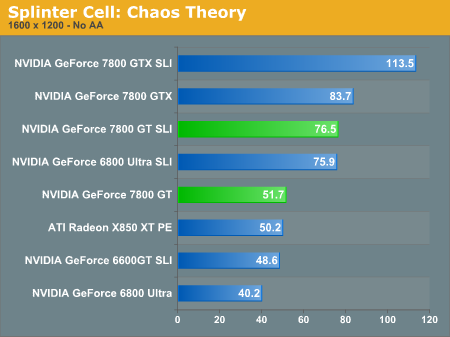
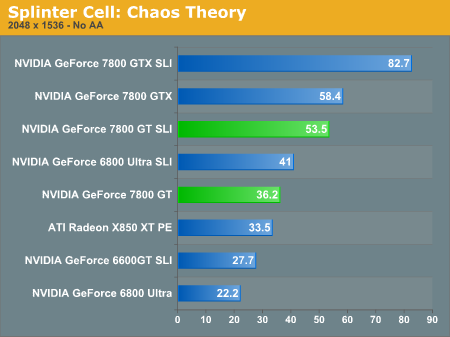
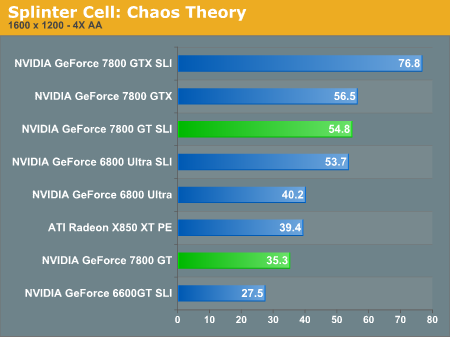
In our G70 review, we saw that the 7800 GTX was able to outperform the 6800 Ultra in SLI mode in all tested resolutions. Granted, it was only by a small margin in some cases, but it's impressive nonetheless. Even more surprising is that at present, a single 7800 GTX outperforms even the 7800 GT SLI configuration in the three tested resolutions. Enabling HDR rendering would of course change the results quite a bit.
As the numbers show, the 7800 GT is no match for the 6800U SLI in this game. At 1600x1200, the 7800 GT gets 51.7 fps, as opposed to the 6800Us 40.2 (a 28.6% increase). The SLI setup gains another 24 frames over the GT however, for an 89% increase. At 2048x1536, the 6800U gets 22.2 fps, while the 7800 GT gets 36.2 (a 63% increase), and the 6800U SLI gets 41 fps (an 85% increase).
Taking into consideration the much higher gains in performance with the 6800 Ultra in SLI mode, it looks to be a promising alternative to the single 7800 GT if you have the means. While you may need to upgrade your power supply and possibly your motherboard to fit two 6800 Ultras, this may not cost as much as you'd expect, especially considering that prices for these things will likely be falling soon. Depending on how much it costs for a particular setup, the 7800 GTX may be a better option.
Star Wars: Knights of the old Republic 2 Performance
With KOTOR 2, you won't see much of an increase in framerates because the game is very CPU-limited. This is understandable as it's an RPG, yet provides involving gameplay nonetheless. We don't have the ability to run the game at any resolution above 1600x1200, making the GPU even less of a factor.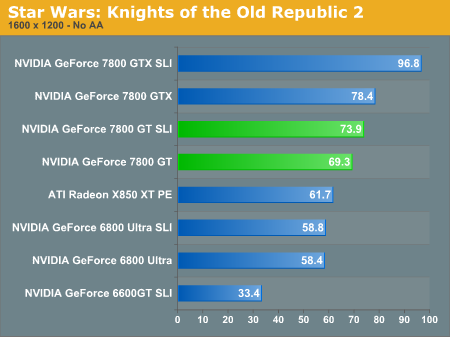
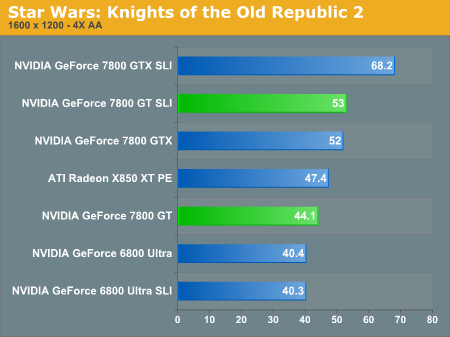
As we found in the G70 article, the 6800 Ultra SLI didn't improve the framerate at all from the single 6800U. It appears that this is one case in which a single 7800 GT would be better, but the game plays fine on a single 6800 Ultra. At 1600x1200 without AA, the 6800U had a framerate of 58.4, and the 7800 GT was at 69.3; about a 19% increase. With AA enabled at the same resolution, there was only about a 9% increase from the 6800U to the 7800 GT.
Unreal Tournament 2004 Performance
UT2004 is another game that is very CPU-limited. We won't see much increase in fps with SLI enabled here, either.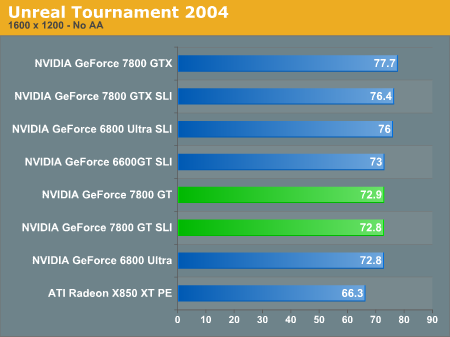
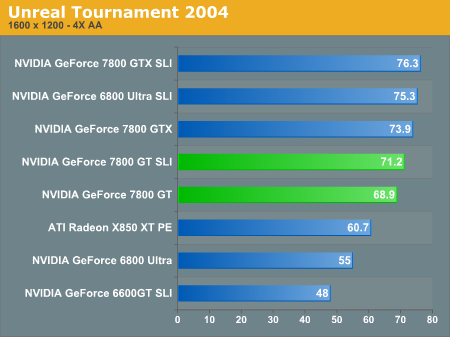
You can see that without AA enabled, the numbers are all nearly the same. It's only a 7% difference between the fastest and slowest NVIDIA card that we tested at 1600x1200. Without AA, the game is so CPU-limited that it's impossible to tell a performance difference between these cards.
With AA enabled, the numbers start to spread out, but you run into the same issue with the SLI setups. The 7800 GT gets a decent 25.3% increase from the 6800 Ultra, and the Ultra in SLI mode gains about another 6 fps over the 7800 GT (a 36.9% increase).
Power Consumption
With fewer pipelines and lower clock speeds, the 7800 GT should require less power to operate. While that may not matter much for people with high-end desktop systems, there are many areas that would benefit from a cooler running GPU. Small form factor cases and laptops are two such areas, so let's see how the 7800 GT compares to the other cards.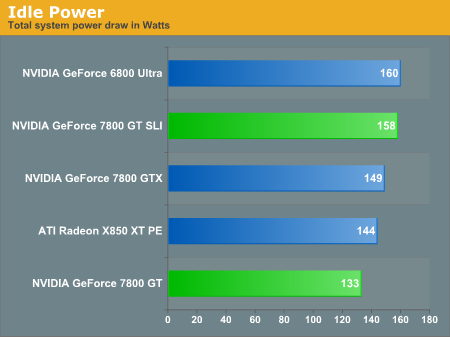
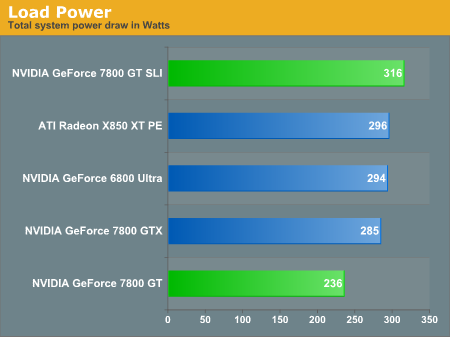
Both Idle and Load power graphs clearly show that the 7800 GT is a superior performer. This card is much less power hungry than the 6800 Ultra and performs better across the board. These characteristics lend themselves very well to applications like mobile computing. With lower power consumption comes longer battery life, less heat, and more performance for portable computing.
The current trend in notebooks is to give as big a slice of the TDP as possible to the graphics card. A low power CPU is used in the system and terrific gaming performance is still available. The 2GHz and up Pentium M CPUs are quite capable of providing good gaming performance. If NVIDIA lowers the power needs on its mobile parts significantly, OEMs can afford to use more power for the CPU or cheaper (and lighter) cooling solutions. This is good news for anyone in the market for any type of mobile computer. Here's to hoping the GeForce Go 7 Series makes its debut sooner rather than later.
Final Words
With the insertion of the NVIDIA GeForce 7800 GT into the high end landscape, it becomes difficult for us to provide our readers with a one size fits all answer. Recommendations are complex because we must take into account current hardware, performance needs, price, and future upgrade prospects. Buying a graphics card right now poses quite a difficult situation.From the numbers it is very clear that the 7800 GT is a better card than the 6800 Ultra. For the price, there is no contest between the two. The 6800 Ultra is no longer a viable solution except as an upgrade to SLI from a previously owned Ultra. That being said, paying about $400 for a second 6800 Ultra may be a good solution if everything else is already there and ready to go. For those who have a non-SLI PCI Express system and only a 450 W power supply, spending the money on a 7800 GTX is a much better upgrade than spending the money for a decent PSU, SLI motherboard, and 6800 Ultra. The best case scenario there will cost something like $650. If a system upgrade is in your future, it may be better to save your money until the new AMD processors and sockets come along.
We feel that the verdict for 6800 Ultra owners is to hold their cards and wait rather than go for the SLI upgrade. Those with less than last year's high end may be interested in the upgrade to the 7800 GT, but there are some cautions we would make in recommending this card. The current street prices show the 7800 GTX hitting as low as $500 (and a few OEM models are even lower). With many of the 7800 GT cards on the market hovering at $450, throwing the extra $50 at a GTX is a worthy upgrade for the performance increases gained if you need the extra push to get the quality and resolution desired. If high resolution and solid performance are needed, the GTX will not disappoint.
Here is where everything gets a little hairy. Will you be monitor limited by an upgrade? Many very good flat panels will only display up to 1280x1024 or 1600x1200. Owning one of these panels really negates the necessity for a 7800 GTX right now. From the numbers we have seen, the highest end card we would recommend for owners of a 1600x1200 flat panel (who don't get paid for gaming) is the 7800 GT. We would also recommend finding one for $400 rather than paying full price.
Owners of 1280x1024 panels don't really need to spend the money here as even the 7800 GT will run into walls at this resolution. 6800 GT prices are now dropping to $300 and below. At this price point, owners of older systems who haven't taken the high end plunge and don't want to spend the money on 1600x1200 and up panels would do very well to upgrade to a 6800 GT. Even the venerable 128MB 6800 is available at nearly $200.
We have entered an era where the graphics solution is often limited by the monitor more than anything else at the high end. It is important to pay attention to what is needed for a particular system rather than just grabbing the fastest thing out there. Even with all the bells and whistles, if nothing is going to be done at very high resolutions, current games do not stress the highest end cards enough.
Granted, when games based on technology like the Unreal Engine 3 come along, that 7800 GTX SLI system will come in handy at any resolution. However, we don't like recommending buying now for some promise of longevity or future performance. When games that push these cards come along, new cards will be out (or just around the corner). It is always best to buy for current needs.
That brings us back to the SLI situation and we have to stress that using SLI as an upgrade path isn't the best idea. SLI is best exploited as an ultra high end technology. For that reason, we won't recommend going out and buying a 7800 GT SLI system as spending less money on a single GTX (or a little more on two) are both more valuable options. This time around we can recommend 6800 Ultra SLI as a special case upgrade for current owners of SLI systems and a single 6800 Ultra who want added performance and need to choose between the 7800 GT and a second 6800U card. This recommendation is based on the fact that no more API features or technologies have been added to the GeForce 7 series that make it desirable over a 6 Series setup of the same speed.
Overall, our feeling is that the 7800 GT is a suitable replacement for the 6800 Ultra in the market. Keeping the relatively new, lower yield G70 silicon relegated to the very high end and eliminating (or severely reducing production of) the lowest yield NV4x part will help NVIDIA to maintain higher margins. The fact that plenty of 7800 cards are available now (including the GT) is a huge improvement over what we saw last year on the high end from NVIDIA with very low availability of high end parts. Keeping this trend rolling as long as they have is absolutely wonderful. We are very impressed with NVIDIA and we hope ATI will be able to follow this trend when they finally release Crossfire and their R520 based parts.
For now, NVIDIA's 7800 series own the high end graphics space. Now it's time for monitor makers to catch up and start releasing panels that can make use of the available dual-link DVI port at reasonable prices.







