
Original Link: https://www.anandtech.com/show/1735
An In-Depth Look at 4 Ultra-compact Digicams
by Stephen Caston on July 18, 2005 12:05 AM EST- Posted in
- Digital Camera
Index
Other than the recent explosion in first-time digital SLR buyers, many people are becoming very interested in ultra-compact digicams. In an attempt to assist you in picking the camera that is right for you, we have tested 4 popular ultra-compact digicams that share a similar size, price, and feature-set. The Canon PowerShot SD400, Nikon Coolpix S1, Olympus IR-300, and Sony DSC-T33 are all recently-released 5 megapixel ultra-compacts that we decided to compare in this review. Each camera is different in terms of its overall responsiveness and image quality. It is our goal to present these differences to you in order to inform you in your quest for the right ultra-compact digicam.In our review, we discovered that with the exception of the Olympus IR-300, the other three cameras were very competitive in many respects. In terms of pure speed, the Canon SD400 and Sony T33 were top performers. When it came to image quality, the Canon SD400 was the best followed closely by the Nikon S1. Overall, the Olympus IR-300 fell short on its promises. We feel that given its performance and lack of features, it is not really on par with the competition. Read on for our in-depth coverage of each camera.
Product Samples provided by Newegg.com
Specifications
| Canon PowerShot SD400 | Nikon Coolpix S1 | Olympus IR-300 | Sony DSC-T33 | |
| Release Date | February 2005 | March 2005 | February 2005 | January 2005 |
| Price | $355 | $330 | $304 | $335 |
| Pixel Count | 5.0 Million | 5.1 Million | 5.0 Million | 5.0 Million |
| Camera Type | Ultra-compact | Ultra-compact | Ultra-compact | Ultra-compact |
| Highest Resolution | 2592x1944 | 2592x1944 | 2560x1920 | 2592x1944 |
| Lower Resolutions | 2048x1536, 1600x1200, 640x480 | 2048x1536, 1024x768, 640x480 | 2048x1536, 1600x1200, 1024x768, 640x480 | 2048x1536, 1280x960, 640x480 |
| Sensor Type | CCD | CCD | CCD | CCD |
| Sensor Size | 1/2.5" | 1/2.5" | 1/2.5" | 1/2.4" |
| LCD Screen Size | 2.0" | 2.5" | 2.0" | 2.5" |
| Optical Zoom | 3x, 35 - 105mm equivalent | 3x, 35 - 105mm equivalent | 3x, 38 - 114mm equivalent | 3x, 38 - 114mm equivalent |
| Focus Range | 11.8" - Infinity | 11.8" - Infinity | W: 11.8" - Infinity; T: 24" - Infinity | 19.7" |
| Macro | W: 1.2 - 19.7"; T: 11.8 - 19.7" | 1.6" - Infinity | W: 4 - 11.8"; T: 20 - 24" | 8" |
| Digital Zoom | 4x | 4x | 4x | 4x |
| Lens Thread | No | No | No | No |
| Auto Focus | Yes, TTL | Yes, Contrast-detection TTL | Yes, Contrast-detection TTL | Yes, TTL |
| AF-assist Lamp | Yes | Yes | No | Yes |
| Manual Focus | No | No | No | Yes, 5 preset distances |
| Lens Aperture | f/2.8 - f/4.9 | f/3.0 - f/5.4 | f/3.3 - f/6.6 | f/3.5 - f/4.4 |
| Shutter Speeds | 15 - 1/1500th sec. | 2 - 1/350th sec. | 4 - 1/2000th sec. | 1 - 1/1000th sec. |
| ISO | Auto, 50, 100, 200, 400 | Auto, 50, 100, 200, 400 | Auto | Auto, 100, 200, 400 |
| Flash | Built-in | Built-in | Built-in | Built-in |
| Flash Range | W: 1.6 - 11.5'; T: 1.6 - 6.6' | W: 1 - 8.2'; T: 1 - 4.6' | 1 - 8.5' | W: 0.3 - 5.2'; T: 1.6 - 4.9' |
| Flash Compensation | None | None | None | None |
| Exposure Compensation | +/- 2 stops in 1/3 EV increments | +/- 2 stops in 1/3 EV increments | +/- 2 stops in 1/2 EV increments | +/- 2 stops in 1/3 EV increments |
| White Balance | Auto, Daylight, Cloudy, Tungsten, Fluorescent, Fluorescent H, Manual | Auto, Daylight, Incandescent, Fluorescent, Cloudy, Speedlight, Custom | Auto, Daylight, Cloudy, Tungsten, Fluorescent | Auto, Daylight, Cloudy, Fluorescent, Incandescent, Flash |
| Bracketing | None | None | None | 3 frames; 0.3, 0.7, 1.0 |
| Metering | Evaluative, Center-weighted, Spot | Multi-pattern (256 segment) | Digital ESP, Spot | Multi-pattern, Spot |
| Color Space | sRGB | sRGB | sRGB | sRGB |
| Aperture Priority | No | No | No | No |
| Shutter Speed Priority | No | No | No | No |
| Manual Exposure | No | No | No | No |
| Continuous Drive | 2.1 fps | 1.6 fps | 1.3 fps | 1.35 fps |
| Self-Timer | Yes, 10, 2 sec. | Yes, 10 sec. | Yes, 10 sec. | Yes, 10 sec. |
| Storage Method | SD | SD, Internal | xD Picture Card, Internal | Memory Stick Duo/Pro |
| Storage Included | 16 MB SD card | 12 MB Internal | 15 MB Internal | 32 MB Memory Stick Duo |
| Compressed Format | JPG | JPG | JPG | JPG |
| Uncompressed Format | None | None | None | None |
| Quality Settings | Superfine, Fine, Normal | High, Normal (only for 5M) | None | Fine, Standard |
| Video clips | 640x480 or 320x240 (15 or 30 fps, unlimited), 320x240 60 fps up to 1 min.), 160x120 (15 fps, up to 3 min.), w/sound, AVI (M-JPEG) | 640x480, 320x240, 160x120, 15 fps, Time-lapse, QuickTime MOV, unlimited duration | 320x240, 160x120, 15 fps, QuickTime MOV, unlimited duration | 640x480, Fine (30fps), Standard (16 fps), 160x112 (8 fps), w/sound, MPEG VX, unlimited duration |
| Battery Type | NB-4L Lithium Ion (3.7V 760mAh) | EN-EL8 Lithium Ion (3.7V 730mAh) | LI-40B Lithium Ion (3.7V 660mAh) | NP-FT1 Lithium Ion (3.7V 680mAh) |
| Charger Included | Yes, 1.5 hours | Yes | Yes, 2 hours | Yes, 2.5 hours |
| PC Interface | USB | USB | USB | USB |
| TV-out | Yes | Yes (on dock) | Yes (on dock) | Yes (on dock) |
| Tripod Mount | Yes, metal | Yes, plastic | Yes, metal | Yes, metal |
| Weight (w/ battery or card) | 4.59 oz. | 4.2 oz. | 4.0 oz. | 5.3 oz. |
| Dimensions | 86 x 53 x 20.7mm | 90 x 57.5 x 19.7mm | 99 x 53 x 22mm | 99 x 70 x 20.7mm |
| Included in the Box | |||
| Canon PowerShot SD400 | Nikon Coolpix S1 | Olympus IR-300 | Sony DSC-T33 |
| - Canon SD400 camera - 16 MB SD card - Li-ion rechargeable battery - Battery charger - USB cable - A/V cable - Wrist strap - Canon Software CD - User's Guide |
- Nikon Coolpix S1 camera - Li-ion rechargeable battery - AC adapter - Cool-Station Cradle - USB cable - A/V cable - Wrist strap - Picture Project software CD - User's Guide |
- Olympus IR-300 camera - Li-ion rechargeable battery - AC adapter - Cradle - USB cable - A/V cable - Wrist strap - Software CD w/User's Guide |
- Sony DSC-T33 camera - 32 MB Memory Stick Duo - Li-ion rechargeable battery - AC adapter - Cyber-shot Station cradle - USB cable - A/V cable - Wrist strap - Tripod mount adapter - Memory Stick Duo adapter - Software CD - User's Guide |
The Design: Canon PowerShot SD400
The front of the Canon PowerShot SD400 features its telescoping optical zoom lens, which translates to a 35 - 105mm equivalent (35mm) zoom range. Directly above the lens is the viewfinder window and to the left is the AF-assist lamp. This lamp illuminates to help the camera focus when there is not enough ambient light. At the upper right is the built-in flash, which has the farthest flash range of all the cameras in this article when the lens is set to its widest position. Just to the left of the lens is a tiny microphone.The back of the SD400 features a 2.0" LCD monitor with 118K pixels. Above and to the right of the LCD monitor is the optical viewfinder along with two indicator lamps that illuminate depending on the camera's AF/flash status. At the top right is the camera's main mode switch. This allows you to select the camera mode from Play, Movie, and Record. Just below this are the Menu button, the camera's speaker, and a 4-way controller with a separate Set button in the middle. This 4-way controller not only allows you to navigate through menus, but each direction also corresponds to a shooting option (AF, Metering, Flash, Drive). Below the 4-way controller are the Display and Print/Share buttons.
On the top of the camera, we can see the main power button. Just below the power button, there is a small lamp that illuminates when the camera is powered on. To the right of this is the shutter button, which is surrounded by the zoom controller. In Record mode, sliding the zoom controller to the left will cause the lens to zoom out. Sliding the zoom controller to the right causes the lens to zoom in.
 |
 |
| Click images to enlarge. | |
On the bottom of the SD400 is its metal tripod mount, which is located directly under the lens. To the left of this is a sliding hinged door that conceals the battery compartment. The camera uses SD cards as a means of storage. Inside the box, you will find a nearly useless 16 MB starter card. We highly recommend getting at least a 256 MB SD card right away because the 5 megapixel images produced by the SD400 are about 3 MB each. The camera uses a NB-4L Lithium-ion battery (3.7V 760mAh), which is recharged using the supplied wall charger.
 |
 |
| Click images to enlarge. | |
On the right side of the camera is a post for the included wrist strap. Also, we can find a well-concealed tab that hides/protects the A/V-out and USB ports.
The Design: Nikon Coolpix S1
The front of the Nikon Coolpix S1 features its 35-105mm (35mm equivalent) zoom lens. The S1 uses a folded optics system that allows the camera to adjust the focal length inside the camera. This means that the lens never extends out of the body. To the left of the lens is the built-in flash. On the right side of the lens is the AF-assist lamp, which helps the camera to focus when there is not enough light.The back of the S1 features a large 2.5" LCD monitor with 110K pixels. On the upper-right side is the zoom controller, which serves to operate the optical zoom in Record mode as well as magnify images in Playback mode. Below the zoom controller are the Menu button and a 4-way controller with a separate OK button in the middle. The up, left, and down positions correspond to flash mode, self-timer, and macro mode respectively when the camera is in Record mode. Just below this are the Play and Delete buttons. At the very bottom is the main mode switch. The main mode positions are Record, Scene, and Movie.
On the top of the S1, we can see the microphone and the main power button. When the power is on, the power indicator lamp will illuminate. To the right of the power button is the shutter button.
 |
 |
| Click images to enlarge. | |
On the bottom of the Coolpix S1 is a plastic tripod mount. To the left, we can see the sliding hinged battery door and the power connector for the dock. The S1 uses a rechargeable EN-EL8 Lithium-ion battery (3.7V 730mAh).
 |
 |
| Click images to enlarge. | |
The right side of the S1 features a hinged door that conceals the SD card slot. The camera has 12 MB of internal memory and does not come with an SD card. We highly recommend starting out with at least a 256 MB SD card. From this angle, we can also see the post for the included wrist strap.
The Design: Olympus IR-300
The front of the Olympus IR-300 features a 3x optical zoom with a 38 - 114mm (35mm equivalent) focal range. To the right of the lens is a red access lamp that illuminates whenever data is being written to the flash card. It will also blink to indicate that a self-timer is in progress. Above this lamp are the microphone and built-in flash.The back of the IR-300 is kept very simple. The LCD monitor is 2.0" with 207K pixels. On the right side of the LCD monitor is a Menu button and a remote control receiver. The remote control is not included with the camera, but can be purchased separately for approximately $40. Below the remote control receiver is a 4-way controller with a separate OK button in the middle. At the bottom of the camera are the Erase and Custom/Print buttons.
On the top of the IR-300 is the main mode switch that changes the camera's mode from Record, Movie, and Play. Up and to the right of the mode switch are the main power button and the shutter button. Surrounding the shutter button is the zoom controller that operates the optical zoom in Record mode as well as the magnification of images in Play mode.
 |
 |
| Click images to enlarge. | |
On the bottom left of the camera is a metal tripod mount. In the middle, you can see the connection for the included charging dock. On the right side is the sliding hinged door that conceals the compartment for the flash card and battery. The IR-300 does not come with an xD-Picture card. However, the camera does have 15 MB of internal memory. We highly recommend picking up at least a 256 MB xD-Picture card to get started. The battery is a rechargeable LI-40B Lithium-ion (3.7V 660mAh).
There's not much to see on the right side of the camera. From here, we can see the side of the card activity/self-timer lamp.
On the left side of the camera is a built-in speaker for playing audio from voice memos and video clips. There is also a post for the included wrist strap.
The Design: Sony DSC-T33
NOTE: We apologize for the absence of our standard studio product photos for the Sony DSC-T33. We took all the pictures and then lost the data to a weird flash card issue before we were able to post-process them. Unfortunately, we had already sent the camera back before realizing the images were missing. Below, we have extracted the product images from the user's guide.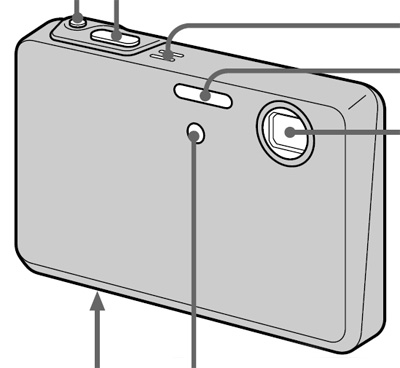
Image courtesy of Sony
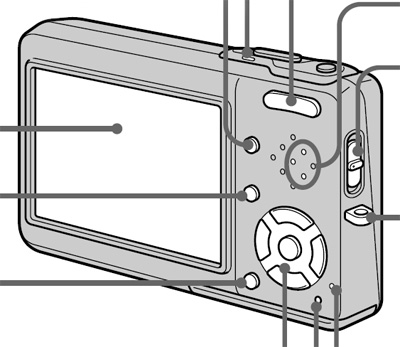
Image courtesy of Sony
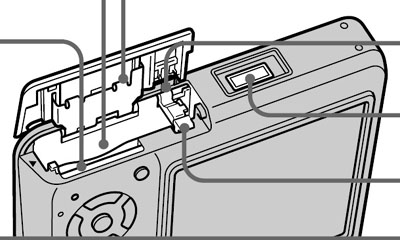
Image courtesy of Sony
Recording Features
All four cameras in this review would be considered "point and shoot" cameras because they do not offer any advanced exposure modes such as Aperture priority, Shutter speed priority, or Manual. However, there are some differences regarding the features that each camera offers. To get an overview of these different offerings, we have decided to look at all four cameras on the same page. This will make it easier to compare the recording capabilities of each camera.Canon PowerShot SD400
The Canon PowerShot SD400 offers 9 main shooting modes when you press the Function button. They are as follows: Auto, Manual, Digital Macro, Portrait, Night Snapshot, Kids & Pets, Indoor, Underwater, and My Colors. Each mode offers a varying degree of control over advanced options such as white balance, ISO, etc. For example, in Auto mode, you aren't given control over any advanced recording options. The only thing that you can adjust is the image quality and size settings. In Manual mode, however, you have access to all advanced options, which include exposure compensation, white balance, ISO, and color effects.The SD400 has 9 auto-focus points arranged in a 3x3 grid. If the menu option "AiAF" is enabled, the camera will select one or more focus points automatically. However, by disabling AiAF, the camera will focus using the center focus point. In addition, the SD400 offers 3 different metering options: Evaluative, Center-weighted, and Spot. By changing the drive setting to Continuous, the camera can take images at 2 fps. With a fast SD card, you can take pictures continuously until the flash card fills up. The SD400 can record unlimited AVI video and audio at 640x480 or 320x240 (15 or 30 fps). It has a special 60 fps mode that can record at 320x240 for up to 1 minute. In addition, there is a 160x120 mode at 15 fps for up to 3 minutes.
Nikon Coolpix S1
The Nikon Coolpix S1 uses an interesting layout for its shooting modes. The Record position on the mode switch acts as a general purpose shooting mode. For example, with the camera set to Record mode, there are several options available to the user. They are: image quality and size, white balance, exposure compensation, drive mode, BSS (Best Shot Selector), ISO, and color options. In addition to Record mode, there are also 17 additional Scene modes that can be accessed by switching the main mode switch to Scene. Each of these scenes is specifically designed for a certain situation. We have listed the available Scene modes in the table at the bottom of this page.The Coolpix S1 offers two options for auto-focus: Auto (multi-point) or Center. If Auto is selected, the camera will attempt to determine the best point of focus automatically. If Center is selected, the camera will focus on the point in the middle of frame. The S1 does not offer any options to adjust the metering method. It uses a multi-pattern approach that measures light from the entire frame to determine the appropriate exposure. When the S1 is set to Continuous, it can take images at 1.6 fps. The camera can record video with audio at 640x480, 320x240, or 160x120 at 15 fps as QuickTime MOV files. The duration of the video clips is only limited by the remaining available space on the flash card.
Olympus IR-300
The Olympus IR-300 is similar to the Nikon Coolpix S1 in that it has a general purpose shooting mode as well as 17 special scene modes. When it is set to Record, the camera offers several options to the user including image size, drive, exposure compensation, white balance, metering, and AF. The S1 has an option to select either Auto or Spot auto-focus. For metering, you can select between Digital ESP, multi-pattern, or spot.When continuous drive is enabled on the IR-300, the camera can take images at 1.3 fps. In Movie mode, the IR-300 can record video clips w/ audio at 320x240 or 160x120 at 15 fps as QuickTime MOV files. The duration of a video clip is only limited by the amount of space remaining on the flash card.
Sony DSC-T33
The Sony DSC-T33 has a mode system that is very similar to the Canon SD400. It offers three stages of still recording modes: Auto, Program, and presets (scenes). In Auto mode, the camera determines all the settings automatically, such as white balance, ISO, etc. In Program mode, the user has access to the following impressive list of options: exposure compensation, AF, metering, white balance, ISO, image size and quality, drive, exposure bracketing, flash level, picture effect, saturation, contrast, and sharpness. The T33 also offers 9 preset modes that are designed for shooting in specific circumstances.The T33 gives you several options related to focusing. You can select Multi, Center, or Spot to tell the camera which focus points to use. You can also select from 5 preset distances instead of relying on the auto-focus system. When the T33 is set to Movie mode, it can record video with audio at 640x480 at 16 or 30 fps. There is also an option to record at 160x112 at 8 fps. The video files are saved as MPEG VX files. In order to record at 30 fps, you will need to have a Memory Stick Pro Duo. The regular Duo cards are not fast enough to keep up with the data steam. The duration of a video clip is only limited by the amount of space remaining on the flash card.
| Canon PowerShot SD400 | |
| Shooting modes | Auto, Manual, Digital Macro, Portrait, Night Snapshot, Kids & Pets, Indoor, Underwater, My Colors, Movie |
| Exposure compensation | +/- 2 stops in 1/3 EV increments |
| AF modes | AiAF (On, Off) |
| Metering | Evaluative, Center-weighted, Spot |
| White balance | Auto, Daylight, Cloudy, Tungsten, Fluorescent, Fluorescent H, Manual |
| ISO | Auto, 50, 100, 200, 400 |
| Special features | My Colors |
| Nikon Coolpix S1 | |
| Shooting modes | Normal, Scene (Portrait, Landscape, Sports, Night portrait, Party/Indoor, Beach/Snow, Sunset, Dusk/Dawn, Night Landscape, Close Up, Museum, Fireworks Show, Copy, Backlight, Panorama Assist, Underwater, Voice Recording, Movie |
| Exposure compensation | +/- 2 stops in 1/3 EV increments |
| AF modes | Auto, Center |
| Metering | Multi-pattern |
| White balance | Auto, Daylight, Incandescent, Fluorescent, Cloudy, Speedlight, Custom |
| ISO | Auto, 50, 100, 200, 400 |
| Special features | Face AF, BSS (Best Shot Selector), Interval timer shooting |
| Olympus IR-300 | |
| Shooting modes | Program Auto, Landscape, Landscape & Portrait, Night Scene, Night & Portrait, Indoor, Fireworks, Sunset, Portrait, Self-portrait, Cuisine, Documents, Sport, Beach & Snow, Candle, Available Light Portrait, Behind Glass, Vivid, Movie |
| Exposure compensation | +/- 2 stops in 1/2 EV increments |
| AF modes | Auto, Spot |
| Metering | Multi-pattern, Spot |
| White balance | Auto, Daylight, Cloudy, Tungsten, Fluorescent |
| ISO | Auto |
| Special features | Voice memo mode |
| Sony DSC-T33 | |
| Shooting modes | Auto, Program, Magnifying glass, Twilight, Twilight portrait, Landscape, Snow, Beach, High-speed shutter, Fireworks, Candle, Movie |
| Exposure compensation | +/- 2 stops in 1/3 EV increments |
| AF modes | Multi, Center, Spot |
| Metering | Multi-pattern, Spot |
| White balance | Auto, Daylight, Cloudy, Fluorescent, Incandescent, Flash |
| ISO | Auto, 100, 200, 400 |
| Special features | Fixed focus options |
In terms of recording control, the Canon SD400 offers the most options for focus, metering, white balance, and ISO adjustment. Although the Nikon S1 offers very similar features including manual white balance (the Olympus and Sony do not offer this), it does not offer any control over the metering method. The Sony T33 also offers a good range of recording control. However, the Canon SD400 has the advantage of one extra ISO setting. The Olympus IR-300 offers an impressive degree of control over recording options, but does not have any option to adjust the ISO setting. Another thing to point out is that both the Canon SD400 and Sony DSC-T33 have metal bodies while the Nikon S1 and Olympus IR-300 have plastic bodies.
Battery Performance
Our general method for battery testing is to reset the camera to its default settings and change the recording mode to the highest quality option. Then, we take 5 pictures without the flash and 2 pictures with the flash until the battery is dead. For more information on our battery test, please refer to our Testing Procedures page.| Battery | Number of shots taken in one battery charge | |
| Sony DSC-T33 | 3.7V 680mAh | 1,050 |
| Canon PowerShot SD400 | 3.7V 730mAh | 936 |
| Olympus IR-300 | 3.7V 660mAh | 745 |
| Nikon Coolpix S1 | 3.7V 680mAh | 717 |
All 4 cameras put in a good performance in our battery test. However, it is clear from the comparison above that the Sony DSC-T33 and Canon PowerShot SD400 took significantly more images than the Olympus IR-300 and the Nikon Coolpix S1. We have included the capacity of each camera's battery in the table above, which helps to explain some of the performance differences.
The Timing Tests
* NOTE: For all of our time tests, the cameras are reset to their factory default settings and set to record using the highest resolution and quality setting. They are set to record in Auto mode. We also disabled all sounds and "welcome" screens. We used a PNY 512 MB SD card, Fujifilm 512 MB xD card, and a SanDisk 512 MB Memory Stick Pro Duo.Before reading our results, please refer to our Testing Procedures page.
Startup Time
The startup time is recorded from the moment that the power button is pushed to the moment that the shutter sounds. All cameras are set to record in Auto mode.| Startup time (seconds) | |
| Sony DSC-T33 | 1.59 |
| Canon SD400 | 1.90 |
| Nikon S1 | 2.95 |
| Olympus IR-300 | 4.08 |
With respect to startup time, the Sony DSC-T33 wins by a small amount over the Canon SD400. The Nikon S1 is still pretty fast at 2.95 seconds. The Olympus IR-300 takes a much longer time to start up compared to the other cameras at 4.08 sec. If you consider that the Canon SD400 is the only one in the bunch that extends its lens during startup, its performance here is even more remarkable.
Auto-Focus and Shutter Lag
To record shutter lag, we perform two tests with the lens at its widest angle setting. For the first test, we pre-focus the lens and measure the amount of time that it takes the camera to take a picture after the shutter button is pressed. The second test measures the time that it takes for the camera to take a picture after we press the shutter button without pre-focusing. Each test is performed 3 times and the results are averaged. For these tests, we enabled the auto area point selection function for each camera (if applicable). For more information regarding our testing procedures, please refer to our Testing Procedures page.| With Pre-focus (seconds) | Without Pre-focus (seconds) | |
| Sony DSC-T33 | ‹0.01 | 0.38 |
| Canon SD400 | 0.04 | 0.57 |
| Nikon S1 | 0.03 | 0.64 |
| Olympus IR-300 | 0.13 | 0.94 |
The Sony DSC-T33 is clearly the fastest camera here in terms of shutter and focus lag. In general, we have been impressed by the speed of all Sony cameras that we have tested. The Canon SD400 is the second fastest followed very closely by the Nikon S1. We weren't terribly impressed with the Olympus IR-300 in our lag tests. In fact, none of the Olympus digicams that we have ever tested have achieved a faster pre-focused shutter lag time faster than 0.13. When we included focusing in the lag time, the IR-300 took nearly a second to take a picture after pressing the shutter button. In addition, the Olympus IR-300 is the only camera out of the four that showed different lag times when we disabled the auto area AF function. We were a bit surprised to see that the IR-300 took longer (1.28 sec.) to focus and shoot when set to "Spot AF" as opposed to "Auto AF".
Write Times
We recorded 5 different write times using a PNY 512 MB SD card, Fujifilm 512 MB xD card, and a SanDisk 512 MB Memory Stick Pro Duo.Single Shot - The time that it takes for a single picture to be written completely to the flash card (the time that the "activity light" is on).
Shot To Shot (STS) - The time until the second shot can be taken after the first (shutter to shutter).
Shot To Shot w/Flash - The time that it takes the camera to take two pictures with the flash (from flash to flash).
Shot To Shot w/Buffer Full - The time between the last shot that fills the buffer to the moment that the shutter sounds again.
Clear Buffer - The time that it takes the camera to clear the buffer after a full burst of pictures has been taken.
We performed each test three times and averaged the results. Below are the resolution, quality setting, and average file size used for the tests.
| Resolution (pixels) | Quality setting | Avg. file size (MB) | |
| Canon SD400 | 2592x1944 | Superfine | 3.14 |
| Nikon S1 | 2592x1944 | 5M* | 1.68 |
| Olympus IR-300 | 2560x1920 | Super High | 0.83 |
| Sony DSC-T33 | 2592x1944 | Fine | 2.20 |
| Single Shot | Shot to Shot | Shot to Shot w/Flash | Shot to Shot w/Buffer Full | Clear Buffer | |
| Canon SD400 | N/A | 1.46 | 5.70 | N/A | N/A* |
| Nikon S1 | N/A | 1.93 | 6.55 | 2.98 | 10.91 |
| Olympus IR-300 | 1.51 | 2.33 | 6.48 | 3.37 | 4.26 |
| Sony DSC-T33 | 0.90 | 1.04 | 5.43 | N/A | 8.75 / 4.96 |
In keeping consistent with every other Sony digicam that we have tested in the past, the Sony T33 proves to have an incredibly fast cycle time of 1.04 sec. without the flash. The Canon SD400 has the second fastest cycle time of 1.46 sec. followed by the Nikon S1 and the Olympus IR-300. With the flash enabled, the cameras slow down fairly evenly with the Sony T33 in the lead followed by the Canon SD400. When set to Continuous drive, the most impressive camera was the Canon SD400, which could take images at 2.11 fps for 18 frames. If a faster flash card is used in the SD400, it could continue shooting at this rate until the flash card is filled up. The runner up was the Nikon S1, which took between 14 and 18 frames at 1.61 fps. Again, with a faster flash card, the number of frames would probably be much higher. The Sony T33 has two continuous drive modes. When we set it to "Burst", it was able to take 9 frames at 1.35 fps. When set to "Speed Burst", the T33 was able to take 4 frames at 3.23. The Olympus IR-300 put in a rather mediocre performance, taking 6 frames at 1.29 fps.
We had some difficulty measuring our "Shot to Shot w/Buffer Full" portion because it was impossible for us to fill the buffer for either the Canon SD400 or Sony T33 by taking images one at a time. However, with the Nikon S1, we had to wait nearly 3 seconds (2.98) before shooting another frame after filling the buffer. For the Olympus IR-300, the wait was 3.37 sec. After filling the buffer with a continuous burst of images, the Nikon S1 took the longest to clear its buffer at 10.91 sec. The next slowest was the Sony DSC-T33 followed by the Olympus IR-300.
* We were unable to measure the Canon SD400's buffer clearing time accurately simply because we could never fill the buffer. However, after shooting anything over 18 frames in continuous drive mode, we found that the SD400 took approximately 2 seconds to finish writing data to the SD card.
Resolving Fine Lines
For our resolution test, we reset the cameras to their default settings and then used the highest resolution and quality setting. The cameras were set to either manual or tungsten WB, and the lowest ISO setting. For more information, refer to our Testing Procedures page. When reading this chart, the numbers represent lines per picture height (LPH). For example, the number 16 would represent 1,600 LPH. Click the "Download" links below to see each chart at 100%.| Canon SD400 (+1.3 EV) |
Nikon S1 (+1.3 EV) |
Olympus IR-300 (+1.5 EV) |
Sony T33 (+1.3 EV) |
| Download | Download | Download | Download |
| Click on links to view. | |||
| Canon SD400 | 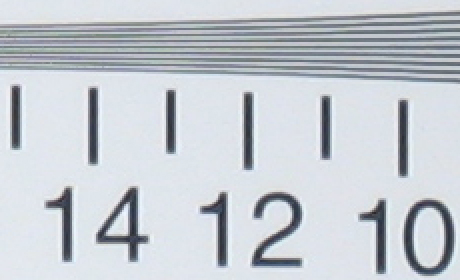 |
| Nikon S1 | 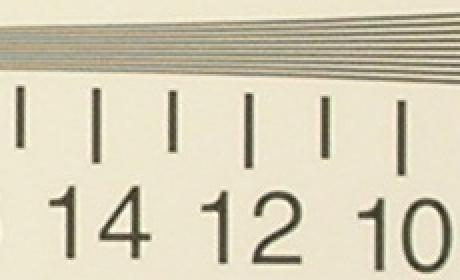 |
| Olympus IR-300 | 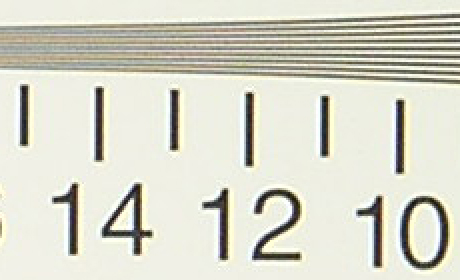 |
| Sony T33 | 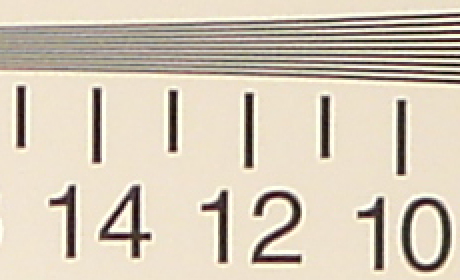 |
| Resolution (LPH) | |
| Canon SD400 | 1,350 |
| Nikon S1 | 1,200 |
| Olympus IR-300 | 1,200 |
| Sony T33 | 1,250 |
The Canon SD400 proves to have the highest resolution in our first set of crops, resolving lines out to 1,350 LPH before reaching resolution extinction. The runner-up was the Sony DSC-T33 with a resolution of 1,250 LPH. Both the Nikon S1 and Olympus IR-300 charts resolve lines out to 1,200 LPH.
Canon SD400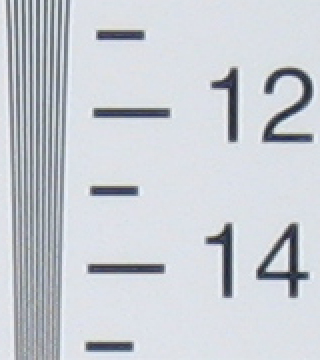 |
Nikon S1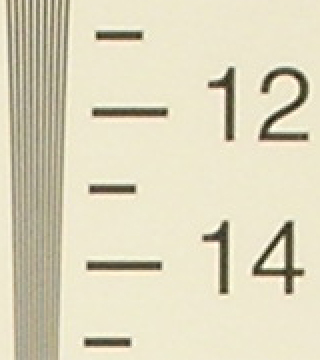 |
Olympus IR-300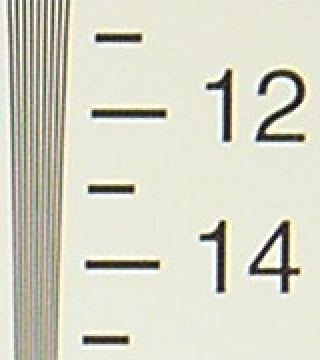 |
Sony T33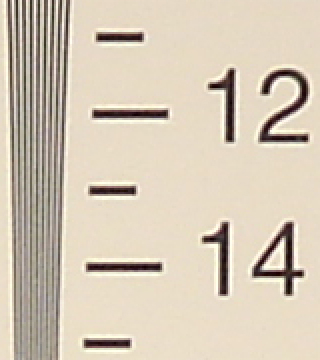 |
| Resolution (LPH) | |
| Canon SD400 | 1,350 |
| Nikon S1 | 1,300 |
| Olympus IR-300 | 1,200 |
| Sony T33 | 1,300 |
After analyzing the vertical test pattern above, all 4 cameras have the same or better resolution compared to the horizontal test pattern. Overall, the Canon SD400 has the highest resolution out of the bunch. The Canon SD400 and the Sony DSC-T33 produce the cleanest charts with minimal noise or other artifacts. The Nikon S1 and Olympus IR-300 both show more visible noise in their charts and the IR-300 even produces some rather noticeable JPEG artifacts.
Color Reproduction
* For all of our color tests, we reset all 4 cameras to their factory default settings. They were then set to record using the highest image quality option. All images are sRGB.With each camera, we took a picture of our color chart using each of the following WB settings: Auto, Incandescent, and Manual. Click on a thumbnail below to view the full-size image.
Incandescent
| Auto WB | Incandescent WB | Manual WB | |
| Canon SD400 |  |
 |
 |
| Nikon S1 |  |
 |
 |
| Olympus IR-300 |  |
 |
N/A |
| Sony DSC-T33 |  |
 |
N/A |
Under tungsten light, we found that all three cameras show a moderately strong yellowish cast with Auto WB. The Sony DSC-T33 produced the brightest and most saturated colors of the bunch. When we set the cameras to Incandescent WB, all the cameras show a dramatic improvement over their performance with Auto WB. However, the Canon SD400 is, by far, the most accurate. In fact, we measured the exact same RGB values with both the Incandescent and Manual settings. The Canon SD400 and Nikon S1 are the only cameras with the advantage of a Manual WB option, which provides extremely accurate color reproduction.
Daylight
* NOTE: Distortion seen in some of these samples is not barrel distortion caused by the lens. During our testing, the heat from the sun started to warp our color chart creating the illusion of barrel distortion.| Auto WB | Daylight WB | Manual WB | |
| Canon SD400 |  |
 |
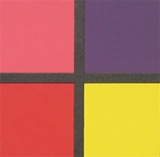 |
| Nikon S1 |  |
 |
 |
| Olympus IR-300 |  |
 |
N/A |
| Sony DSC-T33 |  |
 |
N/A |
As with most of the cameras that we test, all four cameras generally did a very good job reproducing accurate colors under direct sunlight. However, there are a couple of things to note here. We found that the Sony DSC-T33 produced the brightest results. The Olympus IR-300 showed a very slight yellowish color cast when set to Daylight WB. Overall, we are very impressed with the results of all four cameras when set to Auto WB in direct sunlight.
Built-in Flash
For the flash test, we set all cameras to Auto mode w/Auto flash. The pictures were taken from 5 feet away.| Canon SD400 |  Click to enlarge. |
| Nikon S1 |  Click to enlarge. |
| Olympus IR-300 |  Click to enlarge. |
| Sony DSC-T33 |  Click to enlarge. |
It is obvious from the samples above that the Sony DSC-T33 produces images with significantly warmer skin tones than the other three cameras when using the built-in flash. Although the Nikon S1 appears cool in comparison to the other cameras, it actually produces the most accurate white (wall). The skin tone from the Canon SD400 is the closest to being accurate. However, this isn't very easy to see because of the underexposure. We found the Olympus IR-300 to have the strongest color cast (yellow-orange) out of the bunch.
Noise
The noise test consists of pictures of our studio shot taken at increasing ISO levels to show the effect on the image. The pictures were taken after resetting the cameras to their factory default settings. The cameras are then set to record with the highest quality option with Manual or Tungsten WB (depending on the camera). Click on a 100% crop below to view the full-size image. All images are sRGB.The first thing that you will notice about the crops above is that the Olympus IR-300 was not included in the main ISO table. The reason for this is that the IR-300 does not give the user any control over the ISO setting; it is always automatic. The next thing to note is that only the Canon and Nikon cameras have options for ISO 50. At this level, the Canon SD400 produces a much cleaner image than the Nikon S1. Where the SD400 shows clean noise-free detail, the S1 has a fine grain over the entire image. At ISO 100, the Sony DSC-T33 competes very well with the Canon SD400, producing clean results with low noise and detail loss. The Nikon S1 comes close to matching the detail of the SD400 and T33, but has just a touch more noise throughout the image. At ISO 200, we can see that all three cameras are using some rather heavy noise reduction filters to try and reduce the amount of visible noise. Both the Nikon and Canon cameras are effective here, although it results in slightly soft details. The Sony T33 does a better job of producing a crisp image. However, this crispness comes at the price of jaggies and subtle JPEG artifacts. At ISO 400, all three cameras show a significant loss of fine detail. However, the Sony DSC-T33 appears to retain the most information without softening the details. Both the Canon SD400 and Nikon S1 exhibit virtually the same level of detail loss and discoloration.
Olympus IR-300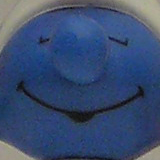 Click to enlarge. |
It is unfortunate that the Olympus IR-300 does not have the option to adjust the ISO setting. However, the EXIF information for the image above indicates that the image was taken at ISO 125. From this image, it appears that the camera has a rather strong noise reduction algorithm in place that produces relatively noise-free images, but also leaves signs of jaggies.
General Image Quality
For these pictures, the cameras were reset to their factory default settings. Then, they were set to the highest quality recording setting. The pictures were then taken in Auto mode unless stated otherwise. Portrait-style images have been rotated using Irfanview's "lossless operations". Click on a thumbnail to view the full-size image. All images are in sRGB color space.| Canon SD400 | Nikon S1 |
 Click to enlarge. |
 Click to enlarge. |
 |
 |
| Olympus IR-300 | Sony T33 |
 Click to enlarge. |
 Click to enlarge. |
 |
 |
In the first set of crops above, the Canon SD400 does the best job capturing the highest level of detail. The Sony T33 has the second highest level of detail. Both the Olympus IR-300 and the Nikon S1 produce somewhat fuzzy results. That being said, the Nikon seems to have done a better job capturing subtleties such as the detail in the horizontal blinds where the Olympus image shows no definition. Another point to note is the color differences. The Canon SD400 has produced the most neutral colors out of the bunch while the other three cameras produced warmer tones. The Sony T33 has the most saturated colors out of the pack.
| Canon SD400 | Nikon S1 |
 Click to enlarge. |
 Click to enlarge. |
 |
 |
| Olympus IR-300 | Sony T33 |
 Click to enlarge. |
 Click to enlarge. |
 |
 |
In this second set of crops, the Canon SD400 and the Nikon S1 produce a similarly high level of detail. The Olympus IR-300 does a decent job producing fine details, although it appears that the camera has over-sharpened the image. The Sony T33 sample looks very fuzzy throughout the image. Interestingly, although both the Canon and Nikon cameras show good color reproduction, both the Olympus and Sony cameras have a noticeable yellowish-orange color cast.
| Canon SD400 | Nikon S1 |
 Click to enlarge. |
 Click to enlarge. |
 |
 |
| Olympus IR-300 | Sony T33 |
 Click to enlarge. |
 Click to enlarge. |
 |
 |
Again, in this third sample, the Canon SD400 is able to produce the highest level of detail. The Nikon S1 is able to produce fine details, but the overall image is a bit fuzzy. The Sony T33 is a step down in detail from the Nikon S1 as the image appears fuzzy overall. The Olympus IR-300 is generally able to give the illusion that it can produce images with more detail due to its use of over-sharpening. However, the end result can sometimes look like it does in the sample above. The image looks over-compressed and has JPEG artifacts throughout it. All 4 cameras showed purple fringing in extreme circumstances such as this. However, the Canon SD400 showed the most fringing, followed by the Nikon S1. Both the Olympus and Sony cameras did an impressive job of avoiding purple fringing in almost all circumstances.
Movie Mode
| Canon SD400 | Nikon S1 |
 Click to download. |
 Click to download. |
| Olympus IR-300 | Sony T33 |
 Click to download. |
 Click to download. |
In terms of quality, the Canon SD400 and Sony T33 video clips are much more detailed and clearer than the Nikon or Olympus samples. Remember that you will need a Memory Stick Pro Duo in order to record at the highest quality (Fine) with the Sony DSC-T33. Although the Nikon S1 records video at 640x480, the video is quite blurry and the frame rate is only 15 fps. The Olympus IR-300 records video at a maximum resolution of 320x240 at 15 fps, which is behind the times considering that the other three cameras record at 640x480.
Final Words
Throughout our time with these 4 cameras, it became very clear that the strongest performers were the Canon SD400, Nikon S1, and Sony T33 (we'll get to the Olympus IR-300 in a bit). These 3 cameras were very competitive with each other in numerous aspects. In terms of speed and responsiveness, the Canon SD400 and Sony T33 were incredibly impressive. Both had very fast startup and cycle times. In addition, both cameras proved to have outstanding battery life. With respect to image quality, both the SD400 and T33 had the highest resolution capability. Bringing the Nikon S1 back to the discussion, all three cameras proved to have very good auto-focus and shutter lag performances. In addition, all three cameras have AF-assist lamps for focusing in inadequate lighting. Both the Canon SD400 and Nikon S1 have very good continuous drive modes. Also, they are the only cameras in the group with manual white balance as an option. In our field test with these three cameras, the Canon SD400 produced the best looking images. Next in line was the Nikon S1, which did a decent job reproducing fine details, but had a fuzzy quality to some of its images. The Sony T33 had rather average image quality, but its images were frequently characterized by fuzzy details.The reason why we have been delaying the discussion of the Olympus IR-300 is simply because it is so different from the other three cameras. More specifically, it is not really on par with the other cameras. Although it is not an absolutely horrible camera, it is nowhere near as good as the other ones in this review. To begin with, it is the slowest camera out of the bunch in nearly every respect. It takes a bit over 4 seconds to start-up and take a picture, nearly a full second to focus and take a picture, and had some of the slowest cycle times out of all 4 cameras. In terms of resolution ability, the IR-300's performance is on the low side of average. However, its real image quality issues stem from the over-compression of its images. This results in jaggies and JPEG artifacts. Some of the other issues that we experienced with the IR-300 had to due with its lack of features. For example, the camera does not offer ISO control, manual white balance, or an AF-assist lamp. In addition to the absence of these still image features, the IR-300 has an outdated video mode offering a maximum resolution of 320x240 at 15 fps. We should remind you that the Nikon S1 does only a bit better than this. The S1 offers video at 640x480, but only records at 15 fps.
Another important thing to keep in mind when comparing these cameras is build quality. Both the Canon SD400 and Sony T33 have a solid metal body and feel well-constructed. The Nikon S1 and Olympus-IR 300 are made of plastic. The Olympus IR-300 lens makes a very audible noise whenever it zooms in or out. This, in combination with the plastic body, makes it feel poorly-constructed when compared to the sturdy build quality of the Canon SD400 or Sony T33. When we look at the prices of these cameras, the Canon SD400 is the most expensive at approximately $355. The Nikon S1 and Sony T33 are priced around $330. The most affordable camera of the bunch is the Olympus IR-300 at approximately $305. Considering that there is only a $25 difference between the Olympus IR-300 and the Nikon S1/Sony T33, we feel that there is no reason to even consider the IR-300. We were most impressed with the Canon SD400 because it consistently showed some of the best performance and image quality out of all 4 cameras.
| Canon PowerShot SD400 | |
| Pros | Cons |
| - Excellent resolution - Very fast startup time - Fast shutter lag and focus - Fast cycle time - Very impressive continuous drive - Exceptional movie mode - Manual WB - AF-assist lamp - Metal body |
- Images become soft at ISO 400 - Some purple fringing |
| Nikon Coolpix S1 | |
| Pros | Cons |
| - Good resolution - Fast startup time - Fast shutter lag and focus - Very impressive continuous drive - Manual WB - AF-assist lamp - Decent battery life |
- Images become soft at ISO 400 - Some purple fringing - No metering options - Below average movie mode at 15 fps - Plastic body |
| Olympus IR-300 | |
| Pros | Cons |
| - Acceptable resolution - Decent battery life - Affordable price |
- JPEG artifacts (high compression) - Slight yellowish cast in sunlight images - No ISO options - No manual WB - Fairly slow shutter lag and focus - Slow startup time - Slow cycle time - No AF-assist lamp - Outdated movie mode - Plastic body - Lens noise when zooming |
| Sony DSC-T33 | |
| Pros | Cons |
| - Incredibly fast shutter and focus lag - Excellent resolution - Retains detail at ISO 400 - Very fast startup time - Very fast cycle time - Exceptional movie mode - AF-assist lamp - Very good battery life - Metal body |
- Fuzzy images - No Manual WB - Must use duo pro cards for Fine video mode - Annoying tripod adapter |
Thanks again to Newegg.com for loaning us the Canon PowerShot SD400, Nikon Coolpix S1, Olympus IR-300, and Sony DSC-T33 for review.




















































