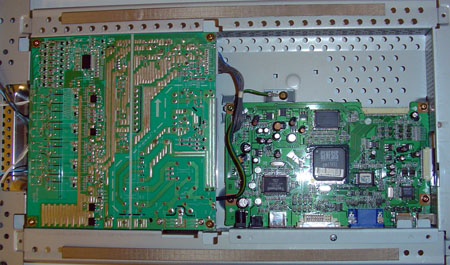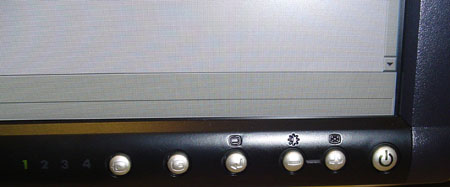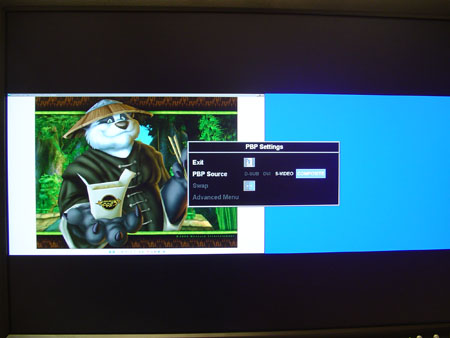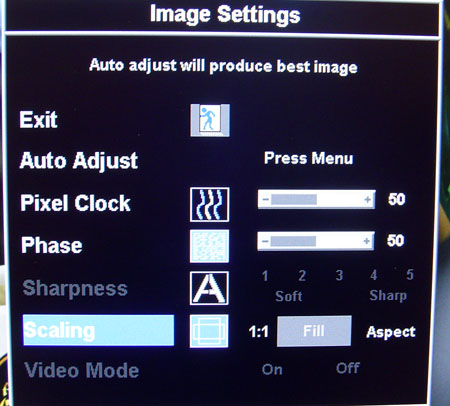Original Link: https://www.anandtech.com/show/1668
The 20" LCD Shootout: Dell versus Apple
by Kristopher Kubicki on April 27, 2005 12:05 AM EST- Posted in
- Displays
Introduction
When reviewing hardware, we often run into the scenario of limited diversity; dozens of manufacturers send us hardware that differs from everyone else's design by a different color PCB or bezel. Every once in a while, however, we have the pleasure of looking at something that is completely different than anything else currently available on every level. When Apple wanted us to look at their newest 20" Cinema display, we knew that our opportunity to look at something so unique in the displays market would be a rare occasion.In fact, the 20" M9177LL Cinema displays are so unique that Apple really only has a single Tier 1, 20" wide screen competitor - Dell's UltraSharp 2005FPW. The move to wide screen computer displays has been a slow one. Unlike digital TVs, which are mandated to be HD capable by a certain year based on their screen size, regulatory committees do not enforce similar directives on PC displays - and rightfully so. Obviously, high definition media such as DVDs utilize wide screen dimensions; most PC content remains relatively optimized for traditional 4:3 screens. Web content, for example, is still largely fixed at 1024 pixels wide. Games, however, are starting to pick up on wide screen formats (World of Warcraft, UT2004) and anyone who has done any video or photo manipulation can assure that you wider displays make for much more immersive content creation.
As unique as Apple's Cinema display might be in the world of 19" to 21" flat panel displays, it shares the same LG.Philips panel as the Dell UltraSharp 2005FPW. There happens to be only a single panel manufacturer capable/willing to mass produce wide screen, high resolution flat panel displays for the PC market. Since these two displays are so similar, we thought it only necessary to review both side by side. Several sources have claimed that the 2005FPW had numerous discoloration problems and generally poor image quality. Obviously, if one of our displays demonstrates imperfections, we would expect to see both displays to be flawed. However, the Dell and Apple displays utilize different backlights, so we are open to the thought that there will be some dissimilarities between the units. Let's take a closer look at our 20" displays.
Specifications
Although both the Apple and Dell 20" displays use the same LG.Philips LCD LM201W01 panel, Apple and Dell seem to differ (at least in terms of marketing) on several specifications including response time, contrast ratio and brightness. Granted, Dell and Apple use different backlights that may account for the 50 nit difference. On the other hand, Apple hardware is traditionally listed with slightly conservative specifications. Part of our review process is to evaluate these specifications anyway - and since these are nearly identical displays, it will be very easy for us to verify which model has the more accurate listed specifications.| Apple Cinema Display 20" M9177LL | |
| LCD Panel | 20.1" WSXGA+ LCD (Active Matrix) pixel pitch: 0.258mm Anti-glare coating Super IPS Panel |
| Advertised Scanning Frequency | Horizontal: 31-83kHz Vertical: 56-75Hz |
| Advertised Response Time | 16ms (Typical) |
| Advertised Viewing Angle | 170 / 170 (Horizontal / Vertical) |
| Advertised Contrast Ratio | 400:1 (Typical) |
| Compatibility | 1680 x 1050 (Native) |
| Advertised Brightness | 250 cd/m2 |
| Warranty | 1 year parts and labor |

| Dell UltraSharp 2005FPW | |
| LCD Panel | 20.1" WSXGA+ LCD (Active Matrix) pixel pitch: 0.258mm Anti-glare coating Super IPS Panel |
| Advertised Scanning Frequency | Horizontal: 31-83kHz Vertical: 56-75Hz |
| Advertised Response Time | 12ms (Typical) |
| Advertised Viewing Angle | 176 / 176 (Horizontal / Vertical) |
| Advertised Contrast Ratio | 600:1 (Typical) |
| Compatibility | 1680 x 1050 (Native) |
| Advertised Brightness | 300 cd/m2 |
| Warranty | 3 years parts and labor |
Oddly, Dell lists their 2005FPW with a typical response time of 12ms while Apple and the panel manufacturer both claim a 16ms response time. Over the last several months, we have seen display manufacturers claim only the rising response time on their product specifications. Given the track record of most manufacturers to inflate contrast ratios using favorable testing techniques, the likelihood that accurate response time measurements are starting to crumble to more aggressive marketing seems high. Of course, anyone who reads our display reviews on a regular basis can probably tell you that "average" (TrTf) response time has very little to actual responsiveness of the display and that other specifications, like color depth and display mode, can be more helpful when purchasing a new monitor.
The M9177LL utilizes very different native resolution than what we have seen in the past. LG.Philips LCD largely pioneered the WSXGA+ signal resolution found on the Cinema display and we saw our first demonstrations of the technology back at the Consumer Electronics Show in January of 2004. Since then, WSXGA+ has gained a bit of popularity in laptops, but not in LCD TVs. Unfortunately with HD signals broadcast at 1280x720 or 1920x1080, all of the XGA+ signals pioneered by LG.Philips require some signal conversions, which result in skewed pixels or skewed signals. While watching WMV9 samples on our Cinema display, we attempted to overcome this by only viewing windowed 720p movies, but unfortunately, a bit of screen real estate is wasted in the process. We can't penalize Apple or Dell for trying, however, and both the 23" and 30" Cinema displays incorporate resolutions large enough to play unaltered 1080p signals.
The strongest aspect of the LG.Philips LCD panel utilized in the Cinema display is ultimately the 8-bit Super IPS display. We have covered some displays in the past that utilize 16ms and 12ms 6-bit TN displays. We have never been in favor of sacrificing color depth for response time, but some insist that the sub 20ms response time is absolutely critical to their usage. We will get more into various usage benchmarks later on.
For those not familiar with LCD display modes and how they work, feel free to check out our LCD FAQ from 18 months ago. To reiterate, the fundamental problem with any LCD is that when the LCD liquid crystals "twist" (or "untwist"), there is ultimately a several millisecond delay. This delay translates into a several millisecond delay on the LCD screen. This is unfortunately complicated by the fact that displays do not simply twist the crystal on or off, but at one of 255 degrees (for 8-bit displays) or 63 degrees (for 6-bit displays). Obviously, two states that are very close to each other take less time than two states further apart from each other, which results in pixels that are not just delayed in a uniform manner, but at several different speeds across the entire panel depending on the hue. This generates motion blur, but is commonly misnamed as ghosting (which is a different problem that we will talk about later).
Super IPS counters motion blur by simply aligning the individual fibers that make up the crystal in a particularly easy alignment, without sacrificing viewing angle. Please refer to the FAQ if you would like to know more about SIPS in particular and how it stacks up against PVA, MVA or TN.
We were very surprised to learn that the Apple Cinema 20" display only comes with a one-year limited warranty, if you do not purchase the display with a PowerBook or PowerMac. Dell displays all come with a three-year limited warranty.
If looks could kill
Aesthetically, both of these displays are best of breed. Aside from the allure of a 20” flat panel display, both displays are less than two inches deep with thin bezels. Unlike your video card or motherboard, looks are important for a display. Why spend several hundred dollars on a display that you can’t stand looking at? We have several awkward displays with decent specifications in the past and needless to say, we were more than happy to send those displays back to the manufacturer as quickly as possible.As the Apple fans continue to snicker with anticipation, we might as well just get it out there - the Apple Cinema 20” is a phenomenally beautiful monitor. Typically, we don’t even spend much time analyzing the look of a display, but Apple clearly deserves it here. The panel of the Cinema 20” display is encased in a brushed aluminum bezel with a brushed aluminum stand. Along the sides of the display, acrylic-on-white runners completely seal the display off from the outside world. We have criticized several display manufacturers in the past for allowing too much air and light into the housing of the panel and backlights. If the LCD panel can be passively cooled well enough, we always encourage manufacturers to seal the internal components of their displays. Less dust in the inside of the display is bound to prolong the life of the electronics inside.
The all aluminum construction adds to the cost of the display undoubtly, but for some, the cost is surely justified. In Apple spirit, a pulsating white LED and two touch sensitive inputs are the only visible outcroppings from the glass and aluminum monolith. We can tell that the Cinema 20” was designed by someone who actually uses it; the LED turns off while the monitor is in use. Oddly, however, we were wildly distracted by the ultra-reflective aluminum Apple logo on the front of the display. Originally, our display was pitched in such a manner that the Apple logo seemed to only reflect a few square inches of the keyboard, and this drove us crazy.
However, many of our readers jump on us whenever we decide to comment on “what is art?” So, we will leave that to the reader. Below, you can also see a few images of the Dell 2005FPW. The stand is bulkier, but with reason, since the panel is flexible on all three axes. The UltraSharp 2005FPW stand can also be removed and replaced with a VESA compatible wall mount. Not unexpectedly, the Dell 2001FP, 1905FP and other stands are also interchangeable.

After a few hours of operation, we recorded the air temperature near the exhausts of the Dell 2005FPW at 28 degrees Celsius with an ambient air temperature of 23 degrees Celsius. There are no exhausts on the Apple Cinema 20” display, so this test is not applicable for Apple.
Cable Management, Pivot, Stand
Cable management is very important to us, and Apple’s cable management might only be second to Samsung’s SyncMaster 193P or SyncMaster 172T. In fact, if you don’t mind the power brick, Apple might even excel past Samsung with this regard. Power, USB, Firewire and DVI signal are all transmitted via a single (proprietary) cable from the panel. The result is a very clean, no nonsense look that really complements the all aluminum bezel in only the best way possible.Dell takes the utilitarian approach to cable management and design on the 2005FPW. Although the result is still impressive, USB, D-sub, DVI, power, S-Video and composite cables all enter the unit separately. The 2005FPW does utilize several additional inputs when compared to the Apple Cinema 20”, but comparing one display against the other clearly puts Apple near the front. For those non-Mac users out there, don’t be scared by the strange DVI looking cable; this cable is backwards compatible with any PC DVI video card.
During our Dell 1905FP review from a few months ago, we took some flak for claiming that we were impressed by the USB inputs on the sides of the display. In fact, we do need to give credit to Apple for putting USB inputs on their original Cinema displays from several years ago. Dell deserves nearly as much credit for adding the convenience on one of the first widespread LCDs on the PC desktop, the Dell 2001FP. Dell offers two USB 2.0 inputs, which are now located on the right side of the display. The UltraSharp 2001FP and UltraSharp 19505FP had both inputs located on the left.
Apple takes a more subtle approach by locating their Firewire 400 and USB 2.0 inputs behind the bottom right of the panel. This was slightly awkward at first, and we actually ended up using a separate USB hub, since the hubs were very difficult to attach and detach easily. On the other hand, Apple gets points for including a Firewire 400 input, something that we were accustomed to quite quickly. Below, you can see the input set of the Dell 2005FPW.

Dell might not stack up to Apple as far as cable management goes, but how important is cable management compared to monitor flexibility? Flexibility is a term that we’ve had to coin over the last few display reviews for lack of a better word to describe how we can manipulate a monitor. Dell, in fact, allows us to rotate to 90 degrees counterclockwise, pivot to 90 degrees in either direction and tilt 45 degrees vertically. Several degrees of freedom are not something that we particularly lust for in a display, but they certainly have their functionality to some. ATI and NVIDIA both include pivot drivers in their latest driver packages, so pivoting can be enabled via the desktop control panel. For everybody else, Dell includes their own pivot drivers as well, although we had some difficulty getting these to work correctly on multiple display setups.
Internals
After benchmarking both monitors, we opened them up to get a more in-depth look at the individual apparatuses. Doing this will certainly void your warranty, and most likely irrevocably damage an Apple Cinema display. The acrylic bezels on the sides of the Apple Cinema displays seem extremely fragile, and we actually put a hairline crack in our bezel during the course of the evaluation.The internals of our Apple Cinema 20” display reveal nothing particularly interesting. Since the Apple relies only on digital inputs, the digital signal processor (DSP) for our display is relatively small. The majority of the circuitry on the PCB inside the monitor is reserved for the USB and Firewire pass-through, with some small logic in place for the touch pad. Likewise, since the Apple display relies entirely in digital signals via digital inputs, input controls are fairly limited.
The Apple M9177LL obtains power from a funny looking white power brick; so the DC circuitry inside (right) the display is also compact. You can also catch a glimpse at the USB inputs along the bottom left of the monitor in this picture.
Below, you can see that Dell slightly updated the internals of their 2005FPW since their UltraSharp 2001FP. Removing the back panel reveals the very large inverter PCB (left) and the DSP controller board (right). The Genesis gm1501 that acts as the heart of the 2005FPW is clearly visible, and since it is an all inclusive solution, there is no need for other DSPs. Since Dell opts to include the inverter inside the LCD housing, Dell has slightly different design goals than Apple.
Even though the chip on our PCB claims that it’s a gm1501, we could not find any documentation on the Genesis website other than the cryptic IC Summary that claims the gm1501 is only capable of SXGA resolutions. For those more interested, you may wish to check out the detailed summary on the nearly identical gm1601, which appears to only differ by signal type.
LG.Philips LCD LM201W01
We mentioned it already a few times, but the Apple Cinema 20” and Dell 2005FPW revolve around the same LG.Philips LCD LM201W01 panel. Boasting a 7ms Tr and 9ms Tf response time with 12ms gray-to-gray average response times, the LM201W01 is definitely a quick panel when compared to PVA and MVA displays. We dug around a little bit and actually found this Product Specification document that details some of the exact measured specifications from LG.Philips, although it is about a year old by now.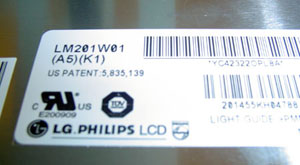
Apple 20” Cinema Display
Click to enlarge.

Dell UltraSharp 2005FPW
Click to enlarge.
User Interface
Apple and Dell are very different with regard to how they approach technology. The ever conservative Dell would rather not change things, particularly things that work, while Apple seems to enjoy completely changing everything in every iteration of any technology. Neither one of these strategies is bad, nor wrong. Dell has thousands of consumer-hardened products under its belt while Apple has thousands of design and creativity awards. Apple does make things pretty easy for us. There are only three options: on/off, brighter or darker.The touch sensitive controls give the Cinema 20” a feel that can only be described as “Mac-esque” while still retaining enough functionality on the display to not be totally removed from its operation (like with the Samsung 193P). Ultimately, one of the reasons why sales of the SyncMaster 193P stagnated for several months was due to the fact that users don’t particularly like giving up 100% of their control features to the OS. With digital signal, a user can only really affect the backlight intensity anyway – and fortunately, Apple gives us control of that. Although simple, the Cinema 20” gives a good balance of control.
However, when you have four inputs, three of which are analog, user control is almost absolutely necessary. From left to right, the buttons on the Dell 2005FPW are identified as such: Input Select, Picture In Picture, Menu, Adjust down, Adjust up, and Power.
Most of these are basically transplanted from the Dell 2001FP. The 2005FPW and 2001FP utilize the same inputs and, more or less, behave in the same manner with input selection. The real kicker to us came when we started playing around with the Picture In Picture button. Not only does Dell give us the opportunity to place an analog signal (S-Video, Composite) inside a D-sub or DVI signal, but they also allow us to go one step further and split screen (PBP - picture by picture) it as well! We lose a lot of desk space, but since the image can be swapped very quickly or screened from the control buttons, it is still very practical.
The other key feature in the Dell 2005FPW interface is the scaling selector. Under Image properties in the Dell OSD, we were allowed to modify the scaling to 1:1 (excellent for gamers), Fit, or Aspect.
Quantitative Analysis
For the duration of this review, we connected the UltraSharp 2005FPW and Apple Cinema 20” simultaneously to a Radeon X800 Pro with factory default settings on both DVI connections unless stated otherwise. Brightness has been set to maximum as well.Luminance
Brightness ranked as one of our most important display qualities. The largest mistake that we see people make when they buy a new LCD is to put their new, bright LCD in a dim, dark room (and then turn the LCD down to 25% brightness). Not only is this terrible for your eyes, but it also unnecessarily offsets hues; a blue screen in a dark room doesn’t look the same as a blue screen in a well lit one!Below, you can see a comparison of the brightness for each of our LCD monitors.
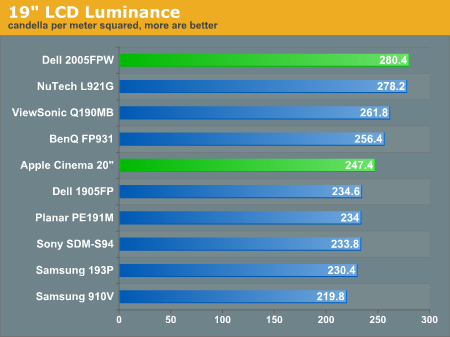
Our Contrast Ratio
We will note the same observation from the 19” LCD Roundup two months ago. Using PreCal and our ColorVision Spyder, we will measure the luminance of a pure white image and a pure black image on the LCD monitor. The observed contrast ratio is simply the highest recorded luminance divided by the lowest. All measurements are in candela per meter squared; larger contrast ratios are more desirable.| Observed Contrast Ratio | |||
| Highest Recorded (white image) |
Lowest Recorded (black image) |
Observed Contrast Ratio | |
| Apple Cinema 20" | 247.4 | 2.4 | 103.1 |
| BenQ FP931 | 256.4 | 3.6 | 71.2 |
| Dell 1905FP | 234.6 | 2.6 | 90.2 |
| Dell 2005FPW | 280.4 | 2.6 | 107.8 |
| NuTech L921G | 278.2 | 2.6 | 107.0 |
| Planar PE191M | 234.0 | 3.0 | 78.0 |
| Samsung 193P | 230.4 | 2.2 | 104.7 |
| Samsung 910V | 219.8 | 2.6 | 84.5 |
| Sony SDM S94 | 233.8 | 3.0 | 77.9 |
| ViewSonic Q190MB | 261.8 | 2.6 | 100.7 |
Contrast ratios were fairly close to what we expected to observe. The Dell display does emit whiter whites, but at the same time, our darkest darks were not quite there. Keep in mind, the accuracy of our ColorVision Spyder is only within 0.2 cd/m 2, and this plagues the accuracy of our results. Our numbers should give you a good estimation of where each display falls in line with another, but it is far from an absolute authority.
For those who would like to see how the Apple Cinema 20” and Dell 2005FPW compare head to head, we placed an image spanning both displays on the desktop and took a snapshot. The image below is the raw image before we cleaned it up for easier comparison.
The next picture has been cropped to compare the two screens easily. The image on the left is the Apple Cinema 20”, the one on the right is the Dell 2005FPW.
As you can see, even though both images are conveyed over the DVI cable, there seems to be some discrepancy on the actual tones. The more muted colors of the Cinema display were slightly off according to OptiCal, and we needed to correct the curves via software.
Application Analysis
The core of our LCD benchmarking comes from real application analysis. We play with a lot of monitors and it gets easier for us each time to pick out problems with an LCD just by using the right application. Here are a few quick looks at some demanding full screen applications. We already ran ColorVision's OptiCal software, so all of our monitors are calibrated and adjusted to the same curves.High Definition Video – We played the WMV9 1080p and 720p versions of “Under Sea Adventure” to give our monitor a little taste of high definition video. In many of our previous analyses, we simply ran WMV9 content unscaled to test color depth and clarity. However, since both the Apple Cinema and Dell 2005FPW are capable of widescreen unscaled aspect ratios (at least for 720p), we thought it best to put both of these monitors completely through their paces. No surprise, but there doesn’t seem to be any corruption or shifts in any of the colors. However, keep in mind that neither of these displays supports HDCP! We could not watch 1080i or 720p signals on either display from a regular Comcast HD receiver, since neither display has a DVI-HDCP input. While pin compatible, any HDCP source simply terminates after a few seconds of video. The Dell 2005FPW has a few additional inputs, so we can actually use a component-to-VGA (15-pin D-sub) cable and watch HD content in this manner. Of course, for the same reason why we don’t encourage anyone to use 15-pin D-sub cables for regular computer use, we really don’t recommend D-sub for TV either if it can be avoided. Unfortunately, in this scenario, it cannot.
The Matrix Reload, The Matrix - We use the Matrix series to test full motion video on our LCDs. Since the Matrix isn't the best movie to test color reproduction, we typically only look for motion blur on gray-to-gray transitions or other imperfections in the signal. Both displays demonstrated accurate sharpness, although we noticed that the slightly duller Apple display had more of a “washed out” look to it in comparison to the Dell 2005FPW. Typically, we only see this on brighter LCDs with lower contrast ratios. Since the Apple 2005FPW has a (very) slight lower measured contrast ratio, this didn’t surprise us during out testing.
World of Warcraft – Although I didn’t personally start playing World of Warcraft until Anand published his Performance Guide, WOW happens to be one of the most perfect games to test LCD gaming. The fairly rich color palette, high motion objects and often contrasting lights and darks make the game a perfect haven to really put a display to its limits. (Unfortunately, once you turn it on, it also becomes nearly impossible to stop playing and start writing). Putting our displays into mirroring mode and playing for a few hours really stresses the importance of good color calibration in game settings; for example, it became almost impossible to differentiate portions of the grass needed to be selected for a quest on both LCDs before calibration through ColorVision’s OptiCal. Because both monitors were using DVI connectors, these changes had to be made to the color curves on the PC because the functionality is disabled on the monitors.
Max Payne 2 - The extreme light and dark transitions in Max Payne still provide us with the sufficient criteria to benchmark transient response time; specifically, we can focus on the light and dark extremes. We detected no red shift (as we usually do on this game for PVA displays), and had no problem with motion blur.
Photoshop CS – We typically don’t mention applications like Photoshop, but while using some of our new found desktop space, we took to advanced features in Photoshop like a fish in water. It’s no surprise that high end graphics (and, of course, video) are done on these displays; the higher resolution and wider room allow us to spread the tool bars out further while giving us more room to work. Widescreen displays feel awkward at first, but given hours of tinkering and readjusting, the additional room feels almost necessary.
Subjective Analysis
For this portion of the benchmark, we will pit the Dell UltraSharp 2005FP and Apple Cinema 20" display against monitors that we have looked at recently. This is a subjective test that relies on our overall experience with the monitor after several hours of casual and thorough use. We also use test patterns and guidelines from the VESA FPDM 2.0 to rate each unit as fairly as possible.Generally, here is how we rate a category:
5 - Outstanding; we have not seen anything to date that could rival our impression of this monitor's performance.
4 - Good, but room for improvement. There are units on the market that perform better.
3 - Average; this monitor performs well enough to maintain the status quo, but does not excel.
2 - Improvement needed; this monitor performs poorly in performance of this category.
1 - Unacceptable; this product does not pass even basic performance requirements.
| DisplayMate / CheckScreen / VESA FPDM 2.0 | ||||||||
| Dell 2005FPW | Apple Cinema 20" | Samsung 193P | ViewSonic Q190MB | Dell 2001FP | ||||
| Intensity Range Check | 5 | 4.5 | 5 | 4 | 5 | |||
| Black Level Adjustment | 4.5 | 4.5 | 5 | 5 | 4.5 | |||
| Wide Angle Viewing | 5 | 5 | 4 | 3 | 3 | |||
| Defocusing, Blooming, Halos | 5 | 5 | 5 | 5 | 5 | |||
| Screen Uniformity and Color Purity | 5 | 5 | 5 | 5 | 4.5 | |||
| Dark Screen Glare Test | 4.5 | 4.5 | 4.5 | 4 | 4.5 | |||
| Primary Colors | 4.5 | 4.5 | 4 | 4 | 4 | |||
| Color Scales | 4 | 4.5 | 4 | 4 | 4 | |||
| 16 Color Intensity Levels | 4 | 4.5 | 4.5 | 4.5 | 4.5 | |||
| Screen Regulation | 5 | 5 | 5 | 5 | 5 | |||
| Streaking, Ghosting* | 5 | 5 | 5 | 5 | 5 | |||
| *Note: the streaking/ghosting mentioned in this portion of the analysis refers to streaking and ghosting interference, not as a byproduct of poor response time. | ||||||||
Notes From the Lab
It is slightly unfair for us to give either 20" display only a rating of 4 for motion blur, but given some of the interesting technologies that we have seen in development over the last six months, we are fairly confident that single digit response times will start making more of a difference and, in fact, give that elite core of enthusiasts more reason to contemplate LCD over CRT. Both displays scored a 5 on streaking and ghosting, although this is slightly unfair as well, since we are not counting the score of the analog connector. Over analog, we had fair results on the Dell 2005FPW, although we could certainly notice artifacts when playing a game like World of Warcraft on higher resolutions. Apple does not have an analog signal.Apple deserves a slightly lower rating on the intensity range than Dell for the difference in contrast ratios. The 2005FPW began to wash out at very high intensities, but our Apple Cinema 20" washed out at low intensities as well. Measuring how far these intensities were from the extremes, we found the Dell to be just slightly ahead of the Apple with this respect.
Another Special Note about Gaming
Gaming on the Dell 2005FPW and the Apple 20" Cinema display was really a treat. We are bombarded by "low" response time LCDs constantly, so we feel the need to always put a little bit of a warning in each display review. Attempting to quantify response times subjectively for everybody is a dangerous practice - comments like "16ms response time is fast enough for anyone" are just opinions and therefore, we don't actively preach them. We recently took a look at the Dell 1905FP, which uses a 20ms 8-bit PVA panel, and we were on the threshold of experiencing little to no motion blur. With training, we can spot what to look for between two LCDs when comparing them head to head, and when we compared the Dell 2005FPW to the Dell 1905FP, it became very clear that these displays used different display modes and different response times. It may just be our personal opinion that the Dell 2005FPW (and Apple Cinema 20") display produced a crisper display during fast motion gaming, but we should be able to infer that from some of the other things that we know about LCDs as well. Traditionally, all Super IPS displays perform "faster" than their PVA or MVA counterparts - particularly on gray-to-gray transient times.Another critical note for gamers interested in these displays is the aspect ratio. 1680x1050 is not a very common aspect ratio (16:10). We can watch unscaled 720p inside a window on either display, or scaled 720p with black bars across the bottom of our screen, but it isn't native. Very few games support 1680x1050 as a resolution (with the exception Half Life 2 and Far Cry), so no matter what you play, you will be playing on a scaled signal. Scaled signals degrade play quality as one pixel becomes stretched or compressed to account for the screen size. Dell has an ace up their sleeve with the ability to unscale the signal and have it display as it truly should in native form in the center of the screen (the Dell 2001FP also did this). Apple's Cinema display does not have the circuitry to do this. Several games support a 1600x900 resolution, which on the Dell 2005FPW, only leaves a few pixels along each side uncropped.
If you don't mind the slight scaling issues, widescreen games become incredibly immersive. Unreal Tournament 2004 and World of Warcraft are two of our favorite games of all time, and both include widescreen display modes (16:9). As a not-so-odd coincidence, we have noticed that most cross platform (PC-Mac) games usually support widescreen formats.
Concerning the 2005FPW Image Quality
When the UltraSharp 2005FPW debuted circa November 2004, several of our forum members promptly bought several units without hesitation. Many readers in response emailed us with complaints, and several forum threads illustrated the debacle. It seemed to us that there were three main complaints:- The Dell UltraSharp 2005FPW had severe discoloration, particularly with red hues.
- The Dell UltraSharp 2005FPW had severe screen uniformity problems.
- The Dell UltraSharp 2005FPW had problems obtaining/holding DVI signals at 1680x1050.
Screen discoloration, particularly "warm" colors, occurs for many different reasons. Perhaps the largest reason why we see such discoloration is due to the use of a poorly shielded or a heavily interfered 15-pin D-sub connector. At 1680x1050 resolutions (native for the Apple 20" and Dell 2005FPW), so much analog bandwidth is moving over the cable that it becomes very easy for the signal to become unstable. Generally, this results in the whole screen discoloring, but we have witnessed incidents where the strangest interference will discolor only a portion of the screen. The interconnects between the LCD panel and the monitor PCB could also have some interference along them, or even worse, they may be damaged/unset. In our experience with the Dell 2005FPW, when any of these cables were unset, the monitor backlights quickly switched off. The third culprit may have been the Genesis controller itself, although we would expect the whole screen to discolor as opposed to a small blurry portion. Glare and lighting effects also play their portion of tricks on the eye, and we have diagnosed more than one discoloration problem as reflections from unusual sources.
Poor screen uniformity is almost always a product of construction; either the unit was handled improperly or assembled incorrectly. We feel that this is the most severe of all three of the problems, since its almost impossible for the end user to misdiagnose this (unless people are tossing their 2005FPWs on the ground and then sending us pictures just for kicks!).
The last problem troubles us a little, although it can be generally attributed to a poor video card or a poor cable. After working very closely with Silicon Image over the last few months, it has come to our attention that several DVI video outputs and cables are surprisingly low quality. Unlike analogy D-sub cables, a poor DVI signal will just cause the monitor's DSP to ignore the signal. It may be that the Genesis gm1501 chips produced in the last few months have lower tolerances for faulty signals - or it may just be the case that we didn't have any reported cases of the DVI signal problem on older 2005FPW displays.
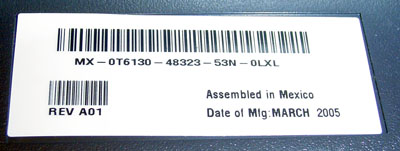
In our opinion, the fear of Dell UltraSharp 2005FPW image quality may have been a little exaggerated. Although the Apple Cinema displays use the same panels as their Dell counterparts, we never heard a single case of a defective Cinema 20" display. However, do consider the fact that the Apple uses much simplier signal processing and only on a digital source. Also keep in mind that the Cinema displays are also relatively easier for quality assurance; Apple hardware is scrutinized much harder than typical PC hardware - thus, video cards and cabling are more likely to work 100% correctly. The fact that UltraSharp 2005FPW has analog inputs most likely attributed to the early problems mentioned above.
Final Words
Today, we analyzed two of the highest quality LCDs on the consumer market. Specifications on both monitors were excellent; response time, brightness, color correctness and real world applications all proved their worth.The Apple Cinema 20" display is also an incredible unit. In fact, if both monitors cost the same, it would be very difficult to choose either display; Apple clearly has the aesthetic edge over its Dell counterpart and cable management is second to none. The Cinema display had no problem producing extraordinary results in all of our benchmarks. We also just got word from Apple at the time of publication that the Cinema 20" price tag has dropped to $799 (and with an educational discount you can even get the display fro $699). However, we did look at two displays today and although the Apple Cinema display brings new features to the display like Firewire 400 pass through, Dell is the 800lbs gorilla when it comes to displays.
The Dell 2005FPW won us over not only as an improvement on the Dell 2001FP, but also as a standard that all other monitors must adhere to for excellent ratings in our future reviews. 20" widescreen display, with split screen over four separate inputs on a 1680x1050 resolution, all for under $500! The only way that this monitor could have been better was if LG.Philips LCD had managed to squeeze a true 1920x1080 resolution into the panel. Dell usually charges $750 for this display, but when we last checked (April 27 th, 2005), the base price on the Dell.com outlet was $486.50. The UltraSharp 2005FPW is the display that we have been waiting for. We do feel that Dell may have slightly exaggerated some of the specifications on the display, but that doesn't mean that the display is any less of a recommendation.
For those who read our forums fairly regularly, there is a thread with Dell coupon codes that enabled you to buy the UltraSharp 2005FPW for under $350 shipped. If you keep your ear to the ground, you can get a high performance display for half what they normally cost.
We had a bit of apprehension about the 2005FPW when we first approached this review, given some of the negative opinions that we had heard from various sources. While it is clear that Dell probably sent a high quality sample for the review, the fact that a store-bought LCD that we purchased (with a January build date) carried the exact same qualities down to the component numbers confirms to us that no major build differences exist between the models. If there were any manufacturing problems that produced poor displays, they certainly didn't come from a January or March batch, which we found to be identical. On the other hand, we only had the opportunity to look at two samples out of the entire production; the likelihood that we received two excellent samples may be just as high as the likelihood that somebody else received two defective samples. As always, we will keep an update on this still emerging topic in future reviews and guides.
We hinted at truly 1080i/p capable LCD displays earlier and with good reason. We have a few preliminary samples from other manufacturers of 23" and 30" displays based on the larger LG.Philips LCD panels - and we are impressed. Native, unscaled HD 1080i and 1080p signals are really a sight for sore eyes! Stay tuned for more display reviews in the next few weeks!