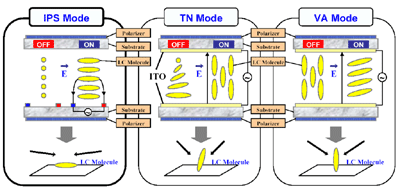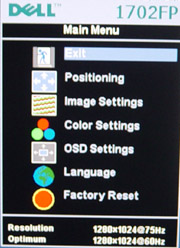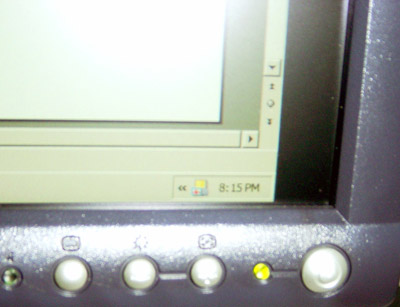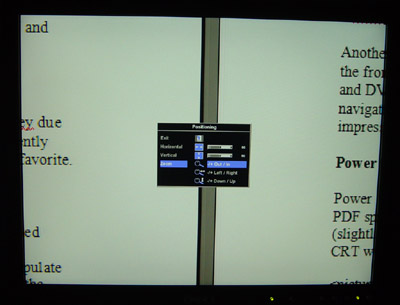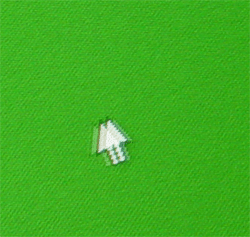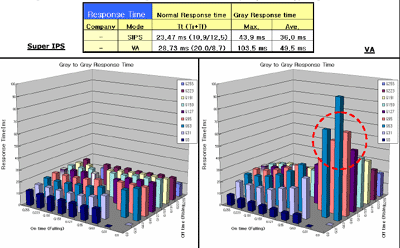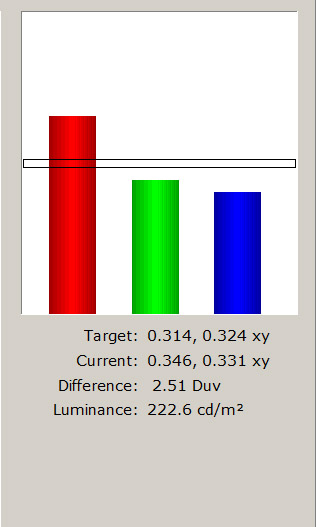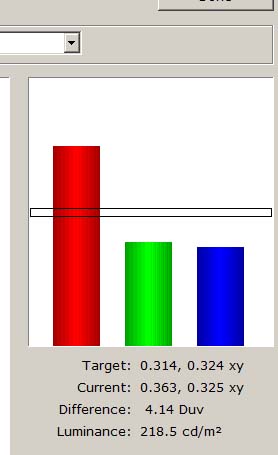Original Link: https://www.anandtech.com/show/1193
Dell UltraSharp 2001FP Preview: Gaming LCDs for the Masses
by Kristopher Kubicki on November 10, 2003 12:36 AM EST- Posted in
- Displays
It's been a little while since we had a recent LCD review, so we are coming back at you strong with something special. Dell recently unveiled its 2001FP LCD as an exclusive bundle with the Dell XPS workstations. Inevitably, this will be the replacement of Dell's existing 1600x1200 LCD, the 2000FP. Although these units will not be available for retail sales until Q1'04, we have been assured that the monitors shipping with the XPS systems are identical to the retail models next year.
Designing a 1600x1200 LCD for gamers was no accident. If you're a casual browser through our forums, you may note the dozens of inquiries about availability of low response time 1600x1200 LCDs. While 1600x1200 LCDs do exist (Dell 2000FP, for example), none of them have been able to pack the punch as a 16ms response time offering. Response time, as you may know, is the measurement, in seconds, as the LCD pixel twists to fully off, and back to fully on again. Although we certainly have our doubts about how important response time is (at least once you start getting under 25ms), many die-hard gamers swear by 16ms timings.
Without further ado, let us see if this monitor is in fact just what the doctor ordered.
Construction
Dell's 1st and 2nd generation monitors can only be described as “clunky.” The 2000FP and 1702FP are notable monitors of good performance, but less than desirable style. It is obvious that Dell took a page from Samsung's 191T (or Dell 1901FP), when designing the 2001FP LCD. The bezel on the 2001FP is literally 1/3 that of the 2000FP. Also gone is the one piece design, in favor of a VESA compatible stand and screen.Click to enlarge.
We will touch more on the stand and base later, but it is fairly interesting how heavy the stand actually is. Since this monitor will tilt and swivel, the counterweights in the base effectively double the weight of the assembled unit.

Oddly enough, it looks like USB hubs on the monitor are back in vogue again, and you can see from a shot of the monitor inputs that the LCD accepts 2 USB outputs in the rear, and an additional two USB receptors on the left side of the monitor. This looks like a bit of an afterthought, but if you are used to having the USB ports on your monitor, it is a welcomed addition.
Click to enlarge.
From the picture above, you can see the 2001FP is not shy on inputs. From left to right, you can see inputs for power, composite video, S-Video, DVI, D-sub 15, Audio (for the AS500 sound bar, which was not included), USB 2.0 input, and 2 more USB outputs. The Genesis gm1601 chipset on the monitor is more than capable for these signals.
The screen itself is a very nice LG.Philips LCD LM201U04. This is perhaps the first true 16ms 24-bit LCD panel commercially produced and doesn't rely on over-inflated contrast ratio and brightness numbers to draw attention to itself. We will go into more detail about the panel later on.

Construction (continued)
| Dell 2001FP | |
| LCD | 20.1" UXGA LCD (Active Matrix) pixel pitch: 0.255mm Anti-glare coating Super IPS Mode |
| Scanning Frequency | Horizontal: 31-80kHz (analog) Vertical: 56-76Hz |
| Response Time | 16ms (Typical) |
| Contrast Ratio | 400:1 (Typical) |
| Compatibility | 1600 x 1200 (Native) |
| Brightness | 250 cd/m2 |
| Dimensions (WxHxD) | 16.4"x 17.7" x 8.2" |
| Power | Working: 90W Max Standby/Off: 5W |
| Weight | 15.4lbs |
| Warranty | 3 years parts and labor |
Notice a few quick things from these specifications. First of all, the contrast ratio of 400:1 is quite modest in comparison to other LCDs on the market. As we will find out later on in the benchmarking of this monitor, it is perhaps the most honest too. The 16ms response time and Super IPS display modes are dead giveaways that this is an LG.Philips LCD panel.

Ventilation is provided by about 20 1/8" holes under the inputs on the screen, as well as small slits all around the backside of the panel. We have been hesitant to commend screens that have excessive ventilation because it poses concern for dust buildup inside the unit. The Samsung 192T did an excellent job of dissipating heat without any ventilation holes.
Click to enlarge.
Our monitor came with 5 dead subpixels. Two blue, two greens and a red/green pair were stuck off. The greens were all within a 2" diameter of each other, and the blues were near the center of the screen, which is a noticeable shame. All of the broken pixels were in the lower left quadrant of the screen. However, considering the density and volume of pixels (1600x1200), we expected a higher pixel failure rate. Dell has informed us that had this been an actual production unit, and not a pre-production sample, the defect rate would have been much lower.
Wallmount, Swivel, Pivot & Cable Management
How many of you remember the pivot feature on the 191T LCD that we reviewed last year? That's right — Dell brought this feature back in the 2001FP. The original Samsung 191T was pivotable, but fairly awkward. The 191T cable management provided difficulties when attempting to pivot the unit. Dell took a slightly different approach to this problem, but essentially reevaluated the stand of the LCD in the form of a primitive universal joint.Click to enlarge.
Dell's first move was to build the monitor in two separate pieces; the mount and the screen are two totally separate units. The screen has a receptacle for a standard 100mm VESA wall mount, but can be interchanged with the stand. Interchanging the stand with a VESA wall mount was very simple and requires no tools. Dell deserves some extra credit points here. It sounds obvious, but believe us, not many monitors are built this way. As you can see below, the stand allows a swivel of about 50 degrees left and right, as well as a 90 degree pivot clockwise. A small button locks the monitor in place in either landscape or letter pivot mode.

All of the inputs are fed into the LCD under the stand mount. This is acceptable, but not particularly thrilling. Samsung's 192T, arguably, has the best cable management, with the interfaces all running down the inside of the stand. Dell's whole stand can be folded into VESA compatible mount point. On one hand, we enjoy the fact that Dell set the monitor up to be easily interchanged with a VESA arm, but on the other hand, we miss the extremely simple cable management on the 192T.
As somewhat of an unusual move, the 2001FP has a small cable holster at the base of the stand. Good intentions, but poor foresight. Any premium VGA or DVI cable has an insulator a few inches from the end, and usually, this happens to be the same linear distance as the cable holster on the bezel. This is fine if you keep the monitor stationary, but if you pivot the screen, the cable instantly snags on the holster. This, therefore, makes the holster useless.

We would further like to note that even if you do not use the holster, the monitor can still be a slight pain to rotate. It needs to be tilted slightly before pivoting because there is not enough clearance between the monitor base and the screen bezel to come all the way around in an upright position.
LG.Philips LCD LM201U04
Several months ago, we looked at Hitachi's 16ms response time LCD. This monitor was based off the first commercial 16ms panel, AUO's M170EN05. While this panel is good, it has a few adherent flaws to it. The first flaw is, of course, the 262,000 color limitation. Even though 16M colors can be achieved by dithering the pixels (emulated 24-bit), the evidence was clear when comparing our Samsung 172T and the Hitachi CML174 that Samsung had a dominate edge on color reproduction. Granted, AUO is working to fix that, but the limitations of the TN display mode will probably hinder their progress.Dell's 2001FP is particularly interesting because it uses a 16ms panel that is not manufactured by AUO, the LG.Philips LM201U04. First of all, this panel dramatically increases the pixels on the screen from 1.3M to 1.9M. The second major accomplishment is that LG was able to achieve 16.7M color reproduction as well. Put in simpler terms, this means that each subpixel on the Dell 2001FP can reproduce all 256 shades where as each subpixel on the Hitachi CML174 could only do 64. Ergo the Dell 2001FP reproduces 24-bit color, while the Hitachi CML174 does 18-bit.
The pie gets sweeter the deeper you dig. As we mentioned earlier, the AUO 16ms panel uses a tweaked version of the TN display mode. While this worked great to keep the electric modulation down (that's how it achieves 16ms response times), it does not provide the best characteristics for viewing angle. Due to the orientation of the liquid crystals in the substrate, the IPS mode can tweak a few additional degrees out of the panel. On smaller 15" and 17" panels, this is not completely necessary, but once you start getting up into the 20”+ range, off angle viewing occurs more frequently.
Click to enlarge.
Above is a rough illustration of how the IPS, VA and TN display modes stack up against each other. Special thanks to our friends at LG.Philips for providing the graphics.
Genesis gm1601 Malibu
Signal processing is provided by the Genesis gm1601 Malibu chipset. Genesis is no stranger to the LCD world, let us not forget our last 16ms LCD was based on a similar chipset. However, the gm1601 is a substantial upgrade, and a necessary one for the 1600x1200 signal. Remember, the Dell 2001FP runs on a UXGA signal, not SXGA.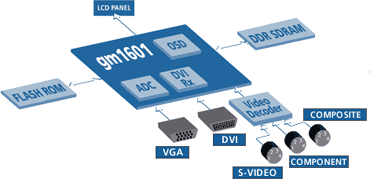
The largest feature to note on the gm1601 is that the analog decoder, DVI and OSD engine are all on board. This cuts costs dramatically, as we don't need a separate chipset for each interface. Unfortunately, a separate video decoder is still needed to process the S-Video and Component inputs.
Regrettably, the Dell 2001FP does not come with component inputs, but their functionality would be limited anyway. The gm1601 has a bunch of other neat features, like PIP (picture in picture), which we first saw on an Albatron TV LCD almost a year ago. Although it sounds frivolous, it is neat to be able to split screen our TV and DVI signal with a few keystrokes.
OSD
Usually, we benchmark all others on screen displays against Samsung, perhaps solely due to Samsung's lack of real competition concerning interfaces. However, after recently switching most of our lab monitors over to 1702FP LCDs, Dell became our new favorite.
|
|
With the introduction of the Dell 2001FP, the input controls have been consolidated while the menu has been expanded. The newest additions are in the PIP and Audio/Video control features. The AV controls are just controls for how to manipulate the video and audio channels when the monitor is on standby. This is something the Albatron L17AT lacked and received criticism for in our review. The PIP controls are a bit more interesting. While you cannot put a VGA and a DVI signal into split screen (a limitation of the gm1601 Malibu), we can manipulate just about every option for the PIP, including brightness, size and contrast. Again, another great feature since video coming in over the composite cable can sometimes be dark or inaccurate.
Unfortunately, auto calibration on the 2001FP left something to be desired. Whether an added “feature” or simply a signal in the gm1601 processor, the monitor is designed to auto adjust when switching between display modes. This is great if you are switching between a game and email or vice versa. However, the (in)accuracy of the auto adjust makes this more of a nuisance than anything. When going from a full Windows environment to the splash screen for Max Payne 2, the monitor crops the image almost 400 pixels off the side of the screen. This sounds incredibly familiar to another LCD based on one of Genesis' chips.
Click to enlarge.
Above, you can see the image cropped off the screen by about 80 pixels, even though we are running Microsoft Word in full screen. Hopefully, retail models will have this addressed a bit better. Further aggravation comes from the inconsistency of the calibration. Running the auto adjust three or four times can result in a differently aligned image each time. Even though we are beating a dead horse, the screen brightness is also adjusted via the auto adjust. This is also inconsistent and we would prefer if Dell would just leave that part of our monitor alone.
On a cheerier note, this LCD let's you “zoom” in or out on a signal. Want to run a 1024x768 game without any pixel interpolation? Simply zoom out on the signal and you will have the 1024x768 box in the middle of the screen. Counter Strike addicts rejoice!
Click to enlarge.
Another neat feature we would like to comment on is the one button input selection on the front of the monitor. Who wants to go into the menu just to switch between S-Video and DVI? All in all, while we are impressed with the interface as a whole (good navigation, input control, PIP, zoom), the auto adjust pulls unnecessarily our total impression of the OSD down.
Power Consumption
Power consumption on the 2001FP is a tad high, even for a 20" unit. According to the PDF spec sheet, the maximum power consumption is 90W. Let us compare that to the (slightly) smaller Samsung 192T, which operates on 40W. In comparison, a good 21" CRT will operate on about 140W.
Click to enlarge.
Power is provided by a fairly standard 90W (20V, 4.5A) power brick. Some people prefer bricks, some external adaptors. We tend to yield from the school of brickless LCD advocacy, mostly for the cable management advantages. Brickless or not, we should stress that this monitor has one massive level of consumption for an LCD.
Perhaps the excess amount of ventilation we noted earlier is due to the excessive amount of heat generated by the large power requirements. This monitor is physically hotter than any other LCD that we've seen in the lab, and depending on your point of view, it could even be considered hotter than a CRT. Temperatures on the brick measured anywhere between 25-30+ degrees Celsius, while the hottest point on the monitor measured about 28 degrees Celsius. It's our strong feeling that you will not be able to justify this LCD's purchase on the basis of energy savings (over CRT).
By Popular request...
Here are a few quick looks at some demanding full screen applications (except Solitaire, which is windowed).The Matrix Reloaded and The Matrix - As with our previous benchmarks, these are not spectacular movies to test colors subjectively. However, as far as high motion video, both movies were quite acceptable on the 2001FP. Colors tended to be a little bluer than normal, and as in the frame below, it's obvious that darks are not dark as they should be. The slight problem with backlight alignment that we mentioned earlier is over exaggerated by the still camera (upper right).
Click to enlarge.
Morrowind - Our synopsis of this 1600x1200 LCD wouldn't be complete without some games running at 1600x1200. Although the screenshot cannot tell you much, zooming in reveals that this game is showing up the way it was meant on the monitor.
Click to enlarge.
Firewarrior - Another game we decided to load up at 1600x1200. Firewarrior does a decent job of displaying lots of different extreme hues at the same time, and from the 1600x1200 game, we did not notice anything out of the ordinary.
Click to enlarge.
Max Payne and Max Payne 2 - Response time is definitely acceptable (although it is amplified by still images). We noticed no immediate blurring, but being that Max Payne lacks color depth, this is not the best game on which to judge response time. Darks were a little bit too bright, but acceptable.
Click to enlarge.
Click to enlarge.
Halo - We had some mixed feelings while playing Halo. Granted, we spend a lot of time playing Halo on DLP screens via component input (XBox of course). There is a noticeable difference between playing Halo on a CRT and on an LCD. For probably 2/3 of the games we play, pixel blur is not noticeable; but on a game like Halo, it is. We suspect this is due to the larger amounts of gray-to-gray (and gray-to-black) transitions. Below, you can see where our camera captured some blur.
Click to enlarge.
Solitaire - Again noticeable, but you can see the difference below. On the left is a Dell 1702FP LCD; on the right is the 2001FP. Notice the challenged response time on the 1702FP. The 2001FP seems to be displaying fewer copies of the cursor, even though we are using a program to pull the cursor from left to right at the same speed in both images.
|
|
Response Time
You may recall several of our previous articles touched on gray-to-gray response time as well. Although LCD specifications are measured by their black-to-white response time (and back), this is not necessarily the best measurement of how quickly your monitor can change the pixel state. Please read our LCD Introduction for a pretty good introduction on gray-to-gray response time. More information can be found by searching the threads in our forums.Aside from having comparable black-to-white response time, LG.Philips gave us quite a bit of documentation to support the claims that gray-to-gray response time on the 2001FP LCD is also quite good.
Click to enlarge.
Notice that on VA displays, the gray-to-gray response time can be well over 50ms.
ColorVision Spyder
Before running DisplayMate and our subjective analysis of the LCD, we ran ColorVision's Spyder and OptiCal software. Not only does this calibrate accurately the monitor on the DVI and analog interface, but it also gives us specific luminescence information not obtainable though subjective analysis. Special thanks to our friends at ColorVision for providing us with both a ColorVision Spyder and their OptiCal software.Even before we run the benchmark on this LCD, we had some fairly high expectations for a couple reasons.
1. The red shift is considerably better than on the 2000FP LCD. Our image is closer to that of a CRT as far as color reproduction is concerned
2. The monitor has a noticeable increase in brightness over our 2000FP.
|
Dell 2001FP |
|
Samsung 192T |
We see exactly what we expected. Indeed, the red curve is not correct, since LCDs cannot reproduce accurately these hues yet. All of the colors fall within a tighter spectrum than the Samsung 192T. You will notice that the Dell 2001FP has a slightly higher luminance measurement as well.
Subjective Analysis
| DisplayMate/CheckScreen/VESA FPDM 2.0 | ||
| Test | Monitor | Observations |
| Intensity range check | 192T (digital) | 5, Good |
| 192T (analog) | 5 | |
| 2001FP (digital) | 5 | |
| 2001FP (analog) | 5, Good | |
| Black level adjustment | 192T (digital) | 5* |
| 192T (analog) | 5* | |
| 2001FP (digital) | 4.5 | |
| 2001FP (analog) | 4.5, Acceptable | |
| Defocusing, blooming and halos check | 192T (digital) | 5, None |
| 192T (analog) | 5 | |
| 2001FP (digital) | 5, None | |
| 2001FP (analog) | 5, None | |
| Screen uniformity and color purity | 192T (digital) | 4.5, Good, but not perfect |
| 192T (analog) | 4.5, Good, but not perfect | |
| 2001FP (digital) | 4.5+ | |
| 2001FP (analog) | 4.5+, better than 192T, but still small imperfection on upper right | |
| Dark screen (Glare Test) | 192T (digital) | 3.5, noticeable glare |
| 192T (analog) | 3.5 | |
| 2001FP (digital) | 4.5 | |
| 2001FP (analog) | 4.5, Improvement over 1702FP and 192T | |
| Primary colors | 192T (digital) | 4.5, unadjustable warm tones. Corrected with software, but still not perfect |
| 192T (analog) | 5, color temperature corrected with OSD | |
| 2001FP (digital) | 4 | |
| 2001FP (analog) | 4, attempted to fix curves with OptiCal | |
| Color Scales | 192T (digital) | 3.5, Still difficulty with reds, although an improvement over the 191T |
| 192T (analog) | 4, corrected with the OSD | |
| 2001FP (digital) | 4, red errors | |
| 2001FP (analog) | 4, red errors | |
| 16 intensity levels | 192T (digital) | 4.5 |
| 192T (analog) | 4.5 | |
| 2001FP (digital) | 4+ | |
| 2001FP (analog) | 4.5+, Improvement over the 192T | |
| Pincushion/barrel distortion | 192T (digital) | 5, None |
| 192T (analog) | 5 | |
| 2001FP (digital) | 5 | |
| 2001FP (analog) | 5, none | |
| Geometric Linearity | 192T (digital) | 5, no curvature |
| 192T (analog) | 5 | |
| 2001FP (digital) | 5 | |
| 2001FP (analog) | 5, no curvature | |
| Focus check | 192T (digital) | 5, Uniform Focus |
| 192T (analog) | 5 | |
| 2001FP (digital) | 5 | |
| 2001FP (analog) | 5, Uniform | |
| Horizontal color registration | 192T (digital) | 5, Level |
| 192T (analog) | 5, Level | |
| 2001FP (digital) | 5 | |
| 2001FP (analog) | 5, Level | |
| Vertical color registration | 192T (digital) | 5, Level |
| 192T (analog) | 5, Level | |
| 2001FP (digital) | 5 | |
| 2001FP (analog) | 5, Level (for LCD) | |
| Fine line moiré pattern | 192T (digital) | 5, None |
| 192T (analog) | 5, None | |
| 2001FP (digital) | 5 | |
| 2001FP (analog) | 5, No moiré, but intense streaking | |
| Screen regulation | 192T (digital) | 5, no problems |
| 192T (analog) | 5, None | |
| 2001FP (digital) | 5 | |
| 2001FP (analog) | 5 | |
| Streaking and ghosting | 192T (digital) | 5, None |
| 192T (analog) | 5*, streaking present, but expected. High quality 15-pin cable? | |
| 2001FP (digital) | 5, None | |
| 2001FP (analog) | 5, Extremely present at 1600x1200. Analog signal is not capable. | |
As you can see, there are some clear irregularities, even though all of these monitors are produced from the same panel. Our general rule of thumb is to find the OEM for every monitor we review. Thus, when we looked at the Hitachi CML174, we compared our specification expectations with that of the AUO specifications.
*See next page.
Benchmark analysis
There were quite a few subjective things we had to say about this LCD. Starting from the top down, we were happy with the intensity levels. You might notice our 192T scored high on the black level adjustment tests, while the 2001FP scored only a 4.5. After looking at several upcoming panels, we felt our scoring of the 192T was a bit high.We would like to stress that screen uniformity was very good considering this is a 20" LCD. This is particularly important because there were several mixed feelings about the original 2000FP's screen uniformity. Likewise, considering the 1600x1200 resolution, imperfections in the uniformity are more apparent than on a 1200x1024 LCD.
We were very disappointed with the analog performance of this LCD. Dell ships the LCD with a very good cable (by OEM standards), which pays off considering there was much lower interference than we expected. The actual streaking was quite terrible though. Obviously, with the 1600x1200 resolution, we are pumping more data over the analog signal, which makes it more susceptible to imperfections. The obvious solution here is only to use the DVI cable. For a $900 monitor, would you expect to use anything less?
We noticed a few other nitpicks here and there. Strange horizontal patterns were more vulnerable to streaking than vertical ones for some reason. Color termination was slightly upsetting on the analog connection as well. (Color termination problems occur when you notice a gap in between two complementary colors that should be right next to each other.) Fortunately, DVI cut down on these problems dramatically. Opposed to popular urban computer myth, the analog cable did not reproduce colors better than the DVI cable.
This monitor has a leg up on the 192T as far as antiglare is concerned. We were quite harsh on the 192T's sacrifice of antiglare for brightness. In our opinion, the 2001FP is an excellent example of increasing the brightness of an LCD without removing anti-glare.
Final Thoughts
The Dell 2001FP is arguably what the 192T should have been. Even though the cable management leaves something to be desired, this monitor excels in several areas:- Multiple input support
- Clean interface
- Good performance
- (Relatively) Low Price
Price and features are the dead winners in this competition. Even though the unit still costs $899 (MSRP), Dell loves to run coupons and deals, even on its brand new items. The 2001FP's nearest competition, the Samsung 192T and Dell 1901FP both run around $700. Considering the 30% increase in pixels, AV inputs, and faster response time, the additional $200 is essentially a bargain.
Why do we consider the Samsung 192T to be the Dell 2001FP's nearest competitor? The simple answer is size and price, mostly. A lot of people were disappointed with the mediocre release of the 192T, which was basically a repackaged 191T without zoom features, a narrow bezel or pivot/swivel.
Dell picked an excellent choice when they went with LG.Philips for the panel. Although panel prices have been getting cheaper, innovation in the section has been near stagnant for 18 months (some people considered the 18-bit 16ms TN panels from AUO a step backward if anything). We are very pleased to pronounce the 2001FP our new big LCD champion over the Samsung 191T and 192T.