IBM ThinkVantage Technologies: Hard Drive Active Protection System
by Andrew Ku on October 7, 2003 12:00 AM EST- Posted in
- Laptops
IBM Hard Drive Active Protection System
This brings us to today's topic: IBM's Hard Drive Active Protection System or HDAPS, for short. It is a feature that IBM is introducing to reduce their RMAs and increase overall customer satisfaction. According to IBM, this will be part of their ThinkVantage Technologies, which “helps make IBM personal systems less depending on IT staff or intervention for basic tasks like deployment, backup, security, and more…” (We took a look at ThinkVantage briefly in our IBM ThinkPad X31 review.) IBM's focus on their ThinkVantage Technologies is also from an 80/20 rule in which they believe and work around, where their customers care less than 20% on purchasing price when considering the total cost of ownership and the 80% is everything else (including support, security, data integrity, fast redeployment, etc.). They have really thought this cost benefit analysis through, since they even go as far as publishing their optimizing management costs white paper.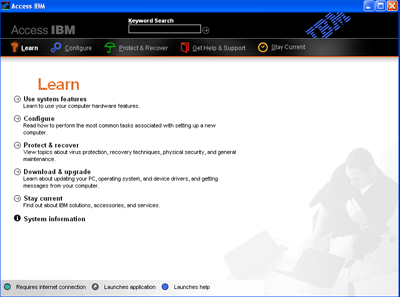
Now back to the matter at hand. IBM's Hard Drive Active Protection System, in a nutshell, is a feature that protects the laptop automatically from damage when dropped or when motion occurs, which are one of the top causes of RMAs and service requests.
Technically speaking, this features parks the hard drive head temporarily when a drop or similar damage event is predicted. Prediction is based on hardware and software components. The hardware component is comprised of a motherboard-mounted motion detector (IBM also refers to it as the “accelerometer”) that monitors movement of the notebook continuously. The software component basically receives, interprets, and reacts to signals from the motion detector. It is the software component that actually signals the hard drive to park the drive head when motion or vibration is detected.
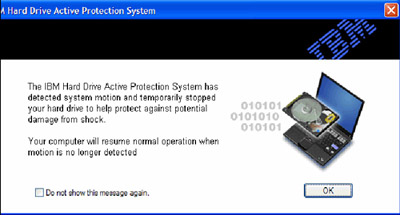
Dropping a hard drive while a hard drive is still active can result in misaligning the drive head, which in consequence, results in the inability to read and write data. More impressively, IBM says that their software can differentiate between harmful movements and repetitive motion (for example, in a train, car, or airplane).

This system is user-configurable to the extent that you can mediate one or two minor features and enable or disable HDAPS. The status of the system is displayed to the user via the control panel, system tray icon, and/or the configuration applet.
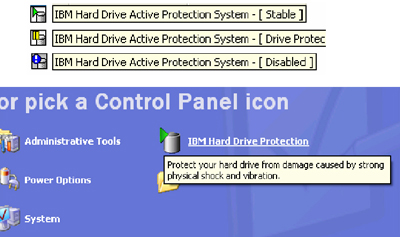
It is even more interesting to note that the IBM Hard Drive Active Protection System can monitor (and illustrate) the orientation of the notebook in real-time.
Click to enlarge.
We have yet to take a look or experience this protection system first hand, but this is something that really interests us. If the hardware component can provide orientation information, it is definitely something that we want to take an up-close look at once we get a working sample.


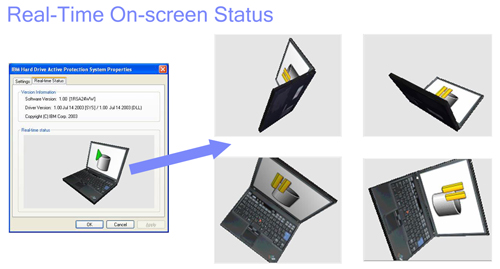








10 Comments
View All Comments
demonbug - Friday, October 10, 2003 - link
What, no laptop drop tests? I want to know if it works!Anonymous User - Thursday, October 9, 2003 - link
Well, unfortunately, unless it has either an accelerometer, it would not save anything should the notebook not spin during its fall (ie. drops to the floor perfectly flat, like when you drop, not throw, a book).Anonymous User - Wednesday, October 8, 2003 - link
sounds interesting, but how much will this feature cost?OzzieGT - Tuesday, October 7, 2003 - link
Well remember this is preliminary technology. I bet once they prove it works, tweak it, and have hard numbers to show how well it works, they can hard code the technology into a chip that can be mounted on the hard drive.Maverick2002 - Tuesday, October 7, 2003 - link
agreed with #3.also a move like this would be very expensive (if indeed motherboard mounted). other features should be integrated along the way. what happens if the HDD just dies? motion sensor is no good then.
Anonymous User - Tuesday, October 7, 2003 - link
I agree with number 3, this seems like something that should be integrated into the harddrive itself, not the motherboard.Anonymous User - Tuesday, October 7, 2003 - link
dell's CSRs suck. their payment ctr and cs don't communicate at all. this is the first time i regretted buying a dell. i hope this is just a blip in the radar for them, but i know a bunch of my friends who also are primarily dell buyers that have been saying that their support staff has been going downhill. perhaps they've been cutting salaries there to pay for those stupid commercials.Anonymous User - Tuesday, October 7, 2003 - link
#2 I can always get another laptop, but that data on HDD can be irreplaceable...Carefully reading through this article (like reading the headlines and looking at the pretty pictures... ;) ), I get the impression that this technology is integrated into the motherboard of the laptop. If so it seems very backwards...
The logical way of doing this would be to integrate the circuitry on the HDD. A couple of accelerometers cant be that expensive, or?
Migroo - Tuesday, October 7, 2003 - link
This is a good move... however whenever I've had experience of damaging a laptop, everything has died including the screen..It might save your data but if you drop it hard enough the laptops gonna die anyway :D
Shalmanese - Tuesday, October 7, 2003 - link
Damn, I was hoping for some info on the actual T41's as well but it looks like its just the same infor we got from the press release, albeit, with pretty pictures. That real time orientation thing looks like a cool party trick that could keep me amused for a few hours :).Apart from that, it looks like a moderately interesting technology but one of dubious value to me. I don't think I have ever damaged or heard of anyone damaging their hard drive with excessive usage. Perhaps people who are more unforgiving with their laptops might welcome it.