Gigabyte Booktop M1022: Merging Netbooks and Nettops
by Jarred Walton on August 27, 2009 1:00 AM EST- Posted in
- Laptops
If you've been following the netbook market, you already know that there's a ton of overlap in current netbook offerings. Virtually everyone is using the same Intel Atom processor and 945GSE chipset, typically with Windows XP Home and 1GB RAM. That's the case with the Gigabyte Booktop M1022, which on paper is practically identical to the ASUS Eee PC 1005HA we looked at last week. In terms of core features and raw performance, there's very little to differentiate the two offerings. Gigabyte's main innovation with the Booktop line is that they include a small docking station.
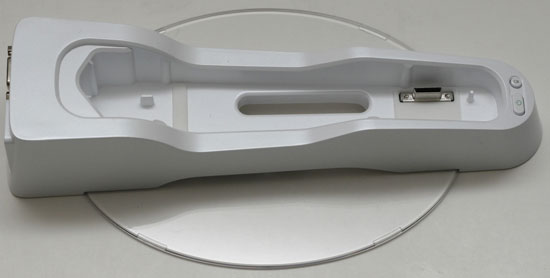
Can that really be the only difference? The two netbooks diverge in a few other areas and we'll get into benchmark numbers shortly; however, the docking station is the primary difference between the Gigabyte Booktop M1022 and other competing netbooks. As Gigabyte states in their marketing material, "The differentiator, the feature that sets the Booktop M1022M apart from all the other products, is the Booktop Docking Station." Whether that's enough is something we will look at in the course of this review. Here's a quick overview of the features and specifications to get us started.
| GIGABYTE Booktop M1022 Specifications | |
| Processor | Intel Atom N280 (1.66GHz, 512KB L2, 45nm, 667FSB) Note: Intel Atom N270 (1.60GHz) in M1022M |
| Chipset | Intel 945GSE + ICH7MU |
| Memory | 1x1024MB DDR2-800 CL6 (Max 2GB) (Transcend JM800QSU-1G @ DDR2-533, 4-4-4-12 Timings) |
| Graphics | Integrated Intel GMA 950 |
| Display | 10.1" Glossy LED-Backlit ~16:9 WSVGA (1024x600) Chi Mei Model N101L6 |
| Hard Drive | 2.5" 160GB 5400RPM 8MB (Fujitsu MHZ2160BH) |
| Networking | Realtek RTL8120E Fast Ethernet Atheros AR928X 802.11n WiFi Bluetooth 2.1+EDR |
| Audio | Realtek AL269 2-Channel HD Audio (2.0 Speakers with headphone/microphone jacks) |
| Battery | 6-Cell 7.4V, 7800 mAhr, 57.72 Whr |
| Front Side | Microphone/Headphone Jacks |
| Left Side | Docking port Heat Exhaust VGA Kensington Lock |
| Right Side | SD/MMC/MS Pro reader ExpressCard/34 3 x USB 2.0 100Mb Fast Ethernet AC Power Connection |
| Back Side | None |
| Operating System | Windows XP Home SP3 |
| Dimensions | 10.43" x 7.52" x 1.04"-1.20" (WxDxH) |
| Weight | 2.86 lbs (with 6-cell battery) |
| Extras | Docking station provides 3 x USB 2.0, audio out, and Ethernet 1.3MP Webcam Multi-touch touchpad |
| Warranty | 1-year standard GIGABYTE warranty |
| Price | $599 MSRP; available online starting at $468 |
Most of the specifications are the same as the ASUS 1005HA. The 10.1" LCD is the same 1024x600 resolution, you get a 160GB hard drive, 1GB RAM, and an Intel Atom N280 processor. Other than the docking station, the only major difference is that Gigabyte includes an ExpressCard/34 slot. Battery capacity is also slightly lower than the 1005HA, the flash reader includes MS/Pro support, and the LCD is definitely not the same model. The touchpad is also different, with mouse buttons on the left and right sides instead of beneath it. The size remains roughly the same -- it's about an eighth of an inch larger diagonally than on the 1005HA -- but it features multi-touch support.
The touchpad is actually one of our favorite features from the Gigabyte M1022, as it feels more intuitive than the gestures other netbooks are using (i.e. swirling your finger on ASUS and Acer netbooks to scroll Windows). This is definitely a personal preference, so some people will prefer gestures instead of multi-touch, but swiping two fingers to scroll and three fingers for page up/page down and application switching worked well for us. You can also tap two fingers for a middle-click or three fingers for a right-click. Overall, the Elantech touchpad is our favorite among current netbook touchpads.
Finally, we have to mention the pricing. At the $600 MSRP, the M1022 would be a very difficult sell. We will get to the benchmark numbers shortly; suffice it to say the ASUS 1005HA wins in most comparisons (battery life and LCD quality), and it does it with an MSRP of $400. Spending $200 for a docking station that provides minimal extras is rather exorbitant, but you can find M1022 on Amazon.com for $470. That makes it a $110 premium over the 1005HA street price, and at that price it's more compelling.










15 Comments
View All Comments
AnnonymousCoward - Friday, August 28, 2009 - link
Great review, Jarred.The half-assed dock performance (analog video and slow ethernet) and the high netbook price are real turnoffs.
erple2 - Friday, August 28, 2009 - link
I used to think that Docking Stations were worthless. If you never move your laptop, then yes, they're worthless. You can get all of the same functionality by plugging things directly into the laptop.However, once I got a laptop at work that I would bring home daily, it became clear that pressing 1 button to "unplug" the power cable, mouse, ethernet port, external non-portable storage and additional Monitor, I realized just how useful that is. Couple that with taking the computer with me to meetings, and I plug/unplug it about 6 times a day.
Sure, it's a small thing, but it does take about 1 minute to plug/unplug everything each time. I figure that saves me about 3 minutes a day. That's 15 minutes a week, an hour a month. Any docking station would pay for itself in whatever your hourly rate is in not much time at all. Plus, few notebooks have DVI connectors for external 24" LCD's.
autoboy - Thursday, August 27, 2009 - link
I think every notebook should offer docking capability. Docking stations offer so much flexibility in charging and peripherals so this computer is interesting to me except for it's price.I use a second monitor and computer for basic internet and work. My gaming machine changes so often it is nice to have a system that never changes, and notebooks are great for a 2nd PC. Having them on a docking station just makes it so much better.
Shadowmaster625 - Thursday, August 27, 2009 - link
I used to like the idea, but now I realize they are just a scam. Why in the world would anyone want to pay anywhere near $400 for a netbook when you can find deals like the Lenovo G530-444635u (pentium t4200) for $320? The battery life argument only makes sense if/when battery life in a netbook gets up around 24 hrs. If I can loop a youtube clip for 24 hours straight without my battery dying (and without stuttering), then we might be on to something. Until then netbooks are redundant. By the time I can loop a youtube clip for 24 hrs without my battery dying, I'll be able to do it on a cellphone, hopefully free with a 2 year contract.faxon - Thursday, August 27, 2009 - link
hopefully nvidia's tegra platform will be capable of this. apparently the cheaper tegra devices may even be free with a paid 3G WAN plan, going up to $100 for a 10 inch device. now all we need is ChromeOS and we are set!JarredWalton - Thursday, August 27, 2009 - link
24 hours is rather excessive; I'm fine with 8-10 hours, so we're pretty much there now (i.e. ASUS 1005HA). The day I spend more than that in front of a computer watching videos is the day I check myself into the old folks' home.crimson117 - Thursday, August 27, 2009 - link
..where you'll have to fight the old folks for the TV remote.The0ne - Thursday, August 27, 2009 - link
I've purchases Vostro laptops for home and business uses mainly because they are are steal when bought at the right time. A netbook selling at $400-$600 is going to a very hard thing to consider. I mean we're talking about a "net"book not an ultra portable notebook.Vostro 14" with a C2D 1.6GHz, 2Gig Ram, DVDRW can be had for $399 already. Scrap the resource hogging, slow Vista OS with Windows 7 and it'll run like a champ...even with Aero. I have several here proving it.
Or get a Vostro 17" like what I'm using now with a 1900x1200 resolution, C2D T7500, 320gig HD, DVDRW, 4Gig ram for ~$800. It was a great deal at the time. Again, replace the lame Vista OS with Windows 7 and you have one really nice laptop with a gorgeous screen.
For a "netbook" these prices are ridiculous in my view.
swbsam - Thursday, August 27, 2009 - link
Have you guys visited the forum recently? A bunch of trigger happy mods are ruining the place (and I'm sure your ad revenue!) by being overly sensitive pansies, locking everything and banning people.There are other options out there, of course, and I'll personally move to one of these forums -but I like your reviews and hope your revenue stream isn't jeopardized by censorship.
faxon - Thursday, August 27, 2009 - link
if intel is worried that sales of dual core atoms into netbooks will cut into the sales of their mobile CPUs, they are just being extremely paranoid. if i wanted proper performance in a mobile platform, i wouldnt even be considering a dual core atom in the first place FFS. as it stands now, if i can get myself a dual core atom netbook with a 10 inch screen for $350-400 i would consider it, but as it stands it just doesnt make any sense. sure, i wouldnt be watching HD video on it or anything, but i would still like to be able to play hulu full screen at 480p reasonably. im considering getting one of these for when i go to the GFs house, since she only has her macbook and i dont want to spend $200 on a mouse, keyboard, monitor, and a table to put it on, when i can just get a netbook. its not like im going to be doing anything besides browsing. if this isnt done soon, im going to end up waiting until nvidia's tegra platform comes out, in which case intel isnt going to make a dime.