Dell Studio XPS 16: the Eyes Have It
by Jarred Walton on April 2, 2009 6:00 PM EST- Posted in
- Laptops
Power Requirements
Power requirements with a laptop plugged in don't necessarily reflect power requirements when a laptop is on battery power. In particular, high-end GPUs run at lower maximum clock speeds when using the battery. Keep this in mind when looking at the following numbers. We test under idle conditions, with a 100% load placed on the CPU via Folding@Home SMP, and finally at maximum load by running FAH SMP at the same time as we loop 3DMark06 (at the native LCD resolution).
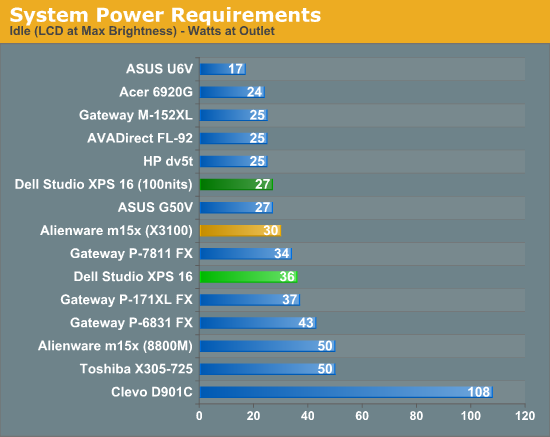
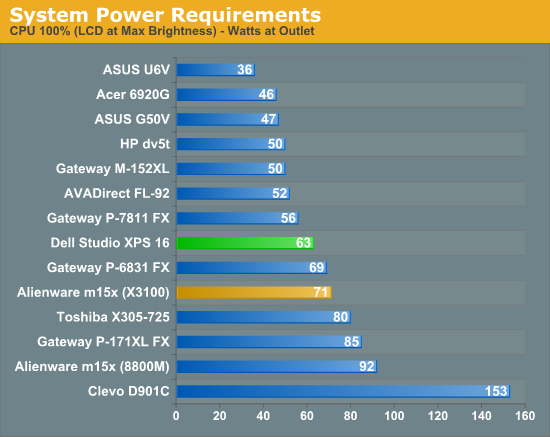
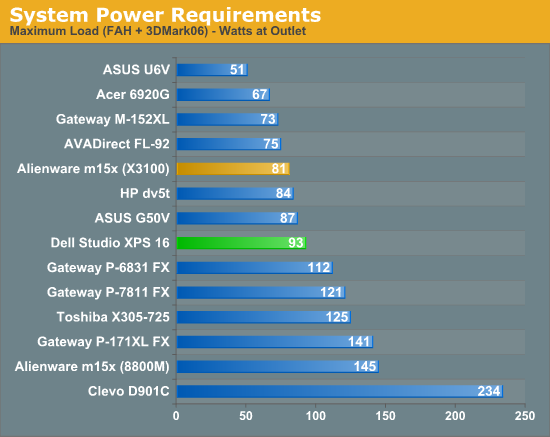
Our power measurements are with the LCD at maximum brightness, which isn't necessarily a fair way of doing things as some LCDs are much brighter than others. Unfortunately, we don't have most of the laptops around to retest. You can see that the Dell Studio XPS 16 uses 9W more power running at maximum brightness, which represents an increase in power draw of 33%. We verified that 9W figure on the other tests, but we didn't include those results in the charts. We don't know if the RGB LEDs inherently use more power than regular laptop backlights, but obviously increasing the backlight intensity requires more power. Luckily, you can often get by running the XPS 16 LCD at around 30-40% brightness (100-130 nits).
Noise Levels
We also ran noise testing using an SPL meter at 24" under the same conditions as our power tests.
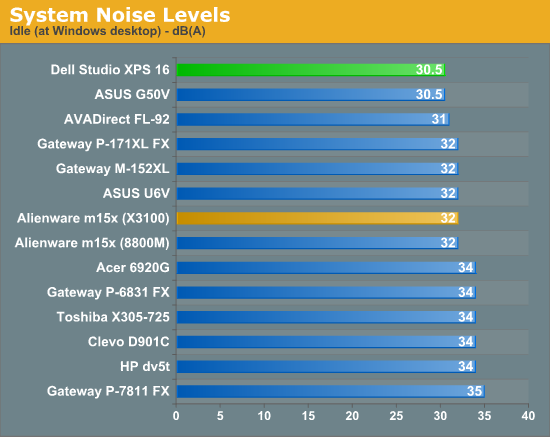
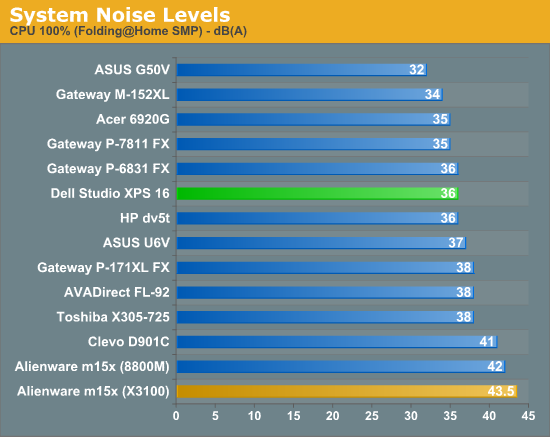
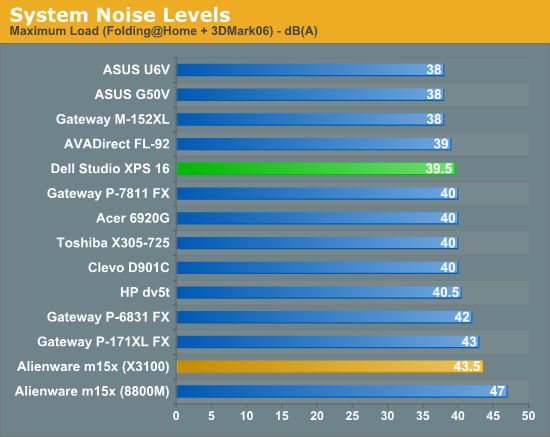
The Studio XPS 16 does reasonably well in terms of noise levels, almost reaching the noise floor of our testing environment (around 28 dB). Once you start to put a load on the system, it does get a bit louder, and extended gaming will usually reach maximum noise levels after a few minutes. The system also takes a while to quiet down after you remove the load, which is likely influenced by the top panel partially blocking the exhaust port.
Temperatures
We didn't create any charts, but we wanted to give a quick rundown of the temperatures you might expect from the Studio XPS 16. We placed a maximum load on the system for 30 minutes and then measured temperatures, so these results are something of a worst-case scenario. Then again, the testing environment was only 67°F, so in warmer conditions it might not be as difficult to make things toasty. We have heard some complaints from users about the XPS 16 getting excessively hot; we wouldn't go that far, but it definitely doesn't run cool to the touch all the time.
We measured temperatures of ~45°C at the exhaust, which isn't too bad. However, temperatures on the bottom of the laptop range from 35° to the 45° as well, with large portions of the bottom measuring above 40°C. The keyboard and palm rest weren't quite as hot, ranging from 30° to 40°C with most of the keyboard staying under 35°. Just to put things in perspective, those temperatures are higher than what we measured on the Toshiba X305-Q725, a result of the smaller chassis with fewer fans.










79 Comments
View All Comments
bowerfind - Thursday, September 10, 2009 - link
In your review of the Dell XPS16 Studio notebook, the RGB LED 1080p was highly recommended. Dell offers both a 15.6" and a 16.0" edge to edge glass screen. Dell assures me that both of these displays are of equal quality. Which of these 2 displays was examined in your review and do you agree that they are both of equal quality?JarredWalton - Thursday, September 10, 2009 - link
The display tested was a 1080p 16.0" model, so I don't know about the 15.6" LCD.arst - Saturday, August 1, 2009 - link
just want to know is there any gamut data between 13~14 inch display laptop? this article show only 15 inch upper laptops..tOM Trottier - Monday, August 3, 2009 - link
Alas, this doesn't cover the wide gamut laptop screens from Sony (on Vaio AW series) nor Lenovo (Thinkpads with "Flexview"). The Sony, in particular, is supposed to have about ~136% of Adobe RBG gamut.tOM
arst - Monday, August 3, 2009 - link
thx for replyalright, I think i should give up to choose 13~14 inch screen laptoop
does anyone know any good 15 inch one?
griddley - Sunday, July 12, 2009 - link
Hmmm.. looks like this thread could be dead. But thought I'd ask anyway: Anyone get this sxps 16 with the 1G GPU option? I am concerned about an increase in system noise over the 3670.I want to replace a first-gen xps whose fans run all. the. time. (and I clean them regularly!)
mlarma - Wednesday, April 22, 2009 - link
I got one from the Dell outlet store. Let me say that these things are hot tamales there and you'll need to keep tapping refresh or whatever on the filter for the laptop type and when you see one add it to the cart then decide if it is what you want. If not, remove it. Took me an hour of hitting refresh to get the following for $1269:Studio XPS 16
- T9550 (2.66GHz, 6MB Cache, 1067MHz)
- 4GB (2x2GB DDR3, 1067MHz)
- 500GB 7200RPM drive (with fall sensor)
- DVD-RW
- 1920x1080 screen (this of course was a must have)
- 5100 wifi card option
- Bluetooth
- 2.0MP Camera with facial recognition
- 6 cell battery
- Vista Ultimate 64-bit/SP1
- Standard 1 year warranty, on-site after on-phone diag
I'm super stoked. Plan on having dual boot with Linux and Vista. I've toyed with a few Linux flavors. Anyone with one of these laptops have a preference?
CStyles357 - Tuesday, April 21, 2009 - link
This should have been compared with the HP HDX 16-1140US Notebook PC - $1,149.99Intel Core 2 Duo P8600 2.4GHz Dual-Core X64-Bit Mobile Processor
4GB DDR2-800 (2x 2GB) PC2-6400 (400MHz) Cas 5 Latency, 5-5-5-15 Timing Memory Max up to 8GB
Seagate Momentus ST9500325AS 500GB, 5400RPM, 8MB Cache, SATA 3.0Gb/s
HardDrive w/HP ProtectSmart HD Protection
Sony NEC Optiarc AD-7543A LightScribe Super Multi 8X DVD+R/RW
w/Double Layer Support Multimedia Drive
Samsung 16.0" WSXGA + High-Definition HP Ultra BrightView Infinity Widescreen Display (1920x1080)
NVIDIA GeForce Go 9600M GT Graphics w/2302MB Shared Video Memory
(500MHz DDR2 GPU Clock, 512MB, 128Bit, 65nm), DirectX 10, HD Pure Video,
128bit FP – Graphics Processing Unit
Realtek RTL8168/8111 Integrated 10/100/1000Mbps BASE-T Ethernet LAN
Wireless 802.11a/b/g/n integrated WLAN
Intel WiFi Link 5100AGN w/Bluetooth 2.0 Wireless Technology
5-in-1 integrated Digital Media Reader
Altec Lansing Dolby Home Theater Speakers w/Sub-Woofer & Integrated Digital Microphone
HP Imprint Finish with Integrated 1.3 Megapixel Webcam & Fingerprint Reader
3 USB 2.0 ports + 1 eSATA/USB port
7Enigma - Tuesday, April 14, 2009 - link
Thanks again for including "lower/higher is better" in the display portion of the review. Makes browsing that section much easier for some of us.I did have a question as to why it seems the Apple products only show up in the benchmarks they do well at (typically the battery life). Where is the x264 benchmark and the rest? I know some of the benchmarks may not have Mac OS compatibility but is just seems like they are only in benchmarks they do well at.
JarredWalton - Thursday, April 16, 2009 - link
Well, I didn't test the MacBooks - that's Anand - and the different OS severely limits the amount of comparing we can do. Playing DVDs or surfing the 'net isn't all that different on OS X, Linux, etc. so we can compare that aspect. Worth note is that MacBook battery life under Vista drops in half... driver problem, or the underlying OS? You decide.