P55 Overclocking Showdown - ASUS, Gigabyte, and EVGA at the OC Corral (Page 6 Updated)
by Rajinder Gill on November 6, 2009 12:00 PM EST- Posted in
- Motherboards
RTL -
A quick note for all you benching fanatics on the 1156/1366 platform, especially those of you that love Super Pi. ‘Round Trip Latency’ chipset function in BIOS denotes the number of Uncore Clock cycles that pass before data arrives back at the IMC after a read command is issued.
For those of you familiar with socket 775 and the P35/P45/X38/X48 chipsets, this setting is known as tRD, aka ‘Performance Level’.
‘Performance Level’ on socket 775 based processor architectures denotes the number of Front Side bus clock cycles that pass before data arrives back from the memory banks time aligned with the leading edge of a FSB clock cycle, making data transfer between the two clock domains possible.
For the i5 and i7 architectures the data read time (from the time the read command was issued) can be calculated by the following formula;
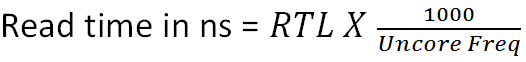
Needless to say, the smaller the figure in nanoseconds, the better the performance. However, there is a change here in that although we are given control of the RTL parameter for each memory channel, the default time calculated by the memory controller at POST is almost as fast as the gearing for clock crossing can go based on aggressive timing values set by Intel.
Manual control of the RTL function has been added by board vendors to P55/X58, primarily to allow looser manual settings or to lock the setting down to a known working value. The latter is required at times because there are instances where the IMC selects a non-ideal/unstable setting for one of the memory channels, in which case locking these values down to a stable setting prevents random crashes and bizarre system instability between system reboots. Changes of 1-2 clocks below the auto-selected RTL value are sometimes possible for light load benchmarks such as a single thread of Super Pi 32M thus giving a small boost in the final time.
Socket 1156 CPU’s have their Uncore frequency multiplier locked, so there’s not too much to look out for other than a quick glance at the real RTL time in nanoseconds, to make sure that the clock crossing schedule is just as fast if not faster than your previous selected overclock.
For those of you playing around with socket 1366 processors, you get some control over the Uncore multiplier ratio (so long as you observe the minimum 2x memory multiplier rule). Bear in mind that as you increase the Uncore frequency, the RTL value will increase because more clock cycles pass over the same time period. As an example, if RTL defaults to a value of 54 clocks at an Uncore frequency of 4GHz (20x Uncore multiplier) and a memory CAS of 8, our effective read turnaround time is;
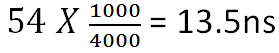
Assuming all other bus frequencies and memory timings are unchanged, if we decide to increase the Uncore Multiplier ratio to 21X, the RTL value should move out to around 57 clocks;
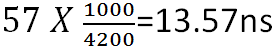
Any greater than 13.57ns, and we have lost system performance and as a double whammy will also have to increase memory controller voltage to facilitate the higher switching speed of the associated IMC stages; this is not the way to truly ‘overclock’ a system for better performance.
The reason we’re including this simple formula here is so that users can simply boot the motherboard, read the RTL value and quickly plug the numbers into the formula to work out the read time. This should help users from running repeated benchmarks for every given change in CAS and tRCD or change of a memory multiplier ratio. As always, various benchmarks will react to Uncore frequency changes in different ways, although it is handy to know if your selected operating point allows for tighter memory controller gearing than other available combinations.
We've been toying around with RTL for a few days and believe we've come up with a method of reliably predicting RTL in clocks using the following formula;
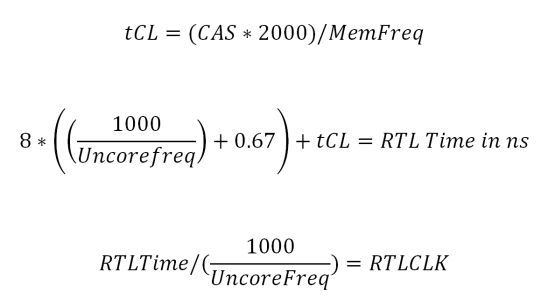
tCL denotes the True CAS Latency of the memory modules, giving us the time required to access memory at a given CAS and memory operating frequency. We take the tCL value, add it to the Uncore period we add ~670ps (approx distance to the DIMM) for each read transfer then multiply this by eight.
Do note, that the 0.67 part of the formula may need slight adjustment according to board layout; If a vendor places the DIMM slots closer to the CPU this figure will need to be reduced. You will also need to reduce this figure to around ~0.57 (570ps) for very high memory clock frequencies on some motherboards. This is because the clock skew needs to be advanced as memory clock frequency is increased. A simple Excel based calc is available if required, send me an email!










52 Comments
View All Comments
spacedude - Thursday, January 7, 2010 - link
Just wanted to comment that I just ordered a EVGA P55 SLI (NOT FTW) from newegg and received a foxconn socket...Though on the forums, the evga reps are insistent that there is no problem with their boards.... Who knows if I even have a revised socket........
ARGHHHHHHH
johnyfriend - Tuesday, November 17, 2009 - link
Saw recently a number of boards from asus and gigabyte with Usb3 and Sata 6gb support.Are you guys planning to include those boards in your upcoming p55 board reviews?groove420 - Saturday, November 21, 2009 - link
The new Gigabyte boards will be designated as "P55A-UD6" for example, along with a "333" designation on the box.The feature that caught my eye on these is that they have been refitted with a LOTES clamp instead of the Foxconn.
They remain fitted with a Foxconn socket apparently though.
Whether the fix for the "hot socket" was just a better clamp, or indeed the socket is a revision as well remains an unknown from what I've gathered.
johnyfriend - Tuesday, November 24, 2009 - link
Think they went with the more afordable way to change the clamps than the entire socket.got to wait and see if it pays out..incase those who are willing to buy decide to dump $$$$$$$$ in thatArbie - Monday, November 9, 2009 - link
"Be warned the results are geared more towards benchmarking fanatics and are not in any way indicative of your everyday web browsing PC needs... "Is this a benchmarking fanatics website? Or is it aimed at folks who want high-performance gear for day-in, day-out use? I am in the latter group, which is why I visit AnandTech practically every day. But I won't even bother clicking through a report like this.
In fact, probably only 0.1% of your readers are going to build on the edge (sub-zero cooling?), and there are plenty of websites for them. I'd rather see the same time and effort spent on something more relevant to the other 99.9%.
My opinion...
dingetje - Monday, November 9, 2009 - link
fail troll, stop whining or go to tomshardwarematthewfoley - Tuesday, November 10, 2009 - link
I happen to agree 100% - I am interested in the high-performance gear for day-in, day-out use idea.Anybody who wants Lynnfield for breaking OC benchmarks is wasting their time.
dia - Tuesday, November 10, 2009 - link
99% of the articles here are for regular users. This happens to be an article that is not for everyone. So what's the big deal if the minority audience occasionally gets a hearing every now and again? When I see articles like this going up every single week I might start to ask questions, but not before that.AstroGuardian - Wednesday, November 11, 2009 - link
Guys and gals,This article is 100% for everyone despite what other ppl say.
You are totally missing the point of this post. This post is not about manufacturers and main boards. This post is about P55!!!
I am sure everyone (including benchmark fanatic) would like to hear about P55's capabilities. This article says about P55's abilities and gives insight about possible scenarios when pushing the P55 to its limits.
So what do you want to say? Do you criticize this site or what? Not all of you are IT professionals. As a matter of fact so few of you are IT professionals. And as professionals you musk know as much as possible about your area of expertise. I would like to know everything Anandtech has to say about everything. That's the beauty of it
cyclo - Wednesday, November 11, 2009 - link
+1. I rarely overclock myself but I still am interested in what the capabilities of this CPU/chipset combo are. I like seeing systems pushed to their limits until weaknesses become apparent. Extreme overclocking in my opinion is like stress testing... if there is any weakness in a design overclocking can expose it. In this case it could be the Foxconn socket, the lesser number of pins on the CPU itself (compared to previous gen i7s), the interface, or all of the above.