Intel X58 Motherboard Roundup - What does $300 Get You?
by Gary Key on December 5, 2008 3:00 PM EST- Posted in
- Motherboards
Initial Overclocking Results
We are working on a comprehensive overclocking guide for the i7/X58 platform to fully explain each BIOS setting as well as providing an easy to follow set of instructions to get the most out of this new platform. In the meantime, we are showing our initial overclocking results with air-cooling and the i920. To be blunt, overclocking the i920 on air to 4GHz is fairly simple: raise Bclk to 191, enable turbo and HT modes, set VCore to 1.4125V, VTT to 1.30V, VDimm to 1.67V, and set your 6GB kit to 9-9-9-24 as a good base start. After that, it is merely a matter of fine tuning the voltages a little and adjusting memory timings for improved performance and/or stability. Of course, all of this depends on the quality of your memory, cooling, and CPU. In our case, even with very good air-cooling, we found the practical limit for VCore to be around 1.425V without incurring throttling under load temperatures. Based on this setting, we arrived at our 21x191 setting. We will take a further look at overclocking on these boards and others with a CoolIT Systems Freezone Elite shortly.
Our overclocking numbers are reached with HT and Turbo settings enabled on a retail CPU. This adds a significant load on the IMC and memory system resulting in the need to run higher voltages than if we turned off HT or Turbo, especially HT. In fact, a 19x211 (ES CPU) setting without HT or Turbo enabled resulted in us lowering VCore from the 1.4125V range to 1.35V and VDimm from an average of 1.67V to 1.64V while retaining like CPU clock speeds and stability. Performance is basically equal, except in applications that take advantage of four or more cores where a slight lead goes to an HT enabled system. Our retail CPU sample is not the best around so our non HT/Turbo enabled voltages and Bclk numbers could be improved with a better unit. In fact, the retail CPU we utilized refused to go over a 205 Bclk so we had to use an ES sample for the 19x211 testing. We have additional CPUs arriving shortly.
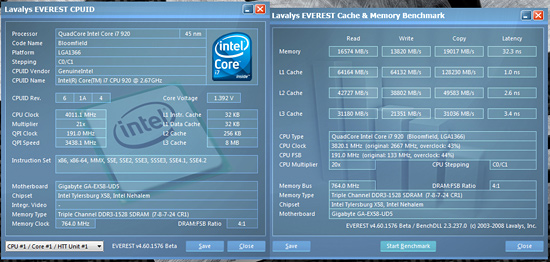
All of our boards easily reached 21x191 for a turbo boosted speed of 4010MHz or so. Each board was able to run our Corsair or Mushkin 1600MHz 6GB kits at CAS7 with ASUS offering the best timings at 7-7-7-20 1T, Gigabyte at 7-8-7-24 1T, MSI at 7-8-7-20 1T, and EVGA at 7-8-7-20 1T. Memory performance was very close for each solution considering the Bclk ratio was not exactly at 191 as set in the BIOS. The EVGA board returned a 190.5 setting, MSI at 191.5, ASUS at 190.9, and Gigabyte at 191. Even accounting for the various Bclk speeds, the boards were extremely close in the write, copy, and latency numbers; the exact numbers we think are extremely important for improving system performance with an IMC design, whether from Intel or AMD.
Overall, we think the Gigabyte numbers are the best and for good reason. On each board, we set the basic timings based on extensive stability testing and let each individual board set the balance of the subtimings based on their auto settings. Gigabyte offers an additional memory setting that improves subtimings automatically; there are three different settings: Standard, Turbo,and Extreme. We utilized the Turbo setting without affecting stability. The Standard setting returned results that were slightly lower than the other boards and the Extreme setting was not stable.
This is not to take away from the performance of the other boards. In fact, each successive MSI BIOS has improved memory performance and stability greatly, to the point now that the Eclipse board is able to run with the wolves. ASUS started out with the fastest memory performance, and in our initial testing beyond 4GHz their ability to run tighter timings pays off as you increase Bclk rates. EVGA just provided a BIOS that opens up 24 different subtimings and we could improve memory performance about 3% after a quick session.
Of course, manually tuning each setting certainly results in better performance in certain benchmarks - you know, the ones like SuperPI 32M, AquaMark, or WinRAR. However, you will never notice the difference in daily usage unless you do it wrong and wonder why Excel or Crysis constantly crashes. So, for the majority of users we highly recommend auto settings for the subtimings - and often for the base memory timings as well.
The one knock we have against the Gigabyte board is that VDroop is present even with load line calibration enabled. We had to set our VCore to 1.4250 to 1.4300V to ensure stability after accounting for VDroop; however, the board proved to be stable at a real 1.392V ~ 1.412V. The EVGA board tended to overvolt slightly under load while the MSI and ASUS boards kept VCore stable.
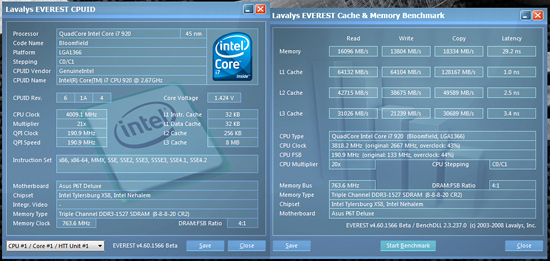
Overclocking to 21x191 with our G.Skill or Patriot 1600MHz kits was like an Indiana Jones adventure. Just when we thought the treasure of stability was in our hands, it would slip away quickly and we had to go through some exciting travels to get it back. To be honest, the ASUS board was the easiest to clock high with 12GB installed. The Gigabyte and EVGA products required a few BIOS revisions before we could overclock properly and we are still fighting with the MSI board. All of the manufacturers stated that they fully support 12GB operation up to DDR3-1333, but after that, the IMC is being pushed beyond its official rating from Intel. However, like the official 1.65V VDimm warning, we basically ignored the official rating and set off to see how high we could go on air-cooling.
Let's get the bad news out of the way first. We could not get the MSI board stable past a 21x175 setting utilizing manual tuning methods. We tried every setting, especially setting tRFC to 74 or higher and starting with 10-10-10-24 timings, but nothing worked. If we set the board to auto settings for voltages and memory, manually set Bclk to 200, and turned on Turbo/HT the board would work; however, VCore was set to 1.48V, VTT to 1.48V, and VDimm to 1.90V. Not bad for a stable 4.1GHz, and considering the relationship between VTT and VDimm, we were within a safe range for not destroying our CPU. However, the VCore level was too much for our air-cooling solution on a 24/7 basis and after a few hours load temps would rise past 90C, throttling would occur, and our system would crash. What we found to be strange was that a 21x191 manual setting, but with all other settings the same as the 21x200 setup, would crash the system after the initial POST sequence. MSI is working on it and we expect a solution shortly.
We were able to run the ASUS board at memory timings of 8-8-8-20 2T compared to 9-8-8-24 1T on the Gigabyte and EVGA boards. Memory performance was nearly identical between each board and once again showed that we could make a choice if required between a lower CAS setting with 2T or a higher CAS setting with 1T enabled without really affecting performance in our application benchmarks. We had to set VCore to 1.425V, VTT to 1.325V, IOH to 1.20V, and VDimm to 1.70V for 24/7 stability on each board. Once again, the Gigabyte board operated fine even though VDroop meant real voltage swung between 1.392V and 1.412V. We could have slightly reduced our VCore settings to 1.4125V on the ASUS and EVGA board but we always had Crysis Warhead lock up on us after the 15th pass out of 25.
Overall, we generally found it was easier to overclock with the ASUS P6T-Deluxe and could easily do it on mostly auto settings. We would recommend this board for those who do not want to get their hands too dirty to reach a reasonable overclock level. The ASUS BIOS is very informative and lists out the min/max and standard settings for the major BIOS options, and a new user interested in overclocking will find this comforting. You can still get down and dirty with the P6T when it comes to tweaking the BIOS for best performance. Based on this we find the ASUS board to have a very balanced design for both types of users.
Except for the informative BIOS settings, the same basically holds true for the EVGA X58 SLI board, and in some ways we liked its simplicity of settings when overclocking. The latest BIOS allows you to tweak further but still not to the absolute degree of the ASUS or Gigabyte boards. Since the V15 BIOS, getting high Bclk with 12GB has been relatively easy and pain free. Also, the BIOS is smart about setting the right auto timings to get the best possible performance while retaining stability. This platform has also proved to be rock stable. Depending on your memory supplier, there might be a need to set tRFC to 74 or higher when clocking high with 12GB installed.
The MSI Eclipse X58 is an interesting board; it has all the makings of a great overclocking platform and yet the BIOS is still a tweak or two away from being really good. The board performed equally to the other offerings with a 3GB or 6GB memory load but buckled underneath the pressure when loaded with 12GB. Based on the progress MSI has made in the past couple of weeks, we expect this problem to be solved shortly. The one item of note when overclocking this board is that a few of the voltage settings in the BIOS are rather cryptic as MSI utilizes a +/- setting for changes. The base voltage information is not always listed so the user has to have prior knowledge of base settings before making an informed decision.
The Gigabyte GA-EX58-UD5 is a tweaker's delight, and based on our initial testing with the latest F4K series BIOS we have no doubt now about the potential capabilities it offers. Gigabyte has come a long a way in improving the overclocking capabilities of this board along with improved performance and stability in a short time. If Gigabyte could match usability features of the ASUS BIOS and improve auto settings, we feel like this board could ultimately offer the best overclocking experience in the mid-range X58 market.










78 Comments
View All Comments
whb456 - Monday, April 20, 2009 - link
They should be paying you for all the hard work you're doing for them. ;-)rreuscher - Thursday, February 19, 2009 - link
Hi,I don't know if this the right place to post this comment, but I try it.
I read that you always perform DPC latency tests in all your reviews, I'm missing this results for this Gigabyte X58-UD5 board.
I build last week a system with an i7/920 CPU (Bios F4) but the DPC latency is a nightmare (my dual core 4 year old laptop outperforms this system). I'm using/intended this machine for dedicated Real Time Audio production, which means I need a steady DPC latency.
The system shows very low DPC latency values with WIN XP and hyperthreading off (about 4 us), but with constantly spikes reaching up to 8000 us, and this is a killer.
Did you did some testing on this also ?
Kind regards, Rene Reuscher
sahina - Tuesday, January 27, 2009 - link
I am looking for 4GB memory sticks for this board but the only one in QVL is S10C1 4GB Samsung M378B5273BH1-CF8 DS Samsung K4B2G0846B HCF8. This is DDR3 1066. I can not find it for sale in the market.Has anyone tested this board with 24GB RAM?
Twoboxer - Monday, January 26, 2009 - link
Anand, your comments represent a start, but . . .If you are not part of the solution, you are part of the problem. Unfortunately, there is very little grey area between "reviewer" and "shill".
1) Ask mfgs to submit samples by Date X.
2) Test until the board will go no further.*
3) Publish report.
4) Rinse and repeat to recognize and publicize improvements, if any.
* If you want to make ONE phone call to each manufacturer, fine.
Allowing mfgs to cherry-pick parts is concession/advantage enough. ONE phone call is honorable. More than that is a disservice to your readers, and denies you your supposed purpose as a reviewer. The time saved during your first review will more than cover rinse/repeat.
In practice I can often get a better idea of what parts to buy after reading a couple of dozen consumer in-use reviews on, for example, Newegg.
You may find it painful or difficult to change course, but you are now at least on the right path. IMO, you can either continue on the return path to "reviewer", or watch Newegg become the de facto replacement for much of your work.
aussie greg - Saturday, January 24, 2009 - link
I want to join the chorus of 'cFoo' and probably many others.What you [Anand] have to say about all the 'SNAFU'S' relating to these boards, have been going on with many other boards for years, My Asus P5 would not work until the 3rd bios update and then failed shotly after...by the time it was replaced updates had reached 12...in 10 months! I was without a fully working mobo for 7 months!
It's not good enough, it's actually pathetic dishonest performance by the manufacturers and probably worth investigating by a relevant govt. authority. Anandtech...and others, should bite the bullet and name names, in detail.
Maybe if some of these companies got the kick up the arse [with apologies] they deserve, we consumers would be better off.
Ausssie Greg
Eru The One - Tuesday, January 20, 2009 - link
I have been pouring over reviews for the last three days comparing any x58 motherboard review I can find. I feel i've narrowed my choice down to the Gigabyte Extreme but I have yet to see anyone comparing DFI's new x58 against anything.I think I should wait before I see someone doing this before I make my final choice. Can you guys at AnandTech help me out here?
tyaiyama - Wednesday, December 17, 2008 - link
I am planning to build a system using P6T Deluxe:Pro: ATX form factor not E-ATX(previously?)
PATA is implemented by Marvel 88SE6111
Dual GbE
Triple channel DDR3
True16+2 Phase Power Design
100% High-quality Japan-made Conductive Polymer Capacitors
Con: Max memory 12 GB
3rd PCIe 2.0 x16 (not usable)
SAS Onboard
Some people may say FDD connector is not necessary, but I need it. I use SATA for all drives; thus I actually do not need PATA, but just in case. Triple channel DDR3 4GB module will be available next month. Since i7 is the memory controller at the same time, what maximum size does it support? I know it is at least 128GB. Through BIOS upgrade, can we use 24GB or more memory in P6T?
cFoo - Sunday, December 14, 2008 - link
Anand, I hope one day you will decide to let the cat out of the bag. Post all the problems and the manufacturer's name beside them. I understand that would risk them from giving you exclusive early access to the boards. But we desperate need accountability. You cannot let them stomp all over fair and accurate journalism.Accountability now! I'm sick of spending $300+ dollar and waiting 1-2 months for fixes. If I wanted to do that, I'll rather wait 1-2 months to buy the board for $100 cheaper!
mwm - Friday, December 12, 2008 - link
Thanks, Anand; I really appreciate the valuable info regarding your experience with partially-DOA motherboards. Where else would be get this information? How many hours would it take a builder to run down the problem? We don't have the bench or knowledge resources to do that. So we are just screwed.Keep up the good work. (I'd even like to see a cheat-sheet on exactly what did not work on a board: a little embarrassment and no sale from guys like myself might prompt them to pay more attention.)
Yours,
mwm
woodworker72 - Wednesday, December 10, 2008 - link
What happened to the Rampage II review? I see the detailed review of the P6 from ASUS. There was a review a few weeks ago that lacked details due to legal restrictions, but what about now? Thanks!