DFI X48 LT T2R: Floats like a Butterfly…
by Rajinder Gill on April 28, 2008 4:00 AM EST- Posted in
- Motherboards
After a very successful DFI P35 T2R motherboard launch, DFI endeavored to apply the same level of engineering expertise to Intel's X38/X48 chipsets. We did not review the DFI X38 motherboard, but instead decided to look at the X48-based motherboard from DFI in DDR2 form. Finally, after a slew of delays, Intel's X48 chipset is available in large enough quantities to manufacturers to allow full retail rollout. Intel delivered the initial batches of X48 chipsets to preferred launch partners such as ASUS and Gigabyte who were first to market, but now we are seeing this chipset in boards from other suppliers.
Expectations placed on the LANParty series from DFI are always high, but it has become more difficult for companies like DFI to stay ahead of the pack as boards from ASUS's ROG line have also begun to employ many of the additional BIOS functions that provided DFI with elite status among overclocking circles in the past. Although some of the competitors are now within a whisker of DFI's approach to BIOS options, a slight gap still remains in ultra fine voltage and memory clock skew control ranges; these allow users to dial in the last few MHz of stability while using lower levels of memory and chipset voltages (with some perseverance).
While this level of control to return ratio may not interest most users, DFI still enjoys a loyal following of people who regard tuning a DFI BIOS as a hobby and notable pastime. This does not mean that DFI's current boards only favor users who have vast levels of BIOS tuning experience or masses of time. In fact, DFI has improved the auto default settings of their boards considerably over the past year. So much so, that it is now no longer necessary to hold a masters degree in BIOS manipulation just to get the boards to boot and work in a stable manner. Online communities serve to provide additional information for those who are just starting out and want to learn more about the finer tweaking options that DFI provides.
In spite of DFI making these stock setting 'ease of use' advancements, we still have to concede that users of a 'tweaking' oriented mindset will lean towards this kind of motherboard. If instead you subscribe to the belief that all boards are the same, or if fine tweaking options do nothing to float your boat, there's a whole host of sub-$200 motherboards based on Intel's P35 chipset that fill the role of a good overclocking board perfectly. Boards priced above $200 must fight fiercely not only to provide masses of BIOS options and functionality, but also justification for their price tag against a competitively priced product. Ultimately, the boards are often so closely matched that winners emerge based upon the ease at which a user can attain high FSB speeds that can be run in a stable manner. The question is: can DFI topple ASUS's X38/X48 DDR2-based boards such as the Maximus Formula and superlative Rampage Formula?
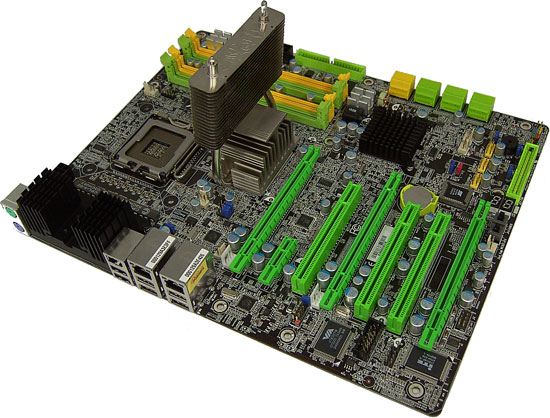 |
Interested to learn as much as we could about this X48-based offering, we spoke with DFI recently about their latest foray with Intel's chipsets. We were surprised to learn that Intel did not provide much support to DFI when it came to revealing the nature and use of performance related chipset registers that are available for manipulation via BIOS coding. So here, we have Intel claiming to be overclocking friendly on one hand and yet failing to provide full support to a key enthusiast manufacturer on the other. We are told this situation is set to improve - and rightly so. With rapid changes in processor architecture, B-tier manufacturers need all the support they can get to reduce development time and cut research costs in order to provide a competitive product in the market.
With release of Intel's P45 looming, DDR2-based X48 boards have their work cut out, especially if the P45 improves in areas such as low voltage requirements, reduced thermals, and tRD performance along with FSB overclocking headroom. If these conditions are met, a trump card of dual 16x PCIE slots on the X38/X48 chipsets may not hold enough allure to prevent users from looking at the P45, which can be simply teamed with any single slot dual-GPU solution to provide similar performance.
Reader feedback regarding our extensive BIOS guide on the DFI P35 UT T2R was very positive and we are back with a similar level of information today. Luckily, for us, the BIOS on the X48 board we are reviewing today bears many functional and naming similarities to the DFI P35 board - only the ranges really need changing, together with some additional work on the VTT/GTL reference voltage tables to get the most from it.
In keeping with our quest for continual improvement, we will present our first video BIOS setup guide that can be viewed easily if your computer has the latest version of Adobe's Flash Player loaded. We really feel that this will help users who have never used a DFI BIOS to obtain a reference point for setup when overclocking the latest dual-core CPUs from Intel. We will provide quad-core results shortly and look forward to your comments and suggestions with the new format. In the meantime, let's look at the DFI X48 LT T2R and see what this board offers for the enthusiast.










24 Comments
View All Comments
orangeblue - Friday, June 13, 2008 - link
hi,can anybody tell me if the ocz flex 9200 4gb-kit(2x2048) workz too instead the four 1024 plz.
Zoomer - Saturday, May 3, 2008 - link
I miss the analysis of other features than just plain memory latency.Max fsb overclock, max mem overclock, etc?
Running the board at 400fsb seems boring - lots of P965 boards can best that. Tons of people don't buy these multiplier unlocked chips.
Rajinder Gill - Sunday, May 4, 2008 - link
Hi,Dual core 45nm's top out at around 510-515FSB using air cooling. Most of the quad CPU info is in the review.
We are looking at perhaps adding some more content tomorrow. Mainly 2x2GB and 4X1GB maxmimum stable overclocks and best operating points - using air cooling.
When Using 45nm dual core CPU's X48/X38 chipsets are really only 'good' to around 500FSB tops for 24/7, after this VMCH requirements and total stability with low tRD becomes futile rather quickly. SOme of the DDR3 boards are a little better in this regard, though this overhaed always comes at a high voltage price when used with a suitably high CPU multiplier.
65nm CPU's in dual core form may cruise upto 550fsb with some work, perhaps a 67% GTL table will help for that. Many of the benches in the review were run at 8x500FSB just to reflect the maximum 24/7 somebody is likely to be able to achieve and/or use consistently. FSB values over this are prone to failure in applications like PC Mark Vantage or 3D in some instance (even with lots of GTL work). Our E8500 processor managed 510FSB with 4X1GB maximum stable on this board, while using 2x1GB memory allowed me to boot at a around 520FSB - though this was far from being called stable.
regards
Raja
Zoomer - Wednesday, May 7, 2008 - link
Thanks for taking the time to respond.Unfortunately, I have not been keeping up with the latest tweaks on the best boards. Thanks for the detail, though. :)
amalinov - Friday, May 2, 2008 - link
Am I imaging things or something fishy is going on here?The board has 2 PCIe 2.0 x16 slots - from the X48 MCH. OK.
The board has the following PCIe devices connected to the ICH9R:
1. PCIe x1 slot
2. PCIe x1 JMB363 SATA/PATA controller
3. PCIe x1 Marvell 88E8052 Gigabit Ethernet controller
4. PCIe x1 Marvell 88E8053 Gigabit Ethernet controller
5. PCIe x4 slot (physical x16)
IMHO in this situation the x4 slot can be utilized as x4 only if at least 2 of the PCIe x1 devices are disabled? (if so, then wich exactly?) But this is not mentioned anywhere - neighter in the review, nor in the official DFI specifications or manual. Also, in the manual there is no BIOS settings description section - so I can't find what does the "PCIE Slot Config - 1X 1X" option stand for? (I assume for putting the x4/x16 slot in x1/x16 mode when the other devices are not disabled?)
n7 - Tuesday, April 29, 2008 - link
Great stuff.I have one concern though.
What are you using to test stability for 8 GB?
I have found that what people like to consider "stable" is only stable because of the use of applications like P95, Everest, OCCT, & Memtest86+, which don't tend to really stress 4+ GB RAM & the Northbridge to the same extent as multiple instances of HCI Memtest or as LinPack.
Just curious is all.
Rajinder Gill - Monday, May 5, 2008 - link
HCI memtest seems the way to go for me for memory NBGTL related stuff.For CPU core testing Prime/PC Mark Vantage (Blu-Ray test).regards
Raja
aldy402 - Tuesday, April 29, 2008 - link
great review RajinderIt was very in-depth and well written. A big chunk of the memory portion seemed to focus on micron D9 chips. I have the 4gb Gskill(powerchip ICs) and would really like to see a write up on this board involving "other ICs" and maby a guide with 65nm quads.
also have you tested the performance differential between the intel and jmicron sata ports?
well done
-Aldy
Rajinder Gill - Tuesday, April 29, 2008 - link
HI Andy,Although the guide says Micron I did add a comment on TRFC and double density modules. tRAS adn tRFC are the 2 tiimings that need to be changed for the most part. The boards will hold upto 450FSB and a dual core 45nm 'stable' with most of the chipset registers set to fast/more aggressive. Comments are already in the guide for 65nm CPU's pertaining to leaving the GTL controls at defaults - nothing more is really needed tbh..
regards
Raja
coolbluewater - Tuesday, April 29, 2008 - link
Replacing two of the six USB ports ith two eSata ports would seem to make sense. Not sure why they didn't do this on a board in this price range.