ASUS P5B: New BIOS Adds Unlocking & Improved Overclocking
by Wesley Fink on August 24, 2006 3:00 PM EST- Posted in
- Motherboards
Our Thoughts
First, we should note that certain Gigabyte P965 boards also allow downward unlocks with the latest BIOS releases. ASUS joins them in offering this feature, and they have broken new ground with the 0507 BIOS for the P5B Deluxe. The ability to specify multipliers - even if it's only downward unlocked - is so significant that every other manufacturer will have to follow suit or lose market share to the two motherboard giants.
At present, every Core 2 Duo chip we tried unlocked down (this included both B1 and B2 steppings); however, none of our samples unlocked both up and down. ASUS tells us that many Core 2 Duo chips also unlock upwards, but the upper limit is around a 14X multiplier with those chips that do unlock in both directions. If true, we're certain those chips that can unlock completely will be quickly figured out by enthusiasts and those models and steppings will become the most highly desired Core 2 Duo chips.
Certainly this new BIOS makes the ASUS P5B a much more desirable motherboard. We do need to remind readers, however, that we have generally reached even higher overclocks on the 975X chipset when compared 1:1 with the 965P. ASUS has told us they are not finished with this "Conroe Unlock" feature and that they are working on BIOS revisions to also bring Core 2 Duo unlock to 975X chipset motherboards. We have seen hardware modifications to the Intel 975 BadAxe that allow unlocking, and it would be great if ASUS can accomplish the same with a simple 975 BIOS upgrade, as they have on the P5B Deluxe.
With innovations like this ASUS BIOS, the Intel Core 2 Duo processor is gaining features that make it even more desirable in today's market. To summarize our findings, below are the highest overclocks we could achieve at each ratio with the tested processors:
Those interested in getting the most out of their high-performance DDR2 will be very happy with the unlocking feature. It allows options like the running the memory at 1:1 at DDR2-800 and 3-3-3 timings as we have done in this screen capture of a 9x400 overclock on an E6700 with memory set at the DDR2-533 ratio.
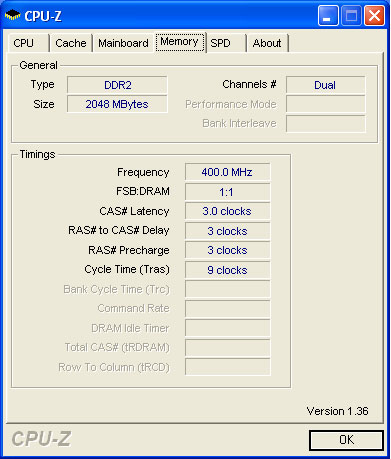
ASUS has earned our thanks for making the 965P chipset worth considering again. With overclocks up to 532 in our testing, with multipliers settable to x6 on all tested chips, and with multipliers purportedly also unlocked at the top on some formerly locked Conroe chips this BIOS upgrade has to be considered a must for any ASUS P5B Deluxe owner. For those considering a new Conroe board, the already desirable P5B has just moved to the head of the 965P class. The only feature missing now is support for CrossFire video configurations, which remains an advantage of the 975X for gaming enthusiasts.
First, we should note that certain Gigabyte P965 boards also allow downward unlocks with the latest BIOS releases. ASUS joins them in offering this feature, and they have broken new ground with the 0507 BIOS for the P5B Deluxe. The ability to specify multipliers - even if it's only downward unlocked - is so significant that every other manufacturer will have to follow suit or lose market share to the two motherboard giants.
At present, every Core 2 Duo chip we tried unlocked down (this included both B1 and B2 steppings); however, none of our samples unlocked both up and down. ASUS tells us that many Core 2 Duo chips also unlock upwards, but the upper limit is around a 14X multiplier with those chips that do unlock in both directions. If true, we're certain those chips that can unlock completely will be quickly figured out by enthusiasts and those models and steppings will become the most highly desired Core 2 Duo chips.
Certainly this new BIOS makes the ASUS P5B a much more desirable motherboard. We do need to remind readers, however, that we have generally reached even higher overclocks on the 975X chipset when compared 1:1 with the 965P. ASUS has told us they are not finished with this "Conroe Unlock" feature and that they are working on BIOS revisions to also bring Core 2 Duo unlock to 975X chipset motherboards. We have seen hardware modifications to the Intel 975 BadAxe that allow unlocking, and it would be great if ASUS can accomplish the same with a simple 975 BIOS upgrade, as they have on the P5B Deluxe.
With innovations like this ASUS BIOS, the Intel Core 2 Duo processor is gaining features that make it even more desirable in today's market. To summarize our findings, below are the highest overclocks we could achieve at each ratio with the tested processors:
| Core 2 Overclocking | ||||||
| CPU | Stock Speed | X10 | X9 | X8 | X7 | X6 |
| Intel Core 2 Duo E6700 | 2.66GHz | 360 3.6GHz |
400 3.6GHz |
440 3.52GHz |
494 3.46GHz |
494 2.96GHz |
| Intel Core 2 Duo E6600 | 2.40GHz | - | 402 3.62GHz |
445 3.56GHz |
495 3.47GHz |
495 2.97GHz |
| Intel Core 2 Duo E6400 | 2.13GHz | - | - | 445 3.56GHz |
511 3.58GHz |
514 3.08GHz |
| Intel Core 2 Duo E6300 | 1.86GHz | - | - | - | 525 3.68GHz |
532 3.19GHz |
Those interested in getting the most out of their high-performance DDR2 will be very happy with the unlocking feature. It allows options like the running the memory at 1:1 at DDR2-800 and 3-3-3 timings as we have done in this screen capture of a 9x400 overclock on an E6700 with memory set at the DDR2-533 ratio.
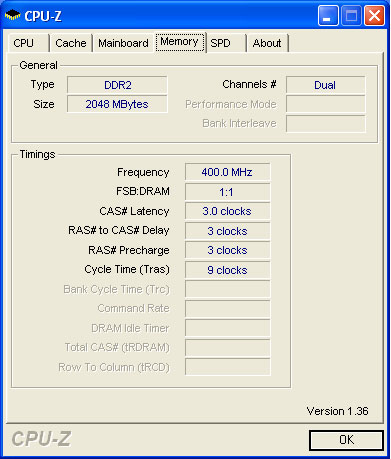
ASUS has earned our thanks for making the 965P chipset worth considering again. With overclocks up to 532 in our testing, with multipliers settable to x6 on all tested chips, and with multipliers purportedly also unlocked at the top on some formerly locked Conroe chips this BIOS upgrade has to be considered a must for any ASUS P5B Deluxe owner. For those considering a new Conroe board, the already desirable P5B has just moved to the head of the 965P class. The only feature missing now is support for CrossFire video configurations, which remains an advantage of the 975X for gaming enthusiasts.










84 Comments
View All Comments
HammerD - Wednesday, September 6, 2006 - link
Well as others have said this is an interesting article, but it is far from complete. As an owner of a P5B Deluxe, Conroe 6300, and that "expensive" OCZ ram myself, I am not able to overclock anywhere NEAR what this article claims with my "retail" B2 stepping Conroe.You should definately post full system specs including what power supply was used, what video card, all bios settings, hard drive, voltages, tweaks, exact brand/type/config of memory, etc etc. Most AT articles have a "Test Setup" page that describes this, but this article does not.
Also I don't think "SuperPI" is a good indicator of 100% system stablity. I can overclock pretty high like 400MHz FSB too, to get my 6300 upto 2.8GHz, boot into Windows XP, and SuperPI passes, but Prime95 fails.
The highest completely stable overclock I can get on my P5B Deluxe system is 325x7 = 2.275 GHz with the 6300 Conroe. That is hours and hours of Prime95 passing.
This is a good article, just needs to be completed.
isvaljek - Sunday, September 3, 2006 - link
Does this mean E6300 can run at 3.5GHz with FSB:RAM 1:1 with plain 533MHz PC4200 RAM?LordX2 - Wednesday, August 30, 2006 - link
Hey all, this is probably the wrong place to post this, but is the 975X chipset going to be upgraded to allow multiplier unlocking?Most importantly though, does anyone know if the 7950 G
X2 video card will work with the P5W-DH Deluxe? I called asus and they said they dont know lol... does anyone here have HANDS on experience with a 7950 gx2 working with a P5W-DH Deluxe?
Any info or links would be greatly appreciated!
JyriT - Wednesday, August 30, 2006 - link
I've got the P5B, E6400 and DDR2 800. Does it sound like a good idea to set the memory/FSB for 400 MHz and processor for 6x400 MHz?KHysiek - Sunday, August 27, 2006 - link
Why tehere is no info about what memory modules were used and at what parameters.I've read here thst i t was some superxpensive OCZ mem.
If it's true what sense is buying mainstream mobo, cheaper model of CPU and Superexpensive memory?
gilahacker - Saturday, August 26, 2006 - link
Anandtech has done an excellent job showing what is possible with standard cooling solutions, but I'm curious as to how high these chips could really be cranked (i.e. with water cooling). Perhaps only the EE could really benefit from this?Provided the price keeps tumbling on these little beauties and their associated parts (mobo/ram/etc.), I think I'll be putting together a new high-end desktop with an E6600 (or higher, depends on the price) and I'd like to do some water cooling for a few reasons, mainly:
1.) noise level
2.) stability/overclockability (did I just make up a word?)
3.) it's f-ing cool (no pun intended)
If I'm understanding correctly, lowering the multiplier and increasing the bus speed should produce a much faster system overall compared to just increasing the multiplier as you're also increasing your memory speed right? So a system overclocked to say 3ghz (for number's sake) using a lower multiplier and higher bus speed would be faster than a system overclocked to 3ghz using only a higher multiplier?
And on chips that unlock "up" for the multiplier, you could still increase the bus speed for even greater performance right?
Thanks for any info. Keep up the good work Anandtech!
yyrkoon - Saturday, August 26, 2006 - link
Yeah, but going from old school thought. higher FSBs can also mean parts wear out faster (namely the motherboard), I dont know if with memory dividers etc, if this is still the case. Anyhow, this is why I would like to see a detailed overclocking article, these little 'how-to's' all over web, and forums are in-complete, and dont offer really any insight on how this all plays a factor. However, to answer your question, YES, using a lower multiplier, with a higher front side bus, should increase performance, and I can especially see how this could play a factor if you were able to run a 1:1 memory divider.yyrkoon - Saturday, August 26, 2006 - link
err sorry, meant to say lower multiplier with a higher FSB should improve performance, as long as the CPU speed remains the same.zemane - Saturday, August 26, 2006 - link
Next year's BIOS (seen on page 1)Gary Key - Saturday, August 26, 2006 - link
That is why the bios is so special, it is a year ahead of its time. LOL... I will get that changed and actually the 0605 bios is out now.