Intel 945P Motherboards: Going from Hopeless to Enthusiastic
by Gary Key on November 15, 2005 12:02 AM EST- Posted in
- Motherboards
This line as spoken in F. Scott Fitzgerald's pithy and self-reflecting essay, "The Crack-Up", should remind us in these times of increasing polarization to realize while heatedly debating other's opposing viewpoints that one should maintain dignity and respect for that viewpoint and the person expressing it."The test of a first-rate intelligence is the ability to hold two opposing ideas in mind at the same time and still retain the ability to function. One should, for example, be able to see that things are hopeless yet be determined to make them otherwise."
Those of us who follow the computer industry fully realize the effects of polarization as we read, view, discuss, and openly debate, in sometimes-heated fashion, the merits of each manufacturer's products. This typically leads into discussions regarding Intel versus AMD, NVIDIA versus ATI, Linux versus Windows, Asus versus Gigabyte, PC versus Mac, and so forth until at times our opinions are so one-sided that we fail to recognize the merits of the other product or more importantly, the ability to respect another's opinion.
I have to be honest with you in regards to this article and the products that we are reviewing today. As a devoted computer enthusiast, I fully admit the thought of reviewing the boards included in this article did not excite me, not because of the manufacturers involved, but rather due to the Intel 945 chipset. It has certainly sold in the hundreds of thousands from the likes of Dell, Hewlett-Packard, and others, but unless someone was standing on the street corner praising the virtues of this chipset would you really care about it.
I mean, here we have a chipset that is an excellent follow up to the Intel 915, offers the latest technology, provides very good performance for the dollar, is available in a myriad of configurations, and simply does what it is asked to do without question or issue, but is it enough to change an opinion? It certainly changed our opinion, but probably not for the reasons that one might believe.
Today, we are reviewing the Epox 5LDA+GLI, Foxconn 945P7AA-8EKRS2, and Asus P5LD2 Deluxe based on the Intel 945P chipset. All three manufacturers took a slightly different approach to utilizing this chipset with, at times, similar results.
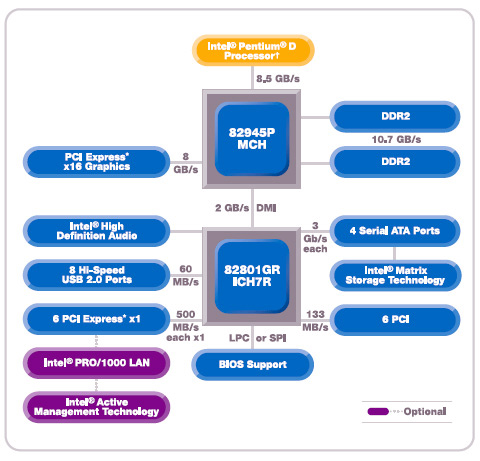
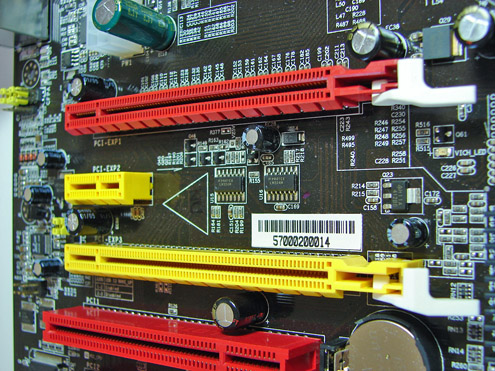
Let's see what these boards are capable of and if one's opinion can be changed.










26 Comments
View All Comments
MadAd - Tuesday, November 15, 2005 - link
Overall another good review Gary, thanks a lot, just one thingQuote:
"We will be reviewing additional sound card results in our next article."
Could you please include at least one external USB sound card/processor? They are getting more and more available and my thinking is based on the observation that more and more mobo designs are making it hard to plug in PCI cards when you have double width x16 cards.
SLId double width cards in the P5N32 (as well as the A8N32, not being tested here) would only leave one pci slot and since I have an ide raid array with at least a year or 2s life in it, that leaves me with no slot for a sound card therefore say, a USB Audigy NX would be useful. This would apply to other people with other cards such as mpeg, extra nics etc... two other boards in the review here (Asus + Epox) leave only 2 pci slots so its still a possibility to offload sound to the usb, provided the performance was not horrible.
Thanks a lot
Gary Key - Tuesday, November 15, 2005 - link
I will see what I can do. The next article will have the X-FI, HDA Mystique 7.1, and a surprise audio solution. ;-)
I completely agree about losing the slots and did not like Asus's AMD layout with both PCI slots in the middle. Due to SLI and CrossFire the available real estate on the board is shrinking rapidly and at this time we know of no PCI-e audio solutions on the horizon. It will be PCI or on-board for a while so proper slot layout or better audio solutions are a must.
I have found through repeated testing (over 300 runs) of our BF2 benchmark that the largest impact to the sound results were with the aircraft. We would get frame stuttering with the ALC88x solutions when the aircraft came on screen during the benchmark. However, the sound quality was very good in all games and was quite a surprise after hearing the SB Z2S in comparison (not saying it is better but good enough for most people). I am continuing testing in this area along with headphones and 7.1 output now instead of 2,4, and 5.1 output.
Missing Ghost - Tuesday, November 15, 2005 - link
That's sad. I want pcie sound cards.yacoub - Tuesday, November 15, 2005 - link
See, sound enabled can make a HUGE difference. Thanks for testing that, Gary. The obnoxious few around here that actually DON'T want you to test that because they think they know everything and "oh it doesn't make that much difference and it's just making more work for the reviewer" can go eat their feet. Here's damning proof it can and does make a huge difference in the performance even on this system with an 820D and 7800GTX OC!Houdani - Tuesday, November 15, 2005 - link
Dude, no one argues that sound has no influence on benchmarks. Particularly the case of integrated sound. It makes sense to test the affect of sound when you're testing a motherboard which has on-board sound to see it's impact.HOWEVER, when you're reviewing a graphics card or processor, the sound should be removed from the equation entirely so as to test the product with the fewest amount of outside variables possible. After all, in those reviews we want to see the performance of the individual component, NOT the performance of the system as a whole.
yacoub - Tuesday, November 15, 2005 - link
You might, but that would be silly. Gamers care infinitely more how the new graphics card does in the real world - ie, playing games - and that would be with sound enabled considering most of us are not deaf. It's great that it's all uber and whatnot - cool, that's fine. Now also show us how it does in a real rig under real conditions. It's not asking much and it's a lot more useful for those of us trying to decide which GPU we should get.peldor - Tuesday, November 15, 2005 - link
It's just not interesting to do so. Anyone serious enough about gaming to buy an expensive video card can spend <$50 for a sound card which puts the actual fps difference into the low single digits. In a video card review, all that's going to happen is that the scores drop by 2-4 fps across the board. That's not going to really change the relative performance.yacoub - Tuesday, November 15, 2005 - link
Situation: You have to upgrade your GPU no matter what. You have a soundcard you are happy with. You want to know if CardA will provide enough performance gain for your system or if you should go with CardB instead. You cannot tell that with the current GPU tests done at Anandtech.Houdani - Tuesday, November 15, 2005 - link
Well, see, that's where I go out and read sound card reviews -- to see how much system overhead they require. I pick and choose based on individual price/performance for all the components, which gives me an idea of how the completed system will perform.We clearly have different philosophies for how we select our components, and there's nothing wrong with that. I just happen to prefer the "filtered" performance benchmarks which isolate (as much as possible) the individual components because that provides me with the purest data for making my buying choices. It's then up to me to put all the pieces together in my head, knowing the individual contributions for each component based on reviews for each part.
Today I get to enjoy the goodness of putting together a Shuttle SFF, X2 4400+, 7800GT, 2GB RAM, et al. Reading a review of the 7800GT on a DFI motherboard with an X-Fi soundcard isn't nearly as useful to me as reading a review of the vid card in an isolated environment. Why? Because my system isn't the same as the reviewer's benchmarking system. Therefore, the isolated scores of the video card works best for me. The same can be said for the HDD, memory, processor, optical drive, ...
yacoub - Tuesday, November 15, 2005 - link
Funny, when I'm in the market for a new GPU, I don't go read soundcard reviews - I already have a soundcard! What I would want to know, though, is whether or not a -CardA- is going to give me enough performance boost over my current card or if I need to step up to a -CardB-. Your backwards approach is funny, and it supports the status quo, but it still isn't logical.