Apple’s 45nm Refresh: New MacBook & MacBook Pro
by Anand Lal Shimpi on February 29, 2008 12:00 AM EST- Posted in
- Mac
What About Battery Life?
What we found in our initial mobile Penryn investigation was that performance was relatively unchanged, but the impact on battery life could be significant. Depending on the test we saw anywhere from a 5% - 20% increase in battery life over an identically configured Merom system. Unfortunately today we don’t have any identically configured Merom based Apple notebooks, all of our configurations vary in one shape or another, eliminating the possibility of a scientifically sound apples-to-apples comparison. But we can come pretty damn close.
We compared six Apple notebooks using the same battery life tests we introduced in our MacBook Air review, the summary of those tests is below:
The wireless web browsing test uses the 802.11n connection to browse a series of 20 web pages varying in size, spending 20 seconds on each page (I timed how long it takes me to read a page on Digg and came up with 36 seconds; I standardized on 20 seconds for the test to make things a little more stressful). The test continues to loop all while playing MP3s in iTunes.
The DVD playback test is simple: I play Blood Diamond in a loop from an image on the hard drive until the battery runs out.
The final test is the multitasking workload. For this benchmark I'm downloading 10GB worth of files from the net (constant writes to the drive), browsing the web (same test as the first one) and watching the first two episodes of Firefly encoded in a 480p XviD format (Quicktime is set to loop the content until the system dies).
The system was set to never shut off the display and never go to sleep, although the hard drive was allowed to spin down when possible. The display brightness was set at 9 blocks (just over 50%), which I felt was comfortable for both day and night viewing.
The MacBook Air was included as a reference, as was the original MacBook Pro based on Intel's Core Duo processor.
We had two Merom based Santa Rosa MacBook Pros in the mix: one configured with a 2.2GHz CPU and a 5400RPM HDD, and another configured with a 2.6GHz CPU and a 7200RPM HDD.
Finally we had the two Penryn based notebooks: the 2.4GHz MacBook and the 2.5GHz MacBook Pro, both with their standard 5400RPM HDDs.
In our wireless web browsing test the higher clock speed systems actually fared better, possibly because they were able to render pages quicker and thus enter deeper sleep states faster. Early on in Intel's mobile CPU designing history it realized that the trick to attaining good battery life is to make sure CPUs could complete their tasks as quickly as possible so that they could enter a deep sleep state sooner rather than later. We may be seeing evidence of that in this test.
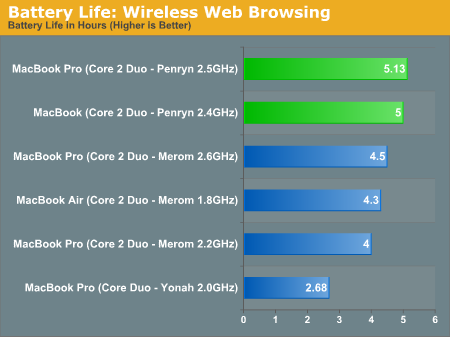
Both the new Penryn notebooks are able to achieve at least 5 hours of battery life in this test. The previous king, our 2.6GHz Merom based MacBook Pro is bested by both models by at least 30 minutes. The Penryn advantage here amounts to 11 - 14%. If you look back at our first Penryn vs. Merom battery test we saw improvements in the 5 - 17% range, so these gains are in line with our expectations.
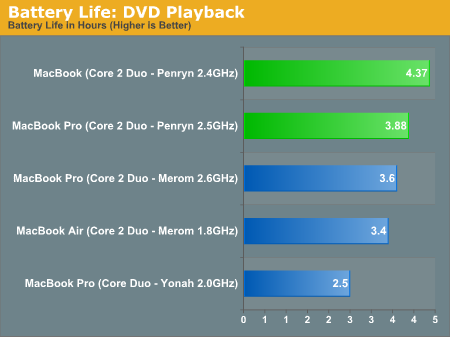
Our DVD playback test shows smaller gains, 7.8% for the 2.5GHz MacBook Pro vs. the Merom based 2.6GHz model. Once again, we saw a 7% increase in battery life in our first Penryn vs. Merom comparison for the DVD playback test and the Apple results are in-line. The smaller display on the MacBook gave it an even longer battery life, lasting over 4 hours - more than enough for two back-to-back movies (and good ones at that).
The stress test left us with a 9% increase in battery life, once again falling within expectations:
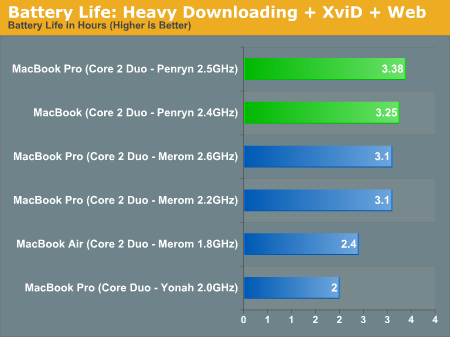
It looks like Penryn is good for a 7 - 15% increase in battery life over similarly configured Merom systems. The improvement alone isn't enough to warrant an upgrade but it's a nice improvement over the previous systems given that you get it at no additional cost. Ah, the beauty of innovation.










51 Comments
View All Comments
alisonkay2008 - Friday, March 7, 2008 - link
You can get the best Macbook Pro Case at Macbook Pro Casealisonkay2008 - Friday, March 7, 2008 - link
Sorry... the link didn't work.http://www.macbook-pro-case.com">http://www.macbook-pro-case.com
JAS - Tuesday, March 4, 2008 - link
FWIW, MacWorld Labs is reporting that the new "entry level" MacBook Pro is about 10% faster than the model it replaces.http://www.macworld.com/article/132330/2008/03/mac...">http://www.macworld.com/article/132330/2008/03/mac...
On this third year anniversary of my current laptop, I'm headed over to the Apple Store to purchase the 2.4 gHz model. Thanks to Anand for providing his helpful analysis.
brunerd - Tuesday, March 4, 2008 - link
Quick note about the Exposé key and some modifier keys:If you hold down Command when pressing Exposé (F3) it shows Desktop
If you hold down Control when pressing it, it shows just the App Windows
So you don't have to resort to fn-f12 or fn-f11 to get the above behavior.
Thanks for the write up, nice to know it's running cooler.
louieking - Tuesday, March 4, 2008 - link
I was very disappointed that you did not compare the new Penryn 2.6GHz, 200GB- 7200RPM model with the 2007 Merom 2.6GHz, 200GB- 7200RPM model. I don’t think the tests were comparing apples for apples. I think most people interested in your reviews would have wanted to see the difference in overall performance (processing times, battery life) as it relates to lower voltage demands of the Penryn. This would have shown true comparison in battery performance since I suspect that the Penryn version would out-perform in all tests and still have better battery life by a few minutes. Lastly, I think many folks would have been intrigued with a test that showed Firewire 800 download speeds as it relates to battery life. This is an everyday task that would make a difference for a professional MacBook Pro user.PS. It’s not too late to WOW the world with your review since you usually beat everyone else to the punch.
Thanks for your insight.
azca - Monday, March 3, 2008 - link
Hint: you can use a tiny driver/software to control the frequency of the intel cpus to show better comparison in your charts:http://www.coolbook.se/CoolBook.html">http://www.coolbook.se/CoolBook.html
Please, if you can, use this for your next review so that you can have better apple-to-apple comparison.
You can also use the program to undervolt the cpu and hence measure the thermal output and lifespan of battery etc.
Thank you.
Pete248 - Monday, March 3, 2008 - link
While the MacBook Pro keyboard isn't bad, I'm really wandering, why Apple didn't switch to the new keyboard they now use in the MacBook, the Air and the external keyboards.Having tried both side by side, the new keyboard feels more definite than the MacPro keyboard. And its probably less susceptible to dust, crumbs and water - the later killing the MacBook Pro keyboard easily - even in traces.
With a new keyboard I would have pulled the trigger for a purchase, now I'm holding back to see what comes within the next 3 months.
Wolfpup - Monday, March 3, 2008 - link
The review says Intel's upcoming video would help the Macbook Pro with Blu Ray playback. Presumably that should have said help the Macbook, as the Pro doesn't use integrated video, and has already had a GPU that accelerates Blu Ray playback for most of a year.[quote]MelCarnahan, 2 hours ago
The author claims Apple picked the right CPU partner in Intel, yet these Intel CPUs could not come close to matching a 32nm Quad Core IBM Cell processor with 2000 MHz FSB. It is disingenuous to compare these Intel egg fryers with a single core PowerPC with a 133MHz FSB. Clearly the Cell processor is superior both in performance and battery life. Only those who wish to use their Yonahs to fry eggs prefer Intel. [/quote]
Is this some kind of joke? If so, I don't get it. There's so much wrong with this post I don't know where to start, and someone else can do a far better job explaining why, but off the top of my head:
Cell is a TERRIBLE general purpose CPU. It gets destroyed by Netburst architecture, let alone Intel's modern CPUs. It's great for specific things, but would be terrible for a computer (and is very questionable for a game system for that matter...)
As far as I know, Intel is a who process ahead of anything Cell is produced on. Geez, the PS3 version is only now hitting 65nm.
I have no idea why Cell would run COOLER. If anything I'd assume the reverse is true, and certainlly it is anyway because AFAIK there's no 45nm Cell (let alone 32nm as claimed).
[quote]The Yonah fans sound distinctly like one of those unarmored Humvees with its muffler blown off. The Merom 2.2 Macbook Pro is an improvement but still far hotter, louder and short-batteried compared to the PowerPC. [/quote]
The Macbook Pro's I've used are dead silent unless they're pushed-but that's a case design issue. I have no idea how they compare to the G4 that was used in terms of the power they use, but I don't think it was much different, and certainly Intel's CPUs would destroy those G4s in terms of power/performance.
MelCarnahan - Monday, March 3, 2008 - link
The author claims Apple picked the right CPU partner in Intel, yet these Intel CPUs could not come close to matching a 32nm Quad Core IBM Cell processor with 2000 MHz FSB. It is disingenuous to compare these Intel egg fryers with a single core PowerPC with a 133MHz FSB. Clearly the Cell processor is superior both in performance and battery life. Only those who wish to use their Yonahs to fry eggs prefer Intel.Secondly, Macbook and Macbook Pro keyboards are a disaster. Forget bells and whistles and multitouch. They don't even get the basics right. These are basically what was long derided as cheap chiclet keyboards for many years. The backlighting is frivolous when you consider that even at the dimmest setting, the screen is enough to light up a room. The screen is certainly bright enough to light up both the room and the keyboard. The first and most important requirement of any keyboard is a dedicated, full-size page up and page down key. Second, full-size arrow keys. Even the first TRS-80s got this right and Apple still can't get it right. They could create a feature where you waddle your elbows like a duck while holding up three fingers and bending your knees and then the page scrolls down a page - or they could just include a proper page-up and page-down key.
The Yonah fans sound distinctly like one of those unarmored Humvees with its muffler blown off. The Merom 2.2 Macbook Pro is an improvement but still far hotter, louder and short-batteried compared to the PowerPC.
For solutions see: http://www.terrasoftsolutions.com">http://www.terrasoftsolutions.com
hernan1304 - Monday, March 3, 2008 - link
If you want a custom case made specifically for MB Pro or Air, check out vajacases.com - I've had one of their iPod cases for almost two years and it's been great. Very very very expensive and they take a long time to make but they definitely don't look like generic laptop bags and they hold up. Not affiliated with them in any way, by the way.