Apple TV - Part 2: Apple Enters the Digital Home
by Anand Lal Shimpi on March 26, 2007 1:22 AM EST- Posted in
- Mac
Unboxed and Setup
Setup is extremely simple; if you've got a TV with an HDMI input then you only need to plug in two cables: power and HDMI. DVI is supported but only if you have an HDMI to DVI cable, in which case audio would be passed over optical or stereo RCA ports. Your final option for display is over component where, once again, audio is sent over optical or RCA outputs.
We tested Apple TV with a Westinghouse 42" 1080p LCD over HDMI, giving us the easiest setup option. After connecting the HDMI cable, we plugged in power and the unit started up. There is no on/off button on the Apple TV itself, although you can put it in standby mode by holding down the Play button on the remote for 6 seconds. If you want to completely power cycle the unit, you'll have to yank out the power cord.
While the Apple TV boots the single LED on the front of the unit blinks amber; the actual boot process takes about a minute but in theory you'll only see it boot if there's a power failure. Apple TV allegedly runs a stripped down version of OS X, which should be quite useful for those interested in modding the unit.

Upon startup, we are greeted with a familiar Apple logo and then a very short video of iTunes content filling up the Apple TV. Much to our surprise, we got no sound during this process over HDMI. We actually had to turn off the Westinghouse display and turn it back on before we'd get audio. After doing that we got audio until the next time we had to power off the device, which as we mentioned before should be rare. We didn't have the problem if we used the dedicated stereo outputs on the Apple TV. We're not sure if this is a Westinghouse or an Apple problem, but for what it's worth we've never had this issue on any other devices.
Over HDMI, the unit configured itself to a 720p output but over component it defaulted to 480i and asked us what resolution we'd like to use. Apple TV supports 480p, 576p 50Hz, 720p, 720p 50Hz, 1080i and 1080i 50Hz.
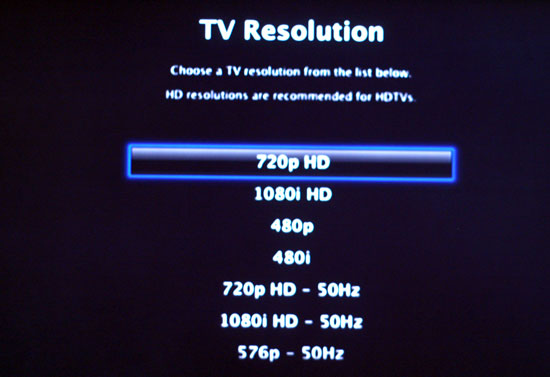
Getting connected is an equally simple process, as the unit had no problems discovering our 802.11n network. The wireless setup brings up an on-screen keyboard for you to supply a password if the network is encrypted, and although there are no options for selecting what sort of encryption is enabled the unit obviously had no problems figuring it out when it connected to our local Airport Extreme.
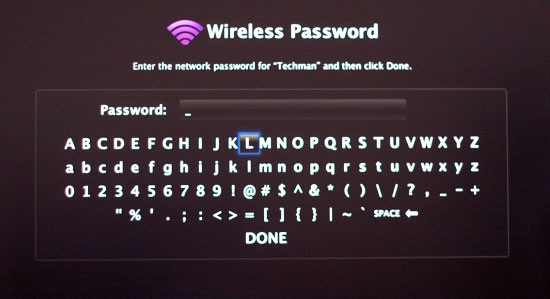
Once on a network, if you've got iTunes running on any computers on the network they will detect the Apple TV. The Apple TV will put up a five digit code to supply the first computer you'd like to connect it to; simply type that code in when iTunes asks for it and you'll establish a link between the two devices.

The setup process is identical between a Mac and a PC, and in our tests we had no problems with Apple TV - even on a Vista PC. The only real requirement is that you have at least iTunes 7.1 installed.
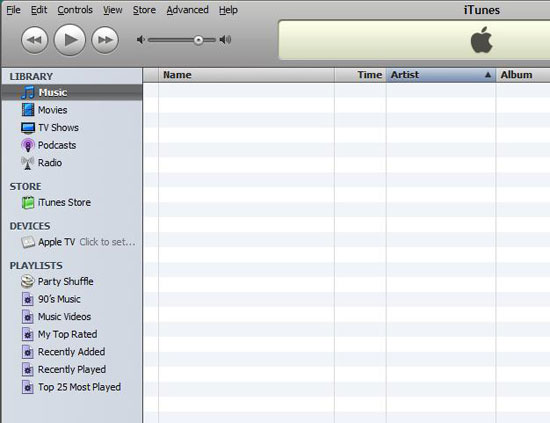
The only other problem we ran into during our initial setup of Apple TV had to do with a MacBook Pro we had in the same room. When we were using it, so long as the Apple TV remote had line of the sight to the MacBook Pro, our button presses on the remote brought up Front Row on the MacBook Pro. Putting the MacBook Pro to sleep didn't help as the button presses simply woke it back up. In the end we were forced to simply cover up the IR sensor in order to avoid accidentally playing back music on the MacBook Pro while we were testing the Apple TV. Word to the wise: use your Apple TV in a room where there aren't any other Front Row devices around.










48 Comments
View All Comments
shermanikk - Monday, July 30, 2007 - link
You were having trouble with the Front Row remote controlling the MBP in this review, this will actually happen to all Front Row devices visible unless you pair them. It's pretty simple, take a Front Row device (such as the macbook pro) and hold the remote right in front of the IR sensor and holding the "Menu" and "Next" buttons for about five seconds. After that a little chain link icon should show up on the Macbook Pro and now only that remote will control that Macbook Pro. Very handy.vision21 - Wednesday, April 4, 2007 - link
I have read about Galaxy IPTV DMG 3500 - Digital Media Gateway that is available now for $180. Here is a link:http://www.supermediastore.com/galaxy-3500-iptv-dm...">http://www.supermediastore.com/galaxy-3...id=bizra...
Anand should review this product as well as next version of XBox 360 with HDMI to give us some options compared to Apple TV.
heulenwolf - Sunday, April 1, 2007 - link
Wow, its amazing how much whining was generated in response to this article. I'm glad Apple made this device because I think it solves problems I have:My computer is up in my loft, my HDTV is down in my living room, using my PC as a media center sucks, and I want to see and hear my content on the way-too-damned-expensive 720p display I bought.
So it doesn't play DVDs. DVD players are throw-away devices costing ~$30 now. What real value would be added by including that function in a $300 device?
So it doesn't output 1080x. Apple doesn't provide 1080x content. They provide 640x480 which scales fairly nicely up to 720p. If you bought a 1080x display, chances are it has its own, high-quality scaler so why should Apple bother?
Sure it would be nice if it had a few more features but its got the important basics and costs no more than an iPod. Given than it runs some version of OSX, I wouldn't be surprised to see development continue and more features added in the near future. Its a consumer electronics device so its not supposed to support the diy, modding, or pirated content communities. Its supposed to play Apple's content and "just work." According to the review, it does.
I agree with the article's assessment that the iPod's popularity stemmed from its support for the standard mp3 format. The lack of a comparable, unifying video standard hurts the AppleTV's chances. The video codec alphabet soup is maddening to average users. I hope that the market organizes itself better and that Apple supports whatever standard comes about in future updates.
JAS - Friday, March 30, 2007 - link
I've seen the Apple TV in person and liked several things about it -- but the modest video bitrates and lack of wider codec support are enough to turn me away. Perhaps some of the negatives will be addressed by Apple firmware updates. I expect version 2.0 of this product to be a whole lot better.Sunrise089 - Wednesday, March 28, 2007 - link
Nice taste on including the Top Gear shots towards the end of the article. I am curious however, since you aren't in the UK, did you catch the rare (at least in my market) TV rerun of the episode, or do you know of a place to view them online? Youtube doesn't really seem to be able to keep them up for very long at all, which makes it difficult getting friends into the show.ninjit - Wednesday, March 28, 2007 - link
I noticed the top gear clip too - I'm originally from the UK, and it's one of my favourite shows.It was shown on BBC world and then discovery channel for a while, but in a highly edited form, each episode was about 25mins as opposed to the actual 55mins in the UK.
Bittorent is the best place to find episodes of Top Gear (if it is not broadcast where ever you may live)
PokerGuy - Monday, March 26, 2007 - link
Anand did a nice job providing an in-depth review of Apple TV and it's functionality, but I think I can provide a one-word review that captures it equally well: "Garbage".This is quite simply an overpriced useless piece of junk that will not appeal to anyone but the hard core apple fanatic and the ill-informed who ask the Best Buy salesperson what they should get. Bottom line, it doesn't do much of anything, offers very little value, has all sorts of restrictions and limitations.
My one question: why the sugarcoating Anand? It's clear from the review that you know this thing is a pile of dog crap. Why sugarcoat it?
Imazalil - Tuesday, March 27, 2007 - link
that's because it isn't, to some people. In my opinion the apple tv is meant to be a nieche (sp?) product. There are people out there that do actually buy tv shows on itunes and don't pirate / rip them. These people need an easy way to view their bought shows on their tv's which usually aren't near their computer. Despite of all the hype that the media put on this thing it is not the next ipod or imac, this just lets you view your tv shows on your tv. It's not a tivo, it's not a xbox (360) or anything else.If you have an xbox, tivo, your own homebuilt media center, hell even an mini mac connected to your tv, this is obviously not for you. Does it cost too much, in my opinion yeah, but then i'm a cheap bastard who downloads his tv shows from, ahem, other sources.
Ignore the media hipe, all apple promised was to get your iProgram files (tunes, photos, tv shows etc) easily onto your tv, they have done this in spades. Yes it costs more the a lot of people are willing to spend, but then if you are paying for tv shows in itunes you have a bit of cash to spare right?
ninjit - Monday, March 26, 2007 - link
It just occured to me that for $200 more you get a mac mini, with a faster processor, more hard drive space, more memory, gigabit ethernet portAnd it still has all the features of the Apple TV - apple remote to use with Front row, built-in wifi (and bluetooth, which the Apple TV doesn't have).
And you can get quicktime plugins to let you play ALL media (divx, xvid, avi, etc.)
Hook up the mini to your HDTV through the DVI port, and voila your set (it'll operate just like the Apple TV because of front row)
The apple TV really isn't a good deal at all. It should be priced under $100 to be worth it
ninjit - Monday, March 26, 2007 - link
I forgot to mention that it has a DVD drive for playing movies directly as wellSeriously anyone who buys this over the mini is very very misinformed.