Apple's Mac Pro - Upgrading CPUs, Memory & Running XP
by Anand Lal Shimpi on September 12, 2006 1:51 AM EST- Posted in
- Mac
Next we had to remove the fan assembly, which we did by first removing two of the hard drive sleds so we could gain access to the lone screw that holds the fan assembly in place. Then, with a flexible putty knife we pulled the edge of the assembly away from the case and attempted to pull it out. The fan assembly will pull straight out, although we've found that it's a very tight fit and wiggling sometimes helps as you pull it out.
The fan assembly is made out of plastic so be careful as you're doing this; you'll want to put pressure on the less flimsy parts of the assembly to avoid snapping/cracking anything. Also be careful not to put pressure on the heatsinks as the aluminum is very thin and will bend very easily.
With the fan assembly out take a moment to marvel at how large and heavy it is, and then put it aside as we need to get one more thing out of the way before we can unscrew the heatsinks. If you can get the memory cage out then this next step isn't necessary, but if you're like us and can't get the thing out then this next step will make removing the heatsinks a lot easier.

The plastic guard, pulled out slightly to expose the latches - Click to Enlarge
There's a plastic piece that sits in the left side of the memory cage; it's what the CPU heatsink cover latches on to on this side and it's also what helps the memory risers guide into place. This plastic piece can be removed fairly easily as it just latches into the memory cage itself, so break out the putty knife and let's get to it.
All you need to do is unlatch the plastic guard from the memory cage by sliding your putty knife between the cage and the guard. As you unlatch the plastic guard start pulling it away from the CPUs and eventually you'll get it off completely. Patience pays off here as you don't want to break any of the latches.
With the plastic guard off, it's now infinitely easier to gain access to the screws that hold the heatsinks in place. Each heatsink is attached to the motherboard by four allen screws; simply remove them (in an opposite side/opposite corner pattern) using a very long screwdriver (or a small allen wrench). We didn't have an allen wrench that worked so we attached two extenders to our screwdriver to get down to the screws.
With all of the screws undone for the first heatsink (the allen screws don't come off completely, they remain attached to the heatsink) you have to disconnect the thermistor cable that runs from the heatsink to the motherboard. Be sure to do this before you remove the heatsink as you don't want to cause any accidental damage to the cable.
Finally you lift off the heatsink and set it aside, exposing the LGA-771 Xeon socket below. You can repeat the process for the second heatsink, also not forgetting to remove its thermistor cable (this one is actually beneath the memory cage) before pulling off the heatsink. With both heatsinks removed, it was time to swap processors.






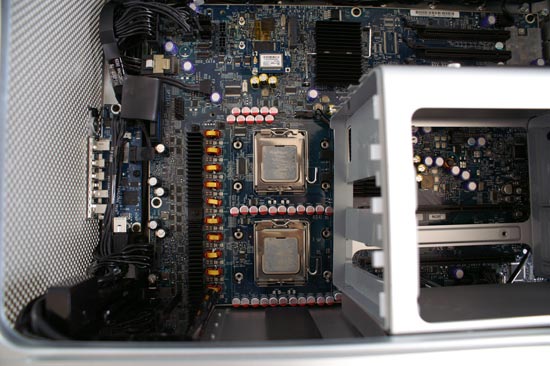








72 Comments
View All Comments
Jsilva - Tuesday, September 9, 2008 - link
Hey guys I`ve reading your comments mac vs windows and I will say that I have worked extremely in a pc for years and this what I have to sayIm a Music producer and I use alot of heavy softwares to make music today softwares require alot of resources from the computer, I was working in pc for years because as all we know mac is so expensive and I couldn`t afford it many years ago, then after working alot in pc i decide to save money and start using a mac and these are the reason :
first microsoft dont care about the softwares they sell there is always a bug tu fix and when you download the right patch something else is screw it up then at some point you get tired to install buggy files to the computer and is so common than suddenly you have unexpected errors with the os even in xp that is the best windows system now for pc.
I guess we dont need to talk about the horrible windos vista that is a kind of mac system copy as always seems that gates likes to copy only what jobs do.but in wrong way just take a look of the designers of the os i wont go to deep in that
and add to that spam alot of them every where in internet plus hundreds of virus that people that doesnt have anything better to do program so add to your
so called cheaper system license for all that shit to keep your pc secure if that`s possible at some degree
so you can build the most powerful pc in the world but is not about to have american muscle in there is to have something that works smootly and will work everytime you need it and that`s what mac does believeme i have been working with mac i have used very heavy softwares and used the ram at maximun my hard disk is completely full and my mac work just as the first day i opened the box something i can`t say about my old pc that at the end i needed like one hour to shutdown the system due to that the system was like shit because of the extensive use
when you need the computer to make your living you need something in that you can trust also I play live with programs like ableton live and i would never trust a pc for that what happen if the system starts to crash in the middle of the concert?? and that happen alot with windows also with all those virus, i had the bad experience that a fucking one screw my hard drives with alot of music in there my own compositions so i started to hate windows for many reasons and that`s just the first layer
if we talk about how smart are alot of applications like expose to give you a short and easy example, all that stuff really works when you are using the mac alot, maybe if you just use the computer to check email, watch porn in internet and play video games a pc will work for you also to be a pseudo expert builder and argue with friends that you build the best machine in town with lights inside etc etc but for serious work i would recomend a mac you have tons of smart applications watch how easy is to get your back up with time capsule for example as a professional i need something that helps me to focus in my work and not to fix errors in the system that i guess that`s why microsoft is selling you the software he is not giving it as a gift , why should i work for them to fix my system??
also microsoft just want to be competitive in price and not in quality check all the market where microsoft is involved, video games same story xbox 360 cheaper but the system is just crap and buggy and some that where really good systems like playstation have to go cheaper in components because they build good systems meant to last alot so now is not the same because microsoft is half price than ps3 now ps3 is alittle cheaper than before but you get less stuff in it and in the long therm you are paying more for something that doesnt work as suppous to, this is the same with pc`s , video game consoles palm os same shit all around with them but most of the users are only concern of who has the bigger engine in town and the cheaper one and not how to use it properly and the one that really works because at the end is useless the most powerful pc runing ever if crashes twice at day and you spend many hours fixing and going to forums to check what is that error that the computer is showing you.
IrishLeprecaun - Thursday, October 6, 2011 - link
I have really nothing to say on the subject of Mac vs. Pc. But please for the love of all that is good on planet Earth, I ask you when you are trying to make a valid point do not spell and punctuate like a teenager. Hell I am teenager and I have better punctuation then you how sad is that.checkwebsitetraffic - Thursday, February 6, 2020 - link
It`s so interesting topic to discussyou can Check website traffic on <a href="https://seowebsitetraffic.net/check-website-traffi...
robinp - Wednesday, March 19, 2008 - link
Anyone tried upgrading one of the early Mac Pro's with one of the 1333GHz FSB socket 771 Harpertowns? If not, does anyone know of a reason why it wouldn't work?Thanks
defiancex0x - Thursday, January 10, 2008 - link
upgrade the Mac pro to the quad core 3.0 LGA 771 133mhz cpu's @ 80w? Has it been tried yetSpetznatz - Thursday, January 10, 2008 - link
Anand -- any idea if the same can be done with the new Penryn processors -- simply drop them into the first-gen Mac Pro motherboard?The 5420 (2.5GHz, 1333MHz FSB) at about $600 looks like a good price/performance swap for my current dual-core 2.0GHz Xeons).
Ta
InflatableMouse - Friday, July 6, 2007 - link
Maybe I missed something obvious, but I can't seem to find how to put the system in quad channel mode?My Mac Pro is still running with the default 2x512MB and I'm about to upgrade to 8GB. I wanna know if I should go with 4 x 2GB or 8 x 1GB?
I prefer the former but if performance is gained I'll go for the latter.
I did read that banks should be filled 2 on board A and 2 on board B and I think it's logic to conclude that spreading 2 pears over the two boards creates quad channel. I still like to see that confirmed though ...
Could someone clear this up for me please?
Thx.
JeffDM - Sunday, October 8, 2006 - link
The first page goes on a few paragraphs about how rank within an FB-DIMM affects speed, but I didn't see any sure-fire way of how to determine the rank of the module before buying. I did find a document that suggests that 1GB and 2GB modules have a rank of 2, and smaller modules have a rank of 1. I can't find that page right now.I am still a bit confused as to how that makes a difference, is it as if there were two memory channels within the memory module? That would be a pretty interesting idea. It would be nice if this was benchmarked. If that's true, then the FB-DIMM concept doesn't seem so bad after all, the only problem is how much heat the AMB produces, the cost of the units and of course the latencies.
JAS - Saturday, September 23, 2006 - link
Anand: It was great hearing you discuss the Mac Pro on Leo Laporte's podcast.http://www.twit.tv/mbw">http://www.twit.tv/mbw
CE750 - Sunday, October 15, 2006 - link
In the end, I think Apple finally hit a home run, and some PC diehards who even if the Risen Lord came down and asked them to praise a Mac, would balk at the idea will never accept it.It always goes back to the silly gaming argument which is all but pointless when your talking about workstations. I mean can you play Quake IV on your Octane or Sun UltraSparc III workstation? Who cares about games? It's not like the game software is written for OS X anyway, it's for windows.. and DirectX that is where the optimizations are, not OpenGL.
if you want to spend hours and hours tinkering with your build-a-pc box, knock yourself out. I just want a machine that works, and works well!
Peace Out..