Weekly Buyer's Guide: Mid-Range System
by Evan Lieb on February 26, 2004 2:43 PM EST- Posted in
- Guides
Mid-Range System
CPU
Recommendation: AMD Athlon XP 2800+ 333MHz FSB (512K L2 cache) BartonPrice: $120 shipped (retail with heatsink and fan)

Today, we choose our second AMD Athlon XP processor in a row for the very reason we chose one last week - incredible bang for your buck. An Athlon XP 2800+ Barton running at 333MHz FSB goes for just $120 shipped online, and that includes an AMD approved HSF (heatsink and fan). $120 for the performance you get with a 2800+ Barton is an extremely attractive deal, no if's, and's, or but's about it. While AMD is pushing hard for their Athlon 64 processors, the lowest priced Athlon 64 still hovers well over $200 shipped retail online. And while the performance is considerably better with an Athlon 64, for mid-range systems, the extra cost probably isn't worth it. Then again, it all depends on your needs. An Athlon 64 3000+ (512K L2 cache) goes for $225 shipped retail online, and while costing about $100 more than the 2800+, it offers much better gaming performance, among some other applications.
Runner-up: Intel Pentium 4 2.8C 800MHz FSB (512K L2 cache) Northwood
Price: $182 shipped (retail with heatsink and fan)

Ever since the introduction of 800MHz FSB and HT (Hyper Threading) processors, Intel has been trouncing AMD with their mid-range and high end CPU offerings in terms of performance. While you might initially think the Athlon XP 2800+ (512K L2 cache) is just as fast as a Pentium 4 2.8C (512K L2 cache), the fact is that they're not the performance equivalents of each other. While the 2.8C isn't quite as fast as AMD's Athlon 64 offerings in most applications, they are certainly faster than AMD's Athlon XP offerings. In games, content creation, and encoding, there's about a 20%-30% or so performance gain in going from an Athlon XP 2800+ (512K L2 cache) to a Pentium 4 2.8C (512K L2 cache) processor. Most of that performance is quite noticeable too, though at the same time, some of it will not be noticeable in the real world. In office programs, you're not going to notice much difference between the 2.8C and 2800+, if any difference at all.
Anyway, after some debate, we finally concluded that while the 2.8C offers tremendous performance, the $62 premium for a 2.8C over a 2800+ was a just bit too hefty for our preferences. But in the end, if the extra performance that a 2.8C provides over a 2800+ in the programs mentioned above is worth the $60+ price tag to you, then by all means, purchase a 2.8C. If not, save yourself $60+ and use it to upgrade a more important part of your system. Heck, use it to take your family out to dinner.
Motherboard
Recommendation: ABIT AN7 (nForce2 Ultra 400)Price: $103 shipped
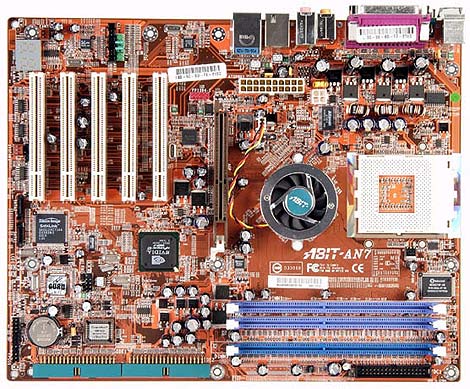
ABIT has done a great job with their nForce2 Ultra 400 series of motherboards, even if their relationship with NVIDIA can be somewhat tenuous at times. The AN7 comes with great features like SATA RAID, rear SPDIF, and room for 3 IEEE1394 FireWire ports. In addition, you get the benefit of the best performance possible from any Athlon XP chipset available in the NVIDIA nForce2 Ultra 400. Overall, there are very few things this board lacks. However, one thing it does lack is IDE RAID, which the Gigabyte 7N400 Pro2 offers, in addition to everything else the ABIT AN7 offers. However, we should note that the 7N400 Pro2 doesn't come with the MCP-T South Bridge, which offers superior sound quality if you're using speakers with a receiver and optical out. This is why we ended up choosing the AN7, as users get the MCP-T South Bridge, which in all likelihood is going to be much more useful for everyday tasks than the IDE RAID on the 7N400 Pro2. Both these motherboards cost just about the same amount, so the choice is yours if you'd rather have better sound or IDE RAID.
Recommendation: ASUS P4P800 Deluxe (865PE chipset)
Price: $125 shipped
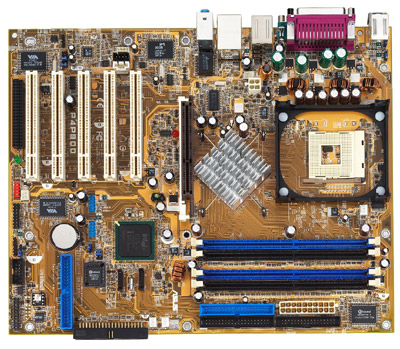
This pick was a tough one, as ABIT, Gigabyte, DFI, MSI and other motherboard manufacturers offer excellent mid-range 865PE offerings. In the end, ASUS had just enough features and performance, not to mention the fact that we've personally tested and approved this motherboard for reliability. The P4P800 Deluxe is one of the best currently available Intel motherboards you can pair with a 2.8C processor. The P4P800-D has an excellent balance of great features (SATA and IDE RAID, Gigabit LAN, IEEE1394 FireWire, etc.), 865PE performance, and a very good "mid-range" price at $125 shipped. Most online vendors sell this board for more like $130, but you can find it for less at several reputable online vendors. If you were so inclined to, the P4P800 Deluxe is also an excellent motherboard for FSB overclocking if you want to enter into more experienced user territory. Otherwise, we suggest you stick to stock, and not overclock speeds if you are a beginning builder.
For a more in-depth look at the ASUS P4P800 Deluxe, we suggest you take a look at our Intel motherboard roundup from last year.
Memory
Recommendation: 2 X 256MB Corsair Value Select PC3200 (CAS2.5)Price: $84 shipped ($42 per module)

While Corsair is widely respected by many hardcore enthusiasts for their flagship memory, users who can't quite afford to be hardware enthusiasts night and day can still trust Corsair with their more reasonably priced memory modules. Corsair's Value Select PC3200 modules are rated at CL 2.5 (CAS Latency 2.5) and are compatible with a wide range of motherboards, be it Intel or AMD. We've personally tested many of Corsair's PC3200 modules and higher for months, going on years now, and have basically nothing but great things to say. $86 for 512MB of reliable PC3200 memory rated at CL2.5 is a great bargain, and will run well with either the ABIT AN7 recommended here today or the ASUS P4P800 Deluxe as the runner-up. Make sure you run your Corsair PC3200 at 333MHz if you decide to purchase the 2800+ and ABIT AN7 combo, as you want your FSB (333MHz) to run at the same speed that your memory is capable (333MHz, up to 400MHz if necessary) for the best performance possible. If you opt for the 2.8C and P4P800-D combo, make sure you run your Corsair PC3200 memory at 400MHz in dual channel mode, as that'll produce the best possible performance from your system for the same reason that the 2800+ and ABIT AN7 combo runs best at 333MHz memory speed, synchronous FSB to memory operation. In case you're wondering, we suggest PC3200 memory for the 2800+ setup, even though it'll be running at PC2700 speed (333MHz) because the price difference between PC2700 and PC3200 is negligible and because you can keep your good PC3200 for future upgrades.
Runner-up: 2 X 256MB Mushkin Basic Green PC3200 (CL2.5)
Price: $82 shipped ($41 per module)

Mushkin, like Corsair, also makes well performing, low cost, and reliable PC3200 memory. Mushkin calls these PC3200 modules their "Basic Green" series, whereas their higher end modules may have names such as "Level One" or "Level II". Overall, the performance difference between "high end" PC3200 and "low end" PC3200 (mostly determined by their CL rating, among other memory latency timings) is very small, and certainly not noticeable enough to warrant the extra cost of higher end PC3200 modules, or even PC3500 and PC3700 modules (for overclockers).
Video
Recommendation: 128MB PowerColor Radeon 9600 Pro, DVI, TV-outPrice: $130 shipped
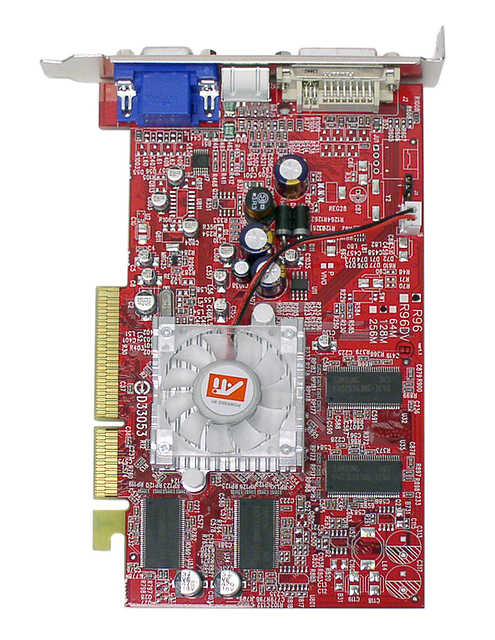
Ever since the release of the ATI R300 cores and their later iterations, ATI has either led or has had a clear lead over NVIDIA in terms of performance and price. The same is still true of ATI at the moment, a whole 18 months since the release and availability of R300 core video cards. That's why, today, we highly recommend purchasing a 9600 Pro for your mid-range system, as it offers great DX8 and good DX9 performance for the price. To put it simply, the 9600 Pro is the best bang-for-the-buck video card on the market. PowerColor makes a nice 9600 Pro for just $130 or so shipped; the additions of DVI and TV-out for this price are unique, and overall a great deal. 2D IQ quality is excellent up to 1600x1200 desktop resolutions with the right monitor, essentially on par with retail ATI versions of the 9600 Pro. As previously mentioned, 3D performance is excellent in DX8 games and good in DX9 games, and 128MB of memory will be plenty until more intense DX9 games are released later this year and next year.
Runner-up: 128MB ATI Radeon 9700 Pro
Price: $198
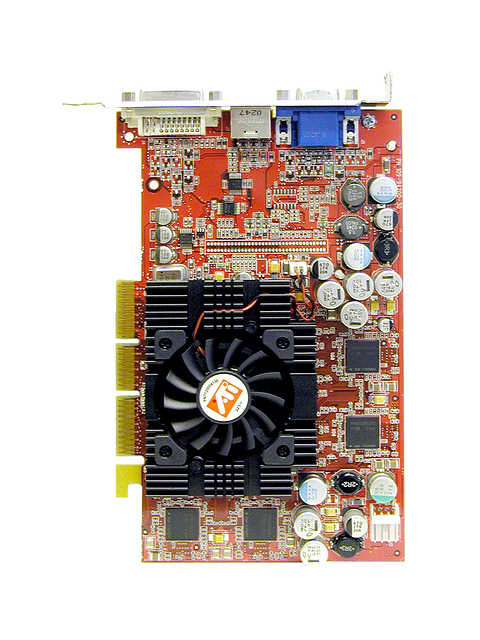
Another video card that we suggest taking a close look at is the now 18-month old 9700 Pro, still a great card to this day. It can be found at most popular online retailers for about $200 shipped. While the 9700 Pro may cost around 35% more than a 9600 Pro, it actually performs about 35% faster in most popular 3D games, like Unreal Tournament 2003, for example. So if you want to spend about $70 more for a 9700 Pro instead of a 9600 Pro for approximately 35% better 3D performance, go right ahead. In most DX8 games and some DX9 games, you're not going to notice too huge of a difference between a 9600 Pro and 9700 Pro if you keep your resolution low (1024x768 and 800x600, if available), but at higher resolutions (1280x1024 and 1600x1200), the difference is quite noticeable. There's also 9800 Pro video cards, but they go for $15-$25 more than a 9700 Pro and aren't by any means on average 35% faster in games than a 9700 Pro like the 9700 Pro is compared to the 9600 Pro.
One final word of advice: do not purchase 9800SE video cards. They perform on par or, in most cases, slower than a 9600 Pro in 3D games and cost closer to a 9700 Pro. Do not be fooled; a 9800SE performs nothing like a full blown 8 pipe 256 bit (memory interface) 9800 Pro.
Monitor
Recommendation: Samsung 955DF (19") DynaFlat CRTPrice: $200 shipped
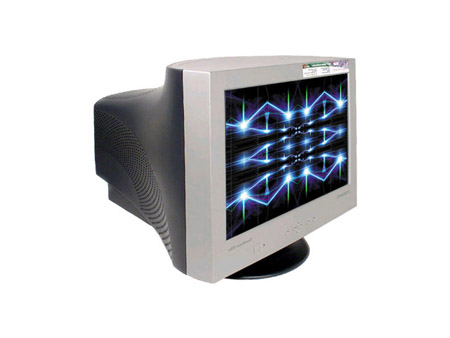
To this day, the 955DF is still one of the best bang-for-the-buck 19" monitors on the market. The .20mm dot pitch, max resolution of 1600x1200 @ 68Hz, and well known reliability, usability, low price and picture quality of this monitor are all reasons why we highly suggest taking a look at it. We've had extensive experience with this monitor, having done a review of it back in April 2002. To this day, we are still impressed with this monitor and can still confidently recommend it. As you may have guessed by now, CRT technology (especially in the bang-for-your-buck price range) hasn't moved much in quite some time, but that is the norm in this industry. So don't be surprised if we continue to recommend this monitor for mid-range Buyer's Guides for some time.
Runner-up: NEC Diamondtron 19" CRT (model FE991SB)
Price: $258 shipped

While costing significantly more money than a 955DF, Diamondtron monitors have gained popularity as some of the best CRTs on the market. This specific model has a 1792x1344 @ 68Hz, which is slightly better than the 955DF. Overall, having closely judged both monitors, we'd have to say the Diamondtron's picture clarity/sharpness is better than the 955DF. Gaming performance isn't much different at resolutions like 1600x1200, so there's no discernable difference there. However, if you want one of best of the 19" monitors out there, you certainly can't go wrong with this Diamondtron model.
Computer Case
Recommendation: CaseEdge TS1 Mid TowerPrice: $40 shipped

While we recommended this case last week, we can't help but recommend it again because of just how good it is for the price. You can purchase this case online at www.pcclub.com or go to a local PC Club to pick it up. Not only is the black and silver edition of this case very good looking, but the setup is very easy to use and convenient in general. For one, the motherboard mounting screws come installed in their proper holes, a welcome change from having to screw them in by hand. Secondly, the hard drive and optical drive bays contain plastic clips that allow you to install your drives simply and easily without screws. All in all, this case basically comes completely "preinstalled", and even includes a 300W PSU (power supply unit). However, unlike last week's system, this week's system requires a higher quality PSU and slightly higher wattage. We suggest an Enlight 360W power supply (model # 8361934A1), which can be found for $30 shipped online or at a local PC outlet. This will supply the necessary amount of power and stable voltages for your system.
Runner-up: Kingwin K11 Aluminum ATX case
Price: $70 shipped

Kingwin makes a great aluminum computer case, dubbed their K11 series. Even with all your components installed, the case is still relatively light, even light enough to carry to a LAN party or bring it over to your friend's or family's house. It comes with four 5.25" bays, two external 3.5" bays and five internal 3.5" bays, four USB 2.0 ports, and one Audio, Mic, FireWire port. There are two front, one rear, and one top fan included as well. As we just suggested, a 360W Enlight power supply is recommended for a system that draws as much power as this one.
Sound Card
Recommendation: Onboard Realtek ALC658 codec (ABIT AN7) or Sound Blaster Live! 5.1Price: $0

You can go one of two ways here. You can choose the ABIT AN7's onboard ALC658 controller if you don't have very sensitive ears and simply want OK sound, or you can drop $26 on a Creative Labs Sound Blaster Live! 5.1 sound card. You'll definitely get better quality music and gaming with the latter choice, but everyone's ears are different. Some aren't very sensitive and won't notice or care about any difference in quality between the onboard Realtek and Sound Blaster, while others will notice a large difference and opt for the Sound Blaster for the best possible music and gaming experience without having to spend much. Then again, there's also the Creative Labs Audigy ES, at about $15 or so more expensive than the Sound Blaster Live! 5.1, which offers an even better music and gaming experience with such features as 24 bit (instead of 16 bit) digital audio and 96KHz sampling rates (instead of 48KHz). We leave the decision up to you here.
Runner-up: Onboard Analog Devices AD1985 codec (ASUS P4P800-D) or Sound Blaster Live! 5.1
Price: $0
For our runner-up, we obviously have to choose the sound onboard the ASUS P4P800 Deluxe, but we've added the Creative Labs Sound Blaster Live! 5.1 PCI sound card as an option for users who want more from their music and gaming experiences and have sensitive enough ears to warrant the purchase of an add-in sound card. Otherwise, onboard sound will be perfectly adequate.
Speakers
Recommendation: Logitech Z640 5.1 speakersPrice: $63 shipped

It's hard not to recommend such an incredibly great set of 5.1 speakers like the Z640 series from Logitech. Whether you talk about the 45.5W satellite output/25.7W subwoofer output or the very effective magnetic shielding that protects your speakers from interference from other devices, you can't help but love these speakers. They have a great reputation for reliability and longevity in general, and our extensive personal use of these speakers only backs up that claim. If you want surround sound on the cheap, it's hard to beat the Z640. If you're big into gaming, we suggest an add-in sound card like the Sound Blaster Live! 5.1 that we recommended before or better yet, the Audigy for positional audio, if you can afford to spend the money. Personally, we find the immersive gaming experience of the Z640s and an Audigy to be truly great, but others may not be so impressed and will opt for the cheaper variant.
Like in our video section, there aren't really any "runner-ups"; Logitech kind of has this market cornered. The only real "runner-ups" in this category are Creative Labs or Altec Lansing 5.1 speaker systems, but even they don't come close to offering the output and sound quality of the Z640s, so we'll just leave it at that.
Networking
Recommendation: Onboard Realtek 8201BL 10/100 LAN (ABIT AN7)Price: $0
Since we recommended this motherboard along with the AMD Athlon XP 2800+ CPU, we also must recommend the network controller included with this board. Most average users have no need for anything more than a 10/100 Ethernet controller, and luckily, that is standard on virtually every desktop motherboard on the planet these days. The ABIT AN7 is no exception, with its Realtek-powered LAN controller included onboard. Overall, this will satisfy almost any broadband user's needs.
Runner-up: Onboard 3COM 3C940 Gigabit 10/100/1000 LAN (ASUS P4P800-D)
Price: $0
Similarly, we are choosing the onboard network controller from ASUS' P4P800 Deluxe as our runner-up because this was our runner-up motherboard today. However, a nice additional feature that the P4P800 Deluxe brings in terms of networking is its onboard 3COM Gigabit controller, capable of 10/100/1000 transfer speeds. This isn't going to change your experience on the Internet, but Gigabit is very useful for transferring large amounts of data to and from multiple networked computers in, for example, an office or withon a family computers. Some will find the addition of Gigabit very useful for this purpose, while most will just stick to utilizing the 10/100 capability only.
Hard Drive(s)
Recommendation: Western Digital 1200JB 120GB 7200RPM (8MB cache) ATAPrice: $88 shipped

Once again, we recommend a Western Digital hard drive for our Buyer's Guides. At around $90 shipped from most online vendors, the 1200JB's combination of large storage capacity (120GB), speed (7200RPM, 8MB cache, etc.) warranty (3 years) and well known reliability makes it the perfect mid-range hard drive for users today.
Runner-up: Seagate Barracuda 120GB 7200RPM (8MB cache) ATA
Price: $93 shipped
Seagate's 120GB 7200 RPM 8MB cache drives (dubbed the Barracuda series) sell for slightly more than Western Digital's 1200JB drives, but offer additional benefits. For one, these drives operate more quietly when idle. This can be a problem with Western Digital drives nowadays, as the now infamous whine that emanates from various WD drives has turned many people away from them, despite their great performance, price and reliability. Secondly, most Barracuda drives' seek noise is very low in comparison, and many users prefer that kind of operation. So while Seagate's 120GB 7200RPM 8MB cache drives may be slightly slower than WD's, a big benefit of the Barracuda's is their quiet operation in idle and during seeks.
Optical Storage
Recommendation: Plextor 52x24x52 (2MB buffer)Price: $44 shipped

Plextor is renowned for their reliable and high quality CDRW drives. Excellent firmware coupled with excellent performance and a middle-of-the-road price is what gets Plextor a recommendation this week. Some may opt for Lite-On or Sony CDRWs due to preference of style and price, and we can't blame you. But for a mid-range system like this, you aren't spending more than about $10-$12 more for a Plextor drive anyway. If you're considering this Buyer's Guide, you should be able to spare an extra $10-$12.
Runner-up: Lite-On 52X DVDROM
Price: $22 shipped
If you're one of those users who really doesn't burn a lot of data, then there's nothing wrong with going for a DVDROM instead of a CDRW. A DVDROM can still read good old CDs just like a CDROM can, but obviously, the primary benefit of the DVDROM is its ability to read your standard Blockbuster DVD. There's nothing wrong with a little entertainment, and with the 9600 Pro video card, you're sure to get excellent DVD playback quality if you opt for a DVDROM. Of course, there's nothing stopping you from getting the CDRW and DVDROM, it totally depends on what your needs are.










22 Comments
View All Comments
Atlas5 - Sunday, February 29, 2004 - link
I'm glad to see Anandtech doing guides again. The site has read like an Electrical Engineering White Paper for the last 3 years. I may start visiting more often.Anyway, I just put together a new system and my P4 3.2 only cost $170 and included the heatsink/fan. And by following the links on the video card roundup at Tomshardware, I got my ATI Radeon 9800 Pro for $207.
TrogdorJW - Friday, February 27, 2004 - link
While we're on the topic of CPUs, my newly purchased XP 2500+ will NOT overclock to 3200+ speeds. It does do 2.1 GHz okay, but any more than that and I have stability problems. It is an OEM CPU, though, so maybe that's why it doesn't OC as well. I had an Antec copper core HSF unit so already - unused! - so I didn't want to get a retail and end up with an extra HSF sitting around. Probably should have paid the extra $8. No worries, though: I'm going to be shifting this PC over to my brother's dental practice soon anyway, at which time I'll probably get an Athlon 64 to replace it.TrogdorJW - Friday, February 27, 2004 - link
#17... Thanks. I see where I screwed up. It's only the HIGHER COST Seagate hard drives that use a Serial ATA interface that come with the 1 year warranty. WTF is up with that? Granted, performance difference between ATA-6 and SATA isn't anything major right now, but why would anyone pay more for the same hard drive with an SATA interface with a shorter warranty!? So if you're getting a standard ATA drive, the Seagate is okay; it's the SATA ones that have the newer, shorter warranty. Bleh. I also notice that numerous other manufacturers have drives with both 1 year and 3 year warranties, depending on size. (I was only looking at 8 MB cache drives.) Go figure.DaveHull - Friday, February 27, 2004 - link
I have to mention, after building two systems with the board, and getting better benchmarks from it than with my 865PE and 875 boards, that the Asus P4S800D-E Deluxe (new SIS 655TX) is a better deal, at $104 shipped, than any board with an Intel chipset. It even has four SATA connnectors and three for IDE. I'm surprised that this board was not recomended, given the praise AnandTech sent its way in this article, especially in the final words section:http://www.anandtech.com/mb/showdoc.html?i=1930&am...
Cheers,
Dave
Z80 - Friday, February 27, 2004 - link
Can't really argue with any of the hardware choices except the SB Live 5.1. Too many bad memories about driver and chipset issues. Maybe all of that was resolved in the current version? Considering the recent price drops, I'd have selected a DVD burner for around $100 instead of the CD burner or DVD player.SKiller - Friday, February 27, 2004 - link
#13 Here you go: http://www.newegg.com/app/ViewProductDesc.asp?desc...skunkbuster - Friday, February 27, 2004 - link
i agree with some of these other posters. some of the choices that were made are questionable. why not get an xp2500, and just change the default fsb from 333 to 400, and you will get higher performance than the xp2800.also, Soundblaster Live is pretty damn old. the soundstorm is much better sounding.
and why get that generic-looking compuer case, when you can get a much better quality antec SLK3700AMB case for the same price?
Tiorapatea - Friday, February 27, 2004 - link
The Abit AN7 is still immature. There are numerous reports of problems with this board. Stick with the cheaper and proven NF7-S Rev2.Also, another vote for the 2500+. Why pay more when it is well known that one can very simply overclock these processors? Another possibility is the XP-M Mobile chips, which are unlocked and sell for a small premium, albeit they are hard to find.
Finally, I have to agree with the posters who have rubbished your mention of Creative's Soundblaster Live. Creative's drivers and tech support are notoriously bad.
jbee2002 - Friday, February 27, 2004 - link
While I certainly think the video card recommendations in the article are fine, I would like to point out that the information "all 9800SE cards do not have a 256bit interface" is incorrect. I own a Hercules 9800SE All-in-wonder, and it IS a 256bit memory interface card. In fact, with the Omega drivers (which enable the switched-off pixel pipelines in the chip) it has exactly the same 3dmark2003 scores as a regular 9800Pro. The TV tuner on the card even has a sticker "9800pro all in wonder" on it :-)http://europe.hercules.com/showpage.php?p=88&b...
At 190 Euros, this card is a real steal.
TrogdorJW - Friday, February 27, 2004 - link
Woah! You recommend the Seagate as a runner up on the hard drive? Maybe you should mention that the 8MB cache WD drives come with a 3 year warranty still, while the Seagate (and Hitachi/IBM and several others) only come with a 1 year warranty. For me, the slight noise increase is not even noticeable with the sound of the fans, and the 3 year warranty seals the deal. I would definitely stick with the WD drives.As for the remainder, I just upgraded to an Athlon XP 2500+, but I'm planning to overclock. Pretty much all of the Barton model XP chips scale to around 2.3 GHz with decent HSF, so there's no reason to spend the extra $40 to get the 2800+ IMO.
I've also heard a lot of bad things about Creative's drivers on the Live! cards, so I'm not sure they're really any better than other solutions. Audigy/Audigy 2 are supposed to have better drivers. (My new system is an Asus A7N8X-E Deluxe and also has SoundStorm, for $110.) Great choice on the speakers, though - exactly what I ordered! :)
The CD-RW is fine, I guess, although Lite On is still a bit cheaper if that's important and their burners work very well. Funny how you mention that the 9700 Pro is about 35% more than the 9600 Pro and performs about 35% better, but then you say the 9800 Pro isn't worth the extra $15 to $25 because it *doesn't* have a 35% performance increase over the 9700 Pro. That's true, but it only costs about 10% more and it *does* perform about 10% faster than the 9700 Pro. It's certainly an option if people are looking to get a little bit more speed.
My final complaint, though, has to be the case choice. Okay, it's not terrible, but I think the Antec SX635BII (I think SX630II is the beige version?) is a worthy runner up. It's $71 and comes with front firewire/USB ports and an Antec 350W power supply. The PS is also very quiet in comparison to many I've had.
Overall, though, very good system for the price. I built almost the exact same thing for a friend recently, with the same monitor, CPU, and speakers. Only change was 1 GB RAM and an FX5900 graphics card, plus some minor differences here and there. I'm looking forward to seeing the Overclocking System. :)