Getting the Most Out Of Your Hardware: Motherboard/CPU Utility Roundup
by Ryan Smith on December 12, 2007 12:00 AM EST- Posted in
- Guides
Expanded Information: SpeedFan & CoreTemp
On modern computers, between the CPU, northbridge, southbridge, and customized hardware monitoring chips there’s a litany of information available, far more than what CPU-Z and CrystalCPUID provide. This includes voltages, fan speeds, temperatures, and SMART hard drive data. For years the traditional and most popular monitoring tool for this was Motherboard Monitor, but as it has been out of development for some number of years now, new tools have risen to replace it. SpeedFan is the most popular and one of the best developed of these.
It goes without saying that when it comes to overclocking the value of SpeedFan is immense. With the incredible TDP and heat density of today’s CPUs, the temperature readings alone are invaluable since there are a wide range of temperatures that are “safe” by the standards of thermal protection systems, they would actually result in a very short lifespan for a CPU. And while temperature readings can be found in the CMOS of most motherboards, because booting in to an operating system is required to put a load on a processor, a tool like SpeedFan is essential to that end. SpeedFan is also still one of the few utilities to properly support core readings from Intel’s MCM quad core CPUs.
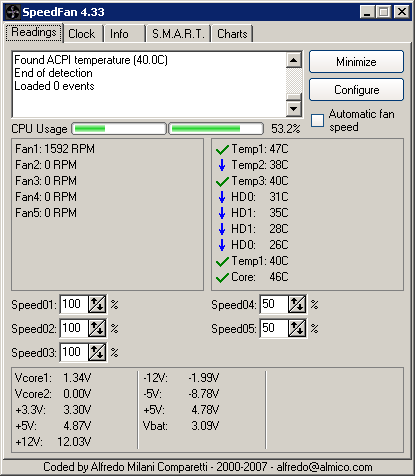
But what we particularly like about SpeedFan are its advanced features that go beyond parroting the data from the southbridge. It is hands down the best Windows tool we’ve seen for reading hard drive SMART data, thanks to its integration with the HDDStatus website, which keeps a record of submitted hard drive SMART data to compare like-model hard drives and explain in detail the SMART data. Also a favorite of ours with SpeedFan is its ability to fire off warnings via e-mail if it detects any problems that surpass pre-determined thresholds. This isn’t very useful for anyone in possession of a single computer, but in the case of anyone owning multiple computers (a home server in particular) this can be a particular lifesaver when it fires off a warning that your file server is on fire or starting to accumulate a lot of SMART errors.
With that said SpeedFan may be the best, but it’s not without its flaws. On the more mundane and not of its fault, voltage readings are in our experience quite crazy. The fault with this lies with the motherboard being very bad at reporting some voltages, but this isn’t something you can immediately tell from SpeedFan. For that matter we don’t trust most motherboards in their voltage readings, if you absolutely need proper voltage readings a multimeter is a better choice.
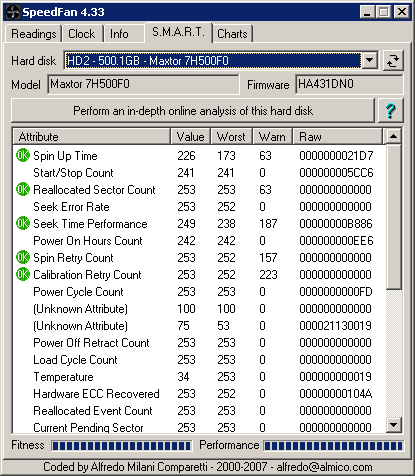
SpeedFan’s other notable flaw is its core temperature readings for Intel’s latest CPUs, which is why we include CoreTemp in this section for now. Since moving away from the simple thermal diode and towards on-core digital thermal sensors, Intel reports core temperatures not as the actual temperature but as the delta from the processor’s tJunctionMax, the maximum temperature a CPU core can take before thermal protection kicks in. This requires knowing what the tJunctionMax of a processor is, which isn’t something that can be queried from the processor directly but is available from external sources. The latest supported version of SpeedFan can’t recognize some of Intel’s newest processors and associates the wrong tJunctionMax with them, resulting in it reporting the wrong temperature (usually by 15c). Notably, this is fixed in the latest beta, but beta access is on a limited basis.
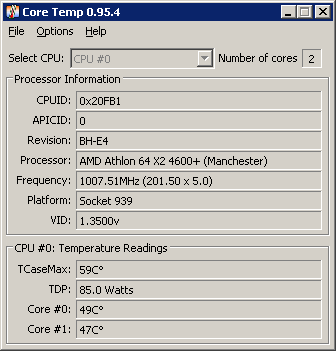
CoreTemp on the other hand knows the proper tJunctionMax of the processors that SpeedFan doesn’t know about, but while it’s a very competent temperature program in its own right, in this case we want to use it for calibrating SpeedFan. SpeedFan can apply offsets to its temperature readings, so with CoreTemp to provide the correct temperature readings, it’s possible to calculate any needed offsets and to apply them to SpeedFan. As we stated earlier this eventually will not be a problem, but until SpeedFan is updated calibration will be required.
A few of SpeedFan’s lesser-used features also bear mentioning. When initially conceived (and what SpeedFan derives its name from) it was a utility to control fan speeds on motherboards with the hardware to support that feature, to quiet otherwise unnecessarily loud fans. It does a fine job of this on hardware that can support this feature, but these days many motherboards also support such a feature directly in their hardware, offering a level of OS-independence and usurping some control from SpeedFan anyhow. On a small number of older motherboards SpeedFan can also control the FSB speed of the motherboard, but even the program’s author likes to brush this off as a bonus feature. As both of these are motherboard tweaking features, we will stick to our recommendation of leaving control of such features to the CMOS when possible.










11 Comments
View All Comments
jtleon - Wednesday, March 12, 2008 - link
I know that such a guide may be a common item online, however, those other sites that claim to "optimize" an OS install are not running your many benchmarks on hardware. I would greatly appreciate seeing a comprehensive OS install guide (covering XP, Vista, perhaps even older operating systems like W2K).Regards,
jtleon
rADo2 - Friday, December 21, 2007 - link
Lavalys Everest Ultimate is an excellent infotool, it can also output its info to Logitech G15 LCD panel and/or Vista sidebar:http://lavalys.com/products/overview.php?pid=3&...">http://lavalys.com/products/overview.php?pid=3&...
Arctucas - Friday, December 14, 2007 - link
I never have used nTune because so many users who have used it report that it causes more problems than it is worth.Zak - Saturday, December 15, 2007 - link
I never had any real problems with nTune, except the built in stress test is clearly meant as a joke. Any machine I tried it with would almost always pass the nTune stress test for 10 minutes and then fail/lock up/crash during first few seconds of 3DMark** or any other utility or game.However, there is an issue that makes nTune kind of useless for me: the video card fan control settings don't get saved with profiles so after reboot the the overclocked profile loads but the fan defaults to its slow speeds so the card will overheat and your machine will crash during a game very quickly unless you manually set the fan to higher speed in nTune every time. Kinda annoying... Is there a solution for that, by any chance?
Z.
xsilver - Thursday, December 13, 2007 - link
I for one am sick of mobo makers not making any progress in this customization / tweaking area.For manufactuers to stand out from one another they have resorted to crazy looking heatpipe NB heatsinks when they could go another route.
After having owned an abit s939 board I found its uguru tweaking options to be excellent and stable. Being able to change voltages/FSB while in windows *WITHOUT REBOOT* this was key.
I have no idea why this is no longer available on my asus p5k dlx mobo. It keeps wanting to reboot after I change anything and it doesnt stick when I use it.
I would have thought it be extremely convenient to have a pc boot at low/standard voltages/FSB but then crank it up to max fsb/voltage when encoding/gaming/folding etc.
I would not hesitate to buy abit again if other manufacturers dont implement this feature in future motherboards (too bad abit doesnt have much market penetration and is hard to get here in australia)
jojo4u - Wednesday, December 12, 2007 - link
The crowd at SPCR hails RMClock for it undervolting options since you can control each step of CnQ/EIST instead of a global VID.Regardging the that Tjunction:
Btw, there's a fact with Intel CPUs which is often overlooked. The DTS reports how much the temperature is away from the throttling point. This point is variable for desktop CPUs. On top of it, you cannot read this value out. So DTS readings from different CPUs are useless since CoreTemp assumes 85 degree celsius most Intel desktop CPUs.
If you own a desktop Intel CPU, I would have a goal of staying at least 10 degree away from the throttling temperature. The new CoreTemp can output this delta.
See also: http://www.alcpu.com/forums/viewtopic.php?t=247">http://www.alcpu.com/forums/viewtopic.php?t=247
Intel mobile CPUs just report the temperature as "near" 85 or 100 degree celsius.
The actual value of the throttling point (PROCHOT_L) for AMD CPUs remains a complete mystery to me and will be part of my next experimenting
(from http://www.silentpcreview.com/forums/viewtopic.php...">http://www.silentpcreview.com/forums/viewtopic.php...
LEKO - Wednesday, December 12, 2007 - link
Thanks for this ocncise article, it will helps me, but mostly friends in their overclocking journey.These articles becomes "reference" when we teach overclocking to someone.
domg - Wednesday, December 12, 2007 - link
RMClock is a great application, no doubts about that. However, because of the latest restrictions imposed by Microsoft, there is absolutely no way of loading the UNSIGNED driver used by RMClock into Vista x64 unless you manually boot into development mode (every time). I would have liked to see something in the article about this, since there are a great many people out there who have been forced to go without use of RMClock for this very reason. If you search, you'll find that you can disable mandatory driver signing by uninstalling four Windows updates (KB932596, KB938979, KB938194, KB941649) and using bcdedit.exe to disable driver integrity checks. However, this should not be necessary and it would be nice to see the developer get on track with this after several months of known incompatibility.nullpointerus - Wednesday, December 12, 2007 - link
From what I've read, you can sign your own drivers:http://www.hauppauge.co.uk/board/showpost.php?p=60...">http://www.hauppauge.co.uk/board/showpost.php?p=60...
goinginstyle - Wednesday, December 12, 2007 - link
"NVIDIA and now AMD are taking a stab at the issue, but it has yet to be enough. Both are quite capable of the task and we hope to one day see the motherboard situation rival that of the video card situation."Have you tried AMD's new AOD utility? It still has a few issues but addresses just about all of your concerns with the mb utilities plus adds a few features that are not on the video card tuners.