AMD's Phenom II X4 955 Black Edition
by Anand Lal Shimpi on April 23, 2009 12:00 AM EST- Posted in
- CPUs
The Software Answer to Intel’s Turbo Mode
The Core i7 has its Turbo Mode. When only one core is active, power is shut off to all other cores and the active one can run at higher clock speeds. Even when all four cores are active, as long as the processor isn’t running too hot, the entire chip can run at a higher frequency. The default turbo speeds for the three i7s out on the market are listed below:
| Processor | Stock Clock Speed | Max Turbo (All Four Cores Active) | Max Turbo (One Core Active) |
| Intel Core i7-965 | 3.20GHz | 3.33GHz | 3.46GHz |
| Intel Core i7-940 | 2.93GHz | 3.06GHz | 3.20GHz |
| Intel Core i7-920 | 2.66GHz | 2.80GHz | 2.93GHz |
Turbo mode is an interesting concept because it allows end users to experience higher performance without ever having to even know about overclocking. In its first incarnation on Nehalem, Intel was quite conservative with how far they pushed Turbo. Given that our Core i7 920 had no problems running at up to 3.8GHz without increasing its core voltage, I’d say that Intel could stand to be a bit more aggressive with its turbo modes.
Note that in all of our multithreaded tests, the Core i7 has no problems running at its “turbo” frequency. In other words, the i7-920 runs at 2.80GHz far more frequently than it runs at 2.66GHz.
AMD unfortunately does not have a similar capability in its processors. Intel dedicated around 1M transistors to an on-die microcontroller called the PCU (Power Control Unit). The Core i7’s PCU tracks power consumption and manages clock speeds and voltages to ensure that the i7 always delivers the best performance when you need it, and the lowest power consumption when you don’t.
AMD didn’t go in and introduce any major architectural changes in the Phenom II X4 955 and most likely won't for a while. Instead, AMD is hoping to deliver a turbo-like feature in software.
The software is AMD’s Overdrive Utility 3.0 and the feature is called AMD Smart Profiles.
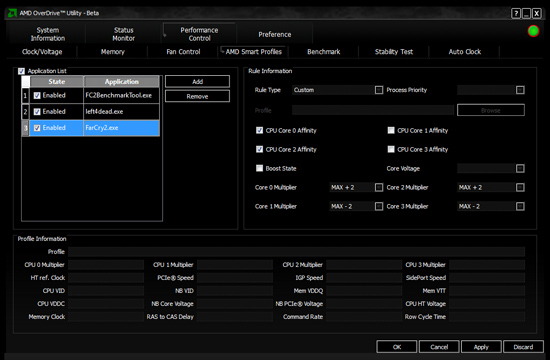
It works like this: you select an executable, and then using AOD3 you can set what cores that executable should run on and what clock speeds those cores should run at. AMD will have predefined profiles for various games but you can also create your own profiles.
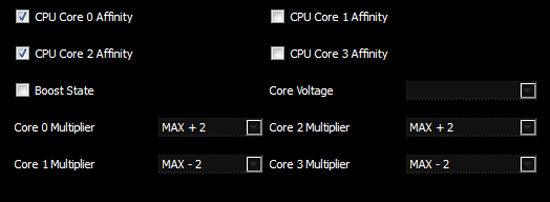
Since the majority of desktop applications aren’t multithreaded, you’d stand to benefit from running two of your cores at a higher frequency and dropping the clock speed on the remaining two cores. That way you could keep power consumption unchanged, while improving performance.
It does work, I ran a quick test on Left 4 Dead and Far Cry 2:
| Processor | Left 4 Dead | Far Cry 2 |
| Smart Profiles Enabled | 124.1 fps | 53.3 fps |
| Smart Profiles Disabled | 121.4 fps | 51.2 fps |
| Performance Improvement | 2.2% | 4.1% |
In these cases the games were forced to run on two cores specifically (at least the .exe files) and those two cores were overclocked by 400MHz, while the remaining two cores were underclocked by 400MHz. The end result was that performance improved by 2% in Left 4 Dead and 4% in Far Cry 2.
There’s obviously more flexibility with AMD’s method than Intel’s and you could potentially get a much greater performance improvement. There are a couple of downsides. For starters, there’s no guarantee of stability but if you keep the overclocks mild and/or accompany them with a corresponding increase in core voltage then you can minimize that risk. The other obvious downside is that for the majority of applications and games you’ll have to create profiles manually. Honestly I’d prefer if the CPU did the work for me, but if you enjoy customizing your system then you’ll feel right at home with AOD3’s Smart Profiles.
AMD will add new profiles as time goes on. AMD does have plans for a turbo mode in future microprocessors, but we won’t see them until 2011.










65 Comments
View All Comments
dragonsphere - Tuesday, July 28, 2009 - link
I read articles like this all the time for multiple websites. I am a professional application performance tester and I can tell you that most of these articles are junk just to stir up the masses. Most of their statistics are based on averages. This means that 51% of the time they are wrong. Have you noticed that none of them show confidence tests to prove that their data is accurate? Also they don't use 90th percentiles. I think this is due to the lack of the tools that they are using to generate these sub-standard statistics. Until the software they are using is more precise I would consider these tests to be junk science.cal954 - Saturday, May 2, 2009 - link
Thanks for all the information. I used this model to build my first computer, although no matter what I try to do, my CPU-Z never shows me the multiplier being anything but 4.0 and I can't get my core speed above 800 even w/ CnQ disabled.Hamlet2000 - Saturday, May 9, 2009 - link
You need to update your bios on your motherboard. I had the exact same thing with my new Phenom II 955 build on a Gigabyte board. Once you update, go into your bios and set the clock at 200 x 16. You'll notice the speed difference right away - it's a smoking fast CPU!Edgemeal - Monday, April 27, 2009 - link
Geez, some of you people make it sound like AMD has to have the fastest CPU in the market or they just aren't any good or something!AMD knows what their chip/PC parts are worth in the market place and their price/performance fits in very nicely. I applaud AMD, without them you'd be reading about the new $900 2GHz P4s right about now LOL!
swapnadip - Friday, April 24, 2009 - link
Either AnandTech is Intel fan or Intel pays them hefty Loyalty.If not, then why every other reviewieng site shows AMD PHENOM 2 X4 955 BE defeating Core i7 940 on evey computing prospects.
On some instances it has bashed on Core i7 965 extreme.
This is pretty much biased and helping INTEL play their MONOPOLOY in this sector. In today's market, no two rivals can have their top of line product bearing differences of Day and Night like shown in this review.
Thanks
swapnadip - Friday, April 24, 2009 - link
Either AnandTech is Intel fan or Intel pays them hefty Loyalty.If not, then why every other reviewieng site shows AMD PHENOM 2 X4 955 BE defeating Core i7 940 on evey computing prospects.
On some instances it has bashed on Core i7 965 extreme.
This is pretty much biased and helping INTEL play their MONOPOLOY in this sector. In today's market, no two rivals can have their top of line product bearing differences of Day and Night like shown in this review.
Thanks
swapnadip - Friday, April 24, 2009 - link
Either AnandTech is Intel fan or Intel pays them hefty Loyalty.If not, then why every other reviewieng site shows AMD PHENOM 2 X4 955 BE defeating Core i7 940 on evey computing prospects.
On some instances it has bashed on Core i7 965 extreme.
This is pretty much biased and helping INTEL play their MONOPOLOY in this sector. In today's market, no two rivals can have their top of line product bearing differences of Day and Night like shown in this review.
Thanks
iFX - Friday, April 24, 2009 - link
PII 940 BE = $189.99 on Newegg right now and for the last week+PII 940 BE = $189.99 on Newegg right now and for the last week+
PII 940 BE = $189.99 on Newegg right now and for the last week+
PII 940 BE = $189.99 on Newegg right now and for the last week+
PII 940 BE = $189.99 on Newegg right now and for the last week+
PII 940 BE = $189.99 on Newegg right now and for the last week+
PII 940 BE = $189.99 on Newegg right now and for the last week+
----
Why is it every AMD article on this site has errors?
wowo - Friday, April 24, 2009 - link
how x264?x264 benchmark 2.0 is very old .it is 819,but new x264 is 1139.intel is better for 1139 a lot.
please test wirh new x264.
ultrageek1111 - Friday, April 24, 2009 - link
you know what they say about black processors...