ASUS P5B-E: P965 stepping C1 versus C2, Round One
by Gary Key on October 4, 2006 9:00 AM EST- Posted in
- CPUs
Test Setup
Test conditions were maintained the same, as much as possible, over the platforms tested except in our overclocked tests where the final overclocking capability of each board is measured. Our game tests were run at settings of 1024x768 4xAA, 1280x1024 4xAA, 1600x1200 4xAA, and 1920x1200 4xAA with 8xAF implemented in games that support this feature. We feel like these settings and resolutions will provide accurate benchmark results for the typical user utilizing a high end video card with a midrange processor. We have included the E6600 scores for comparison and will provide additional overclock scores in our follow-up article. All results are reported in our charts and color-coded for easier identification of results. We utilized new drive images on each board and for each GPU choice in order to minimize any potential driver conflicts. Our 3DMark results are generated utilizing the standard benchmark resolution for each program. We run each benchmark five times, throw out the two low and high scores, and report the remaining score.
Synthetic Performance
The 3DMark series of benchmarks by FutureMark are among the most widely used tools for benchmark reporting and comparisons. Although the benchmarks are very useful for providing apple to apple comparisons across a broad array of GPU and CPU configurations, they are not a substitute for actual application and gaming benchmarks. In this sense we consider the 3DMark benchmarks to be purely synthetic in nature but still valuable for providing consistent measurements of performance.
Our C2 stepping motherboard offers an imperceptible improvement in the stock clock speed Sandra Unbuffered and overclock tests. The C2 board also has a minor advantage in the Sandra Buffered scores although the C1 stepping system is clocked slightly higher in the overclocked scores. We have been saying for years the Buffered benchmark usually does not correlate well with real performance in applications on the same computer. For that reason, our memory bandwidth tests have always included an Unbuffered Sandra memory score. The Unbuffered result turns off the buffering schemes, and we have found the results usually correlate well with real-world performance as we will see shortly. The C2 board holds a small advantage in the E6600 and both E6300 clock settings in our latency tests.
In our more strenuous graphics test utilizing 3DMark06 we find the C2 stepping in the lead once again although the margin of victory is negligible. The same margin holds true in our 3DMark 2001 SE test that is very sensitive to memory and CPU changes. Overall, the differences in performance are non-existent but we did see a trend with the C2 stepping having the slimmest of advantages across the board in our memory benchmarks. Whether this will translate into a performance advantage in our application and gaming tests is yet to be seen, but it is unlikely to do so.
General Performance
We decided to test a couple of real world applications that typically stress the CPU, memory, and storage systems along with a synthetic test to see if the performance differences in our memory synthetic tests carry over to the desktop. Our real world application tests include activities that are common on the desktop.
Our first test was to measure the time it takes to shrink the entire Office Space DVD that was extracted with AnyDVD into a single 4.5GB DVD image utilizing Nero Recode 2. Our second test consists of utilizing Exact Audio Copy as the front end for our version 3.98a3 of LAME. We setup EAC for variable bit rate encoding, burst mode for extraction, use external program for compression, and to start the external compressor upon extraction (EAC will read the next track while LAME is working on the previous track, thus removing a potential bottleneck with the optical drive). Our test CD is INXS Greatest Hits, a one time '80s glory masterpiece containing 16 tracks totaling 606MB of songs. The results of our tests are presented in minutes/seconds with lower numbers being better.
Our third test is Cinebench 9.5 which heavily stresses the CPU subsystem while performing graphics modeling and rendering. We utilize the standard dual core benchmark demo within the program along with the default settings. Cinebench 9.5 features two different benchmarks with one test utilizing a single core and the second test showcasing the power of multiple cores in rendering the benchmark image. Our fourth test is the built-in benchmark in WinRAR 3.61 which heavily tests the CPU and storage subsystems. The results are presented in a standardized score format with higher numbers being better.
In a reversal of our synthetic benchmarks the C1 stepping leads in our general application tests. The difference in performance between the two steppings is extremely minor at stock speeds. At the overclocked settings the C1 stepping holds a larger advantage due to the increase in clock speed of the C1 system over the C2 system. We also ran both systems at the same 7x514 setting with the C1 still scoring better in all applications except for Cinebench 9.5 where they tied. This indicates to us once again that the performance of both steppings is basically equal at this time.
| Asus P5B-E Performance Test Configuration |
|
| Processor: | Intel Core 2 Duo E6300 (1.86GHz, 2MB Unified Cache) |
| RAM: | Corsair Twin2X2048-PC2-6400C3 (2x1GB) Tested at DDR2-800 3-3-3-8 2.10V, 4-4-4-12 2.10V for overclocking |
| Hard Drive: | Seagate 320GB 7200RPM SATA2 16MB Buffer |
| System Platform Drivers: | Intel - 8.1.1.1001 |
| Video Cards: | 1 x MSI X1950XTX |
| Video Drivers: | MSI/ATI Catalyst 6.9 |
| CPU Cooling: | Scythe Infinity |
| Power Supply: | OCZ GameXstream 700W |
| Optical Drive: | Pioneer BDR-101A |
| Case: | Cooler Master CM Stacker 830 |
| Motherboards: | Asus P5B-E (Intel P965 C1) - Bios 0402 Asus P5B-E (Intel P965 C2) - Bios 0402 |
| Operating System: | Windows XP Professional SP2 |
Test conditions were maintained the same, as much as possible, over the platforms tested except in our overclocked tests where the final overclocking capability of each board is measured. Our game tests were run at settings of 1024x768 4xAA, 1280x1024 4xAA, 1600x1200 4xAA, and 1920x1200 4xAA with 8xAF implemented in games that support this feature. We feel like these settings and resolutions will provide accurate benchmark results for the typical user utilizing a high end video card with a midrange processor. We have included the E6600 scores for comparison and will provide additional overclock scores in our follow-up article. All results are reported in our charts and color-coded for easier identification of results. We utilized new drive images on each board and for each GPU choice in order to minimize any potential driver conflicts. Our 3DMark results are generated utilizing the standard benchmark resolution for each program. We run each benchmark five times, throw out the two low and high scores, and report the remaining score.
Synthetic Performance
The 3DMark series of benchmarks by FutureMark are among the most widely used tools for benchmark reporting and comparisons. Although the benchmarks are very useful for providing apple to apple comparisons across a broad array of GPU and CPU configurations, they are not a substitute for actual application and gaming benchmarks. In this sense we consider the 3DMark benchmarks to be purely synthetic in nature but still valuable for providing consistent measurements of performance.
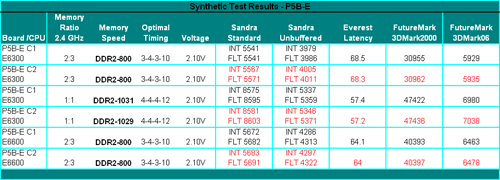 |
| Click to enlarge |
Our C2 stepping motherboard offers an imperceptible improvement in the stock clock speed Sandra Unbuffered and overclock tests. The C2 board also has a minor advantage in the Sandra Buffered scores although the C1 stepping system is clocked slightly higher in the overclocked scores. We have been saying for years the Buffered benchmark usually does not correlate well with real performance in applications on the same computer. For that reason, our memory bandwidth tests have always included an Unbuffered Sandra memory score. The Unbuffered result turns off the buffering schemes, and we have found the results usually correlate well with real-world performance as we will see shortly. The C2 board holds a small advantage in the E6600 and both E6300 clock settings in our latency tests.
In our more strenuous graphics test utilizing 3DMark06 we find the C2 stepping in the lead once again although the margin of victory is negligible. The same margin holds true in our 3DMark 2001 SE test that is very sensitive to memory and CPU changes. Overall, the differences in performance are non-existent but we did see a trend with the C2 stepping having the slimmest of advantages across the board in our memory benchmarks. Whether this will translate into a performance advantage in our application and gaming tests is yet to be seen, but it is unlikely to do so.
General Performance
We decided to test a couple of real world applications that typically stress the CPU, memory, and storage systems along with a synthetic test to see if the performance differences in our memory synthetic tests carry over to the desktop. Our real world application tests include activities that are common on the desktop.
Our first test was to measure the time it takes to shrink the entire Office Space DVD that was extracted with AnyDVD into a single 4.5GB DVD image utilizing Nero Recode 2. Our second test consists of utilizing Exact Audio Copy as the front end for our version 3.98a3 of LAME. We setup EAC for variable bit rate encoding, burst mode for extraction, use external program for compression, and to start the external compressor upon extraction (EAC will read the next track while LAME is working on the previous track, thus removing a potential bottleneck with the optical drive). Our test CD is INXS Greatest Hits, a one time '80s glory masterpiece containing 16 tracks totaling 606MB of songs. The results of our tests are presented in minutes/seconds with lower numbers being better.
Our third test is Cinebench 9.5 which heavily stresses the CPU subsystem while performing graphics modeling and rendering. We utilize the standard dual core benchmark demo within the program along with the default settings. Cinebench 9.5 features two different benchmarks with one test utilizing a single core and the second test showcasing the power of multiple cores in rendering the benchmark image. Our fourth test is the built-in benchmark in WinRAR 3.61 which heavily tests the CPU and storage subsystems. The results are presented in a standardized score format with higher numbers being better.
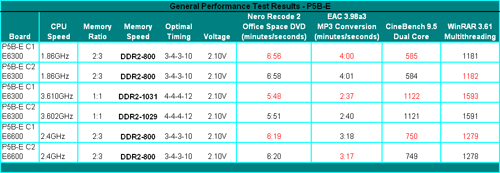 |
| Click to enlarge |
In a reversal of our synthetic benchmarks the C1 stepping leads in our general application tests. The difference in performance between the two steppings is extremely minor at stock speeds. At the overclocked settings the C1 stepping holds a larger advantage due to the increase in clock speed of the C1 system over the C2 system. We also ran both systems at the same 7x514 setting with the C1 still scoring better in all applications except for Cinebench 9.5 where they tied. This indicates to us once again that the performance of both steppings is basically equal at this time.










27 Comments
View All Comments
crash6767 - Friday, January 26, 2007 - link
ORDER PLACED 1/23/2007 9:10:24 PM FROM NEWEGG.COM.RECEIVED 1/26/2007 1:14 PM.
MODEL NUMBER PRINTED ON CIRCUIT BOARD, ABOVE DIMM A1:
P5B-E 1.02G
YYYYYYYYYEEEEEEEEEEEEEEEEEEEESSSSSSSSSSSSSSSSSSSSSSSSSSSSSSSSSSSSSSSSSSSSSSS!!!!!!!!!!!!!!!!!!!!!
still waiting on the power supply to arrive (purchased from another retailer) so no OC numbers yet. BUT 1.02G IS ALIVE AND KICKING!!!!#!#!@!#@!@
*crossposted everywhere*
agigolo - Wednesday, October 11, 2006 - link
Ok, so I've read this and the unfortunate part (unless I missed it and I don't think I did) but when these acronyms are used (like MCH) I wish they would be defined on the 1st useage... can someone be a good soul and explain MCH please???Gary Key - Wednesday, October 11, 2006 - link
MCH - Memory Controller Hub, aka Northbridge. :)cornfedone - Sunday, October 8, 2006 - link
We've seen time and time again in the past few years where rushed out the door mobos are over-hyped and in fact don't perform as advertised. Many don't even run industry standard memory without problems which is a disgrace. These boards are way over priced and sought by naive consumers after they read the glowing online reviews that fail to mention the many defects in these products.Once the motherboard problems start to get online exposure the mobo makers move to the next model chipset and rave how it's so much better than the previous model. Naturally the mobo companies don't fix the problems with the previous products they shipped and in many cases refuse to even acknowledge the defects that become confirmed by tens of thousands of duped customers. Instead the mobo companies whip out the next trick of the week half baked mobo and make sure that hardware review sites get "special" versions for testing so the reviews are always positive despite the production board defects that exist. Unless a reviewer is buying the retail mobo from a retail outlet, they ain't necessarily getting the same mobo as all other consumers.
You gotta wonder if the gullible fanboys will ever wake up to this scam or if they will keep paying through the nose for defective, over priced mobos. As long as sheep keep buying these dysfunctional mobos the manufacturers will keep shipping garbage. There is no incentive to deliver a properly functioning mobo if the sheep will buy half baked goods at twice the price they should sell for.
The C1 / C2 chipset deal is just another example of hype yet people will believe the C2 will provide a 20% performance increase because they are so gullible. One accurate scientific test is worth much more than a thousand online opinions. The fanboys need to buy a clue instead of pissing their money away on crappy mobos and over hyped chipsets.
Binkt - Thursday, October 5, 2006 - link
Hi, nice sleuthing so far guys, thanks.One thing that concerns me is the NB temperature. My Gigabyte 965p-DS3 has a very high operating temperature and I was wondering if you had observed a difference between the steppings in this regard.
Gary Key - Thursday, October 5, 2006 - link
Hi,There were no temperature differences between the two boards on the MCH. We highly recommend that you replace the paste on the MCH heatsink with AS5 and place a 40mm on it if you plan on overclocking 24/7. The same holds true with the DS3, on my personal system I just replaced the MCH heatsink with this one - http://www.newegg.com/Product/Product.asp?Item=N82...">SwiftTech.
jambaz - Thursday, October 5, 2006 - link
http://images.anandtech.com/reviews/motherboards/a...">synthetichttp://images.anandtech.com/reviews/motherboards/a...This picture shows a CPU speed of 2.4 Ghz when really the speeds are 1.86, 3.6 and 2.4 Ghz. The "general" picture below has the correct way of showing it imho.
By the way, it would be nice if Anandtech would try to show performance of a lowbudget e6300 paired with value ram instead of this RAM they use that cost 800$..
Like the benchmarks we see now are 1:1 @ 515 Mhz = DDR1030, but what if you did 5:4 or 4:3 so ram would be less of an expense?
Thanks for great articles!
JarredWalton - Thursday, October 5, 2006 - link
I don't believe you can go lower than 1:1 with the 975X/P965 chipsets and Core 2 Duo. That was from the days of Pentium 4/D where you could run the FSB at a higher speed than the RAM. So if you want to overclock, either you pay a boatload of money on RAM, or you don't OC as far, or you get a more expensive CPU. Not great choices unfortunately.lopri - Thursday, October 5, 2006 - link
I can do memory frequency lower than FSB on P5W-DH. Of course it is not a recommended configuration.JarredWalton - Friday, October 6, 2006 - link
Must vary by motherboard/BIOS implementation. I know I've seen several boards where 1:1 (DDR2-533) is the lowest possible selection. Or maybe there was a DDR2-400 choice I missed? Meh - can't check now, since I don't have the systems anymore.