The Overclocking Story: Much Ado About Nothing
This one is a complete non-issue, but it's worth explaining. Intel's Turbo mode allows the Core i7 to ratchet up its clock speed by 133MHz or 266MHz depending on how many cores are active and if the CPU is cool enough. Every Core i7 is guaranteed to be able to work at up to 133MHz faster than its native clock speed if more than one core is active and the chip is cool enough, and 266MHz if only a single core is active and once again, the chip is cool enough.
It turns out that Turbo mode is governed by more than just temperature however, both current draw and TDP are monitored to make sure that the CPU isn't exceeding its designed specifications when running in Turbo mode. If either value is exceeded then the chip will automatically reduce its clock multiplier back to its stock setting to avoid damaging the CPU. It's sort of like the overheating protection that Intel has had on its CPUs since the Pentium 4 days; if the chip gets too hot, it underclocks itself until it's cool again.
The concern was that because of these TDP and current draw limitations, you would not be able to take lower end Core i7 processors and overclock them. The $999 Core i7-965 Extreme Edition doesn't have this problem as you can manually configure both the max TDP and current draw values, just like you can adjust its clock multiplier.
It turns out that the concerns are unfounded - all X58 motherboards should ship with a BIOS setting that tells the CPU to ignore its TDP/current limits. On the Intel X58 board the setting looks like this:
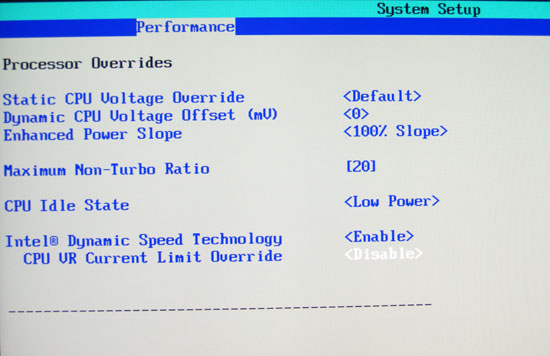
Enable this feature and overclocking the i7 is completely limitless
On the ASUS P6T Deluxe it looks like this:
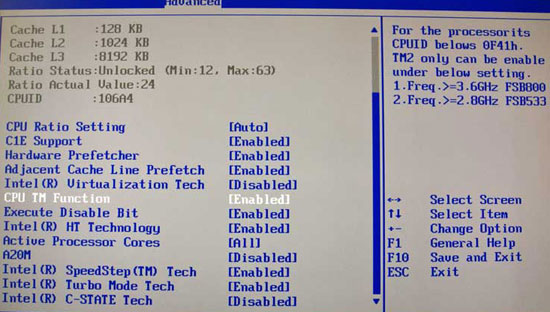
To measure its impact I took a Core i7-920, kept the feature disabled, and tried to overclock it until I hit either the TDP or current limit. Turbo mode made this easier as it would still attempt to boost the frequency of the processor by a multiplier step, even when overclocked. When I hit that TDP limit, Turbo mode wouldn't activate. On my particular chip the limit was 3.7GHz at 1.348V, running Cinebench at this frequency the CPU would try to clock up to 3.89GHz but fall right back down thanks to hitting these hardcoded limits.
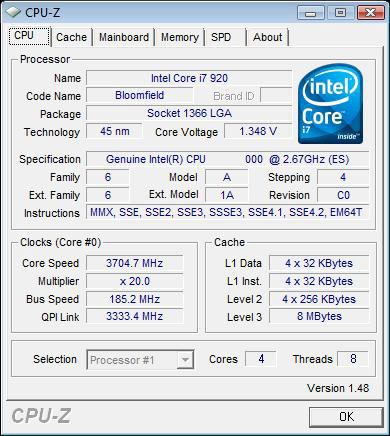
We're running into that TDP/current wall, otherwise we'd have a 21x multiplier here
I rebooted the system, went back into the BIOS and disabled the protection. Ran the Cinebench test again and whaddyaknow, Turbo mode was operational again:
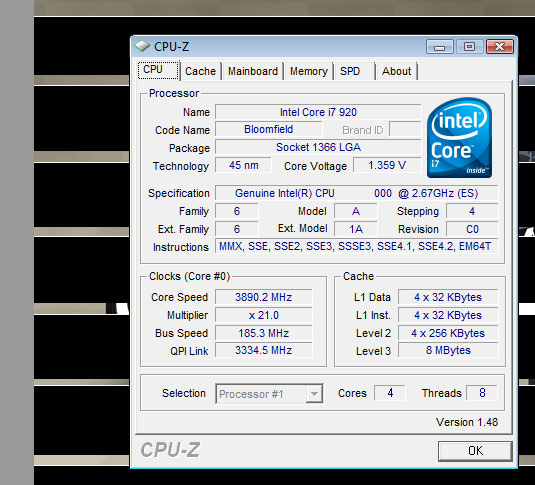
Eureka! It works.
With the TDP/current limits ignored, my Core i7-920 could clock higher, just as you'd expect. Now remember that increases in voltage result in tremendous increases in power consumption, so feeding a lot of voltage to these things in an effort to hit higher clock speeds will ruin the power efficiency of your system, but you'll get the performance and Intel has done nothing to limit overclocking with the Core i7.
If you're curious, I was able to hit 3.3GHz (165MHz BCLK x 20) without so much as increasing the core voltage on my Core i7-920. Nearly 4GHz with a hefty boost in Vcc didn't require much effort, although I would personally opt for a milder voltage overclock.










23 Comments
View All Comments
lemonadesoda - Wednesday, November 19, 2008 - link
Anand. Fantastic article, but:1./ You didnt mention whether your tests were on 32bit or 64bit. We know that 32bit Core 2 is more efficient due to microcode fusion, whereas that isnt true for 64bit. On i7, opcode fusion is there on 64bit.
2./ I think you should execute a CPU HALT to observe deep down idle. This figure, say 110W, should then be SUBTRACTED from all other results. Why? Because this is essentially the mainboard/HDD/system power draw excluding the CPU. I see from your figures that the power used (as a delta from idle) on i7 is actually HIGHER than QX9770. So I actually have a very different view than you. I think x58 is much more efficient, and that internal memory controller is less power than older northbridge. But when the i7 is crunching, is is using more power AT THE CPU than the QX9770
prodystopian - Monday, November 10, 2008 - link
While this limit is a non-issue for anyone getting a X58 motherboard, what about those looking for the e2xxx of this generation? When looking for a cheap CPU to heavily OC to get an extreme Price/performance, it would be best to pair with a cheap motherboard such as the next P series (not X). I'm assuming we don't know whether this BIOS switch will be on the P series motherboards, but if it is not, that is where the real problem occurs.Live - Sunday, November 9, 2008 - link
I don't know if this has been answered yet but what are the advantage of the i7-965 higher QPI? Can you overclock the QPI and if so dose it make a difference?Live - Sunday, November 9, 2008 - link
Live I think you meant to write:I don't know if this has been answered yet, but what is the advantage of the i7-965 higher QPI? Can you overclock the QPI and if so does it make a difference?
CEO Ballmer - Saturday, November 8, 2008 - link
Made for Vista!http://fakesteveballmer.blogspot.com">http://fakesteveballmer.blogspot.com
Rev1 - Saturday, November 8, 2008 - link
Maybe im missing something but being that the multiplier was not unlocked how did he get it that high?frazz - Saturday, November 8, 2008 - link
Surely CPU power at a fixed voltage is proportional to the square of the voltage, not the cube? I thought the formula was this:Power dissipation = C.V^2.f where C is the capacitance being switched per clock cycle
frazz - Saturday, November 8, 2008 - link
Sorry I meant CPU power at a fixed FREQUENCY is proportional to the square of the voltage. D'oh.HolyFire - Saturday, November 8, 2008 - link
I agree. This surely was a misinterpretation of Intel's slide, which actually meant: If the frequency is increased proportionally to the voltage, the power will go like voltage cubed. But for a fixed frequency, power goes like voltage squared.In either case, I find that slide a little suspicious, as I have not yet seen any theoretical or experimental result suggesting that frequency should be linearly proportional to voltage.
ltcommanderdata - Friday, November 7, 2008 - link
Great article. It's nice to see someone do a more in depth analysis of Nehalem's characteristics rather than just printing a bunch of benchmarks.In regards to you Hyperthreading tests, it might be interesting to isolate the causes of HT performance increases in Nehalem. HT quite often was a hinderance for Netburst and it would be interesting to see whether the cause was primarily HT's implementation in Netburst or just do the the maturity of HT compatible software at the time. It's an odd coincidence that the last processor to carry HT, besides Atom, was the Pentium Extreme Edition 965 while the first desktop processor to reintroduce HT is again numbered 965 as part of the Core i7 family.
For instance, you could try to compare the speedup that 965EE receives going from 2 to 4 threads against the i7-965 doing the same. It would also be interesting to see if HT's performance delta improves going from Windows XP to Windows Vista, which would imply that Vista's scheduler is smarter about dispatching tasks to logical cores that don't share resources.
And in regards to mobile Nehalem, I agree that the power consumption improvements could really benefit notebooks, but it's kind of curious that Nehalem won't come to notebooks until Q3 2009. I believe previous Core 2 rollouts for Merom and Penryn were pretty fast, like a quarter spread between the desktop, notebook, and UP/DP server markets, but this looks to be a 3 quarter spread. I wonder what the delay is? With a Q3 2009 mobile Nehalem launch, they might as well just wait a quarter and do a strong roll out of Westmere on mobile first.