Thermaltake Big Typhoon VX: Does VX Rule Cooling?
by Wesley Fink on June 7, 2007 5:10 AM EST- Posted in
- Cases/Cooling/PSUs
CPU Cooling Test Configuration
The standard test bed for cooling tests uses an EVGA NVIDIA 680i SLI motherboard. This is primarily based on the consistent test results on this board and the NVIDIA Monitor temperature measurement utility, which is part of the nTune program.
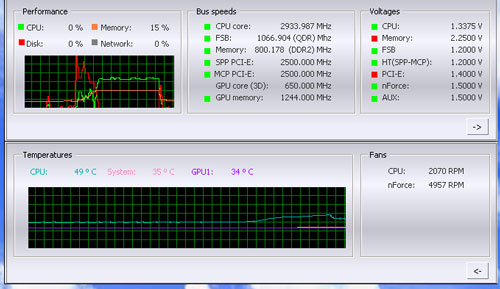
NVIDIA Monitor has a drop-down pane for temperature measurement which reports CPU, System, and GPU results. Reviews at this point will concentrate primarily on CPU temperature. In addition to the real-time temperature measurement, NVIDIA Monitor also has a logging feature which can record temperature to a file in standard increments (we selected every 4 seconds). This allows recording of temperatures during testing and play back, for example, of stress test results that can then be examined when the stress tests are completed. There is also the handy reference of speeds and voltages in the top pane to confirm the test setup.
NVIDIA Monitor was compared to test results from the Intel TAT (Thermal Analysis Tool). Intel TAT CPU portions do function properly on the EVGA 680i motherboard, but the chipset-specific features do not operate as they should. Idle temperatures in TAT were in line with measured idle temps with NVIDIA Monitor. The CPU stress testing with TAT pushing both cores showed TAT stress temps at 80% CPU usage roughly corresponded to temps reported in our real-world gaming benchmark.
Other components in the cooling test bed are generally the same as those used in our motherboard and memory test bed:
All cooling tests are run with the components mounted in a standard mid-tower case. The idle and stress temperature tests are run with the case closed and standing as it would in most home setups. We do not use auxiliary fans in the test cooling case, except for the Northbridge fan attached to the 680i for overclocking.
Thermaltake provided a small packet of white thermal compound with the VX. We tested the VX with our standard premium silver-colored thermal compound. In our experience the thermal compound used makes little to no difference in cooling test results. This is particularly true now that processors ship with a large manufacturer-installed heatspreader. Our current test procedure uses this standard high-quality silver-colored thermal paste for all cooler reviews.
We first tested the stock Intel cooler at standard X6800 speed, measuring the CPU temperature at idle and while the CPU was being stressed. We stressed the CPU by running continuous loops of the Far Cry River demo. The same tests were repeated at the highest stable overclock we could achieve with the stock cooler. Stable in this case meant the ability to handle our Far Cry looping for at least 30 minutes.
The same benchmarks were then run on the cooler under test at stock, highest stock cooler OC speed (3.73GHz), and the highest OC that could be achieved in the same setup with the cooler being tested. This allows measurement of the cooling efficiency of the test unit compared to stock and the improvement in overclocking capabilities, if any, from using the test cooler.
Noise Levels
In addition to cooling efficiency and overclocking abilities, users shopping for CPU cooling solutions may also be interested in the noise levels of the cooling devices they are considering. Noise levels are measured with the case open on its side and are measured using a C.E.M. DT-8850 Sound Level meter. This meter allows accurate sound level measurements from 35b dB to 130 dB with a resolution of 0.1 dB and an accuracy of 1.5 dB. This is sufficient for our needs in these tests, as measurement starts at the level of a relatively quiet room. Our own test room, with all computers and fans turned off, has a noise level of 36.4 dB.
Our procedures for measuring cooling system noise are described on the page reporting measured noise results comparing the stock Intel cooler and recently tested CPU coolers to the Thermaltake Big Typhoon VX.
The standard test bed for cooling tests uses an EVGA NVIDIA 680i SLI motherboard. This is primarily based on the consistent test results on this board and the NVIDIA Monitor temperature measurement utility, which is part of the nTune program.
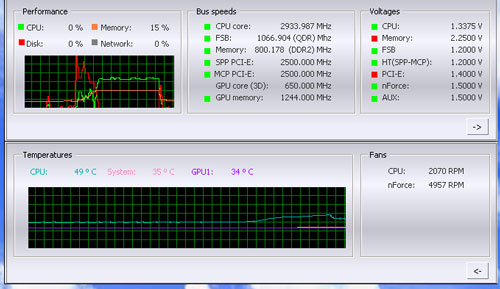
NVIDIA Monitor has a drop-down pane for temperature measurement which reports CPU, System, and GPU results. Reviews at this point will concentrate primarily on CPU temperature. In addition to the real-time temperature measurement, NVIDIA Monitor also has a logging feature which can record temperature to a file in standard increments (we selected every 4 seconds). This allows recording of temperatures during testing and play back, for example, of stress test results that can then be examined when the stress tests are completed. There is also the handy reference of speeds and voltages in the top pane to confirm the test setup.
NVIDIA Monitor was compared to test results from the Intel TAT (Thermal Analysis Tool). Intel TAT CPU portions do function properly on the EVGA 680i motherboard, but the chipset-specific features do not operate as they should. Idle temperatures in TAT were in line with measured idle temps with NVIDIA Monitor. The CPU stress testing with TAT pushing both cores showed TAT stress temps at 80% CPU usage roughly corresponded to temps reported in our real-world gaming benchmark.
Other components in the cooling test bed are generally the same as those used in our motherboard and memory test bed:
| Cooling Performance Test Configuration | |
| Processor | Intel Core 2 Duo X6800 (x2, 2.93GHz, 4MB Unified Cache) |
| RAM | 2x1GB Corsair Dominator PC2-8888 (DDR2-1111) |
| Hard Drive(s) | Hitachi 250GB SATA2 enabled (16MB Buffer) |
| Video Card | 1 x EVGA 7900GTX - All Standard Tests |
| Platform Drivers | NVIDIA 9.53 |
| NVIDIA nTune | 5.05.22.00 (1/16/2007) |
| Video Drivers | NVIDIA 93.71 |
| CPU Cooling | Thermaltake Big Typhoon VX Thermaltake MaxOrb Scythe Andy Samurai Master Cooler Master Gemini II Noctua NH-U12F Asus Silent Square Pro Scythe Ninja Plus Rev. B OCZ Vindicator Thermalright Ultra 120 Extreme Thermalright Ultra 120 Scythe Infinity Zalman CNS9700 Zalman CNS9500 Cooler Master Hyper 6+ Vigor Monsoon II Lite Thermalright MST-9775 Scythe Katana Tuniq Tower 120 Intel Stock HSF for X6800 |
| Power Supply | OCZ PowerStream 520W |
| Motherboards | EVGA nForce 680i SLI (NVIDIA 680i) |
| Operating System | Windows XP Professional SP2 |
| BIOS | Award P26 (1/12/2007) |
All cooling tests are run with the components mounted in a standard mid-tower case. The idle and stress temperature tests are run with the case closed and standing as it would in most home setups. We do not use auxiliary fans in the test cooling case, except for the Northbridge fan attached to the 680i for overclocking.
Thermaltake provided a small packet of white thermal compound with the VX. We tested the VX with our standard premium silver-colored thermal compound. In our experience the thermal compound used makes little to no difference in cooling test results. This is particularly true now that processors ship with a large manufacturer-installed heatspreader. Our current test procedure uses this standard high-quality silver-colored thermal paste for all cooler reviews.
We first tested the stock Intel cooler at standard X6800 speed, measuring the CPU temperature at idle and while the CPU was being stressed. We stressed the CPU by running continuous loops of the Far Cry River demo. The same tests were repeated at the highest stable overclock we could achieve with the stock cooler. Stable in this case meant the ability to handle our Far Cry looping for at least 30 minutes.
The same benchmarks were then run on the cooler under test at stock, highest stock cooler OC speed (3.73GHz), and the highest OC that could be achieved in the same setup with the cooler being tested. This allows measurement of the cooling efficiency of the test unit compared to stock and the improvement in overclocking capabilities, if any, from using the test cooler.
Noise Levels
In addition to cooling efficiency and overclocking abilities, users shopping for CPU cooling solutions may also be interested in the noise levels of the cooling devices they are considering. Noise levels are measured with the case open on its side and are measured using a C.E.M. DT-8850 Sound Level meter. This meter allows accurate sound level measurements from 35b dB to 130 dB with a resolution of 0.1 dB and an accuracy of 1.5 dB. This is sufficient for our needs in these tests, as measurement starts at the level of a relatively quiet room. Our own test room, with all computers and fans turned off, has a noise level of 36.4 dB.
Our procedures for measuring cooling system noise are described on the page reporting measured noise results comparing the stock Intel cooler and recently tested CPU coolers to the Thermaltake Big Typhoon VX.










34 Comments
View All Comments
Zarf - Thursday, August 23, 2007 - link
I notice on your photos that you've mounted the VX120 such that the heatpipes are working maximally against gravity for the condensate inside to return to the evaporation point on top of the CPU. I can't say I'm thoroughly versed in heatpipe design, but it is generally best to have them oriented such that the condensate capillary-action return is not fighting against gravity. In fact, if you mount the VX120 correctly, three of the six heatpipes will experience gravitational assistance in returning the condensate from the cooling fins back down to the CPU, and the other 3 heatpipes will be experiencing only a very slight negative gravitational gradient. The way Anandtech has mounted the VX120 is, in my option, incorrect for vertical motherboard mounting in a tower case.neweggster - Sunday, June 10, 2007 - link
You people complain that having this sort of HSF is like owning stock to a big company. You guys act like Anand has done you wrong in a test of a HSF that doesn't reflect what you would do, furthermore; complaining that the results are not efficient because the lack of case fans.First off who cares, second we want to buy things that are more efficient and thats why side blown HSF are better then down blowing HSF. Conclusion is that if you have to do more to get a side HSF to work efficiently then why bother?? Why argue the points that this HSF style works far better when adequate exhaust fans are used. The comparison shows little to no difference when using side case fans to get this VX working more efficiently.
I would much rather use side blown HSF and have to do less configuarations to get it to work optimaly then to use a down blowing HSF that you have to have more exhasut fans and better configurations of the case airflow.
The point is that DOWN BLOWING HSF SUCK PERIOD!! Does not matter, we see that side blown HSF work better and ideally generate less static heat around the mobo, so why argue that you can improve the down flow HSF designs to get better performance and have to do more then just using what works best.
neweggster - Sunday, June 10, 2007 - link
Edit, I meant to say Down blowing on this sentence but said Side.Conclusion is that if you have to do more to get a side[/B(should be Down) HSF to work efficiently then why bother??
cornfedone - Sunday, June 10, 2007 - link
It seems as though that everyday some company comes up with another gimmick for the clueless. There must be a lot of suckers with more money than brains.Avalon - Friday, June 8, 2007 - link
The reviews lately on the downward blowing coolers seem to imply that we only care about cooling other system components with that airflow to increase our overclock. Not so.I like downward blowing coolers because I like my other components running cooler. They will potentially last longer, and I won't need to add on additional fans or heatsinks for each part.
tallman45 - Friday, June 8, 2007 - link
The differences and performance between the 2 can be vastly different in a real world setupA PC case with a Side Door Fan which most have would greatly benefit the Down facing Heatsink since cool outside the case air is pumped through the cooler. Where in any instance the side mounted fan is gettimg all its air directly once it has passed over the already hot Sticks of Ram which had already passing over HDD cage, hardly cool air to start with
The other benefit of downfacing fans is that they cool both the base of the CPU and Mosfits that surround the CPU socket area
strikeback03 - Friday, June 8, 2007 - link
Of course if you already have side door fans then you have airflow over the motherboard, making the largest benefit of a down-facing fan less needed.erikpurne - Thursday, June 7, 2007 - link
I totally see the point the downwards-facing-coolers people are trying to make. All they're saying is that Anandtech's test-bed is unrealistic as it lacks a case exhaust fan that virtually everybody interested in this type of coolers would have installed.A backwards-facing tower cooler will tend to push the heated air out the back vent whether there's an exhaust fan there or not, since it's pointing directly at said vent in many case designs. It sort of doubles as a case fan. Meanwhile, a downwards-facing HSF will just keep recirculating the hot air.
On another note, how do you (Anandtech) compensate for differences in ambient temperature when testing the coolers? I didn't notice it mentioned on the testing methodology page.
Frumious1 - Friday, June 8, 2007 - link
It seems that what you're saying is that cooling towers are inherently superior to the downward-blowers, since with the latter you need a case fan but you don't with the towers. I can't recall any cases I've seen in recent history where the rear of the case doesn't have perforations/fan mounts, and the fact remains that blowing air down at the motherboard is a great way to create turbulence. But hey, if you have two case fans - one at the front as intake and one at the rear as exhaust - then the downward blowing HSFs are maybe competitive with the cooling towers. Except then you have three fans instead of one or two, which almost certainly makes more noise.Wes also pointed out above that testing with four coolers didn't appreciably alter the results. The testbed is consistent and appears reasonably fair. "What if you use case X with a mod so that cooler Y blows air out the side vent that just happens to match up perfectly with motherboard Z?" Well, in that case you're probably already familiar with the setup and you just want someone to give you the thumbs up. Here you go: thumbs up! Sounds like a great setup for that particular case/HSF/mobo combination. A typical case+mobo seems a better idea as a testbed, however.
Personally, I have my PC located such that a wall blocks the left side, so the front and rear vents are MUCH more important and any case that has vents on the side wouldn't work well. I've seen quite a few computer desks that do the exact same thing, so I'd say more people than not will benefit from a heatpipe tower cooler over a downward blowing cooler.
tallman45 - Thursday, June 7, 2007 - link
Why test the most used replacement fans on the market, the Arctic Cooler Freezer 7 Pro and 64 Pro.They may not be the best cooling but they are under $20 delivered and are virtually silent.
Arguably the best bang for the buck