P182 Special Edition - One of the best cases gets better
by Joshua Buss on April 12, 2007 1:00 AM EST- Posted in
- Cases/Cooling/PSUs
Benchmark Setup
Our new mATX test bed offered many advantages over our previous equipment. It provides more reliable temperature figures, more sensors overall, and the dual core CPU does a better job of stressing out a case's cooling ability. In fact, it does such a good job that we feel it is a better solution than our previous ATX test bed - an LGA 775 based motherboard with a Pentium 4 CPU. While the Intel-based DFI motherboard might have offered more typical air-flow patterns for a full sized motherboard in ATX cases, we feel the benefits of more sensors and a higher output CPU outweigh the slightly more standard sized PCB, so we will be testing all cases using this mATX motherboard for the time being.
This new motherboard proved to be an excellent choice for our test bed, as it offered a total of eight temperature sensors - nine including the hard drive. We determined the location of every sensor by trial and error and localized cooling. We found a number of duplicated or at least very similar numbers which we have either averaged out or omitted due to redundancy, and we have tried our best to provide the most intuitive naming of the locations of the sensors, However, with a few - in particular the ones concerning the 6600 GT - we just found three sensors and based on their data and our localized cooling we decided one is truly the core temperature, one is located very close to the core but is probably on the PCB itself, and the third is located further away from the GPU socket but is still on the graphics card.
We also found a sensor in a Winbond chip in the top right which works nicely as an ambient motherboard temperature indicator, and will be shown simply as "MB" in our temperature results tables. For the sake of getting the most useful comparisons of the performance of this new case to other offerings, we included numbers from our recent micro ATX roundup, one of which used the same CPU cooler. Unfortunately, with Windows Vista on the new test bed we did not have S.M.A.R.T. functionality for our hard drive, and thus we could not include HDD temperatures. We did gain a sensor however that was finally unquestionably located in the Northbridge, and we have labeled that simply NB in this temperature chart.
Heat
With a completely new set of NVIDIA drivers for Vista, we were not surprised to see a change in sensor to name mapping, but we eventually found the locations of all the same sensors we used in previous tests with this motherboard and named them accordingly. Note that ambient room temperatures are slightly different, but even so it's pretty clear the P182 SE is not performing as well as the smaller cases, which certainly surprised us.
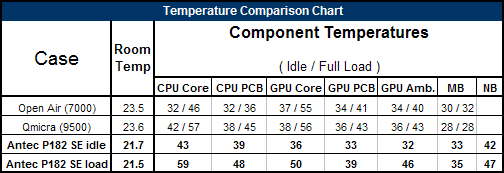
There could be a number of factors at play here, but the biggest one is most likely the simple fact that we ran the test with all three system fans set to low. At this setting the computer still performed flawlessly, and noise was reduced to an absolute minimum. The "MB" sensor in particular gives us a clear picture that all the air in the case is hotter with this small amount of air flow, but even so some components are being kept nearly as cool (or even cooler than) a system that is much louder.
With a heavier heatsink like the 9500 Cu, it is also possible that the vertical motherboard orientation causes the heatsink to have less-than-ideal contact with the CPU surface, thus reducing its effectiveness. Taking all this into account we still consider this case a great performer. Turning the fans up to even medium provided numbers significantly better than the micro ATX offerings, but the key is this was not necessary even under full load.
Noise
To put its performance in the auditory arena into perspective, here are the noise levels as determined using our sound meter. On this day of testing we registered an ambient noise floor of right around 20 dB-A.
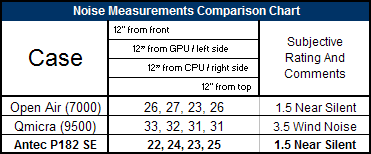
Similarly to its previous versions, the latest offering in the P18x line is an outstanding case for those concerned with noise levels. Amazingly, outfitted with undervolted Zalman gear the P182 SE registered significantly quieter than our open air test bed, which actually had the somewhat quieter Zalman 7000 Cu heatsink installed at the time. Antec's success is owed to its well-made multi-material side panels, a good fitting of parts, and abundant use of vibration dampening techniques, employed everywhere from the hard drives to the power supply bracket itself.
Subjectively, the only way we even noticed a difference between our ambient room noise and the computer being on was a dull hum of all the fans moving their considerably small amounts of air. This noise was so transparent it probably would not even bother most sound technicians in studio work. Even as good as these numbers are though, community users have taken great delight in modding their P180s with various applications of tape, additional dampening materials, more exotic, quieter fans, and even suspended hard drives to achieve truly silent computing. Antec's provided Tri-Cool fans should still be commended for their near-silent operation when set to their lowest setting.
Our new mATX test bed offered many advantages over our previous equipment. It provides more reliable temperature figures, more sensors overall, and the dual core CPU does a better job of stressing out a case's cooling ability. In fact, it does such a good job that we feel it is a better solution than our previous ATX test bed - an LGA 775 based motherboard with a Pentium 4 CPU. While the Intel-based DFI motherboard might have offered more typical air-flow patterns for a full sized motherboard in ATX cases, we feel the benefits of more sensors and a higher output CPU outweigh the slightly more standard sized PCB, so we will be testing all cases using this mATX motherboard for the time being.
| New ATX Test Bed | |
| Asus A8N-VM nForce 430 AMD 3800+ X2 Dual Core CPU OCZ 512MB DDR2 x 2 Zalman CNPS 9500 Heatsink Seagate 120gb SATA Hard Drive Chaintech GeForce 6600GT Zalman VF-700 Cu GPU Cooler MSI DVD-CD/R/RW Combo drive Zalman ZM460-APS PSU |
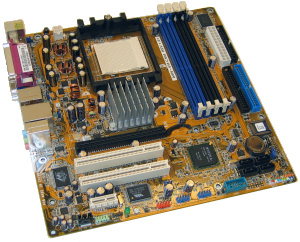 |
This new motherboard proved to be an excellent choice for our test bed, as it offered a total of eight temperature sensors - nine including the hard drive. We determined the location of every sensor by trial and error and localized cooling. We found a number of duplicated or at least very similar numbers which we have either averaged out or omitted due to redundancy, and we have tried our best to provide the most intuitive naming of the locations of the sensors, However, with a few - in particular the ones concerning the 6600 GT - we just found three sensors and based on their data and our localized cooling we decided one is truly the core temperature, one is located very close to the core but is probably on the PCB itself, and the third is located further away from the GPU socket but is still on the graphics card.
 |
| Click to enlarge |
We also found a sensor in a Winbond chip in the top right which works nicely as an ambient motherboard temperature indicator, and will be shown simply as "MB" in our temperature results tables. For the sake of getting the most useful comparisons of the performance of this new case to other offerings, we included numbers from our recent micro ATX roundup, one of which used the same CPU cooler. Unfortunately, with Windows Vista on the new test bed we did not have S.M.A.R.T. functionality for our hard drive, and thus we could not include HDD temperatures. We did gain a sensor however that was finally unquestionably located in the Northbridge, and we have labeled that simply NB in this temperature chart.
Heat
With a completely new set of NVIDIA drivers for Vista, we were not surprised to see a change in sensor to name mapping, but we eventually found the locations of all the same sensors we used in previous tests with this motherboard and named them accordingly. Note that ambient room temperatures are slightly different, but even so it's pretty clear the P182 SE is not performing as well as the smaller cases, which certainly surprised us.
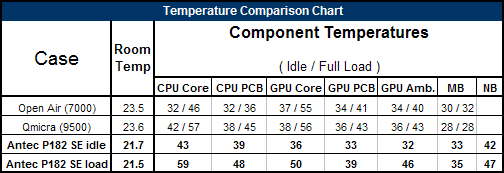
There could be a number of factors at play here, but the biggest one is most likely the simple fact that we ran the test with all three system fans set to low. At this setting the computer still performed flawlessly, and noise was reduced to an absolute minimum. The "MB" sensor in particular gives us a clear picture that all the air in the case is hotter with this small amount of air flow, but even so some components are being kept nearly as cool (or even cooler than) a system that is much louder.
With a heavier heatsink like the 9500 Cu, it is also possible that the vertical motherboard orientation causes the heatsink to have less-than-ideal contact with the CPU surface, thus reducing its effectiveness. Taking all this into account we still consider this case a great performer. Turning the fans up to even medium provided numbers significantly better than the micro ATX offerings, but the key is this was not necessary even under full load.
Noise
To put its performance in the auditory arena into perspective, here are the noise levels as determined using our sound meter. On this day of testing we registered an ambient noise floor of right around 20 dB-A.
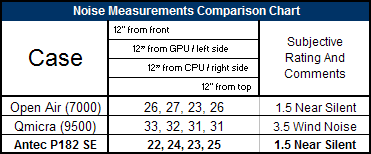
Similarly to its previous versions, the latest offering in the P18x line is an outstanding case for those concerned with noise levels. Amazingly, outfitted with undervolted Zalman gear the P182 SE registered significantly quieter than our open air test bed, which actually had the somewhat quieter Zalman 7000 Cu heatsink installed at the time. Antec's success is owed to its well-made multi-material side panels, a good fitting of parts, and abundant use of vibration dampening techniques, employed everywhere from the hard drives to the power supply bracket itself.
Subjectively, the only way we even noticed a difference between our ambient room noise and the computer being on was a dull hum of all the fans moving their considerably small amounts of air. This noise was so transparent it probably would not even bother most sound technicians in studio work. Even as good as these numbers are though, community users have taken great delight in modding their P180s with various applications of tape, additional dampening materials, more exotic, quieter fans, and even suspended hard drives to achieve truly silent computing. Antec's provided Tri-Cool fans should still be commended for their near-silent operation when set to their lowest setting.










63 Comments
View All Comments
Anorax - Sunday, July 15, 2007 - link
Hi Joshua. Just read this review. To be honest this is a fairly average review. What sets the P182 series apart from other cases is specifically the ability to route cables behind the backplate the motherboard is fixed to and between the rear case cover. There are cable ties, fixing points, and access holes for just this purpose.By removing the cable mess from the area over the motherboard you give the case a much better airflow and therefore lower overall ambient temperatures. You say the review was rushed but there would have been little if extra time involved in quickly routing the cables behind the keyboard.
So really you have defeated the whole purpose for using this case in the first place. Sorry but a little more attention to detail next time would be good.
Anorax - Sunday, July 15, 2007 - link
The word *keyboard should read *motherboard.Jodiuh - Friday, April 13, 2007 - link
Why must they continue to put the bottom 120 in the middle of the case? My HDD's will roast 10C hotter in that config as opposed to blowing cool air OVER the HDD's. :(Leth - Tuesday, May 22, 2007 - link
You can move the middle mounted 120mm fan to the front of the case if you wish, or even add an extra so you have two 120mm's in the bottom part. Having two gives you a push/pull airflow setup for hd's mounted in the bottom ;)afilis - Friday, April 13, 2007 - link
Correct me if i'm wrong but i haven't seen anywhere in the review if you can fit a pair of 8800gtx with both cages installed, as these gfx cards are extra long...??bamacre - Thursday, April 12, 2007 - link
Don't get me wrong, this case, and others have a lot of features not found in a Dell, but take a peek inside a Dell XPS 410 or Precision 390.Dell's assembly for the optical drives is one major thing that no other cases I have seen have tried to duplicate. The Precision 390 case design even allows for the changing of the optical drives to be rotated so that the system can be used as a desktop or a tower, and this change takes literally 90 seconds. It is just so incredibly easy to add or replace an optical drive in a Dell because of the case design.
This complaint is personal but would apply to any of us who would only want one or two internal. Again, Dell's design for hard drives is so simply and yet so brilliant. Two pull-out plastic enclosures. No screws needed. Pull one out, slide in a hard drive, and pop it back in. It is just so easy, and this is definitely something that some case makers could easily implememnt.
Reference:
http://www.majortoker.com/images/xps410a_04.jpg">http://www.majortoker.com/images/xps410a_04.jpg
The hard drive enclosures are located on the bottom left and center.
JarredWalton - Friday, April 13, 2007 - link
Already done http://www.anandtech.com/systems/showdoc.aspx?i=28...">months ago. A quote you'll probably agree with:That said, the XPS 410 chassis is not designed to house dual GPUs or a variety of other options. It's a good all-in-one system for a non-enthusiast (i.e. people that don't care about overclocking), but it's not inexpensive either.
bamacre - Friday, April 13, 2007 - link
Yeah, I remember the article, it was very good actually.But what I meant to say was that other case-makers should implement some of the nice features that Dell has in their cases.
JarredWalton - Friday, April 13, 2007 - link
Ah, I see... maybe they want to avoid patent infringement lawsuits? ;)One possibility is that they want to make sure their cases are more compatible. You have to be able to fit anything from an old P3 up through the latest Core 2 Quad or X2 in a standard ATX case. Part of the reason Dell cases can be easy to work with is that they are often designed for a specific, proprietary motherboard. I'm still surprised we haven't seen more screwless designs that actually work well, however.
bamacre - Friday, April 13, 2007 - link
Yes, patent infringement is certainly a possibility.And yes, Dell has an edge in that they are specifically made for their motherboards. They've done a good job utilizing that, too. One particular nice feature is that blue thing that gives physical support for heavier video cards, to prevent them from bending over time. I work on a lot of Dells, I've replaced everything possible in the xps 410 and Prec 390, except for the case/mobo/psu. They are just so damn easy to work with. Even replacing the cpu is a breeze.