OCZ Vindicator: Heatpipe Tower Cooling from OCZ
by Wesley Fink on April 5, 2007 4:00 AM EST- Posted in
- Cases/Cooling/PSUs
CPU Cooling Test Configuration
The standard test bed for cooling tests uses an EVGA NVIDIA 680i SLI motherboard. This is primarily based on the consistent test results on this board and the excellent NVIDIA Monitor temperature measurement utility, which is part of the nTune program. The 680i chipset is also one of the better options for Socket 775 CPU overclocking, and it provides great flexibility in our standard cooler tests which overclock to the failure limit with each cooler tested.
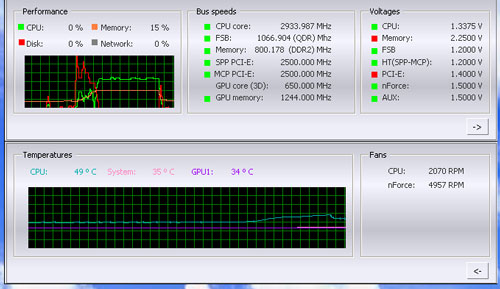
NVIDIA Monitor has a drop-down pane for temperature measurement which reports CPU, System, and GPU results. Reviews at this point will concentrate primarily on CPU temperature. In addition to the real-time temperature measurement, NVIDIA Monitor also has a logging feature which can record temperature to a file in standard increments (we selected every 4 seconds). This allows recording of temperatures during testing and play back, for example, of stress test results that can then be examined when the stress tests are completed. There is also the handy reference of speeds and voltages in the top pane to confirm the test setup.
Other components in the cooling test bed are generally the same as those used in our motherboard and memory test bed:
All cooling tests are run with the components mounted in a standard mid-tower case. The idle and stress temperature tests are run with the case closed and standing as it would in most home setups. We do not use auxiliary fans in the test cooling case, except for the north bridge fan attached to the 680i for overclocking.
Since OCZ provides a small packet of a standard white thermal compound, we tested with a premium silver colored (no silver content) thermal compound we have used in testing coolers that did not include a proprietary thermal compound in the cooler kit.
In our experience the thermal compound used makes little to no difference in cooling test results. This is particularly true now that processors ship with a large manufacturer-installed heatspreader. Our only control on thermal compound is that we use the manufacturer-supplied product if they supply a premium product, or a standard high-quality thermal paste if a premium brand is not supplied.
We first tested the stock Intel cooler at standard X6800 speed, measuring the CPU temperature at idle and while the CPU was being stressed. We stressed the CPU by running continuous loops of the Far Cry River demo. The same tests were repeated at the highest stable overclock we could achieve with the stock cooler. Stable in this case meant the ability to handle our Far Cry looping for at least 30 minutes.
The same tests were then run on the cooler under test at stock, highest stock cooler OC speed (3.73GHz), and the highest OC that could be achieved in the same setup with the cooler being tested. This allows measurement of the cooling efficiency of the test unit compared to stock and the improvement in overclocking capabilities, if any, from using the test cooler.
Noise Levels
In addition to cooling efficiency and overclocking abilities, users shopping for CPU cooling solutions may also be interested in the noise levels of the cooling devices they are considering. Noise levels are measured with the case open on its side and are measured using a C.E.M. DT-8850 Sound Level meter. This meter allows accurate sound level measurements from 35bdB to 130dB with a resolution of 0.1dB and an accuracy of 1.5dB. This is sufficient for our needs in these tests, as measurement starts at the level of a relatively quiet room. Our own test room, with all computers and fans turned off, has a room noise level of 36.4dB.
Our procedures for measuring cooling system noise are described on page seven along with noise results comparing the stock Intel cooler and recently tested CPU coolers to the OCZ Vindicator cooler.
The standard test bed for cooling tests uses an EVGA NVIDIA 680i SLI motherboard. This is primarily based on the consistent test results on this board and the excellent NVIDIA Monitor temperature measurement utility, which is part of the nTune program. The 680i chipset is also one of the better options for Socket 775 CPU overclocking, and it provides great flexibility in our standard cooler tests which overclock to the failure limit with each cooler tested.
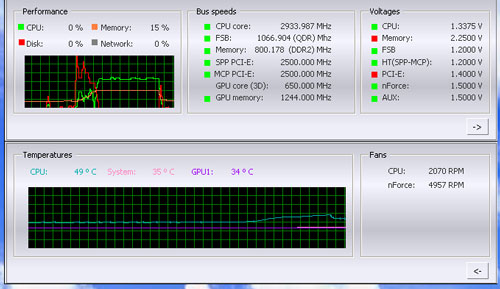
NVIDIA Monitor has a drop-down pane for temperature measurement which reports CPU, System, and GPU results. Reviews at this point will concentrate primarily on CPU temperature. In addition to the real-time temperature measurement, NVIDIA Monitor also has a logging feature which can record temperature to a file in standard increments (we selected every 4 seconds). This allows recording of temperatures during testing and play back, for example, of stress test results that can then be examined when the stress tests are completed. There is also the handy reference of speeds and voltages in the top pane to confirm the test setup.
Other components in the cooling test bed are generally the same as those used in our motherboard and memory test bed:
| Cooling Performance Test Configuration | |
| Processor | Intel Core 2 Duo X6800 (x2, 2.93GHz, 4MB Unified Cache) |
| RAM | 2x1GB Corsair Dominator PC2-8888 (DDR2-1111) |
| Hard Drive(s) | Hitachi 250GB SATA2 enabled (16MB Buffer) |
| Video Card: | 1 x EVGA 7900GTX - All Standard Tests |
| Platform Drivers: | NVIDIA 9.53 |
| NVIDIA nTune: | 5.05.22.00 (1/16/2007) |
| Video Drivers: | NVIDIA 93.71 |
| CPU Cooling: | OCZ Vindicator Thermalright Ultra 120 Extreme Thermalright Ultra 120 Scythe Infinity Zalman CNS9700 Zalman CNS9500 CoolerMaster Hyper 6+ Vigor Monsoon II Lite Thermalright MST-9775 Scythe Katana Tuniq Tower 120 Intel Stock HSF for X6800 |
| Power Supply: | OCZ PowerStream 520W |
| Motherboards: | EVGA nForce 680i SLI (NVIDIA 680i) |
| Operating System(s): | Windows XP Professional SP2 |
| BIOS | Award P24 (1/12/2007) |
All cooling tests are run with the components mounted in a standard mid-tower case. The idle and stress temperature tests are run with the case closed and standing as it would in most home setups. We do not use auxiliary fans in the test cooling case, except for the north bridge fan attached to the 680i for overclocking.
Since OCZ provides a small packet of a standard white thermal compound, we tested with a premium silver colored (no silver content) thermal compound we have used in testing coolers that did not include a proprietary thermal compound in the cooler kit.
In our experience the thermal compound used makes little to no difference in cooling test results. This is particularly true now that processors ship with a large manufacturer-installed heatspreader. Our only control on thermal compound is that we use the manufacturer-supplied product if they supply a premium product, or a standard high-quality thermal paste if a premium brand is not supplied.
We first tested the stock Intel cooler at standard X6800 speed, measuring the CPU temperature at idle and while the CPU was being stressed. We stressed the CPU by running continuous loops of the Far Cry River demo. The same tests were repeated at the highest stable overclock we could achieve with the stock cooler. Stable in this case meant the ability to handle our Far Cry looping for at least 30 minutes.
The same tests were then run on the cooler under test at stock, highest stock cooler OC speed (3.73GHz), and the highest OC that could be achieved in the same setup with the cooler being tested. This allows measurement of the cooling efficiency of the test unit compared to stock and the improvement in overclocking capabilities, if any, from using the test cooler.
Noise Levels
In addition to cooling efficiency and overclocking abilities, users shopping for CPU cooling solutions may also be interested in the noise levels of the cooling devices they are considering. Noise levels are measured with the case open on its side and are measured using a C.E.M. DT-8850 Sound Level meter. This meter allows accurate sound level measurements from 35bdB to 130dB with a resolution of 0.1dB and an accuracy of 1.5dB. This is sufficient for our needs in these tests, as measurement starts at the level of a relatively quiet room. Our own test room, with all computers and fans turned off, has a room noise level of 36.4dB.
Our procedures for measuring cooling system noise are described on page seven along with noise results comparing the stock Intel cooler and recently tested CPU coolers to the OCZ Vindicator cooler.










41 Comments
View All Comments
yyrkoon - Monday, April 9, 2007 - link
These 40 posts are a mostly 'bitches' from people who 'claim' Anandtech reviewers are 'wrong' ?In case it is not already obvious, Anandtech is an enthusiast site, which means they cater to the overclockers, and people who care about computer hardware in general, not people who can not sleep when someone drops a pin over in china . . .
Seriously, I can understand pointing out typos, and a disagreement or two on the finer points, and what not, but complaining because you think their data is incorrect, based on data given by another site(which obviously is not even in the same class of a site), is plain stupid. Do you actually know for a fact that the data from this other site is correct ? If so, how do you know ? If 30dba is what is considered a quite room, wtf does it matter if Andantech 'claims' the fan used here is 14dba or not ? Personally, I think some of you guys, are entirerly too anal, and need to learn how to socialize a tad better. something like: 'I do not think 14dba is possible on a computer fan(Correct me if I am wrong), but <insert some other point here>' probably would have worked just fine, without sounding like you are bashing the reviewers of the site.
There are many ways to say that you think the data given is incorrect, without sounding like a horses ass, and in the long run, no one is twisting your arm to come here and read the reviews. If you really, really like this other site so much, that you feel it nessisary to come here and bash the Anandtech crew, I think we all can agree, it would be a much better place here, if you just stayed away.
Affectionate-Bed-980 - Friday, April 6, 2007 - link
Real world testing is great, but isnt this how someone's Core 2 duo article got FLAMED to death because there was a bottleneck?When we test fans, yea it's great to know that 14 dB fan won't do jack in my system when my PSU is running around 30.
Just like it doesn't matter that my sticks of RAM can clock to DDR600 because my Opteron 170 won't let me go past 250 HTT anyways, so I can only go to DDR500 anyways unlesss I really want a lower multiplier.
There are limits left and right, but EVERYONE wants to know the specifications and capabilities of THE PRODUCT IN INTEREST. This is similar to high school science or junior high or whenever you learn that in experimenets, your goal is to isolate one variable and test it.
I don't give a damn that my PSU is going to be loud. What if i used a fanless system? There are people out there who want to know how loud this damn SilenX fan is, and we wnat to know how loud it REALLY IS compared to the specs.
I'm tired of hearing how really only REAL WORLD performance matters. Give us the LAB numbers and then give us how real world performance might come into play.
As an engineer, when you look up materials properties like strength tests, hardness numbers, stress concentration data, it's ALL lab samples that are perfect. It's your job when you choose a material to use in applications to understand the real world implications.
Similarly, it's your job to understand that when you pick up a 14 dB fan, that your PSU may still be louder and that your system may not be that quiet.
DrMrLordX - Friday, April 6, 2007 - link
The "product in interest" is the HSF itself, not the add-on fan. The whole point of adding the fan, I suppose, was to show that the included fan produced as much (or more) noise while yielding significantly inferior results.The HSF still wasn't that great even with the add-on fan, so it's all rather academic to me. Unless this HSF sells for a very low price, I can see no reason to shell out ~$50-$60 for it + the SilenX fan when you can get a cooler that performs better for the same amount of money. Choose wisely, and you might even get one that's just as silent.
People need to stop making a mountain out of a mole-hill here. Geez.
strikeback03 - Friday, April 6, 2007 - link
then go read over at SPCR. They try and tell you how loud each component is, Anandtech tries to tell you whether it matters. no point in repeating tests easily available elsewhere.Affectionate-Bed-980 - Saturday, April 7, 2007 - link
Yes I know that. It's great going to SPCR to see good sound testing, but it's just a PITA that I have to hit up like 10 different hardware sites to get information.poohbear - Thursday, April 5, 2007 - link
wow socket A support for this cooler?!? it prolly costs more than the socket A cpu and mobo put together! lolWesley Fink - Thursday, April 5, 2007 - link
Socket A is not supported.bob4432 - Thursday, April 5, 2007 - link
skt 468...sh!t, i missed a whole family of cpus... :(Wesley Fink - Thursday, April 5, 2007 - link
Typo corrected :)scott967 - Thursday, April 5, 2007 - link
I like the noise testing, but at least in my systems I have a problem with hi freq fan whine. It would be nice in your fan review if you could get a spectrum analyzer and look for noise spikes as well as average dBa.