Revisiting The Google Pixel C - Better, But Not There Yet
by Brandon Chester on February 17, 2016 8:01 AM EST
Last month I published my review of the Pixel C. While I thought it was a very interesting tablet, in the end I was unable to give it any sort of recommendation due to the severe software bugs that were present. To me, this was quite surprising, as Google has a relatively good track record when it comes to the software on the Nexus devices. During the review process I reached out to Google to voice my concerns about the issues. What both concerns me and gives me hope for the Pixel C is that Google was readily aware of most of the problems I brought up. It concerns me because I think the appropriate decision would have been to delay its release, but it gives me hope that these issues will be fixed.
During my discussions with Google, I was offered the chance to test a new unit that would run a new unreleased build containing fixes that Google planned to release to the public in the future. Given the fact that the Pixel C has solid hardware that's only let down by buggy software, the chance to see Google's improvements before they are officially released presented a great opportunity to revisit the Pixel C and determine if Google's upcoming changes can change my original verdict about the device. It seems that instead of releasing a large patch, Google has instead included these fixes with their February security bundle for the Pixel C. With it, the build number has changed from MXB48J to MXB48T, and we're looking at a slightly newer version of the Linux kernel.
Before getting into my testing and experiences with this updated Pixel C, it's worth going over the major issues that I identified during my initial review. By far the most significant problem was the dysfunctional touch input. Taps wouldn't register, swipes wouldn't register or would register as taps, and in general the touch screen was just not usable. This is something that Google was aware of, and has claimed to address in this new firmware. The second big issue was the stability and performance of the software. I encounted so many app crashes and entire OS crashes that I ended up losing a page of the review that I was writing on the Pixel C, and I was forced to abandon any attempts to do so due to the high likelyhood of it occurring again.
While the app and OS crashes seemed to happen at random, there were two very important applications that consistently had problems. The first was PCMark, and the second was our build of GFXBench with an infinite battery test. PCMark consistently crashed at some point during its battery test, leading me to abandon my attempts to get a final result after having the test crash several times. GFXBench presented an issue where the detection of charging would cause the test to stop. I suspected that this related to the inductive charging used for the keyboard, but I couldn't confirm it.
The purpose of this article is to take a look at the new Pixel C unit provided by Google, and compare it to the one sent for the original review with the launch firmware. The main area of focus will be Google's work to fix the performance, touch input, and connectivity problems, along with some comparions that we rarely get to do due to the nature of single device sourcing. After looking at the areas where Google has made improvements, along with the areas where work is still needed, I've be able to reevaluate my original verdict on the Pixel C, and hopefully the changes will be enough to make it a tablet that is worth recommending.


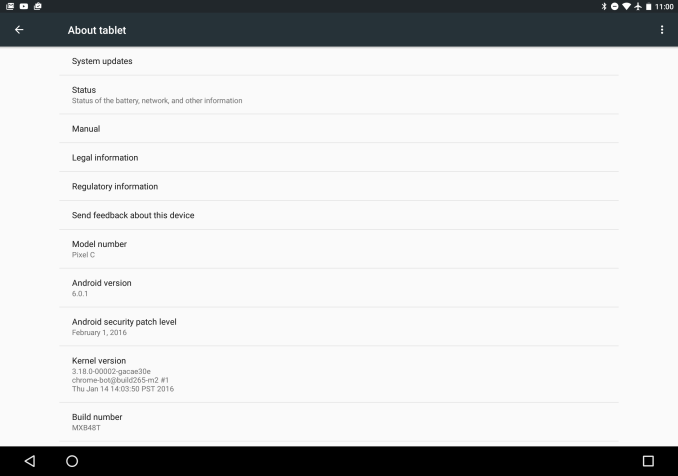








67 Comments
View All Comments
lmcd - Wednesday, February 17, 2016 - link
I mean to be fair, RemixOS looks like Windows 10 for ARM got Android apps.edeke - Saturday, February 20, 2016 - link
Problem for Android as a OS is open source, everybody works inside (skin etc) time for developers to work with a standard. Some 10-30 main developers together can change everything. Now there is no guidance, they are like chicken waiting for a roaster.tuxRoller - Wednesday, February 17, 2016 - link
Android has excellent tablet APIs, and have had these for awhile. They've even had multi window mode (tiling wm but let's you perform more sophisticated arrangements than just side by side)for a few years hidden behind a debug flag in the buildprop.What you're really, probably, complaining about are the developers not putting the time in to make their apps work well on a variety of form factors.
Speedfriend - Thursday, February 18, 2016 - link
"Android is just a shitty tablet OS."iOS is a shitty tablet OS, with giant icons spread across the page and limited ability to properly organise your desktop or use widgets. Android works far better as a tablet OS.
However, Android has shitty tablet apps while iOS has great tablet apps.
blackcrayon - Thursday, February 18, 2016 - link
Not everyone focuses on the program launcher as much as you do, but yes Android's "desktop" is more capable. But that's a pretty minor advantage. Also, I'm not sure why you don't think you can "use widgets" when they're available by a system wide pull down (even from the lock screen). The fact that iOS has official (i.e. not from a hardware vendor alone) split screen app support makes it a much better tablet OS right now than Android.ESC2000 - Thursday, February 18, 2016 - link
I would hazard a guess that part of the reason you think the home screen is a minor part of the experience of a phone is because you don't use an OS that makes good use of the home screen. Being able to arrange the home screen as I please (scrollable widgets for email, text and whatsapp along, mini icons for app drawer and all other frequently used apps, and shortcuts like double tap for Google play, swipe up for alarm clock) is extremely important to me. I love that I can see everything important on my home screen without opening any apps. I can also answer reply to emails and texts from the home screen. I love that even though I have all those widgets I still have more than enough room for icons for important apps because I'm allowed to shrink the icons, move them closer together and even replace them if I desire.I have one home screen and that's it. I don't need to swipe through pages of icons spaced with way too much wasted screen. I was thinking about trying an iPhone again after four years of android but I was dissuaded because of ios rigid home screen and the lack of an app drawer. ...yes I really chose not to get an iPhone because of what I'm describing in this post. You don't realize how great it is until you try it....although I will concede different people care for different things. But no doubt I'm not the only one who thinks android's treatment of the home screen and launcher is a massive advantage vis a vis ios.
nerd1 - Friday, February 19, 2016 - link
iPad pro is a total joke too. Giant icons on 13" screen. Absolutely terrible file management over multiple apps. Pen support is half baked, side by side multitasking was worse than Galaxy Tab 2.But at least it has quite capable pen (at least for artists)
andreoidb - Wednesday, February 17, 2016 - link
It is and has been available to the public for almost 17 days. That is the February Security patch, I have it and that build number on my pixel c right now and have since February 1st.Brandon Chester - Wednesday, February 17, 2016 - link
The security patch is a completely different thing. The point of mentioning the build number in the intro was to reflect that it probably will be different on release because ours only changed from the original based on the security update that came integrated.andreoidb - Wednesday, February 17, 2016 - link
A google rep in the product forum confirmed the February security update OTA/Build contained fixes to the touchscreen. Additionally, I have it and responsiveness is better. Here is the link:https://productforums.google.com/forum/m/#!topic/n...