The Google Pixel C Review
by Brandon Chester & Joshua Ho on January 25, 2016 8:00 AM ESTGPU Performance
Even to this day, Tegra K1 has held the crown for best GPU performance in a mobile Android device. From one point of view this is quite impressive, as it shows how NVIDIA was able to build a GPU that no other SoC vendor apart from Apple was able to beat. From another point of view, it's quite concerning to see that nobody apart from Apple values GPU performance enough to try and beat NVIDIA's chips.
Being an NVIDIA SoC, Tegra X1 is paired with a GPU designed in-house by NVIDIA. More specifically, it’s a 256 core part based on their Maxwell architecture. We’ve already seen how this GPU performs in the SHIELD Android TV, but due to being battery powered and having stricter thermal constraints, there will obviously be differences in performance between it and the Pixel C. In this case, it appears that the GPU is also running at a lower frequency than the SHIELD Android TV. While it has been estimated that the SHIELD Android TV's version has a peak GPU frequency of 1GHz, I believe the implementation used in the Pixel C has a peak GPU clock of approximately 850MHz. It’s also worth noting that the Pixel C uses the open source Nouveau kernel drivers that differ from NVIDIA’s kernel drivers on the SHIELD Android TV and SHIELD Tablet K1, and it doesn’t have full OpenGL support which has been the case with Google’s previous Tegra-powered devices as well. With all that in mind, lets dive into our standard mobile GPU test suite to evaluate the GPU performance of the Pixel C.
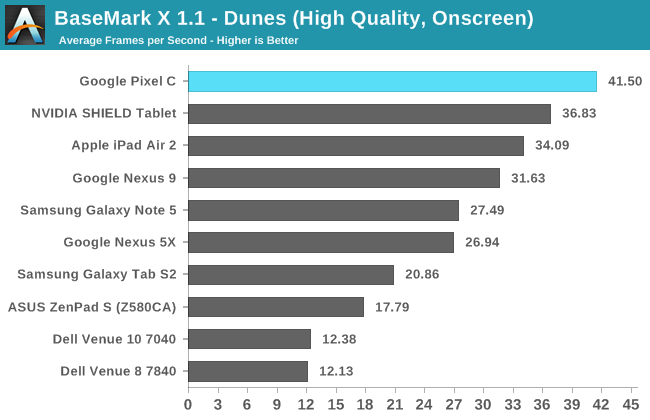
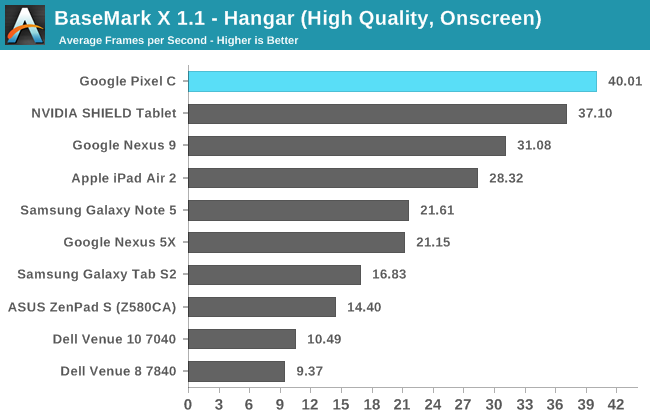
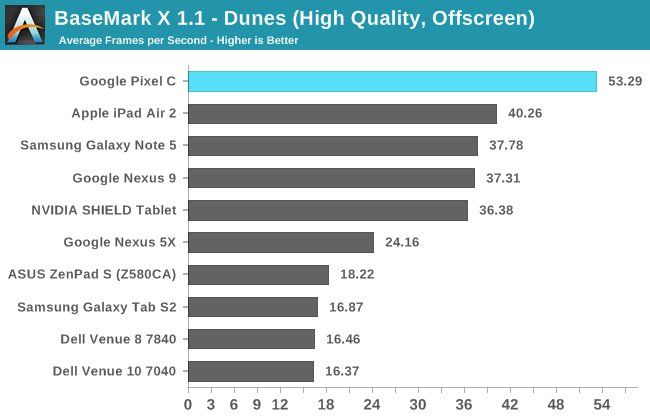
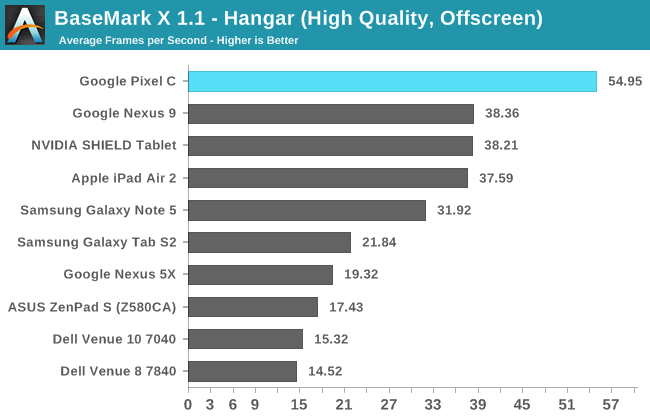
There's not a whole lot to be said about the Pixel C's performance in BaseMark X beyond saying that it's faster than any other Android device by a large margin. Even in the on screen tests, the Pixel C with its substantial resolution is still the fastest device on the charts. Absolute GPU performance as shown in the off screen tests shows a 43% performance improvement over the Tegra K1 used in the Nexus 9.
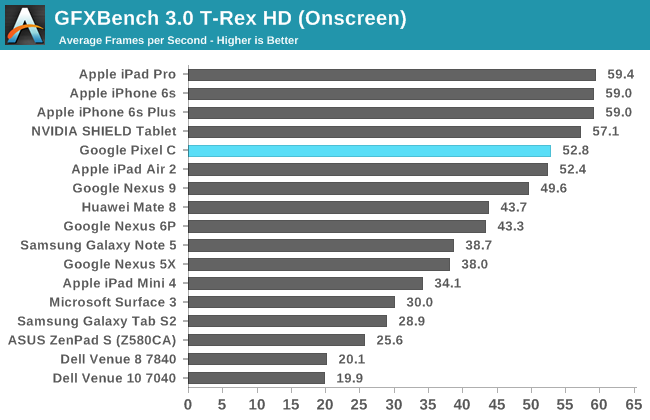
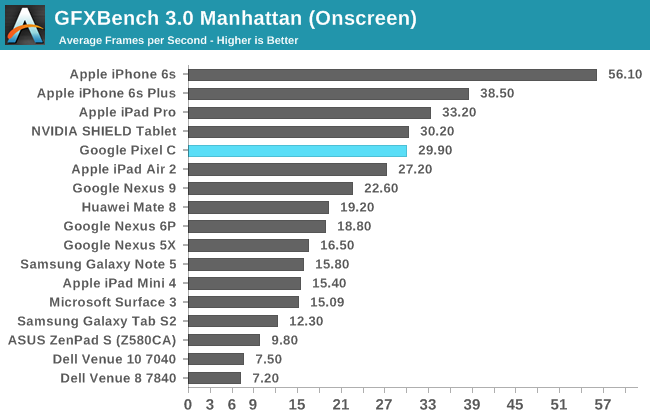
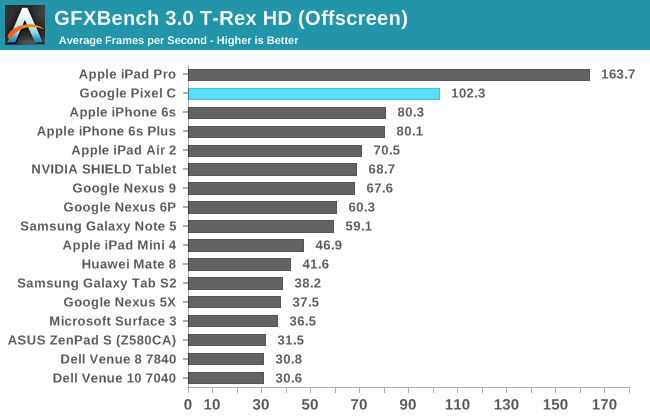
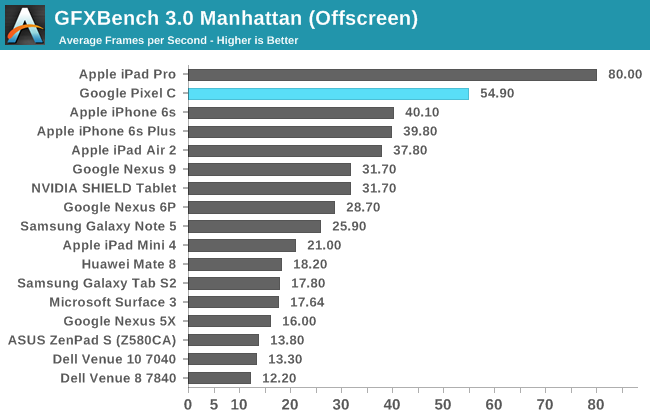
In GFXBench's T-Rex on screen test the Pixel C comes very close to hitting the Vsync limit despite its relatively high resolution. Off screen performance in both T-Rex and Manhattan is exceptional, and both tests make it clear that the Pixel C has the most powerful GPU in any mobile Android device. The gap between it and the next fastest device is quite large too, and the only tablet that can beat it is the iPad Pro with its A9X SoC.
The GPU performance of the Pixel C is unparalleled in the Android space. Not only that, but it ends up being faster than any similarly sized tablet, including the iPad Air 2 and of course the Nexus 9. It’s certainly impressive, and while I don’t mean to take away from the achievement, I can’t help but wishing that we had seen Tegra X1 come to market a bit sooner. Beating out A8X and Tegra K1 is great, but the former of those SoCs is also now well over one year old. While comparing to the iPad Pro is unfair in some respects due to the size difference, both devices do sell themselves as tablets priced for productivity, both launched at around the same, and NVIDIA’s GPU isn't as fast as the one in A9X. That being said, at $799 the iPad Pro is also significantly more expensive than the Pixel C, and relative to its price the Pixel C offers amazing GPU performance. The only concern would be if A9X shows up in some sort of regular sized iPad priced at the same level as the Pixel C. While I certainly do wish we could have seen Tegra X1 in some sort of tablet a bit earlier in the year, right now it does stand as the chip with the fastest GPU to ship in a standard size tablet, and I don’t think it will disappoint even when playing the most intensive 3D games.
Storage Performance
Something that hasn't been investigated very thoroughly in the past is smartphone storage performance. However, among high end devices this is now becoming a point of differentiation. Apple has moved to their own storage solutions that use NVMe and run over PCIe, while Samsung is pushing forward with UFS 2.0. While the Pixel C is a premium tablet, it ships with a standard eMMC storage solution. It also has Google's disk encryption enabled, which has been shown to impact storage performance in the past.
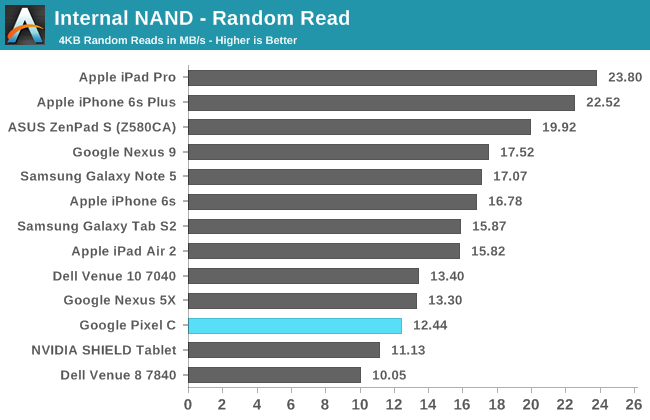
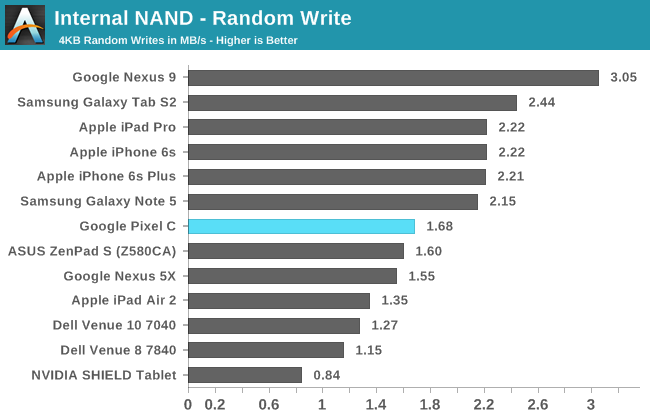
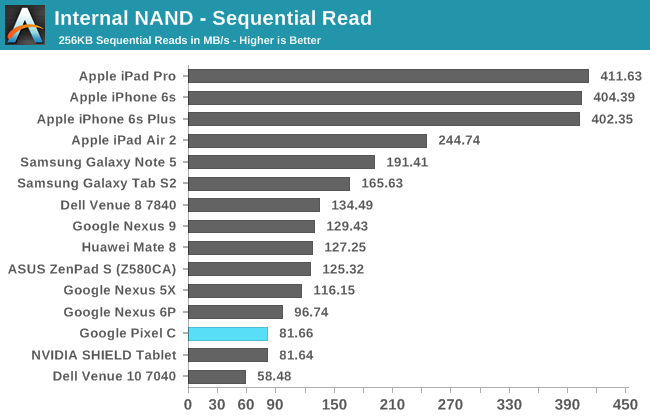
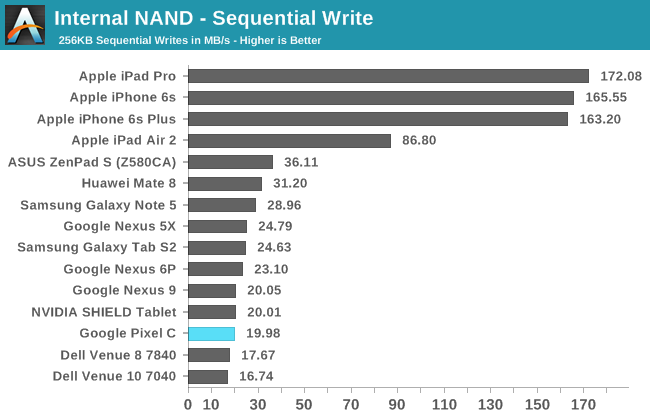
Like every Android device that Google has been involved in developing, the Pixel C doesn't fare well with our storage performance tests. Random reads and writes decent, although not competitive with new storage solutions like the SSD in the iPhone 6s and iPad Pro. Sequential speeds are simply not good at all, and definitely not competitive with what you'll get in an Apple device from the past two years or anything with an unencumbered and halfway decent eMMC or UFS storage solution. There's not much point in going over this issue again, because at this point it's clear that Google doesn't consider storage performance to be a metric worth competing on. I think it is, and I think that users end up appreciating the benefits of faster storage through quicker app installations, less loading when working with large files, among other benefits, even if they don't know what's driving those improvements behind the scenes. It's definitely something to think about when considering the Pixel C as a tablet, especially if you have a productivity focus.










122 Comments
View All Comments
xthetenth - Monday, January 25, 2016 - link
I actually use the home screen a good bit on my phone but that's because I have a windows phone and it's actually useful. On tablets I'm more likely to use a broader and more varied set of apps and use the task switcher and apps list.Alexstarfire - Tuesday, January 26, 2016 - link
I use the home screen on my phone for just about everything really. I don't own a tablet but I can only imagine I'd do the same thing on it. I've got everything laid out on my home screen with folder(s) for grouping when necessary. Only time I go into the app drawer is to go to the gallery and to settings, and that's because I'm lazy and don't use them a whole lot. Task Switcher/Manager is used if I know the app I'm looking for was only used a couple apps ago. I'm not going to go scrolling through all my apps when it's easier to just go to the home screen and click the icon.Given that it's called the "Home Screen" I think you're not using your device to its potential if you are on your home screen so infrequently. To each his own though. :)
lilmoe - Monday, January 25, 2016 - link
This is a good iPad Pro competitor. But both aren't Surface competitors. Stop spreading stupidity.SaolDan - Monday, January 25, 2016 - link
Amen!osxandwindows - Monday, January 25, 2016 - link
I hope your joking.With all the problems and lack of apps, this can hardly be any sirius competition to the iPad pro.
Alexey291 - Saturday, January 30, 2016 - link
ipad pro? Wait wait someone actually compared ipad pro to a tablet? Oh boy.jjj - Monday, January 25, 2016 - link
lol i forgot that this thing exists.Google might as well give up instead of letting second graders do product design and Apple users set prices. Nobody has a decent tablet and they go on misguided explorations.
BrokenCrayons - Monday, January 25, 2016 - link
Android's problems and the overall lack of app quality are much more acceptable on a device that doesn't compete in higher price brackets. A $50 - 100 USD tablet are where glitches and errors like that belong rather than on something in the Pixel's price range. At that price, keeping productivity in mind as a primary usage scenario, it's probably a better idea to simply purchase a laptop.It's my personal opinion that Google's biggest mistake is fielding two distinctly different operating systems and then acting indecisively about which one to use on which product from the start. While Android is probably less elegant than Chrome, I think Google would help its own cause by abandoning Chrome and throwing that effort into making Android an OS that could operate effectively on phones, tablets, and small notebooks.
Murloc - Monday, January 25, 2016 - link
so basically converge like Microsoft did, only from an opposite place.We still have to see if that strategy works. Google has the advantage that everything started in their walled garden and so there's not the compatibility issues that microsoft has, they have a clean slate. But on the other hand, they'd have to make all the mouse and keyboard apps from scratch.
BrokenCrayons - Tuesday, January 26, 2016 - link
I don't think convergence is a good answer to the problem. In my opinion, there's very little of value that Chrome OS offers that's worth the effort of making the big muscle movements necessary to bring them over to Android. Having used x86 builds of Android on laptops previously, I think the shortcomings of the platform on notebook form factors become obvious when the user is compelled to make unusual gestures with a touchpad including things like clicking and dragging to scroll or being forced to deal with apps that rotate the screen without regard for the underlying platform. The former is something that needs a little work from Google in the gesture support department while addressing the latter is up to individual app developers to resolve. Having used several bluetooth keyboards paired to Android phones (along with the aforementioned x86 Android builds) in an effort to minimize the size and intrusiveness of computing tasks while improving flexibility through mobility, I argue that keyboard and mouse support is already pretty close to good enough based on my experiences and that very little work is required to get Android whipped into shape for laptop usage.In fact, all I'm really advocating is that Google dump Chrome OS because it seems like its mere existence is holding back development of Android. Simply tossing the entire thing into the trash and moving on is probably the best way to address the dysfunctions within the company over what OS to use on which device.