The Google Pixel C Review
by Brandon Chester & Joshua Ho on January 25, 2016 8:00 AM ESTDisplay Analysis
At the launch event for their new Nexus phones and the Pixel C, Google made a point of advertising the Pixel C’s display as a 2560x1800 panel with a 500nit brightness, a 1.422 aspect ratio, and a low-temperature polycrystalline silicon (LTPS) backplane. The use of LTPS doesn’t have a direct impact on the user as far as display accuracy is concerned, but it can help to lower power usage and increase brightness by reducing the size of light-blocking circuitry. This can also lead to longer battery life by reducing display power, as the backlights don’t need to be pushed to as high of a brightness.
The Pixel C’s aspect ratio is a very interesting choice. While one can consider the 4:3 aspect ratio of the iPad to be fairly close to a digitized sheet of 11 x 8.5” paper, the fact that most of the world uses A series paper which has a square root of two 2 aspect ratio makes the Pixel C especially well-suited for displaying those documents. It’s a wider aspect ratio than what you get with a 4:3 display, but not as wide as the one on a 16:10 Android tablet, and slightly less wide than Microsoft’s Surface Tablets which have a 3:2 aspect ratio. However, the Pixel C is still wide enough that you’re clearly intended to use it in a landscape orientation. Landscape doesn’t lend itself well to the majority of Android apps that just throw up a big phone UI and call it a day, and I feel that it may have been a mistake on Google’s part. A future update to enable split-screen multitasking may change things here, but for now you’re stuck with an interface and applications that just don’t feel at home on a display of these proportions.
Something that I felt worth noting about the Pixel C was how reflective the glass appears to be. While we don’t have a test for the exact reflectivity of a display, it’s something that can be fairly well gauged just by using the device and making comparative observations to other devices. All of the Android tablets I review are clearly more reflective than the latest iPads due to the lack of anti-reflective coatings, but the Pixel C really stands out for its high reflectance. I’ve had a number of issues using the Pixel C due to reflections making it impossible to see what’s on the screen, which means that I have to increase the brightness to compensate. This subsequently reduces the battery life because it increases the power consumed by the display. While Google is able to overcome these issues due to their high brightness, utilizing an anti-reflective coating to allow for visibility even with a low brightness allows for better real-world battery life.
In addition to fairly basic specifications like brightness, resolution, and aspect ratio, a display has many other aspects relating to color accuracy. On mobile platforms, a display must target the sRGB color standard to accurately render the content that one will find on the web, and through all video streaming and photo sharing services. To evaluate a display’s accuracy relative to the sRGB standard we run it through our custom display workflow, using an X-Rite i1Pro 2 spectrophotometer and i1Display Pro colorimeter along with SpectraCal’s CalMAN 5 software for collecting and managing the data.
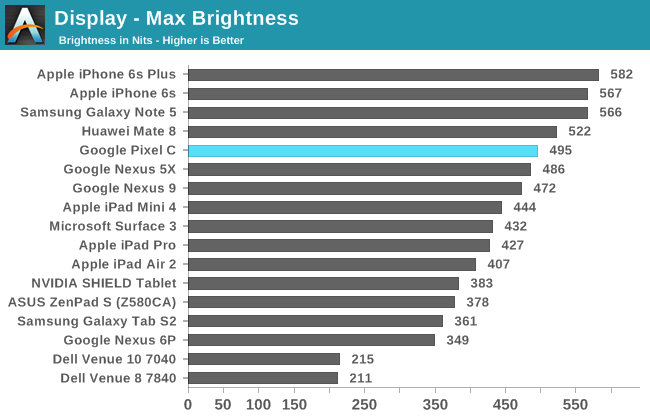
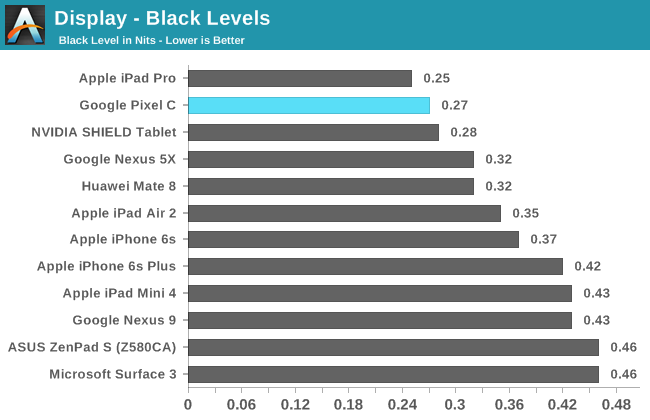
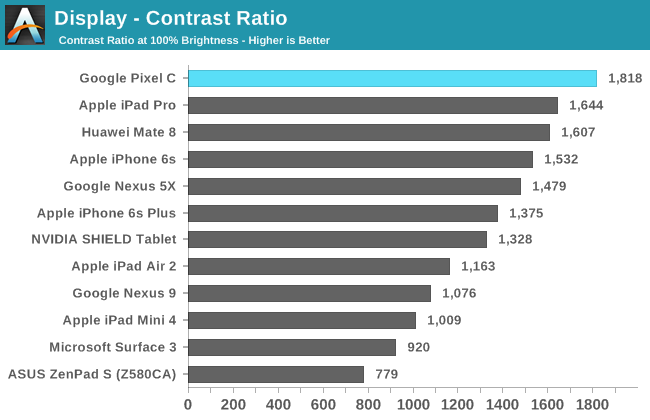
The Pixel C’s display goes up to 495 nits measured at the center of the display, and so Google was quite accurate in their advertisement of 500nits. This is the brightest tablet on record, beating the Nexus 9 by around 25 nits. As I mentioned earlier, the highly reflective glass makes the high brightness levels quite necessary, which will likely end up impacting the real-world battery life that Pixel C owners see. It’s also worth noting that the touch sensor layer is highly visible when light shines on the display, which makes it even more difficult to use outdoors or with overhead lighting. This is something that I’ve only seen managed well on Samsung and Apple devices, and for a flagship Android tablet with a completely custom display I expect better in this regard than what the Pixel C delivers.
In addition to the high brightness, the Pixel C has quite deep black levels for an LCD tablet. With a black level of 0.2718 nits and a contrast ratio of 1818 at max brightness, the Pixel C has the best contrast of any tablet that we’ve seen to date, besting even the iPad Pro.
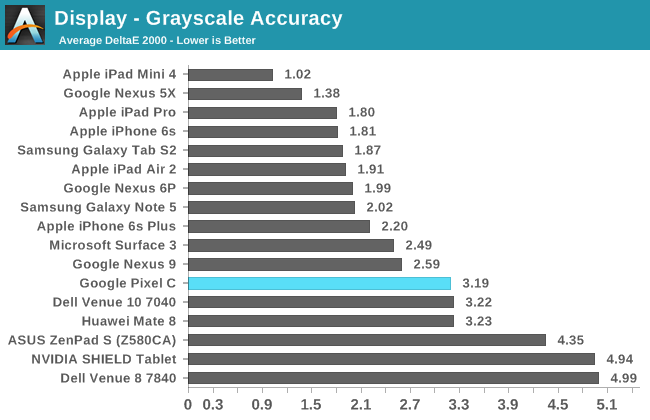
Greyscale accuracy on the Pixel C is fairly good, with a DeltaE error value slightly over the motion-visible value of 3. The error is mostly due to the green component of luminance dropping as you move from black to white. While we certainly have been spoiled by the rapid increase in mobile display quality over the last few years, I do think that Google could have pushed color accuracy higher here. That isn’t to say that I think the Pixel C will disappoint, but considering that it’s an entirely custom panel on a premium device that won’t be shipping in high volume, I think Google could have gone a bit further. Competition is getting fairly fierce in this category, with devices pushing for DeltaE values below 2, and some units achieving values below 1 which would make the error impossible for the eye to detect in any circumstance. In the end, the Pixel C’s greyscale accuracy is quite good, but it’s not the absolute best that I’ve seen.
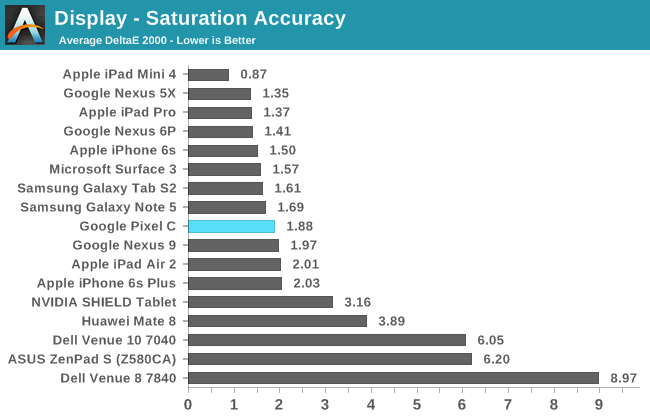
The Pixel C’s accuracy with rendering primary and secondary color saturations is excellent. With an average DeltaE value below 2, I doubt any person will find themselves bothered by what little inaccuracy there is. The only color that actually exhibits an error above 3 is 100% red, with the remaining values all sitting below.
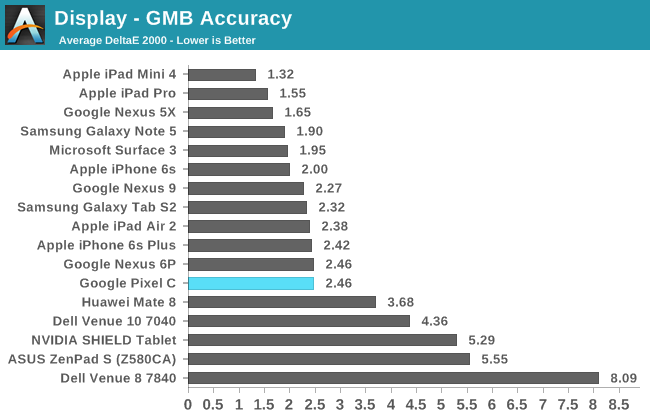
The Pixel C does quite well in the Gretag-MacBeth ColorChecker test. The average error is below 3, with the only outliers being color mixtures that primarily have a blue component, along with the greyscale values that are included in the test. Most other colors have DeltaE values somewhere between 1 and 2, and with that kind of accuracy I don’t really have any complaints, even if it’s not the absolute best result that I’ve ever seen.
In the end, the Pixel C comes with a bright, accurate, and high resolution display, with one of the highest contrast ratios that I’ve seen on a tablet. Google could definitely improve greyscale performance a little, and all companies need to start applying the same sort of anti-reflective coatings that Apple applies to their iPads, because the difference in outdoor usability is dramatic when you compare them. The Pixel C’s high reflectivity has been a noticeable obstacle when using it in environments that have overhead lighting, which includes my own home. That kind of little detail is the sort of thing that, when properly recognized and addressed, can really take a product to the next level. As it is, the Pixel C’s display is very good in many respects, but among high end tablets it’s not one I can call the absolute best.


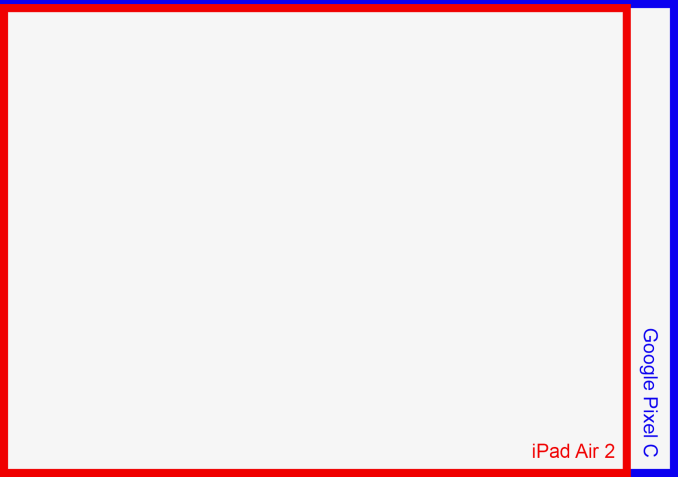

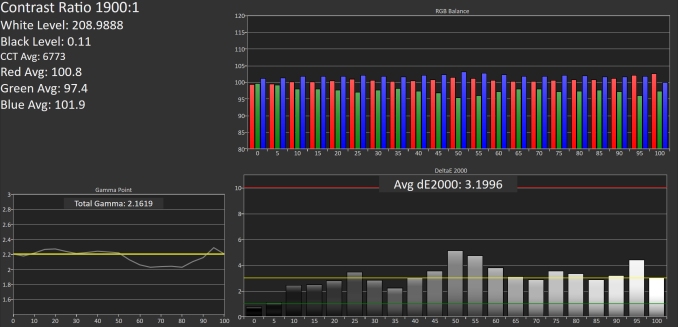
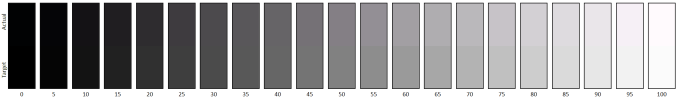
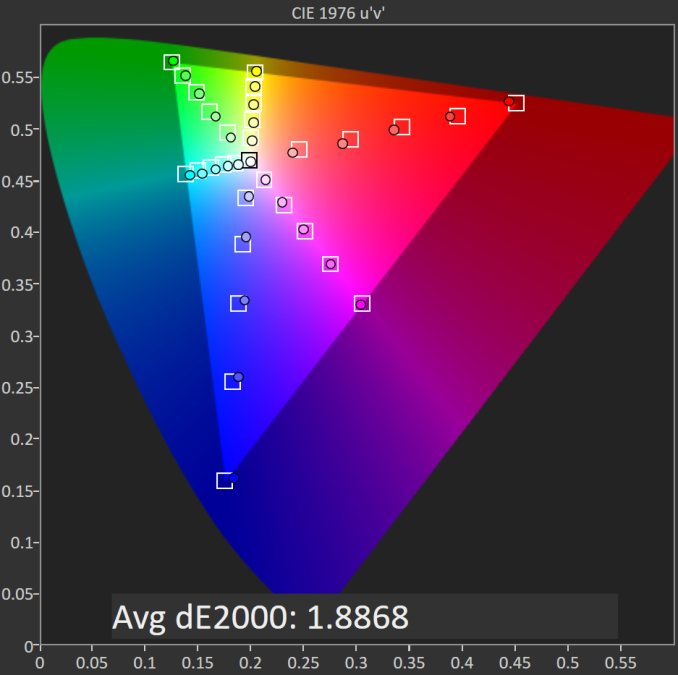
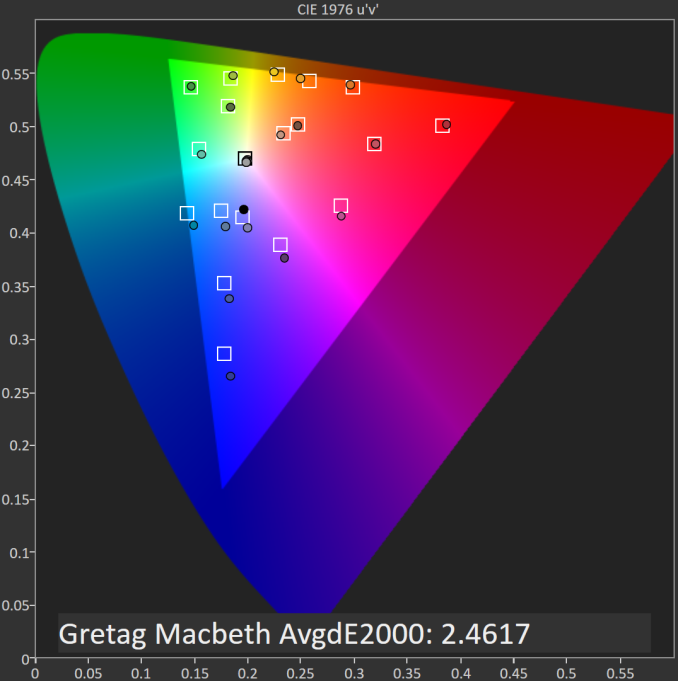








122 Comments
View All Comments
osxandwindows - Monday, January 25, 2016 - link
No I meant the pro tablets from samsung.Ratman6161 - Monday, January 25, 2016 - link
Where to start on a comment like that...but then why bother. Its so blatantly untrue its not worth it.McDuncun - Tuesday, January 26, 2016 - link
Hahahaha what?xthetenth - Monday, January 25, 2016 - link
Yeah, I'll talk down on the iPad Pro in comparison to the Surface Pro by calling it a big phone, but that's a rhetorical thing to point out how many places the iOS ecosystem doesn't have options for the capability x86 Windows has. This is literally a big phone and doesn't even offer anything more. It doesn't have multitasking. It doesn't have apps that use its bigger screen. There's no reason to be carrying the size and weight of a 9" device because you don't receive the capability of a 9" device.MikhailT - Monday, January 25, 2016 - link
I have both iPad Pro and SP4. I like SP4 but there are far more glitches and annoyances with it that I don't get on iPad Pro. Driver crashes, horrible dynamic display power switching BS that you must install Intel drivers separately to disable which MS then decided to switch back to Intel drivers to re-enable without asking me first, W10 app often resets without of nowhere, and so on.iPad Pro? None of that, I did not experience any issues with it and it has far more useful tablet apps for me.
However, MS is definitely much better at multi-tasking but iOS 9 has drastically improved the multi-tasking as well. I can't wait to see what Apple does with iOS 10 and so on and maybe Redstone updates as well.
If nothing drastically is improved with W10 on Surface, I'm sticking with iPad Pro from now on as my primary device.
MikhailT - Monday, January 25, 2016 - link
Blah, can't edit, I meant to say switched back to MS provided drivers instead of Intel.xthetenth - Monday, January 25, 2016 - link
Yeah, the SP4 has been flaky early, although I've been lucky and it's just a ten second annoyance when starting up for the morning and then it's amazing for the rest of the day. I'm not a huge tablet app user, I use the built in apps but don't need much more for pure tablet use, it's really halfway between tablet and laptop for me. I think the two are more likely to be differentiated by user need than anything else.R. Hunt - Monday, January 25, 2016 - link
Lol... as if Windows Store wasn't a wasteland.Speedfriend - Monday, January 25, 2016 - link
No tablet apps for Android? I have two Android tabs and there are apps that for everything I need it for? And while my iPad has plenty of Apps, I find the home screen design which is just a scaled up phone quite annoying, with giant icons and wide open spaces.MikhailT - Monday, January 25, 2016 - link
So, your only issue with iPad is the home screen?So, how often are you looking at your home screen? A few folks say this all the time but the amount of time I care about the home screen is less than 1%. I always find my apps via app switcher since I never need to shut any down and via Spotliight search as needed.