Razer Launches The Razer Blade Stealth Ultrabook And Razer Core At CES 2016
by Brett Howse on January 6, 2016 9:01 AM EST- Posted in
- Laptops
- Razer
- Trade Shows
- CES 2016
- Razer Blade Stealth

Today we have some news that is kind of unexpected. Razer, the company known for gaming peripherals and gaming laptops such as the Razer Blade, has decided to enter the Ultrabook market with the launch of the Razer Blade Stealth. Not only is an Ultrabook not something expected from Razer, it is also priced very competitively and undercuts the competition on price.
Razer did not cut any corners either when designing the Stealth. Just like it’s more powerful and higher priced siblings, it is built out of a CNC-milled aluminum chassis, which is a designing feature of Razer laptops. But despite the solid frame, the laptop is still only 0.52-inches thick and weighs in at just 2.75 lbs. On the styling front, it keeps the black finish of other Razer laptops, but also outdoes them with a full “Chroma” keyboard with individually lit RGB keys. I’ve been hoping that they would do this for a while when reviewing the Razer Blade, so it’s great to see the RGB keyboard come to the Stealth model.
The 12.5-inch display comes in two options. The base model is a QHD (2560x1440) resolution, but you can also opt for a UHD (3840x2160) model with full Adobe RGB color gamut. I need to check in with Razer on how they are going to handle the wider color gamut, and will let you know after we get some hands-on time on the show floor.
The Stealth, as an Ultrabook, is going to be powered by Ultrabook class components, which in this case is the Intel Core i7-6500U processor. This Skylake chip features two cores, hyperthreading, and a base/turbo frequency of 2.5 GHz / 3.1 GHz. I was hoping that Razer would also offer a model with Intel’s Iris GPU, but that won’t be the case, at least at launch. The only memory option is 8 GB of LPDDR3-1866, and storage options range from 128 GB to 256 GB of PCIe storage on the QHD model, and 256 GB to 512 GB on the UHD model. The battery life will need to be tested, but the laptop has a 45 Wh battery, so it’s not going to be class leading in that regard.
For connectivity, the Stealth will have two USB 3.0 ports, and a USB 3.1 Type-C connector with Thunderbolt 3 support. The Thunderbolt is a key component to the Stealth, thanks to the accessory that Razer is also launching.
The Razer Core is a Thunderbolt 3 connected external GPU, which also acts as a docking station for the Stealth. With a single cable connection, the laptop can power an external display, all of the docking connections with four USB 3.0 ports and Gigabit Ethernet, and support for a 375W GPU.
The Core features a built-in 500W power supply, and the GPU support is for any single card which is full-length and double-wide, which means pretty much any GPU out there. The Core also features two additional Chroma lighting zones so that you can tailor it to your liking.
Razer has not yet announced any updates to the Razer Blade or Razer Blade Pro, but I would expect that both of these will also feature support for the Core when they do get their next refresh.
The Core supports plug and play with validated graphics cards, without the need to reboot.
The addition of the Razer Core brings back some of the gaming performance that Razer has been known for, although with a U series CPU it will be interesting to see what level of GPU is required to become CPU bound, especially with DX 12. If we can track down a review unit, we’ll try to sort that out.
The Razer Blade Stealth will be on-sale starting today, with a starting price of just $999. Considering the high resolution panel and Core i7, this undercuts most, if not all, of the Ultrabook competition on price. The top end 4K model with the UHD display and 512 GB of storage will be $1599.
Source: Razer




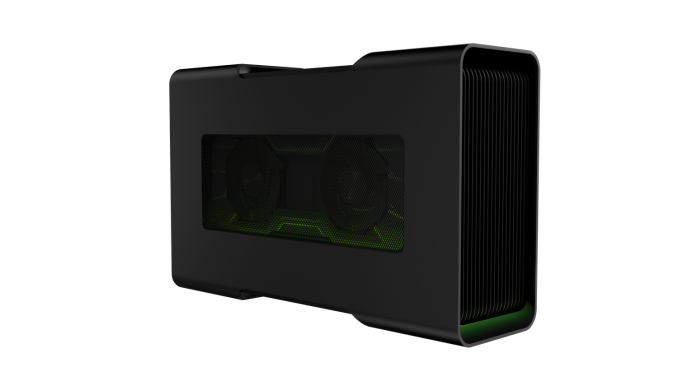










84 Comments
View All Comments
jasonelmore - Thursday, January 7, 2016 - link
Look at the price for the mini leviathan bluetooth speaker ($199 for a small BT Speaker similar in size to beats pill), or razer blade 14" notebook with 256GB SSD. $2400. Now i see they have a new GShock Like Watch for $200 with no heart-rate sensorukw - Thursday, January 7, 2016 - link
Yeah they are PCIe.eanazag - Wednesday, January 6, 2016 - link
I read no mention of a dGPU in the Stealth. That coupled with the release of the Core makes me think it is Intel GPU only internally. If that is true, it lost all my interest. It is not interesting to me with only an Intel iGPU. I liked all I saw and am thinking it is too good to be true. It is priced similar to the MS Surface stuff.khanikun - Friday, January 8, 2016 - link
Except the whole part you can attach an external GPU. I'd love that capability on my Surface Pro 3.tipoo - Wednesday, January 6, 2016 - link
This just makes me wonder where the third party manufacturer agnostic Thunderbolt GPU boxes are. Every generation of Thunderbolt, Intel has promised it, and 3 was looking promising for many reasons, but here we are with still nearly nothing.DanNeely - Wednesday, January 6, 2016 - link
AIUI the problem has been at the driver/OS level. TB is external PCIe; and PCIe graphics cards coming and going while the system is powered on has been something that Windows didn't play nicely with.MadDuffy - Wednesday, January 6, 2016 - link
I looked into the eGPU over Thunderbolt stuff back in the first generation. People were able to get a functional eGPU using an inexpensive thunderbolt to pcie adapter at that time, but then Intel asked the company to stop selling them. Apparently it is difficult to get thunderbolt chips unless Intel approves of your product and even then the chip costs are high enough to discourage development of these kinds of adapters. I think when the second generation chips came out you could get enclosures but they started at around 400 USD and that did not include any graphics card.Just now, in the fourth generation are they are delivering on the promise of Thunderbolt as a true PCIE interface. I think they added some technologies to make graphics adapters work without rebooting in this gen.
MadDuffy - Wednesday, January 6, 2016 - link
Furthermore, the price hasn't been announced for the razer Core. I'd expect it to be at least 400 USD without a card if history is any predictor.Flunk - Wednesday, January 6, 2016 - link
Sadly, I'd be willing to pay that. It's still cheaper than having a laptop and a desktop. Don't get me wrong, I think $200 is what I should be paying, but I'm willing to pay $400 if I have to.DanNeely - Wednesday, January 6, 2016 - link
The main caveat is that you'd only have a 2 core CPU at about 2/3rds the speed of a desktop chip.I wonder if it'd be possible to use a 45W mobile chip, but disable 2 cores and cap the max clocks heavily when it's running on battery power. Combined with a GPU dock it'd come much closer to best of all worlds. Near desktop performance at home, and weight/runtime much closer to an ultrabook while on the go.