The Intel 6th Gen Skylake Review: Core i7-6700K and i5-6600K Tested
by Ian Cutress on August 5, 2015 8:00 AM ESTComparing IPC on Skylake: Memory Latency and CPU Benchmarks
The following explanation of IPC has been previously used in our Broadwell review.
Being able to do more with less, in the processor space, allows both the task to be completed quicker and often for less power. While the concept of having devices with multiple cores has allowed many programs to run at once, purely parallel compute such as graphics and most things to run faster, we are all still limited by the fact that a lot of software is still relying on one line of code after another. This is referred to as the serial part of the software, and is the basis for many early programming classes – getting the software to compile and complete is more important than speed. But the truth is that having a few fast cores helps more than several thousand super slow cores. This is where IPC comes in to play.
The principles behind extracting IPC are quite complex as one might imagine. Ideally every instruction a CPU gets should be read, executed and finished in one cycle, however that is never the case. The processor has to take the instruction, decode the instruction, gather the data (depends on where the data is), perform work on the data, then decide what to do with the result. Moving has never been more complicated, and the ability for a processor to hide latency, pre-prepare data by predicting future events or keeping hold of previous events for potential future use is all part of the plan. All the meanwhile there is an external focus on making sure power consumption is low and the frequency of the processor can scale depending on what the target device actually is.
For the most part, Intel has successfully increased IPC every generation of processor. In most cases, 5-10% with a node change and 5-25% with an architecture change with the most recent large jumps being with the Core architecture and the Sandy Bridge architectures, ushering in new waves of super-fast computational power. As Broadwell to Skylake is an architecture change with what should be large updates, we should expect some good gains.
| Intel Desktop Processor Cache Comparison | |||||
| L1-D | L1-I | L2 | L3 | L4 | |
| Sandy Bridge i7 | 4 x 32 KB | 4 x 32 KB | 4 x 256 KB | 8 MB | |
| Ivy Bridge i7 | 4 x 32 KB | 4 x 32 KB | 4 x 256 KB | 8 MB | |
| Haswell i7 | 4 x 32 KB | 4 x 32 KB | 4 x 256 KB | 8 MB | |
| Broadwell i7 (Desktop / Iris Pro 6200) |
4 x 32 KB | 4 x 32 KB | 4 x 256 KB | 6 MB | 128 MB eDRAM |
| Skylake i7 | 4 x 32 KB | 4 x 32 KB | 4 x 256 KB | 8 MB | |
For this test we took Intel’s most recent high-end i7 processors from the last five generations and set them to 3.0 GHz and with HyperThreading disabled. As each platform uses DDR3, we set the memory across each to DDR3-1866 with a CAS latency of 9. For Skylake we also run at DDR4-2133 C15 as a default speed. From a pure cache standpoint, here is how each of the processors performed:
If we ignore Broadwell and its eDRAM, the purple line, especially from 16MB to 128MB, both of the lines for Skylake stay at the low latencies until 4MB. Between 4MB and 8MB, the cache latency still seems to be substantially lower than that of the previous generations.
Normally in this test, despite all of the CPUs having 8MB of L3 cache, the 8MB test has to spill out to main memory because some of the cache is already filled. If you have a more efficient caching and pre-fetch algorithm here, then the latency ‘at 8MB’ will be lower. So an update for Skylake, as shown in both the DDR4 and DDR3 results, is that the L3 caching algorithms or hardware resources have been upgraded.
At this point I would also compare the DDR3 to DDR4 results on Skylake above 16MB. It seems that the latency in this region is a lot higher than the others, showing nearly 100 clocks as we move up to 1GB. But it is worth remembering that these tests are against a memory clock of 2133 MHz, whereas the others are at 1866 MHz. As a result, the two lines are more or less equal in terms of absolute time, as we would expect.
Here are the generational CPU results at 3.0 GHz:
Dolphin Benchmark: link
Many emulators are often bound by single thread CPU performance, and general reports tended to suggest that Haswell provided a significant boost to emulator performance. This benchmark runs a Wii program that raytraces a complex 3D scene inside the Dolphin Wii emulator. Performance on this benchmark is a good proxy of the speed of Dolphin CPU emulation, which is an intensive single core task using most aspects of a CPU. Results are given in minutes, where the Wii itself scores 17.53 minutes.
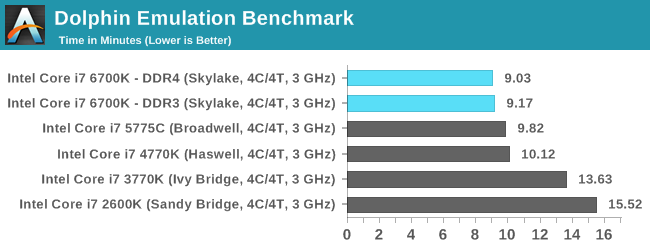
Cinebench R15
Cinebench is a benchmark based around Cinema 4D, and is fairly well known among enthusiasts for stressing the CPU for a provided workload. Results are given as a score, where higher is better.
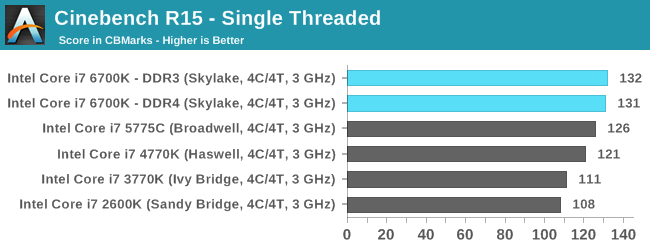
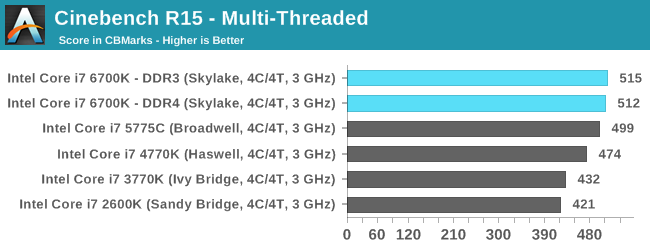
Point Calculations – 3D Movement Algorithm Test: link
3DPM is a self-penned benchmark, taking basic 3D movement algorithms used in Brownian Motion simulations and testing them for speed. High floating point performance, MHz and IPC wins in the single thread version, whereas the multithread version has to handle the threads and loves more cores. For a brief explanation of the platform agnostic coding behind this benchmark, see my forum post here.
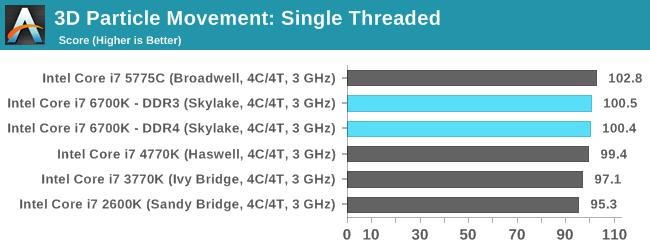
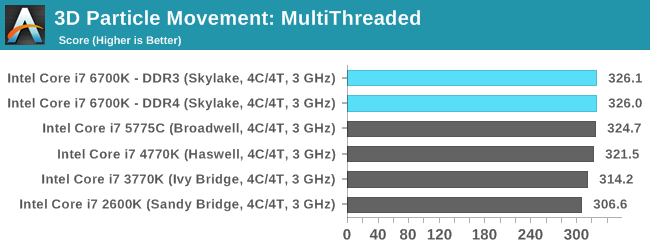
Compression – WinRAR 5.0.1: link
Our WinRAR test from 2013 is updated to the latest version of WinRAR at the start of 2014. We compress a set of 2867 files across 320 folders totaling 1.52 GB in size – 95% of these files are small typical website files, and the rest (90% of the size) are small 30 second 720p videos.
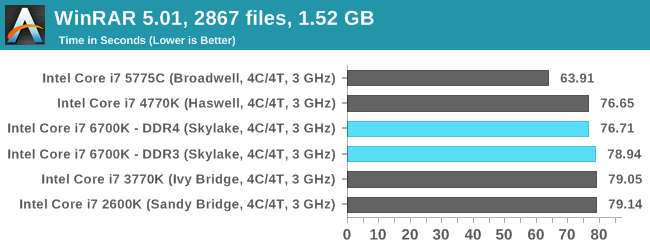
Image Manipulation – FastStone Image Viewer 4.9: link
Similarly to WinRAR, the FastStone test us updated for 2014 to the latest version. FastStone is the program I use to perform quick or bulk actions on images, such as resizing, adjusting for color and cropping. In our test we take a series of 170 images in various sizes and formats and convert them all into 640x480 .gif files, maintaining the aspect ratio. FastStone does not use multithreading for this test, and thus single threaded performance is often the winner.
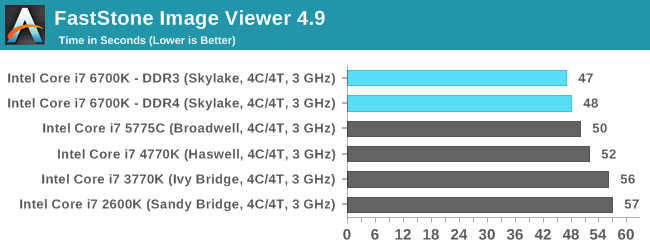
Video Conversion – Handbrake v0.9.9: link
Handbrake is a media conversion tool that was initially designed to help DVD ISOs and Video CDs into more common video formats. The principle today is still the same, primarily as an output for H.264 + AAC/MP3 audio within an MKV container. In our test we use the same videos as in the Xilisoft test, and results are given in frames per second.
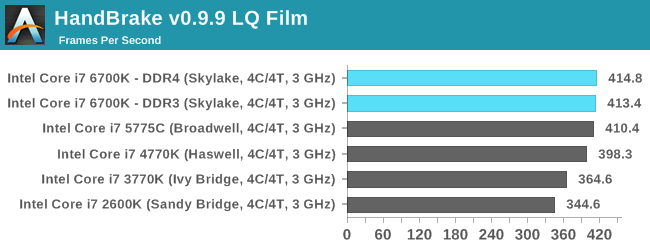
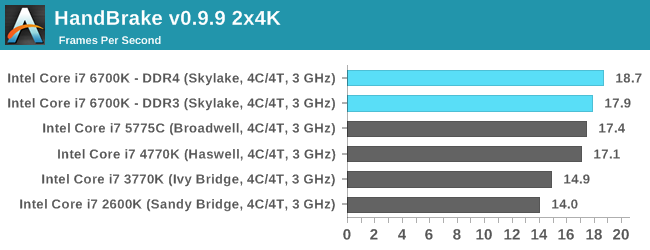
Rendering – PovRay 3.7: link
The Persistence of Vision RayTracer, or PovRay, is a freeware package for as the name suggests, ray tracing. It is a pure renderer, rather than modeling software, but the latest beta version contains a handy benchmark for stressing all processing threads on a platform. We have been using this test in motherboard reviews to test memory stability at various CPU speeds to good effect – if it passes the test, the IMC in the CPU is stable for a given CPU speed. As a CPU test, it runs for approximately 2-3 minutes on high end platforms.
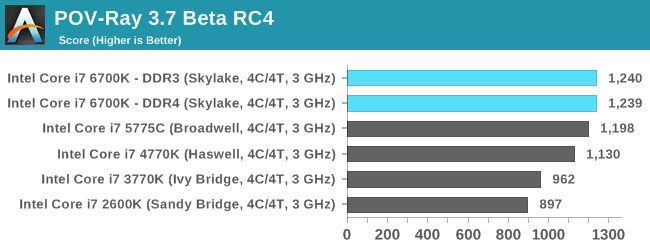
Synthetic – 7-Zip 9.2: link
As an open source compression tool, 7-Zip is a popular tool for making sets of files easier to handle and transfer. The software offers up its own benchmark, to which we report the result.
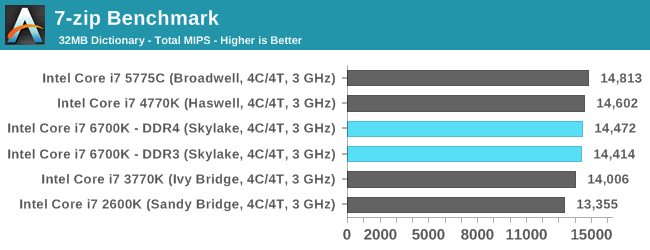
Overall: CPU IPC
Removing WinRAR as a benchmark because it gets boosted by the eDRAM in Broadwell, we get an interesting look at how each generation has evolved over time. Taking Sandy Bridge (i7-2600K) as the base, we have the following:
From a pure upgrade perspective, the IPC gain here for Skylake does not look great. In fact in two benchmarks the IPC seems to have decreased – 3DPM in single thread mode and 7-ZIP. What makes 3DPM interesting is that the multithread version still has some improvement at least, if only minor. This difference between MT and ST is more nuanced than first appearances suggest. Throughout the testing, it was noticeable that multithreaded results seem to (on average) get a better kick out of the IPC gain than single threaded. If this is true, it would suggest that Intel has somehow improved its thread scheduler or offered new internal hardware to deal with thread management. We’ll probably find out more at IDF later in the year.
If we adjust this graph to show generation to generation improvement and include the DDR4 results:
This graph shows that:
Sandy Bridge to Ivy Bridge: Average ~5.8% Up
Ivy Bridge to Haswell: Average ~11.2% Up
Haswell to Broadwell: Average ~3.3% Up
Broadwell to Skylake (DDR3): Average ~2.4% Up
Broadwell to Skylake (DDR4): Average ~2.7% Up
Oh dear. Typically with an architecture update we see a bigger increase in performance than 2.7% IPC. Looking at matters purely from this perspective, Skylake does not come out well. These results suggest that Skylake is merely another minor upgrade in the performance metrics, and that a clock for clock result compared to Broadwell is not favorable. However, consider that very few people actually invested in Broadwell. If anything, Haswell was the last major mainstream processor generation that people actually purchased, which means that:
Haswell to Skylake (DDR3): Average ~5.7% Up.
This is more of a bearable increase, and it takes advantage of the fact that Broadwell on the desktop was a niche focused launch. The other results in the review will be interesting to see.


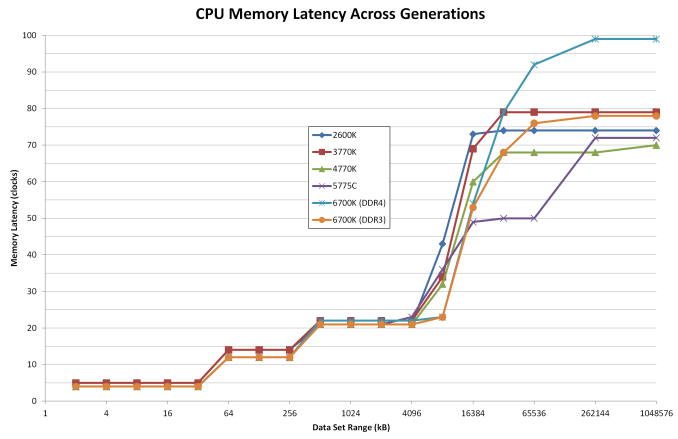
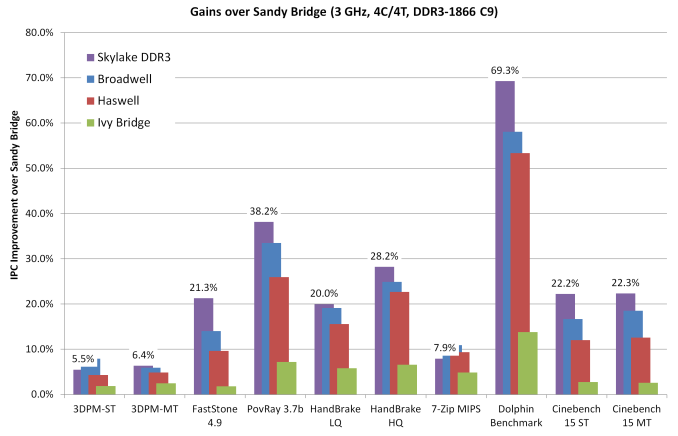
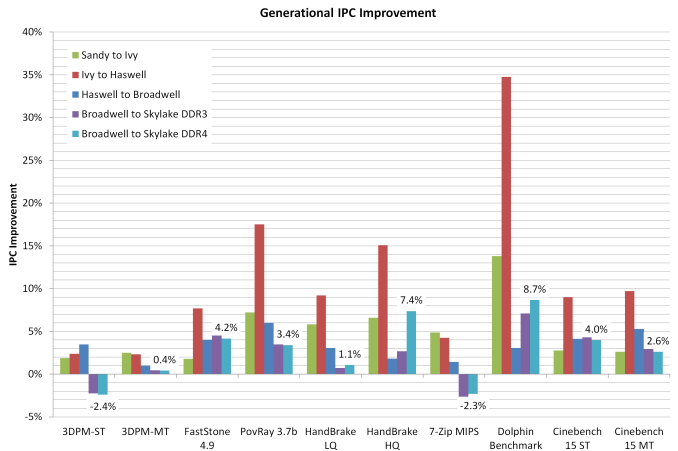








477 Comments
View All Comments
SkOrPn - Tuesday, December 13, 2016 - link
Well if you were paying attention to AMD news today, maybe you partially got your answer finally. Jim Keller yet again to the rescue. Ryzen up and take note... AMD is back...CaedenV - Wednesday, August 5, 2015 - link
Agreed, seems like the only way to get a real performance boost is to up the core count rather than waiting for dramatically more powerful single-core parts to hit the market.kmmatney - Wednesday, August 5, 2015 - link
If you have an overclocked SandyBridge, it seems like a lot of money to spend (new motherboard and memory) for a 30% gain in speed. I personally like to upgrade my GPU and CPU when I can get close the double the performance of the previous hardware. It's a nice improvement here, but nothing earth=shattering - especially considering you need a new motherboard and memory.Midwayman - Wednesday, August 5, 2015 - link
And right as dx12 is hitting as well. That sandy bridge may live a couple more generations if dx12 lives up to the hype.freaqiedude - Wednesday, August 5, 2015 - link
agreed I really don't see the point of spending money for a 30% speedbump in general, (as its not that much) when the benefit in games is barely a few percent, and my other workloads are fast enough as is.If Intel would release a mainstream hexa/octa core I would be all over that, as the things I do that are heavy are all SIMD and thus fully multithreaded, but I can't justify a new pc for 25% extra performance in some area's. with CPU performance becoming less and less relevant for games that atleast is no reason for me to upgrade...
Xenonite - Thursday, August 6, 2015 - link
"If Intel would release a mainstream hexa/octa core I would be all over that, as the things I do that are heavy are all SIMD and thus fully multithreaded, but I can't justify a new pc for 25% extra performance in some area's."SIMD actually has absolutely nothing to do with multithreading. SIMD refers to instruction-level parallellism, and all that has to be done to make use of it, for a well-coded app, is to recompile with the appropriate compiler flag. If the apps you are interested in have indeed been SIMD optimised, then the new AVX and AVX2 instructions have the potential to DOUBLE your CPU performance. Even if your application has been carefully designed with multi-threading in mind (which very few developers can, let alone are willing to, do) the move from a quad core to a hexa core CPU will yield a best-case performance increase of less than 50%, which is less than half what AVX and AVX2 brings to the table (with AVX-512 having the potential to again provide double the performance of AVX/AVX2).
Unfortunately it seems that almost all developers simply refuse to support the new AVX instructions, with most apps being compiled for >10 year old SSE or SSE2 processors.
If someone actually tried, these new processors (actually Haswell and Broadwell too) could easily provide double the performance of Sandy Bridge on integer workloads. When compared to the 900-series Nehalem-based CPUs, the increase would be even greater and applicable to all workloads (integer and floating point).
boeush - Thursday, August 6, 2015 - link
Right, and wrong. SIMD are vector based calculations. Most code and algorithms do not involve vector math (whether FP or integer). So compiling with or without appropriate switches will not make much of a difference for the vast majority of programs. That's not to say that certain specialized scenarios can't benefit - but even then you still run into a SIMD version of Amdahl's Law, with speedup being strictly limited to the fraction of the code (and overall CPU time spent) that is vectorizable in the first place. Ironically, some of the best vectorizable scenarios are also embarrassingly parallel and suitable to offloading on the GPU (e.g. via OpenCL, or via 3D graphics APIs and programmable shaders) - so with that option now widely available, technologically mature, and performant well beyond any CPU's capability, the practical utility of SSE/AVX is diminished even further. Then there is the fact that a compiler is not really intelligent enough to automatically rewrite your code for you to take good advantage of AVX; you'd actually have to code/build against hand-optimized AVX-centric libraries in the first place. And lastly, AVX 512 is available only on Xeons (Knights Landing Phi and Skylake) so no developer targeting the consumer base can take advantage of AVX 512.Gonemad - Wednesday, August 5, 2015 - link
I'm running an i7 920 and was asking myself the same thing, since I'm getting near 60-ish FPS on GTA 5 with everything on at 1080p (more like 1920 x 1200), running with a R9 280. It seems the CPU would be holding the GFX card back, but not on GTA 5.Warcraft - who could have guessed - is getting abysmal 30 FPS just standing still in the Garrison. However, system resources shows GFX card is being pushed, while the CPU barely needs to move.
I was thinking perhaps the multicore incompatibility on Warcraft would be an issue, but then again the evidence I have shows otherwise. On the other hand, GTA 5, that was created in the multicore era, runs smoothly.
Either I have an aberrant system, or some i7 920 era benchmarks could help me understand what exactly do I need to upgrade. Even specific Warcraft behaviour on benchmarks could help me, but I couldn't find any good decisive benchmarks on this Blizzard title... not recently.
Samus - Wednesday, August 5, 2015 - link
The problem now with nehalem and the first gen i7 in general isn't the CPU, but the x58 chipset and its outdated PCI express bus and quickpath creating a bottleneck. The triple channel memory controller went mostly unsaturated because of the other chipset bottlenecks which is why it was dropped and (mostly) never reintroduced outside of enthusiast x99 quad channel interface.For certain applications the i7 920 is, amazingly, still competitive today, but gaming is not one of them. An SLI GTX 570 configuration saturates the bus, I found out first hand that is about the most you can get out of the platform.
D. Lister - Thursday, August 6, 2015 - link
Well said. The i7 9xx series had a good run, but now, as an enthusiast/gamer in '15, you wouldn't want to go any lower than Sandy Bridge.