Intel NUC5i7RYH Broadwell-U Iris NUC Review
by Ganesh T S on April 20, 2015 8:00 AM EST- Posted in
- Systems
- Intel
- HTPC
- NUC
- Broadwell-U
Power Consumption and Thermal Performance
The power consumption at the wall was measured with a 1080p display being driven through the HDMI port. In the graphs below, we compare the idle and load power of the Intel NUC5i7RYH with other low power PCs evaluated before. For load power consumption, we ran Furmark 1.12.0 and Prime95 v27.9 together. The numbers are not beyond the realm of reason for the combination of hardware components in the machine.
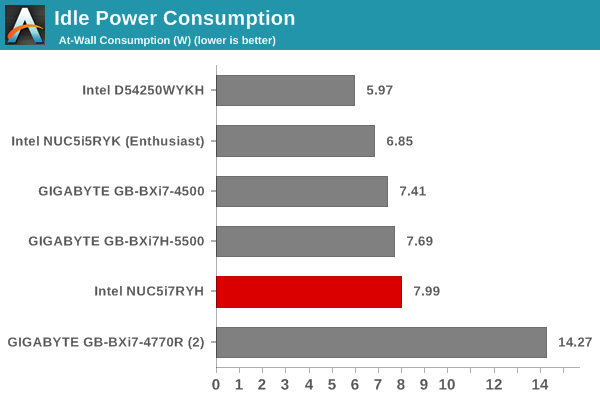
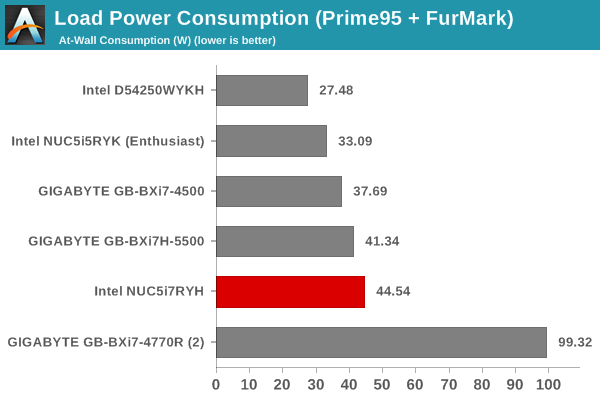
In the steady state, the clocks are managed in order to ensure that the at-wall power consumption stays within the limits of the thermal design's capabilities. As we will see further down, the unit can consume more than 55 W at the wall for short bursts before the thermal management kicks in.
Our thermal stress routine starts with the system at idle, followed by 30 minutes of pure CPU loading. This is followed by another 30 minutes of both CPU and GPU being loaded simultaneously. After this, the CPU load gets removed, allowing the GPU to be loaded alone for another 30 minutes. The various clocks in the system as well as the temperatures within the unit are presented below.
According to Intel's official specifications, the junction temperature of the Core i7-5557U is 105C. We find that pure CPU loading takes us close to it with turbo frequencies (3.4 GHz). However, before thermal throttling can kick in, the CPU cores revert to the rated operating frequency of 3.1 GHz. At that frequency, the cores have no trouble staying below the junction temperature.
The case of CPU and GPU getting loaded simultaneously is more interesting. The CPU cores run at 1.5 GHz and the GPU around 750 MHz. The temperature of the CPU package doesn't go above 85 C in this scenario. Obviously, we are not being thermally limited. The at-wall power consumption graph provides more insight.
The limiting factor on the performance / operating frequencies turns out to be the at-wall power consumption. With both CPU and GPU loaded simultaneously, the unit has a sustained power consumption of around 45 W, and we find that the number is similar for both the CPU-only and GPU-only scenarios.
On the whole the thermal design works well. As long as the limiting factors for the performance of the NUC are understood, the end users should not be in for any surprises.


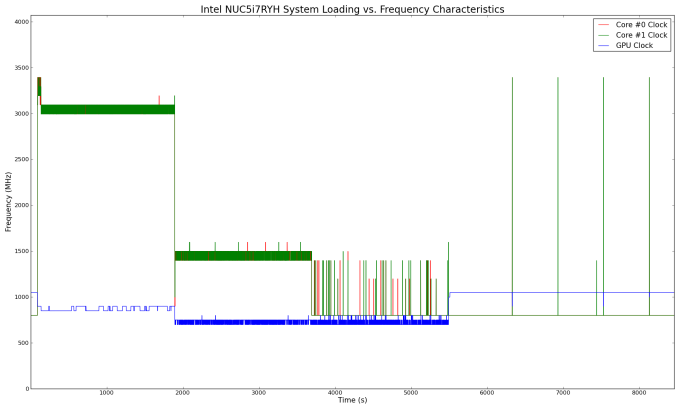
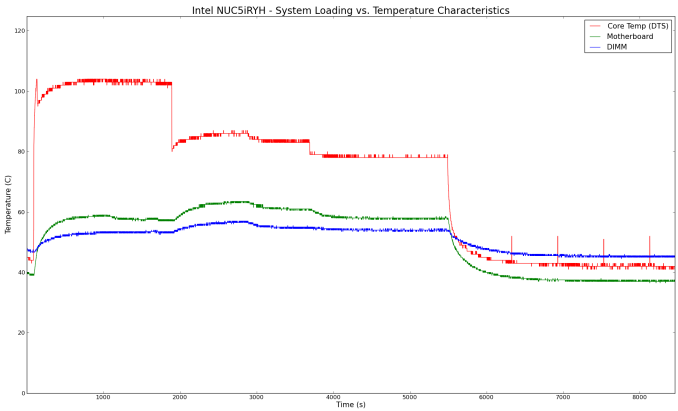
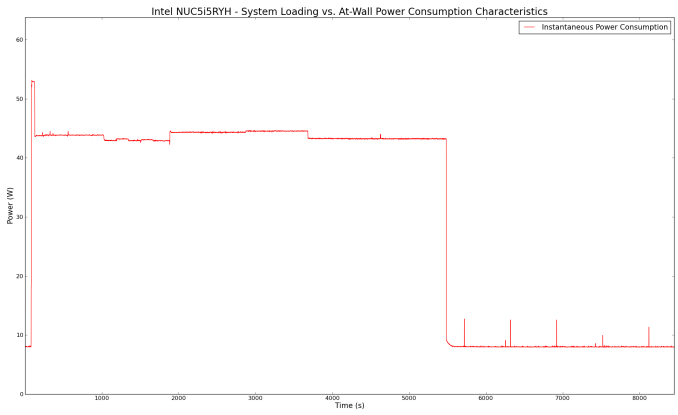








66 Comments
View All Comments
ShieTar - Monday, April 20, 2015 - link
Depends on what you mean with "the M.2 spec". I have a XP941 on a MSI Z97 Board, its measurably faster than the 840Pro I came from.I figure in this case the problem should be with the NUC board rather than the interface spec. The Plextor itself is not fast enough to profit from the interface, but it should be fast enough to work without noticable stuttering.
nutternatter34 - Tuesday, April 21, 2015 - link
In my case we're talking about an X99 board, and an Intel 530 series M.2 drive (180gb). I compared that to each SSD I own. An Intel 320 series, a Samsung 830 series and the Crucial MX100 series. (120gb/256gb/512gb). M.2 was a disaster, what's worse there's barely anything to configure, it should just work.meacupla - Monday, April 20, 2015 - link
Oh, so this is limited to 45W?I wonder what the 3rd party makers could do with this chip if they expanded the power envelope and cooling capabilities.
Qwertilot - Monday, April 20, 2015 - link
28w for the CPU/GPU, 17 for the rest even ;)I guess we'll find out what is possible when Broadwell K finally makes its much delayed appearance....
charea - Monday, April 20, 2015 - link
So why use a 65W brick for a system limited at 45W? It doesn't make sense.close - Monday, April 20, 2015 - link
If you're going to power some more devices from the system then it helps to have a power source that's slightly oversized.charea - Monday, April 20, 2015 - link
Are you saying that the monitor is excluded from this limit? Was the test done without a screen included?dave_the_nerd - Monday, April 20, 2015 - link
USB devices pull up to 5w each. The test doesn't include a monitor. 30-40w draw for a 24" monitor is typical.ganeshts - Monday, April 20, 2015 - link
Right - 4x USB 3.0 ports need 20W. Add that to the 45W, and you are already at the 65W limit.Our stress test only loads up the CPU and GPU - it doesn't even do the internal storage stressing or WLAN stressing - these are bound to increase the power consumption a bit. That said, stressing those might actually result in the CPU not getting loaded as much as it does in our Prime 95 test.
ShieTar - Monday, April 20, 2015 - link
And thats nicely keeping to the spec, there are ports and charger cables out there working with 2A => 10W.