The Dell Venue 8 7000 Series Review
by Brandon Chester on March 12, 2015 8:00 AM EST- Posted in
- Tablets
- Dell
- Android
- Mobile
- Venue 8 7000
Display
The display is one of the most important aspects of a mobile device. This is even more true for tablets than smartphones, with tablets essentially being giant displays that you hold and interact with. Given that Dell has not had a massive presence in the mobile space in recent years, I had no idea what to expect from the display on the Venue 8. It's an 8.4" 2560x1600 AMOLED display, and with its thin bezels it shares the same Infinity Display branding as Dell's XPS 13. The display on the QHD+ XPS 13 has very good calibration, and so one would hope that this would apply to the Venue 8 as well.
Our first test is the maximum brightness of the device. As you can see, at 100% average picture level it's not looking good, with the Venue 8 having the absolute lowest brightness of any device we've tested in recent years. Indeed, when using the device in any environment with unforgiving lighting it could be difficult to see the display. What's also unfortunate is that the Venue 8 doesn't have any sort of brightness boost when auto brightness is enabled like on the Galaxy Note 4 and Moto X 2014.
One new chart that I'm introducing for AMOLED devices is a graph of the device's brightness at a given average picture level (APL), which is the percentage of the display that is lit compared to a 100% white display. Because AMOLED displays are able to turn pixels off, they are able to drive a higher brightness with a lower APL while staying within their target power usage. As you can see, the brightness of the Venue 8 will go as high as 430 nits when only 10% of the display is lit. Based on our previous testing, it can be said the APL for your average web page or app is somewhere around 80%, and so the brightness of the Venue 8 can be closer to 250 nits in normal use. Even so, 250 nits is quite dim when compared to other phones and tablets we've tested, and it's unfortunate to see all the recent AMOLED devices not made by Samsung hovering around that number.
The greyscale results on the Venue 8 are certainly not the worst of all the devices that we've tested, but with an average DeltaE of nearly five the errors are clearly visible for most shades of grey. When looking at the RGB balance for each shade we see that there's a fairly consistent lack of blue in the luminance which causes a noticable red shift in the device's whites and a resulting white point of 6203K.
In our saturation test, the Venue 8 performs exceptionally poorly, and comes in with the highest DeltaE of any device that we've tested in recent times. There's a large amount of saturation compression, with certain primary colors like green outputting what should be 100% saturated green with an input of only 60% saturation. In fact, some of the shades of red and green are more saturated than any color I have ever seen on a display before. While this could be a good thing on future devices with color management and Rec. 2020 content, at the moment it simply makes content designed for the sRGB gamut look wildly inaccurate.
With the large errors in greyscale and saturations, there's not much hope for accurate reproduction of color mixtures. With the color checker test we see an average error that is once again larger than any other device recently tested. What's even more frustrating is that the largest errors are in mixtures of green and red, which includes skin tones. Obvious errors in skin colors are visible in photos and when watching both animated and live action video on the Venue 8. While it's definitely not unusable, I would recommend pretty much any other device if looking at photos and watching videos is something a user wants to use a tablet for more than occasionally.
It's unfortunate that such a high end device is hampered by a relatively poor display. Every recent AMOLED device that isn't produced by Samsung has suffered from the same lack of calibration and low brightness, and on every single one of them it has a very negative impact on the user experience. In addition, the Venue 8 suffers from the color banding in darker shades of grey and green that exists on some AMOLED displays, and the PenTile subpixel pattern can be visible on the edges of smaller text even at a normal viewing distance. AMOLED displays have many benefits, but if manufacturers are unable to source calibrated panels of the same quality as those in Samsung's phones and tablets then they should seriously consider opting for a good IPS LCD display instead.


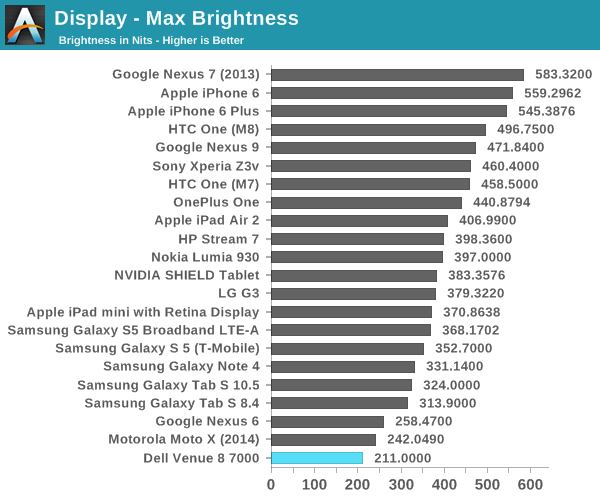
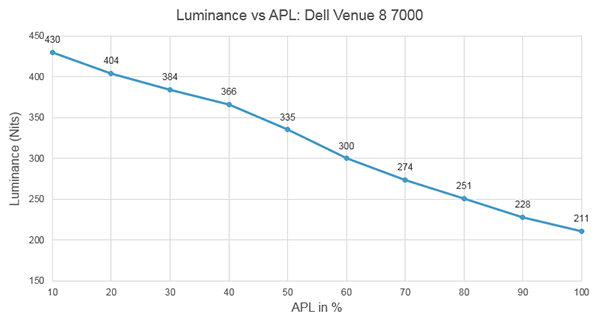
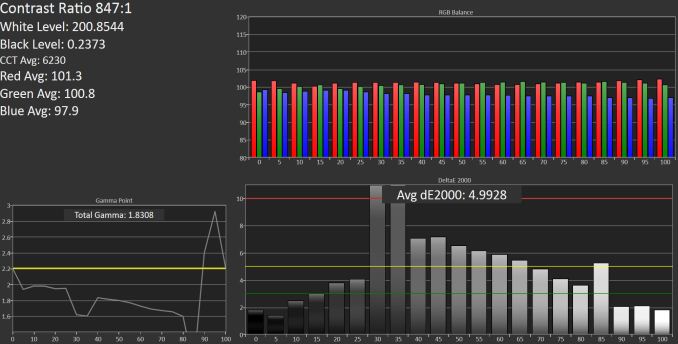
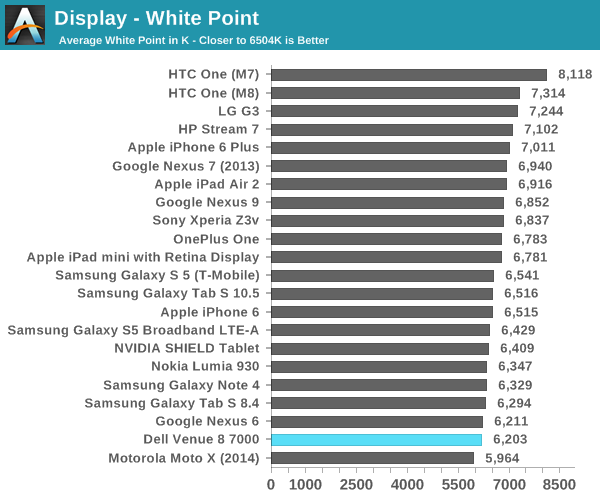
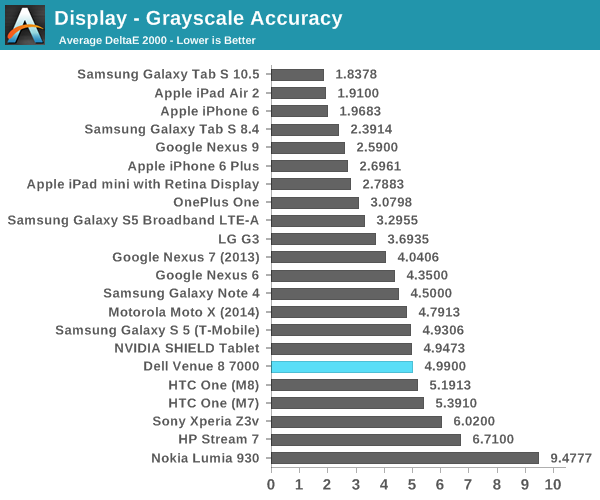
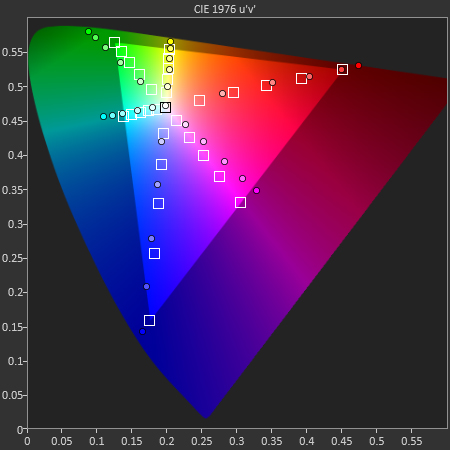
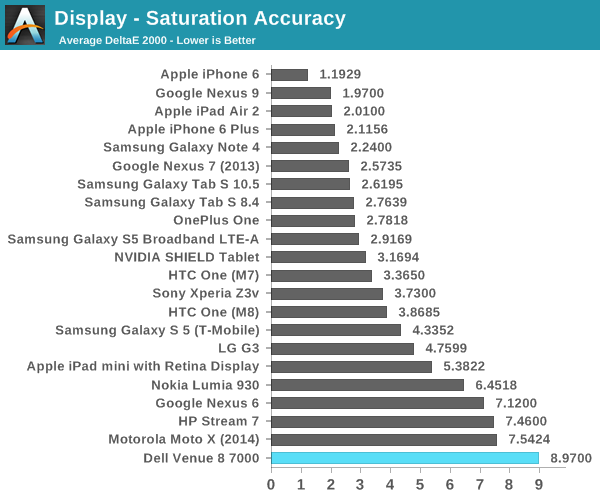
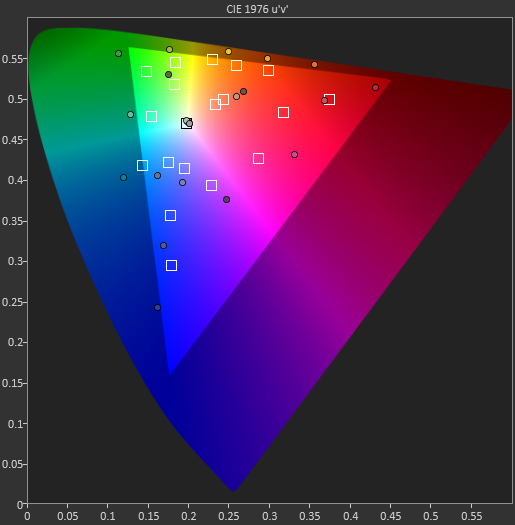
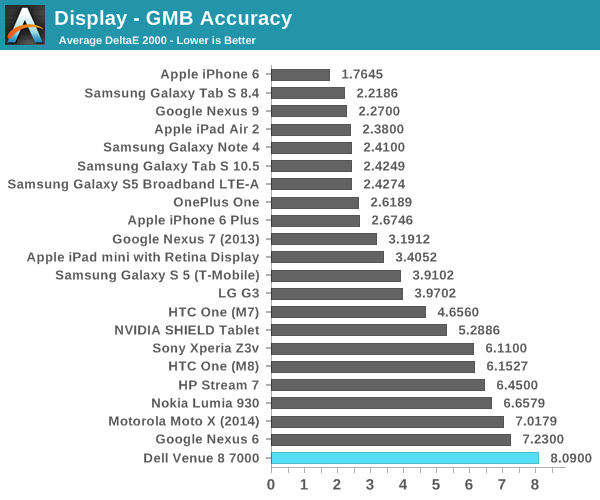








89 Comments
View All Comments
Drumsticks - Thursday, March 12, 2015 - link
Indeed. I haven't noticed a slowdown on any of my devices, including a surface Pro 1 and a 4570k based PC.Sushisamurai - Sunday, March 15, 2015 - link
Ditto, IPad Air 2, iPad retina mini, ivy-bridge i7-U, my mother of a desktop, iPhone 4S and even my Nokia 830 run this fine. :(Ryan Smith - Thursday, March 12, 2015 - link
If you could please email me some screenshots of the ads in question, I will have it looked it.http://www.anandtech.com/Author/85
damianrobertjones - Thursday, March 12, 2015 - link
Read the specs, all sounded good, until I reached "Android 4.4.4 KitKat".Oh well.
Michael Bay - Thursday, March 12, 2015 - link
You should have stopped at Android.Michael Bay - Thursday, March 12, 2015 - link
Android?Jesus, what a way to kill a perfectly fine hardware mix.
Azurael - Thursday, March 12, 2015 - link
They make a Venue 8 Pro if you want to run Windows/Linux... Pretty dull looking, but at least it doesn't have stupid bezels.Azurael - Thursday, March 12, 2015 - link
If anybody wants a point of comparison with a Haswell-Y tablet, my i3 4020Y-based Dell Venue 11 scores the following running an Android-x86 5.0.2 build from a few days back (it's an x86_64 kernel w/ 32-bit userspace):Kraken 1.1 - 2741.8ms
Octane 2.0: 10668
WebXPRT kills Chrome for some reason (as does one of Vellamo's benchmarks) - I'm assuming that's something to do with the MESA/i915/Android interaction that Android-x86 creates. It worked under 4.4 and 5.0 is unofficial and buggy ATM.
BaseMark OS 2 hates this thing:
Overall: 1361
System: 1893
Memory: 1486
Graphics: 1572
Web: 776
And I know AT don't use it, and it's not exactly known for accuracy and consistency but AnTuTu 5.6.1: 50757
There's a lot of optimisation to be done, and it'd be nice to get 64-bit userspace working... But if Intel's slowest Haswell dual core can do that, think what the higher spec devices could do!
Kidster3001 - Wednesday, April 1, 2015 - link
Basemark OS2 for Android scores incredibly poor on all x86 devices. I don't recommend it as a benchmark for Android.darkich - Thursday, March 12, 2015 - link
"With generational improvements to their processors, it's not hard to imagine Intel becoming a major performance leader in the mobile space"In your dreams?
How in Earth will Intel even come remotely close to achieving that in the light of Tegra X1, Exynos 7420, and upcoming army of Cortex A72 based chips?!?
Wow, their newest Atom- built on a superior process to any of the compared chips, some of which being more than a half year old - held its
ground in CPU, and got owned in GPU tests.
I'm amazed at how your Intel has can translate that into some kind of promising prospect for Intel.
Wake up and see that in reality, Intel IS FAR BEHIND, and has nothing to counter the upcoming ARM chips.
The next Atom is basically a die shrink of Silvermont, and should be absolutely demolished by 14-20nm chips with Cortex A72 and Kryo CPU cores.