DDR4 Haswell-E Scaling Review: 2133 to 3200 with G.Skill, Corsair, ADATA and Crucial
by Ian Cutress on February 5, 2015 10:10 AM EST2x GTX 770 SLI Gaming
Next up is a pair of MSI GTX 770 Lightning graphics cards in SLI, which may be more akin to the typical Haswell-E system. Our goal here is to provide enough frames for a full on 120 Hz or 144 Hz refresh rate, ideally at the minimum frame rate level in modern games while still attempting maximum quality settings at 1080p. Even for this system it will be a hard task, and it will be interesting to see how the different memory configurations help with this.
Dirt 3: Average FPS
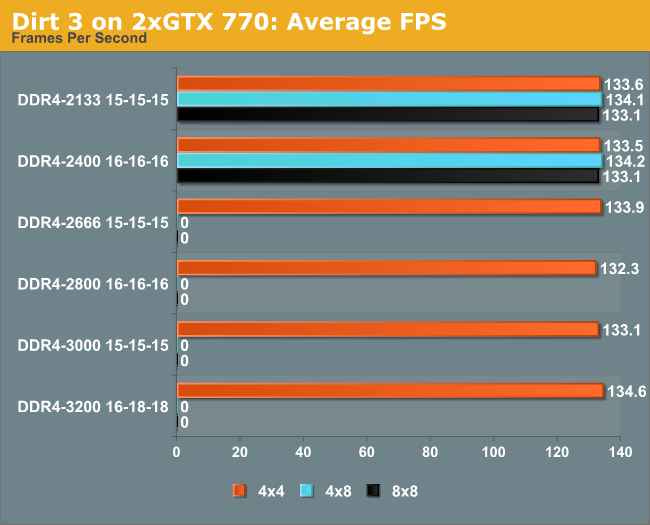
Dirt 3: Minimum FPS
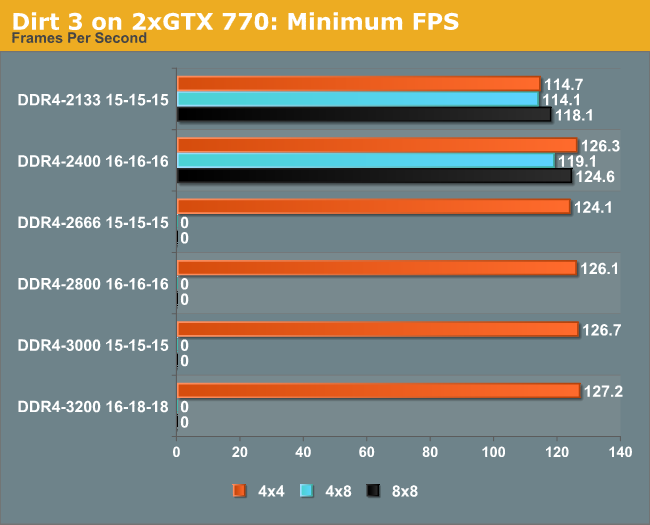
Bioshock Infinite: Average FPS
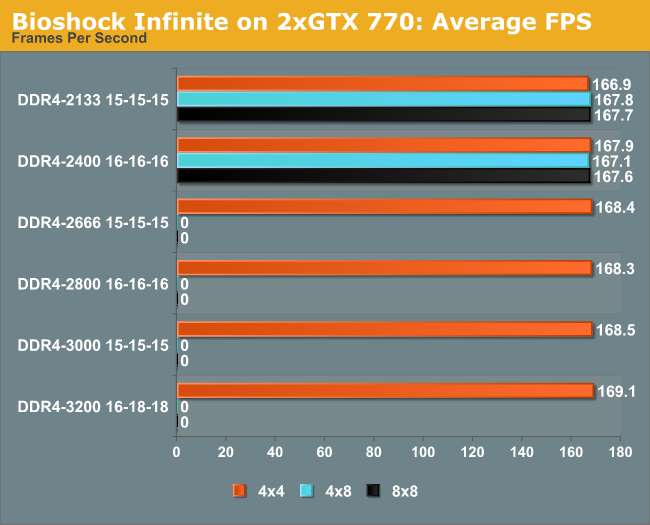
Bioshock Infinite: Minimum FPS
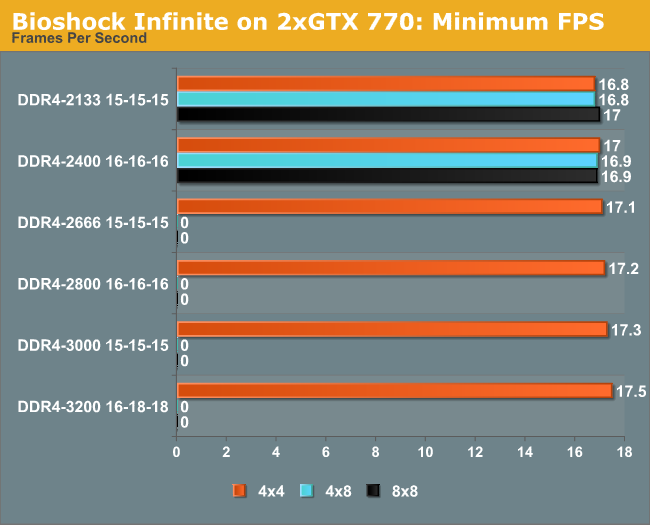
Tomb Raider: Average FPS
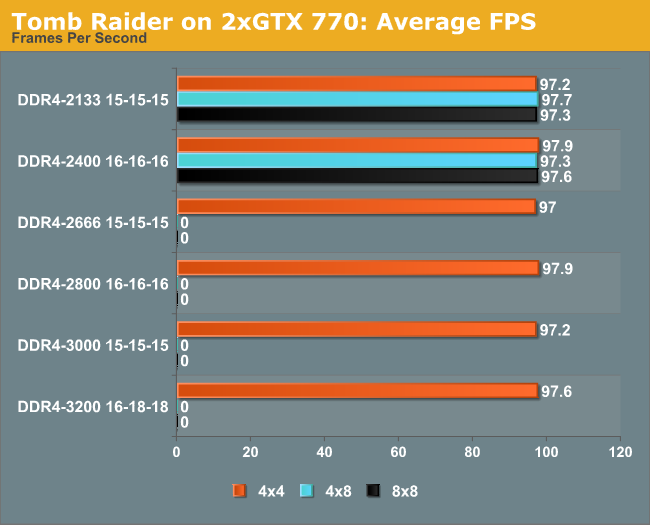
Tomb Raider: Minimum FPS
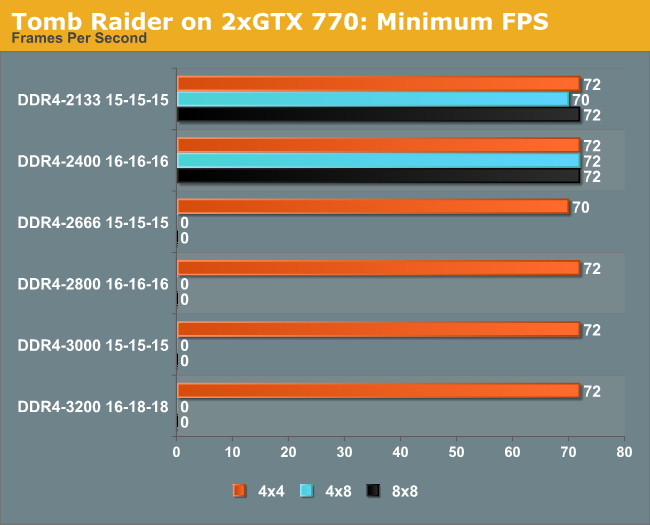
Sleeping Dogs: Average FPS
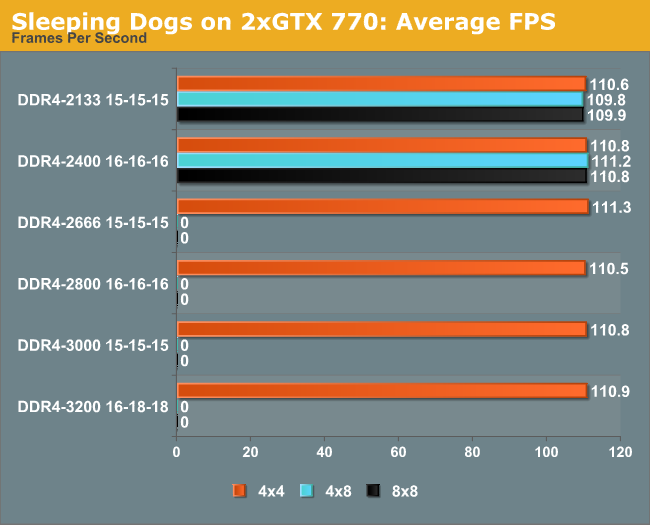
Sleeping Dogs: Minimum FPS
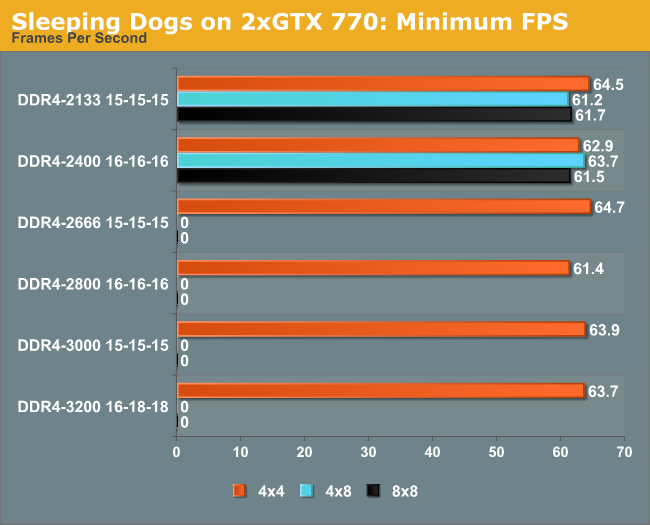
Conclusions at 1080p/Max with two GTX 770s
Similarly to the single GPU arrangement, the only deficit worth mentioning is that of the minimum frame rate in F1 2013. Here we see 114-115 FPS on all the DDR4-2133 C15 kits, compared to 124-126 FPS on everything else except DDR4-2400 4x8 which had 120 FPS. This is a bigger 10% boost from choosing something other than the JEDEC standard.














120 Comments
View All Comments
dgingeri - Thursday, February 5, 2015 - link
Really, what applications use this bandwidth now?I'm the admin of a server software test lab, and we've been forced to move to the Xeon E5 v3 platform for some of our software, and it isn't seeing any enhancement from DDR4 either. These are machines and software using 256GB of memory at a time. The steps from Xeon E5 and DDR3 1066 to E5 v2 and DDR3 1333 and then up to the E5 v3 and DDR4 2133 are showing no value whatsoever. We have a couple aspects with data dedup and throughput are processor intensive, and require a lot of memory, but the memory bandwidth doesn't show any enhancement. However, since Dell is EOLing their R720, under Intel's recommendation, we're stuck moving up to the new platform. So, it's driving up our costs with no increase in performance.
I would think that if anything would use memory bandwidth, it would be data dedup or storage software. What other apps would see any help from this?
Mr Perfect - Thursday, February 5, 2015 - link
Have you seen the reported reduction in power consumption? With 256GBs per machine, it sounds like you should be benefiting from the lower power draw(and lower cooling costs) of DDR4.Murloc - Thursday, February 5, 2015 - link
depending on the country and its energy prices, the expense to upgrade and the efficiency gains made, you may not even be able to recoup the costs, ever.From a green point of view it may be even worse due to embodied energy going to waste depending on what happens to the old server.
Mr Perfect - Friday, February 6, 2015 - link
True, but if you have to buy DDR4 machines because the DDR3 ones are out of production(like the OP), then dropping power and cooling would be a neat side bonus.And now, just because I'm curios: If the max DDR4 DIMM is 8GB, and there's 256GB per server, then that's 32 DIMMs. 32 times 1 to 2 watts less a DIMM would be 32 to 64 watts less load on the PSU. If the PSU is 80% efficient, then that should be 38.4 to 76.8 watts less at the wall per machine. Not really spectacular, but then you've also got cooling. If the AC is 80% efficient, that would be 46.08 to 92.16 watts less power to the AC. So in total, the new DDR4 server would cost you (wall draw plus AC draw) 84.48 to 168.96 watts lower load per server versus the discontinued DDR3 ones. Not very exciting if you've only got a couple of them, but I could see large server farms benefiting.
Anyone know how to work out the KWh and resulting price from electric rates?
menting - Friday, February 6, 2015 - link
100W for an hour straight = 0.1KWH. If you figure 10-20 cents per KWH, it's about 1-2 cents per hour for a 100W difference. That's comes to about $7-$14 per month in bills provided that 100W is consistent 24/7.menting - Thursday, February 5, 2015 - link
pattern recognition is one that comes to mind.Murloc - Thursday, February 5, 2015 - link
physical restraints of light speed? Isn't any minuscule parasitic capacitance way more speed limiting than that?menting - Thursday, February 5, 2015 - link
there's tons of limiting factors, with capacitance being one of those. But even if you take pains to optimize those, the one factor that nobody can get around is the speed of light.menting - Thursday, February 5, 2015 - link
i guess i should say speed of electricity in a conductive medium instead of speed of light.retrospooty - Friday, February 6, 2015 - link
Agreed if an app required high total bandwidth it would benefit.Now see if you can name a few that actually need that.