DDR4 Haswell-E Scaling Review: 2133 to 3200 with G.Skill, Corsair, ADATA and Crucial
by Ian Cutress on February 5, 2015 10:10 AM EST2x GTX 770 SLI Gaming
Next up is a pair of MSI GTX 770 Lightning graphics cards in SLI, which may be more akin to the typical Haswell-E system. Our goal here is to provide enough frames for a full on 120 Hz or 144 Hz refresh rate, ideally at the minimum frame rate level in modern games while still attempting maximum quality settings at 1080p. Even for this system it will be a hard task, and it will be interesting to see how the different memory configurations help with this.
Dirt 3: Average FPS
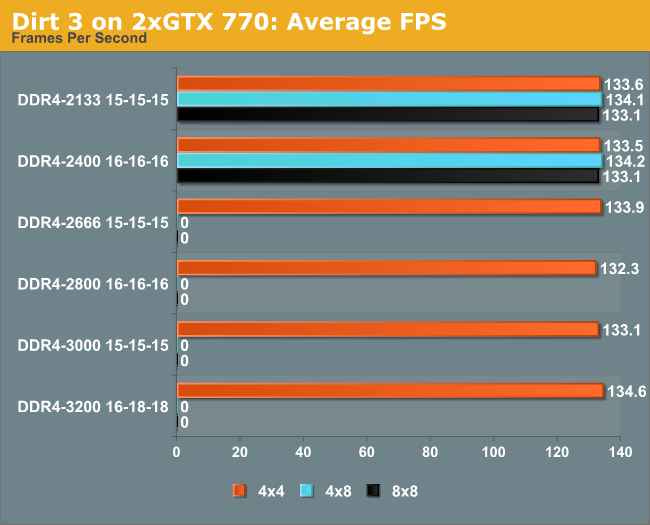
Dirt 3: Minimum FPS
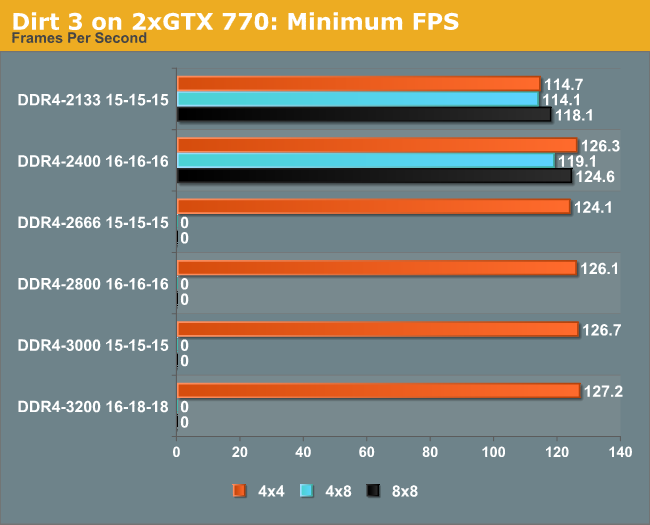
Bioshock Infinite: Average FPS
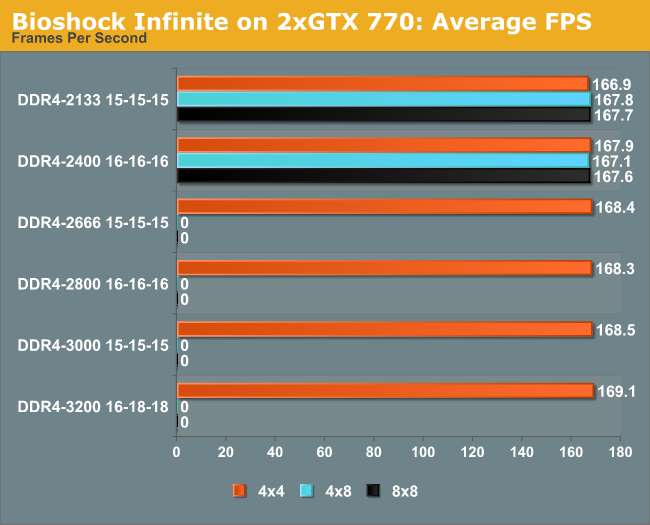
Bioshock Infinite: Minimum FPS
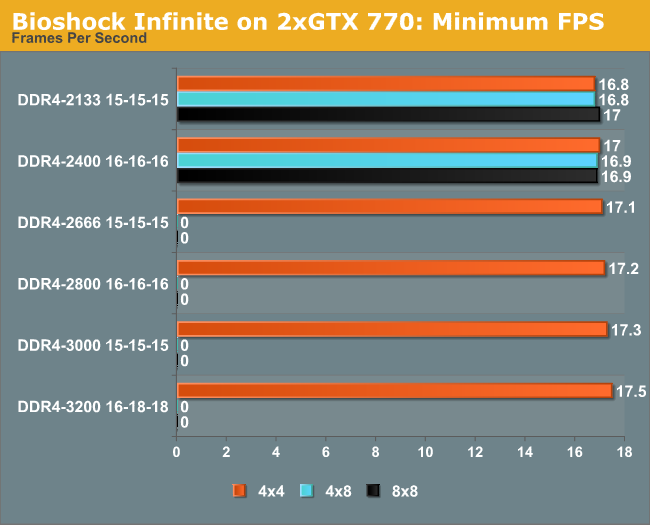
Tomb Raider: Average FPS
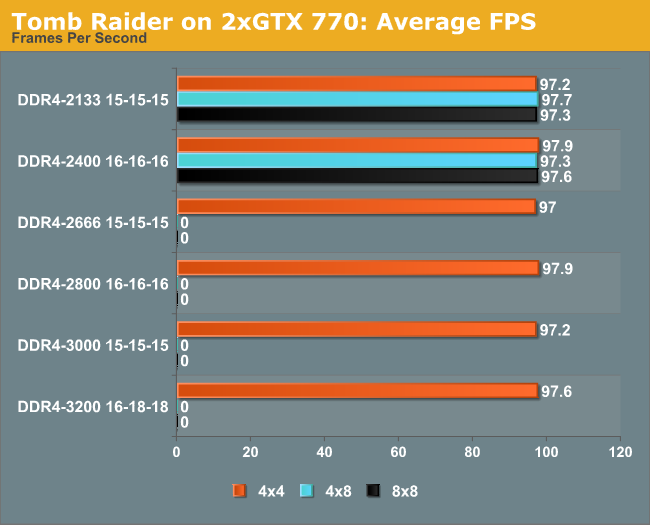
Tomb Raider: Minimum FPS
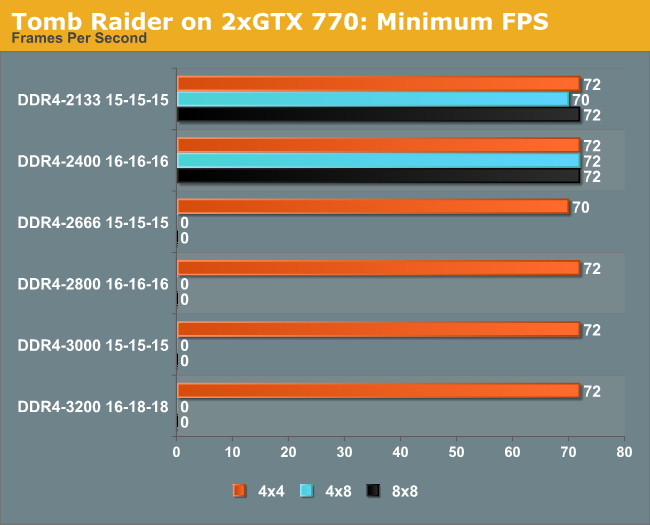
Sleeping Dogs: Average FPS
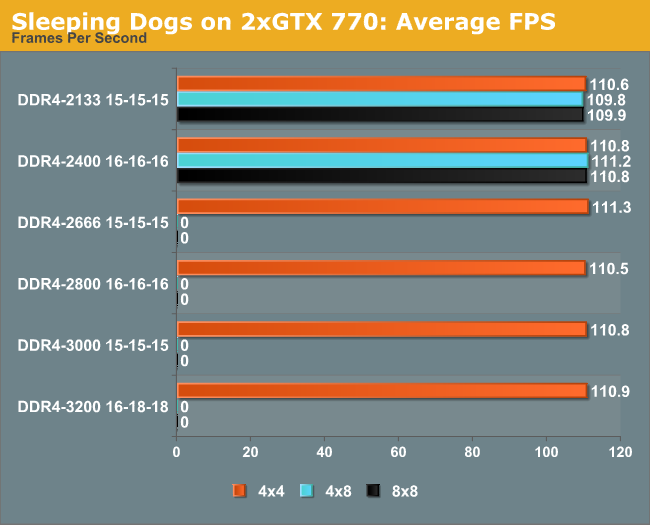
Sleeping Dogs: Minimum FPS
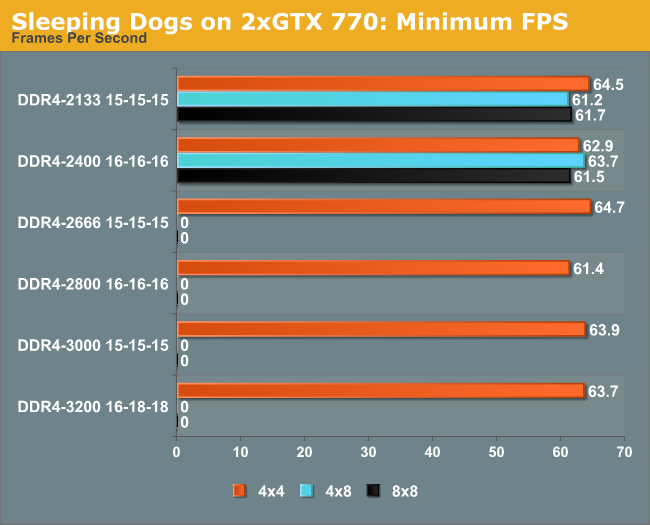
Conclusions at 1080p/Max with two GTX 770s
Similarly to the single GPU arrangement, the only deficit worth mentioning is that of the minimum frame rate in F1 2013. Here we see 114-115 FPS on all the DDR4-2133 C15 kits, compared to 124-126 FPS on everything else except DDR4-2400 4x8 which had 120 FPS. This is a bigger 10% boost from choosing something other than the JEDEC standard.














120 Comments
View All Comments
wyewye - Sunday, February 8, 2015 - link
Extremely weak review.Ian, is this your first memory review?
Everyone knows in the real world apps the difference is small. Whats the point to show a gazilion of charts with 1% differences. You had way more random noise from the tests errors, those numbers are meaningless.
For memory, the syntetic tests is the only way.
Thumbs down, bring back Anand for decent reviews.
wyewye - Sunday, February 8, 2015 - link
@IanProTip: when the differences are small and you get obviously wrong results like 2800@cl14 slower than 2133@cl16, run 10 or 20 tests, eliminate spikes and compute the median.
wyewye - Sunday, February 8, 2015 - link
Ian stop being sloppy and do a better job next time!Oxford Guy - Sunday, February 8, 2015 - link
"Moving from a standard DDR3-2133 C11 kit to DDR4-2133 C15, just by looking at the numbers, feels like a downgrade despite what the rest of the system is."Sure... let's just ignore the C10 and C9 DDR3 that's available to make DDR4 look better?
eanazag - Monday, February 9, 2015 - link
Why not post some RAM disk numbers?What I saw in the article is that the cheapest, high capacity made the most sense for my dollar.
SFP1977 - Tuesday, February 10, 2015 - link
Am I missing something, or how did they over come the fact that their 2011 test processor has 4 memory lanes while that 1150 processor has only 2??deanp0219 - Wednesday, February 11, 2015 - link
Great article, but in fairness, you're comparing the first run of DDR4 modules against very well developed and evolved DDR3 modules. When DDR3 was first released, I'll bet some of the high-end DDR2 modules available at the time matched up with them fairly well. We'll have to see where DDR4 technology goes from here. Again, great read though. Totally not a reflection on the article -- nothing you can do about the state of the tech. Made me feel better about my DDR3-2133 machine!MattMe - Friday, July 10, 2015 - link
Am I right in thinking that the benefits of DDR4 outside of power consumption could well be in scenarios where integrated graphics are being utilised?The additional channels and clock speeds are more likely to have an effect there than an external GPU, I would assume. But we're still yet to see any DDR4L in the consumer market (as far as I'm aware), it's most beneficial area.
Seeing some benchmarks including integrated graphics would be very interesting, especially in smaller, lower powered systems like a NUC or similar.
LorneK - Monday, October 5, 2015 - link
My gripe with Cinebench as a "professional" test is that aside from tracing rays, it in no way resembles the kind of rendering that an actual professional would be doing.There's hardly any geometry, hardly any textures, no displacement, no advanced lighting models, etc.
So yeah, DDR4 makes barely any impact in Cinebench, but I have to wonder how much of that is due to Cinebench requiring almost nothing from RAM in general.
Someone needs to come along and make a truly useful rendering benchmark. A complex scene with millions of polygons, gigs of textures, global illumination, glossy reflections, the works basically.
Only then can we actually know what various aspects of a machine's hardware are affecting.
An amazing SSD would reduce initial scene spool up time. Fast single thread performance would also increase render start times. Beefy RAM configs would be better at feeding the CPUs the multiple GBs needed to do the job. And the render tiles would take long enough to complete that a 72 thread Xeon box isn't wasting half its resources simply moving from tile to tile and rendering microscopic regions.
Zerung - Tuesday, February 9, 2016 - link
My Asus Mobo notes the following:'Due to Intel® chipset limitation, DDR4 2133 MHz and higher memory modules on XMP mode will run at the maximum transfer rate of DDR4 2133 Mhz'. Does this mean that running the DDR4 3400 CL16 may not give me the latency below 10?
Thanks