Western Digital My Passport Wireless Review
by Ganesh T S on December 3, 2014 4:15 PM EST- Posted in
- Storage
- Gadgets
- Mobile
- wireless storage

Introduction and Setup Impressions
Mobile devices such as smartphones and tablets have taken off in a big way. However, internal storage has remained at a premium. Screen and sensor resolutions have increased. The file sizes for images and videos of acceptable quality on them have also correspondingly gone up. However, the internal storage capacity at similar price points has not shown the same rate of increase. Over the last few years, many companies have tried to address this opportunity by marketing wireless storage peripherals coupled with mobile apps. Western Digital has entered into the market relatively late with the My Passport Wireless product line.
The My Passport Wireless adopts the same strategy as other similar devices in the market - a capacious portable USB 3.0 hard drive, a battery for wire-free operation and a Wi-Fi radio enabling it to act as an access point or a wireless NAS / hot-spot mode. There are two main differentiating aspects in terms of the hardware feature set:
- SD card slot (with the ability to automatically copy over the contents of an inserted card into the hard drive)
- MIMO-capable Wi-Fi chipset (with support for up to five simultaneous connections, but, unfortunately, still 2.4 GHz-only)
In terms of software features, Western Digital has added FTP server capabilities (which allow advanced digital cameras to directly upload photographs to the unit in the field). In addition, the mobile app for accessing the My Passport Wireless is the same WD My Cloud app used to access their EX2 and EX4 NAS units.
Hardware and Platform Analysis
The My Passport Wireless unit comes with a 10W adapter (5V@2A). The output is a standard A-type USB 3.0 receptacle. Bundled with the unit is a 2 ft. USB 3.0 cable (Male-A to Micro-B). The USB 3.0 cable is also used to connect to the PC for usage as a DAS (direct-attached storage) unit as well as charging the internal battery. Other than the main unit and the USB cable / charger, we have a quick start guide.
In order to get more insight into the internals, we dug up the FCC filings for the My Passport Wireless. Selected teardown pictures are provided in the gallery below.
In conjunction with the information gleaned via SSH access to the unit, we can arrive at the following important internal components for the 2 TB My Passport Wireless unit:
- TI AM3352 Sitara Cortex-A8 SoC
- TI WiLink WL1805MOD SDIO Wi-Fi (802.11bgn, 2x2 MIMO) Module
- SK hynix H5TQ4G63AFR 512 MB DDR3 SDRAM
- SK hynix H27U1G8F2B 128 MB SLC NAND Flash
- WD Green 2 TB 2.5" HDD
- 3400 mAh 3.7V Li-Po Battery
The TI Sitara platform is quite popular and field-proven in the wireless storage market. Therefore, the component choices made by Western Digital are not surprising. Coming to the hard drive itself, we get confirmation after running CrystalDiskInfo with the My Passport Wireless connected as a DAS unit over USB 3.0.
The WD20NPVX is indeed the 2 TB WD Green drive. Looking at the datasheet (PDF), we find that the drive consumes, on an average, only 1.7 W for read/write operations. At idle, it drops down to 0.8W, while standby/sleep modes require only 0.2W. This makes it perfect for a USB 3.0 bus-powered drive (since the maximum power that can be delivered over USB 3.0 as per specifications is only 4.5W)
Setup Process
The setup process is quite straightforward. Powering up the unit (after the suggested full charging routine) creates a 'MyPassport' SSID (unsecured). Consumers can choose either a mobile device (with the WD My Cloud app installed) or a computer to connect to the SSID and proceed with the setup. On a mobile device, the app automatically recognizes the My Passport Wireless device responsible for the SSID and provides a way to configure it (in terms of operation mode, access password and other details). We decided to go the PC route.
The initial setup involves setting a password and altering the default SSID (optionally). After this process, the PC needs to be reconnected to the new SSID with the updated security settings. The dashboard presents all the important details such as remaining hard drive space, remaining battery charge, operation mode (direct connection or hot-spot), firmware version and system time. The remaining pages (navigable via easy to identify icons in the top bar of the UI) allow for further configuration including setting up of additional Wi-Fi networks, administrator settings, turning on/off SSH and FTP access, diagnostics, DLNA and SD card import settings etc.
Recent updates to the firmware have further streamlined these settings. Particularly, the Wi-Fi configuration has been updated to remove all references to a 'hot-spot' mode. When the device is configured to connect to a Wi-Fi network, the user can specifically control an option to allow / deny access to it over that particular Wi-Fi network. Simply put, the 'allow access' setting corresponds to a Home Network setting, while the 'deny access' setting corresponds to the hot-spot mode in the previous firmware. In the modes where a device connects to the My Passport Wireless's SSID, the unit acts as a DHCP server with IP address 192.168.60.1.
The gallery below also has screenshots from the My Cloud app on an Android tablet connected to the device
On the whole, the setup process was quite user-friendly. Western Digital also has excellent documentation [ PDF ], which makes product usage simple even for non-tech savvy folks.














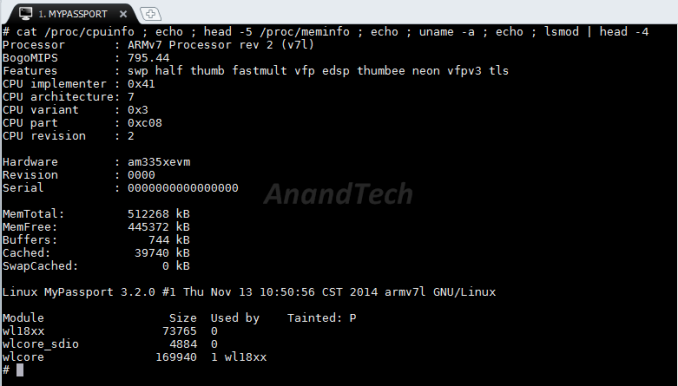
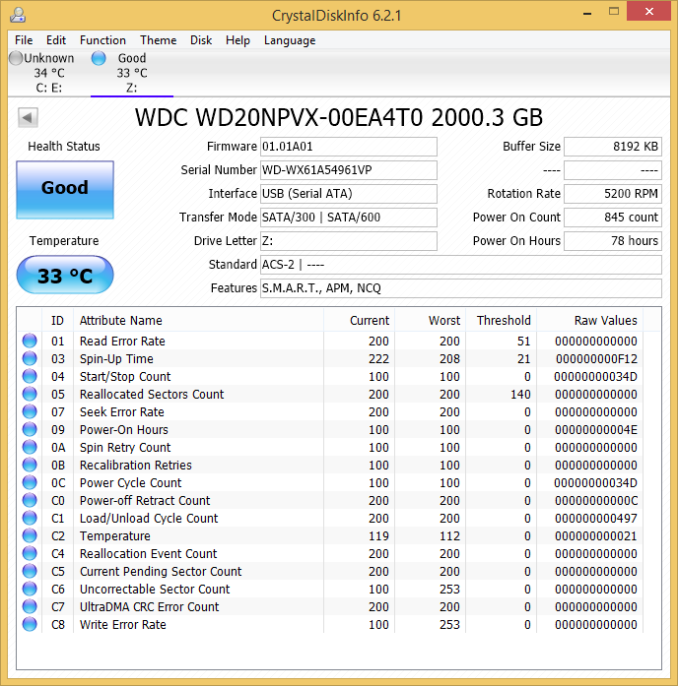






























23 Comments
View All Comments
name99 - Thursday, December 4, 2014 - link
A laptop also a lot larger than a disk...If someone both wants to take their iPad on a cruise AND wants to take a large number of movies to watch, this is a more convenient solution.
That may not be what you want to do (it's not what I want to do) but I think it's silly to immediately say "I don't need this product therefore nobody does". I'm not in the market for maternity jeans, but that doesn't mean that there is NO market for maternity jeans, or that people who buy maternity jeans are stupid and don't realize what they really want to buy is miniskirts.
probedb - Tuesday, December 9, 2014 - link
But this is not it's designed use case as already stated. A friend at work bought one as it's ideal for him, instead of taking a bulky laptop/notebook on holiday he takes this and a tablet for viewing photos. Less bulk than he used to carry around.Arbie - Thursday, December 4, 2014 - link
A similar product but with an SSD might be better. Much less space - but still a lot - and much less power and weight; these matter more in a portable.name99 - Thursday, December 4, 2014 - link
SSD requires substantially higher power than a mechanical disk when writing. That's why very few SSDs run reliably off a single USB2 connection.And the disk is not performance limited by the mechanicals anyway --- in the expected usage model it is limited by WiFi.
frodbonzi - Sunday, December 7, 2014 - link
SSDs are DRAMATICALLY more expensive.... to get 2TB of storage in an SSD would cost over a grand... $200 is only going to get you 256GB... you can get that in an SD Card nowadays.... the point of this is to provide LOTS of storage that your mobile device doesn't already have!marvdmartian - Wednesday, December 10, 2014 - link
But honestly, who needs 2TB of writable storage for their phone or tablet? How many movies can you possibly watch? How much music does the average person have in mp3 format? How many photos can you take, and how much storage capacity will it require, especially when you're talking lower resolution cameras on phones and tablets?Personally, I put a 128GB SSD into an external drive case, and can plug it into the micro-USB port of my tablet or phone. Even if I'm loading 720p videos on it at home, it would allow me to bring more movies or TV shows on vacation with me, than I'd ever have time to watch. If I want to write to something, I'll bring along extra micro-SDHC cards, or USB jump drives.
Patriot came out with a wireless drive case a few years ago (called the Gauntlet Node), that works great with wireless devices, and allowed you to put your own 2.5" drive inside. You could run it plugged into a USB power source (>1 amp) or run it up to a couple hours on its own internal battery. Cost of the case was usually around $100, so dropping a drive you already had into it would be less expensive than this offering from WD. Too bad it seems they never sold well, so Patriot stopped making them, because I'd consider that a much better idea than this WD drive.
marvdmartian - Wednesday, December 10, 2014 - link
Looks as though there's still some new units out there for sale, if anyone wants to check out the Patriot WiFi enclosure:http://www.amazon.com/Patriot-Gauntlet-Hard-drive-...
~$60 now, free shipping.
You have to use their app (supported by Amazon's Fire tablets, as well as Android and Apple), but if you're looking for a simple way to allow your kids to watch movies on their tablets, while you're traveling, this is worth looking at. I also forgot to mention that it supports up to 3 different wireless streams at one time.
frodbonzi - Thursday, December 11, 2014 - link
I'd like to point you to a similar comment given already... if a device isn't something YOU need, don't assume that there is noone else who needs it!!There ARE people who need more storage.... hence this 2TB solution - and plenty of others.... If you are only in the market for 128gb, go buy one - but don't comment here saying noone needs this!
marvdmartian - Tuesday, December 16, 2014 - link
In the immortal words of Sergeant Hulka, "Lighten up, Francis."https://www.youtube.com/watch?v=9pA1h1FjBZg
tbutler - Monday, December 15, 2014 - link
"But honestly, who needs 2TB of writable storage for their phone or tablet? How many movies can you possibly watch?"Completely missing the point. The use-case is not to have 5000 hours of movies/MP3s/etc. to stream straight through; it's to have *your entire media library* with you wherever you go. So you don't have to guess 'Oh, I'm going out of town for the week, which movies am I going to want to see?' - you've got them all. All your songs, so you're not missing that one song your friend in Indianapolis wanted to hear. No need to pick and choose. Simple.
The 'cheap laptop' post is also completely missing the point. This is something my sister can pack along in her purse, turn on, and let the kids stream from on long road trips - no muss, no fuss, no maintenance, and the battery lasts a lot longer than that cheap laptop will.