Microsoft's Surface Pro 3: Core i3 vs. Core i5 Battery Life
by Anand Lal Shimpi on August 5, 2014 11:20 AM EST- Posted in
- Tablets
- Microsoft
- Mobile
- Surface Pro 3

A couple of weeks ago I offered a brief performance preview of the $799 entry level Surface Pro 3 with an Intel Core i3-4020Y. The performance hit in going down to the $799 model is significant but compared to an upgraded ARM tablet you do get substantially more functionality/performance. The big unknown at the time was battery life. Going down to a Y-series part comes with a reduction in TDP (15W down to 11.5W), which could have power implications.
I spent the past week running and re-running battery life tests on the Core i3 model of the Surface Pro 3. For the most part, battery life hasn't changed. As you'll see from our laptop results, the Core i3 Surface Pro 3's battery life shows a slight regression compared to our Core i5 results but not significantly so:
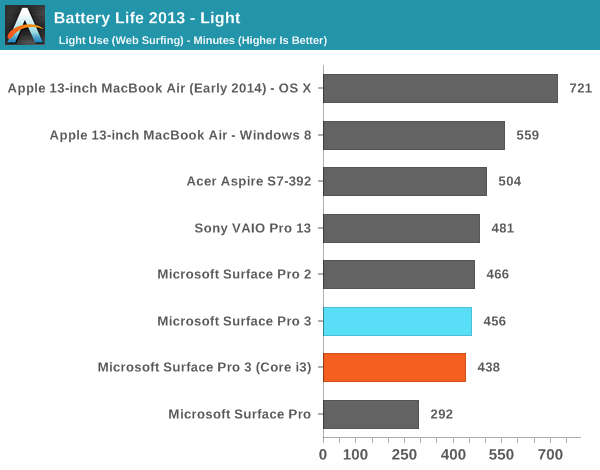
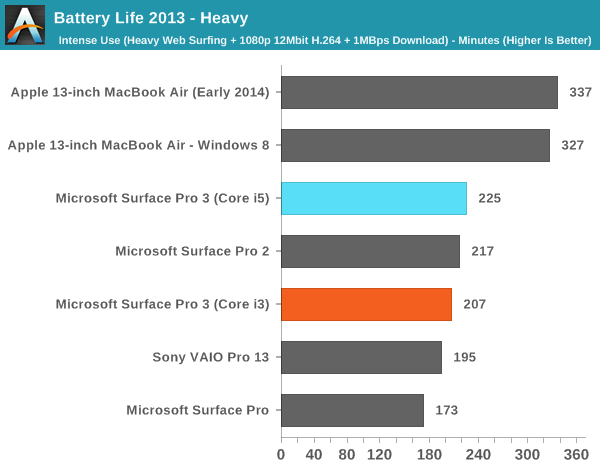
Although our laptop tests didn't show any gains, our tablet workload showed a substantial increase in battery life for the Core i3 version vs. the Core i5 Surface Pro 3:
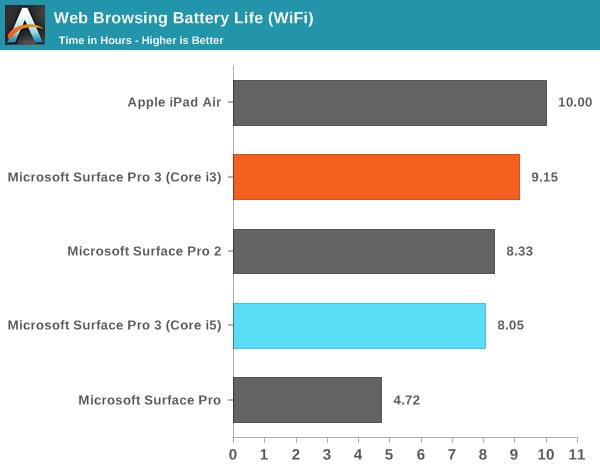
An 11% increase in battery life is likely due to the lower power binned Y-series Haswell ULx part. It's interesting to me that the gains are exclusively in our lightest workload and don't appear to be present under any of the more active workloads. The decrease in TDP would imply a reduction in peak active power consumption but perhaps that's more a function of the reduced clocks. What we see at lighter/more idle workloads is a reduction in leakage thanks to the Y-series part.
I still feel like the best overall balance of battery life, storage, performance and price is going to be a Surface Pro 3 equipped with a Core i5. I think where the $799 Core i3 makes sense is if you're budget limited and left with the choice between a 64GB ARM based tablet or the entry level Surface Pro 3. The problem is typically users who stretch their budget to get a 64GB ARM based tablet want the storage space, which is something you sacrifice when you move to a 64GB Windows 8.1 device (roughly 21GB free on a new install). I don't see the $799 Surface Pro 3 necessarily catering to the same market as a high end ARM device, but I think the entry level SP3 does embody Microsoft's mission better than any of the more expensive configurations. There's very little cross shopping between a $499 ARM based tablet and a $1200+ Surface Pro 3, but the entry level SP3 can serve as an in-between device if you want some of both worlds.










85 Comments
View All Comments
basroil - Wednesday, August 6, 2014 - link
Firefox also works just fine, though hiDPI and touch support are still not quite up to parkelley5454 - Tuesday, August 5, 2014 - link
So, assume I am really out to lunch about the battery thing? What does these numbers mean? I bought a surface pro 3 and sold my Dell Venue 11 pro and am now a bit upset I did. I wanted the i5 and 8gb and 256 ssd, however, my battery lasts for crud. I am lucky if I get 4 hours, I am not even doing anything hard to it either. This is just when playing a casual game like diner dash or a facebook flash game. This is my second Surface Pro 3, I returned the first one due to it being un bearably hot and short battery life. I love the machine but am upset. How do I tune it better? I already have the screen super dim. Will a firmware update help this. Makes it almost useless to me as a work device so I haven't even brought it in to try yet.asmi84 - Tuesday, August 5, 2014 - link
There is definetly something wrong going on. Do you have all updates & firmware installed?kelley5454 - Tuesday, August 5, 2014 - link
Yes, I try to do updates and it doesn't find anymore so as far as I know it does. This is my second Surface Pro 3... They can't all be messed up but I can't figure out what the deal is. Even when I do powercfg /batteryreport it reports a max of 4.5 hours for the estimate (which I have yet to get) I called Microsoft numerous times. They keep telling me its my apps and to reset the machine again, this is how I ended up exchanging the first one, the store tells me they get 9 hours.... grrrrr if anyone has any pointers or what I should be looking for I sure would appreciate it I can't figure out what I am doing wrong.spicedham - Tuesday, August 5, 2014 - link
You are getting the correct battery life. There's nothing wrong with your computer. Flash games will eat up your battery. Nothing you can do about it that's the reality of the technology. The 7-8 hours of battery life is when you are web browsing like shopping and reading a news article.althaz - Tuesday, August 5, 2014 - link
Are you using IE? If not switch to IE.Also, you are basically talking about worst-case scenario battery life if you want to play flash games - flash sucks (the life out of batteries). Actually, games in general are a good way to suck the life out of your device. The latest iPhone for example, which one could probably squeeze out to about two days will be flat in 3-4 hours of gaming.
mkozakewich - Tuesday, August 5, 2014 - link
Yeah, there's no such thing as 'only' playing a game. Games run a constant loop, so they generally use up all the CPU power they can -- especially Flash. Getting 4 hours on a game on a windows laptop is actually really impressive. A few years ago, you'd be lucky to get half that.Here's something you can do: Click on the battery icon in the notification area, and open More Power Options. You can "Change plan settings" next to the Power Saver plan, and then "Change advanced settings" to open a dialog box of options. Go through that and make sure everything is set to be maximally power-saving on battery. Set the Minimum and Maximum processor state to something low, like 1% or whatever. It has its own minimum level. If your games get choppy and laggy, set the maximum state to 50% or something. Add salt to taste.
kelley5454 - Wednesday, August 6, 2014 - link
I only have one power plan and didn't see any of these options but I will look again thanks!damianrobertjones - Wednesday, August 6, 2014 - link
Which browser are you using? Please don't say 'Chrome' as that loves to use battery lifekelley5454 - Wednesday, August 6, 2014 - link
I was using Chrome because I have a school website that only works right in Chrome. But last night I tried to use IE as much as possible and it seemed to do a bit better. I had no idea a flash gameo n facebook was such a battery hog. I wish that wasn't the case. Thanks for the tip! I hope they make the power cover for the Pro 3.