Microsoft Details Next Windows Phone Update With Folders, Expanded Cortana, and More
by Brandon Chester on July 30, 2014 11:08 AM EST- Posted in
- Microsoft
- Windows Phone 8.1

It hasn't been long since Microsoft began their rollout of the Windows Phone 8.1 update but they are already giving details of the next update which is slated to roll out in the coming months. The update isn't as significant as Windows Phone 8.1 was, but it still brings some good improvements to the platform. Cortana has been improved and is being rolled out to new countries with localization to make it more usable for different people in different parts of the world. Folders have been implemented in a clever way as well, and there are a whole bunch of other additions throughout the OS. We've detailed some of the bigger changes below, starting with Cortana.
Microsoft's virtual assistant, Cortana, is making its way to several different countries with this new update. Microsoft has put some focus on bringing the feature to the Chinese market with more localized information that would be relevant to someone living in China. The Chinese version of Cortana supports Mandarin Chinese for voice, text, and speech, but Microsoft is also including special features like an alternate form with a different appearance, different animations, and different sounds. Cortana in China also provides information like air quality on weather cards, information about driving restrictions, and the ability to track local TV shows and celebrities, all of which are features Microsoft hopes will make Cortana more useful to users in China.
Microsoft has done the same sort of thing for the new UK version, with a British accent and British English spelling in Cortana. Locally relevant info like info from the London Stock Exchange and local sport statistics are also included.
With the new update Cortana will also be rolling out to Canada, India, and Australia as an alpha. Users will have to choose between using Cortana with the US or UK English language model as Microsoft is not finished with any localization in those regions.
The big feature addition of this update is one that users have been asking for since the days of Windows Phone 7. Folders are coming to Windows Phone and Microsoft's implementation is clever by not destroying the functionality of live tiles within a folder. The folder takes up a dynamic amount of space on the home screen and the space is made up of all the live tiles within that folder along with a folder name running along the bottom. The user can make certain apps appear bigger or smaller depending on their importance and arrange them however they like. When tapped the folder expands to show all the tiles at their normal size.
Beyond that there are various improvements to parts of the OS. The Windows Phone Store now has a live tile that updates to show new apps and games that have been added to the store, the SMS app gains the ability to select multiple messages for forwarding or deletion, and there's a new apps corner section in the settings app which allows the user to set up a mode with restrictions to what apps can be used. Microsoft is hoping the apps corner feature will make it easier to deploy Windows Phone devices in business scenarios where only a few apps needs to be accessed like for barcode scanning and inventory management at a distribution center.
The last thing Microsoft detailed are improvements to privacy and security features.The new update to Windows Phone will include VPN support to better keep information secure when connecting to wireless networks like public hotspots where the user doesn't want to expose themselves to other users that may be on the network.
Microsoft's time frame for when the update will be released is just described as "in the coming months." For users running the Windows Phone 8.1 developer preview, the preview of this latest update will begin to roll out next week.
Source: Windows Phone Blog


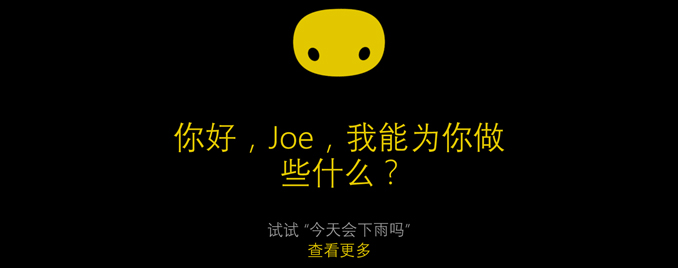










26 Comments
View All Comments
Drumsticks - Wednesday, July 30, 2014 - link
Have you checked out the developer's preview? It doesn't get you Cyan but it will get you 8.1. I've been using it with no issues on my 928 basically since April.Sabresiberian - Thursday, July 31, 2014 - link
Same for my Icon. Verizon is just slow - and there is no reason for any carrier to delay beyond an official release because all that testing can be done in partnership with the manufacturer. This is something Microsoft does very well.My understanding is that the downside of installing the dev review is that you will have to uninstall it to install the complete Cyan/Win 8.1 package. I haven't heard of any real issues with doing that, but have avoided installing the dev review "just in case". Probably a more conservative decision than the situation warrants. :)
Gich - Wednesday, July 30, 2014 - link
I hope they do something to the setting menu...inighthawki - Wednesday, July 30, 2014 - link
Like what?Gich - Wednesday, July 30, 2014 - link
That neverending list hurts the eyes.At least sort it better with more submenus.
CaedenV - Wednesday, July 30, 2014 - link
agreed, that thing is becoming a mess. They need to make it like the desktop app list where you can sort by alphabetical, last used, or last installed/updated. Right now there is just no rhyme or reason... thank God for settings shortcuts in WP8.1, now I pretty much never need to touch that mess.SirPerro - Wednesday, July 30, 2014 - link
So the next version will include folders and VPN support. Is it really 2014? I guess I don't know a single person using WP for a reason...CaedenV - Wednesday, July 30, 2014 - link
Folders have been available for a while now as an app, now it is getting included in the OSVPN support was added with 8.1 for corporate devices, and now they are opening it up to consumer configured devices with Update one.
Ya, so MS is a bit behind, but they also started very late to the game. But at least they are fixing things quickly, and have a roadmap. That is a lot more than Android and iOS have right now... seriously both of those platforms are stagnating. When color pallets and optional layouts that nobody will see due to 3rd party skins and apps are the big features then you know your platform is burning.
mebby - Wednesday, July 30, 2014 - link
I went from iPhone to WP8. WP8.1 was enough to say I don't miss iOS. It may not have everything iOS or Android does but it has enough to use for work and home and it does have some features/functionality the others don't.The VPN discussed in the article is Consumer VPN (VPN to public networks). There is already the ability log into corporate VPNs. And as noted folders were available already as an App but the folders discussed are better implemented in my view.
samjoliver - Wednesday, July 30, 2014 - link
This whole "WP doesn't have every single feature of Android or iOS? Wow, they must be so behind!" mentality really starts to get old after a time. They're different platforms--they function in utterly divergent ways, and sometimes have less need for particular features. I have never found a want nor need for folders in WP for the simple fact that its start screen is so very much easier to organise than any Android/iOS device I've used.Further, Android VPN support was added in ICS--2 years after Eclair. By my reckoning, this update will add consumer VPN support to WP within roughly the same timeframe after WP 8s initial release, whilst corporate VPN support has been present for some time now.