QNAP TS-451 Bay Trail NAS Performance Review
by Ganesh T S on July 28, 2014 9:00 AM EST
Introduction and Testbed Setup
The launch of the QNAP TS-x51 series was covered in detail last month. Its introduction has revitalized the premium NAS market for SOHO and power users by providing a powerful enough alternative to the Atom D270x-based NAS units. The 22nm Celeron J1800 in the TS-x51 is a SoC (obviates the necessity for a platform controller hub) and brings a revamped Atom microarchitecture (Silvermont) to the NAS market. QNAP is, to our knowledge, the first off-the-shelf NAS vendor to bring a Bay Trail-based NAS unit to the market. The Celeron J1800 is also one of the few Bay Trail parts to come with the Intel Quick Sync transcoder engine as well as VT-x capabilities. QNAP takes advantage of both in their firmware to provide hardware transcoding capabilities (both offline and real-time) as well as support for virtual machines (i.e, their OS, QTS, can act as a host OS).
The virtualization and multimedia capabilities of the firmware deserve detailed analysis and will not be part of this review. Instead, we will solely concentrate on performance numbers under various scenarios. We have already looked into the market that QNAP is trying to target with this lineup in our launch piece. So, without further digression, let us take a look at the specifications of our TS-451 review unit.
| QNAP TS-451-4G Review Unit Specifications | |
| Processor | Intel Celeron J1800 (2C/2T @ 2.41 GHz) |
| RAM | 4 GB DDR3L RAM |
| Drive Bays | 4x 3.5"/2.5" SATA 6 Gbps HDD / SSD (Hot-Swappable) |
| Network Links | 2x 1 GbE |
| External I/O Peripherals | 2x USB 3.0, 2x USB 2.0 |
| Expansion Slots | None |
| VGA / Display Out | HDMI 1.4a |
| Full Specifications Link | QNAP TS-451 Specifications |
| Price | $759 |
Note that the $759 price point reflects the additional 3 GB of RAM over the baseline 1 GB model (which will retail for $700).
The TS-451 runs Linux (kernel version 3.12.6). Other aspects of the platform can be gleaned by accessing the unit over SSH.
Testbed Setup and Testing Methodology
The QNAP TS-451 can take up to four drives. Users can opt for either JBOD, RAID 0, RAID 1, RAID 5, RAID 6 or RAID 10 configurations. We benchmarked the unit in RAID 5 with four Western Digital WD4000FYYZ RE drives as the test disks. Our testbed configuration is outlined below.
| AnandTech NAS Testbed Configuration | |
| Motherboard | Asus Z9PE-D8 WS Dual LGA2011 SSI-EEB |
| CPU | 2 x Intel Xeon E5-2630L |
| Coolers | 2 x Dynatron R17 |
| Memory | G.Skill RipjawsZ F3-12800CL10Q2-64GBZL (8x8GB) CAS 10-10-10-30 |
| OS Drive | OCZ Technology Vertex 4 128GB |
| Secondary Drive | OCZ Technology Vertex 4 128GB |
| Tertiary Drive | OCZ Z-Drive R4 CM88 (1.6TB PCIe SSD) |
| Other Drives | 12 x OCZ Technology Vertex 4 64GB (Offline in the Host OS) |
| Network Cards | 6 x Intel ESA I-340 Quad-GbE Port Network Adapter |
| Chassis | SilverStoneTek Raven RV03 |
| PSU | SilverStoneTek Strider Plus Gold Evolution 850W |
| OS | Windows Server 2008 R2 |
| Network Switch | Netgear ProSafe GSM7352S-200 |
Thank You!
We thank the following companies for helping us out with our NAS testbed:
- Thanks to Intel for the Xeon E5-2630L CPUs and the ESA I-340 quad port network adapters
- Thanks to Asus for the Z9PE-D8 WS dual LGA 2011 workstation motherboard
- Thanks to Dynatron for the R17 coolers
- Thanks to G.Skill for the RipjawsZ 64GB DDR3 DRAM kit
- Thanks to OCZ Technology for the two 128GB Vertex 4 SSDs, twelve 64GB Vertex 4 SSDs and the OCZ Z-Drive R4 CM88
- Thanks to SilverStone for the Raven RV03 chassis and the 850W Strider Gold Evolution PSU
- Thanks to Netgear for the ProSafe GSM7352S-200 L3 48-port Gigabit Switch with 10 GbE capabilities.
- Thanks to Western Digital for the four WD RE hard drives (WD4000FYYZ) to use in the NAS under test.


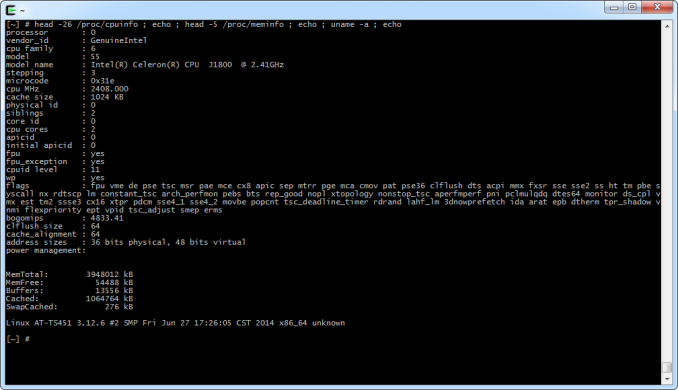








55 Comments
View All Comments
jabber - Tuesday, July 29, 2014 - link
I'm just amazed how many here have forgotten the mantra that often simple is better.I'd be amazed if some of you ever get jobs finished or deliver anything with the overly complex solutions you come up with.
Data storage, redundancy and back up for small business/home use is really not complicated at all. Most of you are worrying about scenarios that rarely if ever occur and if they do...no one will die.
If you work on someone else'e dime well maybe you can dick around with the Heath Robinson solutions but when you work for yourself and reputation is everything you keep it simple, low maintenance and you deliver it quick. Customers and staff appreciate it too.
KSyed0 - Monday, August 11, 2014 - link
I completely agree. My days of tweaking HW and fiddling with my computers is long gone. I don't care about saving $100 and losing 1 or 2 days putting it all together and setting it up.My synology was up and running within 15 minutes of getting home. I've upgraded drives twice already.
I think this is a key point that differentiates Synology from QNAP or other NAS vendors. You can use the Synology SHR (Syn Hybrid RAID) with mixed drives, with no wasted space!
MKS
tmoz13 - Tuesday, July 29, 2014 - link
So how does it compare to the Synology DS415play? Which one would you choose if you had to pick one?carage - Thursday, August 7, 2014 - link
I would probably steer clear from Synology for now, at least until this whole Synolock problem is gone.KSyed0 - Monday, August 11, 2014 - link
I have to jump in - the Synolocker problem is only on the "old" OS, and it was patched almost 9 months ago. People who don't update their base OS or at least to the latest patches many months later, are always at risk. I know that you could make an argument that these NAS boxes should autoupdate, but at least it will warn you that an update is available.For the purchase of a new unit (which is already running the new OS), this is not an issue.
MKS
ZilchTech - Tuesday, July 29, 2014 - link
Ganesh, I am looking forward to what you have to say about the ts 451 and virtualization. I am ready to buy a NAS and was set to buy a Synology DS415play. From what I could ascertain, the Synology OS and robust community make it a safe choice for someone like me who is buying their first NAS. The QNAP however seems to have moved ahead of Synology with the celeron and VM capabilities.Thanks for your thorough work.
ganeshts - Wednesday, July 30, 2014 - link
I have been using the VS app without any issues for the last 3 - 4 weeks. While there has been nothing fatal, I do miss some features (having come from a Hyper-V background). For example, I am currently yet to find a way to associate multiple storage controllers to a single VM. I also can't use a USB Wi-Fi stick as the network adapter for a VM (wanted to keep port-trunking in place for the baseline NAS operation). Data transfer between the host and the guest machines always need to go through the physical network ports for now.So, yes, there are plenty of areas where the app can improve, but the baseline functionality with respect to VM hosting is as stable as QEMU is stable on Linux.
ZilchTech - Wednesday, July 30, 2014 - link
Is the QNAP QTS OS 64 bit? I have been under the impression that consumer NAS appliances have operated under 32 bit OSs. The j1800 can address 8 gigs. The TS-251 and TS-451 have 2 ram slots that will accommodate 8 gigs. The TS-251 comes with 2 gigs and needs 4 gigs to use the VS Station. The TS-451 comes with 4 gigs. The VS station requires a minimum of 4 gigs so I'll assume the extra 4 gigs could be allotted to the VM.ganeshts - Wednesday, July 30, 2014 - link
Yes, QTS is 64-bit (you can see that in the SSH screenshot also). You can have up to 8G of RAM in the x51 series.VS models require at least 4G, but the VMs can be configured with 1G or 2G of RAM. The remaining is allocated to QTS for its baseline operation.
I am currently running a Windows 8 VM with 2G of RAM on the TS-451. The other 2G is allocated for normal NAS usage.
aryonoco - Thursday, July 31, 2014 - link
Ganesh,I wish you would start addressing the issue of bitrot in your reviews.
With ever increasing number of disks and ever increasing size of disks, this is becoming a real problem. Some attention to this, and how various NAS platforms attempt to correct that (or not) would be great.
This is an area that greatly requires AnandTech's attention to move the industry forward.