NVIDIA Launches Shield Tablet
by Joshua Ho on July 22, 2014 9:00 AM EST
Today, NVIDIA is announcing the Shield tablet. While normally such launch announcements don’t require much in the way of exposition, NVIDIA is in an odd place. Last year, the Shield portable and Tegra Note 7 were the primary mobile devices shipping with Tegra 4. In hindsight, the Shield portable was a bit too niche to ever reach mass adoption. It was first and foremost a gaming device, with a display attached to a controller as opposed to a controller attached to a display. The result was that while it was surprisingly good for gaming, it wasn’t the best tablet. It really only worked in landscape mode, the display size was relatively small (5 inches diagonal), and using the touchscreen was an awkward experience.
The Tegra Note 7 was NVIDIA’s attempt at competing in the mainstream tablet market. While the dual front facing speakers and stylus were good advantages over the Nexus 7, it wasn’t clearly better than the Nexus 7. The display was lower resolution, lower contrast, and not as well calibrated. The WiFi module only supported 2.4 GHz, and there was only a gigabyte of RAM. While it was possible to emulate a Shield-esque experience with the Note 7, there was no game streaming from PC to tablet due to the lack of 5 GHz WiFi, and the controllers on the market simply weren’t as good as the controller in Shield. In addition, because the Tegra Note 7 wasn’t directly controlled by NVIDIA the experience in software update speed could vary.
From the lens of past experience, the Shield tablet makes a lot of sense. The specs are right for a good tablet, but it’s also a proper Shield device. As a tablet, it has all the right pieces. A high resolution display, Tegra K1 (Cortex A15 variant), dual front facing speakers and bass reflex ports, a new stylus, 5 GHz WiFi, and a 5MP front facing camera. I’ve put a table of the specs below for easier reading.
| NVIDIA SHIELD Tablet | |
| SoC | Tegra K1 (2.2 GHz 4x Cortex A15s) |
| RAM/NAND | 2 GB DDR3L-1866, 16/32GB NAND + microSD |
| Display | 8” 1920x1200 IPS LCD |
| Network | 2G / 3G / 4G LTE (NVIDIA Icera i500 UE Category 3/4 LTE) |
| Dimensions | 221 x 126 x 9.2mm, 390 grams |
| Camera | 5MP rear camera, 1.4 µm pixels, 1/4" CMOS size. 5MP FFC |
| Battery | 5197 mAh, 3.8V chemistry (19.75 Whr) |
| OS | Android 4.4.2 |
| Connectivity | 2x2 802.11a/b/g/n + BT 4.0, USB2.0, GPS/GLONASS, mini HDMI 1.4a |
| SIM Size | None or MicroSIM |
In the stylus side, DirectStylus 2 is said to reduce the inking latency to half that of the implementation we saw in Tegra Note 7. In practice it seemed that the stylus latency was low and lines tracked closely to the stylus, but I’ll avoid final judgment until the review. NVIDIA also claims that there are more levels of pressure sensitivity, but it’s not quite clear how many levels there are. NVIDIA has also added handwriting recognition software, which worked relatively well in some casual testing. The Dabbler application also seems to provide a relatively realistic simulation of various physical mediums such as oil painting and watercolor, although it’s mostly targeted towards artists.
In addition to the stylus features, NVIDIA is advertising 1080p Netflix support. Normally, due to the DRM restrictions associated with high bitrate streaming, most Android devices only support low resolution streams. NVIDIA has done all of the necessary work to satisfy these DRM requirements, so it supports the highest bitrate available to mobile devices. Of course, this feature will be disabled with an unlocked bootloader, but it’s a good feature to have for mobile streaming.
Outside of tablet features, the gaming features seem to be quite compelling. The controllers themselves were comfortable, and were very similar to the Shield portable’s ergonomics. NVIDIA is emphasizing that these controllers connect over WiFi direct, and the frequency selected depends upon the network that is used. The result is much lower latency, and NVIDIA is also able to run a headset jack and microphone through the controller due to the higher bandwidth that WiFi provides. Up to four controllers can be paired to the Shield tablet for multiplayer games.
Due to the addition of 5 GHz 2x2 WiFi, NVIDIA’s GameStream and GRID, which means that it’s possible to stream games from a PC within the same LAN to Shield tablet and play games by streaming from NVIDIA servers to the tablet. NVIDIA did note that only 720p is supported through WiFi, and an Ethernet connection is necessary to stream at 1080p due to latency reasons.
While both GameStream and GRID are largely similar in experience compared to the Shield portable, the Kepler GPU in the Tegra K1 enables a great deal of potential for gaming. Trine 2 will ship with the tablet, and is a direct port from the console game. NVIDIA also showed off the improvements in games like Half Life 2 and Portal, which run full OpenGL rather than OpenGL ES as it did on Shield portable. Outside of feature set, NVIDIA is claiming that the K1's GPU is far faster than the GPU in either the Exynos 5420 or Apple's A7 SoC.
In addition, NVIDIA showed off a full version of War Thunder running on Shield tablet, and claimed that it will be able to play on multiplayer with PCs. This included both the tank and aircraft combat aspects of the game. NVIDIA also showed that the Unreal Engine 4 demo from Google IO runs on the Shield tablet.
Finally, the Shield tablet will be the first Android tablet to support streaming to Twitch. By leveraging the built in front facing camera, it’s possible to stream both gameplay and webcam/commentary. In practice, I didn’t see any noticeable issues with this system, and it seemed to work as promised. The 1.4 micron pixel size seemed to make the quality relatively acceptable even indoors.
That was a lot to go over, but I think the key here will be the native gaming experience on Shield tablet. While it’s fully possible for Shield tablet to serve as a dedicated console with GameStream, the real use case will be whether it can provide a solid gaming experience using the SoC for rendering rather than as a video decoder for a PC somewhere else. With games like War Thunder and Trine 2, it seems that there is immense potential for a very compelling product. While NVIDIA isn’t starting from nothing this time around, this ecosystem aspect is still a bit risky.
The Shield tablet will go on sale July 29th for the US, August 14th for Europe. The 16GB/WiFi variant will cost 299 USD, the 32GB/LTE variant will be 399 USD. The controller is priced at 59 USD, and the flip cover at 39 USD.




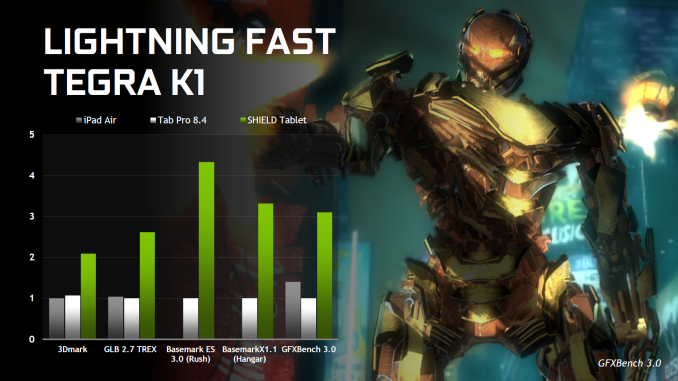
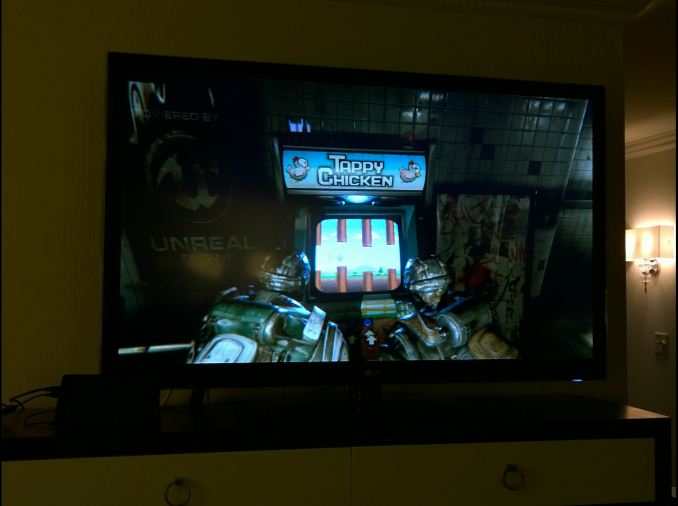









107 Comments
View All Comments
Morawka - Tuesday, July 22, 2014 - link
hmm shield tablet for $300 with games included or PS4 for $350 + $200 tv + $60 Game + $50 online card + another $30-$60 for every other game you want to play.chizow - Tuesday, July 22, 2014 - link
Looks great, nice specs and price point but I've found myself moving away from Android/iOS devices lately. Toy mobile OSes are just too limited compared to full blown x86 Windows, but this device has a chance to do well with its gaming focus.Mainly need to see:
1) Better game support on Android OS. More PC/console titles ported to Android will help this device bridge the gap. I imagine Nvidia will ultimately try to make this their console competitor, but it has a LONG way to go to catch up, and it will still ultimately be limited in what it can do due to hardware relative to current "next-gen" consoles. I believe Nvidia is claiming TK1 performs similarly to "last-gen" consoles (360/PS3).
2) More PC/GRID streaming options. I want to eventually be able to stream from my PC remotely anywhere that has a low-latency connection. Basically the inverse of GRID with my PC being the GRID server.
I may pick one up if they offer them in a GeForce bundle with Maxwell this fall, but overall I'm done waiting on Android to catch up with the functionality I need in small mobile devices like this, so I ended up building a i3 NUC and picked up a Surface Pro 3. They cost more than their Android/iOS counterparts, but they also offer functionality only available with Windows on x86.
Valis - Tuesday, July 22, 2014 - link
All in all, the best and fastest tablet to date, sure there are things that could be better, but next gen. is around the corner with 64 bit Denver K1 AND next year Erista will have Denver with Maxwell GPU cores. Now THAT's something I'd like to see in a 8" tablet.rampantarmadillo - Tuesday, July 22, 2014 - link
This device has the best perf, and perf/$, in the market, and you're still banging on about Surface Pro..Shill.
jimjamjamie - Tuesday, July 22, 2014 - link
I think that's a blind accusation - chizow makes valid points.chizow - Tuesday, July 22, 2014 - link
Who cares what kind of graphics/gaming performance it has when it doesn't satisfy specific functions that require an x86 ISA Windows-based platform? You don't seem to get it (like most who still haven't gotten over the whole Android/iOS novelty), for business, entertainment, productivity, and content creation you still need x86 Windows plain and simple, otherwise you are left with a hodgepodge of half-working, half-solutions spread across dozens of apps. In gaming terms, its like trying to navigate a maze of floaty platforms, some lead somewhere, most to nowhere.....half fall out from underneath your feet.savagemike - Tuesday, July 22, 2014 - link
"Toy OS", "Novelty"...As MS itself recently said - the world used to be all desktop and they owned 90+% of that market. Now, taking into account all computing devices, they own 14%.
You can throw around terms like 'content creation' as you like and make vague pointless claims about somehow needing Windows for business use or 'productivity'. Sit comfortably using MS Office with the rest of the aging passengers while the band plays on and the ship sinks further and further. I'm confident the last words we hear as you gulp for air above the waves will be to chide us about not being able to do anything on these other toy and novelty OSs - which everyone else is using quite effectively now and only continue to improve.
chizow - Tuesday, July 22, 2014 - link
Yes and as Microsoft also recently acknowledged, Office is their most important product and drives all of their business lines. They know what sells their OS and keeps it relevant, along with Enterprise Active Directory in the business space.What's vague and pointless about the ability to VPN into secure networks requiring RSA or PIV authentication into a Windows AD Enterprise domain? The ability to remote into secure domain servers and perform typing-intensive work that requires a competent keyboard? The ability to quickly author and mock-up notes or presentations and distribute them quickly over a secure enterprise network? The ability to secure your data on a mobile device with integrated BitLocker? The ability to map and connect basically any peripheral, media or data source on the planet? On the entertainment side, how about being able to handle encrypted premium cablecard content? Run any specialized software that runs on Windows with seamless support. Windows does this, Android and iOS don't.
All of these things are handled seamlessly, and you still get everything iOS/Android devices provide as well, Netflix, Pandora, eBooks, banking apps, simple browser games, random apps, web browsing. Basically, random distractions. But like I said, this isn't about what Windows can do when it comes to computing because it does everything, its really about what iOS and Android CAN'T do. The sooner you come to this realization, the better, or maybe you just have simple needs that are easily satisfied.
PEJUman - Tuesday, July 22, 2014 - link
I overclock my PCs, have windows based nas. I also have custom rom on my android phone & tablets. and also have to support iOS (wife's ipad and iphone). each are a tool optimized for different roles. In case you're thinking I am biased. I am a big proponent of the 'right tool for the job'Windows 8.1 is really really trying to push me into Android and iOS, "handled seamlessly" is not an expression I would use on getting cable card equipped ethernet based silicondust tuner to work with my 5 windows 8.1 devices. I also wouldn't use that expression for on getting my work & private VPN to work without crashing (Citrix & OpenVPN). Bitlocker is so so, I prefer truecrypt for secure container. that one is seamless...
Ultimately, I finally warming up on using android for large PDFs on the fly (i.e. when I am on my feet), Office are passable, but laptop is better. Android for emails with pictures & videos are awesome (work or not.. if you get that one). It also have better (more reliable) bluetooth management, compared to windows. I use it extensively for music streams. I can access samba, VPN, file shares, dropbox/skydrive/gdrive easily. for these use, androids are on par than my 4.7GHz i7 with gigabit & 4.0 bluetooth from broadcom.
iOS is dropping off, apple is not very good at playing commodity market. I think they need to come up with groundbreaking wearables soon.
Ultimately, just want to say that android earned it's place as a handheld interface ala star-trek. it does not replace laptop. they complement each other. maybe 2-5 years from now, we'll get a unified solution... but for now, tablet/phablet & laptop is the word. Not one or the other.
chizow - Tuesday, July 22, 2014 - link
Huh? So your Android devices can handle your encrypted cablecard tuner content? Oh right, they don't handle that at all, actually one of my primary reasons I don't use Android for the only thing its really even decent at, media playback. There's an "app" that is just as I said, a half-assed solution that doesn't handle premium encrypted content, Windows is the only option. Why? Because Microsoft spent the time and resources to handle the necessary behind-the scene encryption and DRM to satisfy the CableCos. This is the same story with virtually everything Windows handles that Android doesn't.Crashing VPN? Try using a reliable VPN client, ie. Cisco AnyConnect VPN like every enterprise I've ever worked with. Works great on any Windows-based client, flakey on Android and iOS but still better than Citrix and OpenVPN. Why? Because Windows-based clients are Cisco's bread and butter.
And TrueEncrypt is better than BitLocker? No, I can recover a BitLocker token MUCH easier than any other encryption method (online account-based via MS), especially in an enterprise environment where a BitLocker key authenticates via AD account on a separate BitLocker server.....
And how does Android handle PDFs on the fly much better when you have access to FULL Adobe Acrobat Pro on a Windows tablet with more capable hardware?
More reliable Bluetooth management? LMAO. Android isn't even compatible with most BT devices without another "app" and even then pairing BT with Android is its own adventure. Meanwhile, Windows provides its own universal BT stack that will at least recognize and pair the device as long as it is compatible with Windows.
Samba...lol you're just an endless flow of bad ideas and bad implementations aren't you? Accessing fileshares via Samba are just as slow on Android as Mac OS X. It'll be awesome when Samba one day allows you to access a secure fileshare without having to type your username and password in plaintext....Skydrive is BUILT into Windows 8 and dropbox/gdrive are certainly easier to use on Windows as well due to better access to your device's contents.
Tablet/phablet & laptop was the word last year, the new "words" are Surface Pro, 2-in-1 or even Bay Trail-based tablet because they do everything Android devices do, only better.