ECS LIVA Review: The Nettop Rises Again
by Ganesh T S on July 18, 2014 9:15 AM ESTPlatform Analysis
Previous generation nettops were mostly based on the Atom D525 / Atom D2700 CPUs. In order to make the graphics performance and HTPC aspects attractive, the ION platform was introduced (combining these anemic CPUs with a low-end NVIDIA GPU). Despite the improvements enabled by the GPU in the ION platform, the Atom CPUs held back the performance quite a bit. Intel hardly paid any attention to improving the performance of the CPU cores in the Atom processors, reusing the Bonnell microarchitecture for multiple generations. In the move from 32nm to 22nm, Intel finally realized that the microarchitecture for the Atom lineup needed a major upheaval.
Silvermont into the Picture
The increasing competition from smartphones and tablets made Intel rethink their strategy for the Atom lineup. The ageing Bonnell microarchitecture was replaced by Silvermont, bringing out of order execution and other improvements into the picture. Intel also moved from a PCH-based setup to integrating all the I/O aspects along with the Atom CPU cores into a SoC. With so many code names associated with Silvermont-based products, we thought it would be best to present a bulleted list indicating the markets which Intel hopes to address with each of them.
-
Bay Trail
- Bay Trail-T: Atom Z36xx and Z37xx series for tablets
- Bay Trail-M: Pentium and Celeron branding (N-series) for notebooks and AIOs
- Bay Trail-D: Penitum and Celeron branding (J-series) for desktops
- Bay Trail-I: Atom E38xx for the embedded market
-
Merrifield
- Atom Z34xx: Low-end to mid-range smartphones
-
Moorefield
- Atom Z35xx: Premium smartphones
-
Avoton
- Atom C2xx0: Microservers and cloud storage
-
Rangeley
- Atom C2xx8: Network and communication infrastructure
The various possible components in a Bay Trail SoC are given in the diagram below.
Depending on the target market (as specified in the bulleted list above), some of the components in the above block diagram are cut out. For example, Bay Trail-T does away with the SATA and PCIe lanes. Bay Trail-M is more interesting to us in this article, as the ECS LIVA's Celeron N2806 belongs to that family. It pretty much takes the original Bay Trail configuration as-is.
ECS LIVA - Motherboard Design
The Celeron N2806 used in the ECS LIVA is a 2C/2T solution with a base frequency of 1.6 GHz and a burst speed of 2.0 GHz. With a maximum TDP of 4.5 W and a SDP (scenario design power) of 2.5 W, it is a perfect fit for a passively cooled system. For the purpose of cost-optimization, ECS decided to avoid using the SATA ports. Out of the four PCIe 2.0 lanes, only one is used by the Realtek RTL8168/8111 PCI-E Gigabit Ethernet Adapter. The USB 2.0 and 3.0 ports are used as-is. The eMMC (SDIO0) port is used for storage purposes, while the other SDIO port is used to create the M.2 socket to which the Wi-Fi module is connected.
In effect, ECS has made judicious use of the available I/O to provide consumers with a mix of essential external ports at an optimal price point.


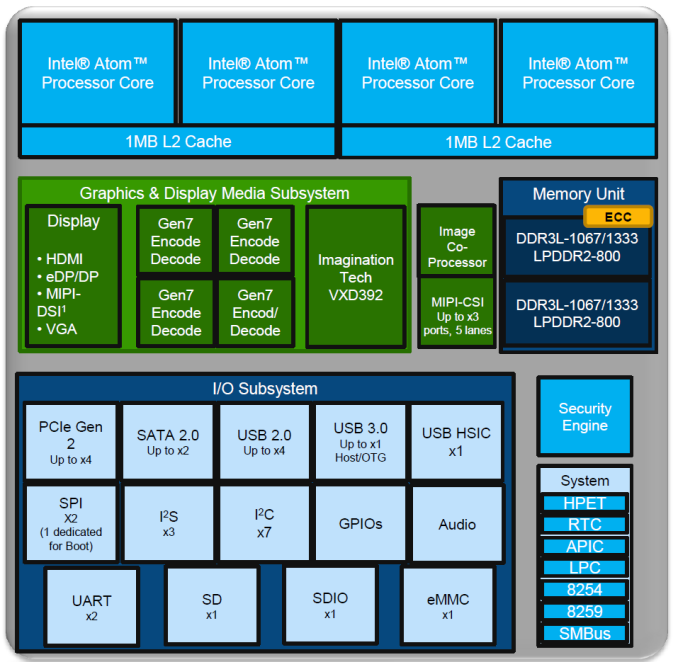








55 Comments
View All Comments
nathanddrews - Friday, July 18, 2014 - link
"if it attempts to bitstream Dolby Digital Plus in non-WASAPI mode"I believe that attempting to bitstream anything without WASAPI results in stuttering for XBMC on any platform whether it's Intel, NVIDIA, or AMD...
ganeshts - Friday, July 18, 2014 - link
I am talking about XBMC's sound device settings. If it is left at default, XBMC tries to bitstream DD+ and fails. If it is explicitly set to WASAPI mode, then DD+ bitstreaming is successful. I have seen this issue only in the Intel GPUs. NVIDIA and AMD are perfectly OK.nathanddrews - Friday, July 18, 2014 - link
Strange, I run XBMC on all three GPUs and am connected via HDMI to HD-audio AVRs and always have to select WASAPI to make stuttering go away when bitstreaming. I'm using XBMC Frodo on Windows 7.I only have a couple DD+ tracks from HD-DVDs, but everything else is DD/DTS, PCM, or TrueHD/DTSMA. I'll have to test those out tonight to make sure.
Anonymous Blowhard - Friday, July 18, 2014 - link
"On the temperature side, we see the temperature stabilizing at slightly less than 100 C."How hot does the actual casing get? I'm a little concerned by a nettop that could boil water.
puppies - Friday, July 18, 2014 - link
I don't think you have much to worry about, if you don't believe me go and fine a 12 watt kettle and boil some water. See you in a month.ganeshts - Friday, July 18, 2014 - link
I wouldn't be too concerned, as the 100C is for the CPU core. There is plenty of air gap between the chassis top and the heat sink itself. The chassis is plastic, doesn't get too hot at all. Heat dissipation from the heat sink is via perforations on top of the chassis lid.Most importantly, the 100C was reached during a 'power virus' test designed to stress the system with conditions that are rarely, if ever, reached during normal usage.
Lyrick_ - Friday, July 18, 2014 - link
What's the chance of you guys introducing a Steam Streaming Bench on HTPC like configurations?FoolOnTheHill - Friday, July 18, 2014 - link
A Steam streamer is the first thing that popped into my mind when I saw this. I'd love to see this reviewed somewhere (preferably here). I have a decent gaming PC that is in a completely separate room from my HDTV, and I'd love to have a cheap way to do Steam game streaming. Would this be able to handle 1080p streaming?daddacool - Friday, July 18, 2014 - link
I tried a Giga-byte BRIX with a Baytrail Celeron N2807 for a Steam streamer with mixed result. I'm on a gigabit LAN and the host machine is an i7 3770K with a GTX 770 OC. Tomb Raider was practically unplayable at 1080P.I also have a BRIX with a Core i3-3227U in it and that's much better- it will drop a few frames at 1080P but it super smooth at 720P.
djfourmoney - Wednesday, July 23, 2014 - link
Should have gotten the AMD 5545m Brix, runs GREAT on Stream. Intel Graphics are improved but still Intel Graphics and at least a generation behind ATI/AMD.