Microsoft Surface Pro 3 Review
by Anand Lal Shimpi on June 23, 2014 3:55 AM ESTLaptop Performance
Just like with battery life, we need to evaluate the performance of Surface Pro 3 as both a laptop and a tablet. As a laptop, Surface Pro 3 delivers performance comparable to other Ultrabooks of similar specs - assuming we're talking about short bursts of performance. In prolonged workloads you'll see a bit of a gap, and even a slight regression vs. Surface Pro 2 due to the thermal design targets for the new chassis.
With the exception of the Work suite in PCMark 8 v2, we're mostly looking at performance in the range of a 13-inch MacBook Air - the prototypical Haswell ULT notebook. Surface Pro 3 is definitely in good performance company. In the Work suite however the MacBook Air (running Windows) is able to deliver around 16% better performance than Surface Pro 3. I'm guessing this has to do with thermals more than anything else.
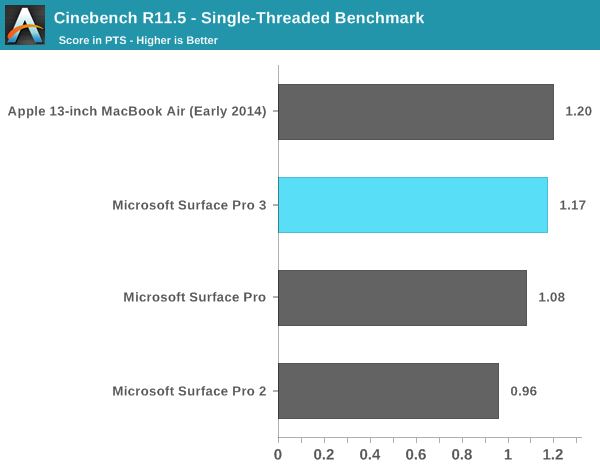
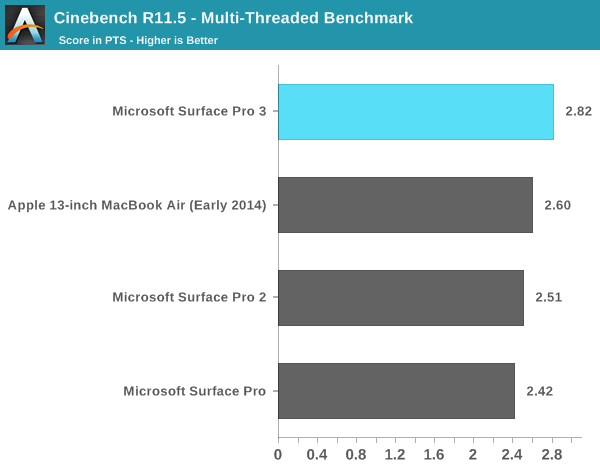
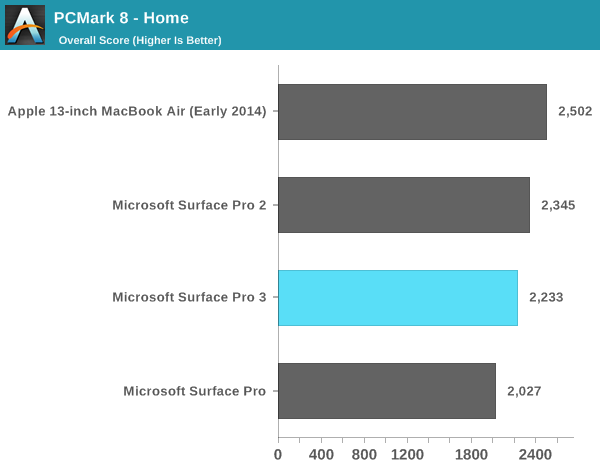
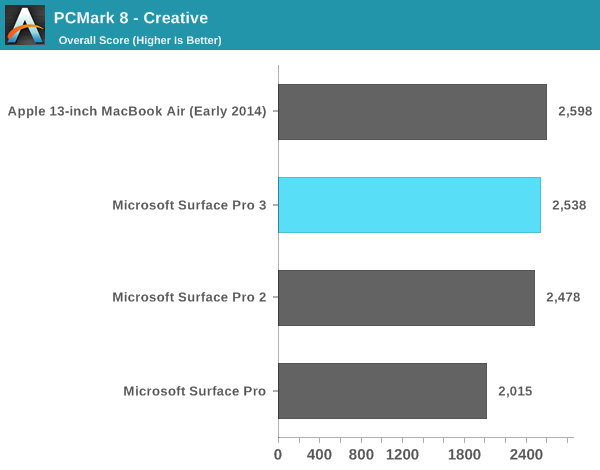
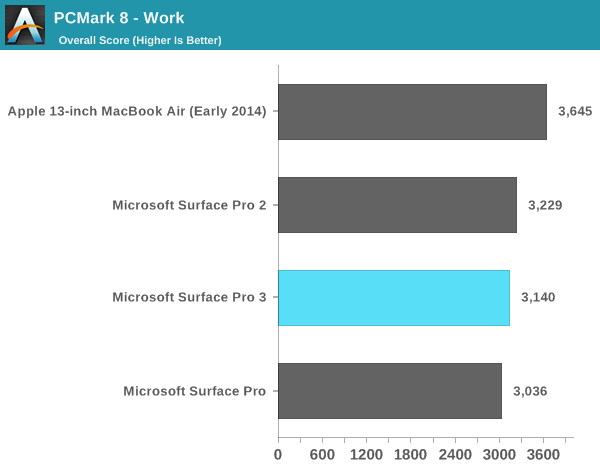
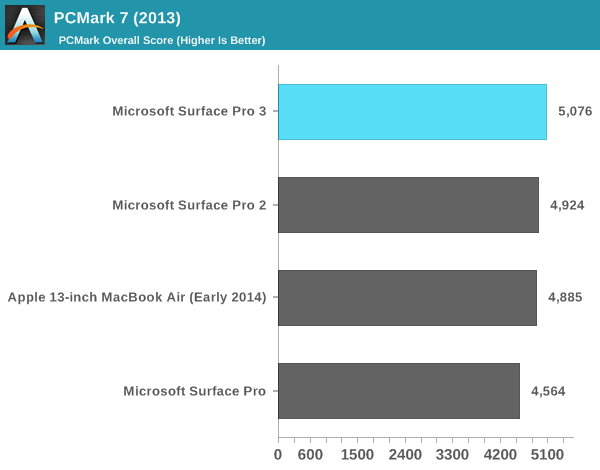
We see a similar story if we look at GPU performance:
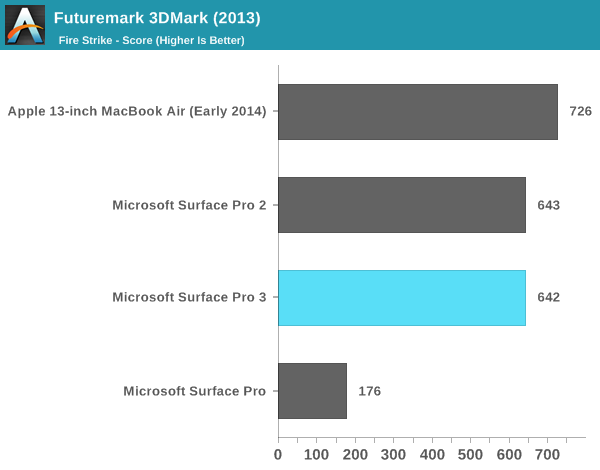
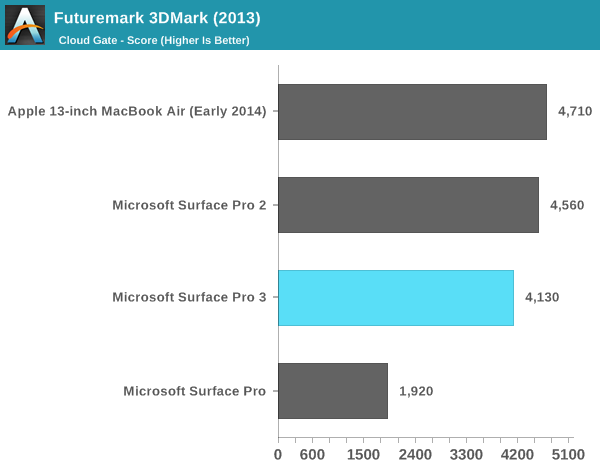
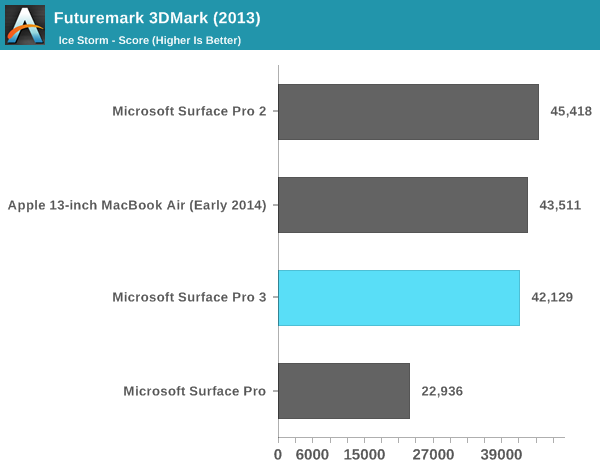
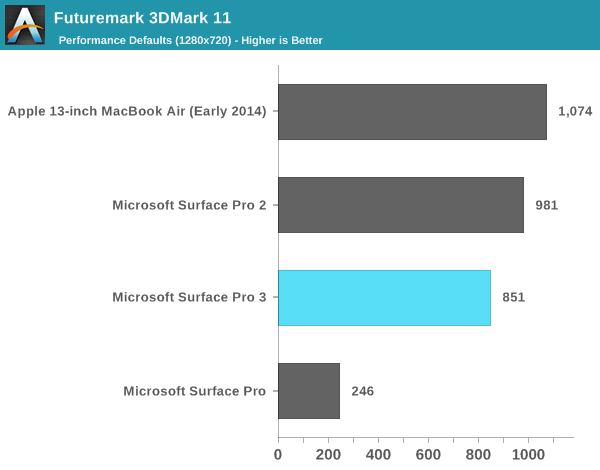
In terms of playable games, with some tweaking to detail settings you should be able to average 30 fps in titles like Dota 2. Running at the panel's native resolution is generally out of the question but for lighter titles on Steam like Transistor, you can have a reasonable experience. The higher end Core i7 Surface Pro 3 does ship with Intel's HD 5000 graphics instead of HD 4400 in the Core i5 review sample I tested. It's entirely possible that we see better gaming performance or thermal management (more EUs at lower voltage) in that design.
Just like in previous designs, Surface Pro 3 integrates a SATA SSD (likely M.2 this time). In this case Microsoft uses an OEM version of Samsung's SSD 840 EVO, a 3-bit-per-cell MLC design that we've found to be a pretty good value. I am disappointed we didn't see a move to PCIe storage but for general use I doubt there's much value in it. PCMark 8 v2's storage test isn't particularly stressful but it does show that Surface Pro 3's SSD is at least competitive with its predecessor and the MBA despite moving to TLC NAND.
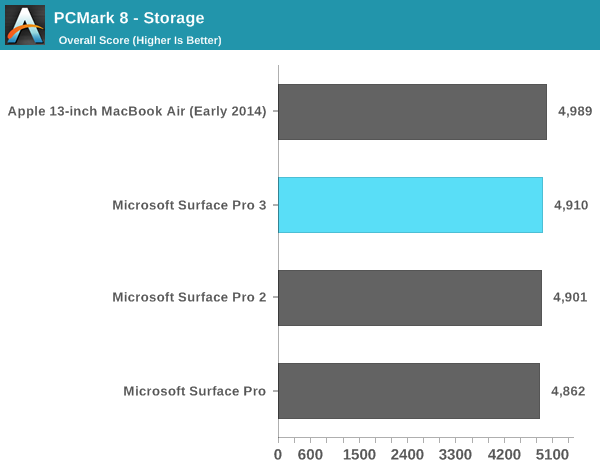










274 Comments
View All Comments
chizow - Monday, July 14, 2014 - link
Picked one up mainly for the wife's upcoming semester. But great device, thoroughly impressed and it fixed many of the original problems I had with the original (thickness, battery life, screen size). I ended up buckling on price but I think overall you get more RAM/storage than when it launched 16 months ago. I still think MS needs to include the Type Pad for free and introduce a cheaper version to really win the tablet market, but this is definitely the MacBook killer and laptop replacement for me.dehrman - Monday, November 17, 2014 - link
+1 on the grayscale issue. Deal-breaker for me. Took pictures at the local Best Buy to show how truly awful the grayscale rendering is:http://www.danielehrman.com/blog/2014/11/17/the-on...
Max22258 - Friday, December 5, 2014 - link
After having bought a surface pro 3 without the keyboard, I decided to get the keyboard a week later. To my surprised to installed the keyboard and cover i had to do a complete refresh of the system otherwise I had errors loading the driver. In this day and age where I can add anything to my computer or laptop seamlessly i found that adding a Microsoft device to a Microsoft not a pleasant experience. I have found that their support is excellent thought. But I was always one step ahead of the support person but this is because I have been a computer geek for so many years. In case you are looking at this review I suggest that when buying a surface 3 you buy the overprice keyboard. In my book it should have been included with it. Actually I do not like windows 8, I wish there was 2 option when installing, one for tablet and one for PC or laptop. Come on Microsoft think outside the box a little. What about the license key that I cannot have, if I update this tablet in the future with a new window I do not get to keep the key for another computer????Max22258
bestllc - Monday, July 8, 2019 - link
Thanks for Your writing i found them interestinghttps://www.bestllcservices.us/