Synology DS214play: Intel Evansport Almost Done Right
by Ganesh T S on May 20, 2014 3:00 PM ESTHardware Aspects & Usage Impressions
The industrial design of Synology's 2-bay NAS units hasn't really changed since we last reviewed one in the DS211+. We continue to have the detachable face-plate (a fingerprint magnet) and hot-swap bays (with the hard drives kept in place on the caddies with screws on the side). The contents of the DS214play package are as below:
- Synology DS214play chassis
- 2M Cat 5E Ethernet cable
- 65 W external power supply with US power cord
- Getting Started guide
- Screws for hard disk installation
In terms of external I/O, we have a SD card slot and a USB 2.0 port in the front panel. On the rear, we have two USB 3.0 slots, an eSATA port and a single RJ-45 GbE port. The eSATA port can be used to attach a DX513 5-bay expansion module to provide a total of 7 bays. An important aspect to remember is that the hard drives in the expansion module can't be used for volume expansion, but additional volumes only.
Platform Analysis
The block diagram below gives the layout of the Intel CE5335 SoC. Typically, x86 NAS units come with dual network ports (capable of port trunking), but units based on Evansport (such as the DS214play) don't have that because of the lack of support in the platform. This is acceptable, considering that the unit is supposed to cater to home consumers who want to use it as a media server.
The other important aspect is the available high-speed I/Os. In a NAS platform based on the CE5335, there are two SATA ports and two PCIe 2.0 lanes. There is no native USB 3.0 support in the SoC. Therefore, the DS214play's USB 3.0 support definitely from a USB 3.0 to PCIe bridge. Since the two SATA ports are already being used for the drive bays, it can be inferred that the eSATA port is enabled using a PCIe to SATA bridge. Considering these inferences, it looks like the platform should be able to support all peripherals at full speed (except for the two USB 3.0 ports which talk to the SoC through a single PCIe lane). One option to determine the components on the board would have been disassembling the unit. Fortunately, Synology provides SSH access. The screenshot below exposes some of the hardware aspects of the DS214play.
As expected, the USB 3.0 ports are enabled by the Etron EJ168A USB 3.0 to PCIe bridge, while the eSATA port is enabled by the Silicon Image SiI 3531 SATA to PCIe bridge. TechPowerUp also has a great teardown of the NAS in their review, where they show these components on the board (in addition to the Realtek RTL8211E GMAC for the GbE port and the Genesys Logic GL836 SDIO to USB 2.0 bridge for the SD card slot). A look back at the CE5335 block diagram shows that we have three USB 2.0 ports in the SoC. Only two get used, one for the SD card slot and the other for the front USB 2.0 port.
Setup & Usage
After connection to the network, the unit obtains a DHCP address (even in diskless mode) and could be setup using the web UI at http://<DS214play-IP>. The setup process is straightforward. At least one of the bays needs to be populated. We chose to use the Synology Assistant tool to initialize the NAS (we have used the web interface before in our previous Synology reviews). The firmware (Synology Disk Station Manager - DSM) can be uploaded from a local file in this process. Basic network settings (DHCP / manual static IP) can also be set up using the tool. After a restart, the rest of the configuration is handled through the web interface.
Upon logging into a freshly installed DSM, the user is provided with various options to aid in setup of external access to the NAS. Synology allows its users to create a MyDS account on their servers. The NAS units themselves are provided with a unique 'QuickConnect' ID. A MyDS account can have multiple QuickConnect IDs associated with it. The combination of this ID and a MyDS account helps Synology operate a relay service for access to the NAS from an external network. Users can opt to not register for these, but still enjoy external access if they forward the appropriate ports on their router. We will cover more on this in a later section.
DSM 5.x, in keeping up with the previous versions, is undoubtedly the gold standard to which all other NAS interfaces must measure up to. The combination of a desktop-style interface and a multi-tasking UI with support for desktop widgets make it a pleasure to use. Backing up the eye-candy is a rock-solid Linux-based storage management system and a wealth of applications (both Synology-created and third-party developed). Exploring all the features of DSM 5.x deserves a separate piece by itself. However, we will take a slightly different approach. In one of the later sections, we will look in detail into the external access and multimedia features of DSM 5.x (an area where the DS214play is supposed to excel). We have some more Synology reviews in the pipeline and those will be used to look at the other features.
Our testing sequence started with the insertion of a single disk and configuring it in Synology Hybrid RAID (SHR). For a single disk, it is effectively a JBOD configuration, but the addition of a second disk triggers a migration to RAID-1. While migrating to the new RAID level on the DS214play, the data remained online (as expected) and the process got done without any hitch. We tested RAID-1 rebuild by yanking out a disk during operation and re-inserting it. The rebuild process was also uneventful. On the whole, we were very satisfied with the unit's handling of storage operations (including handling of disk failures).









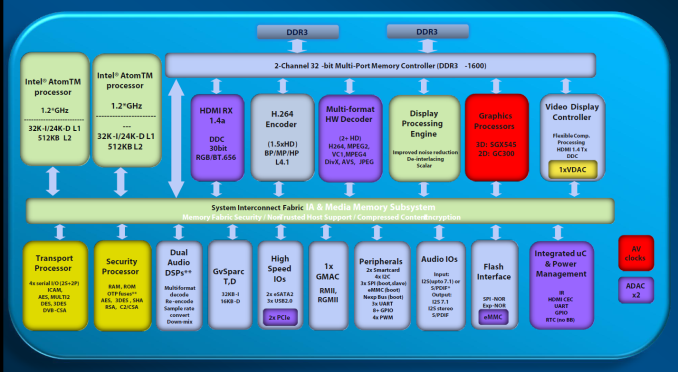
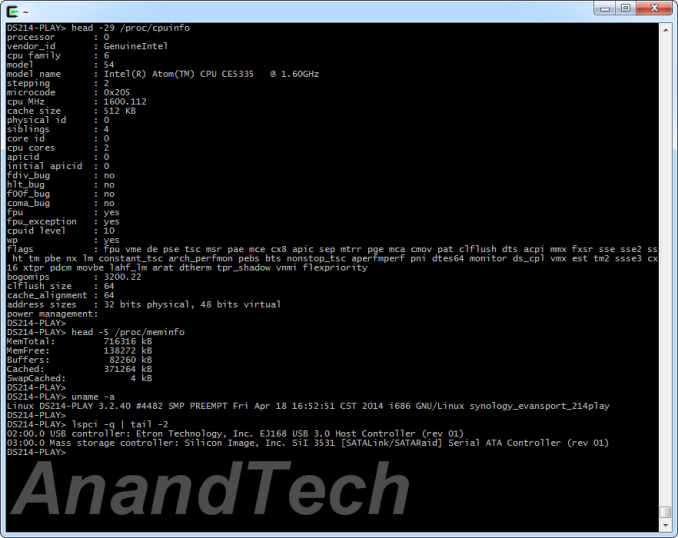


























45 Comments
View All Comments
Chloiber - Tuesday, May 20, 2014 - link
Exactly.I don't own a NAS yet, but plan to buy a Synology 4b NAS (probably DS414). I'm a very tech savvy person and have built my own PCs since years - but I just want a NAS that works, that I have to setup once in a matter of minutes and never (or rarely) worry again. I don't want to waste any more free time on these things
awktane - Tuesday, May 20, 2014 - link
I have a much larger version. Reasons I chose a NAS device rather than building my own:-8 disks in pretty much the same space as it would take to store 8 hdds side by side on their own
-My time is worth more than the cost difference. I can turn features on with a click rather than installing and configuring packages.
-In the event of a failure I don't want to have to set it all up again. I don't want to cause a failure accidentally or some update to screw things up. I can't afford downtime.
-Fewer possible points of failure. The hardware is much simpler and streamlined.
cjs150 - Tuesday, May 20, 2014 - link
I have had a NAS for 2-3 years. (QNAP).I would never bother with a 2 bay NAS, I want redundancy, as HDs do fail. I know that technically ZFS is a better solution than RAID 5 but for a home media store, RAID 5/6 is fine.
Yes I could build a cheap Mini-ITX build to do the same job, but a good NAS takes 5 mins to set up (then about 10 hours to build a 6TB RAID 5 array!) and should simply work.
Perfect for people like me who do not have the time to spend fiddling with it for optimum set up and have a family wanting access to the film library now!
Beany2013 - Tuesday, May 20, 2014 - link
I think when my DS214+ needs replacing (or when I find £500 down the back of the couch, etc) one of the chunkier, VMware/citrix/HyperV certified units will be next - I can then justify building another VM server and using that as a small SAN type thingy.I can use the DS214 as an iSCSI host, but it's not really quick enough over a single GbE link, and I don't have trunking/aggregating capable switch to boost performance...
In time...oh yes, in time....
bznotins - Tuesday, May 20, 2014 - link
Thanks for the discussion, it's really helped me to understand the benefit of a unit like this (mostly time/simplicity). Which are perfectly good reasons to go that route.What I was concerned about was that I was missing some other benefit of a NAS other than time/ease. It doesn't appear to be the case.
As someone who needs four drives + optical (ripping) + SSD (OS), I have always just leaned toward rolling my own. I love the ability to use TeamViewer to remote into my PC and manage things. Plex runs great. I keep AirSync native on it to sync my music collection to my Android devices over WiFi. In order to manage my media, it's great to be able to run Media Companion on it.
I guess for all my needs, if I got one of these NAS boxes I would still need a full-time PC to manage my media and streaming needs. Thus, it makes sense to take the time and effort to build my own.
Appreciate the discussion.
Major_Kusanagi - Tuesday, May 20, 2014 - link
I got an incredible deal on a Dell T20 Server: $199 with a Haswell processor and 4GB of RAM to start. The expansion abilities are nice, to include up to 6 drives (13TB total space). Granted, I could have built my own, but getting an actual server with a modern processor for $199 can't be beat.GTaudiophile - Tuesday, May 20, 2014 - link
I must be the idiot then. About 3 years ago I build a small tower using a AMD Athlon X2 quad-core CPU, 16GB ECC RAM, and 4x 1TB drives running FreeNAS7 in a ZFS2 configuration. Performance through SAMBA was simply abysmal. Earlier this year I bought the DS214play and it just works the way I want it to. I run 2x 4TB drives in RAID1 using the old 4x 1TB drives as a backup to the NAS. I love that it's a small, silent box that sits on an IKEA Expedit shelf. it hides behind a photograph. Performance through SAMBA is much better than what I experienced before. Setup and Web access is indeed idiot proof. And most of all I feel I have great support (and apps) behind the product. I frankly got tired of doing the "nerd" solution. I just wanted something small, silent, supported, and highly functional. The DS214play does this for me.Major_Kusanagi - Tuesday, May 20, 2014 - link
I don't think you're an idiot GTaudiophile, sometimes I don't want to deal with the whole 'geek out' thing either, and I'm a Systems Administrator. :-pbsd228 - Tuesday, May 20, 2014 - link
Poor samba performance 3 years ago points to problems around the SMB1->2 migration, particularly when we're talking about freenas7. MS made it a moving target. Eventually solved. But you're cheating a bit by comparing it to 3 years later technology. If you have rebuilt with a more recent freenas release, or gone to solaris, you'd have also seen better samba performance.chaos215bar2 - Tuesday, May 20, 2014 - link
I know this is somewhat tangential to the main review, but since you mention Photo Station, one important thing to note is that it does not properly support photos in non-sRGB color spaces (including AdobeRGB which is very common in mid-to-high end cameras). These photos all end up looking muddy and washed out in Photo Station, since the color space is discarded during processing.