ASUS Z97-DELUXE (NFC & WLC) Review: With Two Thunderbolt 2 Too
by Ian Cutress on May 16, 2014 11:00 AM EST- Posted in
- Motherboards
- Intel
- Asus
- NFC
- 802.11ac
- Thunderbolt 2
- Z97
- Wireless Charging
ASUS Z97-DELUXE(NFC & WLC) In The Box
The $400 price tag puts the Deluxe in the firing line. Users spending this much want as much as they can get. We have already mentioned that the ‘Z97-Deluxe (NFC & WLC)’ comes with Thunderbolt 2, a Near Field Communications hub and a Wireless Charging pad, which forms part of the package. These certainly push the cost a big higher, but the rest of the additions are similarly plentiful.
In the Z97-Deluxe box we have:
- Rear IO Shield
- Motherboard Guide
- NFC and Wireless Charger Guide
- ThunderboltEX II/Dual Manual
- Driver Disk
- NFC/WLC Driver Disk
- 2T2R WiFi Antenna
- Rigid SLI Cable
- Six SATA Cables
- NFC Express 2
- Wireless Charger (Qi Supported)
- NFC Tag
- ThunderboltEX II/Dual PCIe card
- DP to DP cable
- USB 3.0 Cable for NFC Express 2
- Micro-USB to USB for Wireless Charger
- Mains to USB Adapter
- 9-pin to 5-pin cable
- GPIO Cable
- MiniDP to DP Cable
At this point I struggle to recall any motherboard box with more equipment in terms of actual number. Back with the Rampage IV Black Edition we had more of an engineering feat with the ROG OC Panel, but the Deluxe wins for cables, chargers, add-in cards, more cables, and utilities.
The NFC and Wireless Charging tool are designed to be of a similar shape and although it looks like they lock in together, they do not, which is actually a shame (would make it easier to move about). The WLC is Qi compatible, and connects to any USB outlet, hence the inclusion of a mains to USB adapter in the box. The NFC Express 2 pad connects to the PC via USB 3.0, and provides two extra USB 3.0 ports from a hub.
When the NFC device is first plugged into the PC, it requires a couple of drivers provided on the disk, especially for the hub.
The Thunderbolt 2 card comes with a GPIO cable and an appropriate adapter to allow it to connect to the motherboard:
Because TB2 allows both video streams via DP and also data over PCIe, ASUS includes several cables for the rear.
According to the manual these have to be used in conjunction with the motherboard IO ports, such that each of the DisplayPorts are connected:
It does not say if it works with a fully discrete GPU, or if it has to be on the integrated graphics. However, according to the manual, there are several different layouts possible via the daisy chaining rule, as long as the DisplayPort monitors are at the end of the chain:
ASUS Z97-DELUXE Overclocking
Overclocking options on non-ROG motherboards have a big boost due to the BIOS options, helping users with automatic overclocks by letting them choose their cooling for a set of pre-arranged values. This is a step up from the ‘Fast’ or ‘Extreme’ options we used to have, but it also complements the 5-Way Optimisation overclocking method in the software.
In terms of the overclocking performance, our average/lackluster CPU sample managed 4.6 GHz on the Z97 Deluxe before succumbing to peak temperature issues. The 5WO automated overclocking was very aggressive, and due to the Adaptive voltage mode used caused OCCT to apply a lot of voltage during our test, causing a peak temperature of 97ºC. Users should update the DIP5 portion of AI Suite to the latest in order to show the overclock – our software version on the disk may have been a bit BETA where overclocks would not be applied but the latest version from the website works fine.
Experience with ASUS Z97-DELUXE
Methodology:
Our standard overclocking methodology is as follows. We select the automatic overclock options and test for stability with PovRay and OCCT to simulate high-end workloads. These stability tests aim to catch any immediate causes for memory or CPU errors.
For manual overclocks, based on the information gathered from previous testing, starts off at a nominal voltage and CPU multiplier, and the multiplier is increased until the stability tests are failed. The CPU voltage is increased gradually until the stability tests are passed, and the process repeated until the motherboard reduces the multiplier automatically (due to safety protocol) or the CPU temperature reaches a stupidly high level (100ºC+). Our test bed is not in a case, which should push overclocks higher with fresher (cooler) air.
Overclock Results:





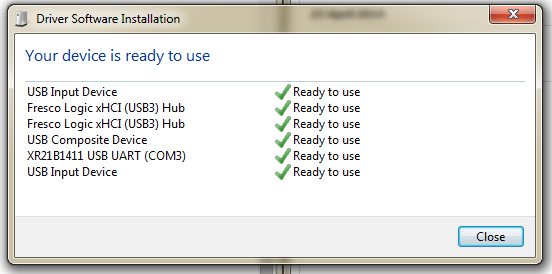
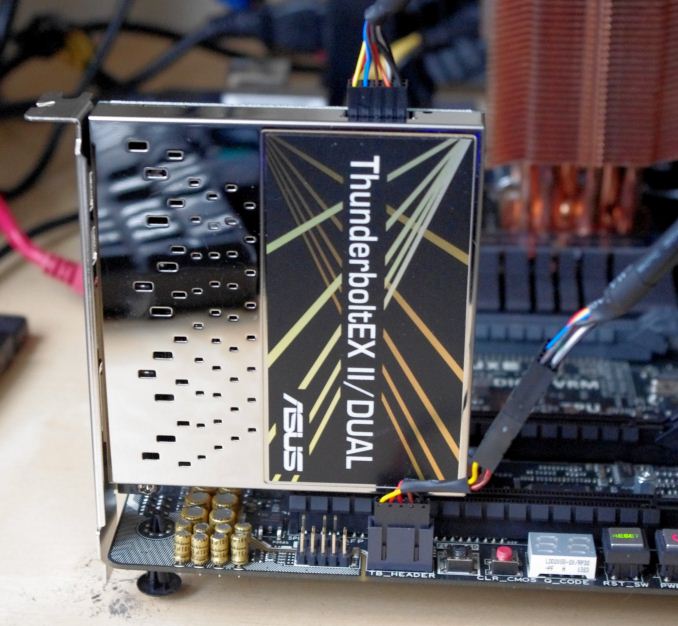

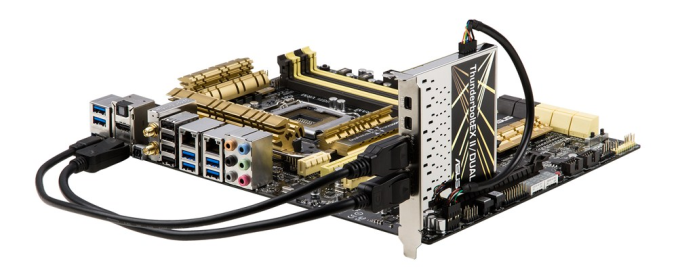
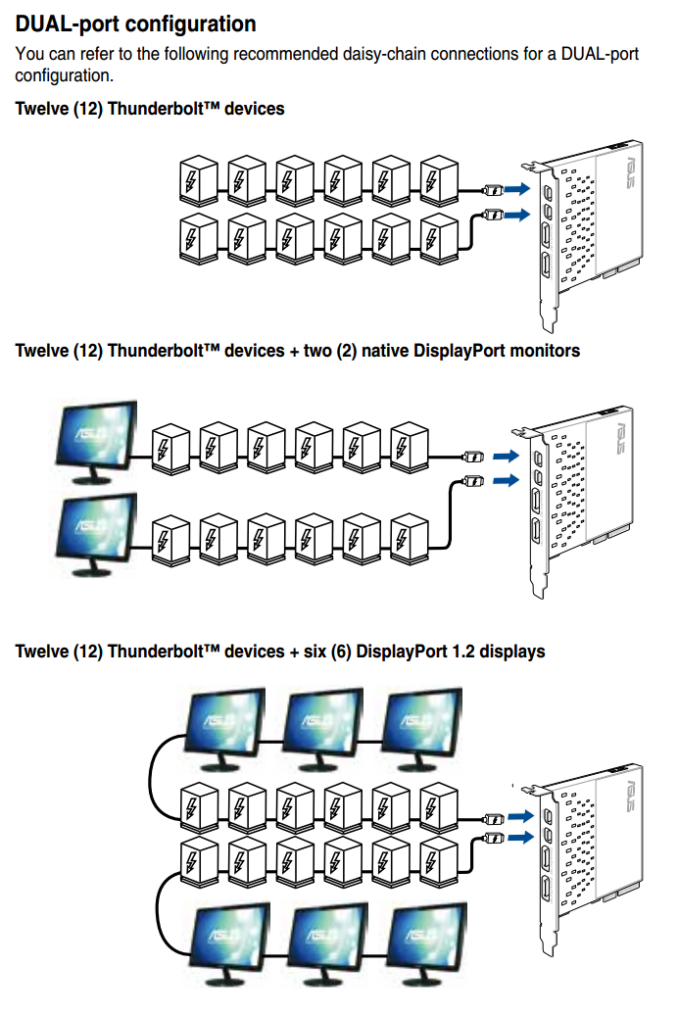
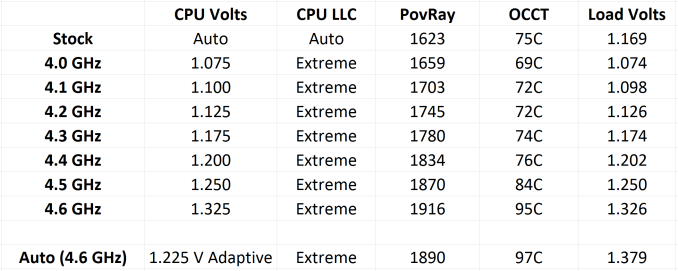








45 Comments
View All Comments
aron9621 - Saturday, May 17, 2014 - link
The Z87 Deluxe Quad uses a PLX switch (a PEX8608 I believe) for the PCI Express 2.0 lanes coming from the chipset. It's a shame given the price category the Z97 Deluxe doesn't do the same and limits the simultaneous usage of the SATA Express/M2/Thunderbolt ports.UltraWide - Friday, May 16, 2014 - link
Fan curve control from the BIOS, this is worth the GOLD color! WOW I have been waiting for such a feature for the past 10 years.ASUS you got my money and vote. :thumbsup: x 2
OuchIAteMyself - Friday, May 16, 2014 - link
It has been worth it for me to pay more for these premium motherboards. I'm using a P5B Deluxe bought in 2006 to post this comment and it's still going strong. ASUS even released a BIOS update that allowed me to upgrade to a Q9550 processor which is fairly modern. I'll buy ASUS again when I build a new system within the year.pt2501 - Friday, May 16, 2014 - link
LOL I had that the P5B Deluxe for 5 years and thought it was simple, powerful, and rock solid. For the price it offered up the best overclocking and when I built it in late 2006 I paired it with the lowest of the then new core 2 duo (1.6 GHz model). It received a plethora of updates that allowed it to later upgrade to use the top the Cord 2 Duos/Quad cores. I later put in a 3.0 Ghz duo core with the added cache for better performance and maxed out the Ram capacity without any loss of stability. The board never failed I eventually recycled it for lack of anyone wanting a desktop. Now i run an older P8Z68-V Pro/Gen3 with an i5 2500K. The support from Asus for all my boards has been outstanding.I felt like I ponied up alot more cash for this board but the difference in all the features more than pays for itself over time. UEFI, 4 way SLI/Crossfire/TPU/EPU: you can literally do anything with this board and I have never felt like I was missing out on anything.
Most likely unless Asus starts making garbage, if you buy one of their boards my experience has been that you can use it until the subsequent technology becomes completely obsolete.
AssBall - Sunday, May 18, 2014 - link
The DELUXE set from Asus has always been top notch and rock solid. My first build ever was Lots of overclocking and tweaking options. The power delivery is some of the best in the industry, IMO. The new UEFI BIOS's are sweet to work with. Now they also put some decent integrated sound processors on the boards too, which adds a ton of value in my book.Their Pro stuff is really good too if you want a simple overclock system or a 24/7 workstation. The only thing better than an ASUS board is a new ASUS board, heh.
jibz - Friday, May 16, 2014 - link
Nice review. I like the fact that you added audio benchmarks. What I'd like to see included are the numbers for a good add-on card, if only to establish some kind of upper echelon. I understand that it's not fair to compare a 300$ sounds card to the one included on a 300$ motherboard, but it'd help to put the numbers in perspective.cjs150 - Friday, May 16, 2014 - link
Lovely looking board but someone needs their head examined on the storage.This is a top end board it should be capable of having a big GPU, m2 drive as boot drive and ultra fast storage via thunderbolt
xeizo - Friday, May 16, 2014 - link
You could say I use only Asus DeLuxe mobos as I have both the P5Q-DeLuxe and the P8Z68-DeLuxe/G3 currently up and running ;-)The P5Q-DeLuxe has been running since 2008 and 24/7 for the last three years(web/music/movie/nas-server). The P8Z68 is the gaming/development/music production/workstation and performs admirably with dual SSD:s, 16GB RAM and a single GTX770(as I only use 1080P). Very happy with these mobos, 4xUSB3 and 4xSATA6 is very usable on the P8Z68, good for being from 2011 ... It also has no problems remaining stable above 5GHz on water with 8x100% load like forever ....
However, next mobo will be made for Haswell-E with ZX99(?), Z97 is too much of a sidegrade and more cores is good to have when compiling. Higher clocked Xeons are only damned expensive :(
wwwcd - Friday, May 16, 2014 - link
Board FeaturesASUS Z97-Deluxe (NFC + WFC)
...........
Chipset Intel Z87
...........
WoW :D
Ian Cutress - Friday, May 16, 2014 - link
AHA! Re-using old table templates, thanks for the catch :D