ASUS A88X-Pro Review: Kaveri, Kaveri, Quite Contrary
by Ian Cutress on April 22, 2014 11:59 AM EST- Posted in
- Motherboards
- AMD
- Asus
- Kaveri
ASUS A88X-Pro BIOS
The move to a graphical BIOS gives a motherboard manufacturer more room to grow and expand their options for enthusiasts. Broadly speaking, there are two sets of enthuisasts in this crowd – those that want an easy way to get more performance, and those that want to squeeze every drop they can from the system under their feet. ASUS goes to great lengths to explain to reviewers how the BIOS works and offers access to user guides to explain how each function works, as well as delivering a platform that allows the user to visually identify what each function does. As the ecosystem evolves, ASUS has been in on the positive side of the divide, because users in this market are requesting more than the bare minimum.
The BIOS starts in EZ mode with ASUS’ characteristic design. As the A88X-Pro is in the channel range of motherboards (i.e. neither ROG nor Sabertooth), the color scheme relies on blues and whites to get the messages across.
This frontage contains the useful information that a user (or debugger) will need: the motherboard name, the BIOS version, the CPU installed, the current CPU speed, the memory installed, the CPU temperature, the CPU voltage, where the memory is installed and the current fan speeds. This screen also allows the memory to be adjusted between default and DOCP (XMP for AMD on ASUS, I believe it stands for Digital/Dynamic Over Clocked Profile) as well as the fan profiles of each fan based on pre-determined settings. Users can also select a power saving or performance setting as well as the boot priority. In order to navigate to the advanced menus, there are options at the top and bottom of EZ mode.
The advanced modes offer more information in a more text based format. The BIOS is set out with the tabs at the top, options to the left, information about the option selected on the top right and the controls on the bottom right. Two of the features on the right are Quick Note and Last Modified which are on the Z87 platform. Quick Note allows users to leave messages for future reference, such as settings for overclocks:
Last Modified also pops up before a user exits the BIOS and shows what settings have changed since the BIOS was opened:
The first tab in advanced mode is the My Favorites menu. This screen collates the user selected options to help with faster adjustments. For example, an overclocker may only require several settings (Memory, CPU multiplier, CPU voltage) in order to test their overclocks. This screen is designed to help reduce the scrolling through the options. Users can add options to the My Favorites menu by highlighting an option and pressing F4 or right clicking. Here are some of the ones I usually add to this menu when reviewing an A88X motherboard:
For a more detailed list of overclocking options, these are found in the AI Tweaker menus. ASUS lists these options in stages: first the CPU, then memory, then voltages.
Selecting OC Tuner will enable the TPU setting on the motherboard, whereas the DRAM Timing control gives the memory subtimings for extreme tweaking.
I am typically fond of a variety of automatic overclock options, such as users selecting a frequency and the platform implementing a pre-configured set of voltages and settings. ASUS has shied away from this in recent platforms, preferring the OC Tuner method as a single option, with potentially more in the operating system.
ASUS also uses DIGI+ Power Control if users want to offer more headroom to the power delivery or adjust load line calibrations:
The Advanced tab in Advanced mode gives all the options related to the various controllers on board and input/output features. This includes CPU, SATA, USB and IGP configurations, such as IDE/AHCI or forcing integrated graphics or CPU power states.
The Monitor tab gives the results of the temperature, fan control and voltage probes located on the motherboard. Here is also the BIOS fan settings, allowing users a two point fan gradient based on power rather than RPM:
The BIOS also contains EZ Flash so users can update the BIOS, SPD information for details about the DRAM being used and OC Profiles for users to save their settings for future use. The Boot menu contains options for faster booting with Windows 8 as well as boot order and boot override.



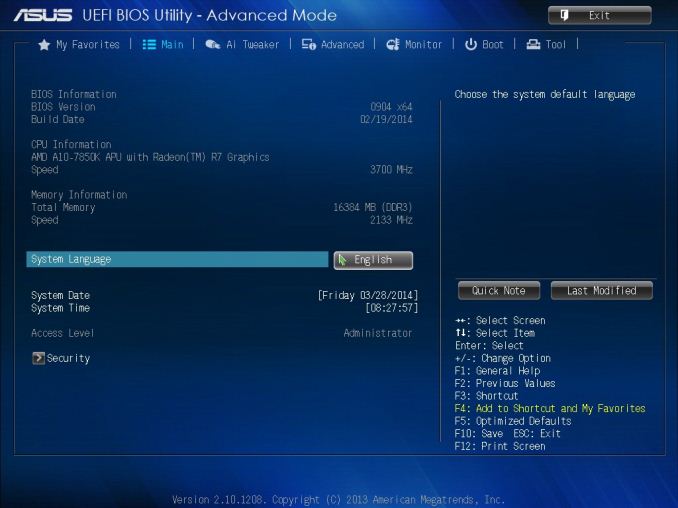
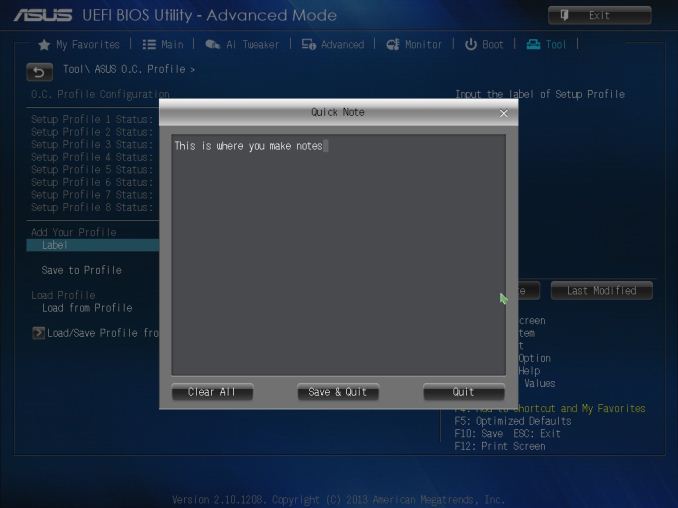
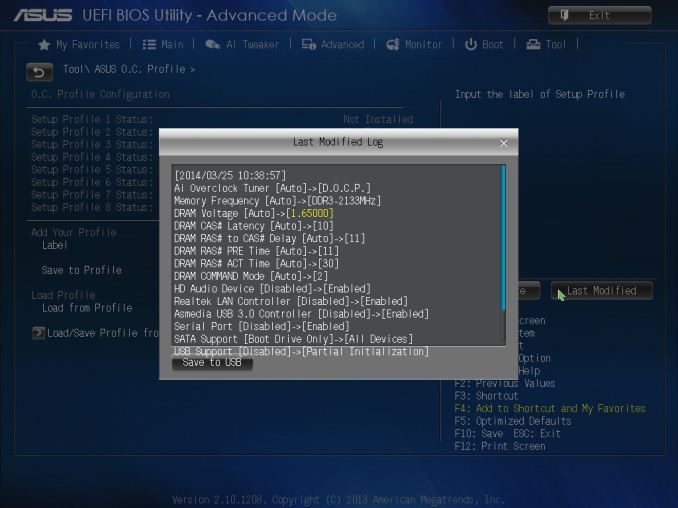
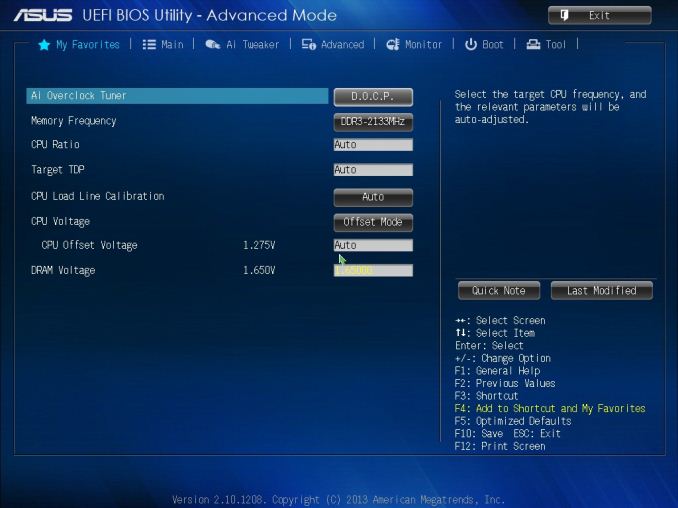
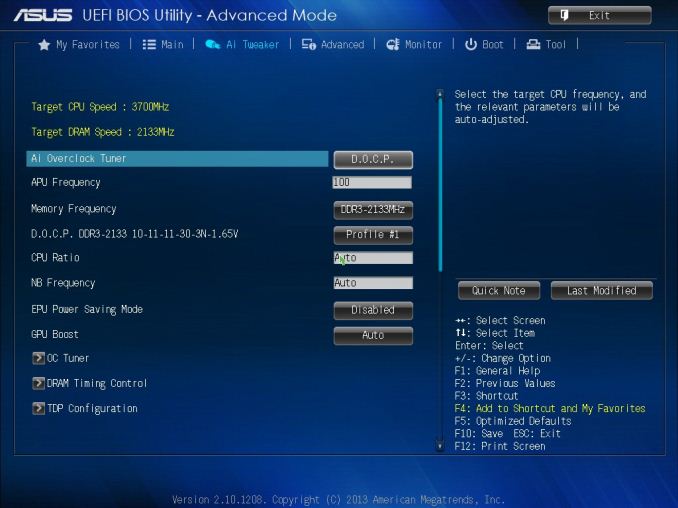
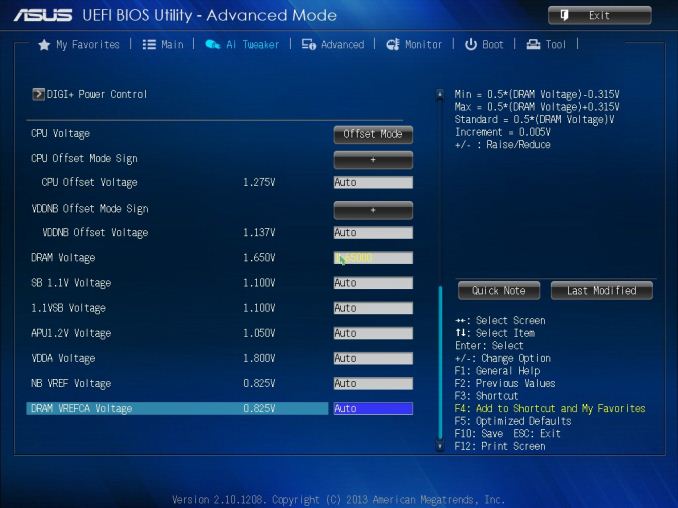
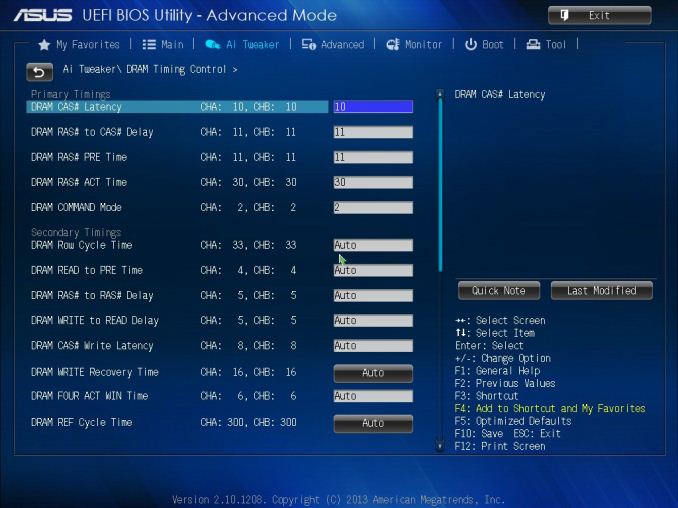
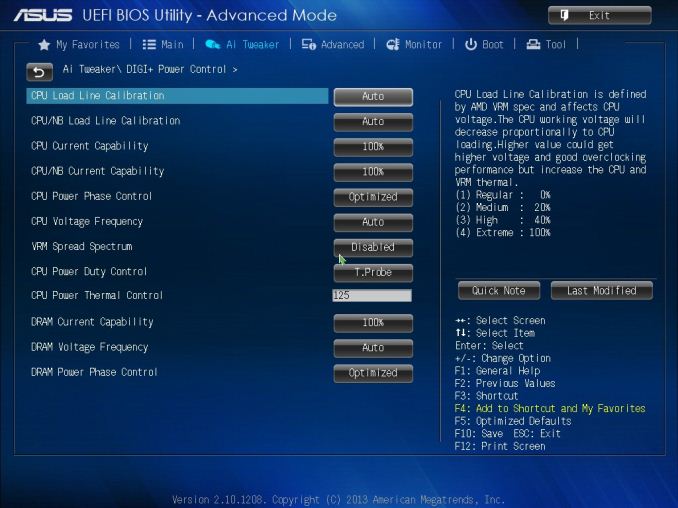
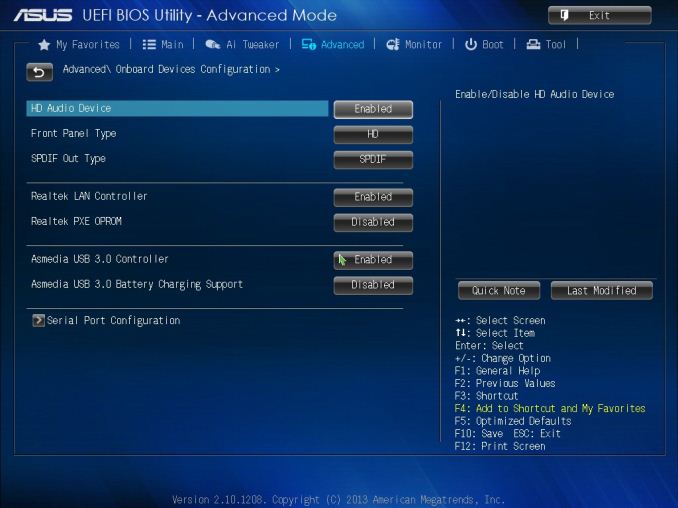
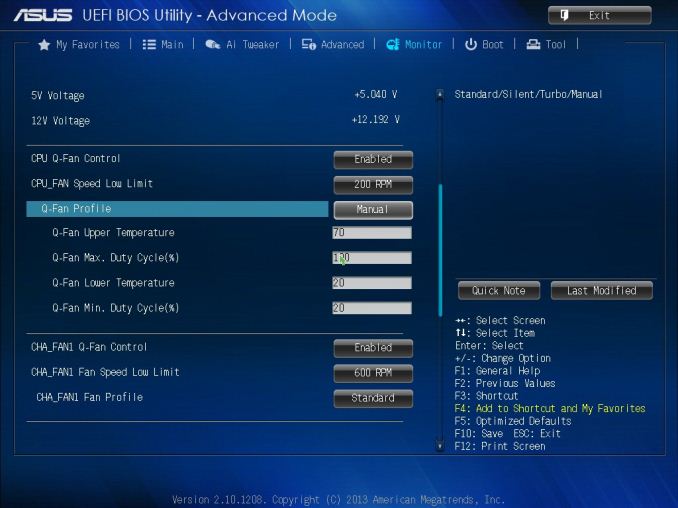














34 Comments
View All Comments
mikato - Wednesday, April 23, 2014 - link
"ASUS has suggested that my review CPU from AMD is from an initial batch of A10-7850K which may have higher-than-retail leakage issues. We are currently investigating this further.""Signs may point towards early batch of Kaveri processors that draw higher current, or the silicon lottery."
Wow, does this mean you are going to rerun the power consumption numbers from the Kaveri review and give us new graphs? You really should.
"we take a series of 170 images in various sizes and formats and convert them all into 640x480 .gif files, maintaining the aspect ratio"
I'm just curious how that's possible? Do you use blank bars on the sides? Or do they all have the same length:width ratio to match 640x480 to begin with?
Hrel - Thursday, April 24, 2014 - link
"A side note: we are looking into the restarting flaw that seems to occur during our specialised benchmark under high CPU load. Signs may point towards early batch of Kaveri processors that draw higher current, or the silicon lottery. We need to get a newer one in to retest our Photoscan benchmark."The fact that you still recommended this motherboard, despite the above quote, makes this sites recommendations meaningless. You're AMD bias is only going to do harm, not good. Please stop yourselves from showing such obvious favoritism. AMD platforms are less stable than Intel, this is a long known fact.
silverblue - Sunday, April 27, 2014 - link
And this is the sort of FUD that AMD and its customers have to put up with.Haravikk - Sunday, April 27, 2014 - link
It's nice to see AMD still getting some good performance motherboards. This said, I have to say I really prefer the layout of the ASRock FM2A88-ITX+ motherboard, and wish more motherboards would do something similar. While it does get a little tight on the CPU cooler to have the memory angled "horizontally" towards the "top" of the motherboard, it just gives much better airflow and cooler RAM in general; I wish more manufacturers would do this, and just leave cooler manufacturers to adapt.