Razer BlackWidow Ultimate Mechanical Gaming Keyboard Review
by E. Fylladitakis on April 2, 2014 8:05 PM EST- Posted in
- Keyboard
- Razer
- mechanical

Introduction and Packaging
Several months ago, we had a quick look at the BlackWidow Ultimate from Razer, a company very well known for their focus on gaming-related products. A few weeks ago, Razer announced that they have developed their own all-new mechanical switches, upgrading most of their keyboards with them in the process. The upgrade involves the BlackWidow Ultimate keyboard, and we have the new "2014" version that we'll be reviewing today. Razer has made plenty of noise about their new switches, and while we'll have more to say on that in a moment, let's start as usual with a look at the packaging and included items.
We received the BlackWidow Ultimate in a nicely designed cardboard box, with a small opening allowing you to test the keys. We especially liked that idea and we wholeheartedly recommend, given that it is possible, that you should visit a retail store and test the switches yourself before purchasing a keyboard. No amount of text can fully describe the feel of a mechanical switch, especially if you have no previous experience with any mechanical keyboard.
The bundle is well presented but minimal; there is a nice envelope with a quick start guide, warranty information and product registration cards, as well as two large stickers, but that is about it. There is not even a disk with the keyboard's software; an internet connection is required to download it.
Software
The Razer Synapse software is, in our opinion, where Razer should have focused their marketing attention. With it, several profiles can be programmed into the BlackWidow Ultimate and the user can switch between them on the fly. It is also possible to link a program to each profile, a very handy feature if you want to link each profile to a specific game or application. It would be even better if the software would reset to the previous profile once the game/application has been closed though.
Aside from the programming of macros, the software allows every single key of the keyboard to be reprogrammed, a feature that can be highly useful. You can easily change the functions of any key -- and not just reprogram it to perform a single keystroke; the keys can be reprogrammed to execute macros, perform multimedia functions, launch applications and more. The combinations are practically infinite and this feature can be extremely useful, especially in games that do not allow the remapping of certain keys.
Furthermore, the backlight brightness can be adjusted and linked to certain profiles It can also be set to pulsate, which we do not recommend, as the brightness will essentially blind you every several seconds. When online, the Razer Synapse even allows the user to save the profiles to a free online account and import them into other Razer keyboards.
In short, the Synapse software has plenty of good features, and it's one of the highlights of the BlackWidow.



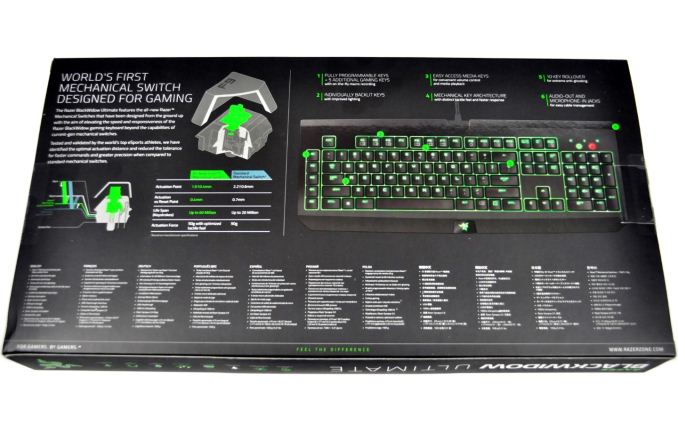













64 Comments
View All Comments
Thefinaleofseem - Thursday, April 3, 2014 - link
Does Synapse still require you to register an account online just to adjust the settings for the keyboard? That was the case not too long ago. I'm not touching another Razer product until that goes away entirely.Dustin Sklavos - Thursday, April 3, 2014 - link
Unfortunately, yes. I'm not aware of this having changed.crazysurfanz - Thursday, April 3, 2014 - link
Yeah, I was wondering about this and was surprised it wasn't mentioned in the review at all. Unfortunately that's a deal breaker for me, I won't be buying a keyboard that needs me to register an account with anything.Morawka - Thursday, April 3, 2014 - link
you guys can cry about it all you want, but the cloud is the way to go. There's always going to be a few that cry about a feature that benefits the 90th percentile. Your in luck tho, you can still find a few keyboards that include DRAM on board to save your settings, but its archaic.Razer listened to the minority and added the offline mode feature, something you should be grateful for (a companies willingness to listen to the minority). But to some its still not good enough. At the very least sign up so you can register your product. Razer is heading towards being a mobile devices company (pc's, laptops, tablets, wear-ables etc..), and the cloud is ever important in that area.
Thefinaleofseem - Friday, April 4, 2014 - link
The Cloud is fine as an OPTION, not a requirement, especially on a product where cloud integration is largely useless fluff. Who the hell needs their mouse and keyboard settings in the cloud when it's perfectly possible to save them locally? How many people would ever make use of it?doggghouse - Thursday, April 3, 2014 - link
You probably still have to create an account, but as soon as you finish the initial setup, you can switch the software into "Offline" mode, and it will stay that way. The only reason to switch back to "Online" is if you wanted to store your settings in the cloud. Also, it won't do automatic updates unless you're signed in.Thefinaleofseem - Thursday, April 3, 2014 - link
It's still BS to force registration before you can configure a local device.Stuka87 - Thursday, April 3, 2014 - link
Yes, but to me this is a feature that I like. Your profiles are all in the cloud. So if you have multiple desktops, or go to somebody else's house that has razer gear, you just login and BAM, all your settings are there. Its very cool.Thefinaleofseem - Friday, April 4, 2014 - link
Handy if you want it, sure, but being required to use it? No thanks.meacupla - Thursday, April 3, 2014 - link
Why does Razer insist on having no cable management under the keyboard and having the cable come out from the middle?And to top it off, it's not even removable?